There are very few weapons as instantly recognizable as a lightsaber. After being showcased in the original Star Wars in 1977, generations have grown up hoping to be able to wield their own laser sword, sunblade, or any of a hundred other variations on the concept. As a result, today Star Wars has one of the largest fan communities in the world.
In Star Wars, lightsabers are mostly used by force wielders – but not exclusively! Its primary characteristics include a projected plasma blade focused through a kyber crystal – an elegant weapon requiring skill and training, for a more civilized age.
Originally, these movie props used exceptionally reflective materials and expert film mechanics to produce the iconic lighting. Kitbashed equipment like sink knobs, bits from other weapons, and whatever else they had around was then used to fashion together the lightsaber hilt. Unfortunately, these parts aren’t as readily available as they were back then, but all is not lost. Many people have turned to making their own lightsabers from items like plumbing parts such as PVC and various fittings, but your results may well vary.
Fortunately, we now have 3D printing available as an option. With a 3D printed lightsaber, you can build almost any variation out there (along with your own concepts!) with a high amount of accuracy and a low cost for materials. We’ve featured a range of characters’ lightsabers below, but some of these designers have created whole libraries of lightsaber models, so be sure to look at what else is out there. And if you’re keen to wield your own lightsaber but don’t have access to a printer, try a service like Craftcloud to have it printed professionally and shipped to your door!
Anakin Skywalker

Our first entry hails from the light side of the force… mostly. Sliding open to reveal the crystal chamber within, this showcase piece definitely qualifies as a conversation starter.
The opening mechanism of this lightsaber use magnets to hold it closed, or there’s an alternative solid file if you don’t want the complication of building in the crystal. The designer also mentions that the base is very long, so there’s a split file if you need to print it in two parts.
Another maker has shared an incredible video of the printing and assembly. The many small parts are glued together, but be careful not to glue anything that’s supposed to move!
- Who designed it? UnimatrixRed
- How Printable/Popular is it? Six additional makers posted images of their prints at the time of writing, plus VanessaE took this model and remixed it to add in additional LED Lights!
- Where to find it? Printables
Kylo Ren

And then over to the dark side, this is a design that caused a lot of talk online when it effectively transformed a “laser katana” into a “laser broadsword”. Additionally, because of how prominent the wiring that goes across the handle is, the modeler added an option to thread your own real wire across the printed piece.
The primary pieces should be able to be printed support-free, while the smaller crosspiece sections will need a small amount of support.
- Who designed it? ccetinkaya
- How printable/popular is it? This design has been downloaded nearly 10,000 times, and a considerable number of community prints have been shared.
- Where to find it? MyMiniFactory
Rey
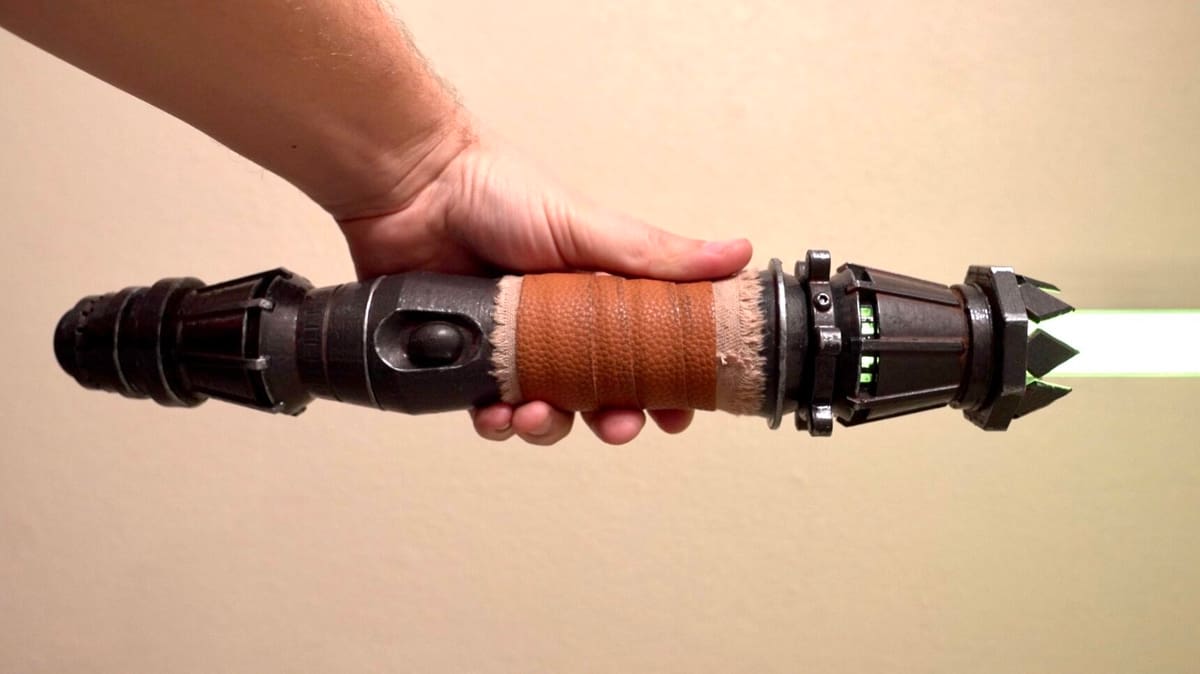
According to legend, yellow lightsabers were the badge of office for the Jedi Sentinel, combining both fighting skills and diplomatic actions. Although we don’t get to see Rey using this weapon for very long, it quickly became iconic for being the first yellow live-action blade.
Savi’s Workshop is a location in the new Star Wars: Galaxy’s Edge attraction at various Disney Parks. This workshop allows people to design their own hilt around a standardized lightsaber blade. The creator of this model remixed a base design from BrightSuns capable of holding this standard lightsaber blade, creating a hilt based on Rey’s distinctive lightsaber style.
This model will require extensive supports, and some recommendations for post-processing, assembly, and configuration are provided by BrightSuns. Alternatively, if you’re looking for something a bit more like Rey’s iconic switch-saber, there’s also an impressive model of the Dark Rey lightsaber.
- Who designed it? BlackMulch
- How printable/popular is it? Seven makers have uploaded their own builds of this design, which is one of 20 remixes of the original model.
- Where to find it? Thingiverse
Revan
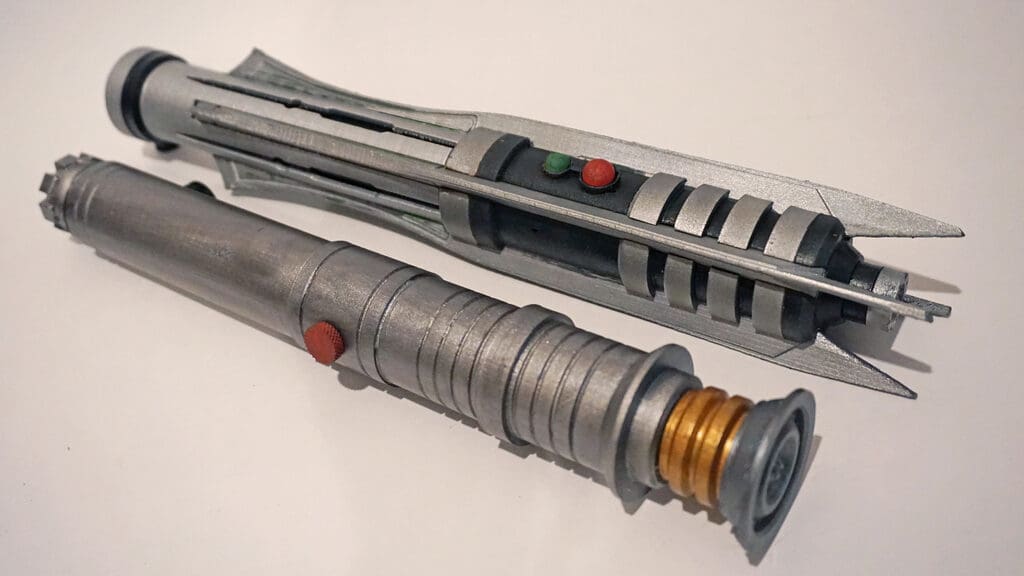
We don’t often see someone change their lightsaber of choice, let alone have it be important enough that they’re put into a combination package like this. Revan is not most people, however, and as the primary character from the original Knights of the Old Republic, has proven to be not someone you want to mess with.
Brad Harris (also known as CaseStudyno8) has created so many lightsaber models that choosing one out of dozens was extremely difficult, but we’ve settled on Revan as a less-expected character with a notable set of lightsabers. But be sure to check out Brad’s library for some truly fantastic pieces.
It’s recommended to print the parts as they’re oriented in the STL files. The only piece requiring support should be the emitter guard, but automatically generated supports should do the trick.
- Who designed it? Brad Harris
- How printable/popular is it? 22 users have shared makes on Thingiverse, and it’s been downloaded over 7,000 times from YouMagine.
- Where to find it? Thingiverse, YouMagine
7th Sister Sith Inquisitor

How do you improve on the concept of the double-bladed lightsaber? Make it even tougher to dodge. The 7th Sister’s version of the Sith Inquisitor lightsaber from Star Wars Rebels is just an amazing piece of artwork, with details that almost make it seem more out of The Lord of the Rings rather than Star Wars. (Although The Lord of the Rings with lightsabers is a different thing entirely!)
The designer also created a complete video guide to both making and assembling this incredible piece of artwork. When finishing this piece, they recommend pushing paint into the inset runes and wiping away the excess. This provides an easily distinguishable contrast between the two surfaces.
- Who designed it? Made_for_3D_Print
- How printable/popular is it? This model has a 5-star rating, along with a video walkthrough guide on YouTube.
- Where to find it? Cults
Leia

It took far too long for this lightsaber to be seen on screen, and Carrie Fisher will be sorely missed. Still, this piece is one that’s truly worthy of the Princess of Alderaan, as 3dprintingworld is a master of collapsing weaponry. That gives this particular piece (which supports dual-extrusion printing), something that many lightsabers don’t often get to have – a full-length extendable and collapsible blade.
While this model was designed with dual-extrusion in mind, there’s a single-extruder option provided as well. No supports are required, and it’s recommended when printing the blade pieces to use vase mode. They also highly recommend the use of a 0.4-mm nozzle with 0.43 mm for the line thickness so that the blades will be two shells thick. Other than adding in the blades and screwing on the caps, there’s very little assembly required for this model.
- Who designed it? 3dprintingworld
- How printable/popular is it? This particular model has six different makes showcased on Thingiverse, along with others available on Thangs.
- Where to find it? Thangs, Thingiverse
Obi-Wan Kenobi-Inspired

Unlike some of the other designs on this list, this one has two levels of difficulty to choose from. There’s a basic design and a more complex assembly, composed of more than 14 pieces.
The design is just listed as “Star Wars Lightsaber”, but we think it most closely resembles Obi-Wan’s, perhaps with a bit of Luke Skywalker thrown in. A full walkthrough of the assembly and painting has been created by Jacky (also known as Valcrow), which can be found on YouTube.
Some users have found that the pinwheel STL is a little on the small side and needed to scale it up to 105%. This may be a little too much, so we recommend trying 102% as a happy medium. There’s also an updated version of the pin and switch for easier printability and reduced cleanup.
- Who designed it? Valcrow for Ultimaker
- How printable/popular is it? This model has been around for several years now, and many people have shared photos of their prints. There are also some derivative designs with additional LEDs and replacement buttons.
- Where to find it? YouMagine: Normal, Complex
Darth Vader

The original. The baddest. The red one. Despite lightsabers themselves being iconic, Darth Vader’s lightsaber is one of the top-tier of them all.
This particular variation is another model from UnimatrixRed, based on the version shown in The Empire Strikes Back. Much like Brad Harris, they’ve produced a significant number of lightsabers themselves, and it’s definitely worth checking out the rest of their work.
The designer recommends using supports for the lower knob and clamp sections, along with enabling ironing on the release bar for a better finish. Also be aware that there’s a version of the upright grips that requires the removal of a support disk before assembly.
- Who designed it? UnimatrixRed
- How printable/popular is it? This model has seven prints posted, all with positive results.
- Where to find it? Printables
The Darksaber

“It’s so heavy. Why is it so heavy?” Forged by a Mandalorian Jedi, this weapon is as much a badge of honor as it is a weapon of incredible power. Inspired by 3dprintingworld’s collapsing lightsaber designs, Cults user Yeetkus was able to adapt those techniques for the Darksaber. The modeler shared some of their trials when constructing this piece, going through 22 different variations before settling on a particular design.
Printing the Darksaber will require supports on the hilt’s top and end, but with the exception of the “detail_rectangle” piece, all of the remaining files should be in their ready-to-print orientation. Michaelvel also created a belt clip for this model, which could come in handy while cosplaying with this piece.
Ahsoka Tano

A fan favorite headlining their own Disney+ series, Ahsoka’s unique philosophies are reflected in the design of her lightsabers. One of very few to have white blades, Ahsoka can’t be categorized as a Jedi or Sith. These designs are another impressive effort from Brad Harris, and as usual, they’re stunning. Pictured are the models from Star Wars Rebels, but there’s also the Clone Wars design.
All files should be in their proper orientations to print, but it’s mentioned that your mileage may vary depending on the printer. The_Melon_Felon also remixed and split up the handles to allow for separate colors while printing.
- Who designed it? Brad Harris
- How printable/popular is it? This design has 19 recorded makes on Thingiverse, along with two remixes for more easily printing in different colors and a dedicated display stand.
- Where to find it? Thingiverse, YouMagine
Bonus: Lightsaber Stands

Something that may not always come to mind immediately when printing off something incredible: You want to make sure that it’s in a safe place, and you want to be able to display it! Enter the lightsaber stand.
We have a few different designs here, with the first being a tilted display stand for lightsaber hilts. This particular model is elegant, simple, and infinitely customizable, as is shown by the seven different remixes and 19 recorded makes.
If on the other hand, you want to keep your lightsabers on the wall for easy access, this lightsaber wall holder may be more up your alley. Another simple design, it gets the job done with a minimum of material use and doesn’t get in the way of the lightsabers themselves.
Finally, if you want a wall display that’ll immediately draw in anyone who steps into the room, check out the wall display for Savi’s Workshop Lightsabers. This will require a significant amount of work to both assemble and print (along with a significant amount of Rub ‘n Buff), but the final result is spectacular.
License: The text of "3D Printed Lightsaber: The Best Balance-Bringing Models" by All3DP is licensed under a Creative Commons Attribution 4.0 International License.
