3D printing has unlocked a new world of customization possibilities. If you look for personalized items in physical shops or online stores, you’ll usually notice a big difference between the standard version of an item and its customized alternative. But with 3D printing, a little material and a little time will take you a long way!
Whether you’re looking for a decor for your home or a gift for a loved one, here you’ll find the perfect model for your needs! For this article, we’ve selected some of the coolest customizable name models out there. With just a few clicks, you’ll be able to write exactly what you want and create your print how you desire.
And if your 3D printing setup isn’t interested in participating in a spelling bee, check out Craftcloud. With manufacturers all over the world offering plenty of materials and technologies to choose from, the perfect representation of your name will be on its way to being printed in a few clicks.
Ranging from keychains to lamps, we have chosen a variety of name designs that you will fall in love with. Let’s dive deeper into them!
Keyboard Keychain

Are you stressed? Then this is the perfect name model for you! This keyboard fidget keychain features a 3D printed structure and real keyboard switches, so you can use this keychain as a funny fidget during stressful or boring moments. Based on the type of switch you own, you can choose between the low profile or normal profile version.
You can either buy keycaps at the store or print them yourself using the model uploaded by the same creator, which can simply be customized in the slicer. Use a modifier or a negative part to write whatever letter or symbol you need on the keycap and you’re ready to go!
If you own a Bambu Lab machine, you can take advantage of the premade profiles that the creator has uploaded. If your machine is from another brand, though, you can set the same parameters that the creator has used: a 0.4-mm nozzle with a 0.2-mm layer height, two walls, and 15% infill. Additionally, if you print the keycaps yourself, the creator suggests using a 0.2-mm nozzle for a greater finish on the letters.
- Who designed it? Kergi3D
- How printable/popular is it? This model is quite popular with over 1,050 people who have customized it on MakerWorld.
- Where to find it? MakerWorld
Sweeping Name Plate

If you’re looking for an eye-catching and unique nameplate that can’t be bought in a store, look no further! This sweeping nameplate model is super easy to customize and allows you to type both single names as well as entire phrases. The creator has also uploaded more than 600 premade name designs, so you can take a look at the preview on Printables to check if yours is already there. Additionally, you can add an emoticon to customize the print even further.
To personalize it, you can either download the .scad file and modify it in OpenSCAD or you can take advantage of the “Parametric Model Maker” on MakerWorld. If you decide to pursue this path, you simply need to click on “Customize” on the model page to be taken to the interface, where you’ll be able to type whatever you desire and customize the dimensions of the model, as well as the text size, font, and alignment. If you want to personalize it even further, you can add special characters and symbols too!
This nameplate has a simple structure so you shouldn’t encounter problems when printing it. As suggested by the creator, you can use your standard profile with a 0.2-mm layer height and 20% infill. Furthermore, it doesn’t require supports if you leave the “cut-angle” under 90°.
- Who designed it? Makkuro
- How printable/popular is it? Almost 50,000 people have downloaded this model between Printables and MakerWorld and you can take a look at hundreds of makes shared!
- Where to find it? MakerWorld, Printables
Word Pen
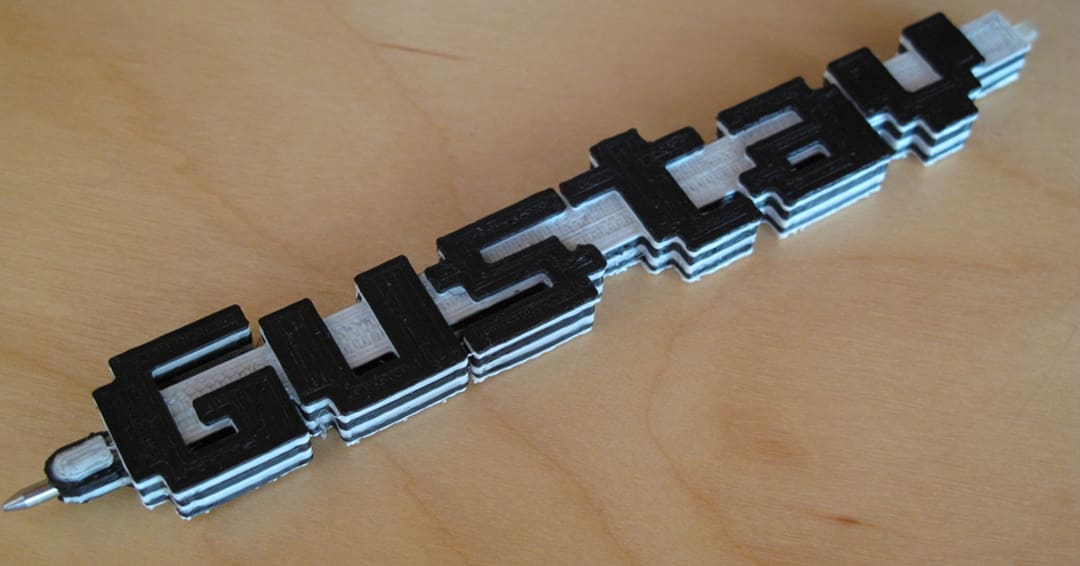
Everyone has used a BIC at least once but the design of it is a bit plain, isn’t it? So here’s the solution: a customizable word pen that will allow you to write with style! The designer has chosen a retro font with 80s vibes, so it’s perfect for those who love vintage games.
To personalize it, click on “Customize” on the model webpage to be redirected to the MakerBot Customizer. Here you can adjust the name to display, as well as the size of the font and the pen. Once you click on “Create Thing”, the customizer will generate your model and you’ll find it between your Thingiverse designs. To download it, enter the model page and get the design under the “Files” section.
You can have fun with colors with a simple filament change at layer height to achieve an even cooler result – unless you’ve got a multicolor setup like Bambu Lab’s AMS, of course! You can also experiment with the grip of the pen by adding spaces to the text in the customizer, as suggested by tip184 in the comments of the model page.
- Who designed it? BrandonW6
- How printable/popular is it? With over 61,000 downloads and 7,000 remixes, we can say that makers really like this model!
- Where to find it? Thingiverse
Christmas Decoration
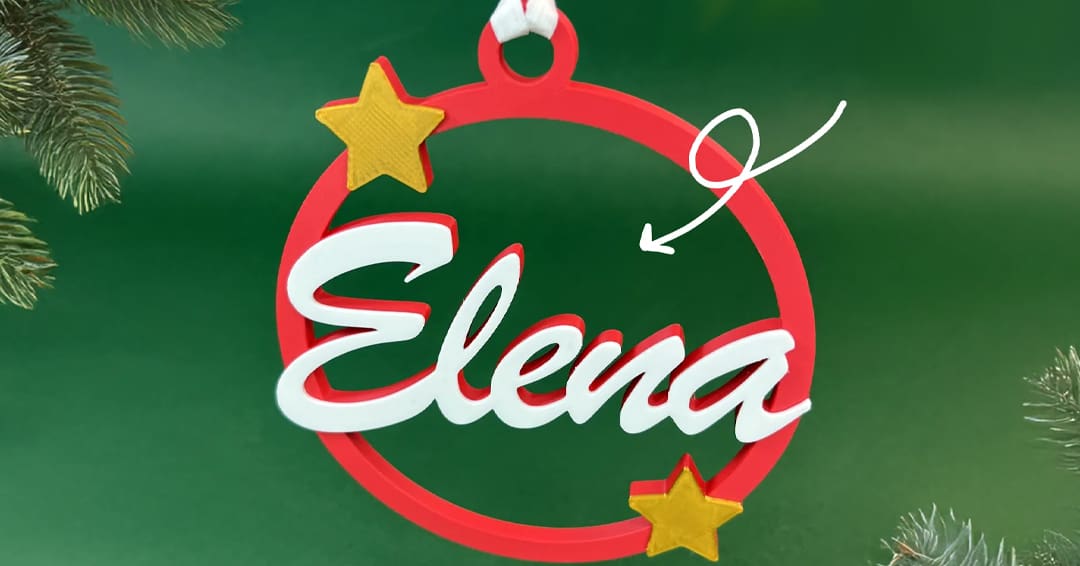
Let’s be real: customized Christmas decorations are super cool but tend to be a little pricey, so why not 3D print your own? With this design, you can make a personalized decoration with your name or a beautiful Christmas gift for someone you love with just a little filament and time.
This model takes advantage of the slicer for customization. The creator has used Bambu Studio to customize the example models, but you can also use PrusaSlicer or Orca Slicer (or one of their forks) if your setup is different.
The personalization process is as simple as editing the “Name” part in the slicer and positioning the text where you need it. You can also print it in multicolor to make the name pop even more.
- Who designed it? Valeria Momo & Mattia
- How printable/popular is it? Only on MakerWorld, this model has been saved in almost 900 collections. And if you’re unsure of how to use it, you can watch the video guide that the creator has uploaded.
- Where to find it? Thangs, MakerWorld
LED
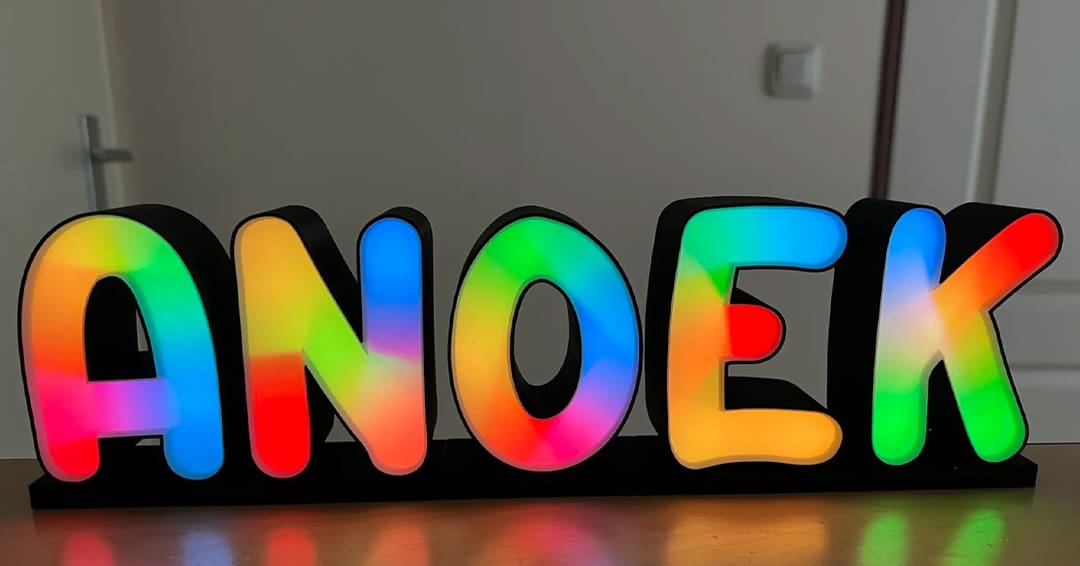
Makers love RGB LEDs and this model is no exception. If you’re searching for a cool lamp, take a look at this model! This design features all the letters of the alphabet together with numbers, as well as some symbols, so you can easily write your desired name. The parts easily interlock with a small 3D printed piece, so you can write both short and long names.
To reach the perfect lamp, print the structure of the letters with an opaque color, such as black, and the lenses with a transparent or translucent filament, such as eSun white that the creator has used.
The designer of this model has also shared the BOM so you can easily replicate its setup. They have also included a short video guide to explain how to program the RGB LED strips with Wled so you should have no problems with the electronics.
- Who designed it? Satellietje
- How printable/popular is it? This model can brag an evaluation of 5 stars with 36 reviews, as well as over 26,000 views!
- Where to find it? Printables
Cable Clip

Yes, we know how frustrating it is to lose your cable at the office or at home, but with this model, this will no longer be a problem! This simple clip is customizable with your name, so you can easily recognize your cable. Although it was designed for iPhone, you can easily customize the size via OpenSCAD to fit whatever cable you own.
You can choose between all the available fonts on OpenSCAD to make it look how you like. Additionally, you can set the height of the letters and the space between them, as well as the cable diameter. You can even try the “Twist” option for a different effect.
Once you print the part, the cable will simply snap into the snap at the bottom of the print. Because of this, you might need to expand the slot a little bit based on the tolerances of your 3D printer. Additionally, make sure to have a great bed adhesion since the contact area of the first layer of this model tends to be small.
- Who designed it? FishGee
- How printable/popular is it? This functional model features two makes and over 2,000 views.
- Where to find it? Printables
Wavey Letters

If your living room needs some decoration and you want a model that can be customized, you found it! These wavey letters are perfect for home decor, especially for a house near the sea. You can also download the numbers version if you’d like to complement the name with a date.
The designer has uploaded every letter of the Latin alphabet, so you simply need to download and print the ones that you need for your projects. They don’t require support and can be scaled up or down as much as you’d like.
You can also check out the other letter collections of this designer by clicking on his profile or using the links specified in the model description.
- Who designed it? DaveMakesStuff
- How printable/popular is it? Between the two websites, this design has been downloaded over 2,500 times and has been liked by over 1,000 makers on Thingiverse.
- Where to find it? Thangs, Thingiverse
Piggy Bank

Children love piggy banks and they can be quite useful for adults as well. If you want something special for your kid, you’ll love this model. This design is simple yet smart. You can print the single letters separately and join them with their snaps. Then, you can finish the piggy bank with the simple caps included in the files.
The right endcap twists so it can easily be opened when you need to retrieve the cash inside, while the left endcap features a hole to insert the coins.
As the designer suggested, you can print the components oriented as downloaded without supports. The creator has also specified that you can print them in PLA, although PETG is usually more reliable and durable for snaps. Finally, you can add a simple pause to your G-code to create a really cool bicolor effect or, if your setup is multicolor, simply paint the parts in the slicer.
- Who designed it? LayerModels
- How printable/popular is it? Over 680 makers have already downloaded this model and 233 people have left a like on Thingiverse.
- Where to find it? Cults, Thingiverse
Box

Let’s be honest: There’s no such thing as too many boxes. Boxes are perfect for storing your things and avoiding a messy house. If you need one but want a personalized solution rather than a store-bought version, you’re in the right place. With this design, you can create a customized box with the exact style you like.
This is the third version of the design. You can check out the previous two (I, II) as well, to see if they suit your style better.
To personalize the model, you can choose between the MakerWorld Customizer and the Thingiverse Customizer. This is one of the models that features more customizable settings, so more advanced OpenSCAD users can have a lot of fun with it!
- Who designed it? Makkuro
- How printable/popular is it? Almost 500 people have already customized this model on MakerWorld and over 435 makers have shared their remixes on Thingiverse.
- Where to find it? MakerWorld, Thingiverse
Coat Hanger

Let’s talk about another item for your house. This hanger design is minimal yet elegant and can be mounted on the wall with a couple of countersunk screws per coat. Choose the needed letters and compose your name with your hangers! You have at your disposal all the letters of the Latin alphabet to recreate your name.
Every hanger is made up of three parts: the hanger, the letter, and the cap to hide the screws. The letter and the cap should snap in place when assembling the components together. Installing the hangers is really easy and you can follow the pictures uploaded by the designer.
You can print the hooks in PLA using the orientation in which the parts have been uploaded. If you have problems with the hanger breaking, check out our guide on how to print strong parts!
- Who designed it? LayerModels
- How printable/popular is it? This model can brag over 1,000 downloads between the two websites and it has been saved in over 120 collections.
- Where to find it? Cults, Thingiverse
License: The text of "3D Printed Name: Great Designs to Customize" by All3DP is licensed under a Creative Commons Attribution 4.0 International License.




