Desktop Organizers

In today’s digital age, we often find our workspaces cluttered with a bunch of USB sticks, SD cards, and other storage devices strewn about. It can be a common occurrence that we can’t find the one we’re looking for, but those days are numbered: We’ve found the best and coolest holders for your USBs and SD cards, so you’ll always know where they are.
Before we get into our list, if there are any that you like but can’t print consider outsourcing your production to a 3D printing service. With Craftcloud, you’ll see the full spectrum of available materials and finishes!
Now, let’s get to the list!
Simple & Versatile

This simple, clean, and sleek design gives you both functionality and style. We love the way each section is angled relative to its adjacent sections. The designer also thought about visibility and accessibility by keeping the smaller micro SD cards in the front and the larger USB sticks in the back.
Apart from the USB slots, the model also has space for four USB WiFi adapters and a power bank. If you don’t have any banks, you can hold other knick-knacks in these compartments.
This model is quite large with a volume of 100 x 88.3 x 29.4 mm. Printing the model with a low infill setting between 10-15% should save time, while increasing the number of walls and top layers will help give the print a neat finish and some durability, making up for the low infill.
Terabyte Tower

Although this model looks very compact, it can hold a fair amount. Its curved shape allows all sides to hold different storage devices. There’s even a secret pen drive slot!
The design has a small footprint with a total size of 42 x 74.6 x 123.3 mm. It requires no supports, and a 20% infill with a 0.2-mm layer height should suffice when printing.
It should be noted that many makers found layers missing during the printing process of Gregori_Max‘s original design. What we’re featuring is the remixed version.
- USB slots: 8
- SD card slots: 4
- Micro SD card slots: 6
- Creator: wabbitguy
- Popularity: This model has almost 50,000 downloads and a whopping 75 posted Makes.
- Source: Thingiverse
The Little Box

This model is the perfect companion for your desk. Not only does it hold all of your data devices, but it also has space for writing utensils. The sloped faces make it easier to retrieve and store your various drives, and its filleted edges give it a professional and clean look.
This model is a perfect cube with the dimensions 80 x 80 x 80 mm. It’s a straightforward print; no supports are required and the infill can be set to about 15%.
Polypanels
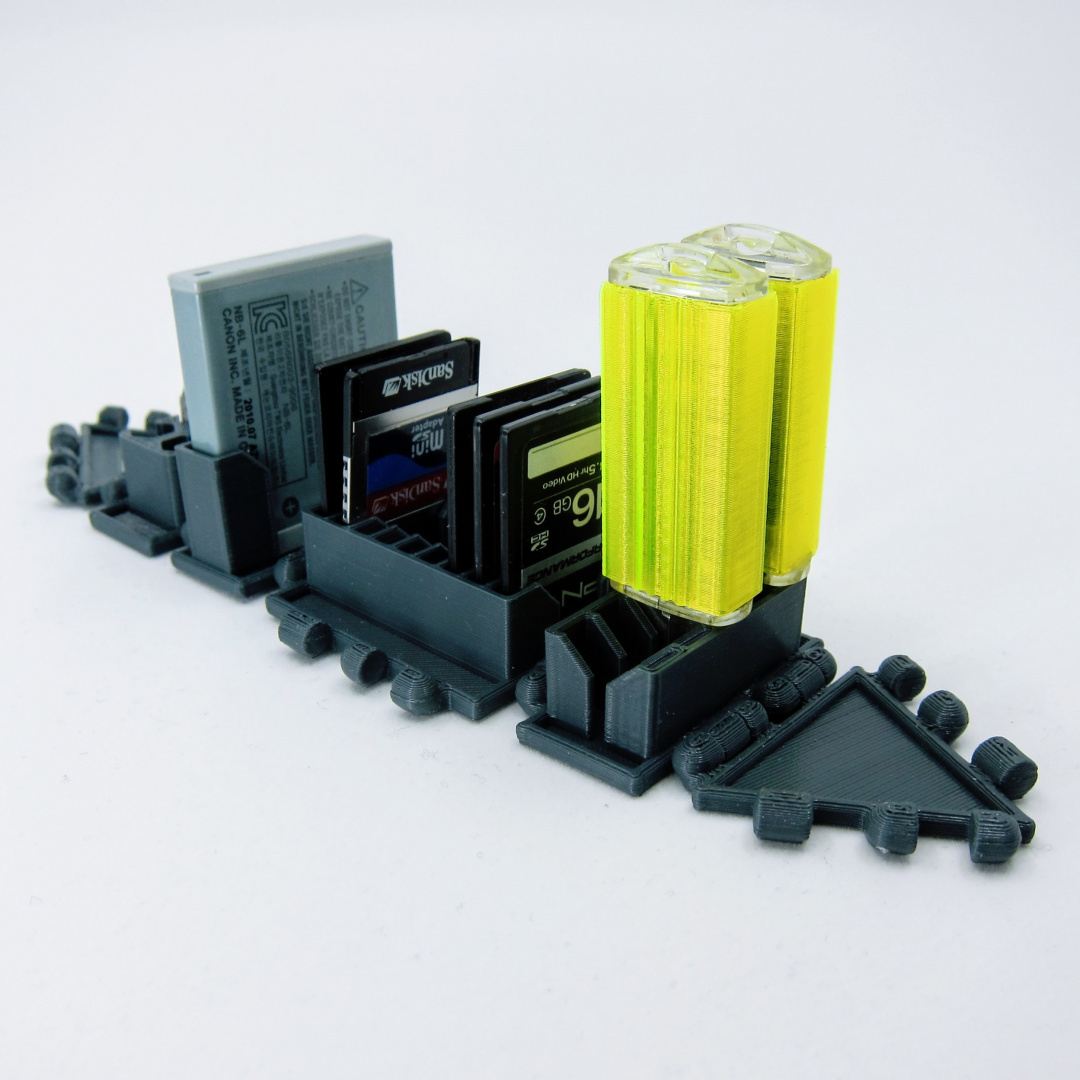
The concept of polypanels was popularized by YouTuber Devin on his channel Make Anything. Polypanels are simply-shaped polygons that have connectors on their edges to link them up with other polypanels.
The best part is that if your collection of USBs or SD cards grows, you can just print out another panel and attach it to your existing chain.
The largest panel comes in 50 x 50 x 13.2 mm. Since the walls can be thin, it’s best to print them with 100% infill.
- USB slots: 5 per panel
- SD card slots: 9 per panel
- Micro SD card slots: 3 per panel
- Creator: Fredrik
- Popularity: This model has a total of 129 downloads.
- Source: MyMiniFactory
Upgraded Pen Holder

The union of a pen stand with USB slots is a simple and smart way to expand your storage. We like the way this designer has split the circular pen stand into 10 faces on the outer wall. The bevel helps store the USBs at an angle, which makes them more accessible.
The print dimensions are 72 x 72.6 x 47 mm, which is quite small, so it’ll fit on almost any print bed. The model requires the use of supports, and infill can be set to 20% with a 0.2-mm layer height.
- USB slots: 10
- SD card slots: 0
- Micro SD card slots: 0
- Creator: DanLuc
- Popularity: This model has about 1,000 downloads and 1 posted Make.
- Source: Thingiverse
The Iron Throne

This Game of Thrones-themed stand has been designed with a lot of detail and is definitely one to add to your collection if you’re a GoT fan.
This large model has rough dimensions of 103.6 x 107.7 x 153.2 mm. While printing, some intricate detail may be lost, so we recommend printing with a 0.1-mm layer height and 20% infill.
- USB slots: 15
- SD card slots: 0
- Micro SD card slots: 5
- Creator: Hiram Romero
- Popularity: With 5,800 views and 315 downloads, the difficulty of this print hasn’t deterred the determination of a few, true GoT fans.
- Source: MyMiniFactory
Data Hoarder

If you somehow seem to be using an unusually large amount of drives, then this is the remix for you. We like the way the modeler has made use of the beveled edge to store micro SD cards.
This model measures roughly 64 x 182 x 20 mm and seems to be a simple and straightforward print. A 20% infill and a 0.2-mm layer height should do the trick.
- USB slots: 18
- SD card slots: 16
- Micro SD card slots: 34
- Creator: Jackesa
- Popularity: The design has a total of 4,100 downloads and 1 posted Make.
- Source: Thingiverse
Mountable

Tip: Adding magnets to 3D printed parts makes them more attractive!
This USB holder with magnets on one side can be mounted on your CPU or another metallic surface. If you don’t want to magnetize it, this holder can stay seated on your desk.
This model is thin and long with the dimensions 35 x 147 x 32.5 mm. It’s important to print it with the USB slots facing upward. Although supports could be used for the micro SD slots, it would be advisable to print it without supports since these slots are small and bridging might occur. If you do find a few strands, you can always use a tweezer to remove them.
- USB slots: 5
- SD card slots: 6
- Micro SD card slots: 6
- Creator: Vince Tibo
- Popularity: This cool design has about 500 downloads and 1 posted Make.
- Source: Thingiverse
Lazy Susan

This rotating USB stand is an absolutely brilliant idea. Plus, it doubles as something to fidget with while you’re lost in thought.
This design consists of three separate 3D printed parts that must be assembled together. Other materials you’ll need include two 608 bearings a 1.5 x 15-mm grub screw.
The print has a size of about 80 x 80 x 30.7 mm and doesn’t require any supports. It can be printed with the standard settings of 20% infill and a layer height of 0.2 mm. If you’re in an experimental mood, try using the variable layer height setting, which can help curved surfaces print with better quality.
- USB slots: 11
- SD card slots: 0
- Micro SD card slots: 0
- Creator: usermod
- Popularity: With over 2,000 downloads and 2 posted Makes, this design is definitely a winner.
- Source: Thingiverse
Monitor Hook

Since you’ll be eventually putting your USBs into your computer, why not keep them closer to their reader? This design uses the edge of your monitor as storage and helps declutter your desk.
This model is thin and long with the dimensions 157.8 x 49.3 x 17.4 mm. It’s best to print this model sideways, laying the flat side on the print surface. If you have cooling fans on your machine, you can avoid using support structures. Otherwise, print the model with supports and you can clean it up with tweezers.
- USB slots: 6
- SD card slots: 0
- Micro SD card slots: 0
- Creator: rizkypratama
- Popularity: The idea to store your USB flash drives on your monitor screen is simple and clever. No wonder it’s a crowd favorite with almost 10,000 downloads and 8 posted Makes.
- Source: Thingiverse
Lead image source: Lalo_Solo via Thingiverse
License: The text of "3D Printed USB Holders: 10 Great 3D Models" by All3DP is licensed under a Creative Commons Attribution 4.0 International License.



