3D sculpting is a popular method of character creation where a model is shaped as if it were made out of clay. The digital tools used to shape the models are called “brushes”, and they have a range of functions to achieve different effects on the model. 3D sculpting is commonly used during the conception stages of animated or CGI projects.
Sculpting software is generally graphics-heavy, so most programs are designed to run on computers rather than mobile devices. However, given the increase in on-the-go computing, pared-down sculpting programs specifically designed for tablets have emerged. As sculpting on a PC is usually done with a pen and drawing tablet, the transition to tablets is very natural.
Here, we’ve compiled a list of the best sculpting apps for iPad and Android. Let’s shape up and see what’s out there!
Considerations
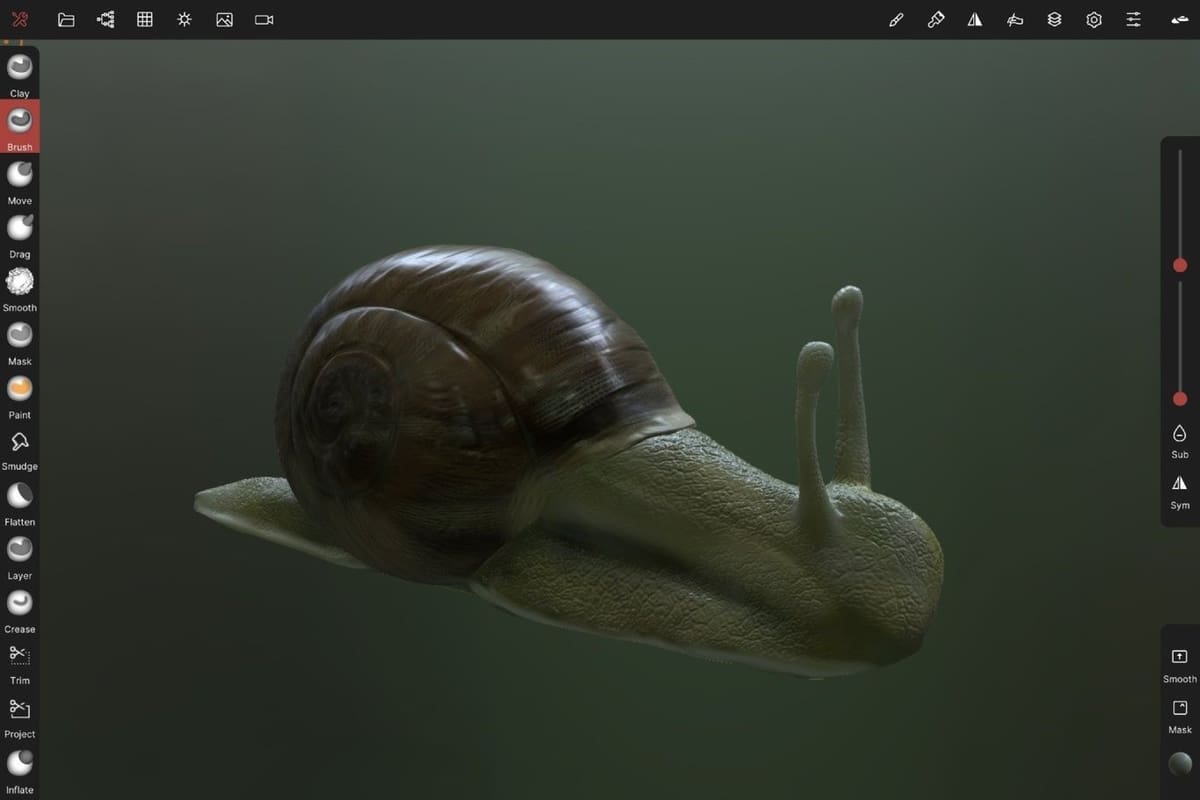
In putting this list together, we took into account several different factors to narrow down the options. There are quite a few sculpting apps out there, but the ones on our list align with the following criteria:
- Sculpting focus: While many apps support the entirety of the 3D modeling pipeline, the apps we’ve chosen specifically aid the sculpting process.
- Ratings and reviews: This is the most fundamental way to decide if an app is worth downloading is to listen to the users. The apps that made our list had a user rating of 3.5 stars and above.
- Pricing: We aimed to feature apps with a range of prices (including some available for free), all with a good mix of functionality and accessibility.
- Compatibility: Finally, to make this list as useful as possible, we took care to make sure that both iPad and Android tablet users are catered to in our selections.
With these considerations in mind, let’s dive into the apps!
Sculpt+

Sculpt+ is a sculpting app available for Android that has functions to sculpt and 3D paint directly on the model. Even in the free version, there are many sculpting tools available, including brushes to flatten, pinch, push, and rotate your model. Plus, you’ll find tools for quality and creating base shapes.
You can import and export models as well as generate renders. Users praise it for being a good app that can create high-quality models. However, as of now, you can only paint in one opacity, and it doesn’t have tutorials to help you begin.
- Platform: Android
- Price: Free, ~$15 for Pro version
- Standout features: 3D paint, adding textures, rendering, importing and exporting, stroke customization, over 10 different sculpting tools
- Ease of use: Limited learning resources but not too complex after a little practice
Nomad Sculpt
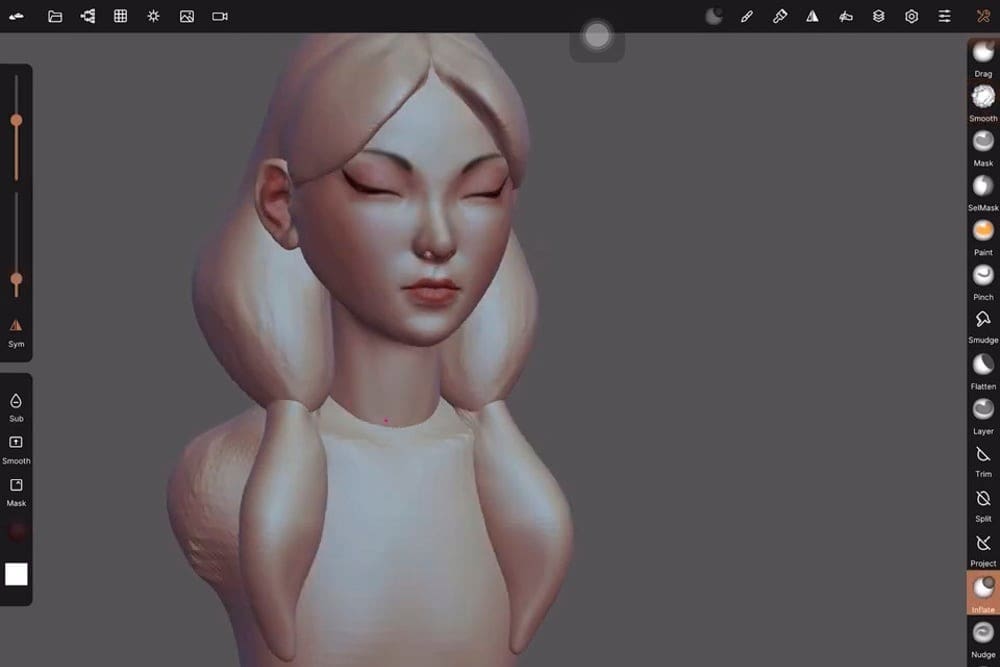
Nomad Sculpt is a sculpting app available for both iPad and Android. If you have an iPad, you’ll have to purchase it to download it. On Android, however, you can download it for free and unlock the tools via in-app purchases. (The free version is very limited.)
The full set of features includes several brushes, some polygon-cutting tools, and loops; the tools are also sensitive to pencil pressure. You can separate your modifications into different layers to easily go back and forth, and avoid damaging certain areas.
Sculptura 3D
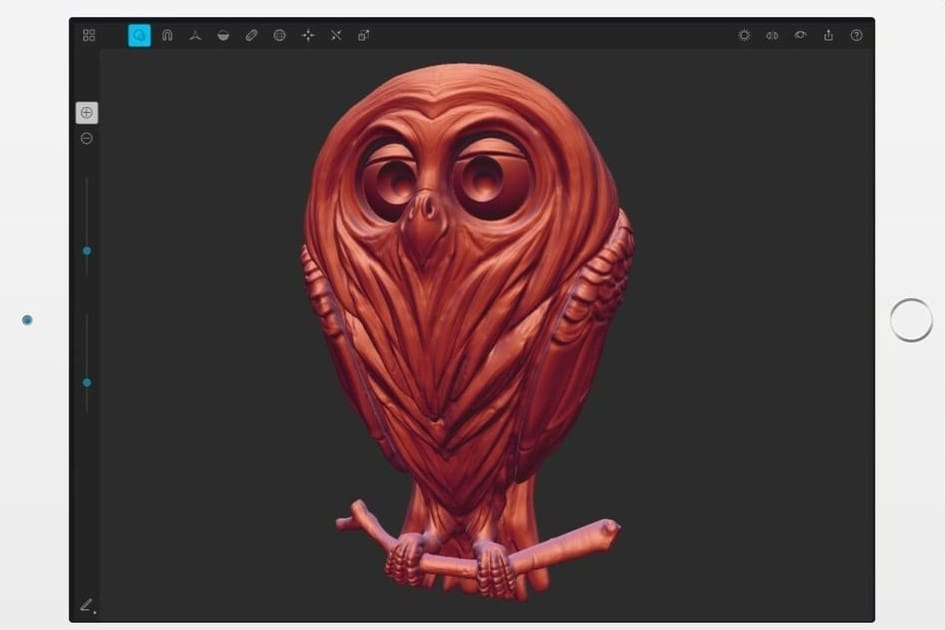
Sculptura 3D is another great sculpting app available for iPad. It has 10 different brush types to pull, flatten, push, move, and add material. Its engine is centered around ensuring high-quality and detailed meshing. There’s also a long editing history, so you can go back to a certain stage if necessary.
The app is focused solely on modeling, so it doesn’t have functions for rendering or painting, but you do have the option of adding one color or material to your model. Additionally, it can be easily synchronized with other Apple devices via iCloud, allowing files to be opened and viewed on other devices.
- Platform: iPad
- Price: ~$10
- Standout features: GPU processing, 10 different brush types, rendering, detailed mesh, exporting
- Ease of use: Very intuitive and easy to get started
Putty 3D
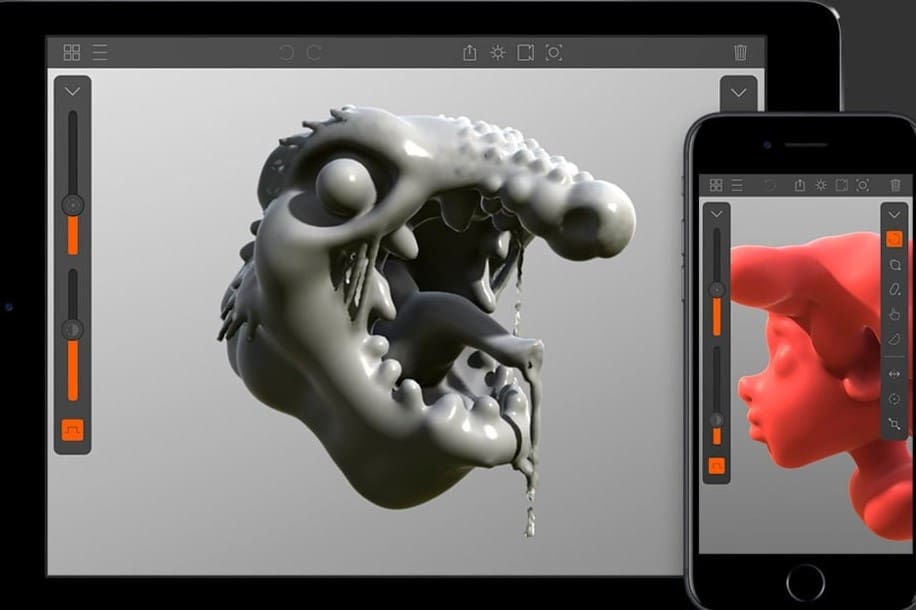
Putty 3D is available for iPad and other Apple products, and it supports Apple Pen. You can also export STL and OBJ files. It’s intended for smooth modeling without many hard edges, but it can also be used for more angular projects like dishes or towers. It supports simple painting and materials to make your model look glossy, transparent, opaque, or even shiny.
People like Putty 3D because the modeling process is fast and simple, and there are fantastic lighting tools. However, a common criticism is that the icons and language used in the app are different from other modeling tools that you might be familiar with. As such, new users might be a bit confused at first.
- Platform: iPad
- Price: ~$5
- Standout features: Different brush types, compatible with Apple Pen, exporting for other uses such as 3D printing, optional camera effects
- Ease of use: Easy workflow but different UI from other apps, takes some time to get used to
3D Modeling App
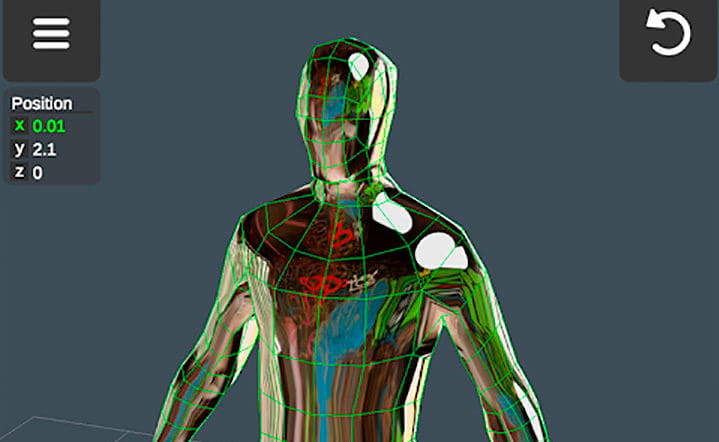
The feature-rich 3D Modeling App makes it easy to create 3D content using gestures. You can choose from 10 preset shapes to modify, or you can sketch, model, sculpt, and paint directly onto models created from scratch.
Specifically for sculpting, there are five different brushes in various sizes for moving, pushing, pulling, and smoothing the model. You can show or hide shadows and lights, plus there’s vertex color painting and 20 available materials. While it may not be the easiest app to get started with, a video tutorial is included for every tool.
Honorable Mentions
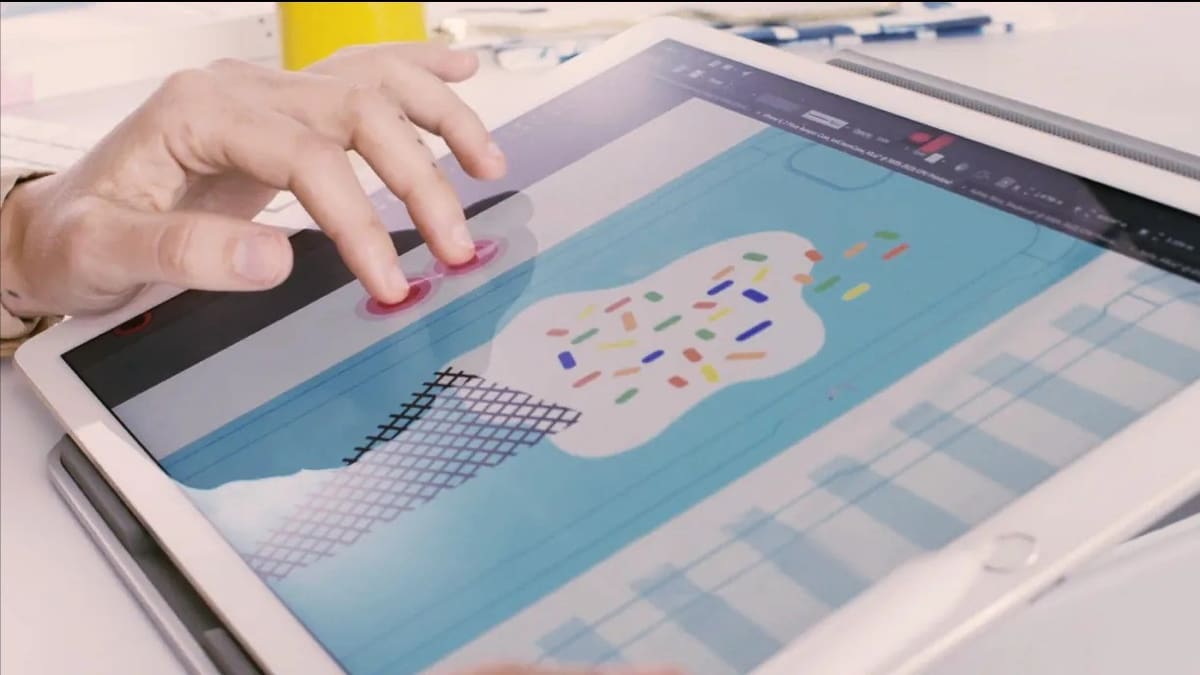
Of course, the above apps aren’t your only options for 3D sculpting. While the following four entries didn’t exactly meet the criteria for inclusion, they’re still good resources for bringing characters, monsters, and other organic shapes to life. Plus, they’re suitable for beginners, hobbyists, and professionals alike.
Astropad Studio
With Astropad Studio, you can transform your iPad into a tool with impressive sculpting capabilities. The app allows you to mirror desktop apps like Blender to your iPad, so you won’t have to settle for half-complete apps again.
In terms of features, the app allows for a completely customizable workspace, so you can work efficiently and intuitively. There are all sorts of gesture customizations and Apple hover compatibility for newer iPad models. While some users note that the app is rather expensive, it still has plenty of fans who appreciate its fast speed, customizability, and compatibility with other design apps.
- Platform: iPad
- Price: ~$15/month or ~$100/year
- Standout features: Customizable Magic gestures, shortcut sidebar, pressure curves, pressure smoothing, optimized for Apple Pencil
- Ease of use: Easy-to-navigate interface that offers a flexible digital drawing experience
D3D Sculptor
D3D Sculptor is a free app that combines modeling and sculpting tools like extruding, pushing, and pulling. Additionally, you can do vertex painting and texturing. Although it can’t make very detailed models, D3D can be helpful for concept creation when you need to visualize an idea.
With this app, there’s the option to export your created models as OBJ so you can further edit your model in more complex software. Initially, D3D received mixed reviews because of some incomplete features, but in later updates, they’ve completed and fixed many features, making them and the app overall more reliable. Additionally, the support team seems to respond to user feedback and integrates improvements into the app.
- Platform: Android
- Price: Free with in-app purchases
- Standout features: Painting and texturing, working with masks, different but limited number of brush types, box modeling template, importing and exporting OBJ and STL files
- Ease of use: Very beginner-friendly
Forger
Forger is only available for iPad, and its distinguishing factor is the capability for multi-touch sculpting. It has different brush types and can import and export created products as OBJ files. High-quality tools for sculpting allow you to modify the mesh to improve the quality further.
However, Forger doesn’t have rendering capabilities and is thus only used for modeling. That said, users emphasize how it has really powerful modeling tools that are comparable to computer-based modeling software.
- Platform: iPad
- Price: Free (limit of three active files) or ~$15/year (interacts with Cinema4D)
- Standout features: Many brush types, polygonal modeling engine from Cinema4D, detailed and precise brush settings, masks to isolate certain parts of the model, multi-resolution meshes
- Ease of use: Simple to use for both professionals and amateurs
Sketch 3D
Last but not least is Sketch 3D, a sculpting app for iPad. It can be used to sculpt from default shapes like blobs, spheres, or human shapes, and as a fun bonus, models can be animated.
You can share created designs with the community by posting them in the public sharing space available in the app. Sketch 3D also supports iCloud sharing, as well as AirDrop, so you can quickly import and export models from other Apple devices.
Many file types are supported, including 3DS, OBJ, and STL. The app includes tools such as vertex smoothing, UV texture maps, brushes to add material or stretch it, and also simple features for extruding when working in big chunks of material. According to users, it responds to Apple Pen, but it’s designed to work with just touch.
- Platform: iPad
- Price: ~$3
- Standout features: Vertex smoothing, crease stretching, mesh subdivision, interaction of models with the whole scene instead of as single objects
- Ease of use: Complex to learn at first but ultimately great for the initial stages of sculpting
License: The text of "Best 3D Sculpting Apps for iPad & Android" by All3DP is licensed under a Creative Commons Attribution 4.0 International License.
