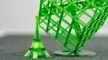Pretty much all consumer desktop resin 3D printers use the vat polymerization technique, meaning each layer of the resin material is cured using a light source that shines through a transparent window. In the case of LCD (or MSLA) resin 3D printers, the light source is a UV lamp and an LCD screen selectively masks a pattern of UV light, per the file’s design.
These LCD printers can be categorized by their screen resolution. 2K, 4K, 6K, and even 8K resin 3D printers are currently available on the market.
In this article, we’ll go over 4K resin 3D printers, answering the questions: What does 4K mean? What’s the difference between 4K and other printers? And which 4K 3D printers can you buy right now?
Read on to find out everything you need to know about 4K resin 3D printers and much more, and then get creative and start printing.
All About 4K
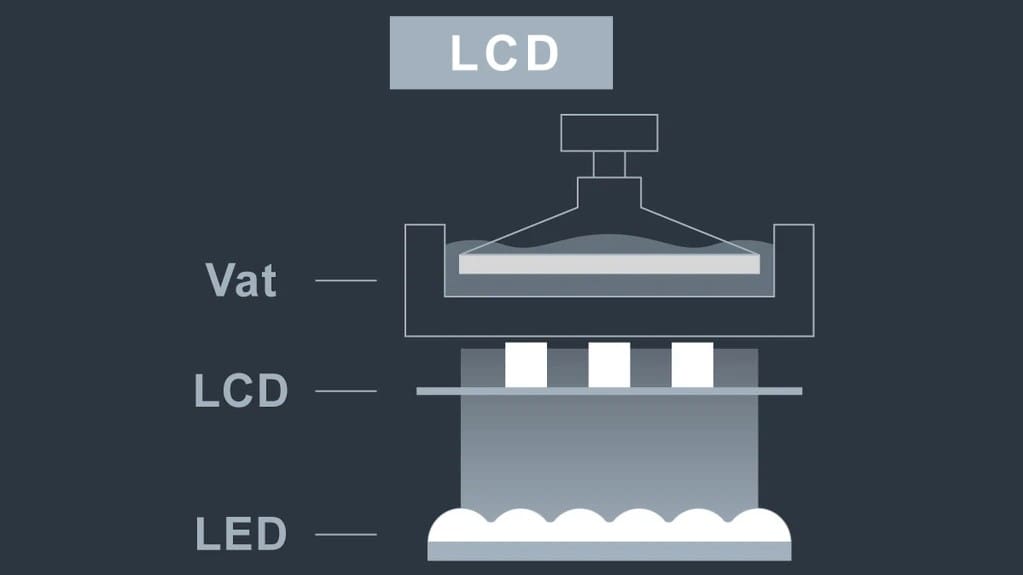
In 4K resin 3D printers, the resolution of the 4K LCD screen is usually around 3,840 x 2,400 pixels (3,840 being close to 4,000 or 4K). Combined, the resolution and screen size determines the pixel density, also known as pixels per inch (PPI). The smaller the screen size, the higher the pixel density; this higher pixel density can be desirable for those who want extreme detail. The XY resolution of the most popular 4K resin printers typically ranges from about 35 µm to 50 µm.
When determining which 4K resin 3D printer is best for you, there are a few other factors to consider. We’ve summarized five such factors here to help you evaluate various printers. These factors are the price, build volume, LCD screen size, pixels per inch, and the lighting and masking technologies used by the printer.
Firstly, check the prices of various printers to see which ones fit your budget. Next, take a look at the build volume. Here, the print area is more important than the print height when printing short miniatures and figures. With the right build volume, you may have to print your models individually, or you may be able to print multiple miniatures in one go. Sometimes, but not always, the build volume will depend on the LCD screen size, so be sure you know the difference!
As previously stated, the PPI is determined by the screen size and resolution. A higher PPI printer will have no trouble printing models with fine details. Finally, when we refer to a printer’s “technology”, we’ll be considering such factors as the type of LCD panel and light source.
4K Resin 3D Printers vs. Other 3D Printers
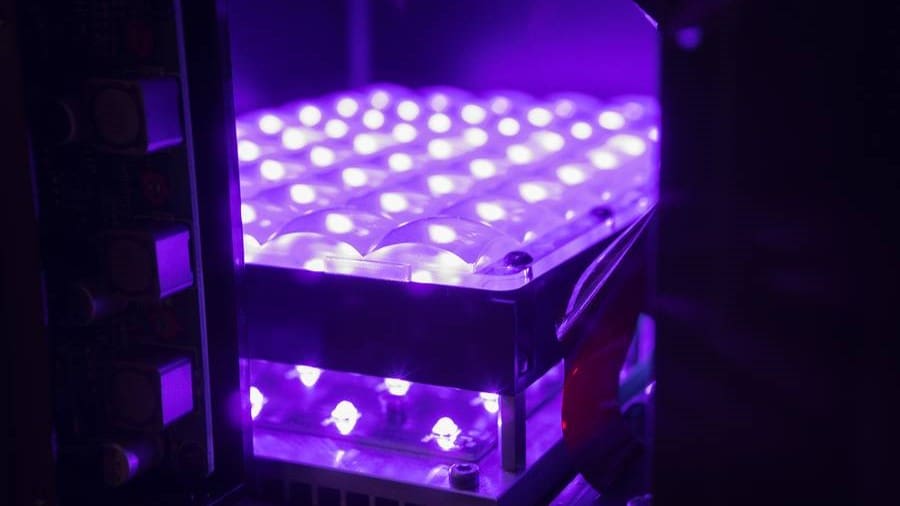
Let’s take a closer look at 4K resin 3D printing alongside other 3D printing technologies and resolutions to see how they compare.
4K Resin 3D Printers vs. DLP Printers
DLP printers project the image of the area to be printed using a light projector, curing the selected area of an entire layer in a flash. In this way, LCD printers are pretty similar to DLP. You can think of DLP as being very similar in nature to how a projector functions.
LCD printers work differently. As mentioned, a UV lamp light source shines, and the LCD screen blocks the regions that shouldn’t be cured. However, the light used to cure the resin damages the organic compounds in the LCD screens. As a result, most LCD printers treat their screens as a consumable that must be replaced regularly, which can be costly. Recently, some 4K and 8K resin 3D printers have included a monochrome LCD screen instead of RGB, which can have a longer lifespan.
Even though they both print an entire layer at a time, the printing time difference between LCD and DLP printers is entirely dependent on the machine itself and the specific characteristics of the model and corresponding print settings.
LCD 4K resin 3D printers are quite affordable and desktop-friendly, compact machines. DLP printers, in contrast, are primarily used professionally and have a higher price tag. That said, it appears that DLP machines are making their way into the market with more accessible prices – only time will tell how successful they are.
2K vs. 4K vs. 8K Resin 3D Printers
2K, 4K, and 8K resin printers all use the same technology to cure the resin, but the primary difference lies in the resolution of their LCD screens. The details of a printed model depend on the LCD pixel size and density, and the photomask’s fabrication process, rather than the overall screen resolution.
A 2K resin printer has an LCD resolution of approximately 2,560 x 1,620 pixels. Contrary to popular belief, a 4K printer doesn’t guarantee a more detailed model than a 2K printer because, as mentioned, if it has a larger screen, pixel density will be lower. In fact, a 2K printer with a higher XY resolution will produce a more detailed final product. In terms of price, 4K resin printers may cost $50-$250 more than their 2K counterparts with a similar build volume.
As for 8K printers, the primary difference is the number of pixels, with a few options, like the Phrozen Sonic Mega 8K, having an LCD resolution of 7,680 x 4,320 pixels. The issue arises when you have a higher number of pixels but a larger screen. This causes the pixel density to decrease and the quality isn’t really reflected in the resolution. However, a few exceptions exist: some 8K printers offer genuinely higher quality while maintaining a similar LCD screen size to 4K printers. These printers are worth considering for their improved resolution and print volume, as long as they’re relevant to your needs because of the significantly higher price point.
In summary, the main differences between 2K, 4K, and 8K resin printers lie in their LCD screen resolution, print volume, and price, while the printing technology and model details remain largely consistent across all three categories.
Does It Really Matter?

With comparably-sized printers, for certain prints, the resolution jump from 2K to 4K is difficult to notice with the naked eye. As a result, it isn’t a worthwhile upgrade for those who wish to print functional items. On the other hand, those printing highly detailed models like miniatures or RPG figures will benefit greatly from the smaller pixels.
The thing about 4K LCD printers is, as mentioned before, that it’s the size of the pixels that matters, not the resolution of the screen. More precisely, it’s how many pixels there are in relation to the size of the build plate.
If it’s a large printer with a 4K LCD, the pixels are bigger, giving it a similar XY resolution to a smaller 2K screen. Resolution terms like 2K and 4K aren’t informative unless you have more information about the printer, which we covered above. Therefore, the term 4K in 4K resin 3D printer doesn’t automatically guarantee higher print quality.
Now that we understand what a 4K printer is and what it can and can’t do, let’s have a look at some options available on the market right now with varying build volumes and price tags.
Elegoo Mars 3
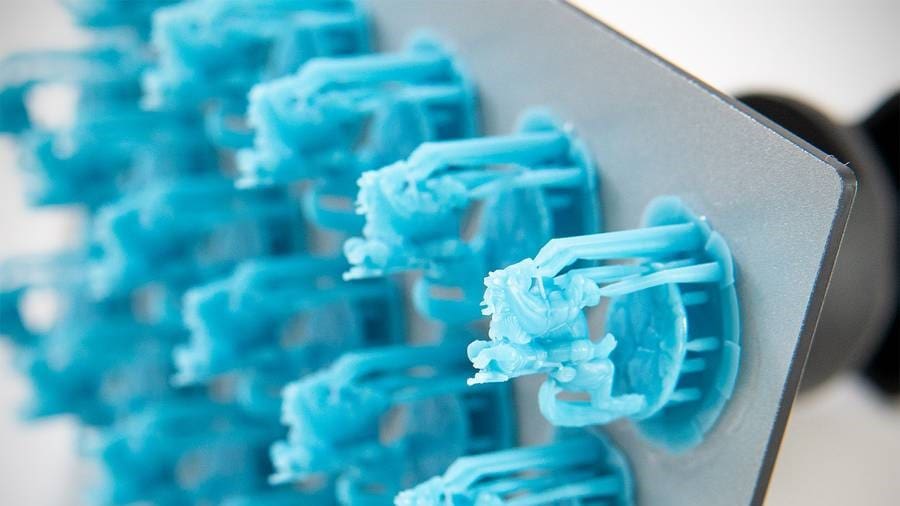
The Elegoo Mars 3 is a 4K monochrome LCD 3D printer and the latest addition to the Elegoo Mars family. Despite having a similar footprint to previous Mars models, the Mars 3 has a larger printing volume. It features a 6.6-inch LCD display and an XY resolution of 35 microns.
All of these features come together with the improved technologies of chip-on-board UV LED and upgraded FEP film build plate. This makes it an excellent desktop resin 3D printer. For all these reasons and more, it’s currently the top choice in our Best Budget Resin Printers Guide.
- Build volume: 143 x 90 x 165 mm
- LCD size: 6.6-inch
- Pixel density: 732 PPI
- Technology: Monochrome LCD, Chip-on-board UV LED, Release film 2.0
- Approximate price: $320
Anycubic Photon Mono X2

The Anycubic Photon Mono X2 offers a build volume of 196 x 122 x 200 mm, which is only slightly larger than the Mono X in the X- and Y-planes, but 45 mm shorter in build height. It comes with an improved “LighTurbo” light source for better light uniformity, a 9.1-inch 4K monochrome LCD with a 48-micron print resolution, and a laser-engraved build plate for easier print adhesion and removal.
Additional features include dual linear guides for increased Z-axis stability, a Wi-Fi connecting port (the module’s sold separately), a new lid design, and a screen protector to prevent scratches on the LCD screen.
While the Photon Mono X2 doesn’t bring groundbreaking improvements, it offers decent print quality and some interesting enhancements to the original Mono X, making it a solid choice for those looking for a reliable 3D printer.
- Build volume: 196 x 122 x 200 mm
- LCD size: 9.1 inch
- Pixel density: 48 PPI
- Technology: Mono LCD, matrix light source
- Approximate price: $430
Peopoly Phenom XXL V2

The Peopoly Phenom XXL V2 stands out as one of the largest desktop-class resin 3D printers, boasting a build volume of 527 x 296 x 550 mm. To put it into context, that’s about two and a half times the print volume of the Sonic Mega 8K.
When you’re looking for big accurate printers, the tendency can be to go for 8K printers such as the Sonic Mega 8K. Often, however, the Phenom XXL V2 is more than suitable, delivering a fine finish, even at 137 microns. This massive printer excels at producing large batches of huge parts, making it perfect for professionals.
Key features include a sheet metal exterior with a frontward opening door, Wi-Fi connectivity, and an infrared camera for remote print monitoring. The printer also has a large aluminum vat that can hold more than six liters of resin, and it comes with a Vlare control board for advanced settings.
The Peopoly Phenom XXL V2 is priced at around $9,000, which is a significant investment – but it offers a unique, consumer-friendly solution for printing large-scale resin projects (or many, many, many miniatures).
- Build volume: 527 x 296 x 550 mm
- LCD size: 23.8 inch
- Pixel density: 185 PPI
- Technology: Parallel matrix UV LED
- Approximate price: $9,000
License: The text of "4K Resin 3D Printers: All You Need to Know" by All3DP is licensed under a Creative Commons Attribution 4.0 International License.
CERTAIN CONTENT THAT APPEARS ON THIS SITE COMES FROM AMAZON. THIS CONTENT IS PROVIDED ‘AS IS’ AND IS SUBJECT TO CHANGE OR REMOVAL AT ANY TIME.