As many know, consumer desktop resin 3D printers use vat polymerization, a process in which each layer of the resin is cured using a specific wavelength of light projected onto the resin through a transparent film. While there are different technologies, a popular one is LCD-based 3D printing (also known as masked stereolithography or MSLA).
With an LCD printer, a UV lamp is selectively masked by an LCD screen to block light where resin shouldn’t be cured. This allows entire layers of resin to be cured at the same time, making it a faster process than stereolithography (SLA), where the laser has to cure each spot individually.
The higher the resolution of the LCD screen, the more detailed curing patterns can be, which is why we’ve seen the emergence of 2K and 4K printers. In a nutshell, higher resolution means more and smaller pixels. Recently, 6K and 8K printers have been introduced, too.
In this article, we’ll go over a few important aspects of higher-resolution printers and explore some of the best ones on the market.
About 8K

If you’re looking to buy a 6K or 8K resin printer, there are a range of factors that may be relevant depending on the intended use. The most crucial one is XY resolution, which is largely governed by the achievable resolution of the screen (pixels per inch, or PPI). The print volume can also be important, depending on whether you want to print large sculptures or just smaller parts. Likewise, the physical size of the printer and its peripherals (washing and curing stations) are likely to play a role if there’s limited space in your workroom. The Photon Mono X 6K is a good example of a printer that offers a decent-sized print volume and high contrast ratio, which makes up for the slightly lower resolution when printing.
A common mistake when selecting an 8K printer is to not consider its true resolution but instead purchase it just because it says “8K” or a similar value. Importantly, the “8K” – the impressive-sounding bit – refers to the resolution of the LCD screen, which doesn’t necessarily correspond to the achievable part (XY) resolution. If the screen itself is physically wider and longer, it will effectively have a lower XY resolution but still classify as 8K because of the number of pixels. What we’re really talking about is pixel density, which won’t be as high, as they’ll be more spread out.
A smaller screen offering 8K will have a significantly higher horizontal resolution because there are many more pixels packed into a smaller space. It’s worth keeping an eye out and looking more specifically at the horizontal XY resolution in addition to the simple “8K printer” tagline. (Note that this could be difficult to find or otherwise determine.)
When we refer to horizontal or XY resolution, we’re referring to the smallest possible detail that the printer can produce on a flat surface. And when we refer to Z resolution or layer height, this is the minimum height of a layer that you can print.
About Resins
Another aspect to keep in mind is the type and range of resins available for your printer.
When selecting resins, know that some companies produce proprietary material that’s meant to improve the achievable results. That is to say, they may be compatible with other machines, but they won’t necessarily yield the same outcome.
That said, other resins, applicable to the type of printers we’ll discuss below, are interchangeable, like Phrozen’s or Elegoo’s 8K resins. These work with most commercial printers – just be sure to double-check that the wavelength of 365-405 nm is possible with your printer.
While the choice of resin can have an effect on your resolution, generally, the more important factor is getting the settings right. Since there are differences in composition when it comes to different types of resins (water-washable, flexible, tough, etc.), it’s always best to check the manufacturer’s recommended settings and, if necessary, tweak them as you go.
Another factor often overlooked regarding the achievable resolution is the transmission rate, which refers to how brightly the LCD display can project. This can mean a faster curing speed or a better contrast ratio, which we’ll look at next.
Contrast Ratio
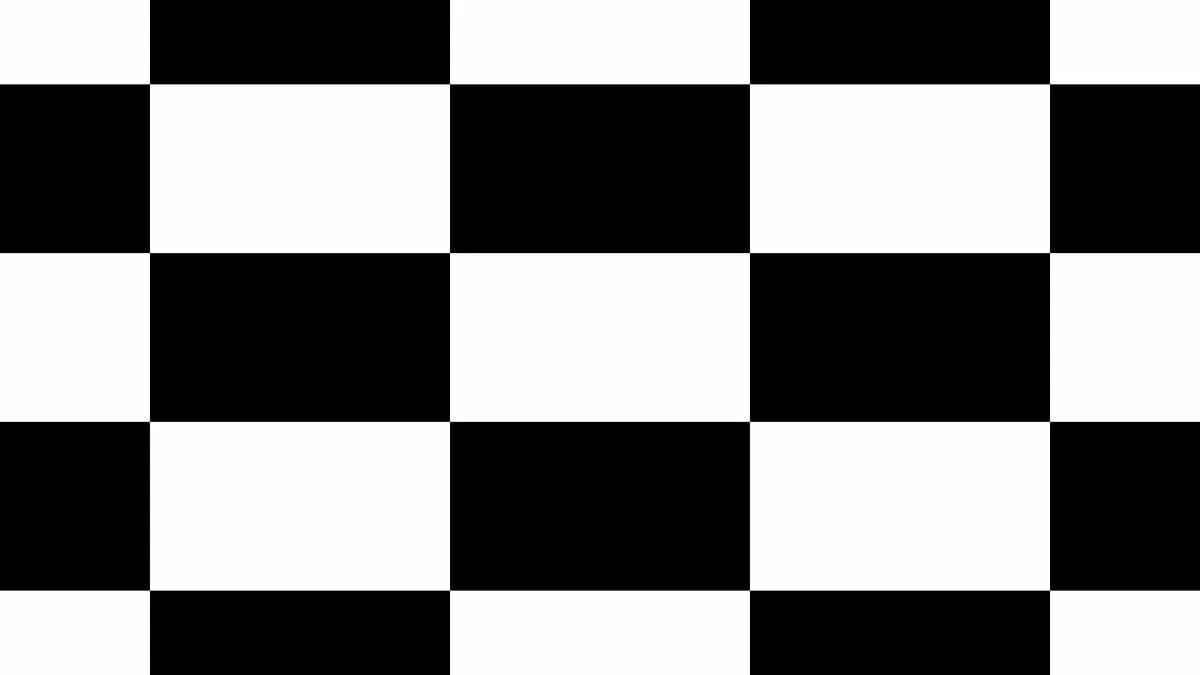
Contrast ratio is a term originally used to refer to monitors and screens. It applies to resin-based 3D printing because of the LCD screen used on LCD printers, and it’s commonly referred to by manufacturers in their descriptions.
The contrast ratio is used to describe the difference between the maximum and minimum brightness of the LCD screen. The higher the contrast ratio in LCD, the more range a printer has to cure resin at different brightnesses. Some manufacturers use this to create smoother patterns and reduce visible artifacts.
When purchasing a printer, the contrast ratio is important to consider because, the lower it is, the blurrier the parts will be. Higher contrast ratios allow printers to create crisper prints, thus increasing the visible resolution of the print.
Now, enough of the technical talk, let’s get into what you came for: The best 6K and 8K printers available in 2023!
Elegoo Saturn 2 8K

The Elegoo Saturn 2 is a mid-entry-level 8K LCD printer for hobbyists. It offers a fine resolution of 28.5 µm, a contrast ratio of 380:1, which should help with getting crisper edges, and a decent build volume.
Elegoo is known for releasing budget printers, and most users comment on how great the quality is, especially considering the low price. It’s often described as an ideal printer for items like Warhammer models.
- Screen: 8K (7,680 x 4,320)
- Horizontal resolution: 28.5 µm (776 PPI)
- Contrast ratio: 380:1
- Printing speed: 30-70 mm/h
- Print volume: 219 x 123 x 250 mm
- External dimensions: 400 х 470 х 680 mm
- Cost: ~$350
Phrozen Sonic Mini 8K

The Phrozen Sonic Mini 8K offers the highest horizontal resolution of the printers here. It comes with sufficient build volume for D&D enthusiasts, and at a fast speed. This printer was the first to break into the market of high-resolution printers within reach of hobbyists.
Phrozen created their own lasered build plate that provides great adhesion, although sometimes too great, as we found we had to hack off parts of our prints from the bed in our testing. Still, a little struggle to get prints off the bed is preferred to having them ruined because of bad adhesion.
If you’re looking for a larger build volume, the Phrozen Sonic Mighty 8K may be the way to go. With a build volume of 218 x 123 x 235 mm, the Phrozen Sonic Mighty 8K has plenty of space to accommodate your bigger prints.
- Screen: 8K (7,500 x 3,240 pixels)
- Horizontal resolution: 22 µm (1,152 PPI)
- Contrast ratio: –
- Printing speed: 80 mm/h
- Print volume: 165 x 72 x 180 mm
- External dimensions: 290 x 290 x 420 mm
- Cost: ~$510
Phrozen Sonic Mega 8K

In contrast to the Mini, the Phrozen Sonic Mega 8K‘s LCD screen is significantly larger and therefore comes with a slight loss in performance. This mainly results in a significantly lower resolution than the Mini 8K.
Other large resin desktop printers typically don’t house 8K screens, so their resolution is unable to come close to the Mega. The size of models you can create with the Mega 8K is really what makes it stand out from the crowd.
- Screen: 8K (7,680 x 4,320)
- Horizontal resolution: 43 µm (587 PPI)
- Contrast ratio: –
- Printing speed: 70 mm/h
- Print volume: 185 x 330 x 400 mm
- External dimensions: 400 х 470 х 680 mm
- Cost: ~$1,680
License: The text of "8K Resin 3D Printers: All You Need to Know" by All3DP is licensed under a Creative Commons Attribution 4.0 International License.
CERTAIN CONTENT THAT APPEARS ON THIS SITE COMES FROM AMAZON. THIS CONTENT IS PROVIDED ‘AS IS’ AND IS SUBJECT TO CHANGE OR REMOVAL AT ANY TIME.





