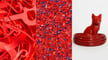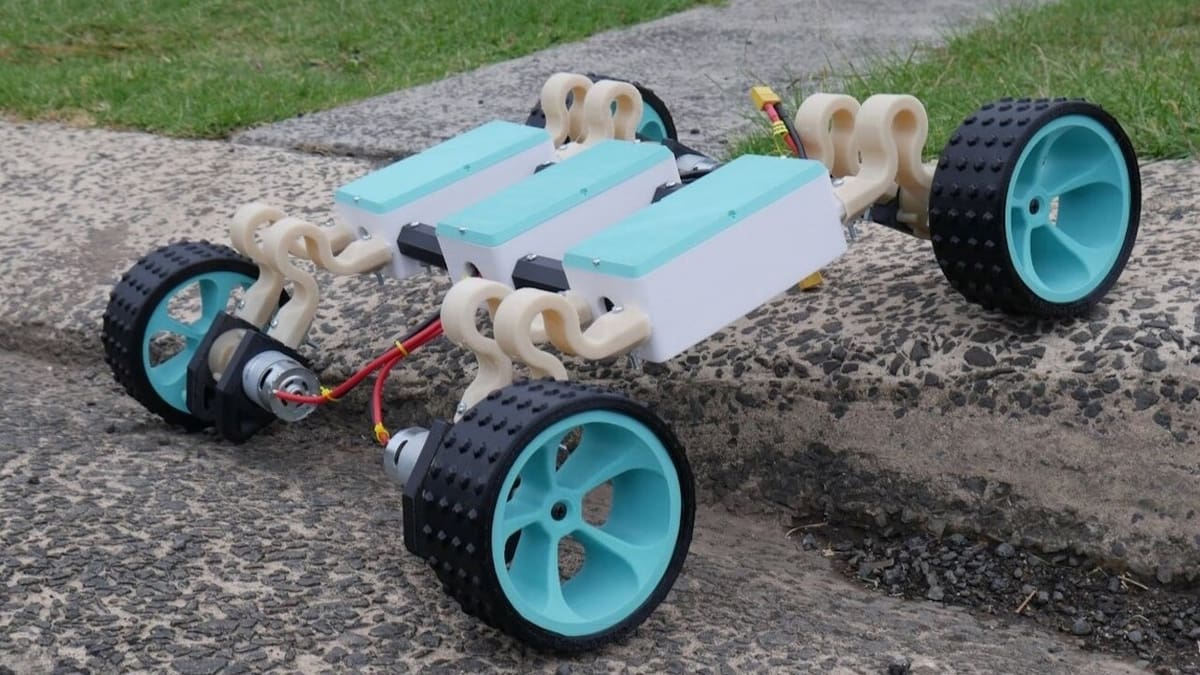Acrylonitrile butadiene styrene (ABS) and polycarbonate (PC) are two powerhouse filaments in technical and industrial 3D printing. Known for their strength, durability, and heat resistance, these materials are preferred for high-performance applications, such as mechanical parts, test fit models, prototypes, and even lighting fixtures.
However, both ABS and PC can present printing challenges, particularly with bed adhesion, warping, and layer delamination. To combat these issues, many manufacturers suggest using adhesives on the print bed, along with an enclosed printer and, as some manufacturers recommend, temperature-controlled printing environment to ensure optimal results.
Despite their similarities, ABS and PC have distinct properties that set them apart. ABS is valued for its impact resistance and affordability, while PC boasts superior strength and clarity.
In this article, we’ll take a look at how ABS and PC filaments stack up against each other, focusing on their characteristics, benefits, and limitations, to guide readers in choosing the best material for their specific 3D printing projects.
At a Glance
Material Propertires
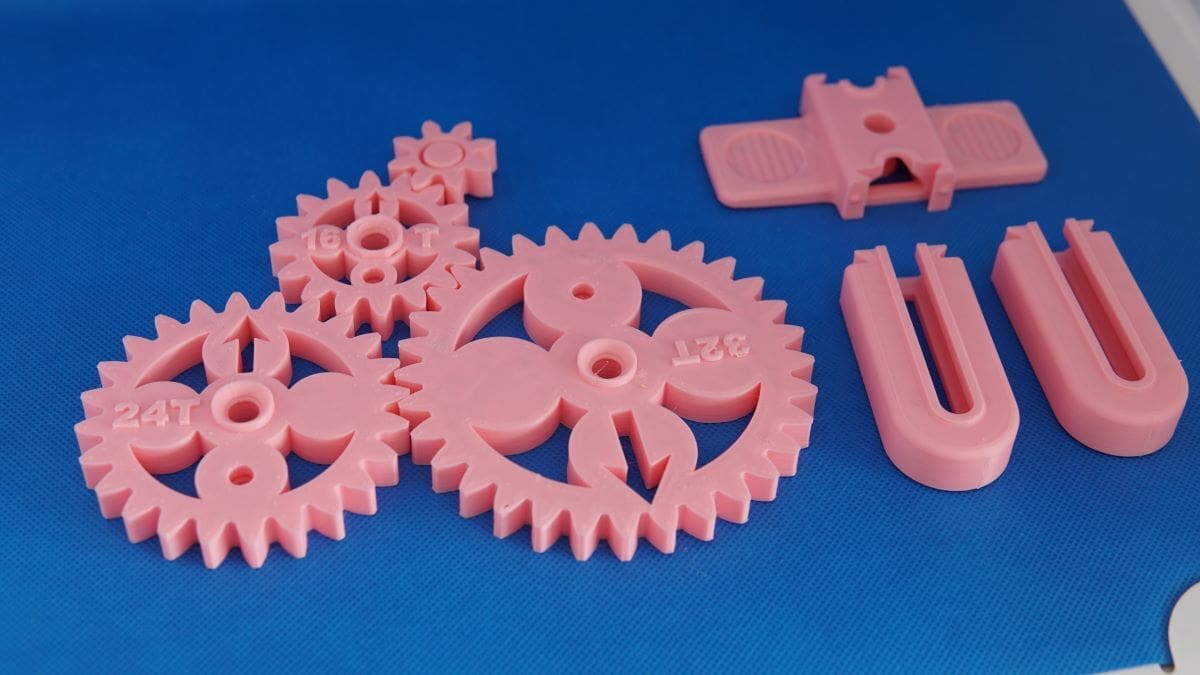
Having taken a look at the general print settings, we’ll explore the key characteristics of ABS and PC filaments to help you choose the best option for your projects. We’ll compare their strength, including tensile and impact resistance, and performance under temperature stress, such as heat deflection and glass transition points. We’ll also look at hygroscopicity, addressing moisture absorption and its impact, and recyclability, highlighting environmental considerations. These insights, in most cases taken from manufacturers’ data sheets, will clarify each filament’s characteristics and ideal applications.
Strength
Impact strength reflects a material’s capacity to absorb energy from a sudden force, helping prevent cracks or fractures in applications exposed to shocks.
Although PC is known for its impact resistance, UltiMaker and Polymaker datasheets (for PolyLite ABS and PolyMax PC, UltiMaker S Series ABS and PC) reveal that ABS has a slight edge on impact strength. PolyMax PC does have a slight edge over PolyLite ABS, as the former belongs to a distinct line of materials with higher impact resistance. However, the traditional hierarchy stays true if we compare PolyLite PC against PolyLite ABS.
This quality makes ABS suitable for applications requiring resilience against sudden impacts, although PC remains a strong choice as well.
Temperature Resistance
The heat deflection temperature (HDT) is a critical measure of a material’s ability to resist deformation under a specified load at elevated temperatures. Data from UltiMaker’s S Series materials shows that ABS has a thermal resistance of 87 °C, making it suitable for moderate-temperature applications. PC outperforms ABS in this regard, with a thermal resistance of 111 °C, making it ideal for parts subjected to higher thermal stress, such as in production lines or heated environments.
The glass transition temperature (Tg) indicates the point where a material transitions from a rigid, glassy state to a softer, more pliable state. Previously mentioned data sheets state that ABS has a Tg of 100.5 °C, slightly lower than PC’s Tg of 107.7 °C. While the difference in Tg is small, PC’s higher threshold reinforces its superior performance in high-temperature scenarios.
PC demonstrates greater overall temperature resistance compared to ABS. Its higher HDT and Tg values make it a more reliable option for applications that demand thermal stability and resistance to deformation under heat. ABS, while capable of handling moderate heat, is less suitable for high-temperature environments.
Hygroscopy
Hygroscopy refers to a material’s ability to absorb moisture from its environment, which can significantly affect the quality and performance of 3D prints. Moisture absorption impacts extrusion consistency, layer adhesion, and overall surface finish, making proper storage critical for hygroscopic filaments.
ABS has moderate moisture absorption, making it less demanding to store. Standard measures like keeping it in a sealed bag or container with desiccants are typically sufficient to maintain its print quality over time.
PC, on the other hand, is highly hygroscopic and requires careful handling. It must be stored in airtight containers with desiccants to avoid absorbing moisture. If exposed to humidity, the filament should be dried according to the manufacturer’s instructions to restore optimal printing performance and prevent defects like bubbling or weak interlayer adhesion.
Food Safety
Fused deposition modeling (FDM) 3D printing is generally not considered food-safe due to potential contamination from printer components, the porosity of printed parts that can harbor bacteria, and challenges in achieving a hygienic surface.
ABS, in particular, is typically not food-safe because of the toxic fumes released during printing and the potential for harmful chemical leaching. However, exceptions exist, such as food-safe-certified options from brands like TreeD.
Similarly, while PC is valued for its strength and impact resistance, food-safe variants are scarce or unavailable, making it unsuitable for direct food contact. Regardless of the material, achieving genuine food safety with FDM prints requires post-processing and coatings to seal surfaces effectively.
It’s important to note that “food-safe” claims often involve complex compliance standards and certifications. For a detailed discussion, refer to our food-safe filaments article.
Recycling
Both ABS and PC are recyclable materials, classified under Resin Identification Code (RIC) 7 – Other, which indicates they can be recycled at specialist facilities.
ABS can be processed into new products, though access to suitable recycling centers may be limited in some areas. Similarly, PC recycling involves shredding and reprocessing into new forms, but it also requires specialized facilities for proper handling. Despite their recyclability, ensuring access to the right recycling infrastructure remains a challenge for both materials.
Printing

Although not the trickiest materials available to 3D print, making quality parts with ABS and PC requires specific procedures for a streamlined process. Every manufacturer will provide specific instructions for its formulation, but we prepared a list of overall settings and tips to guide your first attempts.
Nozzle Temperature
ABS prints best at temperatures between 220-270 °C, while PC requires a higher range of 250-280 °C to achieve optimal extrusion and bonding. Regarding the nozzle material, any should do, including a regular brass nozzle. Keep in mind that this doesn’t apply to composites, as blends with – for example, carbon fiber – require higher printing temperatures or can be more abrasive.
Heated Bed
For ABS, the heated bed should be maintained between 90-110 °C to reduce warping. PC requires a similar range of 90-105 °C for stable adhesion and layer alignment.
Adhesion
Depending on the kind of surface of the heated bed you are using, such as a glass surface, you will need to use adhesives, like Magigoo or similar, to help the both ABS or PC to stick to it. Other surfaces, such as a PEI textured sheets, will hold the print in place if properly clean and with the chamber heated to optimal temperature.
Enclosure
An enclosure is highly beneficial when printing with ABS, as it helps prevent warping caused by temperature fluctuations. For PC, an enclosure is essential to prevent layer splitting and ensure consistent results, especially for larger prints. That said, make sure that the electronic components of the printer are exposed to cooling or are kept outside of the enclosure to avoid damage to the hardware.
It’s also recommended to heat up the chamber temperature before starting the print – especially for PC.
Cooling
Cooling fans should be turned off for both ABS and PC. This minimizes uneven cooling, which can cause issues such as delamination or cracking. However, if a higher chamber temperature is used (e.g. 50-60 °C), the part cooling fan (at a speed of around 40%) could help with parts like bridges that could otherwise droop or be printed with defects.
Post-Processing
ABS can be smoothed with acetone vapor, creating a glossy finish while enhancing part strength. For PC, post-processing methods depend on the application. While acetone is compatible to PC, vapor smoothing parts made with this material is not usual. Some sources claim that dichloromethane is more effective for this endeavor, but be aware that it holds higher toxicity than acetone.
Sanding and polishing are common approaches for refining PC prints, and many recommend annealing for best mechanical results. Be sure to check the manufacturer’s suggestions.
Examples
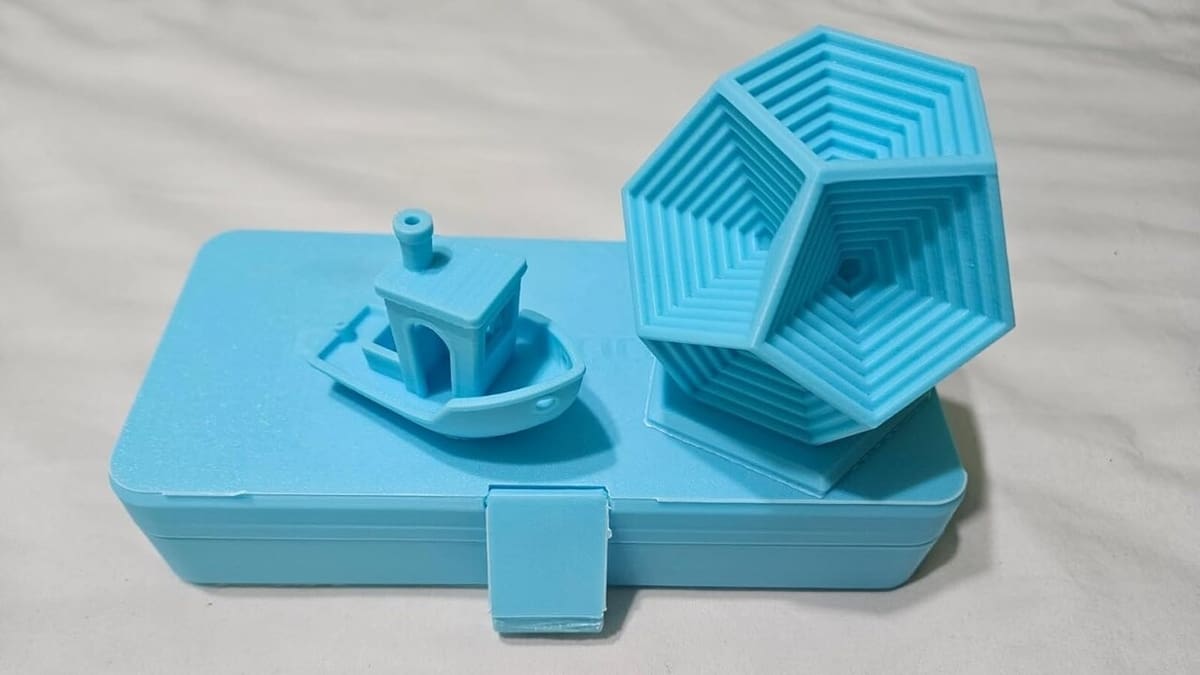
Many manufacturers offer ABS and PC. We made a selection of popular brands, with three picks for each material that cater to different budgets and intended uses, from hobbyists to professionals.
PolyLite ABS
This is an affordable and reliable filament designed for everyday 3D printing needs. Produced by Polymaker, its material datasheet shows it offers excellent performance in terms of strength and durability, which makes it ideal for functional prototypes, mechanical parts, and general-purpose applications. Noted for its good layer and bed adhesion, PolyLite ABS works for both beginners and professionals.
Bambu Lab ABS
An excellent choice for prototyping, Bambu Lab’s ABS offers strong and durable prints with reliable performance. According to the manufacturer, its formulation minimizes warping and ensures good layer adhesion, making it ideal for functional prototypes and intricate designs.
UltiMaker S Series ABS
UltiMaker’s S Series ABS is a premium filament, claiming high-quality results with minimal warping and excellent interlayer adhesion. Especially designed for professional use, it aims to ensure reliable performance in creating durable prototypes, functional parts, and engineering models. According to UltiMaker, its optimized formulation makes it well-suited for demanding applications, delivering consistent and precise prints.
Polymaker PolyMax PC
This is a budget-friendly polycarbonate filament that offers good overall performance. The manufacturer claims it combines excellent strength, durability, and heat resistance, making it a versatile choice for functional prototypes, mechanical parts, and engineering applications – and makers agree. Compared to PolyLite PC, PolyMax PC has a much higher impact strength.
Bambu Lab PC
Bambu Lab’s PC affords excellent strength and high heat resistance, making it ideal for demanding applications like functional parts and engineering prototypes. Its user-friendly formulation ensures easy printing with minimal warping, delivering reliable and precise results. Bambu Lab states that it is perfect for professionals and hobbyists alike.
UltiMaker S Series PC
UltiMaker’s S Series PC is a high-performance filament known for its strength and ability to retain dimensional stability even when exposed to temperatures up to 110 °C. Designed for professional use, the manufacturer claims that this polycarbonate filament excels in creating durable, heat-resistant parts, making it ideal for demanding engineering applications.
License: The text of "ABS vs PC Filament: The Main Differences" by All3DP is licensed under a Creative Commons Attribution 4.0 International License.
CERTAIN CONTENT THAT APPEARS ON THIS SITE COMES FROM AMAZON. THIS CONTENT IS PROVIDED ‘AS IS’ AND IS SUBJECT TO CHANGE OR REMOVAL AT ANY TIME.