What Is It?
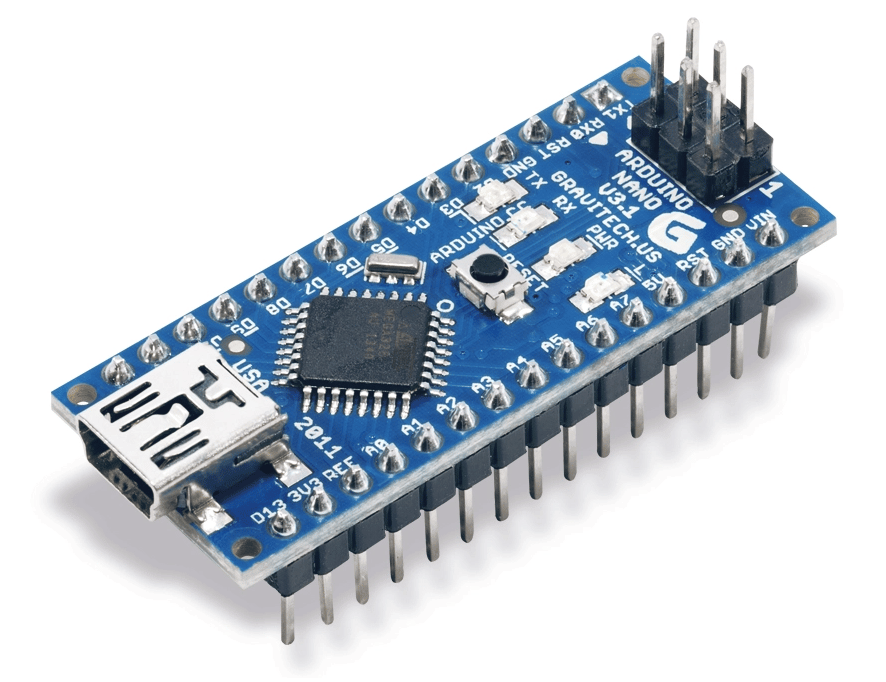
A single-board computer (SBC), like the name suggests, is an entire computer built on one circuit board. This can include microprocessors, RAM, storage, GPIO ports, USB ports, display ports, and potentially more.
One of the most popular single-board computers is the Raspberry Pi. The Pi and similar SBCs are great for complicated projects like a Smart Mirror, but tend to be too advanced for less-complicated projects. This is where the Arduino comes in.
Arduinos aren’t like your traditional Raspberry Pi. They’re microcontrollers that are perfect for robots and similar projects, while still having all of the best aspects of a single-board computer. Projects for Arduinos tend to be less complicated, for example, an automatic hand sanitizer dispenser.
The Arduino comes in several variations, and differentiating between them is what this article is all about. Let’s compare and contrast the cheap and less-powerful Arduino Uno, the memory- and processor-heavy Due, and the middling Mega.
Uno

Introducing the Arduino Uno, the little brother of the Mega and the Due. Sporting an 8-bit processor, 14 I/O pins, six analog inputs, 32 KB of flash memory, 2 KB of SRAM, and a maximum output voltage of 5 V, this board is a great introduction into the world of microcontrollers.
With the low price of about $23, this is the most popular board for makers – beginners and experts alike – who are looking to add some SBC power to their projects.
The Uno is only limited by its small amount of processing power, so it’s less practical for high-intensity projects. But that doesn’t stop you from making awesome projects like a water rocket.
You can upload files to the board via a USB Type-B connector to your computer. The upload process is so simple that managing more than one board is easy.
The Uno features the ATmega328P microcontroller. With a maximum clock speed of 16 MHz, this rounds out the features of this board, making it perfect for smaller projects.
Mega

Meet the Arduino Mega, the 5 V behemoth of our line-up. This workhorse of a board features a whopping 54 I/O pins, 16 analog inputs, an 8-bit processor, 256 KB of flash memory, and 8 KB of SRAM; it’s perfect for higher-intensity projects.
The price of this board is about $40, making it the ideal candidate for your large-scale Arduino projects.
This board requires the standard input voltage of 7-12 V and connects to your computer via the same USB Type-B cable as the Uno. It’s a great upgrade for more challenging projects, like this remote control lawnmower.
The Mega has an ATmega2560 microcontroller and a maximum clock speed of 16 MHz, providing the necessary processing power so you can make the most of this board.
Due
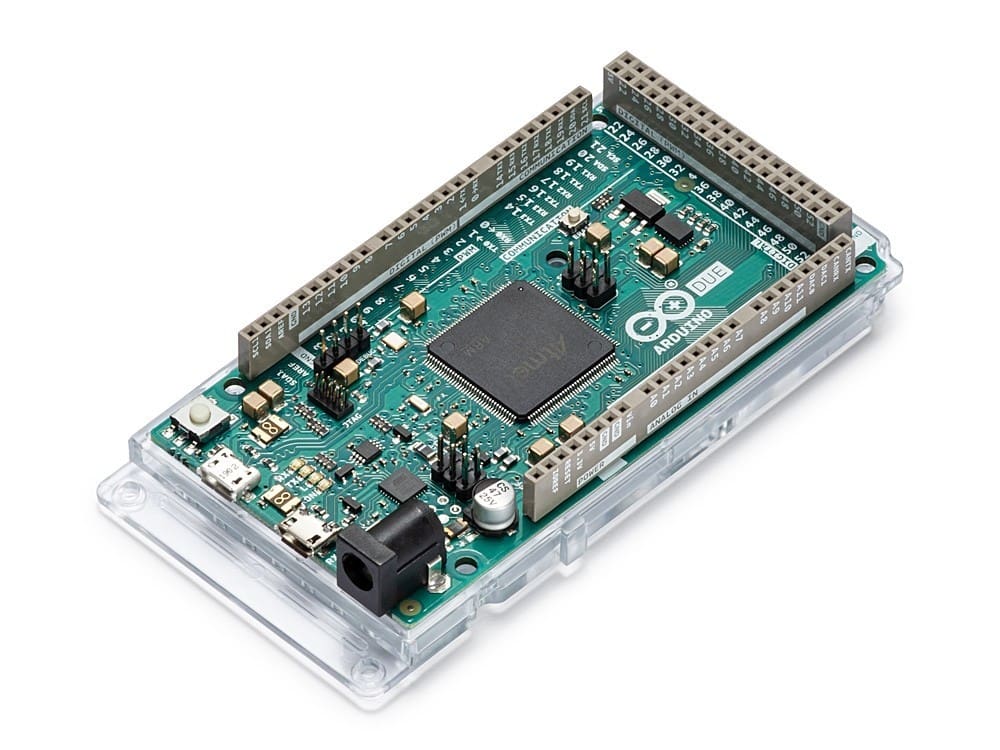
Say hello to the Arduino Due, the 32-bit powerhouse of the line-up. Featuring the same jaw-dropping 54 I/O pins of the Mega, 12 analog inputs, 512 KB of useable flash memory, and 96 KB of SRAM this board is perfect for your more demanding projects.
For about $40, it’s becoming a very popular model among makers looking for a powerful SBC.
Like the Mega, it requires 7-12 V to operate, but this board’s use cases are more limited because of its small output voltage of 3.3 V.
The board connects to your computer via micro-USB and has an AT91SAM3X8E microcontroller. With a maximum clock speed of 84 MHz, it’s faster than the Uno and the Mega. Virtual reality headset, here we come!
Head-to-Head
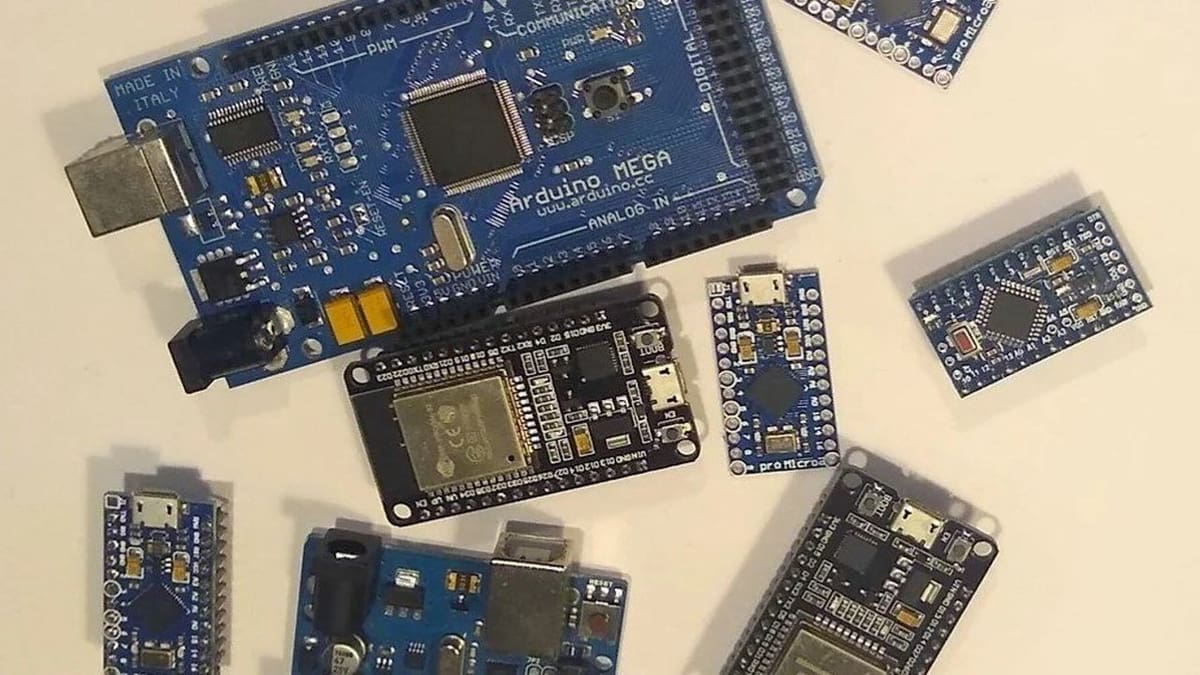
Now that we know a bit more about each of these boards, let’s take a look at the numbers.
Microcontroller
- Uno: 8-bit ATmega328P 16 MHz
- Mega: 8-bit ATmega2560 16 MHz
- Due: 32-bit AT91SAM3X8E 84 MHz
Flash memory
- Uno: 32 KB
- Mega: 256 KB
- Due: 512 KB
SRAM
- Uno: 2 KB
- Mega: 8 KB
- Due: 96 KB
Pins
- Uno: 14 I/O, 6 analog inputs
- Mega: 54 I/O, 16 analog inputs
- Due: 54 I/O, 12 analog inputs
Voltage
- Uno: 7-12 V input, 5 V output
- Mega: 7-12 V input, 5 V output
- Due: 7-12 V input, 3 V output
Price
- Uno: ~$23
- Mega: ~$40
- Due: ~$40
Which Is Right for You?
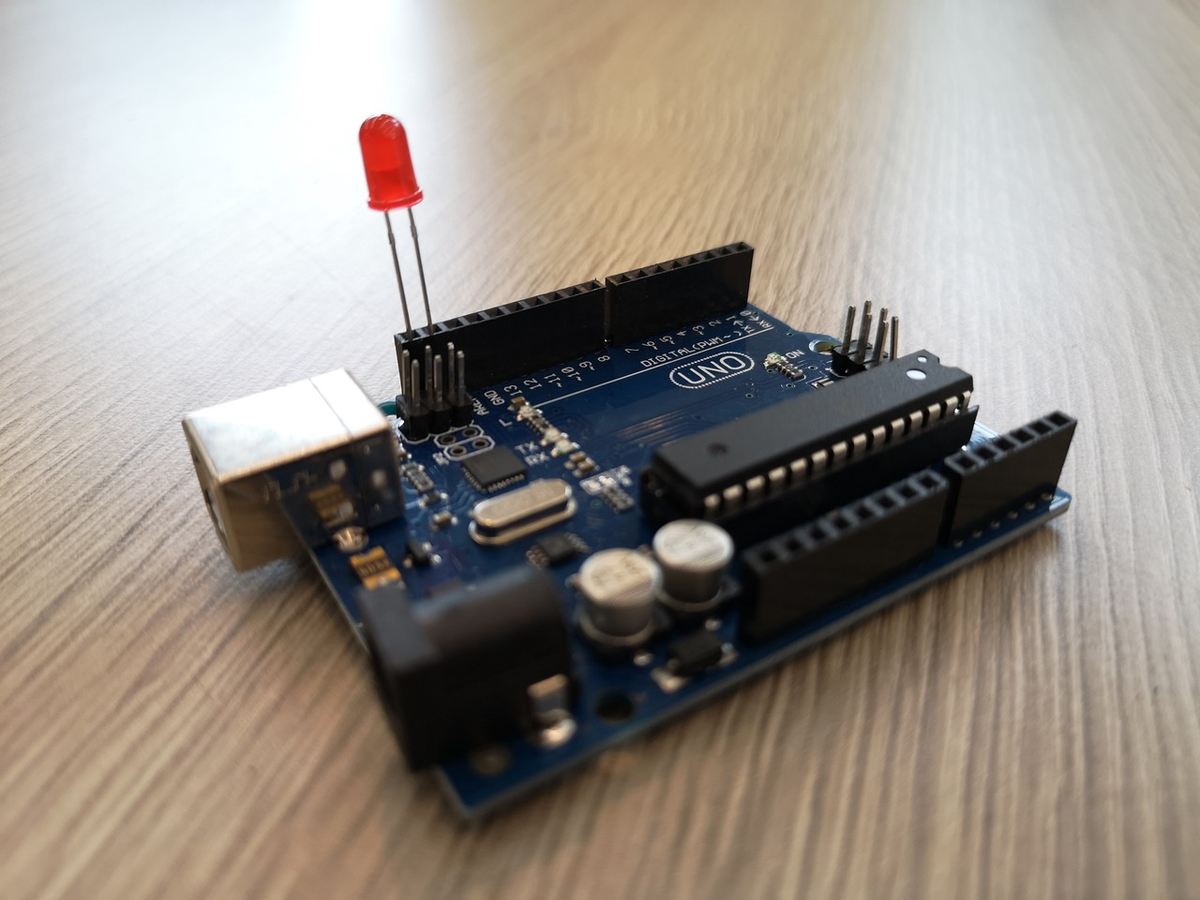
As far as specs are concerned, the Due comes out on top with 54 I/O pins, a 32-bit microprocessor, and the most flash memory. However, coupled with its low output voltage, this board isn’t usable for some projects.
The Uno’s strengths lie in its massive community and its low price, making it ideal for smaller projects you want to electrify. Its limited number of I/O pins is its biggest weakness, but you can easily get around this.
For large-scale projects, the Mega is the board for you. With its high number of pins and high output voltage, this board is perfect for people making advanced projects with lots of moving parts.
While all of these boards have their pros and cons, it’s important to know the use case of the board before you buy one.
Lead image source: Digital Trends
License: The text of "Arduino Uno vs Mega vs Due: The Differences" by All3DP is licensed under a Creative Commons Attribution 4.0 International License.
CERTAIN CONTENT THAT APPEARS ON THIS SITE COMES FROM AMAZON. THIS CONTENT IS PROVIDED ‘AS IS’ AND IS SUBJECT TO CHANGE OR REMOVAL AT ANY TIME.


