The much-loved range of microcontroller boards, Arduino, is capable of making so many creative possibilities come to life, from internet and camera control to home automation and game consoles. Since both Arduino boards and their accompanying accessories and kits were meant to be low-cost to encourage exploration, they lend themselves well to budget-friendly projects.
But did you also know that your Arduino can be used for making creative sounds and music as well? If this sounds intriguing, you’re in the right place. We’ve curated a number of the best Arduino music instrument projects out there that span a variety of instrument types as well as difficulty levels, so there’s something suited for just about any maker out there.
All of the featured projects are created to be reproduced (and often provide a lot of extra tips and support as well) so that they can be carried out at home. Additionally, they have detailed instructions, often with a combination of text, photos, and even video. Plus, many of the creators are responsive to user questions and comments, and virtually all the projects contain the necessary code and additional files and documentation to help ensure that you have success with your new instrument.
Also, note that while many of the projects require an Arduino Uno, a fair number of them can be done with other boards. When in doubt, it can’t hurt to reach out to the creator to double-check if your board will work.
Keyboard with Preset Songs
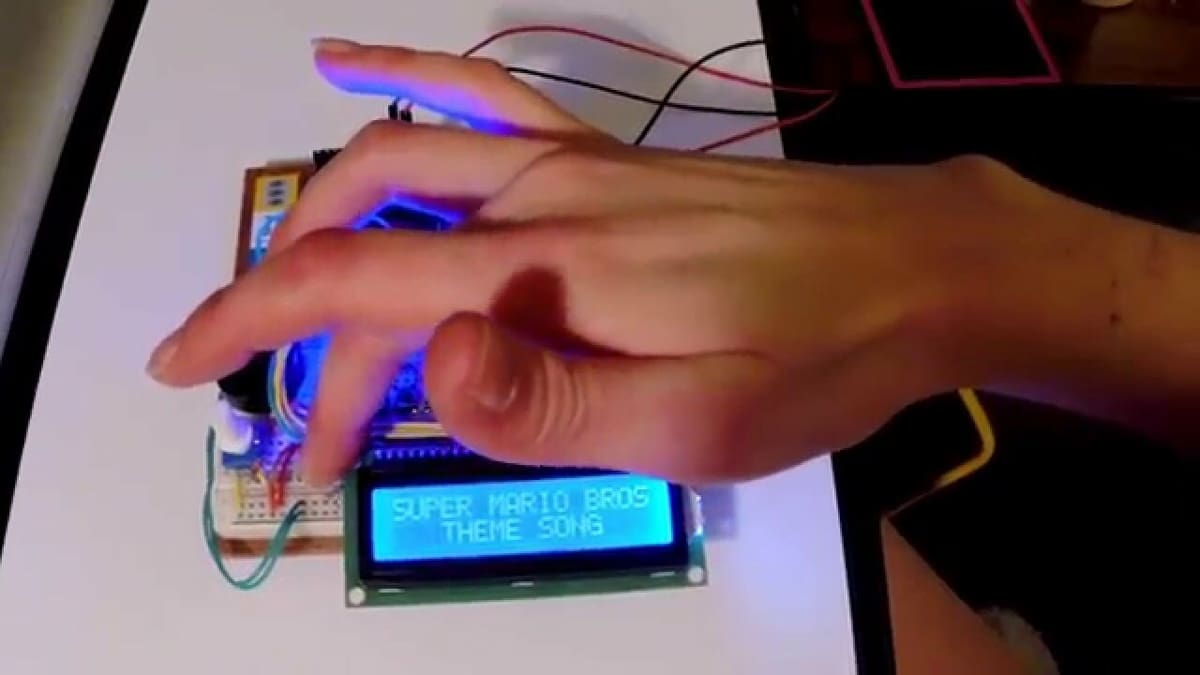
This is a perfect musical project for a long and rainy afternoon when you want to get creative with your Arduino board. Although the songs are preset for this activity, this electronic piano is definitely a fun project for those wanting to have immediate output once the setup is complete.
Best suited for Arduino users with some prior experience, this project includes detailed instructions with a circuit diagram, as well as code and photos, so you’ve got a wide array of material to work with. If you get stuck, the creator and other makers have quite a lot of support and responses to help you address your issues. (And if you’re feeling adventurous, you could even try programming additional songs for this keyboard!)
- Designer: Lindsay Fox
- Difficulty: Intermediate/advanced
- Core components: Arduino Uno, Adafruit 16×2 LCD, buzzer, LED, potentiometer, various wires and resistors, breadboard
- Where to find it: Arduino Project Hub
Drum Kit
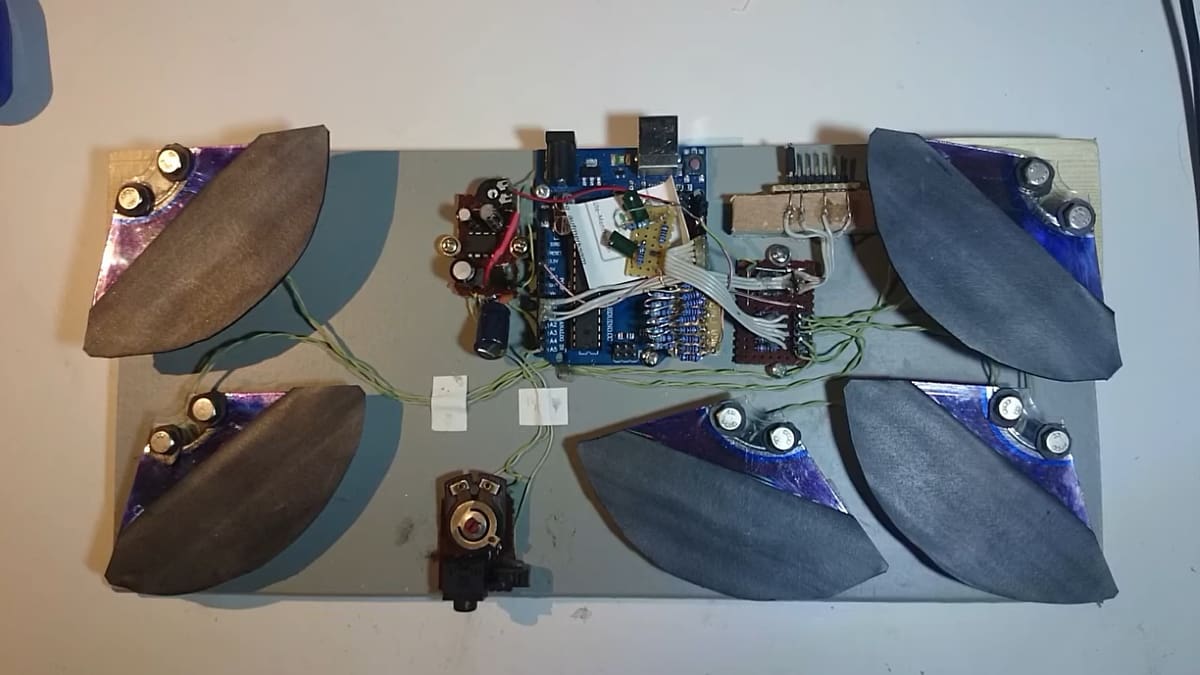
Get ready to build a creative electronic drum kit with your Arduino board and a variety of household supplies that you’re likely to have on hand, making this a really fun low-budget project to test out your Arduino’s vast capabilities. YouTube creator JoEtuuube has made a comprehensive video tutorial that will enable you to put together a drum kit with six instruments and control it with your Arduino.
Besides the video tutorial, the details and the code you’ll need are available on Hackaday. Overall, it’s pretty thoroughly laid out, and it’s a great way to use items like old CDs. Give them a new life with your microcontroller for some sweet beats!
Pseudo-Theremin
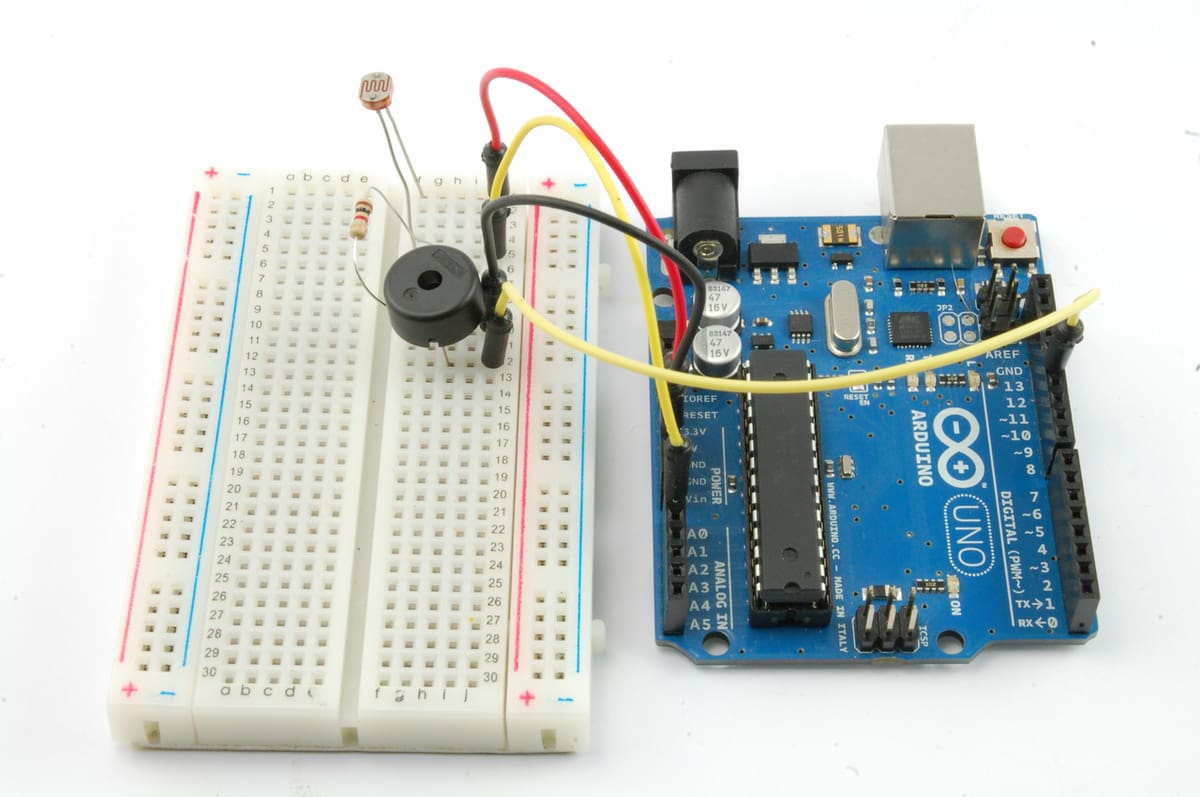
Created as a part of the helpful Adafruit Arduino tutorial series, this pseudo-theremin project helps users relatively new to the world of Arduino learn about sounds and how they function with the use of a microcontroller board. This is a “pseudo” theremin because it doesn’t quite feature all the functions of a normal theremin instrument, but it does still change pitch when you wave your hand.
Simon Monk’s clearly designed instructions walk users step by step through the process with photos. All the necessary code and files you’ll need are included. He also gives a couple of starting suggestions about how to play around with the pseudo-theremin once the project is completed. All in all, an ideal project for beginning users or anyone interested in playing around with sound.
- Designer: Simon Monk
- Difficulty: All levels, aimed at beginners
- Core components: Arduino Uno, sounder and resistor, photocell, half-size breadboard, jumper wire pack
- Where to find it: Adafruit
Musical Flick

You’ll definitely have a blast with a bit of hand jive when you try out this creative Arduino Uno project that allows you to convert your hand waves into music. It’s a slightly advanced setup in regards to the schematics and assembly, so best for more experienced Arduino users. Still, it’s well worth the time as you’ll have a playful result “on hand” at the end.
LanmiLab (an experienced engineer and maker) provides a detailed assembly guide with photos, schematics, a video, code, and a synth library. Plus, they are responsive to user queries about the project. Note that the project does require the use of a Flick board in addition to an Arduino.
Spinet
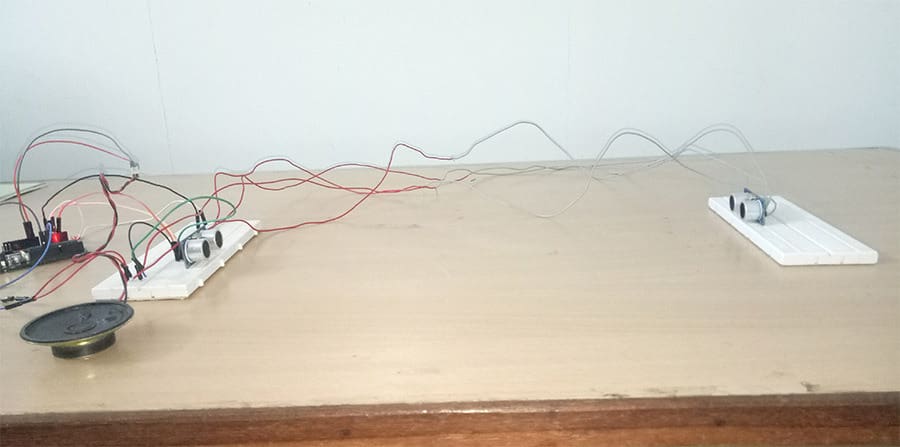
Using an electronic sensor that replaces the typical keys for this particular instrument, you can make a keyboard-esque spinet with this straightforward and family-friendly Arduino project. This brief but helpful tutorial provides step-by-step directions, a video to follow, and the full code, all clearly explained.
The spinet itself is simple to use (don’t worry, it’s not a full-sized piano!) and it functions with an ultrasonic sensor gauging distance. If you enjoy this musical endeavor, the site contains other entertaining Arduino projects to try out, too.
- Designer: GadgetronicX Team
- Difficulty: All levels
- Core components: Arduino Uno, HC-SR04 ultrasonic sensors, speaker
- Where to find it: GadgetronicX
MIDI Drums

Even if you have no experience in the world of percussion, this clear step-by-step guide of how to make a MIDI (musical instrument digital interface) drum kit will get you started on a rhythmic journey. Featuring helpful and descriptive photos and video, this project allows you to create a fun DIY electronic drum kit that doesn’t take up much space (and as a bonus, is the perfect way to repurpose old CDs you may have lying around).
You’ll get walked through soldering piezos, adding wires to the breadboard, creating the drum pads, and then connecting everything up to the computer. And not to worry, the project’s creator also provides the code to run everything with your Arduino.
- Designer: anouskadg
- Difficulty: Intermediate
- Core components: Arduino (any), cables, piezos, resistors, CDs, mousepads, wires, breadboard
- Where to find it: Instructables
Guitar Pedal
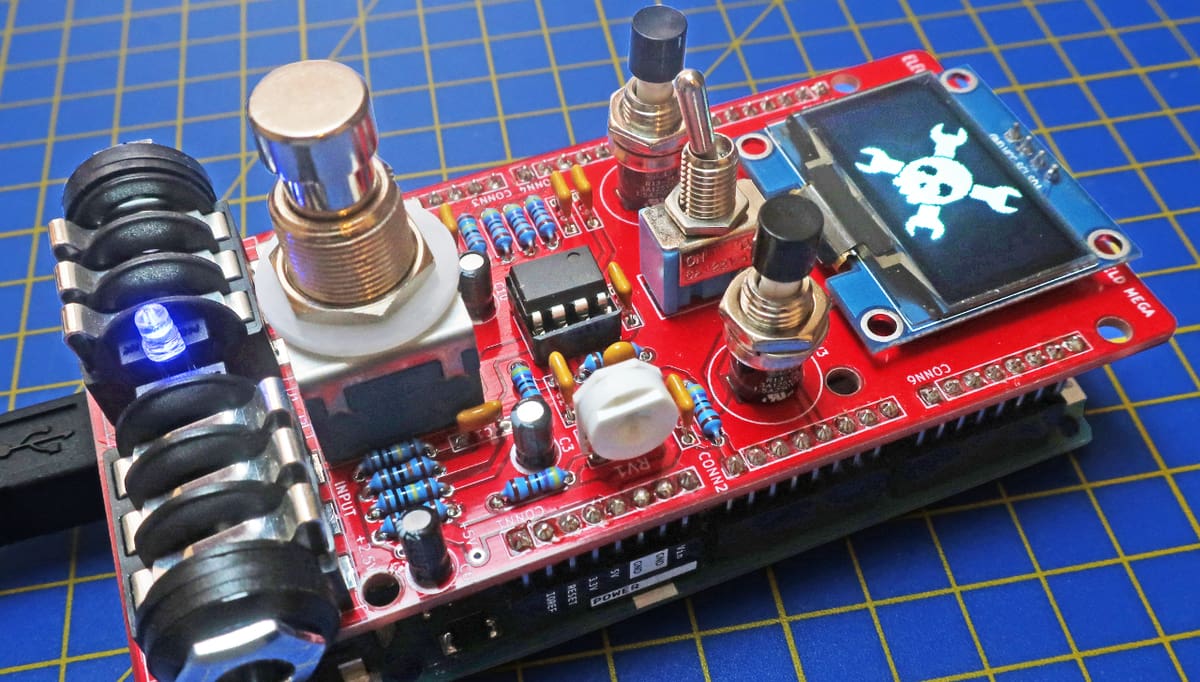
You’ll wow your friends with this awesome guitar pedal project that can be controlled by your Arduino Mega microcontroller board. Allowing users to produce their own sound effects, this programmable pedal is capable of all sorts of exciting sounds.
This project comes with tons of support including a PDF manual, YouTube video, and programming guide, as well as a helpful forum discussion that gives users tips on including more than one effect in the same program. If you have an Arduino Due or Uno, check out the other guitar pedal projects from the same creator.
- Designer: electrosmash
- Difficulty: Intermediate/advanced
- Core components: Arduino Mega, soldering iron
- Where to find it: Arduino Project Hub
Synthesizer

Using the technique of granular synthesis, this Arduino synthesizer project will have you pumping out good vibrations in no time. It does require a fair amount of equipment and tools, so this one might be better suited to more experienced Arduino users. A breadboard allows you to build the circuit first, and you’ll need to do some wiring, soldering, and connecting, so it’s a very hands-on endeavor.
When it’s finished, you’ll have an awesome synthesizer to play around with! The synthesizer’s creator has provided highly detailed instructions with photos and code, as well as a YouTube instructional video, so it’s all clearly laid out.
- Designer: audreyobscura
- Difficulty: Intermediate
- Core components: Arduino Uno, switches, heat shrink, switches, resistors, photoresistor, breadboard, LEDs, potentiometers
- Where to find it: Instructables
Pitch-Only Theremin

A happy result of a creative experiment, maker Teodor Zafiroski has come up with an intriguing pitch-only theremin that you can put together with minimal components and, of course, your Arduino board. The project uses electromagnetic interference (EMI) with increased input impedance to make this simple theremin, controlled without physical contact from the user.
Zafiroski gives users a thorough written explanation with accompanying photos and code, so there’s a lot of really helpful information and commentary when embarking on this project.
- Designer: Teodor Zafiroski
- Difficulty: Beginner/intermediate
- Core components: Arduino Uno, wires, speaker
- Where to find it: MakerPro
Music-Reactive LEDs
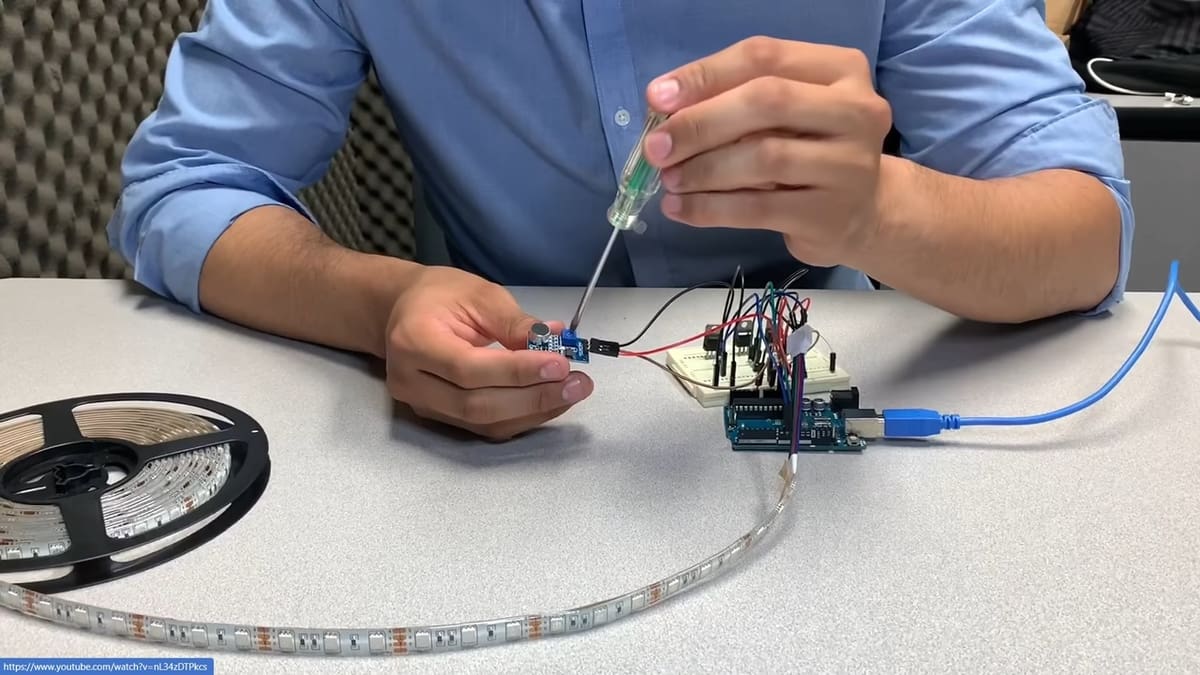
Though not exactly a musical instrument in and of itself, this is a really interesting and simple project utilizing LED strips. Special sound sensors allow the LED strips to change color when music is played. Low-frequency sounds will show up as a blue color, while high-frequency sounds will show up as red on the LED strip.
This is a particularly fun project for a variety of user levels, and the creator is very responsive to questions. Brain Smash provides the source code and the listing of materials you’ll need to make this, and they’re also reachable via Instagram and email if you have further queries about this entertaining endeavor.
- Designer: Brain Smash
- Difficulty: Advanced beginner
- Core components: Arduino Uno, sound sensor, cables, transistors, resistors, breadboard, LED strips
- Where to find it: YouTube
Lead image source: lanmiLab via Instructables
License: The text of "Arduino Music Projects: Synths, Theremins, Drums, & More" by All3DP is licensed under a Creative Commons Attribution 4.0 International License.
