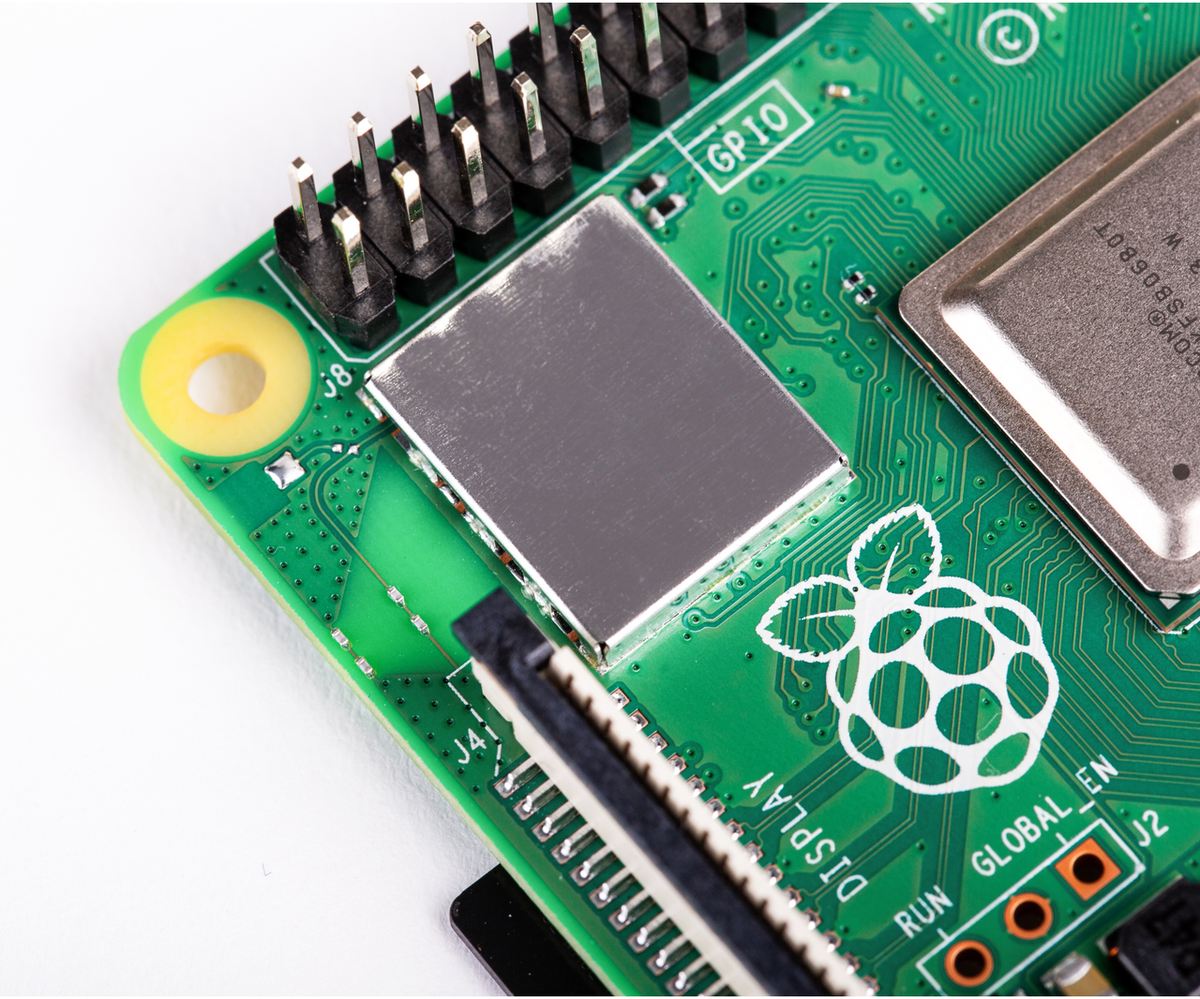The SBC Landscape

Single-board computers (SBCs) are computers that have their processor, memory, and interface soldered into place on one circuit board. Originally becoming available in the mid-1970s, they shortly went out of fashion as it became more convenient and cost-effective to install expansion boards onto an existing computer’s motherboard.
SBCs continued to remain outside of popular consumption until the late 2000s, when the Arduino platform came to market as an inexpensive and accessible microcontroller unit for prototyping electronic projects.
The Raspberry Pi, designed as a low-cost computer for students (a very different purpose to most Arduino boards), followed suit in 2012 and capitalized on the growing technology enthusiasts market segment. Fast forward to the present, Raspberry Pi is not only a household brand for most makers and 3D printing enthusiasts, but it has also spawned an entire industry of competitors and clones looking to claim a piece of the pie.
The Asus Tinker Board, released in 2017, is one such competitor that has generated a dedicated fan base. Sporting a similar form factor to the Raspberry Pi 4, the Asus Tinker Board has common SBC features such as a 40-pin GPIO interface, multiple USB ports, and built-in Wi-Fi.
In this article, we’ll give you an overview of each board and then go into the main differences. Finally, we’ll steer you toward which board is better for what you need.
Raspberry Pi 4
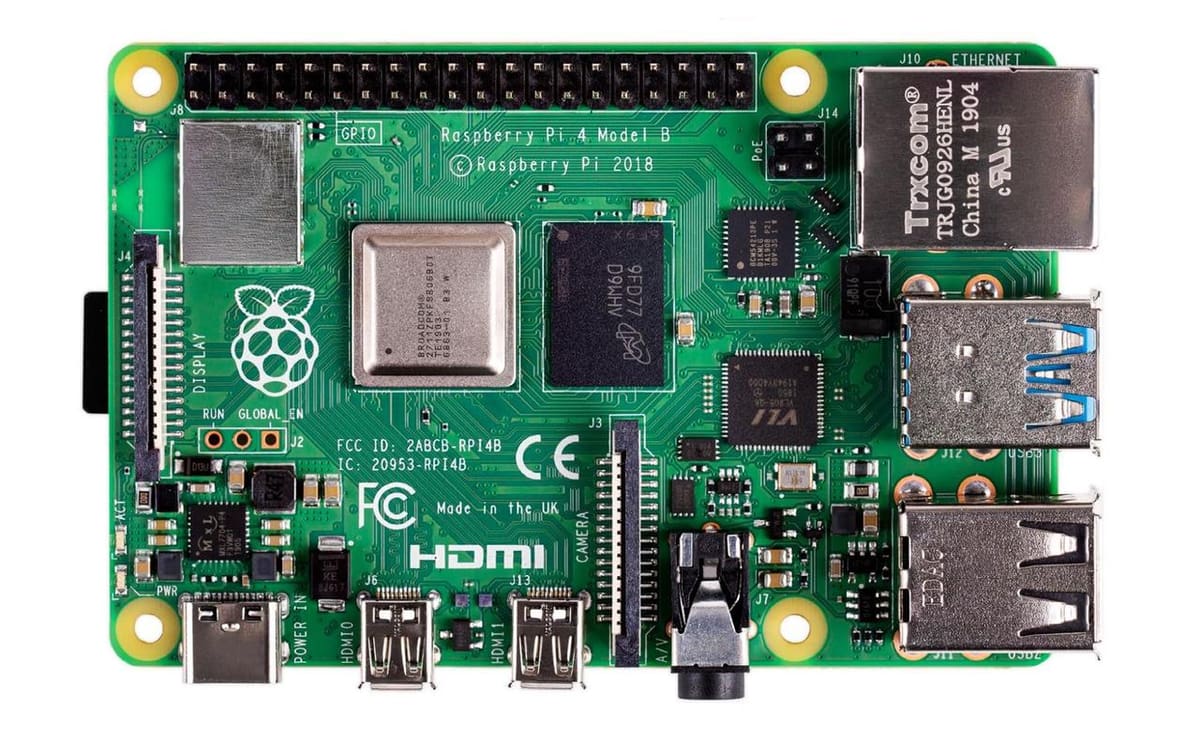
The Raspberry Pi 4 is the long-awaited 2019 sequel to the well-received Raspberry Pi 3. Sharing a similar form factor to the Tinker Board (and previous Pi models), the Raspberry Pi 4 is faster and available with up to 8 GB RAM. This extra speed has increased the required power supply to 3 amps, but there’s also the option to be powered through an additional Power over Ethernet HAT board.
Specs
- CPU: 1.5 GHz quad-core (Cortex-A72)
- Ports: 2 x Micro-HDMI with 4K native output
- Memory: 1, 2, 4, or 8 GB of LPDDR4 RAM
- Connectivity: Gigabit Ethernet and Wi-Fi 802.11 b/g/n/ac
Asus Tinker Board
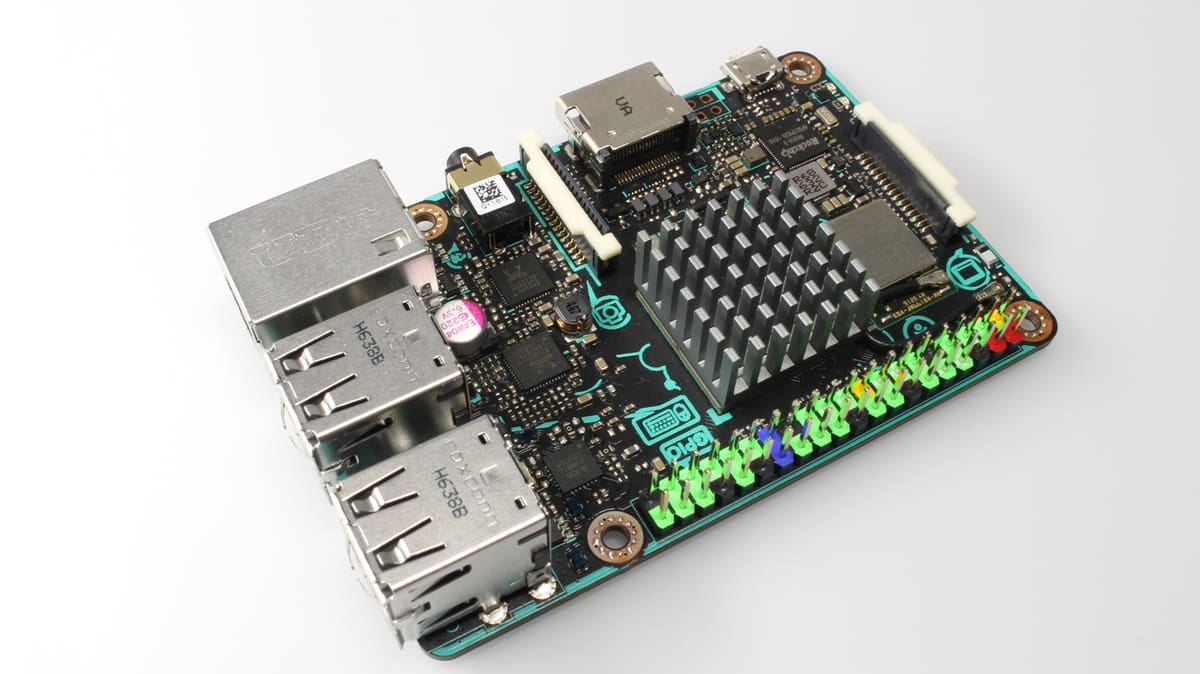
Even though they are similar in form factor, there are some notable differences between the Tinker Board and the Raspberry Pi 4. One of the biggest is that the Tinker Board has a full-sized HDMI port instead of the two Micro-HDMI ports found on the Pi. The Tinker Board also is powered by Micro-USB, instead of the non-standard USB Type-C on the Pi 4. Lastly, the Tinker Board has 4 x USB 2.0 ports instead of the array of 2 x USB 3.0 and 2 x USB 2.0 that’s on the Pi 4.
Specs
- CPU: 1.8 GHz quad-core
- Ports: 1 x HDMI with 1080p native output and possible up-scaled output at 4K (30 fps)
- Memory: 2 GB of DDR3 RAM
- Connectivity: Gigabit Ethernet and Wi-Fi 802.11 b/g/n
Head to Head

Now that we have a high-level overview of these two boards, let’s get more into their differences.
Performance
Given the 300 MHz speed advantage the Asus Tinker Board has on paper, it should be slightly faster than the Raspberry Pi 4. However, using Geekbench 4 to perform a very rough comparison, the Tinker Board edges out the Pi 4 by about ~2-7% across both single and multi-core performance tests.
It’s important to note that the Pi 4 is easily overclocked and some models uploaded to Geekbench score close to 20% higher than the Tinker Board. The Pi 4 also has the advantages of faster LPDDR4, a larger amount of RAM, and a newer system on a chip. All this may result in real-world non-synthetic performance being on-par or if not better than the Tinker Board.
Connectivity
Both the Tinker Board and the Pi 4 provide a reasonable array of methods for connecting to the internet and external peripherals. The biggest difference between the two boards is that the Pi 4 supports the newer Bluetooth 5 and Wi-Fi AC standards.
Additionally, both boards have dedicated Gigabit Ethernet ports, but the Pi 4 also has support for USB 3.0. This can make a significant difference for those looking to set up a home server or network-attached storage.
Video Output
Having two 4K native Micro-HDMI ports, the Raspberry Pi 4 not only enables dual-monitor output, but also a greater variety of computing scenarios than the Tinker Board. That being said, the Tinker Board’s full-sized HDMI port will likely circumvent the need for a new adapter dongle or cable and will work better in setups like home theaters, which may have constraints to using either option.
Power Draw & Heat
Both the Raspberry Pi 4 and the Asus Tinker board have similar power requirements, with a 3.0 amp minimum for the Pi 4 and a 2.5 minimum for the Tinker Board. While this translates to approximately a 15% difference in power load, this can be an important factor for those working on projects with tight power requirements. As an alternative, the Pi 4 has first-party Power over Ethernet support, something which is also possible on the Tinker Board through a third-party dongle.
It’s also important to think about dealing with waste heat with both of these SBCs. The Tinker Board comes with a CPU heat sink, whereas you’ll need to purchase an additional cooling solution for the Pi 4. Both boards have first-party cooling cases you can purchase, but the Pi 4 community has generated a much larger selection of DIY cases in comparison to the Tinker Board.
Make Your Choice
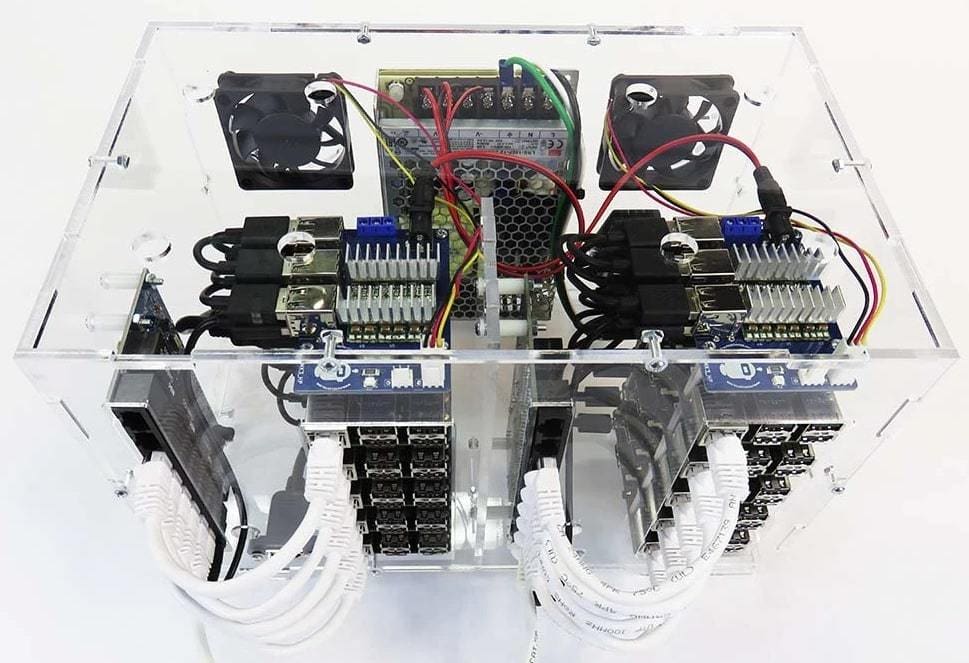
Overall, both the Raspberry Pi 4 and the Asus Tinker Board have strong online communities, good third-party support, and open-source projects available to try out. However, the Tinker Board is from 2017 and definitely shows its age in comparison to the connectivity options of the Pi 4. While the Pi 4 may have a slightly slower quad-core CPU, it has a newer system on its chip, two display outputs, built-in H265 hardware decoding, and support for USB 3.0.
With that being said, the Tinker Board has first-party Android support from Asus and should have a more straightforward setup for users looking to install Android on their SBC. The biggest drawback is that the 2 GB Raspberry Pi 4 is cheaper by about $15 (~$55 vs. ~$70 at Amazon), which can be a deal-breaker for budget-oriented consumers.
One last thing to keep in mind is if you can hold off on your choice, you may wish to wait for the upcoming Tinker Board 2. On paper, the Tinker Board 2 should be very competitive with the Raspberry Pi 4, matching the new connectivity standards, LPDDR4 RAM, and with an upgraded hex-core processor.
License: The text of "Asus Tinker Board vs Raspberry Pi 4: The Differences" by All3DP is licensed under a Creative Commons Attribution 4.0 International License.
CERTAIN CONTENT THAT APPEARS ON THIS SITE COMES FROM AMAZON. THIS CONTENT IS PROVIDED ‘AS IS’ AND IS SUBJECT TO CHANGE OR REMOVAL AT ANY TIME.