Within any field, there are some brands that seem to pop up more than others. Microsoft, in the realm of operating systems and productivity software; Apple, in the case of polished high-end consumer electronics; Amazon, with online shopping; the list goes on and on. This doesn’t mean that there aren’t other options available, but these brands have so much of a foothold in their respective spaces that they can become nearly ubiquitous, or even worse for them: generic (dun dun DUNNN).
However, big-name companies have a tool for just such situations: acquisitions. Here, these companies know that they can’t solve or build every possible solution for every conceivable scenario, so they choose to buy smaller companies that are working on the “next big thing”.
For years now, Autodesk has been incorporating software developers and solutions to become the de facto monolith in design. While most people should be familiar with their 2D and 3D design solutions, such as AutoCAD, some may not know the tremendous number of manufacturing prep, design validation, and analysis solutions that belong to the company.
With all of these available pieces of software, over 100 options at last count, an all-in-one suite like Adobe’s Creative Cloud is not only unrealistic but simply impractical for the large majority of their customers. How can they make their products more readily available? Enter the Flex Token.
What Is a Flex Token?

Let’s focus on the token concept to get a better idea of how it’s used. We can think of the Autodesk software library as a classic arcade. Each machine has different titles, options, modes, and more. Then, each title has a cost associated with it depending on its demand, tools, and features.
Before we can play, however, we need to change over some of our cash into arcade tokens. Users or organizations can purchase a block of tokens for a flat fee upfront, from 500 tokens all the way up to 10,000 for standard scenarios. It’s possible to buy more, but that requires contacting support first. The smallest option, 500 tokens, costs ∼$1,500, which comes out to $3 per token.
Once the tokens have been purchased, they can be redeemed for any of the products that support them for a 24-hour period. Just like our arcade, each title has a different cost-per-day, some of which can get pretty high pretty quickly. Conveniently, Autodesk has made the Flex Rate Sheet public, which can be a great help in figuring out how much a particular product costs.
For example, AutoCAD currently costs seven tokens per day, while Fusion 360 only costs two tokens per day. This seems reasonable, right? Well, the number of tokens for specialized utilities can ramp up extremely quickly. Some applications, such as Netfabb’s Local Simulation mode, could cost as much as 205 tokens, meaning that it costs $615 per day!
While Flex Tokens may seem a bit complicated and overwhelming when looking at the pricing sheet, they aren’t Autodesk’s first foray into pay-as-you-go licensing. In fact, Flex Tokens are meant to replace and simplify another currency known as Cloud Credits.
Cloud Credits vs. Flex Tokens
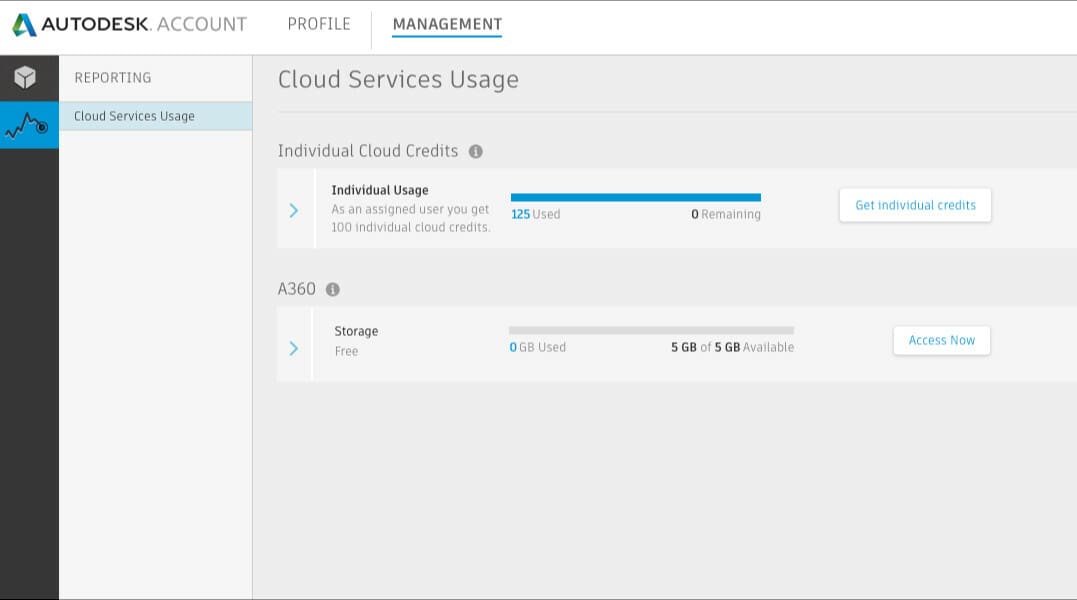
Cloud Credits were originally made so that users could purchase cloud-based server time for running intense jobs such as simulations or high-level rendering. Flex Tokens also have this option, and (according to Autodesk) should be comparable in cost. However, Cloud Credits themselves have been discontinued as of March 29, 2022. While they still work and will be honored until March 29, 2023, it’s no longer possible to purchase new credits.
Unfortunately, at the time of writing, it’s not possible to convert credits to tokens or vice versa.
Is Autodesk Flex Right for You?
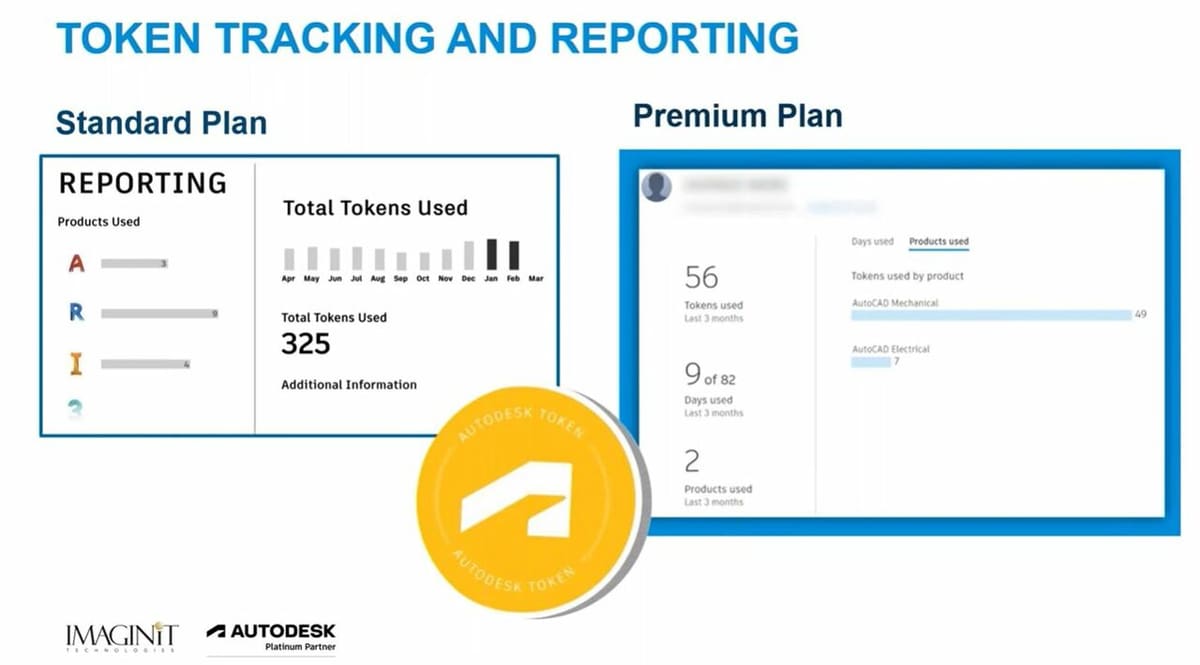
There’s a lot to take in for Flex, so let’s break down some quick positive things it’s got going for it.
Flex is designed around occasional and sporadic use. Specifically, in situations where organizations or users don’t need subscriptions or full purchases. That being said, this can easily be used to supplement existing subscriptions if there’s a sudden surge in requirements, or if it’s necessary to have more people working at the same time than usual. Finally, this also lets users access a significant variety of applications, meaning that while you may need to use Maya today, you would be able to use 3ds Max tomorrow. This allows for different perspectives and toolkits on projects.
On the downside, however, tokens aren’t 1-1. That is, one Token doesn’t equal one use, and they will be redeemed automatically as long as the software is active. This means that proper administration is vital to ensure that a single user doesn’t accidentally use up a significant chunk of the supply. Tokens also expire one year from the date of purchase, so it’s not possible to just pay for a few years’ worth of tokens up front and not worry about it. Finally, unlike Cloud Credits, there are no discounts for students or non-profit organizations.
Whichever way you decide to go, taking the time to figure out your usage before purchasing will pay dividends farther down the line.
License: The text of "Autodesk Flex: How Do the Tokens Work?" by All3DP is licensed under a Creative Commons Attribution 4.0 International License.
CERTAIN CONTENT THAT APPEARS ON THIS SITE COMES FROM AMAZON. THIS CONTENT IS PROVIDED ‘AS IS’ AND IS SUBJECT TO CHANGE OR REMOVAL AT ANY TIME.
