The X1 Carbon is Bambu Lab’s flagship printer. We’re talking about a high-performance 3D printer that came out a year ago with a host of features unheard of in the consumer market. Bambu Lab also offers the P1P and P1S as more budget-friendly options but at the cost of some of the features that made the X1 Carbon stand out in the first place – for example, the groundbreaking lidar sensor and the camera for AI print failure detection.
With a top speed of 500 mm/s and an acceleration of 20,000 mm/s², this printer stands out as one of the fastest on the market, all while delivering great quality prints. In this article, we’ll delve into the design choices that make the X1 Carbon so fast. We’ll also scrutinize its speed stats, touch upon material considerations, and compare print times with competitors using none other than dear old Benchy.
Design

The X1 Carbon is a fully enclosed CoreXY printer with a build volume of 256 x 256 x 256 mm and a hot end that reaches up to 300 ºC, making the machine capable of printing all consumer materials and some engineering-grade materials like PC, PA, ASA, as well as carbon fiber reinforced materials.
The CoreXY motion system can be found on most fast printers today, and it’s distinguished by the bed moving only vertically along the Z-axis, while the printhead’s XY movements are controlled by a pair of stepper motors. This allows for faster acceleration when compared to the more common bed slinger design where the entire bed and printed object move along the Y-axis.
The steel frame and aluminum enclosure add some much-needed sturdiness to combat any vibrations that those fast movements can produce. The effects of those vibrations are further reduced by an active vibration compensation feature, which we’ll discuss more below.
The printhead has been designed from scratch with a custom extruder, hot end, breakout board, and leveling system. This means you can’t easily replace any of these parts with third-party gear, but it also means that the whole assembly is perfectly matched for maximum performance. This is a light and powerful setup that will push a lot of material, really fast.
Stats

Pardon us for getting a little technical now, but there are some impressive stats that the speed aficionados among us will want to know:
- The toolhead can move at 500 mm/s with a max acceleration of 20,000 mm/s2.
- The 40-W ceramic heater allows the proprietary double-geared extruder to pump out filament at 32 mm³/s.
- The hot end reaches 200 ºC in 31 seconds and 300 ºC in 1 minute and 9 seconds.
- The build plate heats up to 60 ºC in 38 seconds and 120 ºC in 2 minutes and 15 seconds.
As the printer comes fully assembled, these are out-of-the-box numbers – no tinkering required.
Moreover, after starting a print, four firmware speed modes can be activated on the printer screen. All they do is multiply the speed of the motors, but still, it’s nice they’re there. The firmware speed modes are Silent (50%), Normal (100%), Sport (124%), and Ludicrous (166%).
While it’s common to upgrade the parts of other printers for speed, the X1 Carbon’s closed and proprietary nature limits the modding possibilities. That being said, the folks at Bambu Lab ensured each component and design choice made it powerful enough to reach the target speeds, resulting in a well-balanced printer without evident bottlenecks.
Quality
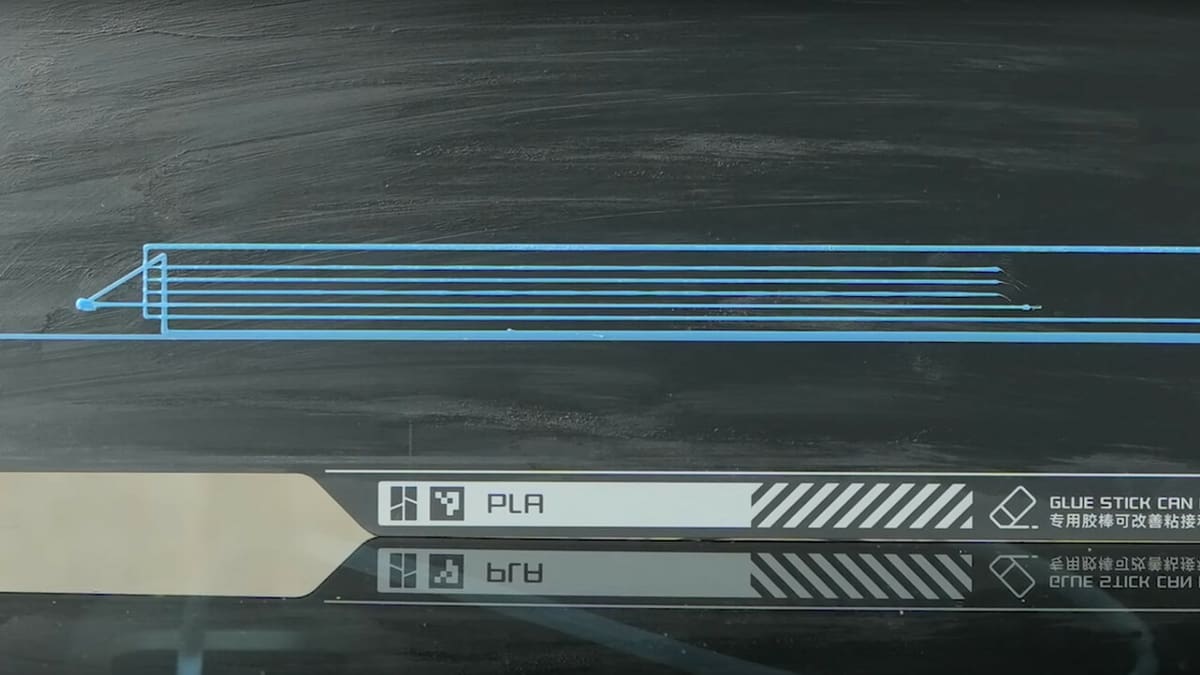
Moving fast is only half the battle. The other half, and definitely the most difficult, is doing it while maintaining quality. This printer has a substantial array of sensors and calibration tools that allow for great speeds while maintaining print quality.
The automatic bed leveling setup is a standard in most printers by now, but the X1 Carbon’s lidar sensor takes everything up a few notches. Not only does it map the entire print surface for perfect first layers, it facilitates optimal extrusion. With the extrusion and flow test, a few lines of filament are printed, then the lidar sensor measures them to determine the best pressure advance settings. At the X1 Carbon’s speeds, calibrating every filament type for flow rate is a must, and this feature automates the entire process.
There’s also an active vibration compensation feature that eliminates most ringing and banding issues that appear as speeds go up. It’s an algorithmic solution akin to input shaping found on Klipper firmware.
Material Considerations

The closed chamber and high temps allow for a wide range of materials and, with those, a lot of settings. Thankfully, there’s such a thing as presets. After a year of updates, Bambu Lab has them pretty much all dialed in to perfection on their own Bambu Studio slicer. For example, the built-in presets will make printing with PETG slower than with PLA or ABS, and that’s on purpose because that’s just the way PETG prints.
When we change filament profiles in the slicer, speed adjustments might not be apparent because the profile settings like walls or infills show the same speeds. Those, however, will be adjusted by the filament preset, and you can see the speed change in the slicer preview.
Then, there’s TPU. Speed and TPU just don’t mix. It’s a slow material that’s roughly caped at a volumetric speed of 5 mm3/s. Fortunately, Bambu Lab has recently released a TPU filament that’s optimized for high speed printing, so you’re more likely to benefit from the X1 Carbon’s capacity for fast printing.
But if you’re printing with a third-party or regular old TPU, it’s not a good idea to change the firmware speed modes to “Sport” or “Ludicrous”. And, as per official instructions, TPU should not be loaded via the optional AMS!
How Fast Is Fast?

Printing speed is an objective measure. Speedboating is great, and there are leaderboards for specific models. For this article, though, we’re only taking into account quality print jobs. So, you can expect the numbers presented here to be realistic expectations of what a normal print job would be.
The X1 Carbon has strong competition. The Prusa MK4, AnkerMake M5, and Creality K1 are all available at lower price points, albeit with fewer quality-of-life features. These are all fast printers, capable of printing an acceptable Benchy in under 20 minutes when most printers usually take about an hour:
- Prusa MK4: 12 minutes and 30 seconds
- Bambu Lab X1 Carbon: 12 minutes and 38 seconds
- Creality K1: 17 minutes and 22 seconds
- AnkerMake M5: 17 minutes and 41 seconds
The Prusa MK4 does have a slight advantage when printing small models due to the calibration that the X1 Carbon does at the start of each print (this can be turned off, by the way). However, being a bed slinger, the MK4 can’t keep up if the model is tall, as the movement along the Y-axis makes the entire print shake. So, as the complexity and size of the models increase, the X1 Carbon actually starts gaining a bigger advantage. In some cases, though, the difference isn’t that big judging on speed alone.
License: The text of "Bambu Lab X1 Carbon Speed: How Fast Can It Go?" by All3DP is licensed under a Creative Commons Attribution 4.0 International License.
