A Router of Your Own

With all the different single-board computers (SBCs) out there, they all start to look the same: a few pins, a few fancy specs, and a comparison to the great Raspberry Pi.
Perhaps that is what the Banana Pi team was addressing when they decided to assemble a “router-based development board”, the Banana Pi R2.
The Banana Pi R2 is a specialized SBC. It has features that lend it to network-based projects and development, but keeps much of the potential of other SBCs.
Here, we’ll cover the important characteristics of this board and what it’s good for. Follow along to learn more about this DIY router board.
Features

The Banana Pi R2 doesn’t let its specific nature get in the way of being a hobbyist board, rather than just being a development sample. It comes with many of the features of a project board: GPIO pins, HDMI and DSI screen connections, and even an IR receiver to tinker with. Combine this with some of its other specs and this begins to look like a very capable piece of hardware.
Besides the normal capabilities of a Raspberry Pi type board, the R2 has some interesting networking features.
Connectivity
This may be an obvious one but a feature nonetheless. This board comes with four Gigabit LAN (Ethernet) ports and one WAN port. The single direction flow of these is in the range of 100 Mb/s, which means this board is capable of very fast networking.
Moving on to the wireless capabilities, by default this board only supports WiFi b/g/n and not WiFi ac. Thanks to the mini PCI Express (mPCIe) port, however, you can add on something like an MT7615 card, which would provide WiFi b/g/n/ac and up to 1733 Mb/s transfer rates. The same port can be used to add a Bluetooth chip as well. Altogether, this allows one to use the potential of this router to create and possibly even expand the possibilities of the average hobbyist networking project.
SATA Storage
Yes, this router has not one, but two SATA connections. Thanks to the mPCIe capabilities of the SoC chip on this board, it connects to SATA through an ASM1062 controller. This is a great relief, following the use of a disappointingly slow USB bridge on their previous Banana Pi M3.
That said, the SATA speeds are 230 MB/s read and 192 MB/s write. While this isn’t blazingly fast, it is good to know that these connections are useful for data-focused projects. Do note, however, that some combinations of hard drives (HDDs specifically) may be too much for this board to power on its own. With that in mind, choose your application carefully.
Bottom Line

The Banana Pi R2 falls somewhere between a hobbyist SBC and a developer’s test router board. The board isn’t a typical one: It works for a specific purpose, and then some.
The possibilities abound with its GPIO, IR receiver, and other SBC qualities. This makes it more than just a router. Add in the multiple supported Linux operating systems, and it starts to look like a pretty good option for your next network DIY.
Still, Banana Pi aims its products at two different audiences, and this one clearly leans toward the developers. This means the board is meant to be something for purposes like a prototyping a product, but it also means that there are fewer guides out there for the novice hobbyist.
The whole of this board has potential, to say the least. Straying from its predecessor, the R1, the R2 no longer uses the usual Allwinner SoCs of Banana Pi’s simpler boards. However, this seems to be less of an upgrade and more of a redesign.
The end result is something that could be used for your home NAS (think wireless hard drives), DIY routers, or even a media center. For product or project, the R2 is indeed an interesting board.
Specifications
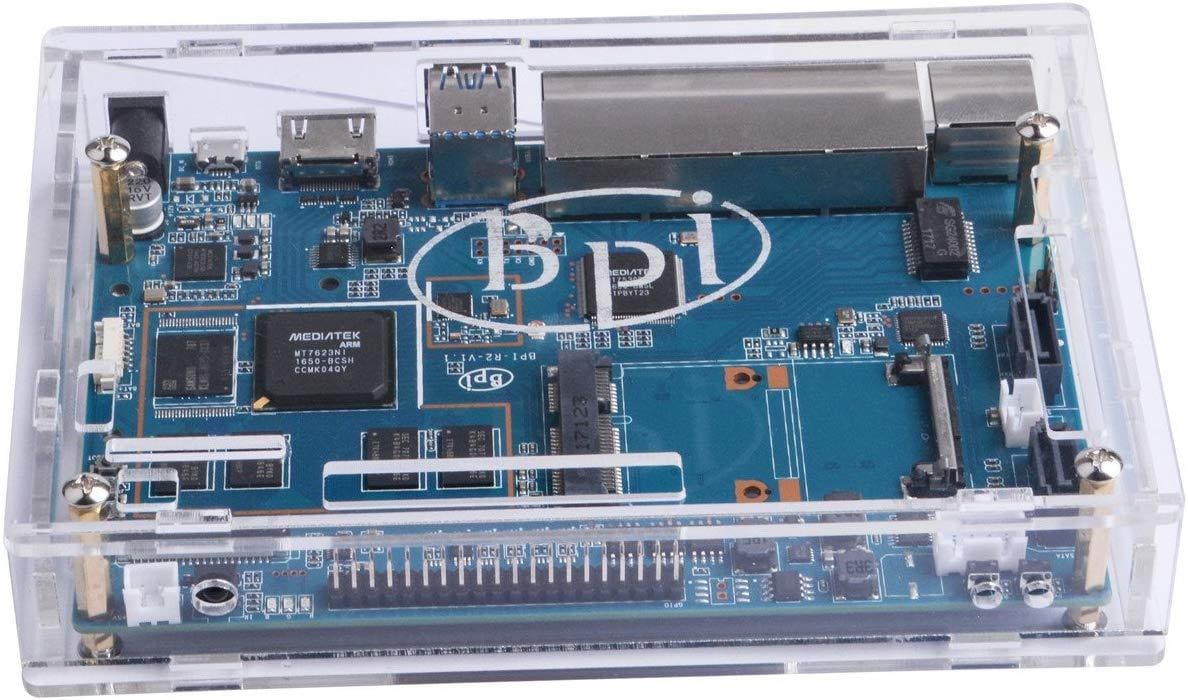
- CPU: MediaTek MT7623N Quad-core ARM Cortex-A7
- GPU: Mali 450 MP3
- Storage: 8 GB eMMC flash (optional 16/32/64 GB), Micro SD slot, 2 SATA connections for expansion
- RAM: 2 GB DDR3 SDRAM
- Connectivity: 5x 1-GB Ethernet ports (1 WAN), Bluetooth 4.1, WiFi b/g/n (upgrade possible through mPCIe)
- Serial interfaces: MIPI DSI video out
- Ports: 2x SATA, 5-V fan, MIPI DSI, 2x USB 3.0, micro USB, HDMI, RF connector
- Power: 12 V, 2 A (DC in, micro USB)
- Dimensions & weight: 148 x 100.5 mm, 100 g
Where to Buy

You can purchase the Banana Pi R2 from the following retailers:
Visit the Banana Pi website for a complete list of distributors by country.
(Lead image source: Mikey Chang via YouTube)
CERTAIN CONTENT THAT APPEARS ON THIS SITE COMES FROM AMAZON. THIS CONTENT IS PROVIDED ‘AS IS’ AND IS SUBJECT TO CHANGE OR REMOVAL AT ANY TIME.

