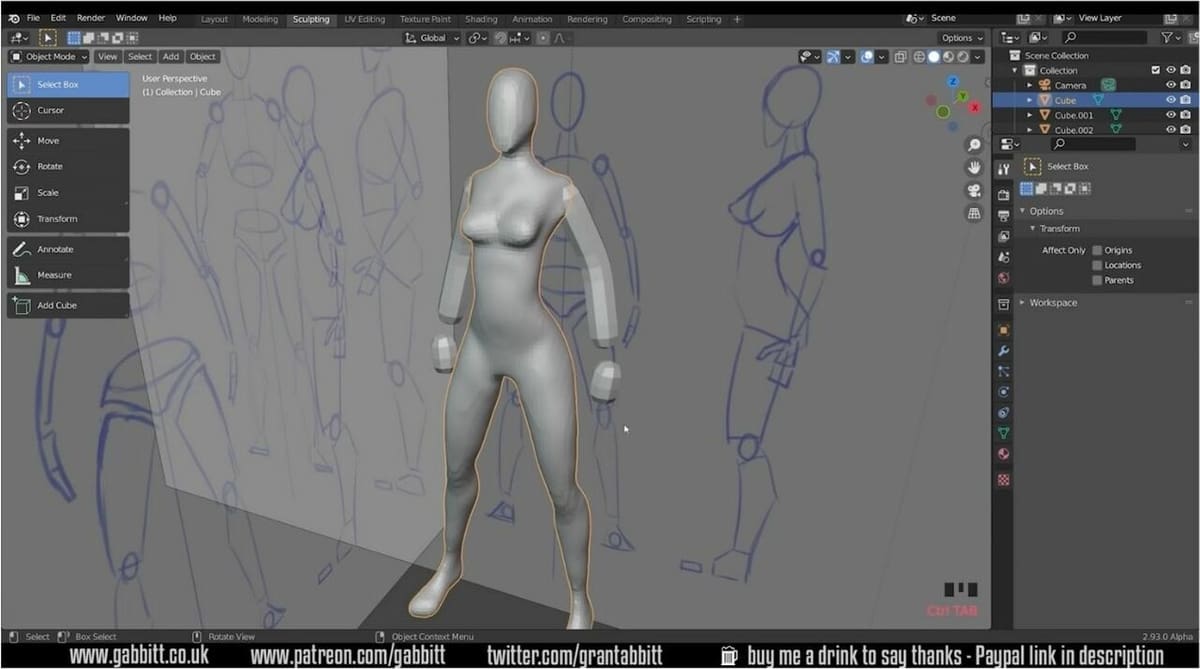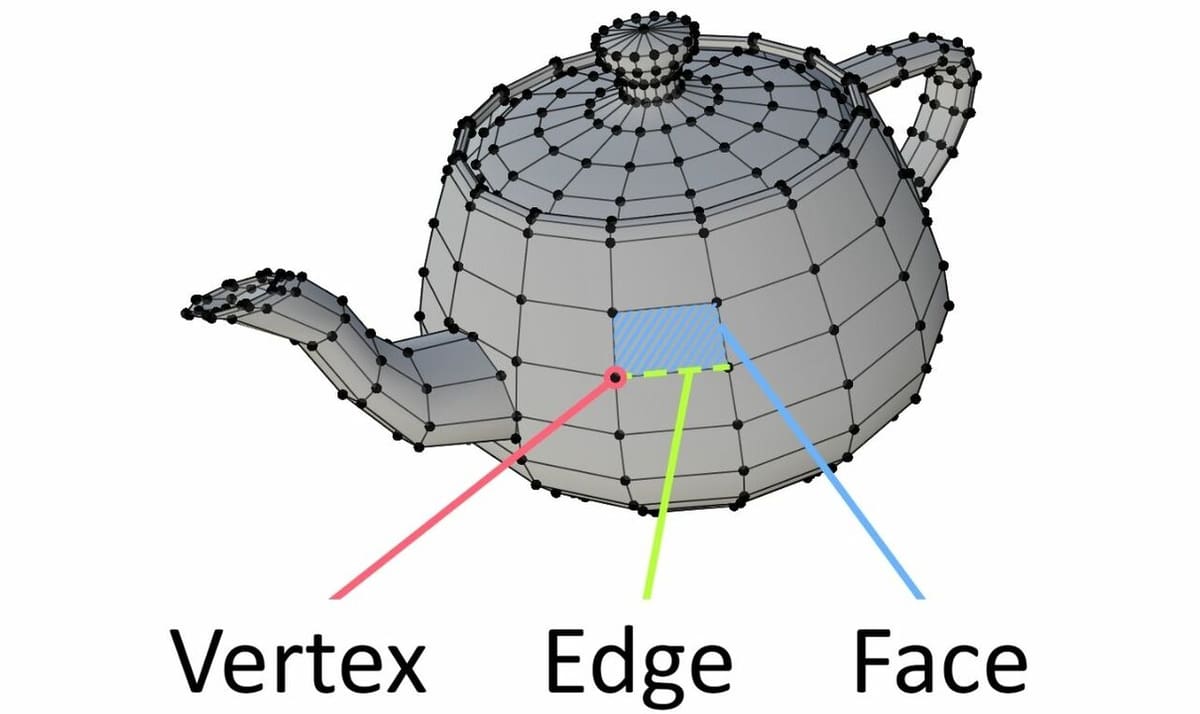3D models can be found in all sorts of animations, renders, and video games. Thanks to advances in computing and software, they’re looking more realistic now than ever before. Part of that realism is due to the way 3D models are developed.
Even though some models tend to look perfectly smooth, they’re actually made of polygons, which are basically flat 2D shapes that have multiple straight sides. The greater the number of polygons, the smoother the model looks. All of the polygons are arranged in a mesh, which connects them and forms the contours of a 3D model.
If you were to start 3D modeling a complex object from scratch, it would be quite a challenge to extrude the shapes “from nowhere” to form the desired object. To overcome this challenge, a popular practice in digital sculpting is to start with a base mesh. In this article, we’ll go into further detail about what base meshes are and how to use them. We’ll also present some of the best sources for them.
What Is It?
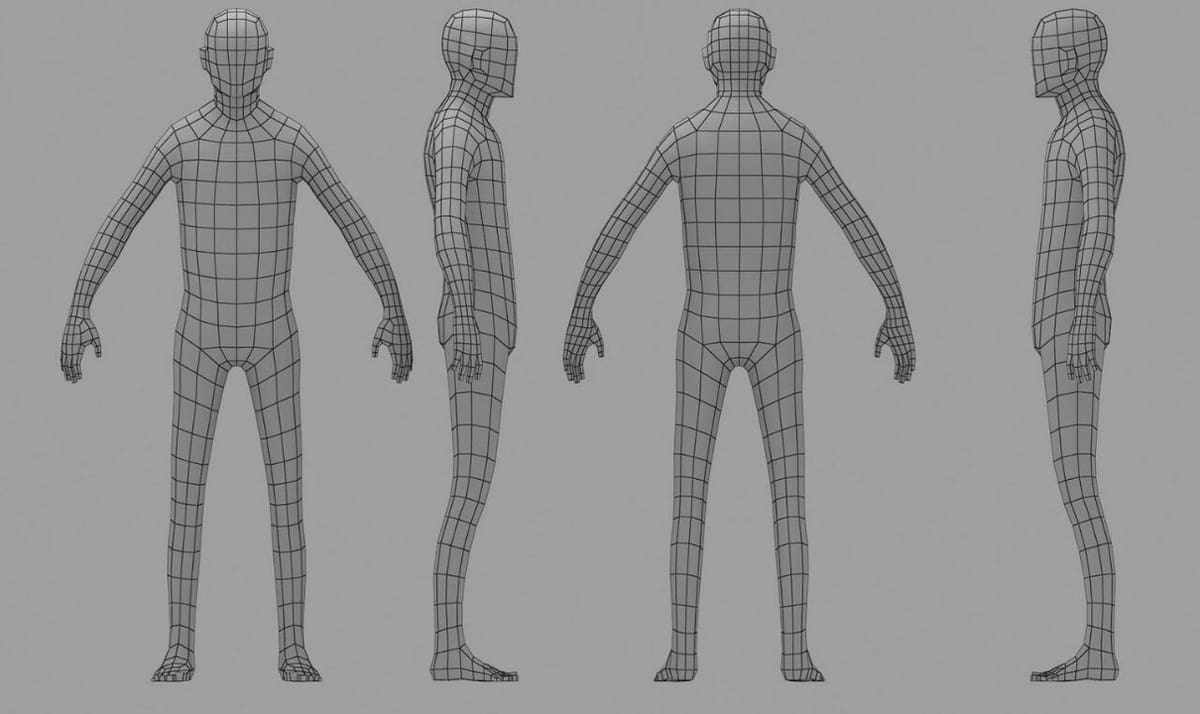
A base mesh is a simple 3D model that is used purely as a starting point for sculpting. There are no intricate details, just a pure and simple model. Once you start sculpting on the base mesh, you’ll be able to work on details and eventually convert the mesh to a higher resolution one, forming a smoother model.
With a well-built topology, a base mesh will allow for stretching and other transformations without any “warping”. Sometimes, the design you has in mind differs slightly from the base mesh you’ve got, so the ability to stretch it nicely will surely be appreciated by some users.
DIY Base Meshes
The best starting point for creating a base mesh is to use a set of reference images, which are simply 2D drawings or images that you can use to outline your base meshes. For example, if you want to create a base mesh for a human, you’ll want to use reference images showing the front, back, and sides of the body. For this very reason, 3D modeling software allows you to import 2D images.
Once you’ve loaded your reference images, it’s time to start modeling. Base meshes are made by using vertices. A vertex is the base component of a polygon model. Think of it as a single point in a three-dimensional space, which is exactly what your workspace within the software represents. When connected with edges, vertices form polygons, and multiple polygons form base meshes roughly representing the desired shape.
Spread the vertices following the contours of the reference image. Once that’s done, you’ll be able to connect the vertices, creating the foundations for independent parts of your future 3D model. After all the vertices have been connected, it’s as simple as extruding the shape and playing with it for a bit until it roughly reaches the shape it should represent. Then, you’ll be left with a base mesh, your foundation for sculpting.
Pre-Built Base Meshes
Learning how to make base meshes is a good practice for the development of your 3D modeling and digital sculpting skills, but sometimes, it’s just easier to download a completed base mesh that fits your project. Base meshes usually come in the FBX file format, a popular format that’s widely supported by 3D content creation software.
In the next few sections, we’ll present some of the best sources for pre-built base meshes. But first, let’s take a look at how we selected the sites that made our list.
Considerations
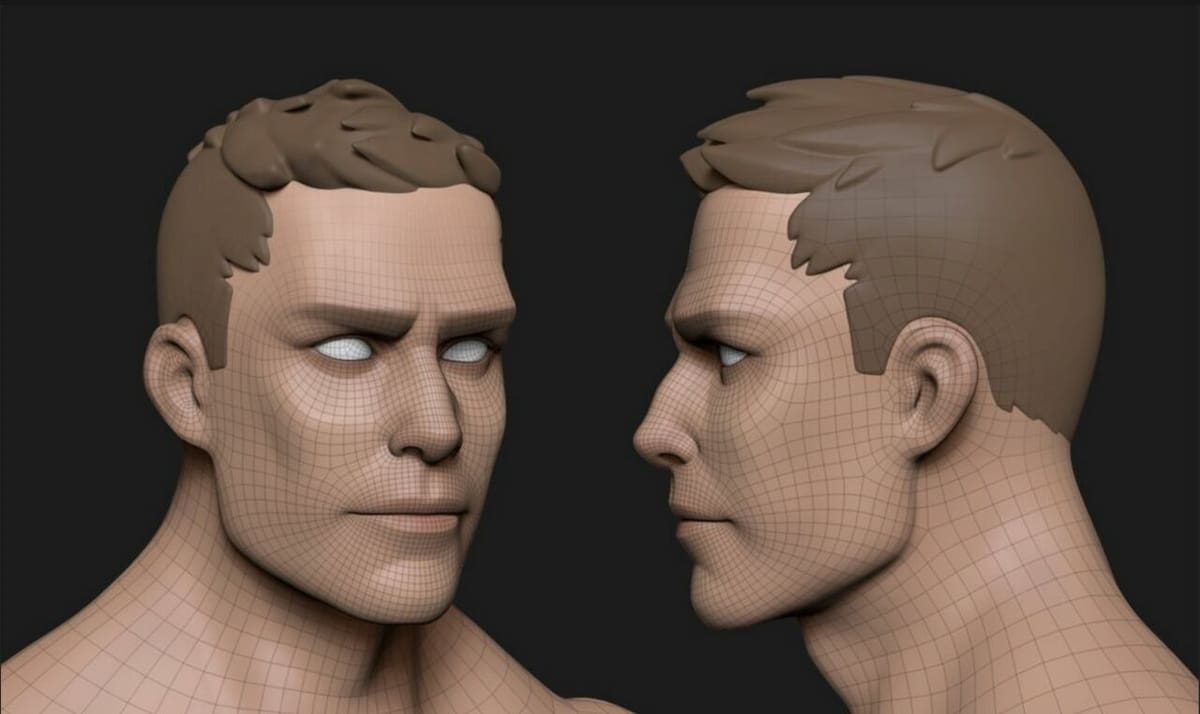
When deciding which sites to feature in this article, we kept the following things in mind:
- Wide selection: Given the wide variety of potential 3D projects, it’s important that you have access to a variety of base meshes to suit your needs.
- High quality: High standards are needed for professionals, but even hobbyists won’t complain about well-built base meshes, right?
- Reasonable price: Especially if you’re just working on a hobby project, you won’t want to spend a lot for a single base mesh.
With that out of the way, it’s time to dive into our selections!
Base Mesh Store
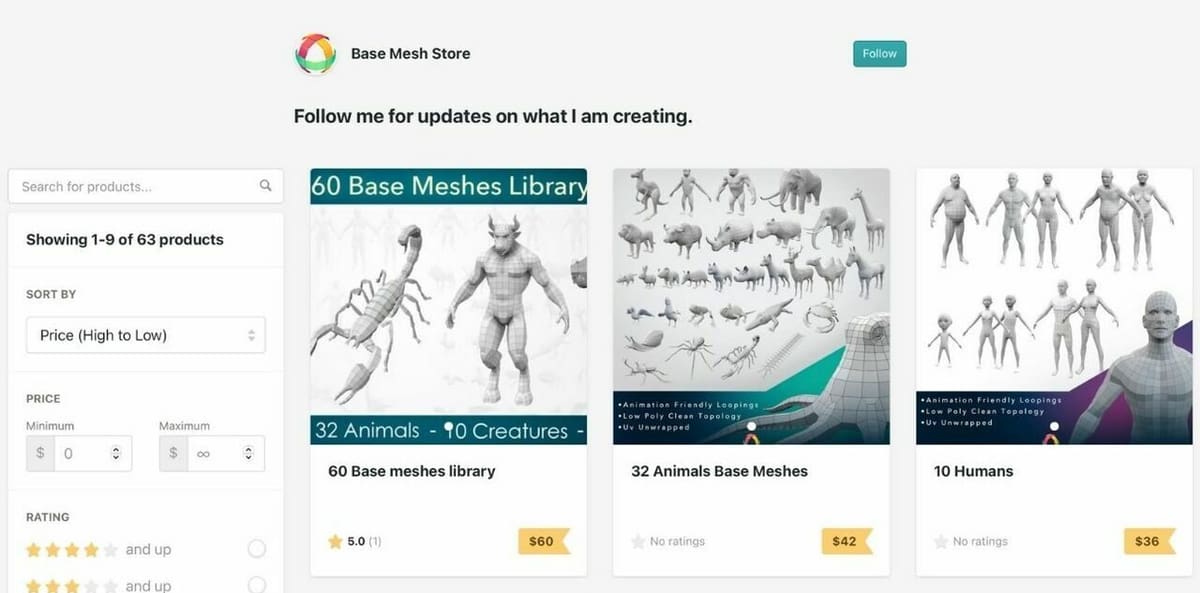
As its name suggests, Base Mesh Store is an online marketplace dedicated exclusively to base meshes. Although there isn’t a ton of them available, there’s a decent variety of meshes, ranging from humans to all sorts of animals.
Many of the listings are actually packs consisting of multiple base meshes. They’re all built very well and will be a perfect starting point for further modeling and sculpting.
There aren’t many features to the site itself. It has a very simple user interface with just a few search options. In this case, it’s not a bad thing at all, since the site isn’t flooded with models.
- Selection: 63 base meshes (Most are packs)
- Quality: Professional
- Price: $2 to $60
FlippedNormals
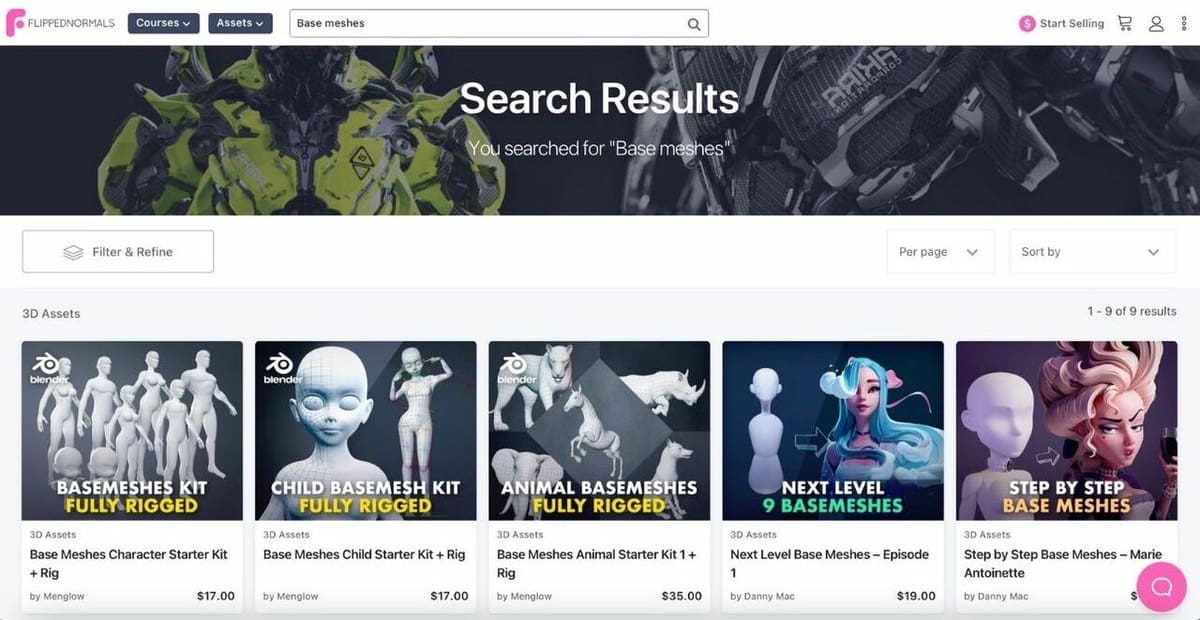
FlippedNormals is a large curated CG (computer graphics) marketplace. People can buy 3D models and also courses for skills like 3D modeling, sculpting, texturing, and UV mapping, among others. At the time of writing, the base mesh subcategory returns just over 250 results. Considering most are high quality, it’s fair to say FlippedNormals offers a nice balance of quality and quantity.
Another thing we like is the visual appearance of the website itself. It looks modern, and its graphic elements help to highlight the key features of each of the listings.
One thing worth pointing out is that there are two base mesh subcategories. They can be accessed by going to the Assets menu and selecting either “3D Models > Basemeshes” or “Game Assets > Basemeshes”. The only difference between these two searches is that the first one reveals all base meshes listed on the site, while the other filters for “game ready” base meshes, generally showing only the low-poly listings.
- Selection: Over 250 base meshes
- Quality: Professional
- Price: $5 to $69
Blender Market
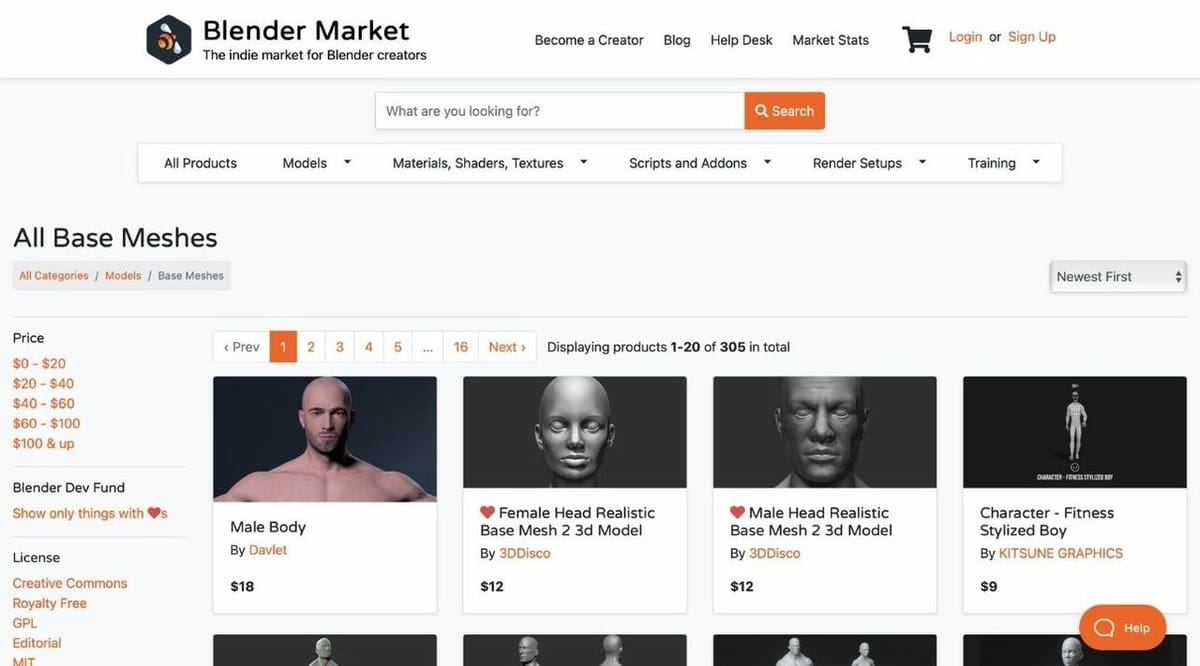
Blender Market is, as its name suggests, an online marketplace dedicated to Blender add-ons and other Blender-related stuff. Considering Blender’s advanced sculpting tools, it’s only logical that there would be a few base meshes on Blender Market.
In fact, there are more than 320, representing humans, animals, and a number of other objects such as tools, gadgets, andfurniture. They can easily be accessed by navigating to “Models” and then choosing “Base meshes”. All of the base meshes are paid, but prices aren’t too high.
- Selection: Over 320 base meshes
- Quality: Amateur to professional
- Price: $2-$100 (Packs cost more)
Cubebrush
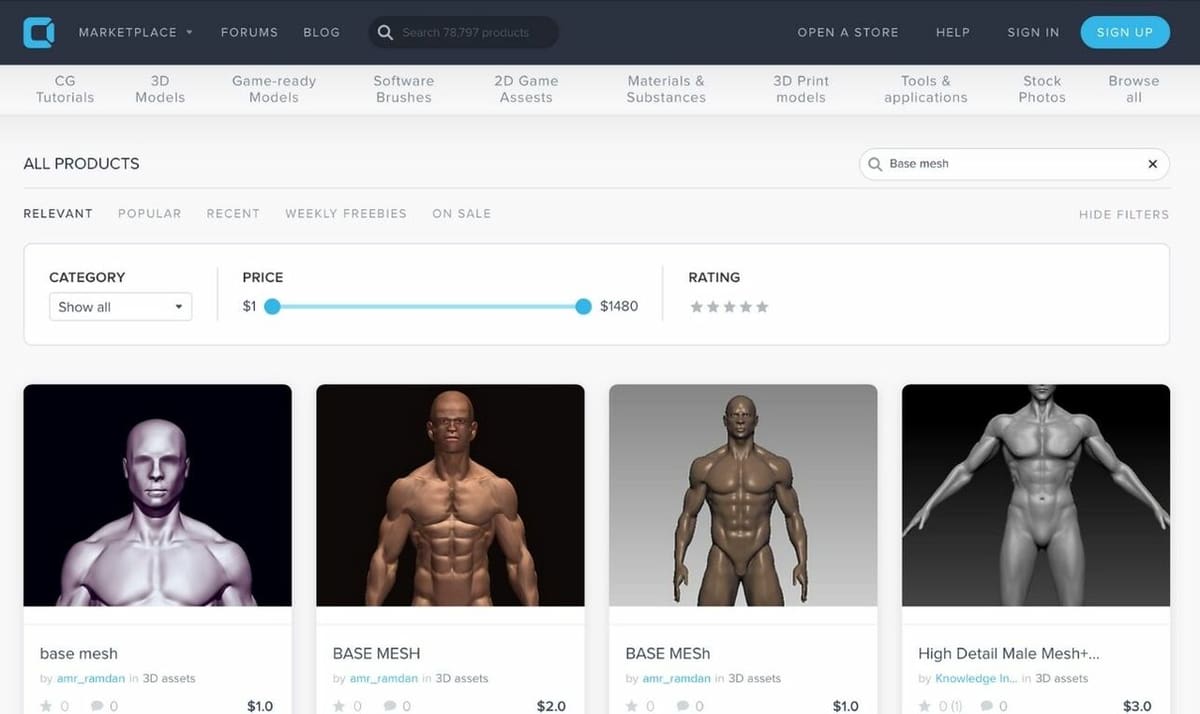
Cubebrush is an online marketplace dedicated to all things CG. You can either buy or sell your creations by opening your very own store on the site. The base mesh selection is quite large, and as with most sources, there are many humans and animals. Luckily, it doesn’t stop there; we’ve found some cool ones like shoes, ropes, and tools.
Whereas some of the sites we’ve already described don’t have a specific base mesh filter in their search menus, Cubebrush does. We’re very pleased to see it, considering just how much easier it makes the search process. Simply go to “Marketplace > 3D Assets > Base Meshes”.
Furthermore, the ease of searching goes beyond that. Upon selecting “Base Meshes”, you can instantly select categories as well as the software used for the creation of the base mesh. On a desktop, this works as a floating menu. No clicking is required, instead just hovering with the cursor over the choices will do. Good impressions for the UI, that’s for sure!
- Selection: Over 3,000 base meshes
- Quality: Amateur to professional
- Price: $1 to $60+
ArtStation
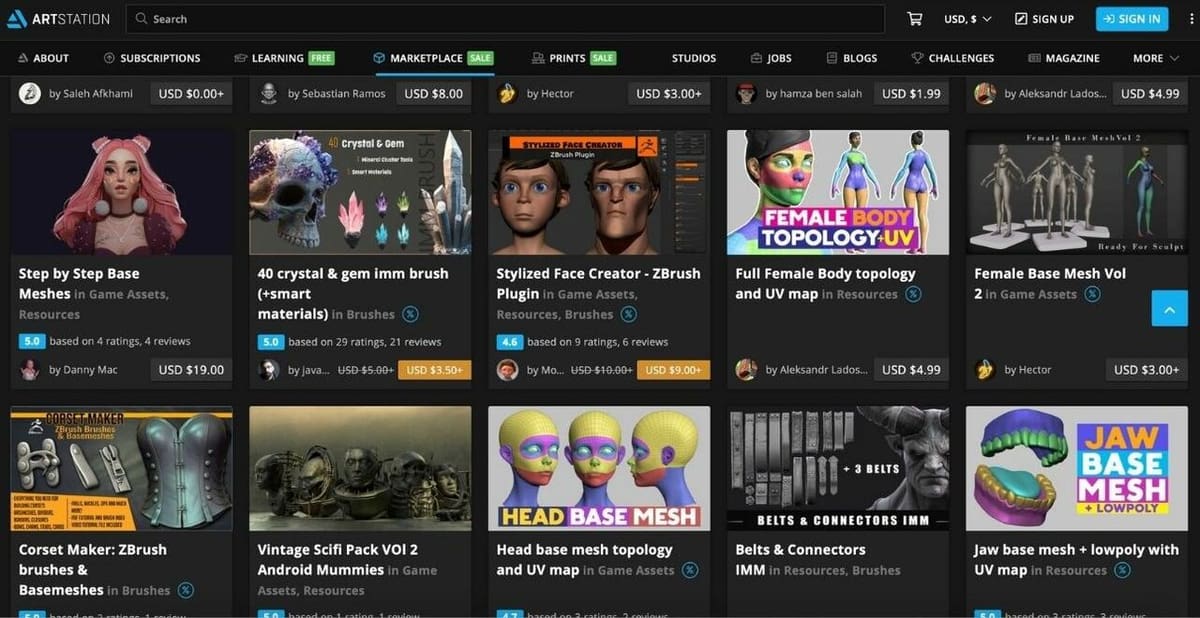
ArtStation is used by all sorts of digital artists and acts as a platform where they can showcase their portfolios. This comes with both positives and negatives. The positive is that a lot of professional digital artists list their work on ArtStation. With that comes a high likelihood that the products listed will be of high quality. Indeed, that is the case when it comes to base meshes on ArtStation.
On the negative side of things, when searching for base meshes, not every listing is a base mesh. Despite entering “base mesh” into the search bar, you’ll be presented with a few irrelevant models. This can sometimes be annoying, but we don’t consider it a massive issue. What’s most important is the quality of models, and that’s on a high level.
The look of the site is fairly standard, including the usual search filtering seen on other sites. However, a nice feature we’ve noticed is the ability to search for models that are currently on a special offer – a good way to save a dollar or two.
- Selection: Thousands of models
- Quality: Amateur to professional
- Price: Mostly $2 to $10
GameDev Market
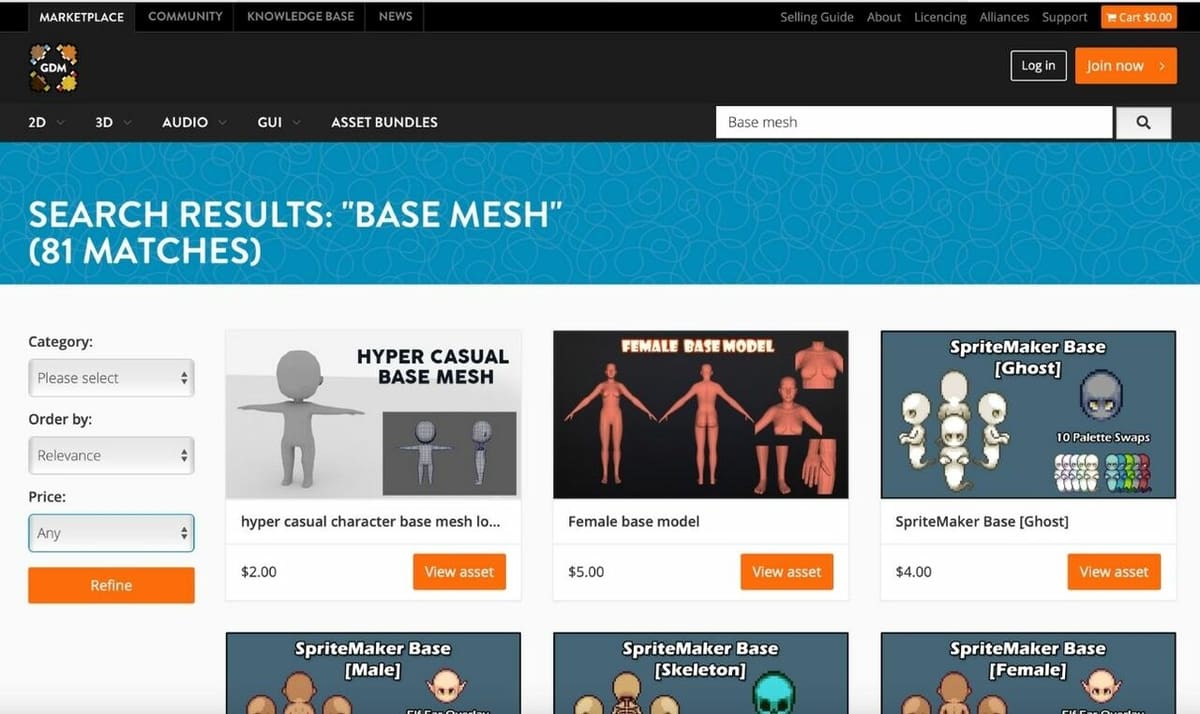
GameDev Market‘s selection of base meshes is quite unique. Instead of conventional models, they offer base meshes for pixel characters. Sure, it’s not something that everyone’s into, but it’s very cool for those looking to make “old school” animations and games.
If you’ve got an interest in low-poly retro models, this site is worth taking a look at. Apart from its community forum, the rest of the site is laid out in a standard way, with few search filtering options but enough for most people.
- Selection: Not stated
- Quality: Amateur to professional
- Price: $2 to $20 (some are free)
Lead image source: Tom Parker via ArtStation
License: The text of "Base Mesh: What Is It & Where to Get It?" by All3DP is licensed under a Creative Commons Attribution 4.0 International License.