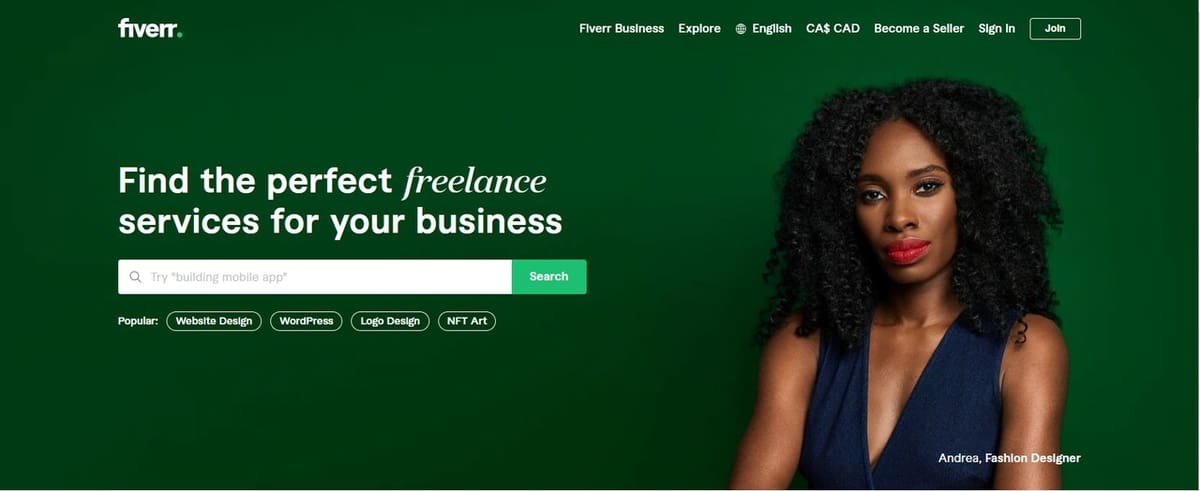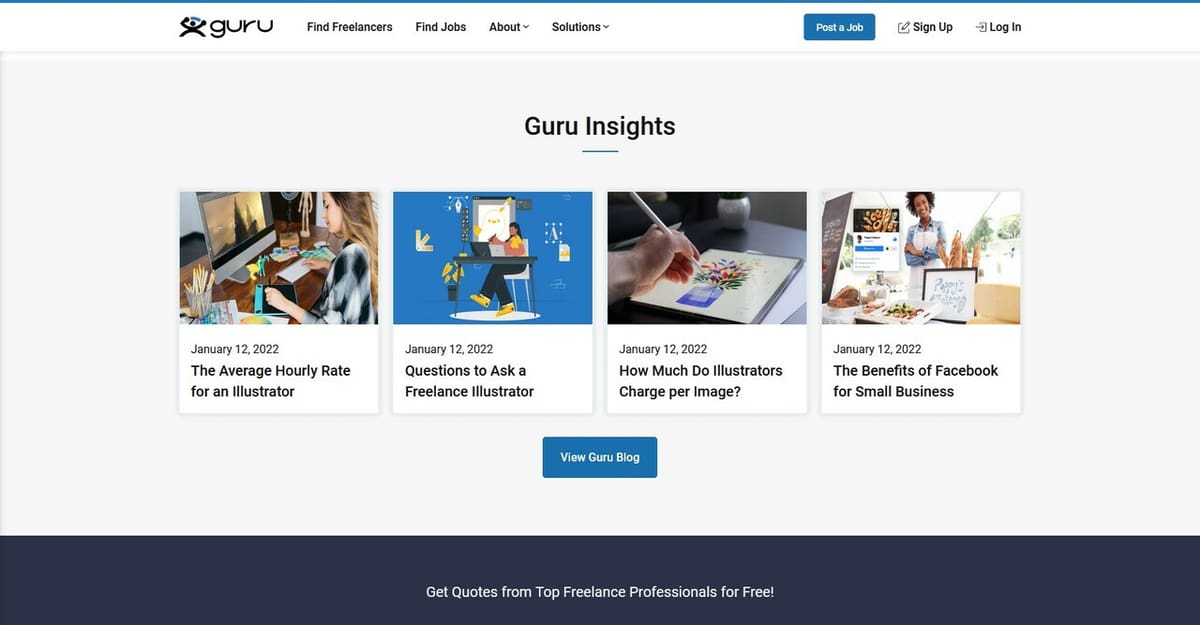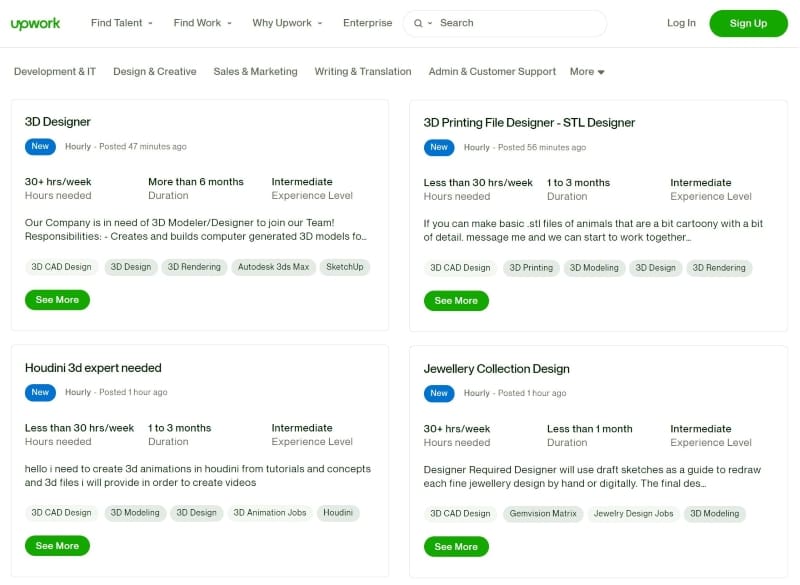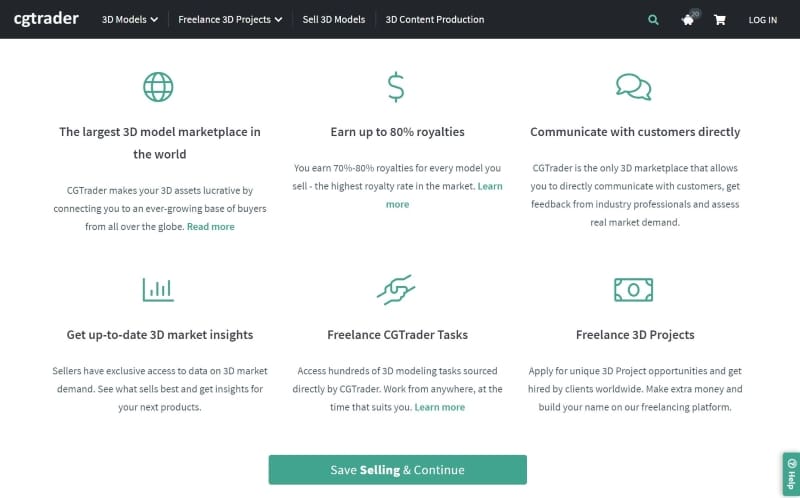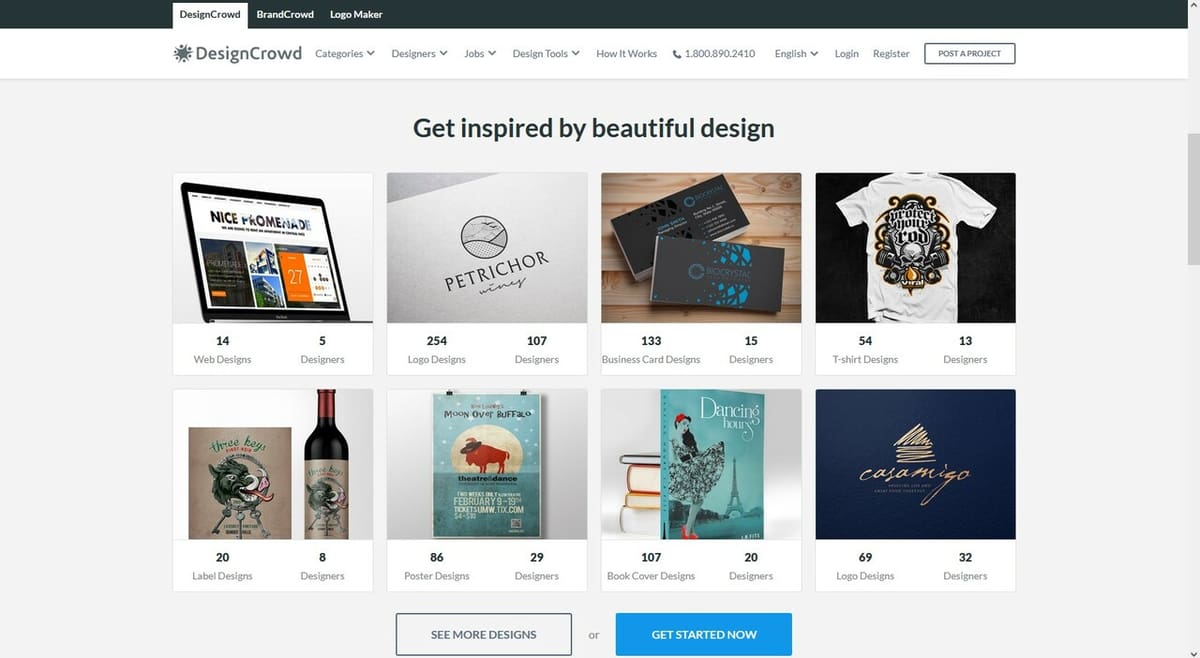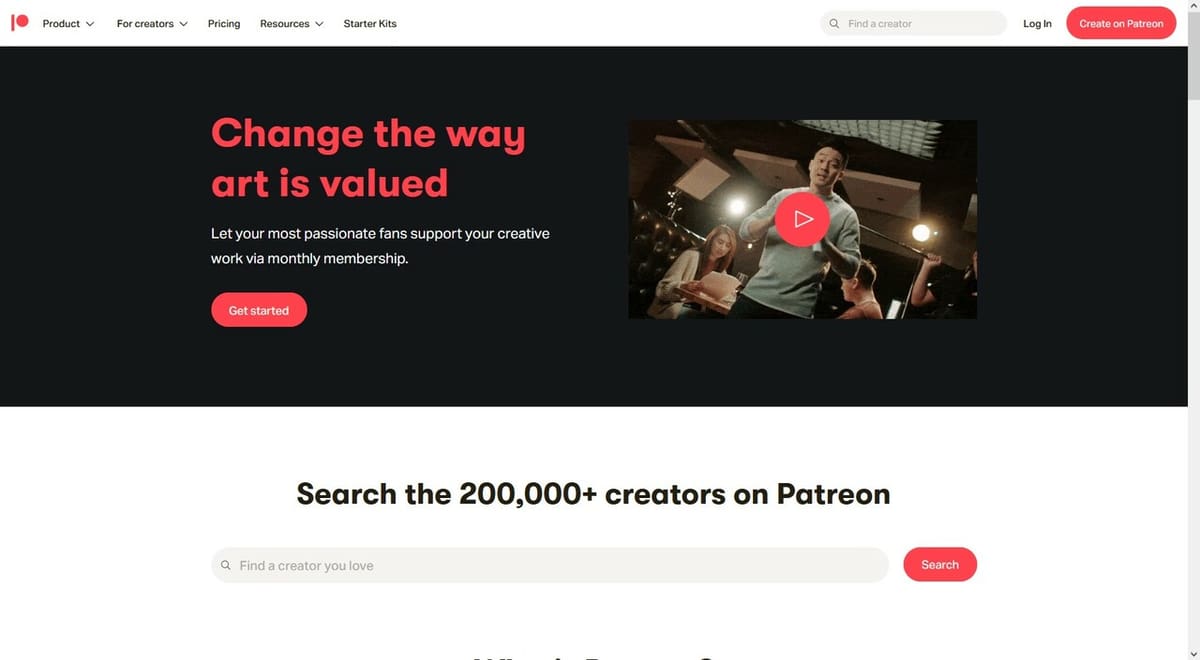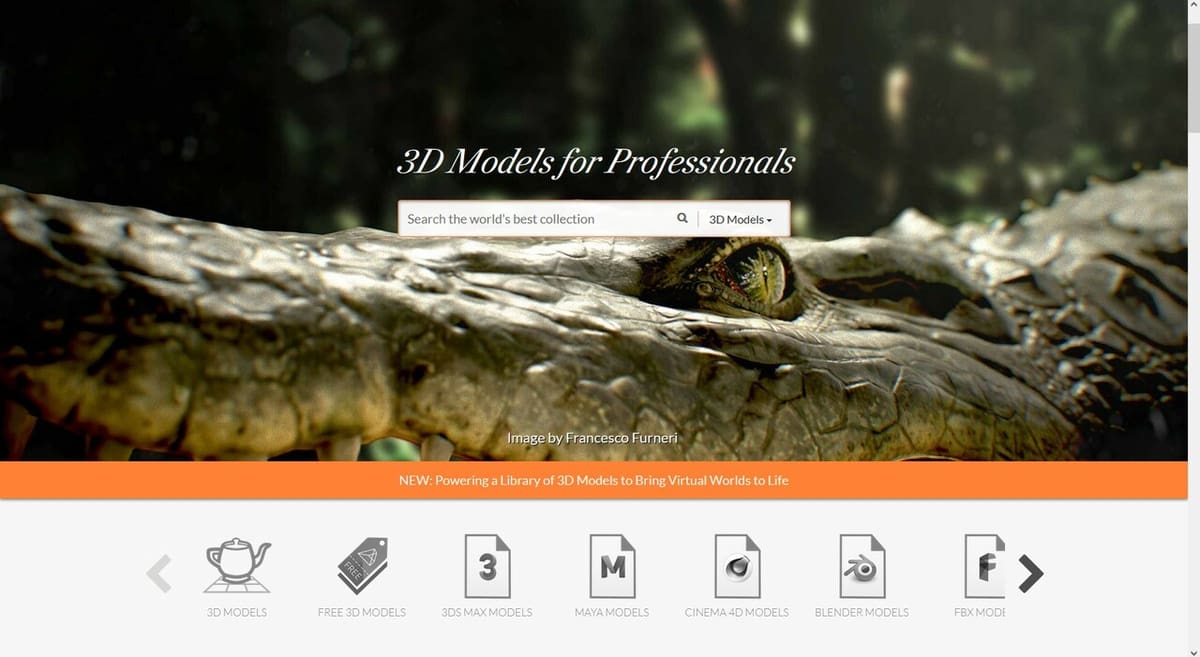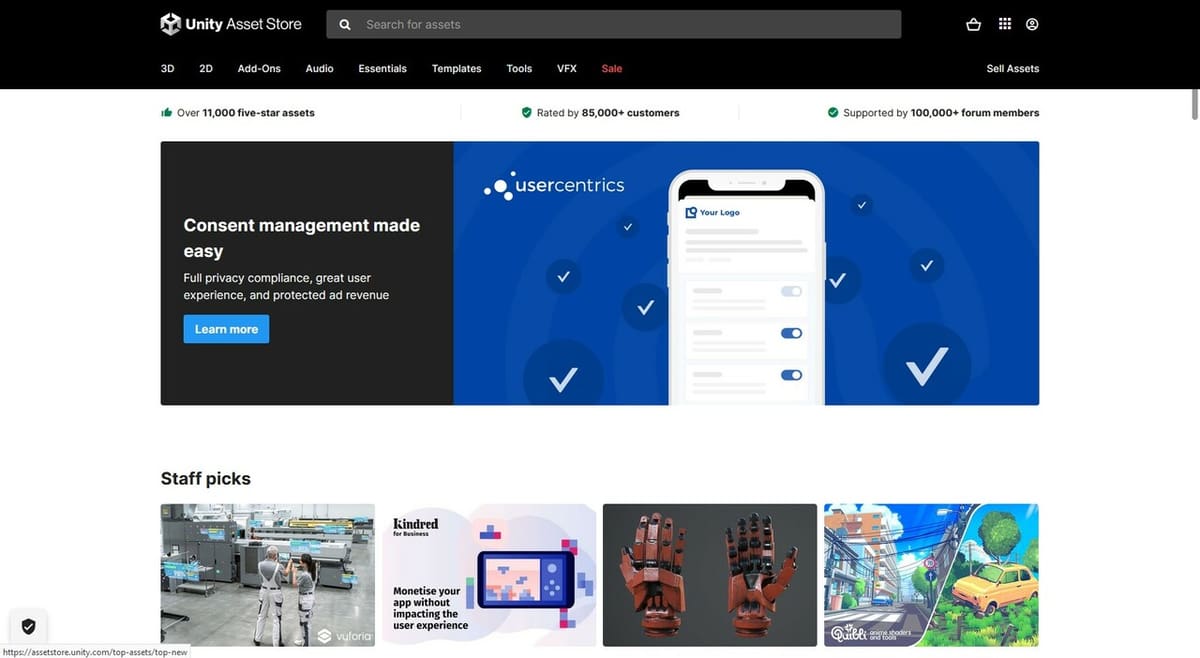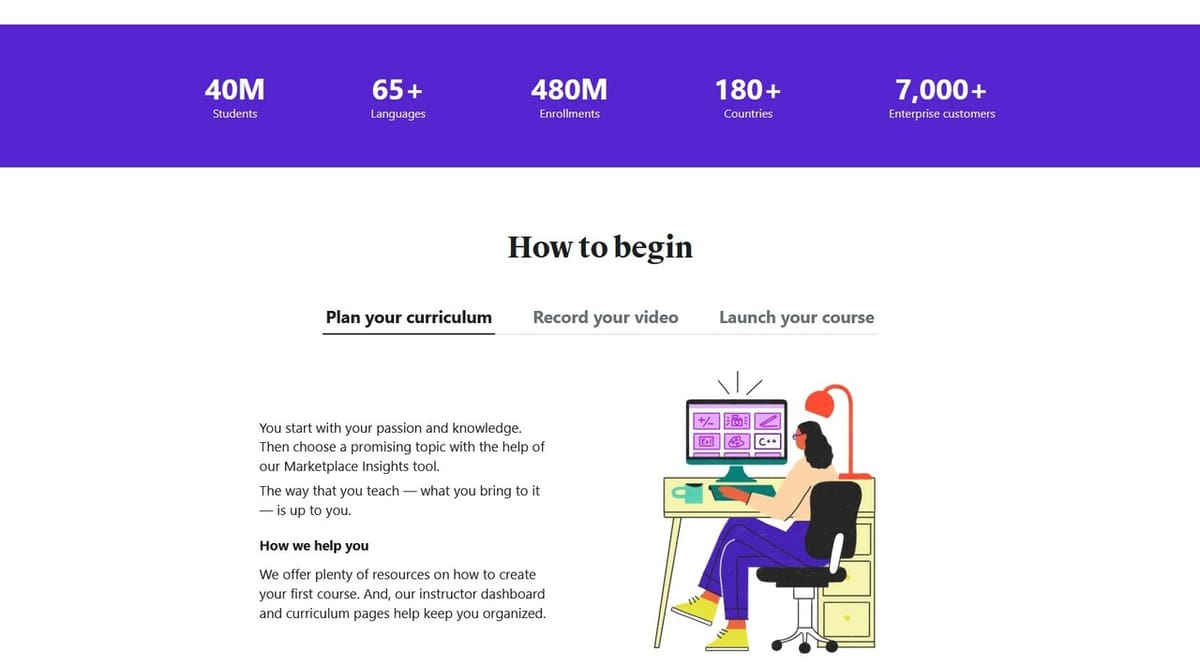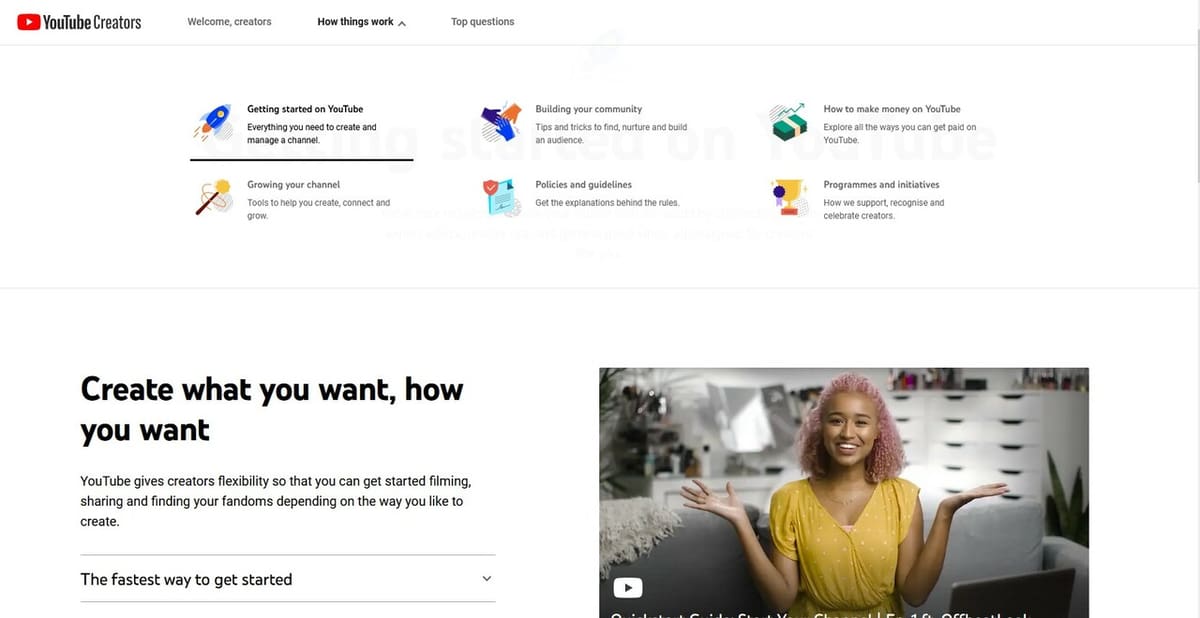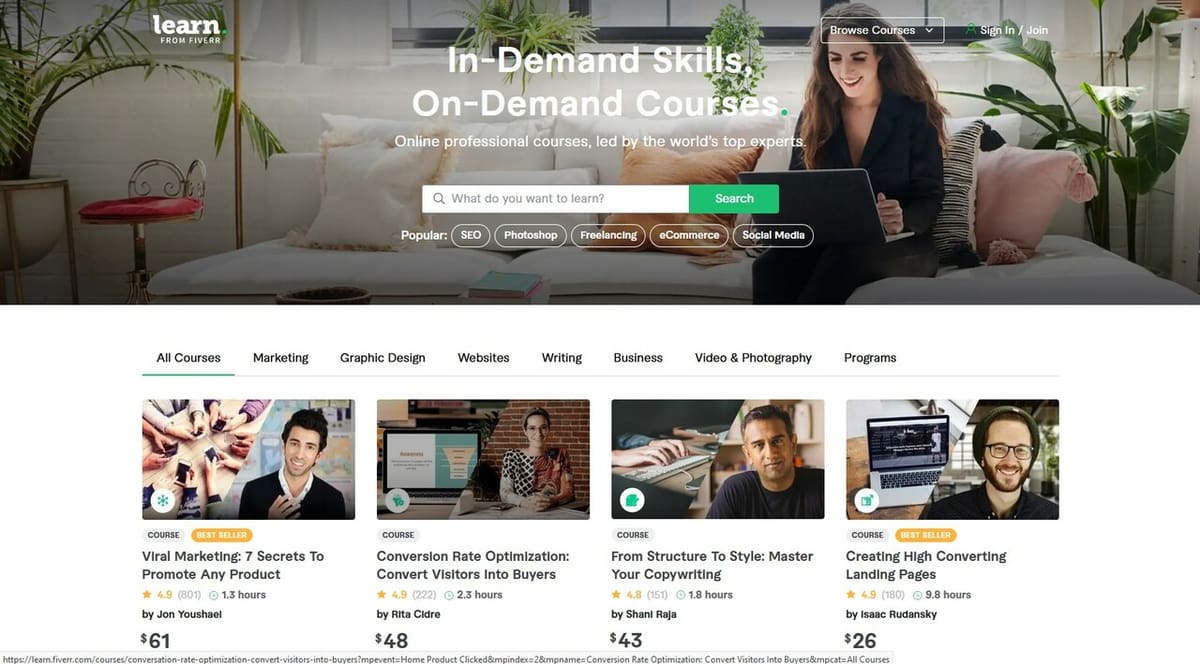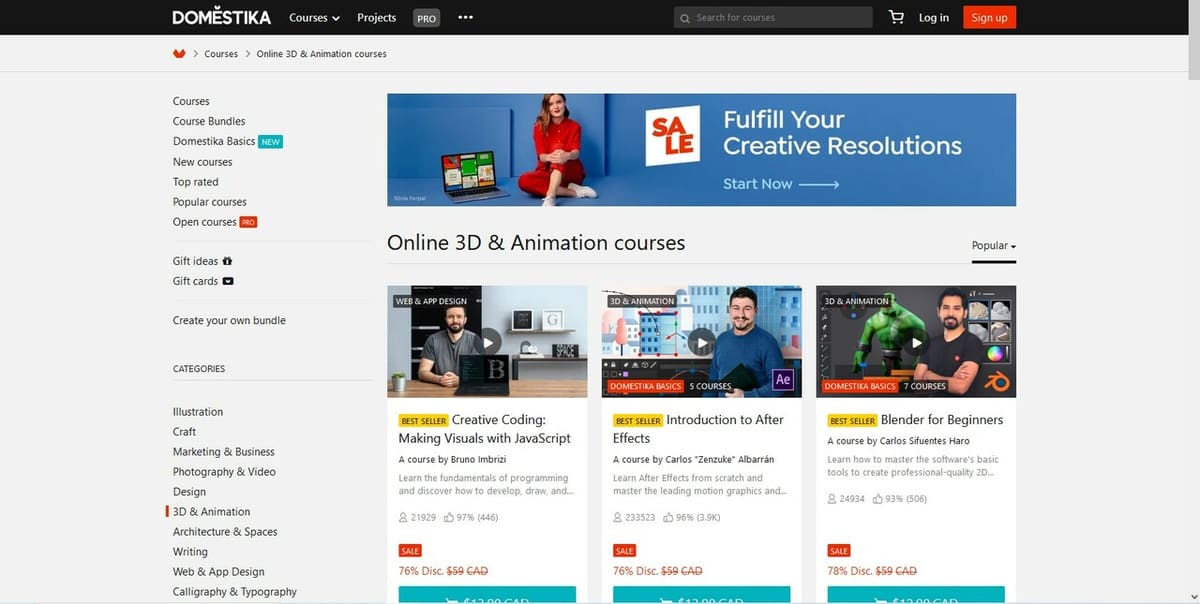Whether you’ve got a full-time job and are looking for some extra cash or you’re a seasoned pro at the mercenary skills market, contract work is on the rise. Freelancing (a word from when knights literally roamed freely around the land, selling their weapon skills to the highest bidder) has exploded: In 2021, it accounted for more than one-third of the US workforce. With those kinds of numbers, there’s a market for you, too.
But where should you start looking for work? What kinds of things or skills make money? And who is willing to pay? That’s what this article is for: a resource guide to help 3D designers and artists find gigs, post products, and make money.
A Three-Prong Approach

To help you sort through all of the opportunities out there, we’ve broken down everything into three sections.
Contract Work
These are contract jobs where you fulfill the client’s request on gig sites. Whether you’re already designing in your day job but are looking for a side hustle or you’re looking to get your name out there for a later leap into the industry, contract jobs are a great way to earn some cash, gain experience, and network with others.
Selling
Many sites allow for the sale of artist-directed content on online storefronts. Perhaps you don’t have the time to be a full-service design shop, or maybe you’re in this for self-expression but still want money. Regardless of your motivations, that’s what the sites in this section are for – creating and selling what you want, rather than authorizing with the client first.
Teaching
Creating online courses on e-learning sites is another way to make money. Teaching your skills to others can be an exciting new venture, but the traditional route requires years of special training and certification. Over the last few years, there’s been a boom of e-learning websites that pay you to post teaching content on them, without the need for an educational degree.
Contract Work
You’re a busy person and aren’t looking to go 100% freelance at the moment. Either way, there are some things you’re going to need to do to get off the ground – namely, finding work and making sure you get paid. Each site has a different fee or payment structure, so keep that in mind when comparing the pros and cons.
General Job Boards

Job boards are the quickest way to find work because they take the footwork out of finding good customers. Each website has hundreds of potential clients that are looking for people with your skills to complete a task, and they’re willing to pay.
It’s not all profit though, each board charges the freelancer (and usually the client) a percentage of the fee paid. This fee can often be reduced through loyalty programs and other schemes to keep freelancers on the site, so it pays to keep your eyes open.
Fiverr
Fiverr is probably the most famous of these contract work sites. Therefore, it has one of the biggest pools of clientele. You post your services for a set price, such as “one unique illustration, delivered in seven days with one revision included, for $190”.
You can increase the amount in increments as a basic, standard, or premium setup. This allows you to offer more services without fretting over how to invoice the client. While there is no subscription fee, they charge a princely 20% per transaction. So, keep that in mind when setting your prices.
Guru.com
Founded in 1998 for Silicon Valley types, Guru.com is one of the oldest gig sites on the net. It’s also expanded its offerings to include legal, administrative, and (most importantly for our purposes) design work. Interestingly, it puts the onus on the client by making them fill out the information: the potential job, such as categories and subcategories of the required skills (like “cartoons or comic art”), further break down requirements (for example, cartooning, political art, and manga), job description, and compensation amounts and types (fixed, hourly, etc.).
Guru.com has a subscription-based model with multiple tiers, starting at $11.95 monthly all the way up to $49.95, with various features unlocked as you go higher. You can also pay annually for a steep discount.
Upwork
Upwork is one of the big fish of the online sea alongside Fiverr, with the two being compared as the Coke & Pepsi of the gig-board sites. Upwork can make you a lot of money if you follow their rules, and there are a lot of rules. Still, their client pool is robust for certain fields and can easily turn your side project into a going concern, while also amplifying your voice in the industry.
Their rates are similar to Fiverr, with one major exception: Upwork takes 20% for the first $500 you make on a project, 10% for $500.01 to $10,000, and 5% after that, while Fiverr takes the flat fee. If you’re out there doing five-figure jobs regularly, Upwork may save you a lot of money in the long term.
Design-Specific Job Boards

Once you’ve got a few projects under your belt, it’s time to establish yourself with more industry-specific job boards. These often have clients that work in design who are looking to outsource tasks that they themselves could do but for a lack of time, budget, or manpower.
That means that the standards for the submitted work are much higher, overseen by people who can talk the talk and walk the walk. Don’t let that intimidate you: If you impress the clients in this section, it can lead to longer-term work or even an employment offer down the line.
CGTrader
CGTrader is a hybrid of selling models (see the section below) and one of the largest 3D-specific job boards out there. Catering to clients who need semi-realistic models such as architecture, furniture, or vehicles. It still has quite a selection of more fantastic styles, such as demons, armor-suited catgirls, and entire Cyberpunk environments, which may be suitable for a video game.
The freelance section has two components: A traditional job board, and what they call their “Wildcat” program, where the client contacts CGTrader. The site portions out the work to designers in the program. This functions more like a studio setup than actual freelancing and may be attractive to those looking for some pick-up work. The pricing structure varies depending on the level of each program.
DesignCrowd
DesignCrowd is a relative newcomer to the scene, but don’t let that dissuade you. It has a unique approach that can bring you a lot of money. Instead of searching out individual designers, the client posts what they’re looking for and what their budget is. Then a 3-, 5-, or 10-day bidding process begins, with the client eventually choosing the designer that they think fits their needs. This works better for both the client and designer because, as a designer, you can target the projects and budgets you’re interested in.
There are two kinds of pay: a “placing” payment if you win the contract or a “participation” payment if you don’t. Either way, DesignCrowd takes 15% off the top. This site is probably more for designers who are established in their field or who have some time for a side hustle rather than those starting out. Still, if you see an interesting project, why not submit your idea? You’ll get paid either way, which is more than can be said for most things.
Selling
That being said, it’s not all about the art. If you want to make money, you’re going to have to work on the business side of things. We’ve got some tips for when you’re just starting out. First, figure out what you’re selling. Are you creating digital art, like landscape paintings or highly-detailed 3D printable models?
Next, find out who you’re selling to. What details do the customers care about? What can be ignored? Once you get those sorted, it’s time to get your name out there. Online ad campaigns, first-time discounts, and most of all, good work and great prices get people in the door. And to ensure they come back, make sure to offer excellent customer service.
3D Prints

In the late 1980s, companies thought computers were a fad. A few years later, the internet was born. 3D printers are in the same space as computers were in those early days. Resin is great, filament is good, not everyone has one, but everyone should.
Right now, you can print almost anything and sell it on novelty alone. I f you have design skills as well, you can charge for custom pieces.
MyMiniFactory
MyMiniFactory is aiming to become the largest 3D printable model clearinghouse on the internet, with a focus on tabletop role-playing game terrains and figurines (called ‘minis’). As well as selling STLs as individual downloads and bundles, MMF has its own Patreon-like subscription service called Tribes, and they regularly host crowd-funding campaigns for new and exciting creations.
The fee structure is straightforward: $24.99 per month + 10% of each model sold. While that can be a bit steep when you’re starting out, it’s easier to deal with than some of the other options in this section, making it an ideal starting place.
Patreon
Patreon is a mammoth in the lucrative field of selling custom figurines for games like Dungeons & Dragons and Warhammer 40K. While other content creators sell preferential access to their social media, sneak peeks of upcoming projects, or other perks to their subscribers, 3D print creators provide something more tangible.
Usually, these are specialized STL bundles, usually based around a theme, such as vampires or swamp creatures and terrain. It can pay quite well too! Some of the biggest Patreon Creators bring in thousands of dollars per month.
Patreon’s fee structure can be broken down as follows:
- Platform fees: For using Patreon services. These run between 5-12%, depending on the tier you sign up with.
- Payment processing fees: Starting at 2.9% + $0.30 per transaction under $3, and 5% + $0.10 per transaction over $3.
- Payout fees: These differ based on your currency. External services, such as PayPal and Payoneer, are used for currencies that are not supported by Patreon.
- Currency conversion fees: Patreon charges 2.5% to convert subscription payments into the content creator’s currency of choice.
Kickstarter
Kickstarter is no stranger to 3D-printing campaigns. Thankfully, creating files is a lot easier than creating machines. The trick is to keep the scope of your project manageable. Talented 3D designers, such as Mia Kay and Kim Bourrie, have had multiple successful Kickstarters because they know what their audience wants, and they’re able to deliver. But hey, if you have the passion, desire, and drive to create a 3D printed cello, who are we to say no?
Kickstarter has a surprisingly low fee of 5%, payable only if the campaign is funded. For those outside the US, there is also a payment processing fee that varies by region. For example, a creator based in Canada has to pay 3% + $0.20 CAD per pledge – ouch!
Gambody
Gambody is quickly becoming the premier market for highly-detailed models that measure between 6 and 18 inches tall. The site offers two profit-sharing programs, based on whether a model is sold exclusively on the site or not. For those who want to sell exclusively through Gambody, the site splits the profits 50/50. That ratio increases as profit does, topping out at 80/20 with the larger portion going to the designer.
If the model in question is sold on other sites as well, the designer only makes 35% of the sale. This program is model-based, so if the designer would like to sell other models on other sites, they can still pick up the exclusive rate for those models only sold on Gambody.
3D Assets & Models

Every video game and 3D animation is made up of hundreds of models, thousands of textures, and millions of data points. Someone has to create them, and with the massive changes going on in the industries, it’s not going to be employees of big names like Activision or Rockstar. There’s a huge market for ready-made assets for everything from indie video games to big-budget movies.
ArtStation
ArtStation is a combination of a storefront and marketing platform for every kind of digitally-rendered art out there: from 2D stencils and Photoshop brushes to photo references for video games and fully-realized comic books. Basically, if it’s on a computer, it has a place here.
There are multiple ways to make money from your art on this site. Examples include visitors giving tips about art that inspired them, print-on-demand canvases, and more. The basic fee model is a simple 5% selling fee on any money made on a piece (including tips), plus a fixed $0.30 transaction fee.
TurboSquid
Launched in 2000, TurboSquid is the granddaddy of 3D model marketplaces. You can find everything from human anatomy to entire cities, and in multiple filetypes, including .max, .skp, .3ds, among many others. The site circulates your models to other sites in the Shutterstock family, such as Free3D. It also boasts partnerships with Adobe, Unity, Pond5, and more, ensuring that your models will have huge audience exposure.
TurboSquid offers two royalty programs. In the Basic program, you make 40% of the model’s price in royalties, period. If you post TurboSquid affiliate links, such as on your own site or YouTube channel, you also make 15% of any sales generated through that link, whether it’s your model’s or someone else’s.
In the SquidGuild program, you start at 50% royalties for your models, and the percentage increases once you hit certain sales targets, which top out at 60% if you have at least $10,000 in sales. The affiliate program increases to 20% but does not scale.
Cubebrush
Cubebrush sells possibly the broadest range of assets in this list. From e-books to VR models, if it’s digital it can be sold on the platform. This kind of kitchen-sink approach can be a problem when trying to sell something niche, but Cubebrush offers a suite of marketing tools to be heard through the noise.
They also offer a refreshingly straightforward pay rate. If someone purchases from your storefront directly, you get 95% of the transaction. If they purchase from the site’s marketplace, it’s 70%.
Unity
Unity is a game and animation engine that’s been used to create such games as Among Us, Cuphead, and Beat Saber. It’s considered to be an entry-level tool for those getting started in the game industry, or for indie developers with limited funds. However, don’t let that fool you! There’s a ton of money to be made selling pre-rendered assets to anyone looking to shave some time off their projects.
Unity takes a 30% cut of anything sold on the storefront and doesn’t claim any ownership of your work.
Shopify
Shopify is an e-commerce platform rather than an all-in-one marketplace like the other sites in this list. That means you have the ability to design, upload, and price your work freely without following any particular marketplace rules or participating in site-wide sales. You own your content lock, stock, and barrel.
However, you will be paying a premium for that freedom because Shopify charges $29 per month for the Basic plan, going all the way to $299 for the Advanced plan. There are also per-transaction fees and other costs. Still, if you want total control over your product from inception to delivery, this might be the route for you.
Teaching
As with the other categories, there are considerations to teaching that aren’t immediately visible from the outside. There’s a large time commitment outside the classroom, from planning and prepping lessons to grading assignments and tests. Don’t forget answering students’ frantic emails, invoicing, and keeping on top of what’s new and interesting to students. An e-teacher is part instructor, part entrepreneur, and completely busy.
Still, if you’ve already freelanced, you’re an old hand at selling your models, or you’re simply looking for something new and challenging, teaching could be a bright new path for you.
General E-Learning

Most websites that offer online courses try to cater to as many interests as possible, from guitar lessons to marketing systems. This enlarges the pool of potential students who will be seeing your content but also dilutes their interest, since, to begin with, they may not be looking for anything in your specialty. However, these large markets can guide you to the specific market you’re trying to cater to.
Udemy
Udemy is one of the largest e-learning sites today, with nearly 200,000 courses over a broad range of subjects from basic drawing skills to Amazon Web Services (AWS) certification. The site boasts it has over 40 million students. This means that, whatever your niche, you’re sure to find an audience.
You set your own price for your course, but Udemy frequently has blow-out sales, slashing the prices of dozens of courses by 70% or more. So, don’t expect to see every dollar of that three-figure price you posted. On the other hand, Udemy produces numerous videos and helpful articles to get you started teaching, making it more user-friendly for beginners.
Because the site is offered on Android and iPhone, a 30% cut of any money is taken off the top when a new student signs up for a course to cover their app costs. After that, Udemy takes either 3% if the sale is made through an instructor’s own referral link (created by Udemy for the instructor to publish on their own site, YouTube channel, etc.) or 63% if the student purchases after clicking a general Udemy advertisement or sitewide sale.
Skillshare
Skillshare was created in 2010 to be an alternative to university and college programs, offering classes that are taught by those in the industry and that focus on skills in the design and business worlds. It focuses more on projects than lectures, with the goal of learning the skills in question rather than completing a certificate. The site boasts recognizable names, such as Emma Gannon and Guy Kawasaki, teaching courses on creativity and entrepreneurship, but there’s plenty of room for anyone to share their skills with students, no teaching certificate required!
Skillshare operates on a subscription model that gives access to the entire site, as opposed to Udemy’s pay-per-course model. Instructors get paid out of a pool based on how many minutes of each instructor’s content is watched by students each month (minimum 30 minutes per month to get paid at all).
YouTube
Probably the simplest and easiest way to get started with teaching is to start a YouTube channel. YouTube doesn’t pay much, it’s true, but it costs nothing and allows you to become comfortable in front of (and behind) the camera. You can use your channel to research what your target students want to learn, craft an online persona, and generally experiment with a small core of viewers and subscribers before taking it to another money-making platform.
All that being said, there are lots of ways to make money on YouTube, but they’re all built on one factor: Popularity. So go ahead and try out sponsors, super chats, and channel memberships, just don’t expect them to be paying the bills immediately.
Fiverr Learn
Fiverr Learn teaches useful skills to freelancers and gig entrepreneurs who are looking to improve the services they offer. Instead of learning to draw basic anatomy and other beginner drawing courses, Fiverr Learn teaches you to draw logos and symbols for your branding. If that sounds like it might be up your alley, the graphic design section has relatively few courses.
Unlike the other sites on this list, Fiverr Learn doesn’t let just anyone teach on its platform. Instead, it taps “industry leaders” to share their expertise. Don’t be discouraged, though! The site periodically posts surveys to solicit ideas for new courses, which is your opportunity to pitch yourself and your killer idea to teach a particular business-oriented aspect of design.
3D Design

While most e-learning sites have design, animation, and art sections, it’s sometimes better to focus on a smaller pool of motivated clients who are looking for solutions to a problem rather than general interest learners.
Pluralsight
At first glance, Pluralsight is only for coding and programming courses. With a bit of digging, however, you can find a plethora of creative-skills courses. Like Fiverr Learn, they all have a specific focus to their presentation, namely technical skills in design programs, such as Maya, Photoshop, and Substance Painter. If you have a particular skill set in these programs (possibly from creating and selling your designs), you can apply to become an Author (course instructor) and begin the review process to start teaching on the site.
Pluralsight uses a model similar to Skillshare, paying out royalties based on the number of minutes watched per month. The more your content is viewed, the more money you get, with the site boasting an average of $40,000 paid out to each individual instructor.
Domestika
Domestika focuses on art & design for their courses, offering everything from 3D animation to calligraphy. Like Udemy, they offer students the ability to purchase courses outright, generally around $50-80 at full price rather than the $200+ model that Udemy uses.
Since Domestika is headquartered in Spain, many of the courses (and portions of the site itself) are only available in Spanish, with others speaking French, German, Italian, Portuguese, Dutch, and Polish. English subtitles are often available. This means that if you speak any of these languages, you’ll be able to teach in them rather than having to convert everything to English.
License: The text of "The Best Sites for Freelance 3D Designers/Artists" by All3DP is licensed under a Creative Commons Attribution 4.0 International License.