Arduino is an open-source computer hardware and software company that produces microcontroller-based kits. You can use them to build digital devices and interactive objects capable of sensing and controlling objects in the physical world.
The relationship between Arduino and 3D printing goes back a long way. A vast number of innovative Arduino projects are able to be produced right in your own home with a 3D printer and the guidance found on platforms like Instructables and the Arduino blog. Since the range of Arduino projects online is huge (for beginners and advanced makers, engineering students, and plenty more), we’ve selected the best projects you can make with a 3D printer, all varying in degree of difficulty and utilizing a range of Arduino boards.
If you want to try one of these projects but prefer to leave the 3D printing to the professionals, try Craftcloud. With suppliers around the world shipping straight to you, you’ll have the parts to build your Arduino device in no time.
Now, let’s get to the list!
Robotics
Humanity has always been fascinated by robots. Whether you’re a sci-fi fan or simply enjoy cool autonomous mechanisms, you can build your own robot with an Arduino as the brain and 3D printed parts for the physical body. And if you don’t want to start that big, you can also look into robotic hands.
SMARS
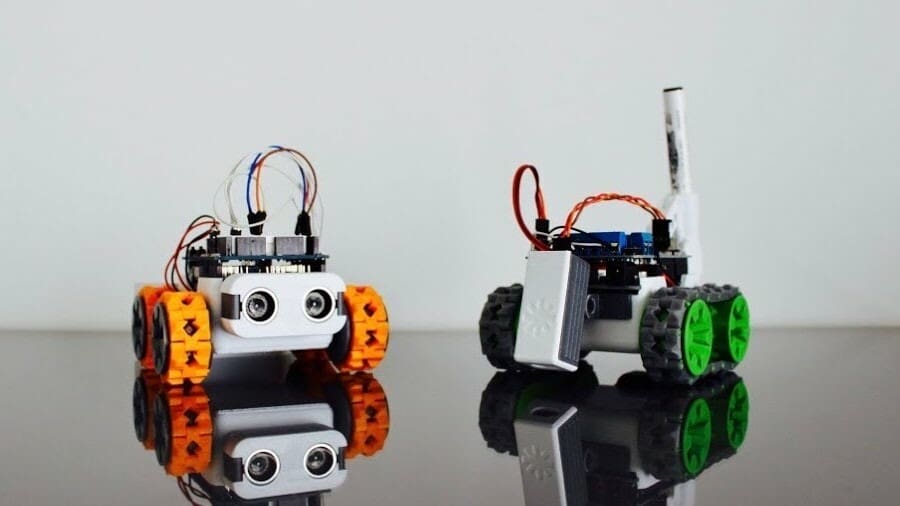
SMARS stands for Screwless/Screwed Modular Assembleable Robotic System, and these robots require a reduced number of components that are easily assembled. They also perform a set task, like following a drawn line or avoiding obstacles with different sensor add-ons.
The SMARS modular robot was first published in Thingiverse in 2017, and soon earned a legion of fans. The simplicity of the SMARS has led many users to design and share their own versions and add-on modules.
- Difficulty: Beginner
- Designer: tristomietitoredeituit
- Project page: Thingiverse
- Core components: Arduino Uno, motor shield, mini 150-RPM motors; SMARS electronics kit (alternative to buying individual components)
Super Bot Gears
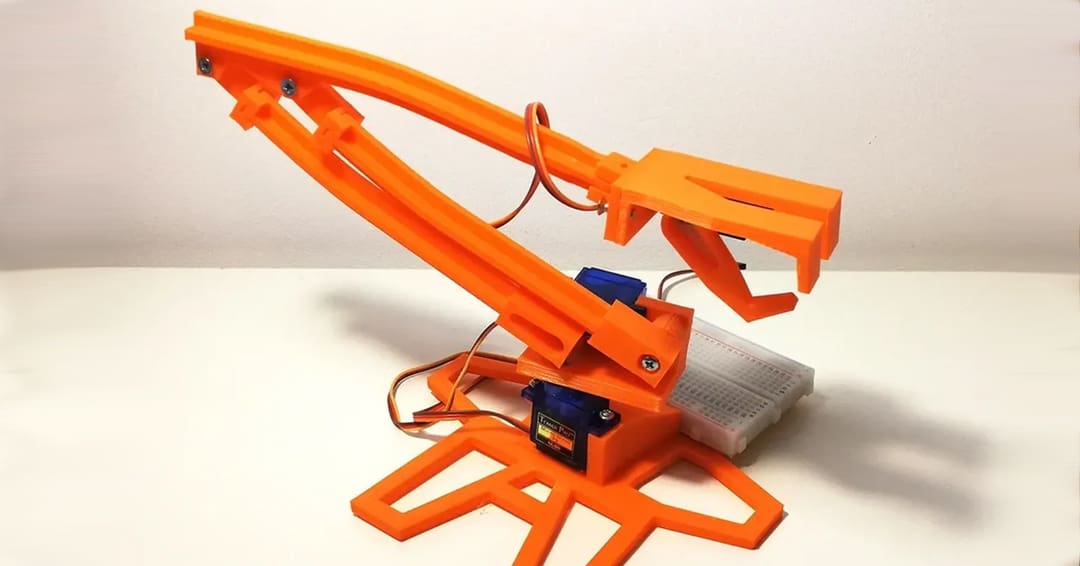
Starting with Arduino can appear to be a daunting task when you’re a beginner, particularly if you’ve never seen a line of code. Here comes this cute and funny bot set that will help you start your journey in the Arduino world. It includes five projects of increasing difficulty, so you’ll be able to approach electronics having fun and increasing your skillset as you move forward.
All the code and wiring diagrams were published by the creator, together with a video that shows some examples of how to use the various bots; for instance, you can’t miss the blinking project and the following potentiometer experiment. The printed parts have been optimized for the process so you won’t need supports. That said, you should pay attention to the tolerances that your machine can achieve. You can sand the holes to make the parts fit, but be careful not to overdo it.
Not all design options are robot arms, but as a starting point to learn and move up toward one or two, this is a great project.
- Difficulty: Beginner
- Designer: bzqp
- Project pages: Printables, Hackster, Arduino Project Hub
- Core components: Arduino Nano, HW-504 joystick, breadboard, 5-V LED, SG90 mini servo
Cyborg Hand
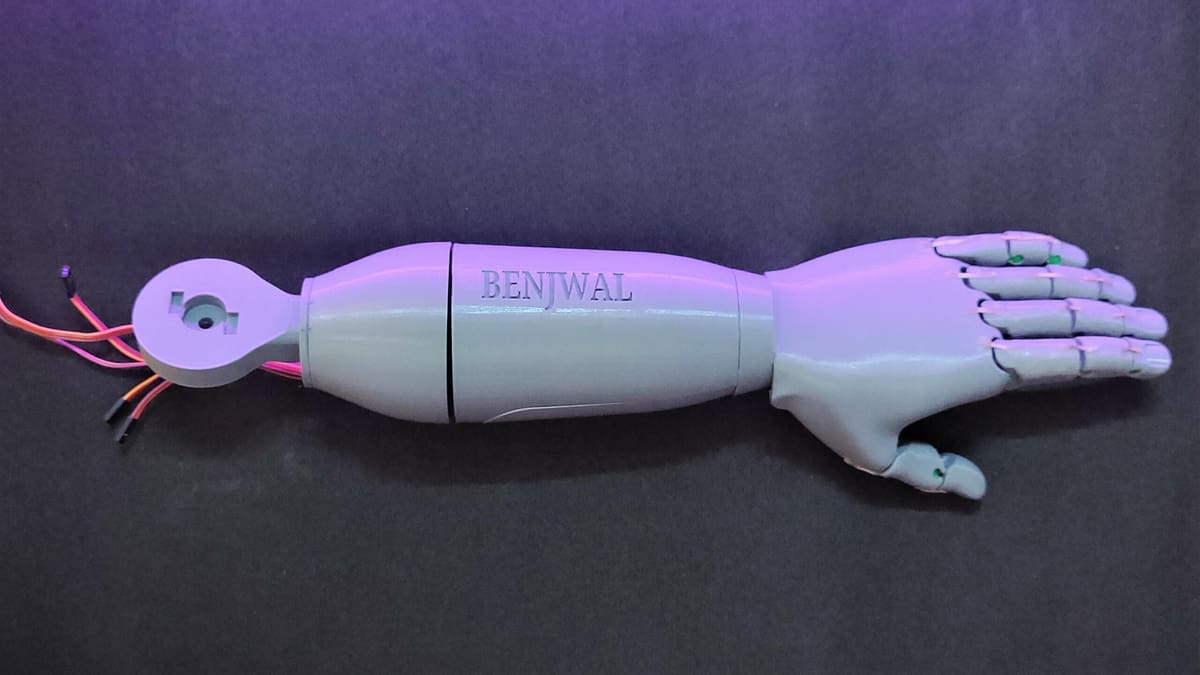
Inspired by sci-fi movies and a couple of open-source projects, engineering student TanmayBenjwal created a life-sized cyborg hand platform to use for different applications. The project was designed in Tinkercad and Fusion, and is composed of 3D printed parts and electronics.
The finger and wrist movement is driven by five MG995 servos through string and pulley actuation mechanisms, with an Arduino Uno governing the whole assembly. The hand itself can be controlled in different ways, including simple potentiometers, VR gloves, and even direct coding (the author provides an example).
- Difficulty: Expert
- Designer: TanmayBenjwal
- Project page: Instructables
- Core components: Arduino Uno, wires, breadboard
PyBot SCARA
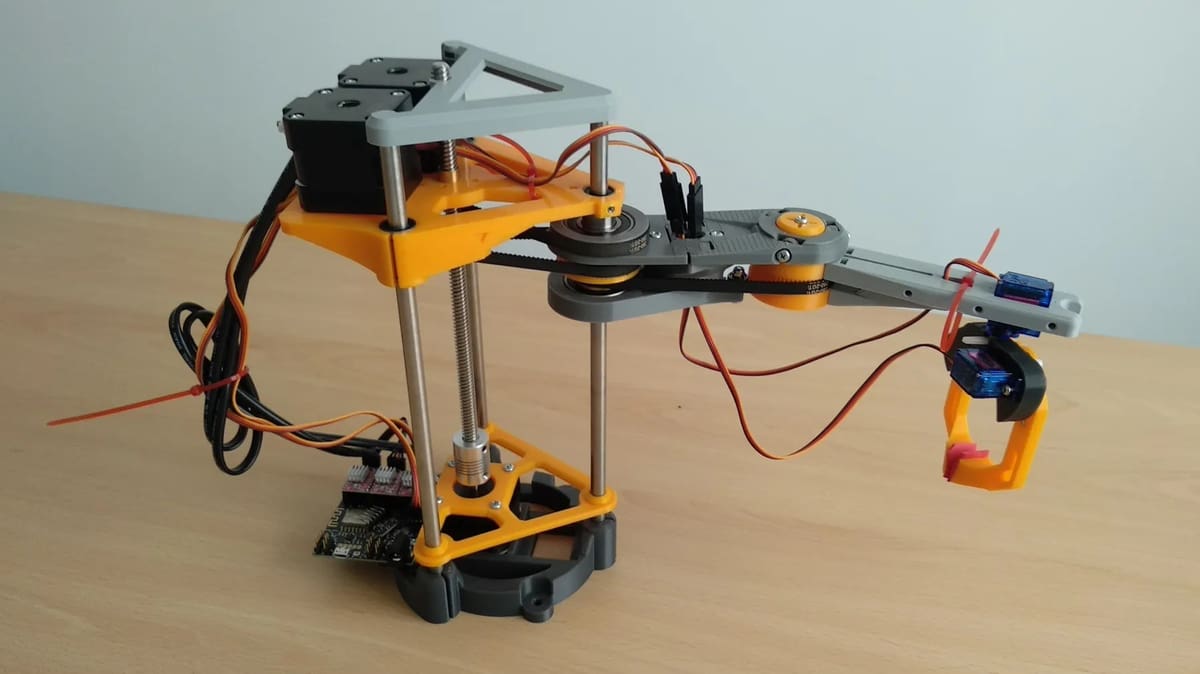
SCARA stands for Selective Compliance Assembly Robot Arm, so even though such projects are sometimes called “SCARA arm” or “SCARA robot”, doing so is, in fact, redundant.
A SCARA can extend and retract the arm using polar coordinates in the horizontal plane. For vertical motion, it uses an additional motor attached to a lead screw. Note that in contrast to other types of robotic arms, SCARAs are always horizontally placed, although they can also move in a vertical direction.
SCARAs can be adapted for different uses, and this case includes a clamp. The moving principle remains the same, and you switch applications by changing the toolhead.
This was chosen over other SCARAs out there because it’s an open-source project that aims to make it easily replicable and offers detailed documentation and 3D printable parts that aren’t hard to print. While unfortunately it looks like JJRobots’ website is no longer working, GitHub creator techyg shared plenty of information on GitHub.
- Difficulty: Intermediate
- Designer: JJRobots
- Project pages: Hackaday, Printables, GitHub
- Core components: Arduino Uno, 3x NEMA 17 stepper motors, 2x MG92R servos, ball bearings
Rover Robotic Arm
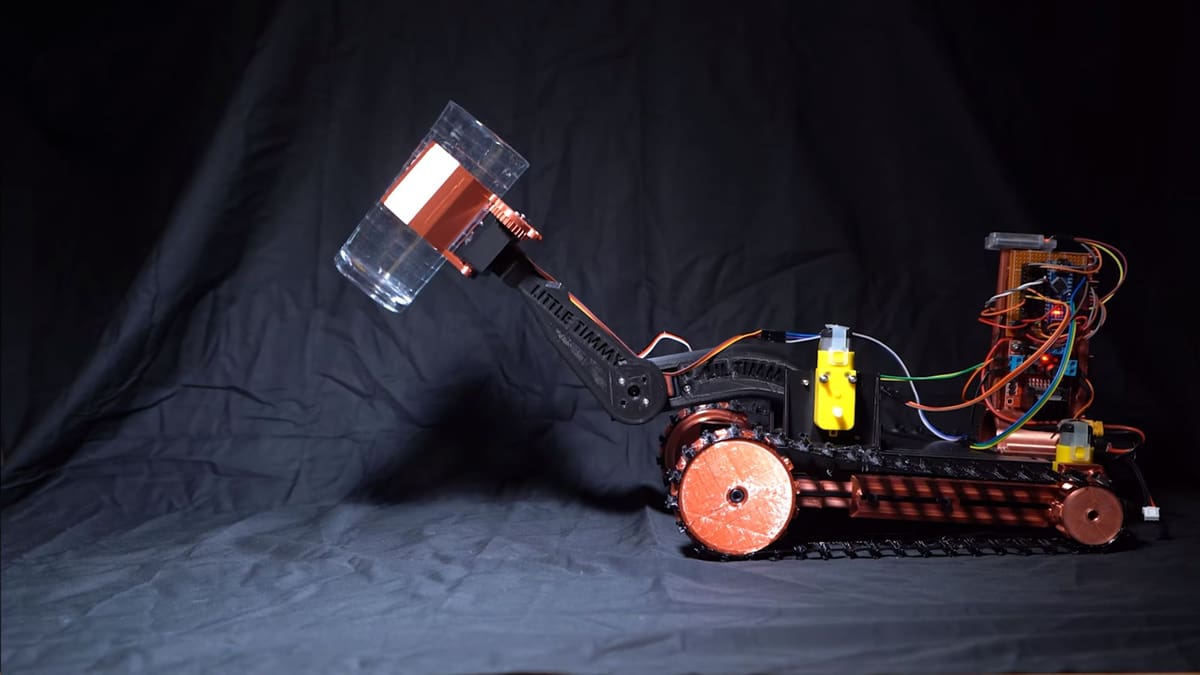
Do you like robotic arms but want one with the added functionality of being able to bring you a drink or some snacks, instead of having to get them yourself? Here comes the Rover Robotic Arm. This super cool project will be perfect for entering the robotics world! You can make this impressive machine perform all sorts of tasks, as it’s essentially a tiny computer on wheels that can follow and help you.
The designer has included step-by-step instructions together with 3D printable files and the Arduino code, so you don’t need to program anything, but you can customize the code if you know how to write it.
This cool robot uses different gear systems to achieve the motion of the wheels and of its arms, plus it can be controlled via Bluetooth! You can follow the creator’s tutorial to use it.
- Difficulty: Intermediate
- Designer: ProfBoots
- Project pages: Thingiverse, GitHub
- Core components: Arduino Nano, HM-10 Bluetooth module
Household
With the hype around IoT (internet of things) products, it didn’t take long for the maker community to jump right into smart gadgets and electronic accessories, with 3D printers and Arduinos providing the means to develop almost anything in this field. Read on for our favorites!
Macro Keyboard with e-ink Display

DIY macro keyboards are trending, with many people coming up with their own version. What differentiates this one from the rest though is the addition of context-based key configuration. In simpler words, the actions triggered by the keys can be configured to be different depending on which application you’re using.
For example, if you’re working in Autodesk Fusion, you could set the keys to trigger Fusion-specific keyboard shortcuts. And if you’re designing PCBs on KiCAD, the keys can be set to be used for functions specific to the program. The best part is, you even get to see which key is assigned for what on the e-paper display!
In terms of documentation, this is among the most impressive projects on this article, as it includes plenty of helpful illustrations and detailed instructions published in both video and text format. Check it out if the idea of such a macro keyboard excites you!
- Difficulty: Advanced
- Designer: Sebastian Staacks
- Project pages: YouTube, There oughta be…
- Core components: Arduino Pro Micro (5-V version, not 3.3 V), E-paper display, Cherry MX switches, rotary encoder, RGB LEDs
Mouse for People With Brain or Nervous Disability

Current computer mice require precise movement of at least one of your fingers, while your hand is lying down almost horizontally. Even for people with full function of their hands, the current system can lead to nerve damage and conditions such as carpal tunnel. So, for people with restricted mobility or nervous disabilities that make it a challenge to perform such small, precise movements, a computer mouse isn’t very accessible.
In this case, Instructables user davy created a mouse that requires fewer precise motions to achieve the same mouse movement, and it keeps functions such as the three buttons, meaning functionality isn’t lost.
TPU is recommended for the dust cap due to its flexibility, so if you’ve never tried printing this material, the project can also be a learning experience. Note that some soldering skills are required.
- Difficulty: Intermediate
- Designer: davy
- Project pages: Instructables, Printables
- Core components: Arduino Pro Micro, accelerometer and gyroscope module
SpaceMouse-Space Mushroom Remix
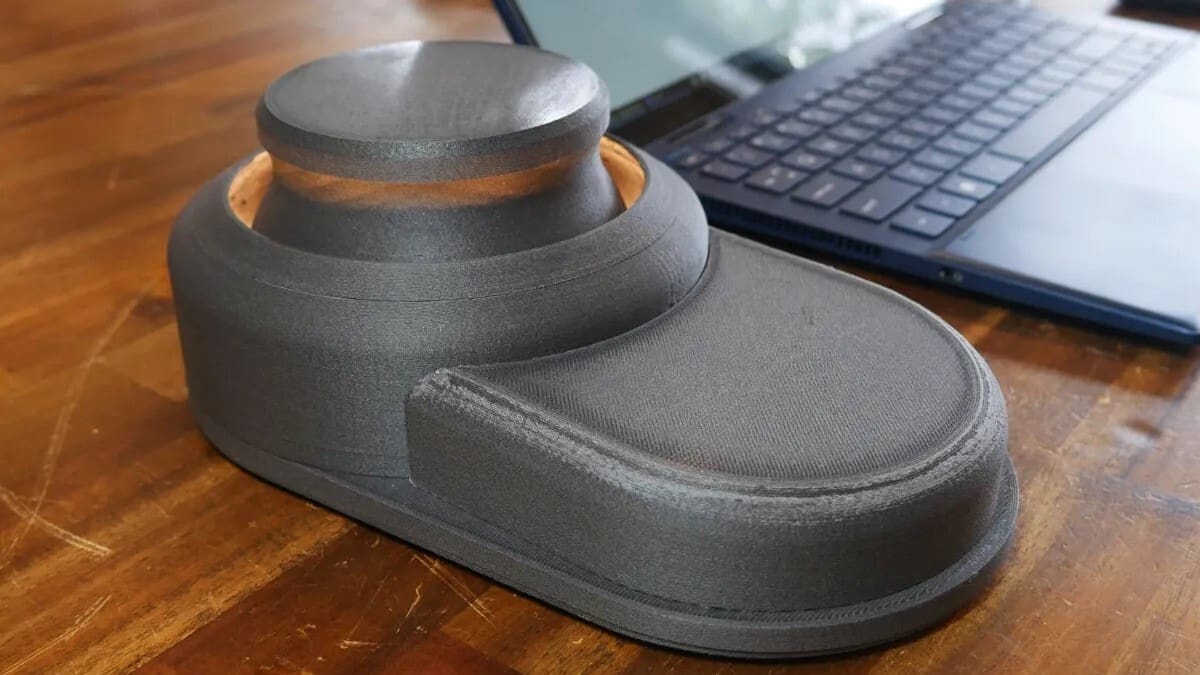
Many 3D modelers swear by their SpaceMouse – and that’s totally fair, it’s an amazing accessory for CAD work! There have been many attempts to make open-source versions of the SpaceMouse, and this remix of Space Mushroom basically takes the best part of each design and combines them.
Even if you’re not planning on building it, the video is worth watching as the creator goes through the journey of designing and building the first version in depth.
It’s not a hard project per se, but it’s worth noting that the wiring can be a bit tricky as you will need to fit a lot of things in a tiny space. If you want a 3D printed DIY alternative of SpaceMouse, you should definitely look into this one!
- Difficulty: Advanced
- Designer: Teaching Tech
- Project pages: YouTube (V1), Printables (V2)
- Core components: Arduino Pro Micro, Arduino-compatible analog joystick, fasteners
Hot End Controller
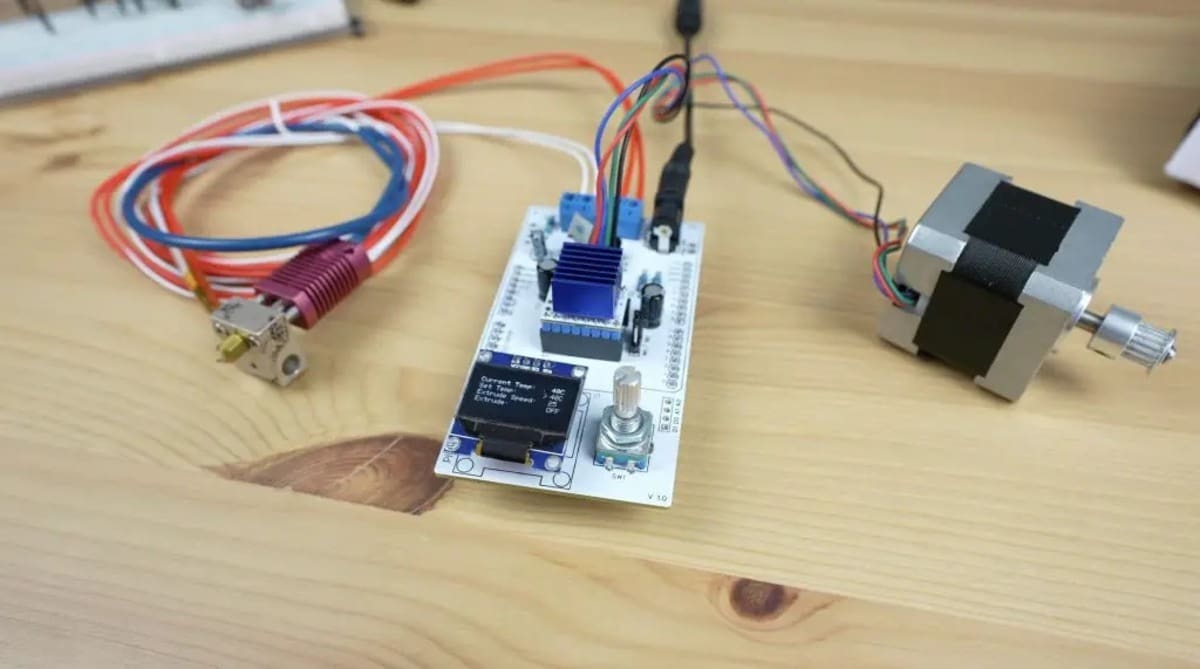
If you’re into modifying and upgrading 3D printers, a standalone hot end controller can make your life much easier. Not only will you be able to try the performance of a new hot end without having to install it on your printer every time, you can also troubleshoot the already set up one with this nifty tool!
The designer made this for a PET bottle recycler, but of course, you can stick to the parts of the project that focus on the hot end controller. It’s very neatly documented and the perfect project for beginners who would like to try something slightly challenging.
The author has also prepared a PCB design for it, so if you want to make a more permanent version, all you have to do is order the PCB from an online vendor and solder the components yourself. This is a really good project for 3D printer enthusiasts!
- Difficulty: Medium
- Designer: Michael Klements
- Project pages: YouTube, GitHub, The DIY Life
- Core components: Arduino Uno R4, IRFZ44N power MOSFET, OLED display
Reusing 3D Printer Electronics
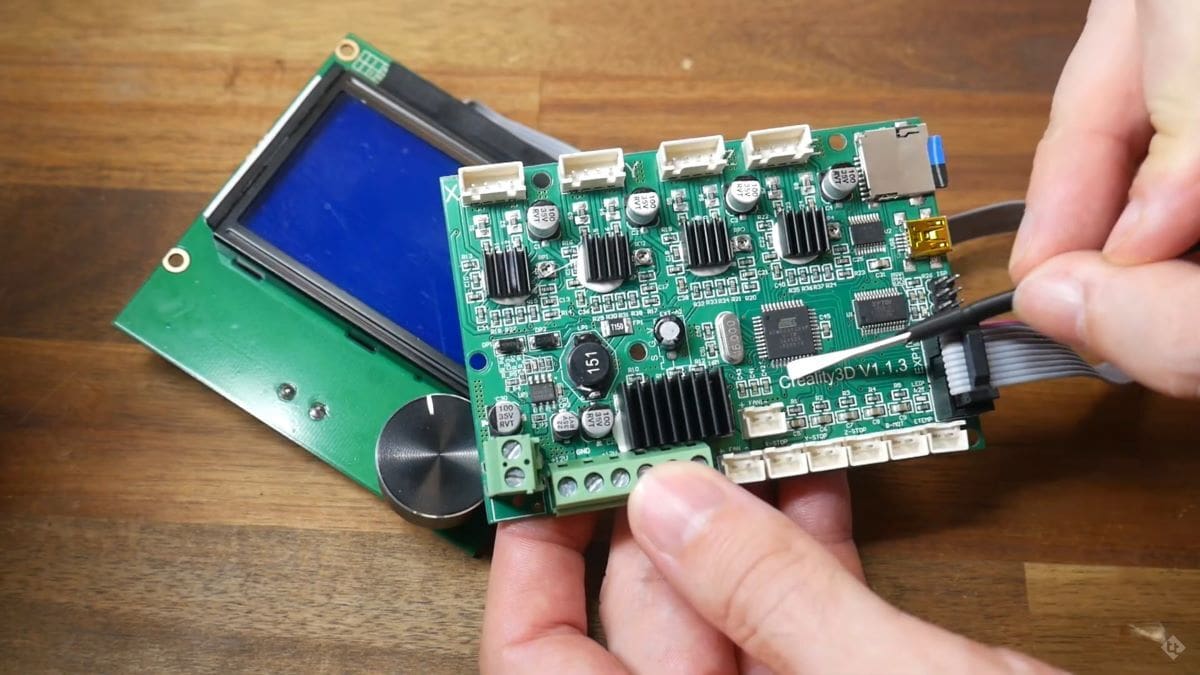
A problem hobbyists often face in 3D printing as they upgrade their machines is that they eventually end up with a lot of stock electronics that are too good to throw away. A common example would be stock inferior 8-bit motherboards with noisy stepper motor drivers – you wouldn’t really want to reuse it for another printer. But why throw away something that works?
That’s where this guide comes in, showing you how to repurpose your 3D printer electronics for other projects, like running custom code on the controller board and even recycling the display.
3D printers’ controller boards are basically Arduinos on steroids with lots of 3D-printer-specific electronics onboard. However, that doesn’t mean you can’t run Arduino on them and use them for other projects. All you have to do is flash the bootloader on the controller board, as shown in the video. While that example is for the Creality Melzi board, it will work for many others as well. As you can guess already, the display could be controlled with custom Arduino code, too.
A possible use-case for this could be robotics projects where you need to use stepper motors. Since the controller board would already have the stepper motor drivers on board, it’s a great all-in-one solution.
- Difficulty: Advanced
- Designer: Teaching Tech
- Project page: YouTube
- Core components: Leftover 3D printer electronics
Lamps
While these are part of your household, you can also have them in your workspace. We decided to have them in a category of their own, to really let them shine.
Dino Night Light
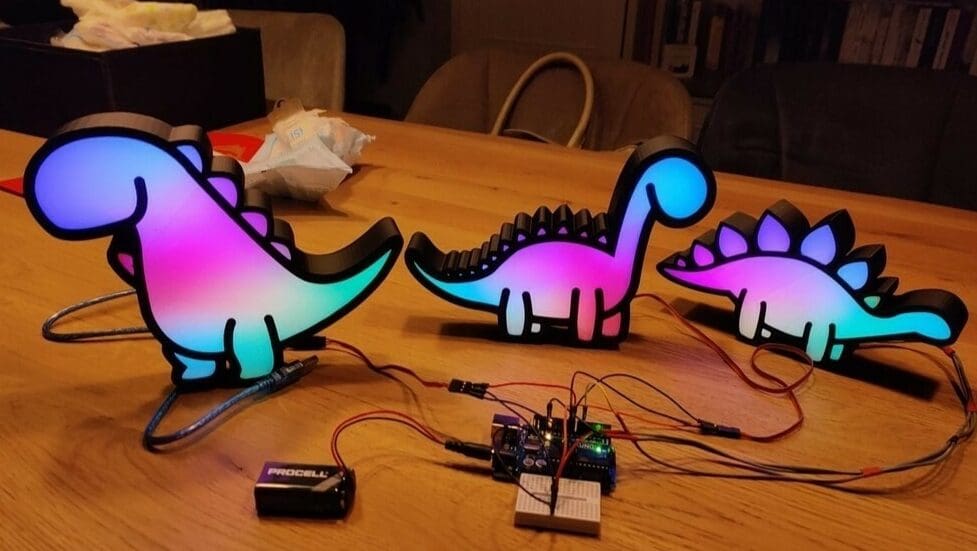
Not all knowledge needs to be used for grown-up things. You can also have some pretty awesome dino lights controlled by Arduino to shine in different colors. This project is ideal if you have a kid or if you’re a cool adult who’s into dinosaurs and fun Arduino projects.
These lights aren’t super hard to do, making it a great project to show off your beginner Arduino skills. People seem to agree, as it has 44 makes and 9 remixes.
You won’t need much, only the Arduino Nano, the 3D printed parts, and the LEDs, as well as a cover, like an acetate sheet.
In addition to the STLs, the creator provided the code files in the download section of the project’s site.
- Difficulty: Beginner
- Designer: renevandeneertwegh
- Project page: Thingiverse
- Core components: Arduino Nano, WS2812B LED strips
RGB Double Helix
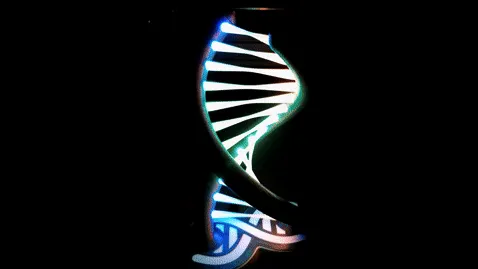
Next up, this lamp dazzles, not just because of the changing lights, but also because of its spiraling shape. The good news is, even if it looks intricate, it was made with the idea of it being an easy print, so you only need to follow the instructions and should succeed.
Supports aren’t needed, while a brim can come in handy for some of the parts (although the maker notes that they still managed without it). They opted for glow-in-the-dark filament for the diffusers, yet a clear option seems to have done the trick for some makers too.
Instead of a specific code, the creator refers to FastLED, so that those who choose to recreate the project can easily access a variety of LED chipsets and platforms, as well as different color, light, and power controls.
- Difficulty: Beginner
- Designer: Hedo3D
- Project pages: Printables, Thingiverse, YouTube
- Core components: Arduino Nano, 2x WS2812B LED strip, micro switch
Magnetic Levitating Lamp

This simple yet mesmerizing lamp uses the power of magnets to make its light float in the air. This project by TomoDesigns is aimed at beginners. The tutorial itself is well-documented, although there’s a bit of soldering involved.
The lamp is made out of around eight 3D printed parts, a few small magnets, and a handful of electronics like LEDs, flexible silicon wiring, and of course, an Arduino Nano. There’s also an optional magnetic switch feature that turns off the lamp when the light is removed from its floating position.
- Difficulty: Beginner
- Designer: TomoDesigns
- Project page: Instructables
- Core components: Arduino Nano Every, WS2812B LED strip, magnet, magnetic switch
Mood Lamp

If you want to build a cool lamp just for show, this mood lamp developed by Neeraj Rane might be just the right project for you. It’s driven by an Arduino that’s programmed to put on incredible light shows.
The lamp is made out of individual LEDs that can change color independently, which provides all the different colors for the show. However, it does require a custom PCB in addition to the Arduino for mounting the LEDs. Still, all the schematics are shared, and maybe you could even design your own PCB.
- Difficulty: Expert
- Designer: indoorgeek
- Project page: Instructables
- Core components: Arduino Nano, 6x PCBs, 96x WS2812 LEDs, power supply
Cool Machines
In this next category, we’ll bring you some projects that can solve some niche issues (if you can consider them that). Whether super useful or not, they’re cool nonetheless. After all, maker projects should be fun as well as functional!
Rotating Display Table
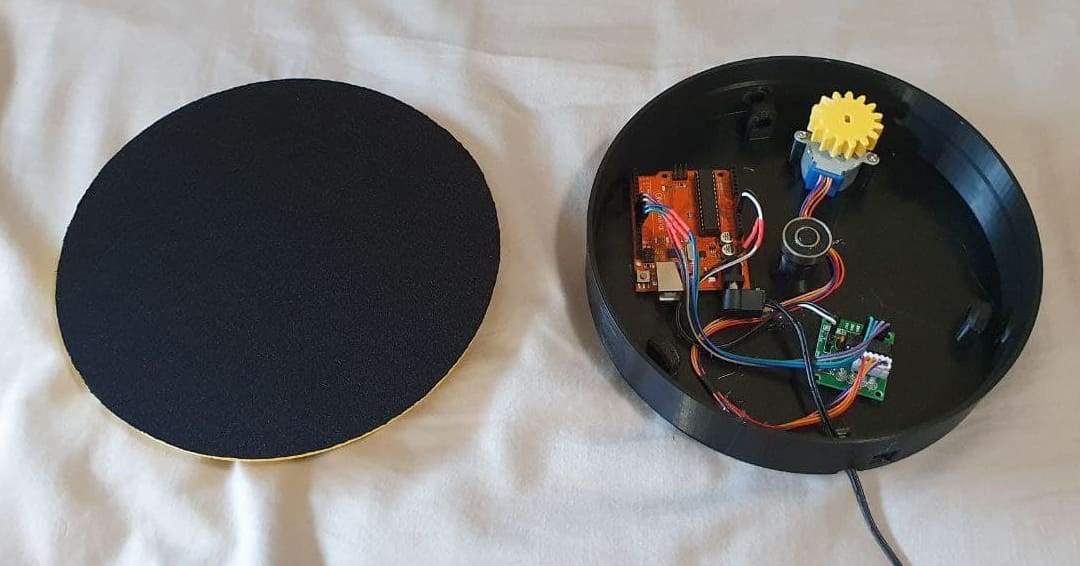
This motorized turntable can be useful for a variety of things. In particular, it helps you with your shots if you’re a photographer or a video maker, but it can also be used for 3D scanning. In fact, turntables can be life-changing when you’re using a 3D scanner because they allow you to be more precise and constant in the scanning process.
The design is simple, and it uses only four 3D printed parts, which can be done in PLA. You can use a low infill, such as 10%, and no supports are needed. Assembly is easy and straightforward: all the components fit inside the base. You’ll need an Arduino (the creator opted for a Nano) and a stepper motor that will rotate the base thanks to the gear that will attach to it.
- Difficulty: Beginner
- Designer: Basement_Creations
- Project page: Thingiverse
- Core components: Arduino Nano, stepper motor, stepper motor driver, power supply
MIDI Controller

This one’s for the music producers; make your own MIDI controller with an Arduino and some arcade-style buttons!
For those who aren’t familiar with the term, you can connect a MIDI (Musical Instrument Digital Interface) controller to a computer and trigger or control sounds on your computer to make music. The difference between a traditional electronic instrument and a MIDI instrument is that MIDI controllers can control sounds on your computer, but they don’t generate any sound by themselves.
Since this one is a 4×4 button controller, you don’t even need to learn how to play any instrument in order to play it. You could play drums with your finger or play various software synthesizers on your computer. It’s a super fun project that’s not that complicated to put together. Definitely consider giving it a shot if you like making music!
- Difficulty: Medium
- Designer: Leandro Linares
- Project pages: Leandro Linares, YouTube
- Core components: Arduino Leonardo, 16x Arcade-style buttons
Motorized Camera Slider
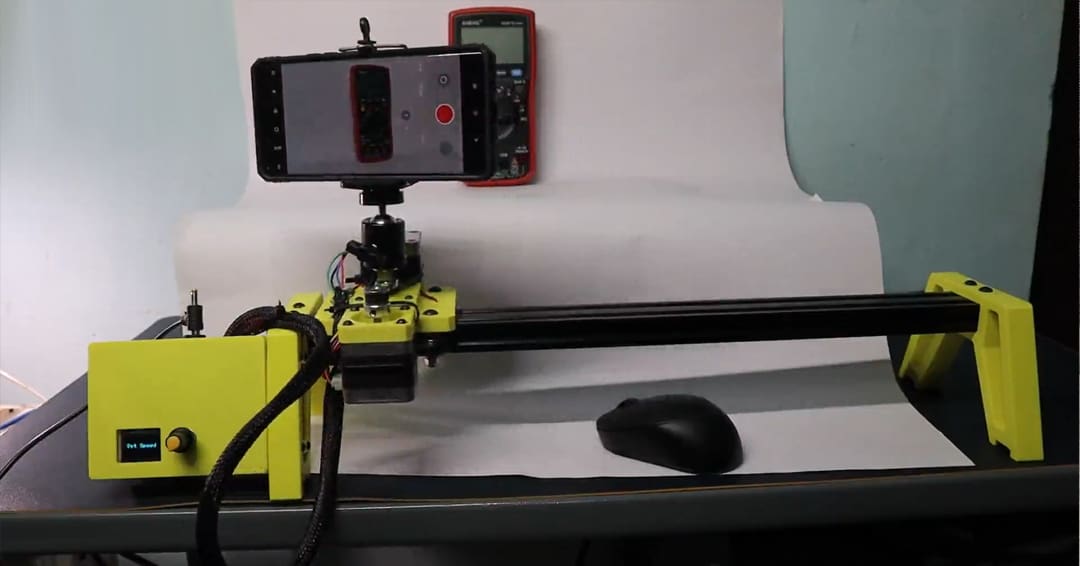
If you like filming videos, you surely have heard about camera sliders. These structures are used for cool clips and are considered professional hardware. Although the manual ones can be cheap, the motorized ones are more expensive. So, why not take advantage of your own 3D printing and Arduino knowledge and build a motorized camera slider yourself?
This slider will use two stepper motors and a limit switch controlled by an Arduino Nano to move the camera setup. In this way, you’ll be able to slide the camera but also to pan it for even more complex videos, controlling the whole system directly from the slider of the machine – no PC or smartphone required. And you’re not limited to a specific device; you can go for a smartphone, DSLR camera, or even an action cam, depending on the setup you’re after.
- Difficulty: Intermediate
- Designer: Jobit Joseph
- Project pages: CircuitDigest, YouTube, GitHub
- Core copmonents: Arduino Nano, 2x NEMA N17 stepper motors, OLED display, limit switch, rotary encoder module
High-Speed Pen Plotter
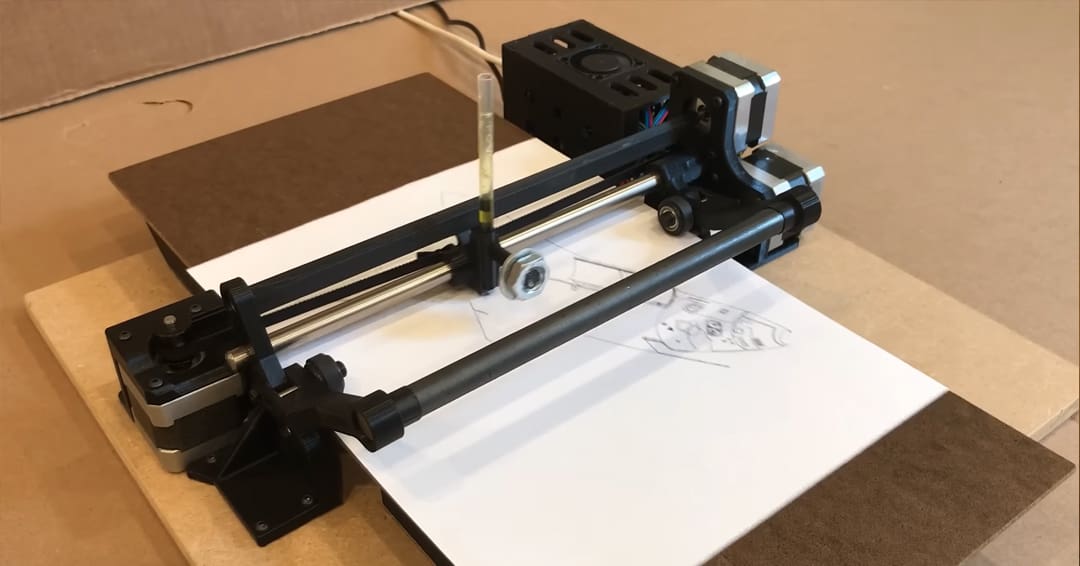
If you’re not very good at drawing but love art, you can realize all the drawings you want with this cool project. A pen plotter is a type of drawing machine that uses pens or markers to create intricate designs on paper and other materials. It’s perfect to create posters of all kinds – and at high speed!
While reminiscent of the DrawBot, this pen plotter uses a grit roller system to move the sheet on the Y-axis, a mechanism that vintage machines use that allows for high speeds. It’s fascinating to watch in action.
When it comes to the software side of things, the project’s creator mentioned that they used Inkscape to generate the G-code based on a vector image. This G-code is then sent to the Arduino running on GRBL.
- Difficulty: Expert
- Designer: IVProjects
- Project page: GitHub
- Core components: Arduino Uno, CNC shield V3, 3x A4988 stepper drivers
PC Volume Controller
While all operating systems have an integrated volume controller, nothing beats the convenience of having a physical volume controller within reach. It can be very useful for gamers or streamers, and on top of the elegant case, it even has light-up application icons for the corresponding knobs! It looks very cool indeed.
The documentation includes the 3D print files and the code for the Arduino. The video shows how to assemble the device from scratch. We especially recommend this for beginners because this project requires zero soldering: all the connections are made using jumper wires.
Since it’s super easy to build one, why not build a couple and gift them to your streamer friends? They will surely be wowed by your DIY skills!
- Difficulty: Beginner
- Designer: SNR Tech Bytes
- Project pages: Thingiverse, YouTube, GitHub
- Core Components: Arduino MKR Zero, rotary encoders, 5x NeoPixel mini buttons
Toys
And if you thought that the previous projects were fun, these offer even more entertainment!
Bluetooth Nerf Turret

In this project, you’ll find out how to make a 3D printed Bluetooth-controlled turret that can shoot Nerf darts. The movement of the turret is done by two servo motors, and the shooting mechanism comprises of two DC motors that spin up the rollers to shoot the dart out. To control the turret, you can either use the PC software or the mobile (Android) app.
The site includes everything you’ll need to make the turret, including the software. While the creator states that it’s not an especially complex project, because of the variety of parts and connections required, a bit of background knowledge may be beneficial.
Either way, it’s an awesome weekend project for beginners looking to up their game or for those looking to build together with their kids and share their knowledge!
- Difficulty: Intermediate
- Designer: LittleFrenchKev
- Project pages: GitHub
- Core Components: Arduino Nano, DC motors, Bluetooth module, servo motors
Animatronic Eyes
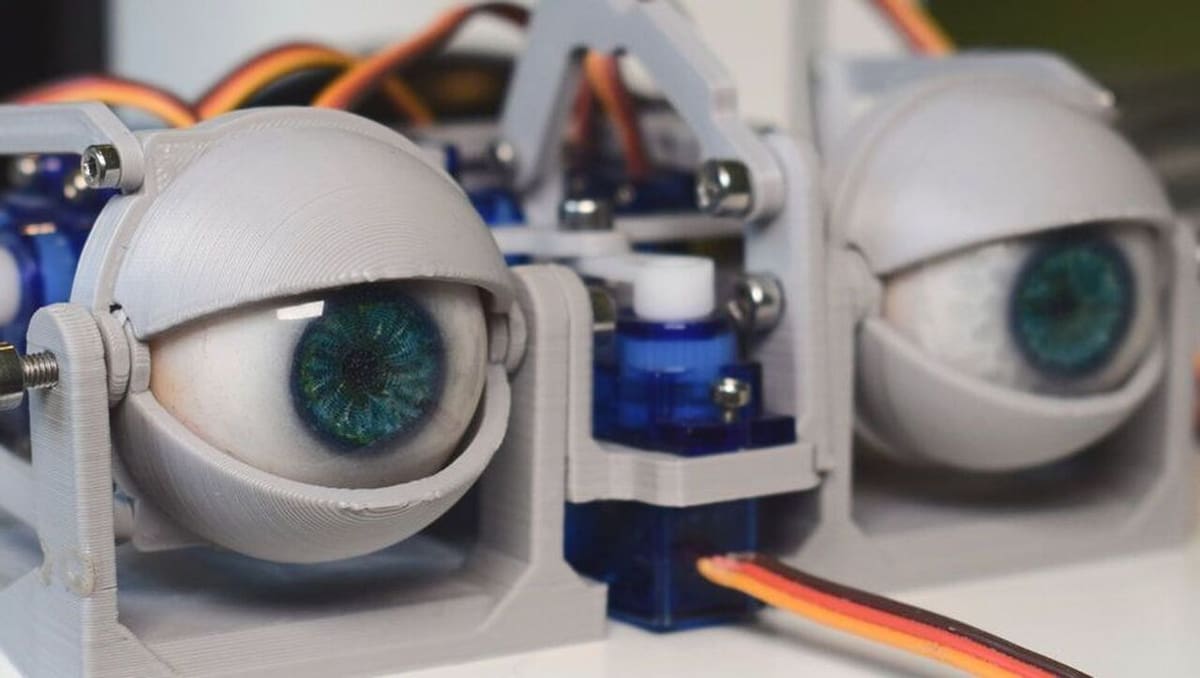
Want to get started with robotics? You definitely can’t say no to these googly eyes that you can control with your Arduino! This simple 3D printed animatronic eye mechanism is a great example of how you can do some very cool stuff with few components.
The project may look a little intimidating but it’s basically just printing the files provided and assembling all the components. The movements of the eyeballs are controlled by six servos, which are driven by a 16-channel servo driver (you could get away with a 8-channel servo driver as well).
The author does a thorough walkthrough of the assembly process step by step, and you can also find mechanical diagrams and a circuit schematic along with an example code organized on the website.
All in all, this is a pretty fun project that can also double as a spooky Halloween decor!
- Difficulty: Medium
- Designer: Will Cogley
- Project pages: YouTube, Nilheim Mechatronics
- Core components: Arduino Uno, 6x micro servo, 16-channel servo driver, joystick
Drone

How stunning are aerial shots? Drones have revolutionized the way we capture aerial footage for cinematography and photography. They’re used in a lot of different industries, such as real estate, tourism, filmmaking, and much more. If you want to enter this tech world, you’re in the right place: with a bit of filament and an Arduino Uno, you’ll be ready to go.
The creator provides the 3D parts, the Gerber files, and the schematics on Cults for around $2. They have also created detailed videos about the project, one regarding the electronics and the other on the design. Since this drone will fly outside, it’d be best to opt for PETG over PLA.
Clocks
There are many ways of visualizing the current time, and the maker community has naturally explored this. Let’s dive into a few creative Arduino-based clocks that we’re pretty sure you’ve never seen before.
Lazy Grid v2

The Lazy Grid Clock v2 is the latest version of a colorful digital display programmed and controlled by an Arduino. It’s a slick and modern clock that not only helps you keep tabs on the time, but that’ll also be a conversation piece when you’ve got guests over.
The color and brightness level can be changed by the two buttons, as can the type of time display (12h or 24h). The 3D printing part of the project is fairly easy, and assembly is not too complicated as it requires only a handful of screws in addition to the electronics hardware.
If you’re wondering how replicable it is, 11 makes have been shared on Instructables, while 5 have been posted on Printables – definitely a good sign!
- Difficulty: Intermediate
- Designer: parallyze
- Project pages: Printables, Instructables
- Core components: Arduino Nano or Arduino Pro Mini, DS3231 RTC module, 83x WS2812B LEDs, 2x push buttons
Hollow Clock

We are surrounded by clocks. We look at them to know the time, but they can also be beautiful decor or conversation pieces.
Enter the hollow clock.
This design is blowing up on the web for a good reason: it seems magical. The lancets of this hollow clock appear to be floating in the air. If you love this project, good news: you can build one with your 3D printer and an Arduino Nano!
An Arduino Nano drives the mechanism that is moved by a stepper motor and some magnets, and this mechanism is enclosed in the 3D printed parts. The wiring isn’t complicated, but it’s a bit tricky to put everything in the case, so you need to be careful when doing it. And as for coding, you don’t need to worry about writing it if isn’t your strongest suit, as the code is precompiled.
On the other hand, when it comes to skills that’ll come in handy to set everything up, you’ll need to solder and assemble the components together.
- Difficulty: Intermediate
- Designer: shiura
- Project page: Instructables
- Core components: Arduino Nano, 28BYJ-48 stepper motor and driver board
Kinetic Digital Clock
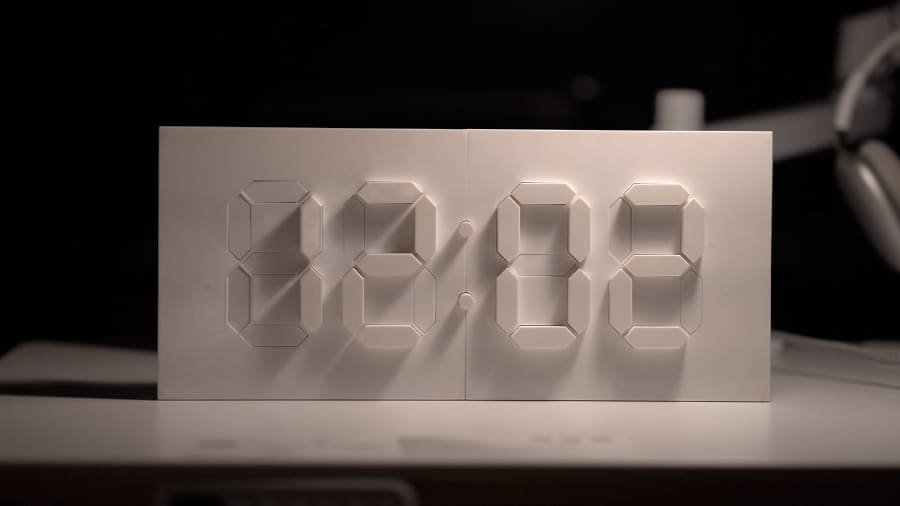
This project combines the analog and digital worlds. The Kinetic Digital Clock uses the seven-segment digital clock display, but with moving segments instead of LED or electronic displays to accurately tell the time.
You might have already come across this concept somewhere on the web, but Instructables’ user alstroemeria has perfected it. The project uses an Arduino Mega as the brains of the operation and a sensor shield to control all the 30 servos used to move the segments.
It’s undoubtedly a challenging project but definitely worth the time and effort.
- Difficulty: Expert
- Designer: alstroemeria
- Project page: Instructables
- Core components: Arduino Mega, sensor shield, 30x servos, DS3231 RTC module
License: The text of "25 Best Arduino 3D Printer Projects" by All3DP is licensed under a Creative Commons Attribution 4.0 International License.












