One of the benefits of using a mechanical keyboard is the ability to change out the keycaps. Keycaps are the pieces of plastic that press onto the switches of a keyboard for your fingers to touch. While there are a lot of purchasable keycap sets out there, with a 3D printer and some time you can print your own quite easily!
In this article, we’ll present our top picks for 3D printable keycaps, and we’ve sorted them into three main categories:
- Artisan: These keycaps are meant to be art pieces, usually just single models with high levels of detail to accentuate the rest of the keyboard. These make great replacements for escape, function, mod, or layer shift keys.
- Gaming: These special keycaps are all oriented around video games. From a set of keycaps to help with PUBG to Discord Quick Launch and media settings, there’s a variety of options to choose from! Finally,
- Standard: These keycaps are used to replace regular keycaps with no specific purpose in mind. There are a few different types here, including customizable keycaps and a set that makes your keyboard feel like a typewriter!
If any of these models catch your eye as something to change up your mechanical keyboard but you don’t want to spend the time printing or post-processing them, consider getting a set printed by Craftcloud. It’s as simple as uploading the design you like and picking out the material and color scheme for your setup. Then, you’ll receive the perfect set of keycaps ready to make your keyboard shine!
Now that we’ve covered a bit about keycaps, let’s explore our top picks.
Artisan
This section highlights true art pieces. Artisan keycaps are designed to beautify your keyboard and take up a spot not used often, such as a function, mod, escape, or layer-shift key.
To make any of these models more attention-grabbing, some carefully applied paint will take them to the next level!
3D Printed (In Progress)

This is pretty meta! A 3D printer printing a 3D printer part that’s actually a keycap. With this design you’re able to really show off the capabilities of your printer while also letting others around you know what you’re into without too much guesswork needed.
The maker recommends printing the keycap portion with no top layer. That way you can choose your favorite infill for this print. With the designer reusing the MX stemholder from the filament spool keycap by The_Hunter, a remixed model of a printer nozzle by Fwiffo, and a small piece of filament from the spool, you’re able to see how they came up with the great little print for you to download.
- Who designed it? bdanders3d
- How printable/popular is it? 522 people have been watching and waiting for this print to finish. 34 of those couldn’t wait and downloaded it anyway, with a make shared so far.
- Where to find it? Printables
Mimic in Training

Before a mimic can grow powerful enough to wait in a dungeon and attack looters, it starts out as one of these cute baby mimics! The image above shows a keycap printed out of resin to show the high amount of detail on this model, although it works well with FDM printing too. Depending on what material colors are used or how it’s painted, this training mimic can fit many keyboard color schemes.
The designer provides this model pre-supported for printing with resin.
- Who designed it? Obieteru
- How printable/popular is it? With over 22,800 downloads and 24 makes, this model is very popular!
- Where to find it? Thingiverse
Stone Lantern

Is anyone else getting Studio Ghibli vibes from this print? No? It’s just us then.
You could say these are a great alternative to your light-up keyboard, but we feel you might be left disappointed. These keys look amazing, and the detail for such a small print is really appreciated.
The maker of this model used a different person’s lantern design to incorporate it into this beautiful keycap for your enjoyment. The bottom of the lantern is see-through to make the RGB a creative way to keep these lanterns lit for as long as you need them to be. Plus you get to have fun with choosing the filament to go with the light.
- Who designed it? Saltygod
- How printable/popular is it? We’re happy to see that a couple of makers have printed these keycaps and brightened up their keyboards.
- Where to find it? Thingiverse
3D Benchy

Almost anyone who has 3D printed knows the infamous Benchy boat. Thingiverse maker PBX23 has attached this iconic model to a keycap for anyone to enjoy. Combine your hobbies and print one of these to show your 3D printing prowess!
The designer printed this model in resin for a shine-through appearance and greater detail, but it looks great using FDM printing as well.
- Who designed it? PBX23
- How printable/popular is it? Currently, this design has over 2,100 downloads, 4 makes, and a remix.
- Where to find it? Thingiverse
DBZ Shenron

This keycap has an incredible amount of detail and is just waiting to be your next addition! This is one of the designs where paint can change the final look entirely and make it seem like it’s professionally crafted. It’s a great way to show off your love of Dragon Ball and to add a lot of flair to a keyboard.
The designer printed it in resin to show off the small details, but some makers have printed in PLA which turned out great as well.
- Who designed it? 3DofTom
- How printable/popular is it? More than 14 makers have posted their prints of this artisan keycap.
- Where to find it? MyMiniFactory
Star Wars Cherry MX

This set of three helmet keycaps (Darth Vader, Storm Trooper, Boba Fett/Mandalorian) will be sure to please any Star Wars fan! Even being low-poly models, they look good and have enough detail to easily recognize what they’re supposed to be. These designs also have a well-planned base to support the helmet and act as a background.
The creator recommends adding supports and using a brim for FDM printing.
- Who designed it? FedorSosnin
- How printable/popular is it? Across all of the sites, these keycaps have 12 makes and more than 13,100 downloads.
- Where to find it? Thingiverse, Cults, Printables
Filament Spool

This is perfect for the 3D printing guru who loves to show off their hobby while typing. This print is adorable, and it’s a fun way to show off your passion for 3D printing. To take it to the next level, we recommend you use your favorite colors of filament to make this print truly customized to your tastes.
Speaking of customization, the maker of this print has made it easier than ever to customize these even further with different design options for the spool holder, from hexagon spools and four-slot spools for instance. They even include an option for low-profile or high-profile filament spools to print in case you need a little extra clearance.
- Who designed it? The_Hunter
- How printable/popular is it? Join the 14 other people who have made this fun model.
- Where to find it? Printables
Gaming
If you play games on the regular, check out this category for some helpful keycaps. Play PUBG? Print some keycaps with symbols to help get used to the keybinds! Have a specific game you play often and want a quick-launch button on your keyboard for even speedier access?
There’s a little something for every gamer here.
PUBG Cherry MX

This set of keycaps is for PUBG: Battlegrounds, a popular battle royale game. There are 12 different files for different game bindings, such as leaning, healing, different weapons, and of course, a frying pan.
Makers of the model recommend printing with the face of the key down toward the build plate and using supports.
- Who designed it? iTzOminousTic
- How printable/popular is it? Right now, this design has 3 makes and over 11,600 downloads.
- Where to find it? Thingiverse
Video Game Icons

A set of 13 keycaps for different popular games, these options have a variety of uses. They can be used as customization to show off your favorite games or act as a dedicated button to launch the game of your choice.
The top layers can be printed in another color or painted to look even better, as shown in the image above. The designer recommends a 0.2-mm nozzle, 0.1-mm layer height, and a slow printing speed to ensure the best detail.
- Who designed it? warmarine759
- How printable/popular is it? While only five people have posted their keycap prints, the collection has 460 likes and over 6,700 downloads.
- Where to find it? Thingiverse
Super Mario Bros.

Okay, hear us out: You really need to associate the coin sound effect every time this button is hit.
With the massive love for Mario that most people seem to share, this print is a winner in our books. From being a functional key to giving off a great look, we’re in love with this print.
The artist specifies that this keycap isn’t compatible with optical keyboards, yet it is compatible with Cherry pushbuttons. This information is appreciated because it’ll save many people time and frustration from failing at getting this model to work once printed.
- Who designed it? jefffortiz
- How printable/popular is it? Around 400 people can now make all of their friends jealous with this awesome model they downloaded.
- Where to find it? Cults
Portal
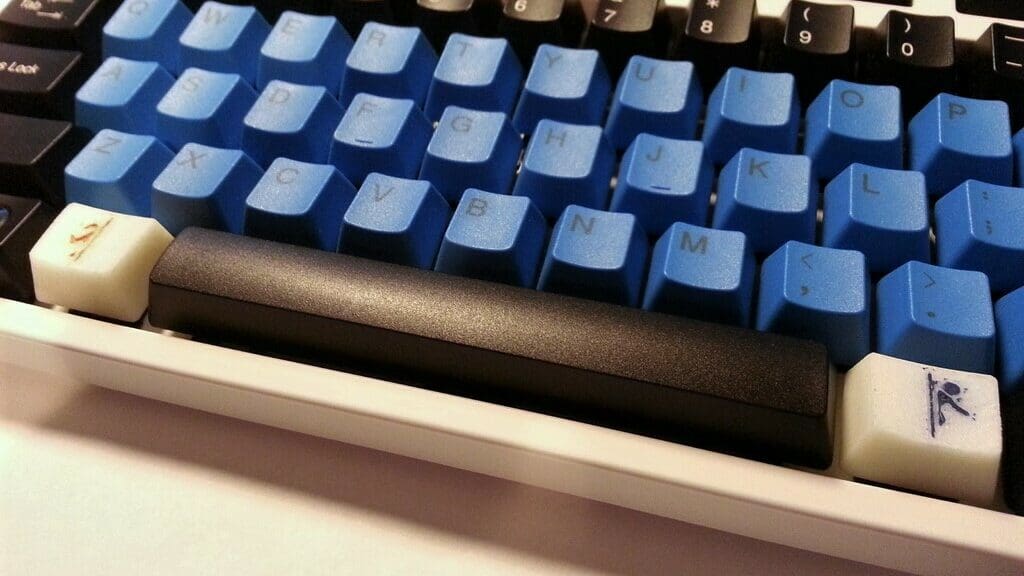
If you like the Portal series, these keycaps are sure to give you a chuckle. They replace the Alt keys on the left and right side of the spacebar, as if the spacebar was a portal. Printing these and applying orange and blue paint into the recessed areas gives a true Portal color scheme!
- Who designed it? TheFlyingRaccoon
- How printable/popular is it? These keycaps have over 7,400 downloads, a couple of makes, and a remix for a taller version.
- Where to find it? Thingiverse
Pac-Man Cherry MX

Here’s an example of using the straight lines of the keyboard to fit the theme of the design.
If you’re like the many of us out there who loved Pac-Man growing up, you’ll love these keycaps. With a nice excuse to dress up your keyboard and bring some nostalgia into your life, these are perfect for the gamer in you.
The designer suggests that, if you want to use Cura to slice these keycaps, you can add a filament change script to get the most out of these without involving any paint. Now, we just have to print some of these in a nice clear blue filament to get the runaway ghost look down pat!
- Who designed it? FedorSosnin
- How printable/popular is it? Around 5,000 people have downloaded these combined from all sites, while six have shared their makes.
- Where to find it? Cults, Printables, Thingiverse
Discord & Media

While this keycap set has many different models in the collection, the reason it’s in the gaming category is for the Discord keycap! Discord is a very popular service for gamers to use, and a dedicated button to launch it is very helpful. This set also has a few other buttons meant to be used in Discord, such as Mute, so print one of those while you’re at it!
- Who designed it? Sampru
- How printable/popular is it? This helpful keycap set has around 500 likes and more than 630 downloads.
- Where to find it? Thingiverse
Standard
Last but not least, these standard keycaps can fully rejuvenate your typing experience.
Whether you’re looking for a new keycap profile to try out, want a cheaper way to replace a hard-to-find Romer-G keycap, or want to throw caution to the wind and relive the old days with the feeling of a typewriter under your fingers, this section has many options to choose from!
Customizable Cherry MX
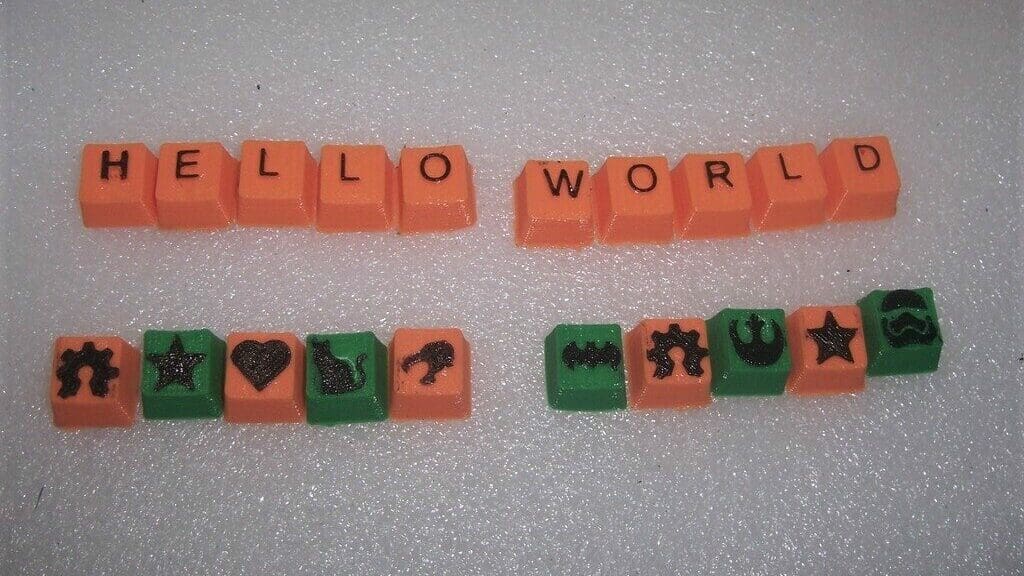
This is a Cherry profile keycap set with customization options! It includes almost 20 premade keycaps with icons and letters to get you started. The source files are also available, and they can be modified in OpenSCAD or with the Thingiverse Customizer. The designer also provides a video demonstrating how to customize the keycaps to your liking.
- Who designed it? onebeartoe
- How printable/popular is it? With over 7,000 downloads and 27 remixes, it’s safe to say this customizable set is a popular baseline!
- Where to find it? Thingiverse
Romer-G

The majority of keycaps on the market are made for MX-style switch stems, but thankfully Thingiverse user Tolu2002 has created a replacement keycap for those who use Logitech keyboards!
This keycap is made to specifically fit the Logitech Romer-G style switches. There are remixes for some games or application hotkeys, and the creator provided the keycap blank to edit yourself!
- Who designed it? Tolu2002
- How printable/popular is it? This design has four makes as well as eight remixes.
- Where to find it? Thingiverse
Braille Cherry MX – Pudding Style

Something that isn’t often talked about is how those who have visual disabilities may truly benefit from a 3D designed keycap. Take this design as an example. It makes it so that visually impaired users have a much larger choice in the keyboard they use, which can be nice with how much of the world uses keyboards to do research, learn, or just play online.
There are two different parts to make this print work, and the maker was kind enough to add a “full” version that allows you to print both parts in one go, since they go together in the end anyway. This kind of thought into their design is great to see.
- Who designed it? robscott
- How printable/popular is it? Over 500 people have checked out these keycaps, and nearly 50 liked them enough to download the set.
- Where to find it? Printables
Flat MX

These keycaps are entirely flat and originally made for ortholinear keyboards, but can also be used on any standard layout keyboard with MX-style switches. Since the top is quite thin, RGB lighting can be seen through the top of the keycaps, and it provides a very clean and minimalist look.
The designer recommends printing with a 0.15-mm layer height, and supports aren’t required.
- Who designed it? ShibMcNe
- How printable/popular is it? This clean keycap set has 17 makes, a remix, and over 960 downloads.
- Where to find it? Printables
Typewriter Keys for Cherry MX

This customizable keycap is something very different from normal keycaps. Printing these will make your keyboard similar to a typewriter! The stem of this keycap fits right over the stem of the switch, and it has a flat circular surface to rest your fingers on.
The designer provides a blank keycap to get started with, but using OpenSCAD, you can easily customize the model to add your own letters or logos. This print may need supports, depending on your printer’s bridging ability, and it’s best printed with the flat face of the keycap downward.
- Who designed it? JamieHamelSmith
- How printable/popular is it? Although it only has one make and just over 280 downloads, a commenter has already mentioned successfully printing the model.
- Where to find it? Printables
BMO MX

Everybody loves BMO, or at least they should. With Adventure Time back with new episodes, it’s a perfect time to pay homage to the cutest character in the series. Now, we just have to hunt down or design the other characters so you don’t leave BMO hanging.
The notes that are on this model tell us it’s a Deep Sculpted Angled (DSA) profile, which is a very short uniform keycap profile that mimics a low-profile design. This one requires painting and a quick spray of clear coat to finish the job, but with the popularity of multi-material units like Prusa’s MMU3 or the Mosaic Pallette and a few alternatives bringing multicolor printing to the mainstream, we think this might be possible to print without needing to paint anything.
- Who designed it? Kaiserdoom
- How printable/popular is it? With around 1,100 people adding this to their favorites and over 6,000 downloads, we can confirm that people love BMO and so do we!
- Where to find it? Thingiverse
The "Escape" Key

As you have seen on this list, there are some keycaps that are more for show than functionality. In this case, it’s nice to have a unique keycap that you have printed yourself, yet still keep its original function intact.
The maker of this designs recommends that you print it in a specific way to get the best results: First, start with a base layer of black, then promptly switch to a white or clear filament to finish the print. The other option that doesn’t require filament swapping is to print it all in white or clear, then just paint the top with black to achieve the same effect.
- Who designed it? Jallim
- How printable/popular is it? With an outstanding 52 makes, it goes to show you that people still have a great sense of humor.
- Where to find it? Printables
License: The text of "3D Printed Keycaps: 20 STL Files & Models to 3D Print" by All3DP is licensed under a Creative Commons Attribution 4.0 International License.




