The Raspberry Pi is one of the most powerful tools in the maker workshop. This little electronic board is a powerful single-board computer (SBC) that has gained popularity for its wide range of applications. The Raspberry Pi unlocks many possibilities from home automation to media centers.
The latest addition to the Raspberry Pi family is the Raspberry Pi 5, and it comes with lots of useful upgrades, including a more powerful CPU and GPU as well as increased memory. But to preserve its functionality and obtain the best performance out of it, you should use a case. Read on to discover the best cases out there, both to print and to buy!
To DIY
Snap Fit

This is one of the most popular 3D printed Raspberry Pi 5 cases with over 30 makes published already, and it’s easy to see why: The top and bottom snap together in a tight fit. The designer has modeled this case to allow space for the official active cooler and also vents around the perimeter to support proper heat dissipation.
Multiple versions are available with different openings for the connectors you need access to. All the models include a little rectangular hole for the LED status indicator and also a circular one to access the power button. You can print whatever combination you like, but most have printed the case with PLA at a 0.2-mm layer height.
- Who designed it? pyrho
- How printable/popular is it? With a 4.5-star rating and already 31 shared makes, this is one of the most popular 3D printed Raspberry Pi 5 cases.
- Where to find it? Printables
Fan Cooled

If you haven’t bought the official active cooler, you can consider using a third-party fan for heat dissipation. This case was designed to use a 30- or 40-mm fan to cool your Pi. There are numerous versions of the model to choose from: screw closed or snap fit, 30- or 40-mm fan, with or without fan mount.
The designer suggests using PLA, PLA+, or ABS. Since there are some overhangs, you should decide whether to use supports based on the cooling capabilities of your printer. You can also customize the model, thanks to the OpenSCAD files the creator has uploaded.
- Who designed it? scottneumann
- How printable/popular is it? This design has been downloaded over 300 times, and 4 makers have published their prints.
- Where to find it? Thingiverse
Branded
With this model, you’ll be able to realize a case with the Raspberry Pi’s iconic logo. Not only that, you’ll be able to add a Noctua 4010 fan to improve heat dissipation while also maintaining access to all the connectors.
You’ll need four M2.5 and four M3 screws, as well as nuts, to attach the Noctua fan and the case to the Raspberry together. Although the assembly is really simple, the creator has published a tutorial on the installation. The designer has also suggested printing the parts with a 0.4-mm or smaller nozzle.
- Who designed it? Fayron
- How printable/popular is it? Even though this design is new, there’s already one make shared.
- Where to find it? MakerWorld, Printables
PlayingStation 5

This is a cool project that you can have fun with. It isn’t a simple case, but the design does transform your Pi into a gaming console! In addition to the 3D printed parts, you’ll need some additional hardware, including screws, magnets, and some electronic components.
The designer has provided instructions for the assembly together with the Rhino file if you need to modify the model. The entire BOM is available and includes links to the required hardware. This is without a doubt the most amusing case on the list!
- Who designed it? Ubermeisters
- How printable/popular is it? Although you’ll need some supports, this model should be quite easy to print. The creator has shared his super cool make.
- Where to find it? Printables
Slim

If you’re more into simple and compact cases, this model is for you. It’s a slim case with four different tops that you can choose from, depending on the connectors that you need to use. You can even add a low-profile cooler to improve the Raspberry Pi’s performance.
The creator suggests using a 0.2-mm layer height with three walls and 15% infill. If you decide to print the version with the hexagonal pattern, make sure to properly level and clean your bed so you can avoid artifacts and obtain the best result possible.
- Who designed it? extrawitz
- How printable/popular is it? This model has a 4.3-star rating, and two makers have published their minimalist cases.
- Where to find it? MakerWorld
To Buy
Passive Cooling

This case is optimized for heat dissipation, reducing the CPU temperature of Raspberry Pi 5 by up to 15 to 20 °C. The main body is made of aluminum, and it also features some thermal conductive silicones that transfer heat away from the Raspberry Pi components.
Thanks to this design, you won’t need any additional fans. All the connectors are easily accessible, and you can even choose between sleek-looking silver and black versions.
- How much does it cost? ~$22
- Where to find it? AliExpress
See-Through
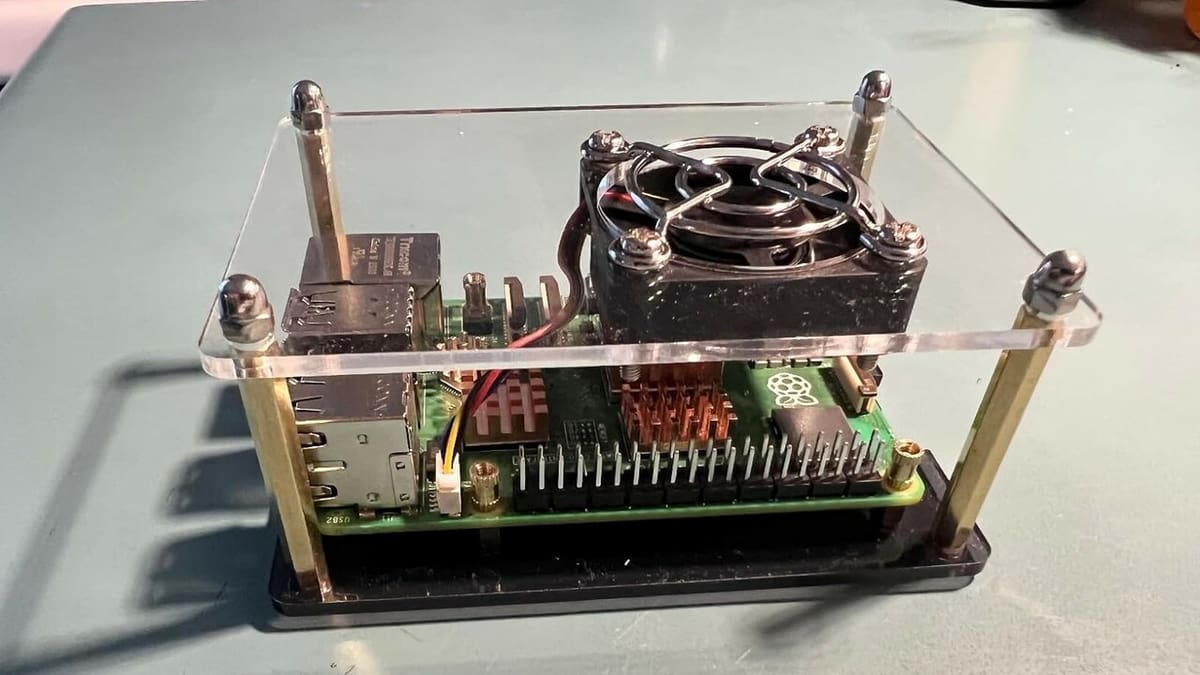
If you’re a nerd, you probably love looking at the circuits and components of the Raspberry Pi. If that’s the case, here’s the right model for you. This acrylic case is transparent, so everything’s visible.
This model features also a 4010 cooling fan that allows you to adjust the speed and four heatsinks that you can attach to your SBC. Naturally, the case comes with assembly instructions, too.
- How much does it cost? ~$12
- Where to find it? Amazon
Official

Of course, we can’t ignore the official Raspberry Pi case. It offers easy access to the connectors and, thanks to the included fan, optimal ventilation. Additionally, you can take out the cap to access the GPIO pins without removing the case.
All the openings for connectors are labeled, and there are four little bumper feet included. Furthermore, by removing the top of the case, you can stack multiple cases to optimize spaces. In terms of color options, you can choose between the classic white-red combination or a new black-gray one.
- How much does it cost? ~$10
- Where to find it? Adafruit
License: The text of "The Best Raspberry Pi 5 Cases to 3D Print or Buy" by All3DP is licensed under a Creative Commons Attribution 4.0 International License.
