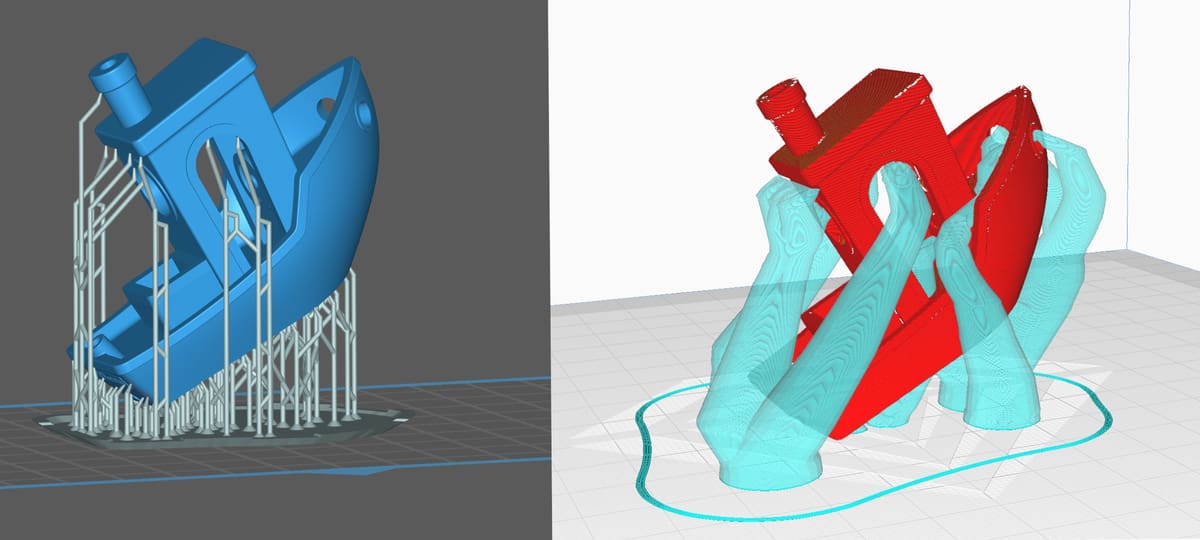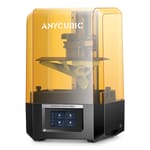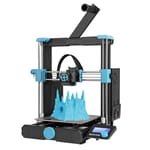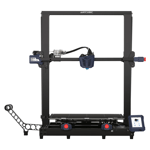Miniatures are beloved by enthusiasts in fields ranging from 3D modeling to tabletop gaming. With the advent of 3D printing technologies and free 3D modeling tools, the possibilities for creating miniatures are practically endless. The only limitations are imagination and access to a quality 3D printer.
To help overcome the imagination limitation, many online repositories, such as MyMiniFactory, Cults, Thingiverse, Patreon, and Printables, offer a wide variety of files for printing miniatures, making it easy for hobbyists to find inspiration and start creating. As for the quality 3D printer, you’ve come to the right place.
When it comes to 3D printing in the hobbyist space, there are two main options: resin-based printing and fused deposition modeling (FDM). Resin-based printing, sometimes also referred to as SLA or LCD depending on the source for curing the resin, is known for its high resolution and fine details, while FDM is generally more affordable and suitable for larger models.
In this article, we’ll give an overview of the most important factors to consider when choosing a printer, and our top recommendations for 3D printers that will produce superb-looking miniatures.
Choosing the Right 3D Printer

The details required for creating miniatures are much more intricate than those typically needed for other 3D printing applications. Given the strengths and weaknesses of the various printers, you have to make sure your chosen printer is able to make the types of miniatures and miniature-related items that you need, according to your standards.
Among the many things to keep in mind when choosing a 3D printer, the following can be defining criteria according to your needs and possibilities.
Technology & Materials
Based on which 3D printing technology you choose, you’ll be using particular materials.
Resin printing (including SLA, LCD, and DLP) uses resin (as you might have guessed), which can come in several varieties, including tough resins. Resin starts out as a liquid and hardens when it’s exposed to UV light.
FDM printing instead takes a material, melts it, and deposits it to form structures, one layer on top of the previous one. With FDM, you can choose from numerous materials, each with its own virtues and challenges. These two technologies are the most common for hobbyists (even if other technologies can also be quite exciting).
Print Quality
This can be thought of as the resolution of a printed item. In general, resin printing can achieve much greater resolution and you’ll often see 2K, 4K, and 8K standards being used to refer to quality. However, this metric doesn’t consider the actual size of the pixel in LCD screens, for example. Oftentimes, resin machines can achieve a pixel size of about 35-50 microns (0.035-0.05 mm).
FDM, on the other hand, is limited by the size of the nozzle and the physical limitations of the machine and materials. The most typical nozzle diameters are 0.4 mm, though nozzles with 0.2 mm or 0.1 mm boreholes can also be found.
Ease of Use
This refers to the simplicity and user-friendliness of a 3D printer’s interface, setup, and overall operation, including compatibility with a slicer. It can also refer to the level of support (from the company or community) and documentation for the printer, as well as the availability of tutorials and guides. When a 3D printer is easier to use, you can focus on creativity and design, which is more fun than struggling with technological quirks. In this regard, resin printers are usually technologically more straightforward, though the overall setups and steps can be a bit more demanding.
Print Area
When talking about miniatures, you might not think that the build volume is such a big deal. But one of the great benefits of resin printing is that you’re able to print in batches. That is, you can print multiple models at a time, so a greater print area means you can get your armies ready for combat in fewer print sessions. A typical print area for a resin 3D printer is about 200 x 120 mm.
FDM machines usually have larger print areas averaging 220 x 220 mm. At the high end, they can even be as big as 400 x 400 mm – which would definitely come in handy when you want to print larger creatures or items, such as vehicles and even terrain.
Price
While not necessarily an indicator of quality, it’s important to know how much a machine costs and how it compares to other printers like it. Additionally, when considering the price, there are also costs associated with materials and time. It’s important to find the printer in your price range that does what you need it to do.
Now, let’s jump right into our picks for the best 3D printers for miniatures! We’ve chosen to break up our selections into two categories, each based on the most common 3D printing technologies, resin and FDM.
Resin
Resin printing might tend to be the preferred choice for miniatures because it can achieve exquisite detail and strength isn’t a requirement.
The setup is comprised of a pool of liquid resin and a light source to systematically harden a model, usually layer-by-layer. Typically, the detail is so minute that it might not be noticeable to the naked eye. On the other hand, resin has to be handled with care due to its toxicity, as it can be hazardous to the health of anyone who’s in the room while printing and post-processing the model. It’s also worth noting that pieces made from resin are usually more brittle than parts made with FDM materials, such as PLA or ABS, and are prone to breaking.
Elegoo Mars 3

The Elegoo Mars 3 is a general upgrade on the Mars 2. For the price increase (~$320 compared to ~$120, although the Mars 2 is out of stock at the time of writing), you get a 37% increase in build volume and greater resolution. It’s also got a powerful light source, which can reduce print time. It definitely improves on the preceding model enough to be worth picking up if you have the money available.
In addition to the same kind of community as the Mars 2, it also comes with a one-year subscription to Chitubox Pro, which by itself is worth around $170.
- Print quality: ~35 microns with 4,098 x 2,560 pixels
- Build volume: 143.43 x 89.6 x 175 mm
- Approximate price: $320
Elegoo Saturn 2

The Elegoo Saturn 2 is easily one of the largest consumer-grade resin printers. Featuring such a large print surface means someone can create a whole group of miniatures at once, or produce larger pieces for bigger miniatures on it. And even with all that real estate, the resolution doesn’t suffer. With 8K resolution, we are looking at just over 28-micron resolution, which is amazing.
With so many features, it might seem a bit intimidating. In fact, users might find the light engine difficult to reach, should it need to be repaired. Beginners might hesitate about the price and learning curve, but we think it is well worth the price given its capabilities.
The Elegoo Saturn 2 is commonly mistaken for the Elegoo Saturn 8K, which is an upgraded version of the first Saturn model. The Saturn 8K has a slight difference in the build volume, with a decrease of 40 mm in the build height (210 mm over 250 mm). However, the main difference is in the light source: 48 LEDs with Fresnel lens for Saturn 2 and 28 Matrix UV light source for Saturn 8K, which implies a better quality of miniatures with Saturn 2. The Saturn 8K is also priced ~$100 less than the Saturn 2.
- Precision: ~29 microns with 7,680 x 4,320 pixels
- Build volume: 219 x 123 x 250 mm
- Approximate price: $600
Elegoo Mars 4 Ultra

The arguably most elegant Elegoo printer, the Elegoo Mars 4 Ultra was released in June 2023 with its black acrylic protection and full metal body. Quite similar to its red acrylic, full-plastic body sibling, the Elegoo Mars 4, the Ultra has a larger resin vat and build plate than that of Elegoo’s previous Mars printers. Another innovation that both Mars printers bring is the 18-µm resolution, which is perfect for miniatures, and the change in the USB port position, now in the front of the printer.
Despite all the similarities, the “Ultra” aspects are the leveling mechanism, which is a 4-point system that prevents the slipping of the build plate, and the novelty of ACF film in resin vat, turning the printing faster (with a little loss in quality), achieving up to 150 mm/h. The ACF (advanced composite film) prevents the build plate surface from sticking on its surface, reducing the peeling force and, consequently, allowing for faster build plate movement between layers.
Another “Ultra” improvement compared to the standard Mars 4 was adding a Wi-Fi transfer option, giving the user convenience and flexibility.
- Print quality: ~18 microns with 8,520 x 4,320 resolution
- Build volume: 153.36 x 77.76 x 165 mm
- Approximate price: $330
Phrozen Sonic Mini 8K

The Phrozen Sonic Mini 8K is among the top contenders when it comes to resolution on our list. The extremely high detail and resultant print quality make this machine particularly appealing. With a large LCD screen helping to visualize upcoming prints and a respectable speed, there’s a lot that can be done on the device.
Unsurprisingly, given its size, this is a big boy. Its overall footprint comes in at 290 x 290 x 420 mm. One point of contention from our experience was that the build plate had good adhesion – a little too good. You might have to tinker with the settings to get a result that comes off the plate easily. Even though it’s considered a budget printer (for its size), the fact that it is one of the higher-priced units on the list will be a problem for some.
- Precision: ~22 microns with 7,500 x 3,240 pixels
- Build volume: 165 x 72 x 180 mm
- Approximate price: $510
Anycubic Photon D2

The Anycubic Photon D2 is a carefully designed 2K printer. It sports a smaller, but not tiny build size, and it’s priced higher than others. Notably, it also uses a digital light processor (DLP) to cure the resin that can often produce unusually high quality when compared to other 2K printers.
Most reviews suggest that calibration is fairly easy and that there’s relatively little maintenance for the machine (helped by the reported low replacement rate for the DLP projector). The DLP technology makes this a pricey option, but one worth considering.
- Precision: ~50 microns with 2,560 x 1,440 pixels
- Build volume: 131 x 73 x 165 mm
- Approximate price: $680
Anycubic Photon Mono M5s

The Anycubic Photon Mono M5s offers innovative solutions among desktop printers, simplifying and improving the 3D printing experience; plus, it’s a plug-and-play setup.
To start with, its resolution of 11,520 x 5,120 pixels, with rectangular pixels of 19 µm in the X-axis and 24 µm in the Y-axis, is nothing to scoff at. It also introduced an ACF film, which prevents peeling and is one of the factors that allow for a speed of 105 mm/h, achieved – as recommended by the brand – by pairing the printer with Anycubic’s High Speed Resin. For this speedy purpose, Anycubic also recommends using Photon Workshop to slice your design, although it might not be really necessary. If your setup includes the Anycubic App, you can slice the model directly from your smartphone and send it to print remotely via Anycubic Cloud.
That said, these changes are only the tip of the iceberg when it comes to the Photon Mono M5s’ standout features. The most innovative ones are arguably the automatic adjustment and detection tools. To begin with, there are no adjustment bolts in the build plate; with the leveling-free system, all you have to do is to tighten the knob and print. With the force detection function, the printer detects if the model peeled off of the build plate and then stops the process. Finally, resin detection can identify a lack of material in the vat and the print status detection gives warnings about some common issues, besides analyzing the cause of printing failures.
All of these are factors that increase the rate of printing success, making the Photon Mono M5s a very good alternative for beginners and enthusiasts.
- Print quality: ~19 microns in the X- and ~24 in the Y-axes with 11,520 x 5,120 pixels
- Build volume: 218 x 123 x 200 mm
- Approximate price: $580
Anycubic Mono 4K

The Anycubic Mono 4K packs a significant punch into a relatively low-cost package. It offers a printable area of 132 x 80 mm, with 165 mm on the Z-axis, but (given its name, predictably) has a 4K LCD. This leads to a 35-micron pixel resolution. Because the LCD is monochrome, it offers faster layer curing times, and its 400:1 contrast ratio also means sharper prints. The print size is respectable for a resin printer and allows for more than your typical miniatures, where required.
While there may be better machines out there, this one shouldn’t be scoffed at.
- Precision: ~35 microns with 3,840 x 2,400 pixels
- Build volume: 132 x 80 x 165 mm
- Approximate price: $290
FDM
As mentioned, with FDM, a filament (pellet-like materials are also sometimes used) is heated to its melting point and is then systematically deposited until there’s a finished result.
On top of utility, the strength and relative safety of this type of printing are also major upsides. The lack of fine detail on most FDM models can make them unattractive for many. The smallest nozzles we were able to find measured at 0.1 mm (100 microns), making them double the largest resolution of the resin printers – and it’s quite common to print layer heights that are at least 0.2 mm (200 microns).
FDM printing isn’t generally known for its miniature work. Rather, it’s more often used to print practical devices, such as measuring and storage tools. While FDM machines might not be able to achieve the stunning detail of resin 3D printers, you might still find yourself pleasantly surprised by the results of some of the more advanced machines on the market. And who’s to say that some post-processing can’t help?
Bambu Lab A1

Since its release in December 2023, the Bambu Lab A1 has shaken things up. It’s a regular-sized version of the Bambu Lab A1 Mini, which was curiously launched first, in September 2023. Both printers presented novel features of tangle detection and full auto-calibration, which can be very attractive for newbies. Another ease that the A1 series offers is the quick swap nozzle, giving the possibility to switch the nozzle rapidly and without needing to disassemble the extruder structure.
The A1 printers are also standouts in terms of printing quality. The 0.2-mm nozzle, which is sold separately, achieves a minimum layer of 0.06 mm – not bad for works of miniatures. Also, the printers have a sensor at the hot end that measures the flow rate, compensating for variations to ensure a constant flow throughout the printing job. The printer can also be acquired with the Automatic Material System (AMS) with four spool holders, allowing for multicolor printing of your miniatures if you want to decrease or avoid painting.
Last but definitely not least, the Bambu Lab A1 can achieve a toolhead speed of 500 mm/s, with an acceleration of 10,000 mm/s2. This translates to printing a Benchy in an impressive 14 minutes. Combining technology development to make the user experience easier and delivering a high-quality print in a record time, Bambu Lab A1 is strategically gaining the competitive market of FDM desktop printers, even for miniatures enthusiasts.
- Print quality: ~0.06 mm (60 microns) for 0.2 nozzle, ~0.08 mm (80 microns) for 0.4 nozzle
- Build volume: 256 x 256 x 256 mm
- Approximate price (Bambu Lab A1): $400
- Approximate price (Bambu Lab A1 + AMS): $560
Sovol SV06

The Sovol SV06 is highly recommended for beginners and DIYers. Seemingly inspired by the Prusa i3 MK3S+, the original model of which was derived from the RepRap community, the Sovol SV06 is a fully open-sourced printer as a tribute to the RepRap project.
It’s a classic open-framed FDM printer with a 0.4-mm standard nozzle, but don’t let its apparent simplicity fool you. It presents some useful features, such as the automatic bed leveling and the dual planetary gear to pull the filament smoothly. It comes with a PEI platform in the build bed that assures an easy separation of the printed models and a good bottom surface finish as well.
Although the UI of the display screen is outdated compared to other printers in the market, and despite the machine requiring some tinkering once in a while, the Sovol SV06 may be worth the effort with its printing quality and speed, considering the cost-effectiveness.
- Print quality: Precision in the X-, Y-, and Z-axes is 0.01 mm, according to Sovol
- Build volume: 220 x 220 x 250 mm
- Approximate price: $230
Anycubic Kobra Max

For the truly large pieces, such as terrain, we recommend the Anycubic Kobra Max. While its smaller sibling, the Anycubic Kobra, is a powerful machine, upgrading to the Kobra Max is recommended for anyone looking to use it for big batches of miniatures or big prints. This makes it the one machine on this list that is capable of handling any terrain or building files.
Many terrain pieces can be printed on this particular model without difficulty – and, as a plus, they can be printed as a single object, rather than being cut into pieces for later assembly. While terrains that are too big do exist, machines capable of handling them become increasingly unwieldy and less user-friendly compared to this option.
Although a speed of 180 mm/s can be achieved, Anycubic recommends ~80 mm/s.
- Precision: Similar to other FDM printers, ~0.05 mm (~50 microns) could be reached when using a 0.2-mm nozzle
- Build volume: 400 x 400 x 450 mm
- Approximate price: $570
License: The text of "The 10 Best 3D Printers for Miniatures" by All3DP is licensed under a Creative Commons Attribution 4.0 International License.
CERTAIN CONTENT THAT APPEARS ON THIS SITE COMES FROM AMAZON. THIS CONTENT IS PROVIDED ‘AS IS’ AND IS SUBJECT TO CHANGE OR REMOVAL AT ANY TIME.