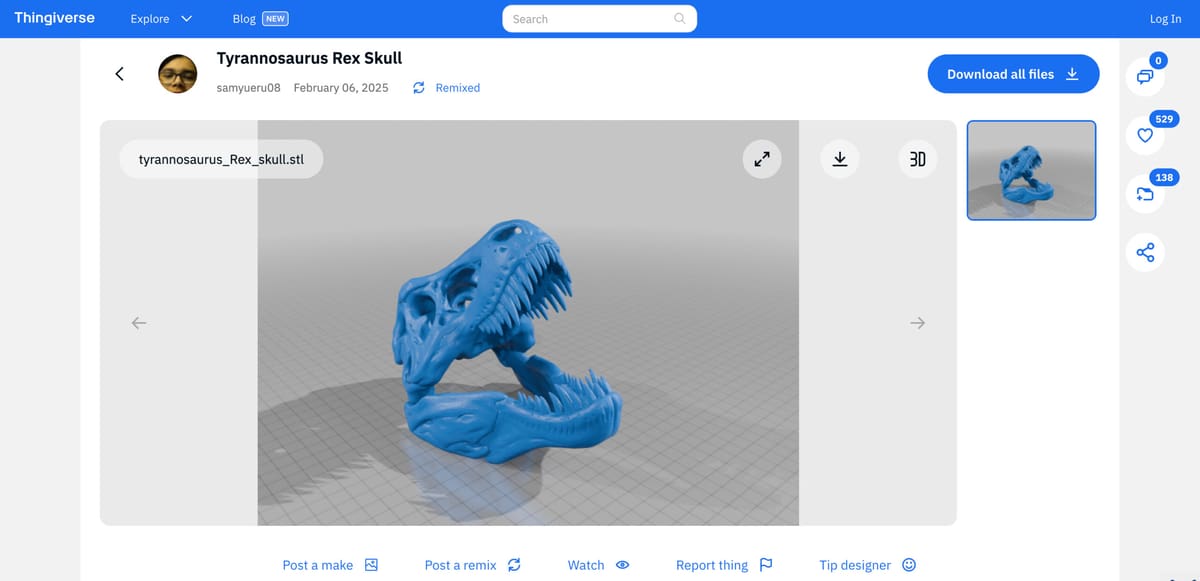Thingiverse is a vast online collection of free 3D printable models ready to download and print. It houses everything from figurines to planters to spare parts for household appliances and best of all, you don’t need to own a 3D printer to get these parts. Just upload them to a 3D printing service and in just a few steps, the part will be at your doorstep
Since Thingiverse is not a 3D printing service itself and no longer offers a direct link to 3D printing services, you’ll need to find one. We’ve done the work for you, putting the top services to the test on two Thingiverse models.
Getting started 3D printing from Thingiverse is easy — simply sign up for a Thingiverse account, then browse the collections of 3D printed models or search for a specific part you need. Maybe you’re a teacher looking for a model dinosaur, a parent who wants to gift their child a 3D printed Millennium Falcon, or you’re just looking for the right gadget to fit your home at a reasonable price.
Since the most common things printed on Thingiverse are figurines and useful household objects, we put two of these Thingiverse designs to the test to show you the possibilities.
Preparing the Thing
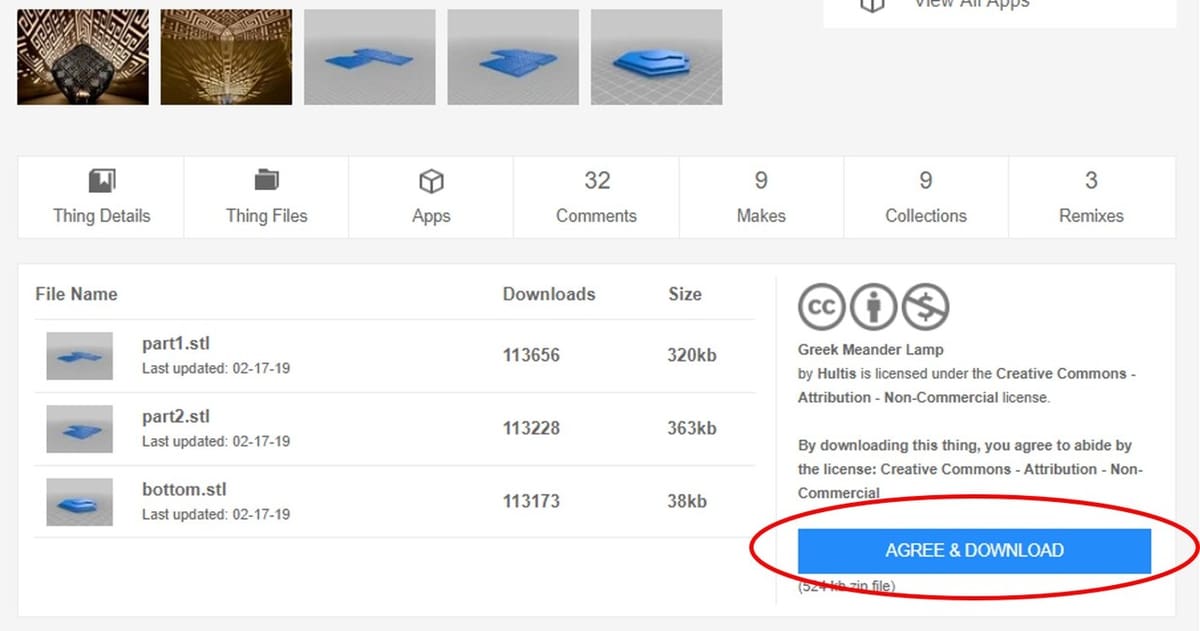
First things first, you’ll need to download the files for your chosen model. On Thingiverse, you have the option of creating an account to save the models you like, and the ability to save your Things in organized folders. This will be useful if you want to print several models and not have to keep a tab open for each one. With an account, you can save the models, and then come back at a later time to download the files and print them.
Once you’re ready, download the necessary files from the “Thing Files” tab. They usually come in a zipped folder, which you’ll need to unzip into a different folder.
Often, complex objects will have several pieces that are printed separately and assembled after printing. Keep this in mind as each individual piece will be treated as a separate print. To start, you may want to keep it simple with a model that has just one piece. This was the case for our test files — all we had to do was download one STL file for each model.
If your model has multiple files attached to it, search for the STL files once they’re downloaded. There will be one for every object that needs to be printed. There will also be a JPG picture of each object, a readme file, and a license file. You can ignore everything that isn’t an STL.
Some files on Thingiverse may also come in 3MF format. Some 3D printing services don’t support the 3MF file format, but all of them will support an STL file.
Put to the Test
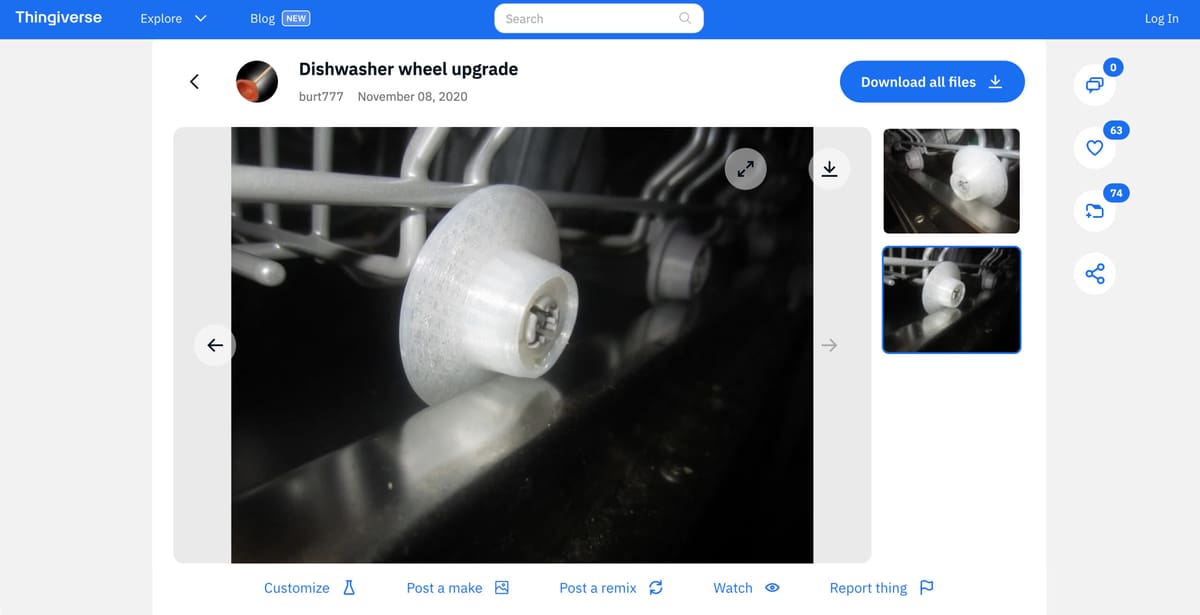
Printing Project 1: Replacement Dishwasher Roller Wheels
Finding replacement parts for common household objects can be difficult, but 3D printing enables you to customize the parts to your exact needs. The first project we tested was a dishwasher basket wheel for a Bosch dishwasher that we found right on Thingiverse. These critical little parts tend to pop of and go flying and the basket is constantly slipping off the track. Sure, it’s possible to buy spares on Amazon, but that doesn’t solve your problem; you’ll need more spares in the near future.
Thingiverse designer Burt777 designed an upgraded wheel that fits more securely on the rack and keeps it more firmly in its track.
To print some of these parts, we selected nylon material using SLS 3D printing technology at five services. Since this would be inside your dishwasher, there was no need for a special color or finish (unless you want one).
For a total of four printed parts, we found that Craftcloud, then PCBWay (if you don’t count the shipping) then Protolabs Network were the cheapest options. Although PrintForm is priced slightly higher than the rest, we should note that the units themselves were priced at $6.25/part, with a $29 startup or minimum fee.
Printing Project 2: Rex Skull
Figures and models are extremely popular on Thingiverse, so we selected this impressive Tyrannosaurus Rex skull as our next project. We opted for ABS, a very common plastic that is tough and durable. If you’re a teacher looking to show your class a detailed model, or simply have someone in your life who’s really into dinosaurs, this model is a great find — and it won’t break easily!
For our request for a single unit, Craftcloud was the cheapest option. Technically, PCBWay had the cheapest part, but coming to the US from China it has huge shipping fees. With each service, we selected the cheapest ABS they offered, and economy delivery times. It’s also worth noting that PrintForm’s cost per unit was $46, with a startup cost of $50.
Top Picks:
- For household spare parts at a low volume, go with Craftcloud, but for higher-volume production, go with Protolabs Network.
- For educational models and toys, go with Craftcloud.
- For one-on-one help and specialized customer service, we found the folks at PrintForm to be very helpful, but we didn’t need to reach out to customer service for any of the other orders, so it’s hard to compare.
3D Printing Services for Thingiverse Things
The following 3D printing services are great for ordering Thingiverse Things. With all services, you can upload the 3D printer files you found on Thingiverse, select a material and quantity of parts to be ordered, then receive a quote for the service’s use. We’ve highlighted the best options below.
Craftcloud
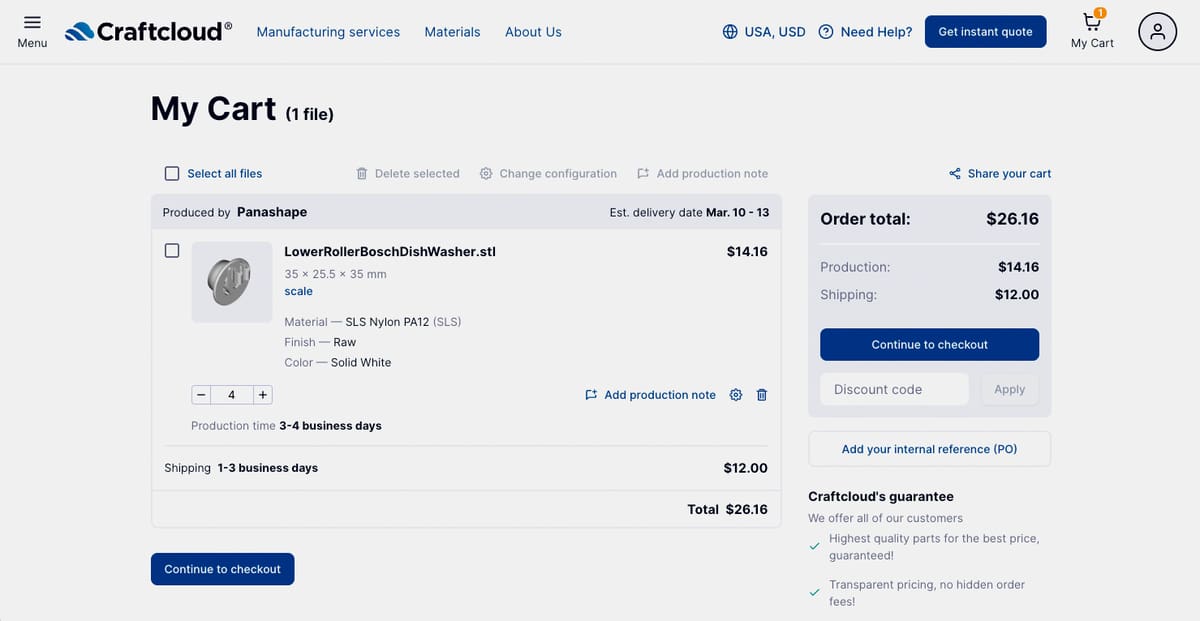
Craftcloud operates as a marketplace, connecting users with a vast network of 3D printing service providers worldwide. This enables real-time price comparisons and access to a broad range of technology and material options that no single service can provide.
Craftcloud will parse through hundreds of 3D printing services to find ones with the best printing technologies, prices, and delivery times that you need for a particular project. You select the partner and can even check out each one’s customer reviews on Craftcloud.
All you need to do at Craftcloud is upload your Thingiverse file, select a printing technology and material, then choose a delivery date. We found it easier to begin sorting the options by technology (SLS, FDM, etc), and then select the material you want.
Craftcloud emphasizes transparent pricing with no hidden fees or minimum order requirements.
In the case of our dishwasher roller from Thingiverse, Craftcloud delivered us a manual quote in our inbox within one day, so fear not if the materials you need are listed as unavailable.
Xometry
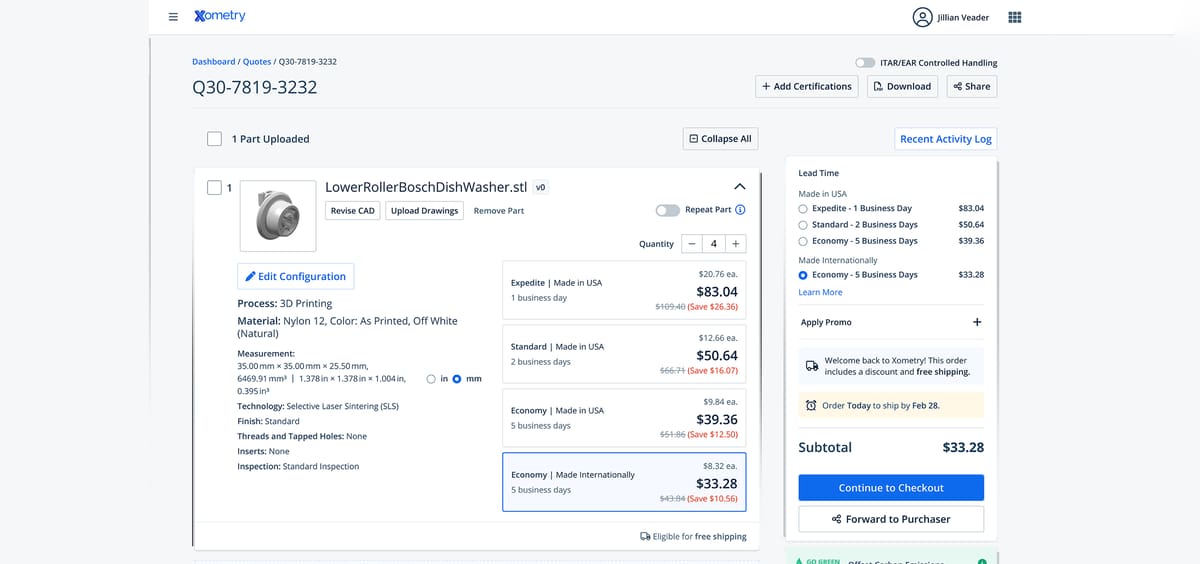
Xometry connects users with their provider network, each with a wide range of printing capabilities, materials, and technologies to choose from. Its strength lies in its ability to handle both small and large-scale production runs, making it a food choice for engineers, product developers, and businesses that need volume parts. It’s prices run on the high-side for small orders.
Xometry’s platform is anything but complicated. A simple file upload system will provide you with real-time pricing and manufacturing feedback; they also offer design support, so if your model has potential issues, you can receive recommendations for improvements.
Xometry also provides options to select from economy, standard, or expedited production, which can reduce your lead time (the time it takes the manufacturer to actually print your part) to as little as one day. Depending on the details and scope of your project, there may also be an option to have the part made internationally or in the US.
For our dishwasher roller project, we found that the internationally made economy option was the cheapest.
Protolabs Network
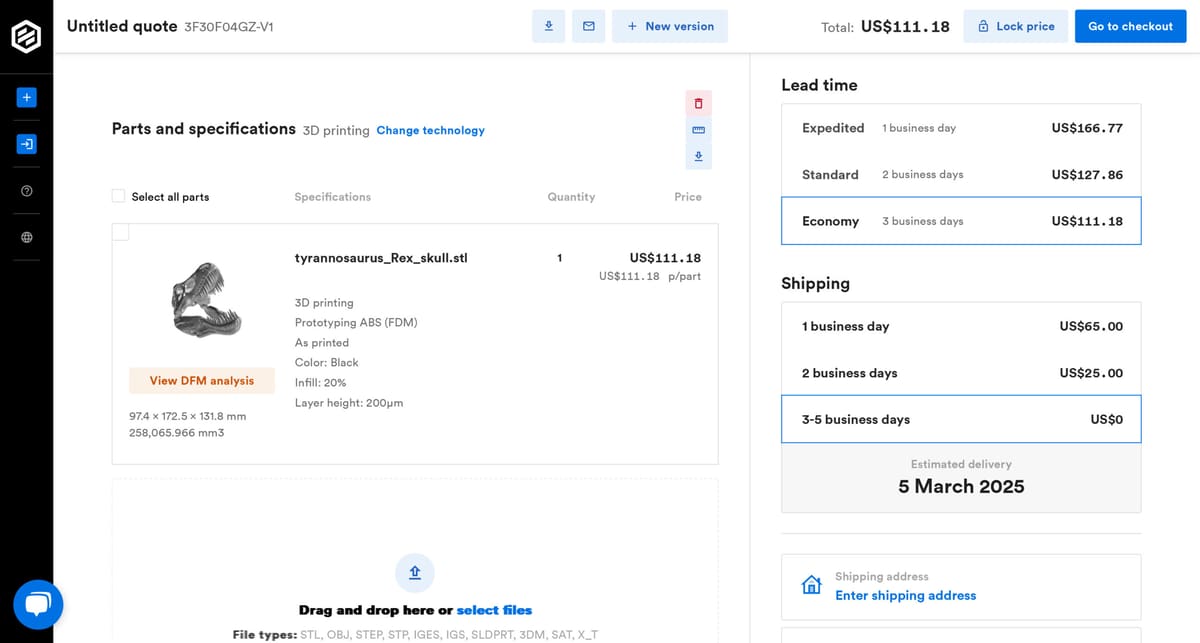
Protolabs Network, formerly known as Hubs, is a manufacturing service that connects customers with vetted 3D printing suppliers worldwide. Its key strength is reliability—since Protolabs has strict quality standards, you can expect high-precision prints and fast production times.
It’s a great choice for businesses and engineers who need industrial-grade parts with guaranteed quality, but for those unfamiliar with 3D printing, they’re a great option for their simple interface and reliability to produce precise, detailed parts.
They’re also a great service to turn to if you need parts quickly, with options to select lead times as short as one day. Although they’re known for their high-volume printing capabilities, it was no issue to request a single printed part, which was the case for our T-Rex model project below.
Using Protolabs Network is straightforward. You upload your 3D model, receive an instant quote, and select the best manufacturing partner based on cost, material, or lead time. The platform also provides DFM (Design for Manufacturability) feedback, helping users refine their designs before production.
PrintForm
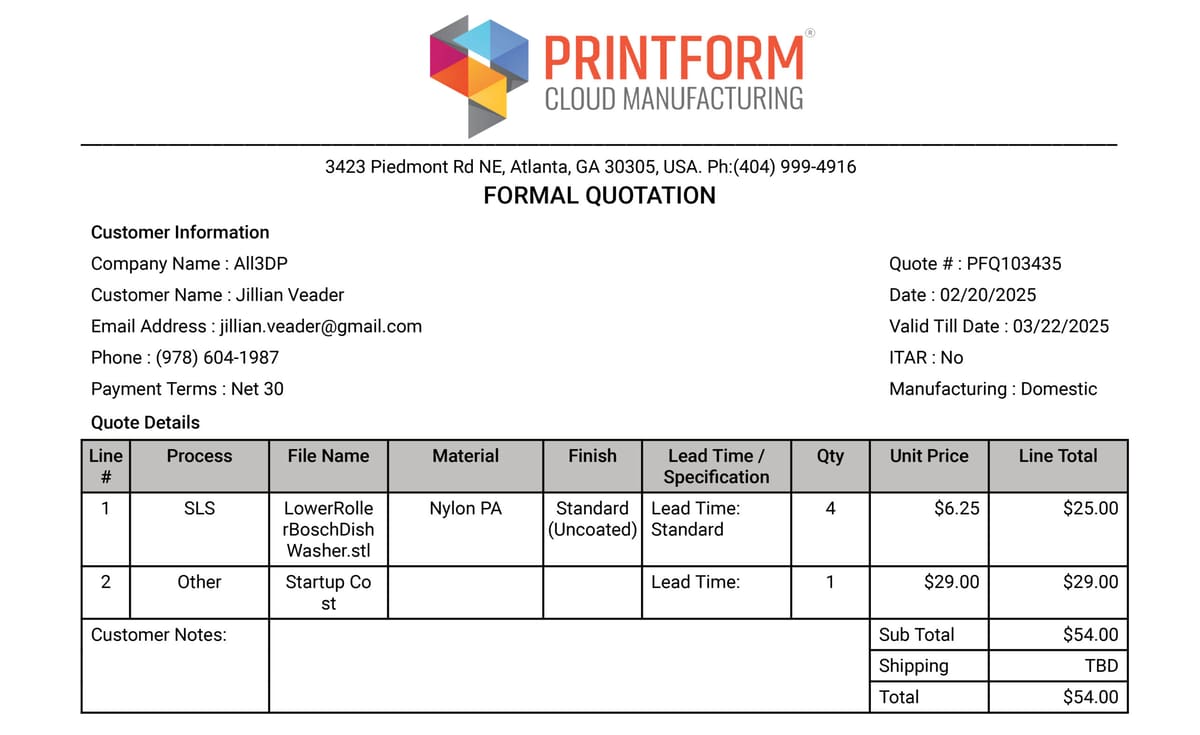
PrintForm is an on-site manufacturer specializing in plastic and metal 3D printing, in addition to injection molding, CNC machining, and more. Its biggest strength is its personalized customer service—unlike fully automated platforms, PrintForm works closely with clients to provide tailored solutions, making it a good choice for complex projects that require expert guidance.
Since the company doesn’t currently offer instant quotes, we had to upload our files and wait for a response. However, the process couldn’t have been easier; the quotes came back within one day, with a representative even reaching out directly to confirm the colors and materials we requested. PrintForm’s customer service is prompt and friendly, and whether you’re just printing your first Thing or need a complex production series, the folks at PrintForm can work with you to iterate your design quickly and efficiently.
It’s worth noting that although PrintForm’s prices per unit were fairly competitive, they do charge a “startup cost” that will vary depending on the design at hand — more complex and intricate designs will result in more time spent setting up and monitoring the print, so if you have a significantly detailed or complicated file, you may pay a higher price. However, their hands-on approach is attractive to both businesses and individuals who need more guidance or customization.
PCBWay
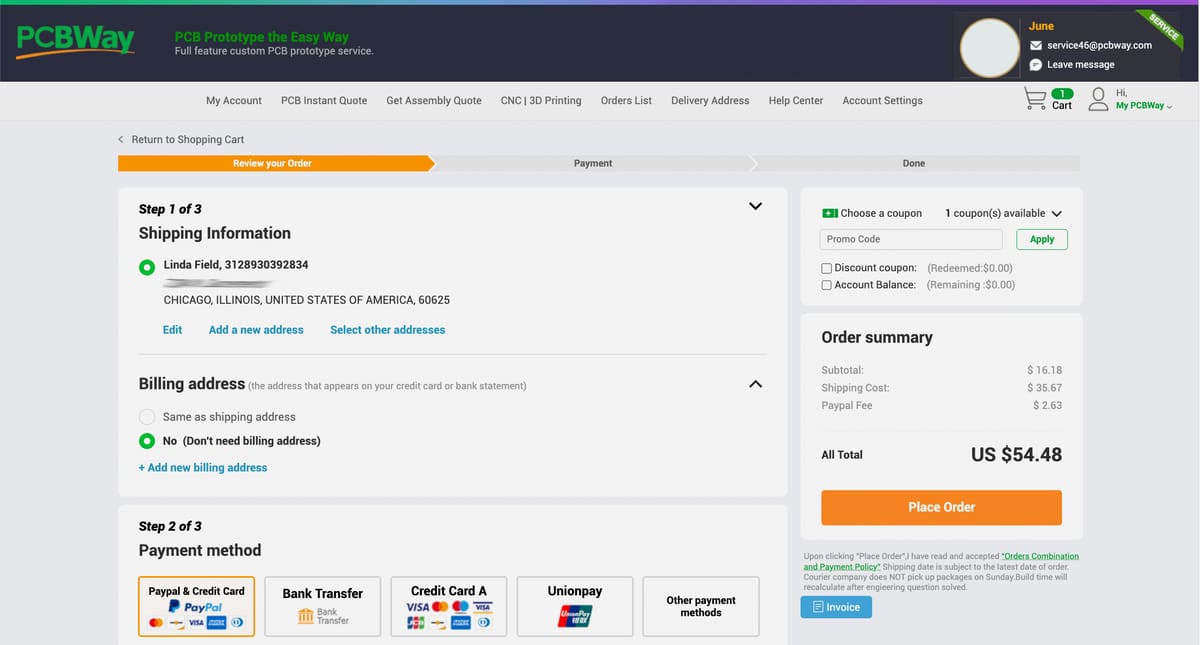
PCBWay is a China-based manufacturing service that is best known for its PCB (Printed Circuit Board) manufacturing, but it also offers 3D printing services for rapid prototyping. PCBWay provides a variety of materials, including PLA, ABS, Nylon, and resin for plastic prints, as well as metal options such as aluminum and stainless steel. They support multiple 3D printing methods, including FDM, SLA, SLS, and MJF. Although their selection is not as extensive as some larger platforms, they offer enough choices for most common applications.
A big advantage of using PCBWay is its affordability, making it fairly accessible for hobbyists or small businesses although new tariffs could eat into some of that price coming from China. Uploading the file was simple, and an instant quote estimate was generated within seconds for both of our Thing projects. You can easily toggle between materials, technologies, and finishes to compare pricing quickly.
When you first upload your STL to PCBWay, be sure to select “3D printing” at the top of the screen, as the default technology is CNC machining. Also, you may get a very low instant quote, but that’s not the full quote. Notice the text in red indicating that a manual quote is needed to confirm the instant quote.
Offline Options

In some cases, it isn’t even necessary to use an online 3D printing service. There could be an available 3D printer just around the corner! Many places now have 3D printers for rent, and some even offer certain services free of charge! This drastically reduces wait time (in many cases) and can definitely be more economical. Here’s where to look:
- Friends: A friend with a 3D printer is an advantageous friend to have. If you have a part you’d like made, try running it by him or her first to see if they’d be willing to print it for you.
- A local library: Many libraries, especially in cities, now offer 3D printing to library cardholders who learn how to use the machine properly and courteously. See if your local library has an appropriate 3D printer before ordering a part.
- Certain traditional printing stores: Printing stores have become the service most associated with on-demand, on-location 3D printing. Does your local print store offer 3D printing services? This might be much faster than an online 3D printing service.
- Makerspaces: Community and for-profit makerspaces almost certainly will have 3D printers on-location. If you’re a member of a makerspace – for example, the 757 Makerspace – try and see if that makerspace will be able to accomplish your 3D printing needs.
License: The text of "Best 3D Printing Services for Thingiverse Things" by All3DP Pro is licensed under a Creative Commons Attribution 4.0 International License.