Adding Function
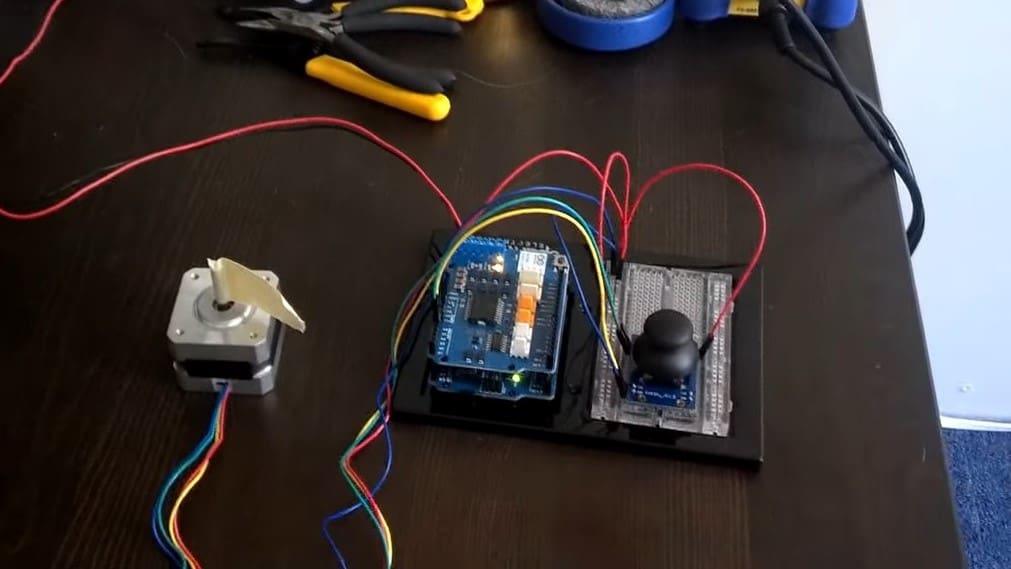
Welcome to the wild and wonderful world of Arduino shields! If you’re the owner of an Arduino board, a microcontroller that gives its users a platform for creative innovation, you’ll have likely come across Arduino shields.
Shields are small secondary circuit boards that can be mounted atop the Arduino board to lend a plethora of additional functions to the primary board, and some shields can stack with each other to allow for even more possibilities. Functions include Geiger counters, internet connection, LCD, camera interfacing, and more! There also happens to be a wealth available of shields out there, which might seem overwhelming.
After searching far and wide, we’ve used the following considerations to compile our list:
- Documentation and support: Each selection has easy-to-access user information. Many also have searchable tutorials or step-by-step explanations as well.
- Functionality: All of these Arduino shields are well made, fully functional, and do exactly the job they’re meant to do.
- Compatibility: Nearly every shield on this list is stackable with other shields, and quite a few of them can work alongside other modules on the Arduino board.
- Popularity: These particular shields get mentioned by Arduino board enthusiasts in online forums, and they feature predominantly positive reviews by users. They can be utilized by a wide range of user levels, from beginner to advanced.
- Affordability: Some of the shields range from $20 to $30 price range, but that’s the maximum price for this list (with one exception); many of the shields cost even less than that.
Now that we know what we’re looking for, let’s see what’s on offer! We’ve organized our picks into a few categories for easier navigation, too.
Communications
If you’re working on an Arduino project that needs communication, namely internet connectivity, then look no further! We’ve found several great options that will add the power of the internet to your Arduino.
Arduino Ethernet 2
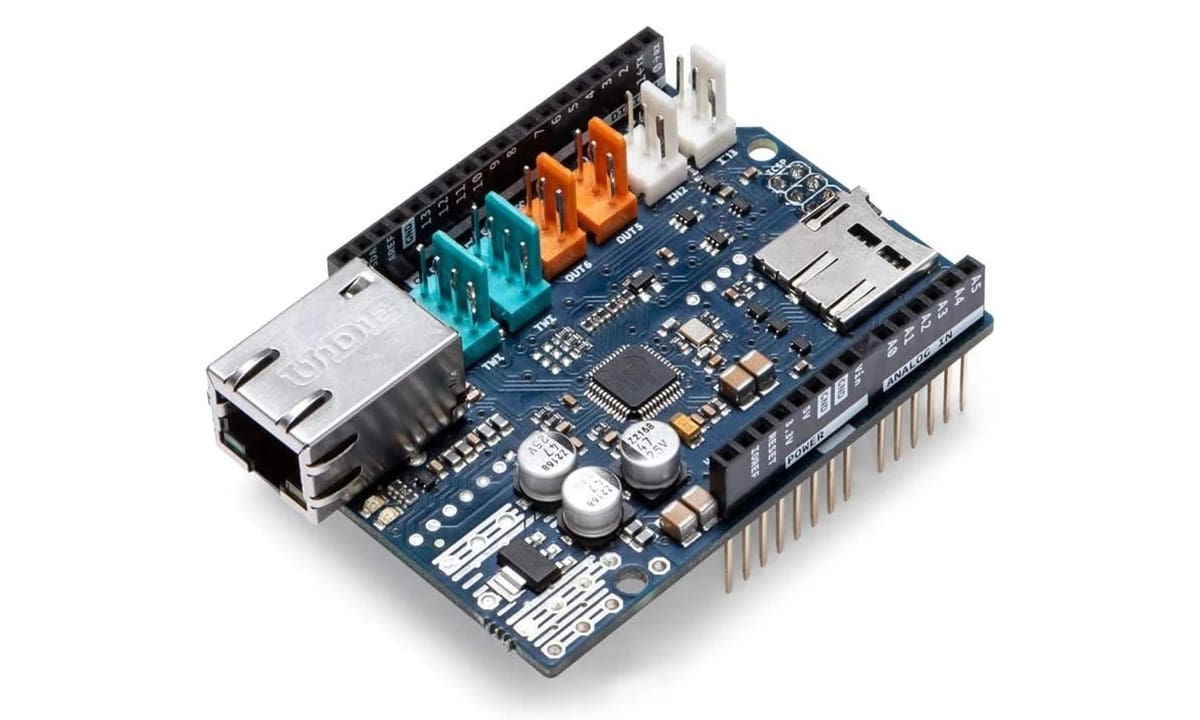
The Arduino Ethernet 2 Shield allows for rapid internet connection using the Ethernet library via your Arduino board, with an onboard microSD card slot for file storage. It’s a bit pricier than some of the alternatives, but users report it’s well worth the price, with a simple installation process and a connection speed of 10/100 Mb.
With this newer version, the shield is now compatible with the Mega and contains a reset controller. Note that users report you’ll need to use updated Ethernet library versions with this version of the shield.
- Compatible with: Arduino Uno, Mega
- Cost: ~$24
CAN-Bus
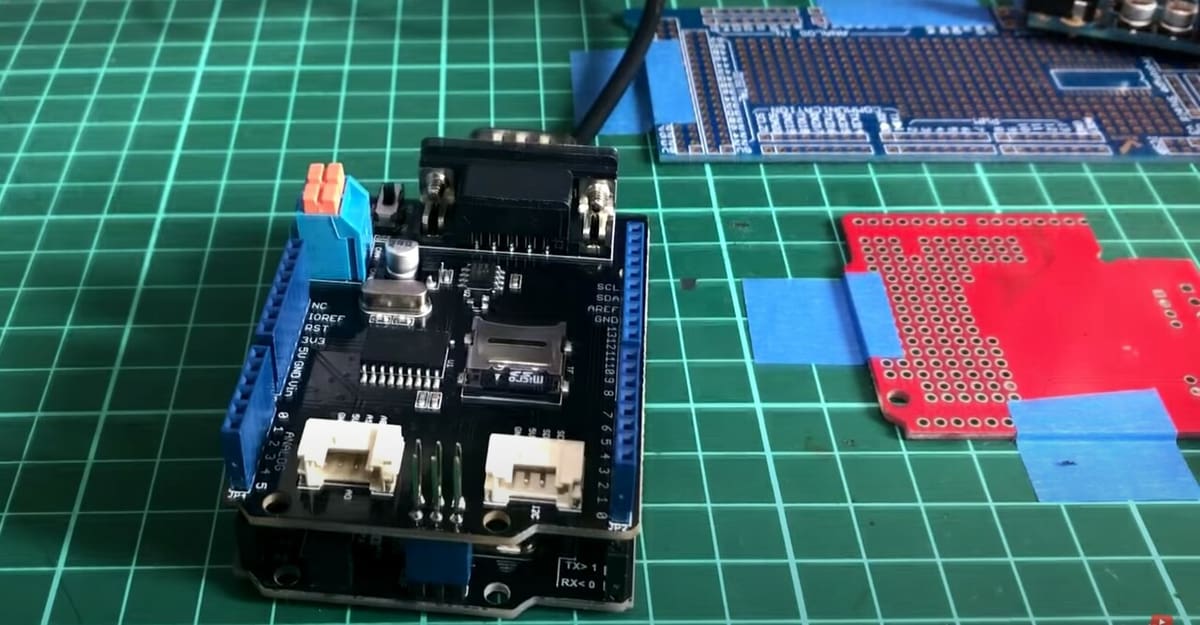
If you’re looking for some vehicle hacks, the CAN-Bus shield is the shield for you. This shield allows you to run data logging on your car via a CAN (controller area network), which facilitates communication throughout all parts of your vehicle.
Users report that this is the ultimate shield for data gathering with your vehicle. Some of its notable features include a microSD card holder, a microchip MCP2515 CAN controller, and an MCP2551 CAN transceiver. Note that you’ll likely need to purchase a DB9 cable for this shield if you don’t already own one.
- Compatible with: Arduino Uno, Mega, Leonardo; Seeeduino, Redboard
- Cost: ~$25
Arduino GSM 2

Board enthusiasts will likely enjoy using this multitasking Arduino shield that allows for internet access, voice messaging, and SMS capabilities. You can also utilize the GSM Shield 2 to figure out outside temperature and humidity or use it as a cloud calculator. Pretty impressive!
This shield includes an integrated antenna and is recommended to be powered from an external power supply (as opposed to USB). If you want to use it to interface with a cellular network, you’ll need a SIM card.
While the GSM Shield 2 is no longer available new, it’s quite easy to find secondhand or through international retailers that still stock it.
- Compatible with: All Arduinos
- Cost: Retired, but easy to find on eBay or retail sites
- Where to find it: GSM Shield 2
SparkFun WiFi
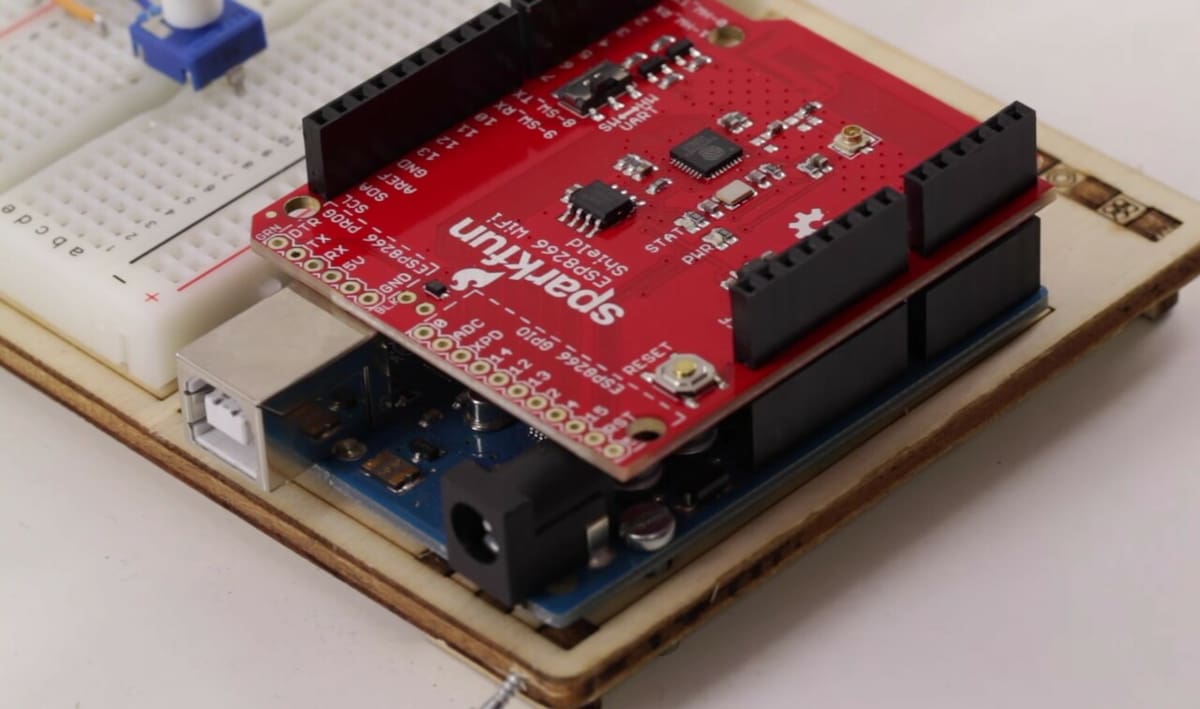
An inexpensive way to give your Arduino board good Wi-Fi possibilities, the SparkFun Shield boasts a very easy attachment process to any Arduino board with just some minimal soldering required. This convenient shield sports an integrated TCP/IP protocol stack and simple modification capabilities, and it’s controlled by any UART (universal asynchronous receiver-transmitter).
Users rate SparkFun’s guides very highly and find this shield user-friendly. Some recommend an add-on antenna attachment to make the Wi-Fi speeds even faster.
- Compatible with: Arduino R3 layout (Nano, etc.)
- Cost: ~$17
- Where to find it: SparkFun
Phone, Gaming, & Camera
Phones, cameras, and games, oh my! Read on to see what’s possible when adding to your entertainment setup.
Adafruit Color TFT
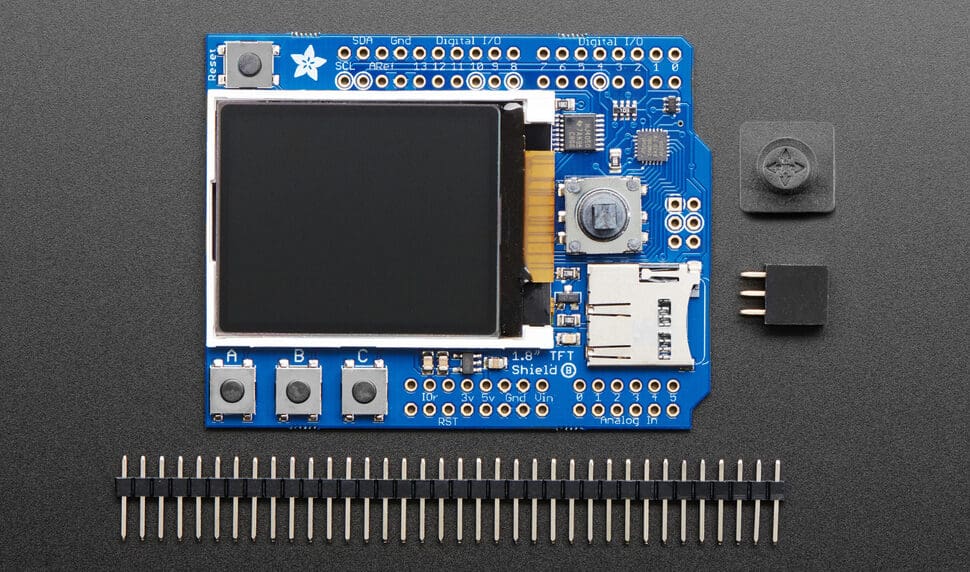
If you’re looking for a good way to give a colorful pop to your Arduino project with a simple, clean interface, this Color TFT Shield is where it’s at. The display capabilities (28×160 color pixels) are good quality, but basic enough that they won’t be major memory-suckers.
This TFT shield was recently updated to make it more compatible with all possible boards. It does require a bit of soldering, but overall it’s an excellent shield choice for any level of Arduino board user.
- Compatible with: All Arduinos; Metro
- Cost: ~$35
Cytron PS2

Meet the Cytron PS2, an ideal shield for remote control programming and using PS2 joystick functions via your Arduino board. Many users report that they appreciate the pin selection jumpers and jumper selector for the baud rate. All in all, they feel that this is the most ideal interface option for PS2 controllers when using Arduino.
It features a low consumption rate with 5 V power and really allows you to get creative with remote control programming with your Arduino. Note that the controller operates in analog mode.
- Compatible with: Arduino Uno, Mega, Leonardo, Duemilanove
- Cost: ~$16
- Where to find it: RobotShop
1Sheeld
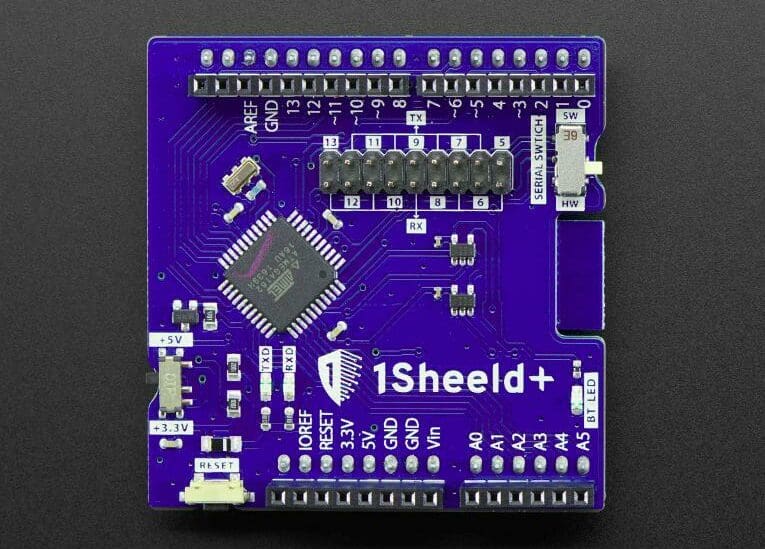
Simplify your life with the 1Sheeld, an innovative Arduino shield that acts as a communicator between your smartphone and the Arduino board. It connects via a mobile app, allowing the 1Sheeld to take over the input or output from the Arduino, so you’ve got more of an all-in-one device for your projects.
The 1Sheeld has myriad purposes. For instance, this shield can be used for activities like task deliberation, game control, and keypad shield functions, while utilizing Bluetooth for wireless communication.
- Compatible with: All Arduinos
- Cost: ~$55
- Where to find it: Seeed Studio
Mini Module Camera

For camera enthusiasts, this shield is an optimal choice. Plus, the Mini Module Camera Shield is great not only for Arduino boards but also works with other platforms such as Raspberry Pi and Chipkit as well. While aimed more at the experienced Arduino user, there’s a decent amount of documentation available that can assist a beginner, too.
The shield offers a I2C (inter-integrated circuit) interface and SPI (serial peripheral interface) for the camera commands, and allows the user to add several cameras to a solitary microcontroller. It also features a frame buffer of 8 MB and a max SPI speed of 8 MHz.
- Compatible with: Arduino Uno (but can be mated with any other board); Raspberry Pi, Maple, Chipkit, Beaglebone
- Cost: ~$40
- Where to find it: Utronics
Motor
Start your engines… well, actually you just should add a motor board! See the options to get things moving with an Arduino.
Arduino Motor Rev3
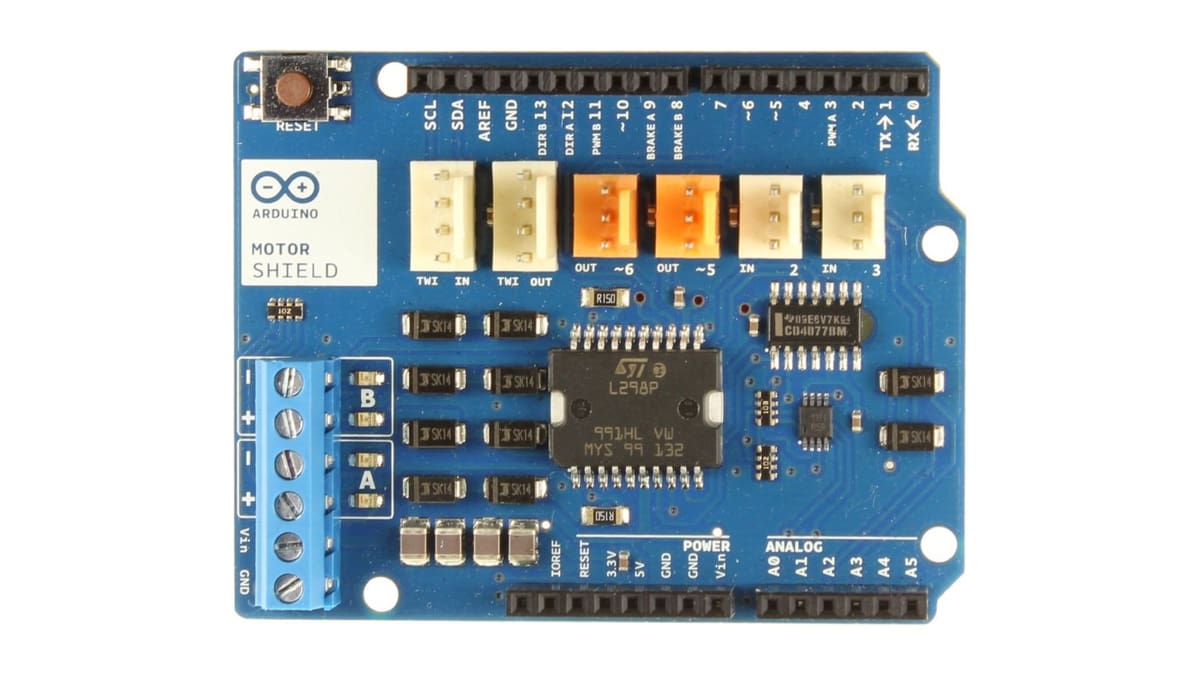
Coming directly from Arduino, this motor shield will enable your board to drive C and stepper motors, relays, as well as solenoids. It features an operating voltage of 5 to 12 volts, and with a TinkerKit on hand, you can also use TinkerKit module plug-ins to create additional projects with this shield and your board.
You can use this shield to simultaneously drive two DC motors while maintaining the speed and direction of each motor separately, which is particularly handy for external application projects.
- Compatible with: Arduino Uno, Mega
- Cost: ~$28
Brushless
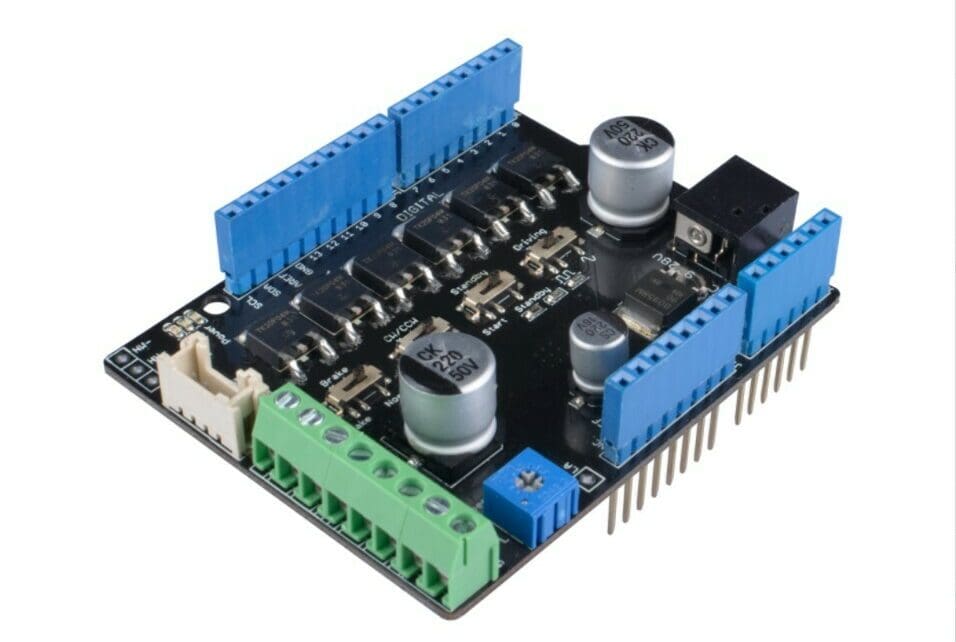
This Brushless Motor Driver Shield is tiny but mighty. Brushless motors do use up quite a bit of power, so having this handy shield will certainly be of help for your motor needs. As a nice bonus, it has particularly good documentation that’ll help you get started in no time.
Onboard switches allow for easy toggling of functions, and the shield supports 9 to 24 V DC input at a 12C interface with simple speed adjustment protocols. The shield also features a GPIO interface and weighing just 1 gram, it certainly won’t weigh things down.
- Compatible with: All Arduinos; Seeeduino
- Cost: ~$30
Motor Pro
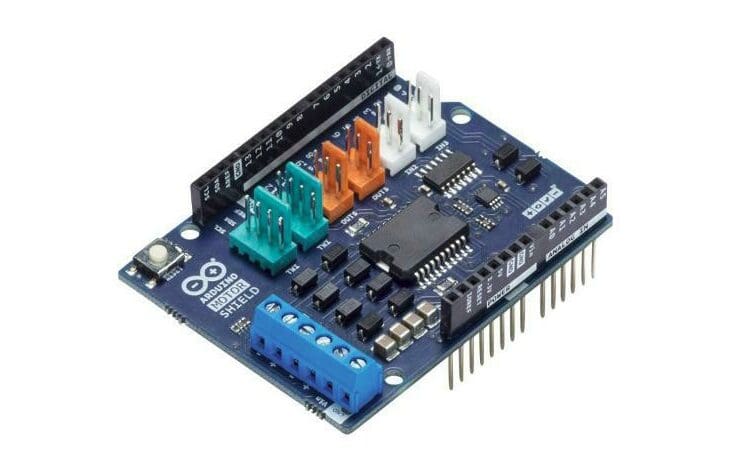
The popular Motor Shield Pro is capable of independently driving four motors with four module interfacers. You’ll just need to make sure that the motors you’re wanting to use are compatible with this shield! Once that’s established, both bi-polar and uni-polar motors can function with this shield.
This shield features headers for four servos as well as overcurrent protection. Clocking in at a weight of 24 grams in total, the Motor Shield Pro can also be utilized for robot creation!
- Compatible with: All Arduinos; pcDuino
- Cost: ~$20
- Where to find it: LinkSprite
Multifunction, Power, & Keypad
Adding functionality is what shields are all about. For these next selections, they’ll give you some extra power, a display, and more!
Adafruit Data Logger
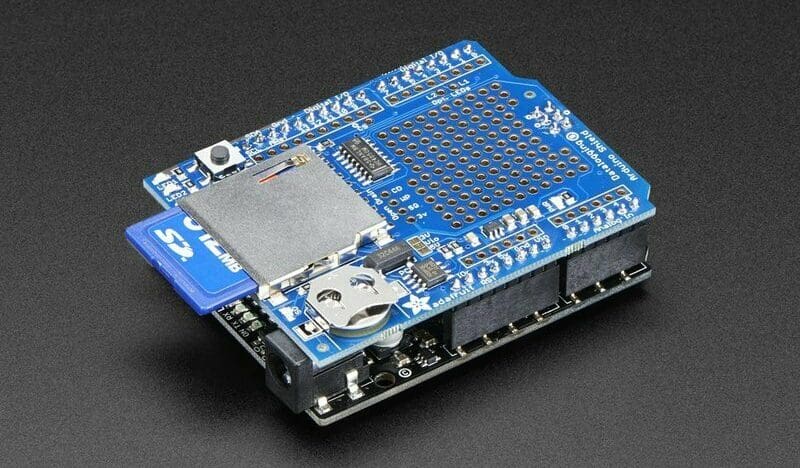
If you’re looking to do some solid data logging with your Arduino board, check this shield out. The Adafruit Data Logger Shield uses multiple sensors to gather information and saves the data to files with properly formatted SD cards.
Since this shield is R3-compatible with easy mounting, it’s basically compatible with any recent Arduino board, though it’ll need a bit of adjusting to work with some of the older board versions. The shield can also work well with older Adafruit libraries.
- Compatible with: Arduino Uno, Leonardo, Mega, Zero, Due
- Cost: ~$14
Keypad
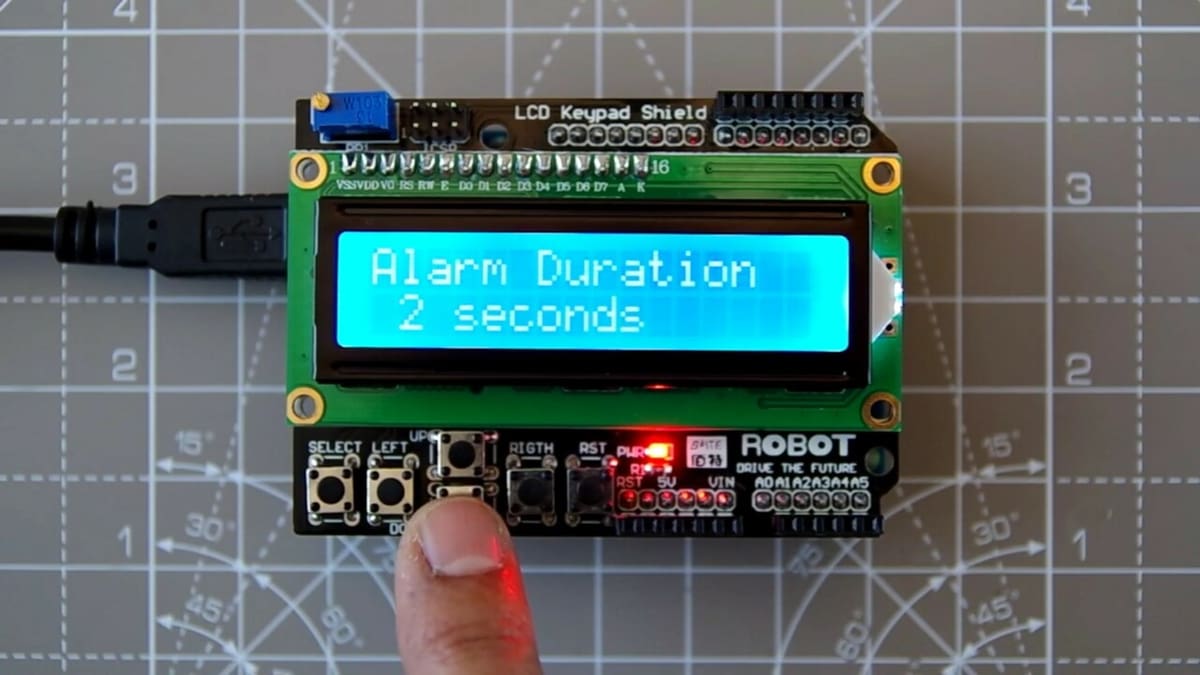
The Arduino Keypad Shield is ideal for creating a display for Arduino projects. With a blue backlight and white writing, its simple five-key system allows users to make their selections directly.
Those using this shield report on its excellent quality for its low price point, with a very clear backlight. Having this shield around makes it easy for you to keep an eye on your project without a computer on hand. Tip: Some users recommend cutting the long pins if there are issues with the shield.
- Compatible with: All Arduinos
- Cost: ~$7
Adafruit NFC/RFID Controller
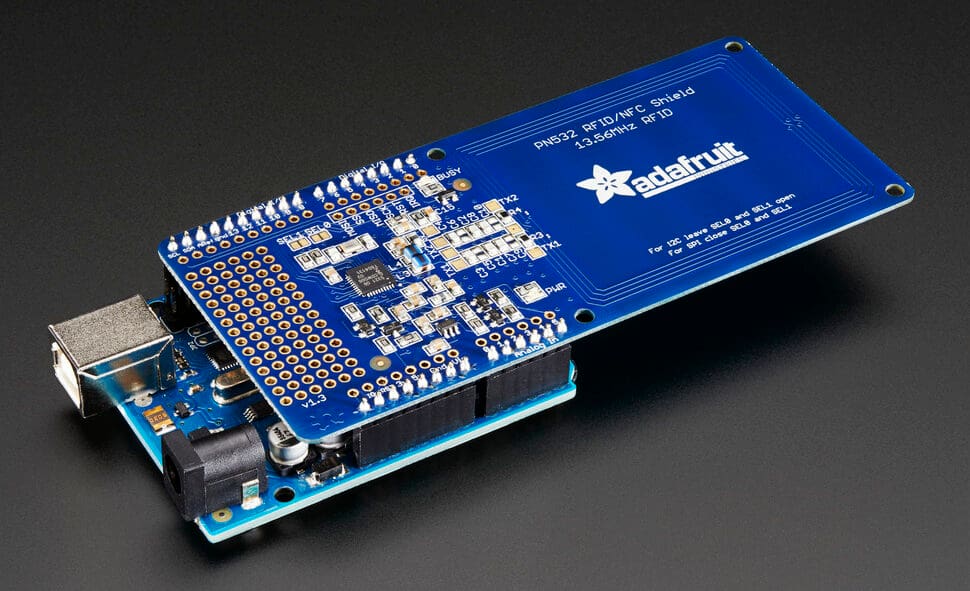
Designed by RF (radio frequency) engineers, this super shield is capable of both reading and writing tags, as well as hard-coded ID numbers. This controller shield clocks in at a little under 23 grams and utilizes the most-used NFC (near-field communications) chip on the market, the PN532.
Although this is an updated shield, it can still theoretically be used with some earlier Arduino boards like the Mega R2, it just requires some additional soldering work. This documentation page is especially practical for users looking to explore this shield and learn more about NFC.
- Compatible with: Arduino Uno, Mega[/product_overlay, NG, Diecimilla, Duemilanove
- Cost: ~$40
Relay
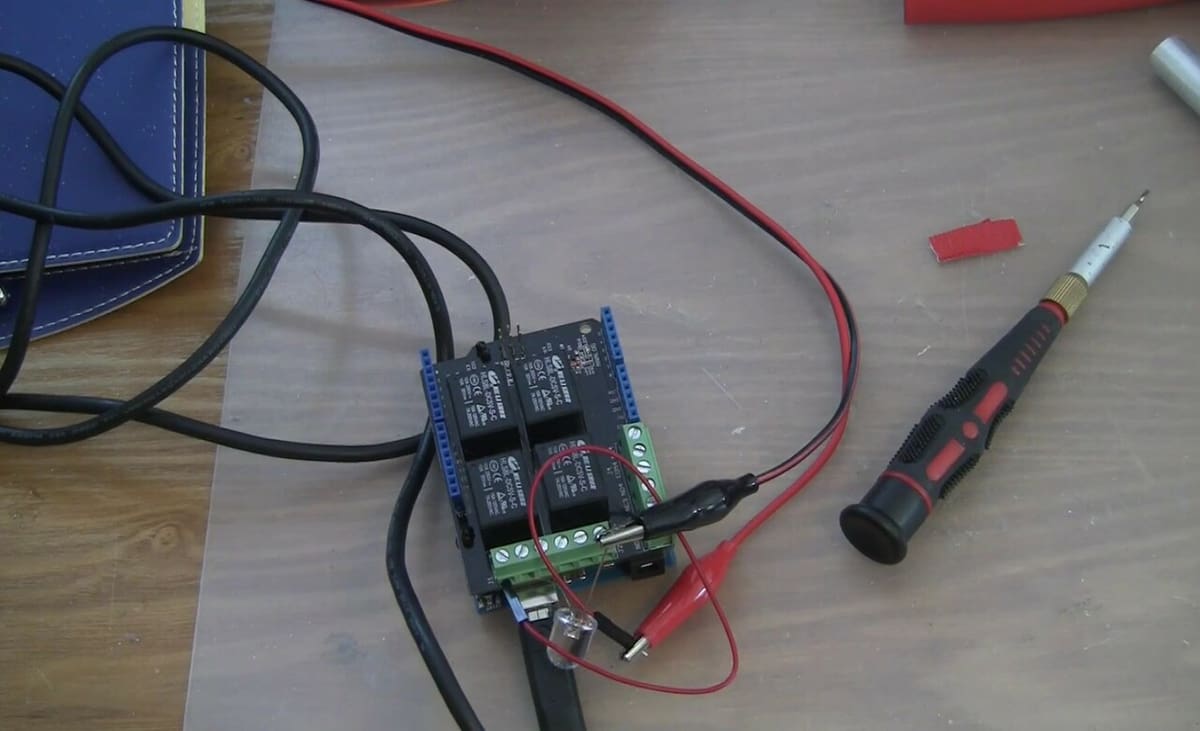
Keep that power flowing in your board with this relay shield, capable of controlling high-current loads that might otherwise have issues with direct Arduino digital I/O controls. Users are fans of its high-quality relays (electrically operated switches that control flow), and three types of pins corresponding to each possible relay.
You could potentially use this shield for high current actuators or for controlling an appliance like a fan switch or a light switch. Without a relay shield, your Arduino can’t do this on its own, so this little guy is here to help.
- Compatible with: Arduino Uno, Leonardo; Seeeduino
- Cost: ~$20
LiPo Power

Meet the LiPo Power Shield, which is optimal for maximizing your Arduino’s portability. The LiPo Power Shield is in and of itself a battery charger, with many creative stacking possibilities, utilizing only the 5 V and GND power pins.
Designed to be used with any type of LiPo (lithium polymer) battery and function with any board with connections similar to an Uno, this shield gives you freedom from adding an external power source. As such, it’s a nice choice to add to any of your Arduino projects.
- Compatible with: Arduino Uno, Mega, Leonardo, Due; Maker Uno, CT-Uno, CT-Uno-SE
- Cost: ~$14
- Where to find it: Cytron
Other Functions
Now for all the shields that didn’t fit in the categories above: Things like soldering, data, and card reading. Read on to see some options!
Adafruit Pronto
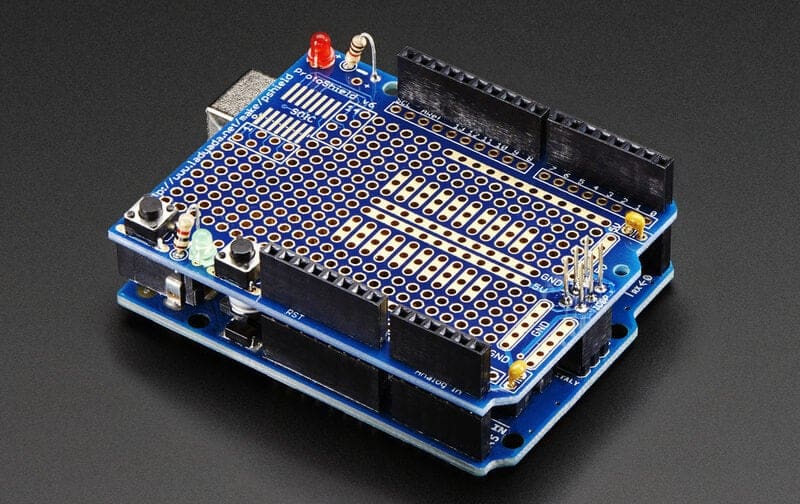
The Adafruit Proto Shield is perfect for custom circuitry design. Ideal even for absolute novices, this shield allows for direct soldering via the prototyping area and has a simple connection between the breadboard and the Arduino if you want a solderless operation.
Additionally, the Proto Shield can be used with extremely tiny breadboards, and there are two power lines on the proto area. Users typically rate this shield as one of the best prototyping shields available for Arduino. It works with nearly every shield, even the Arduino Ethernet shield if you’re okay with the shield not perfectly lying flat.
- Compatible with: Arduino Uno, Mega, Leonardo, NG, Diecimila, Duemilanove
- Cost: ~$10
SD Card
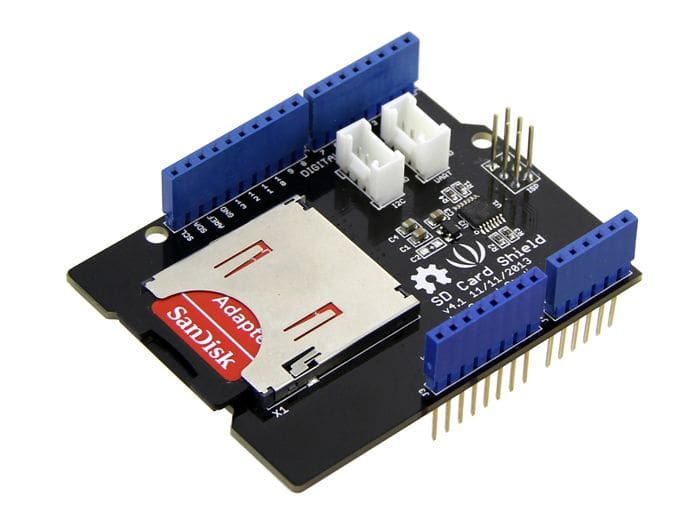
This storage-saving card shield features a fully supported SD library, plus the use of SD, SDHC, and microSD cards. It’s especially efficient in occupying only the Arduino’s SPI port, keeping other storage space and ports available.
The SD Card Shield is extremely stackable with many options including a Base Shield V2 or any shields that are compatible with the unused pins. There are all sorts of project possibilities you can use it for, like making a program to water plants.
- Compatible with: All Arduinos; Seeeduino
- Cost: ~$14
Dragino LoRa
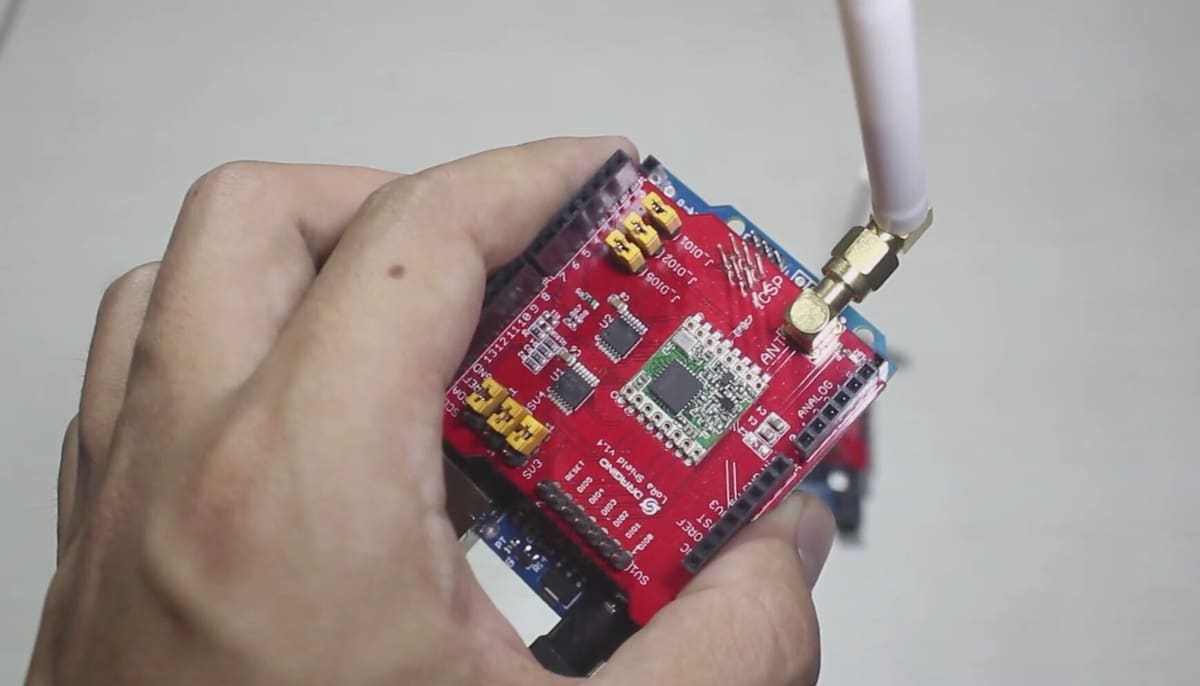
This handy, high-performing Arduino shield allows for sending and receiving data at long ranges, without using excessively high data or power rates. (LoRa stands for long-range.) It has a large number of practical features, including a fully integrated synthesizer and a sensitivity of over 148 dB.
Users highly rate this shield for its versatility and ease of use. It’s lightweight at just 44 grams, and it performs well on blocking immunity and clock recovery. The LoRa shield can be combined with other boards to create a LoRaWAN implementation as well.
- Compatible with: Arduino Uno, Mega, Leonardo, Due; Raspberry Pi
- Cost: ~$21
Lead image source: Makerblog.at - Arduino & Co via YouTube
License: The text of "Arduino Shield: 15+ Great Boards that Add Functionality" by All3DP is licensed under a Creative Commons Attribution 4.0 International License.
CERTAIN CONTENT THAT APPEARS ON THIS SITE COMES FROM AMAZON. THIS CONTENT IS PROVIDED ‘AS IS’ AND IS SUBJECT TO CHANGE OR REMOVAL AT ANY TIME.












