If you’re an electronics maker or tinkerer and you want to explore beyond development boards like the ones made by Arduino, the ATtiny85 may be a great fit for you. The ATtiny85 is an 8-bit RISC-based microcontroller that was part of the AVR family developed by Atmel and later acquired by Microchip Technology.
Makers and tinkerers use the ATtiny85 for various reasons. Since it’s tiny, low-powered, and cheap, it’s often listed as the microcontroller to use if you want your project to be small, portable, and battery-powered.
If you’re looking for inspiration for ATtiny85 projects, you’re in luck. We’ve collected the best and most interesting projects out there. The projects range in difficulty from beginner to advanced, so people of all skill levels can find a project that suits them. All these projects have clear, detailed instructions accompanied by a list of the required components. They’re practical and cheap, with a few fun exceptions. Read on to find the perfect project for you!
Beginner
What better than to begin with a few projects that are just perfect for those getting started with the ATtiny85?
Soil Moisture Meter

Few things liven up your space better than a plant – if only they weren’t so hard to take care of! But don’t worry, Pollux Labs’ Soil Moisture Meter is here to save your day and your succulents. It will monitor the soil of your plants and alert you with a bright light when it’s too dry.
This energy-efficient plant guard uses generic components and a mini-breadboard, so the project is easily replicable. It can be assembled in about 30 minutes thanks to a guide with plenty of pictures. And if your plant or green setup is small and you want to make the device as compact as possible, the creator suggests using both sides of the board. They also point out that the soil moisture meter can be calibrated to the specific needs of each plants thanks to the built-in potentiometer!
- Designer: pollux labs
- Project page: Hackster
- Core components: Soil moisture sensor, 3.3-V coin battery, 200-ohm resisotr, LED
Countdown Timer
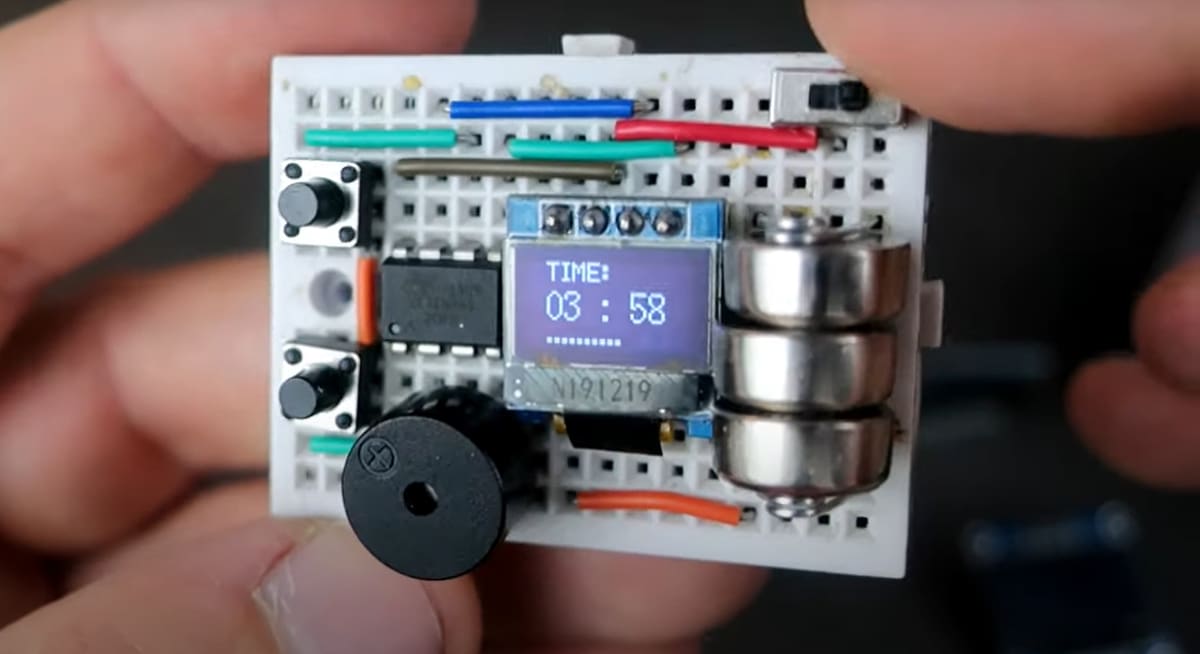
Making a timer is a great practical project for beginners. You know what a timer is supposed to do, so, instead of trying to guess how the components fit together in an unfamiliar project, you can focus on learning the individual components and how they affect the overall circuit.
This project is also neatly arranged on a small breadboard, so it’s a great guide for what a neat, compact project should look like. After the project is finished, you can use it as a regular timer.
- Designer: Volos Projects
- Project pages: YouTube, GitHub
- Core components: OLED display, push buttons, piezoelectric buzzer, slide switch
Tiny Cube Satellite
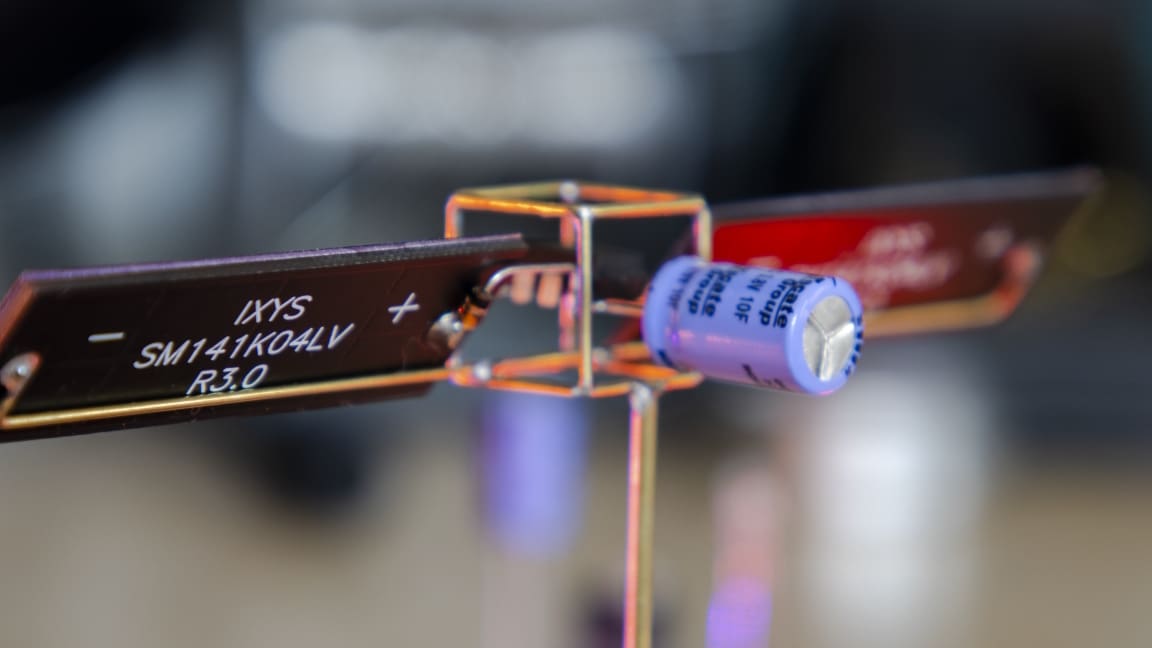
Have you heard of CubeSats? These are small satellites that can be deployed in space or for educational purposes at low cost. This classy electronics sculpture is the next best thing – or at least it’s shaped like a cube, and it looks like a satellite!
This design squeezes performance out of every component, thanks to the ATTiny85’s deep sleep mode: The capacitor and solar cells can blink this sculpture’s LED for two days! Designer Mohit includes customization options, from the blinking pattern to activating the sculpture at night only.
A perfect build for space and microcontroller exploration!
- Designer: Mohit Bhoite
- Project pages: Bhoite, GitHub
- Core components: Solar cells, 200-ohm resisotr, 10-Farad super capacitor, current-limiting diode, LED, brass rods
EMF Detector
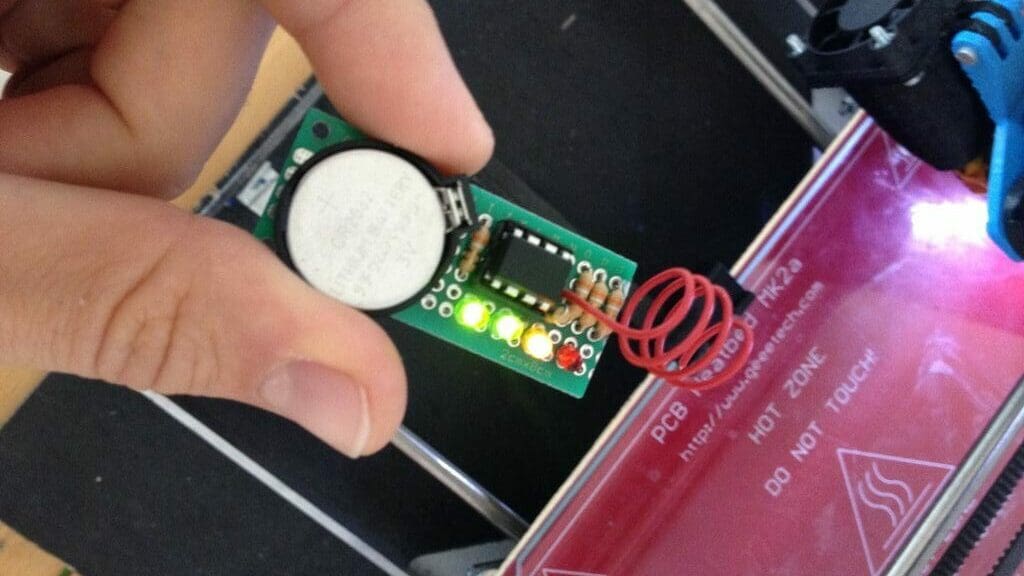
All electronic devices emit electromagnetic fields (EMFs), created by the movement of current through wires. An EMF detector is a cool project that displays the presence of EMFs. This visual indicator of a naturally occurring phenomenon makes a great project for students.
According to the designer, the EMF detector works particularly well when used near a microwave, fridge, big power supply, or ventilators. The project is simple and can be easily replicated by beginners to electronics.
- Designer: Giovanni Gentile
- Project page: Hackster
- Core components: 3-mm LEDs, resistors, jumper wires
DodowDIY

Sleeping aids can come in many forms. This project is a DIY replica of a sleeping aid that emits soothing blue lights that are projected on the ceiling. The blue lights fade in and out steadily to create a predictable atmosphere. It’s a simple, cheap project that adequately imitates a relatively expensive product.
The project draws very little power and should last for years. The designer notes that if your project is running unusually slow, you may have to “burn the low fuse to 0xE2”. They also recommend increasing the resistor value to reduce the brightness if the LEDs are too bright. STL files for the sleeping aid case are provided.
- Designer: dshiffman
- Project pages: GitHub, Thingiverse
- Core components: 8-pin socket, 47-ohm resistor, micro momentary push button switch, SPDT micro switch, 3x 5-mm blue LEDs, 3D printed parts
Tiny Weather Forecast

This little weather station delivers many features we love in an adorable package: You can build it on a prototype board or as a sculpture with 3D printed parts or laser-cut acrylic and brass rods, its components are easy to find… and it’s a piece of scientific history!
With this design, David Barton introduces us to the Zambretti Forecaster and modernizes it for the 21st century. His write-up includes in-depth instructions, including an explanation on how he adapted this 110-year-old device for microcontrollers and the compromises he had to make.
While the project doesn’t include the STL files for the cloud, with a little bit of tinkering, models available on Printables or Thingiverse should do the trick.
If you’re looking for more science projects for makers of all ages after this build, we’ve got you covered!
- Designer: David Barton
- Project pages: GitHub, Hackster
- Core components: BMP280 barometric pressure sensor, SSD1306 I2C OLED display, resistor, 100nf capacitor, slide switch, breadboard or brass rods
Intermediate
Next up, some projects that require either different skillsets or a bit more background knowledge.
Mini PCB Violin

This cute mini violin is a well-designed project that shows off the ATtiny85’s capabilities. It plays preprogrammed music and flashes with the beat at the push of a button. It also has a freestyle mode that triggers different tones based on which strings are touched by something conductive. It runs off a small LiPo battery that’s hidden at the back.
The project is a great introduction to using a custom PCB and surface mount components. The designer recommends covering the LEDs with black hot glue to improve the light shining through effect.
- Designer: Alexandra Covor, Zalmotek
- Project pages: Hackster, GitHub
- Core components: Custom PCB (Gerber files can be found on GitHub), piezoelectric buzzer, push button, side-mount LEDs, polymer lithium ion battery
Pomodoro Timer
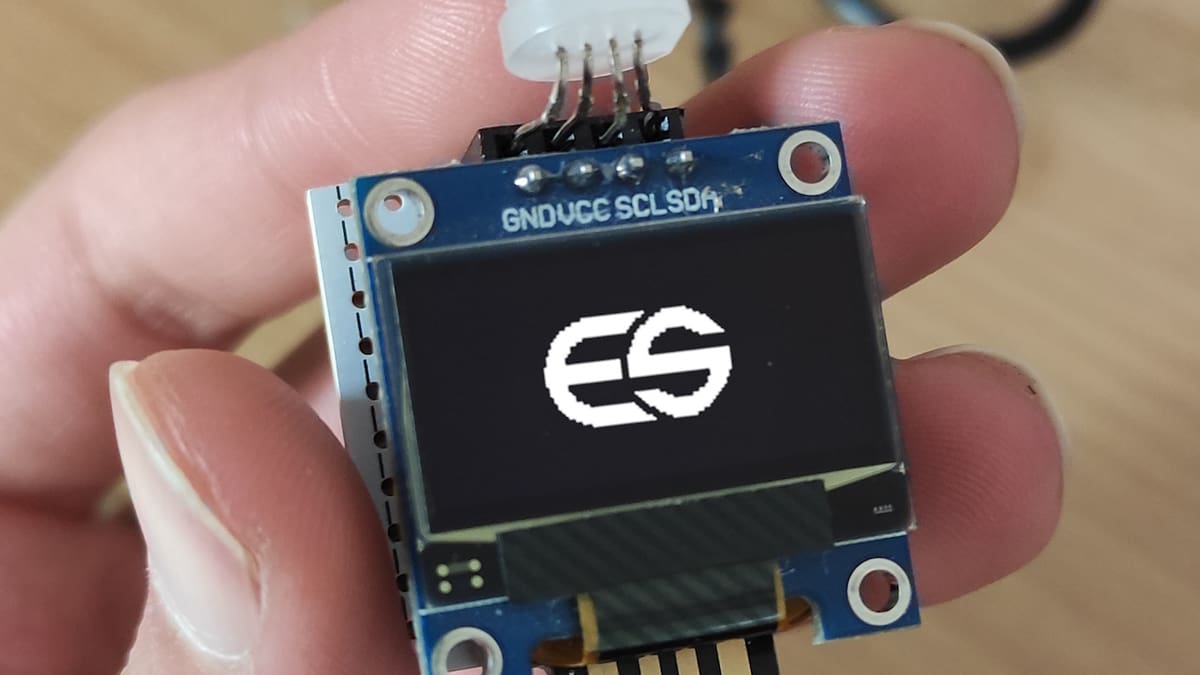
There are many timers dedicated to the Pomodoro productivity technique. This one features an OLED display and a bright blinking LED; instead of the typical alarm, it will lock your system to keep you accountable! Double-tap a pre-defined key on your keyboard after your break and your computer is unlocked and ready to move on to the next Pomodoro period.
This project is a great introduction to the beloved ATTiny85-powered DigiSpark board: You can plug it directly into your computer’s USB port for power, programming, and portability.
We especially love how the way the microcontroller, computer, and keyboard interact with each other for a great user experience!
- Designer: Erfan Sn
- Project pages: Instructables, YouTube
- Core components: Digispark ATTiny85, SSD1306 I2C OLED display, LED
Automated Battery Tester
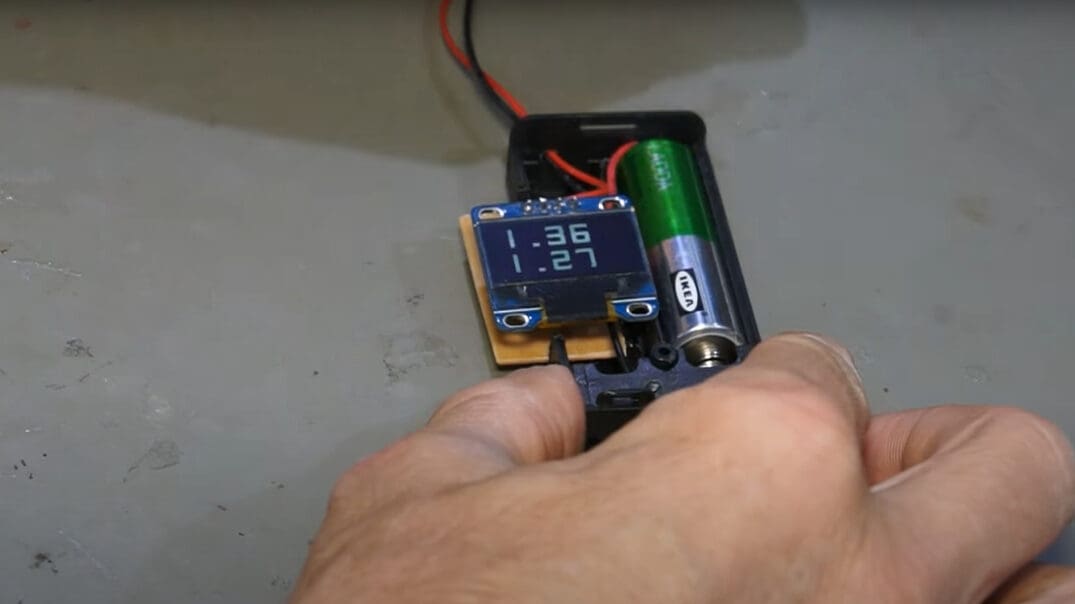
If you want a quick, DIY battery tester using components you probably already have lying around, then this is the project for you. This battery tester works on standard and rechargeable batteries. The top row of the OLED display shows the battery’s capability of providing voltage without load, while the bottom row shows the battery’s capability of providing voltage with load, which is closer to how batteries are actually used.
The creator notes that the N-channel FET is important for this tester because it has a low resistance when it’s switched on. This means it won’t greatly interfere with the readings.
- Designer: Andreas Spiess
- Project pages: YouTube, GitHub
- Core components: SSD1306 OLED display, N-channel FET, 3-ohm resistor
Canbot

The ATtiny Canbot is a quick, fun project that makes a great introduction to robotics. It’s a robot that you can control using an infrared remote control. It can also balance itself with the help of an ultrasonic sensor. The body of the robot is cute and well-designed for its purpose.
The designer provided the STL files on Thingiverse, which you can 3D print through Craftcloud if you don’t have a 3D printer or the right materials. The designer recommends adding weight to the lower half of the robot’s body so that it has a better balance.
- Designer: Coretech Robotics
- Project pages: Coretech Robotics, Thingiverse
- Core components: Servos, lithium battery, HC-SR04 ultrasonic sensor, 38-kHz infrared receiver, 3D printed parts
Game Console PCB
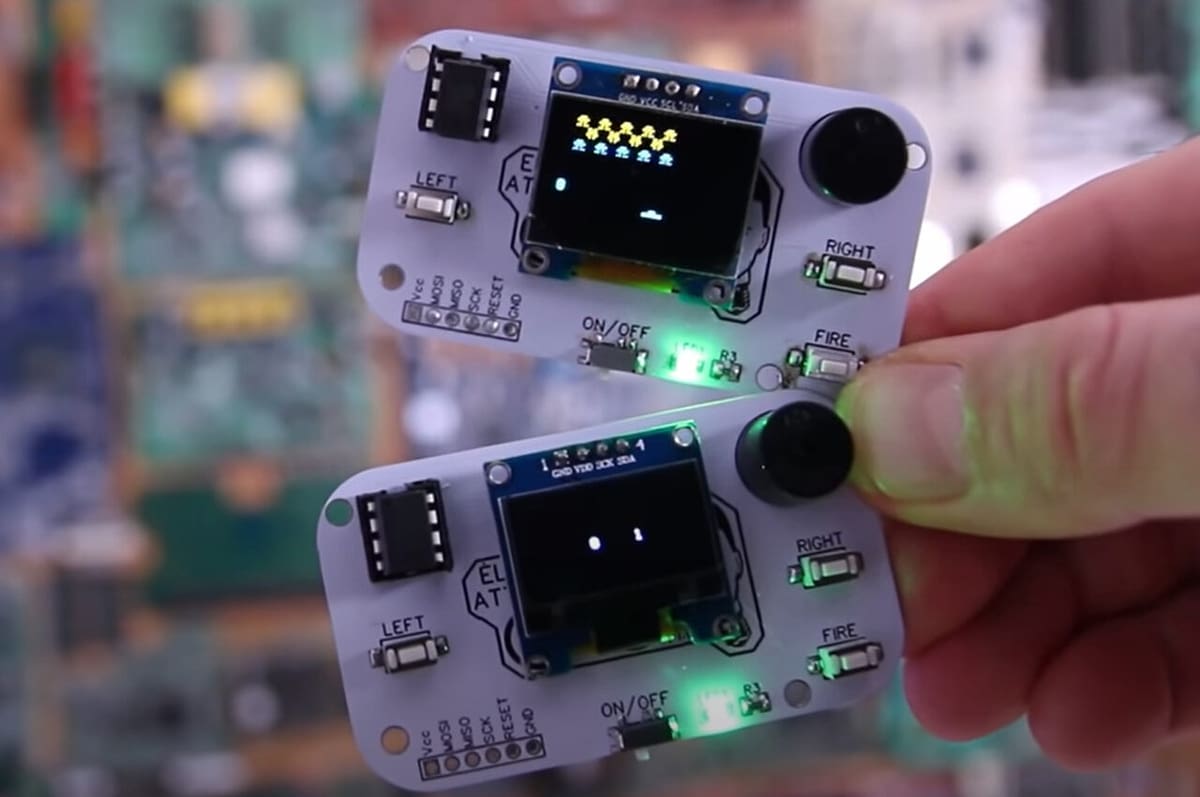
What if we told you that you can make your own handheld game console? This project allows you to add simple games to the ATtiny85 microcontrollers. If you use the 8-DIP socket instead of directly soldering the ATtiny85 to the PCB, you can switch the ATtiny85 microcontrollers to change the game.
The custom PCB is compact, portable, and has a similar design to the simple commercial handheld console devices from the past. It’s a fun project that can be used to learn how to use custom PCBs and surface mount components and shows the versatility of the ATtiny85.
- Designer: Electronoobs
- Project pages: Electronoobs, YouTube
- Core components: Custom PCB, i2c OLED display, 8-DIP socket, push buttons, buzzer, slide switch, LED
Advanced
If you’re looking for a challenge, these next projects will definitely provide it!
Jar of Fire Flies

What’s prettier than a jar of fireflies on a windowsill? This project is a clever decorative piece. You tilt the jar to activate the lights, which blink in a way that’s reminiscent of the glow of fireflies. The enclosure for the electronics is a 3D printed crate that looks as if it had contained the fireflies that are being released into a jar.
The designer also includes instructions for a solar power feature add-on, and provides the STL files in the instructions. This project would make a great gift to bring the magic of the outdoors inside!
- Designer: Sherm Stebbins
- Project page: Electronoobs
- Core components: Tilt switch, 6x green LEDs, resistors, MOSFET, glass jar, 3D printed parts
Teeny Robot
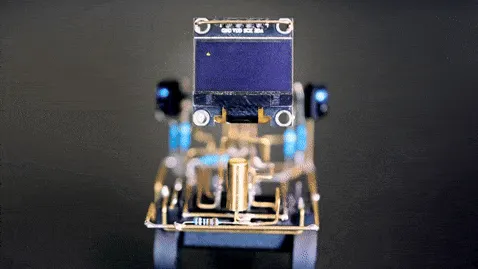
This is how you push the limit of a microcontroller with “tiny” in its name: by making a whole teeny tiny robot out of it! This desktop companion actively senses its environment thanks to two infrared sensors and a tilt sensor. Get close to it or pick it up, and the robot will react on its OLED face display!
Here at All3DP we really like robots, and there are many things to love about this little one: its playfulness, its personality, and its use of active components to sense its surroundings – take your pick. But the very creative use of Tinkercad to organize the build parts takes it to the next level!
- Designer: Mans zoekt Werk
- Project pages: GitHub, YouTube
- Core components: TRCT5000 infrared sensor, ball switch, SSD1306 I2C OLED display, resistors, brass rods, 3.3-V coin battery
Tiny FM Radio
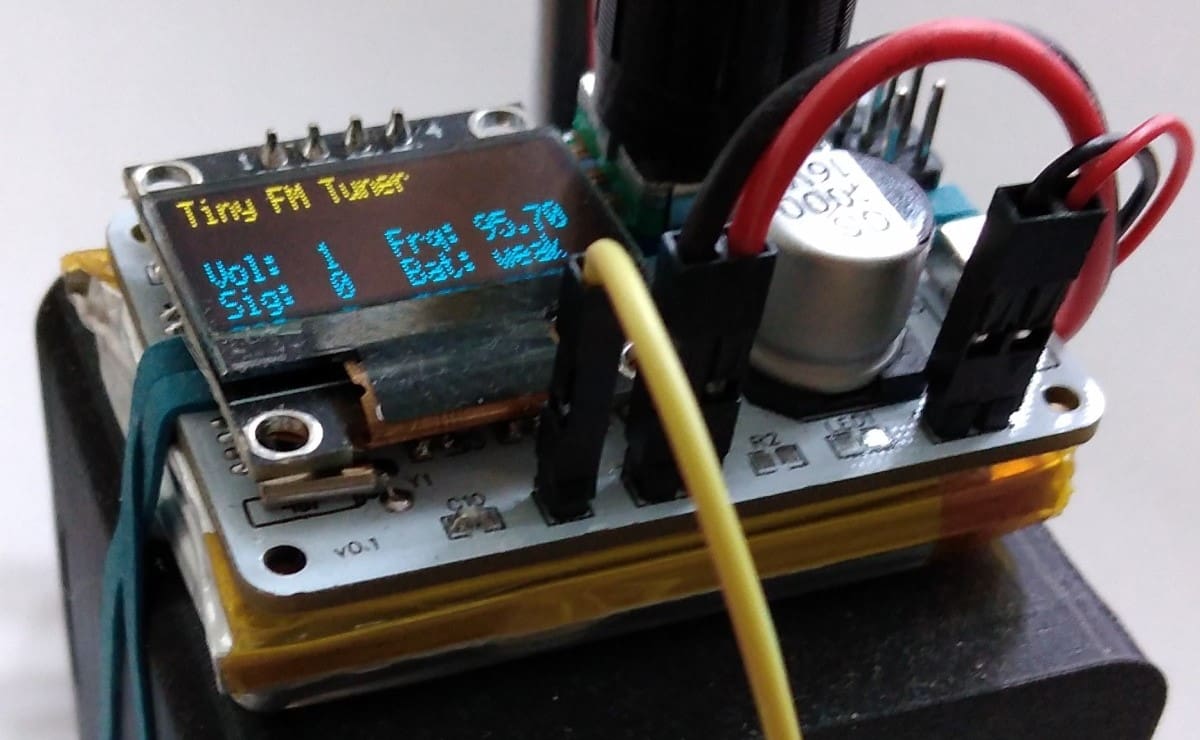
Making a portable FM radio that runs on battery is an impressive showcase for how useful the ATtiny85 can be. Imagine a scenario where you suddenly lose electricity and you don’t have any means to communicate with anyone. Having access to an FM radio could keep you up to date with important events.
The practicality of the project aside, this tiny radio is another great project that makes use of custom PCBs and surface mount components. You learn more advanced electronics concepts, and you can impress your friends with your battery-operated radio.
- Designer: Stefan Wagner
- Project pages: EasyEDA, GitHub
- Core components: Custom PCB (Gerber files), lithium battery, rotary encoder, FM radio tuner, FM antenna, slide switch, OLED display, speaker
Bladeless Fan

Although this “bladeless” fan isn’t truly bladeless, it still has the sleek appearance of a bladeless fan. The 3D printed blades and the electronics are cleverly hidden inside the 3D printed shell, the files for which are on Thingiverse.
This project shows that the ATtiny85 isn’t just for simple projects, and it’s great to learn from since it uses components that haven’t been used in other projects on this list.
- Designer: Elite_Worm
- Project pages: Thingiverse, YouTube, GitHub
- Core components: 1100-KV brushless motor, 20-A standard ESC, potentiometer, socket, 12-V DC PSU, 3D printed parts
License: The text of "The 15 ATtiny85 Projects We Love The Most" by All3DP is licensed under a Creative Commons Attribution 4.0 International License.
CERTAIN CONTENT THAT APPEARS ON THIS SITE COMES FROM AMAZON. THIS CONTENT IS PROVIDED ‘AS IS’ AND IS SUBJECT TO CHANGE OR REMOVAL AT ANY TIME.


