The popular drafting and design software AutoCAD has been a favorite for amateur and professional users since 1982. Created by Autodesk, AutoCAD allows its users to create 2D and 3D drawings and models with extreme precision and is typically used in industries like construction, architecture, interior design, and engineering. The software has a vast array of features, ranging from rendering to a reusable block library for part replication, and is compatible with both Windows and MacOS. In a nutshell, it’s a pretty indispensable piece of software for thousands of people worldwide.
That said, there’s a lot to learn when it comes to AutoCAD, which may seem daunting, especially if you’re dipping your toes in the water for the first time. Even if you’ve been using AutoCAD since the 80s, it’s gone through a lot of changes over the years. That’s why it can be extremely helpful to take a course, whether it’s to improve a specific skill or to work towards Autodesk certification at your workplace.
The selections below have been divided into three categories by user level so that you can find courses that suit your AutoCAD experience.
Considerations
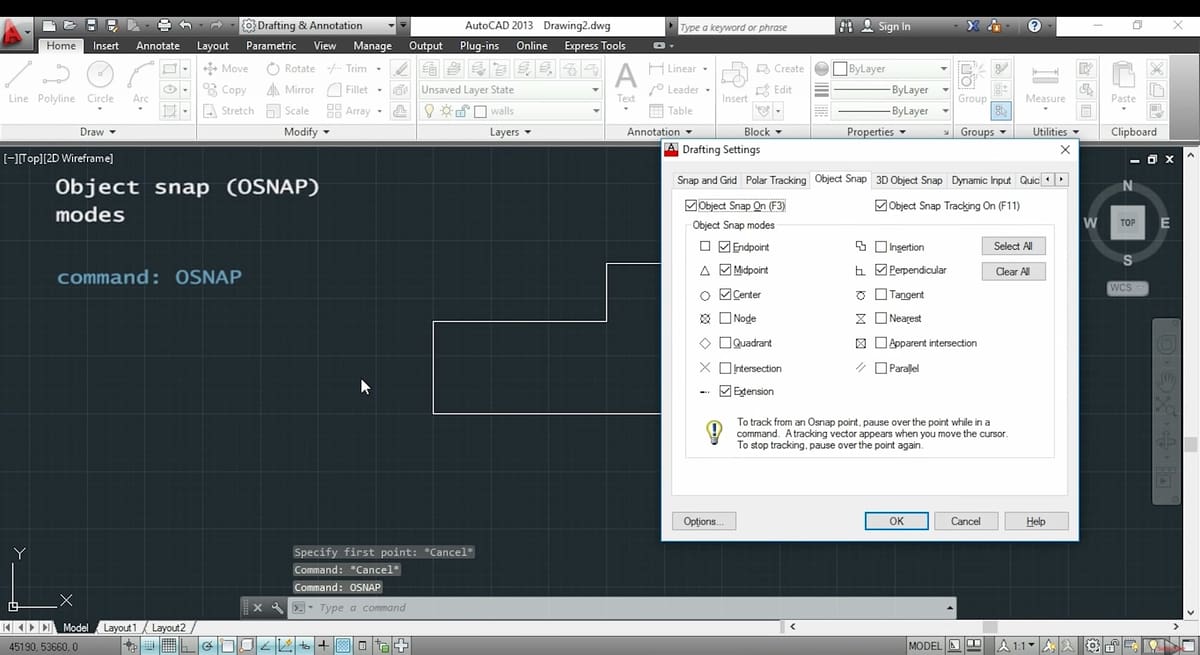
Here are some of the important aspects we considered to help narrow down the selection for the perfect AutoCAD course for you:
- Thorough content: Each course truly fills the objectives it sets out to accomplish, whether it’s mastering the bare bones of the AutoCAD software or diving into a specific feature like parametric drawing.
- Positive reviews: People who have taken these courses give praise and good feedback about what they’ve learned from the course creators.
- Experienced teachers and support: The teachers and creators of these courses have years of experience with AutoCAD and similar programs and have cultivated their craft in sharing their knowledge with others.
- User-friendliness: Even if it’s a real-time course, these study programs allow you to go back and review information covered, or sometimes provide files and handouts for you to refer to.
We’ve also tried to cover a wide selection range of learning platforms, from an official Autodesk course that can give you certification to a YouTube video course available whenever you need it, as well as alternatives in between. The options also meet a range of budgets, from a more pricey full-length institutional course to some that are completely free of charge.
So, now that we know what we’re in for, let’s get to the learning!
Beginner
If you’re starting out with AutoCAD and are looking for a course that will thoroughly instruct you on all the basics you need to start drafting and designing, check out these absolute-beginner courses.
Online Course for Student Beginners
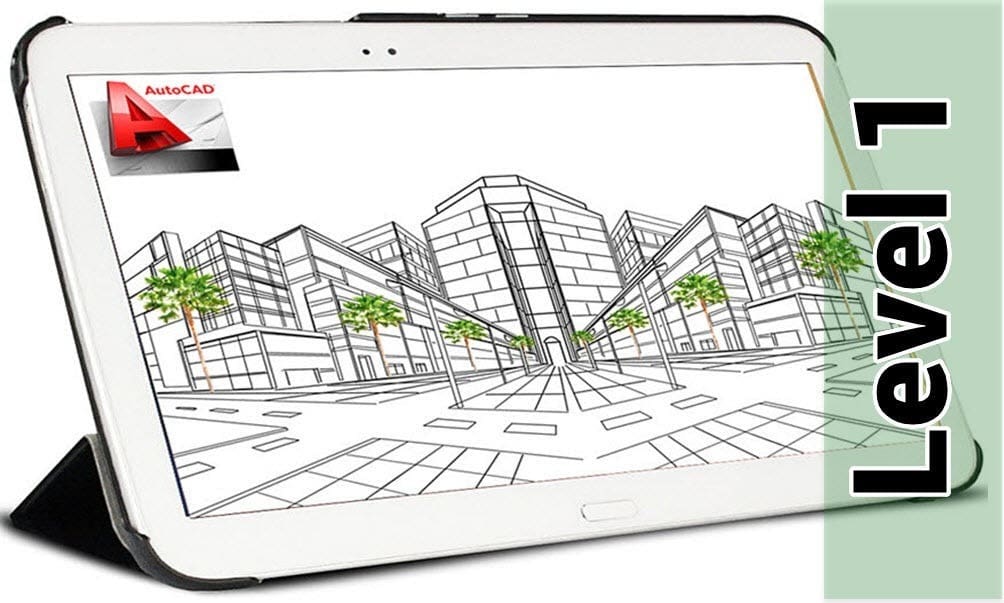
For a flexible starter class, you may be interested in Infratech’s AutoCAD course for beginners. Video tutorials make up this study program that can be accomplished at the user’s own pace, so you can take as little or as much time as you need. The experienced Infratech instructor goes over all the basics of the software, ranging from the layout of the interface to controlling and editing AutoCAD objects.
You’ll also get access to 20 practice exercises, and when you’ve completed the course, you’ll receive a certificate of achievement (though be aware it’s not an official Autodesk certification). Overall, at around $12, it’s an inexpensive but practical choice for a beginner’s module.
- Price: ~$12
- Length: 2-10 hours
- Content focus: Confidence with basics including the UI, working with objects and blocks
- Where to find it: InfraTech
Essential Training
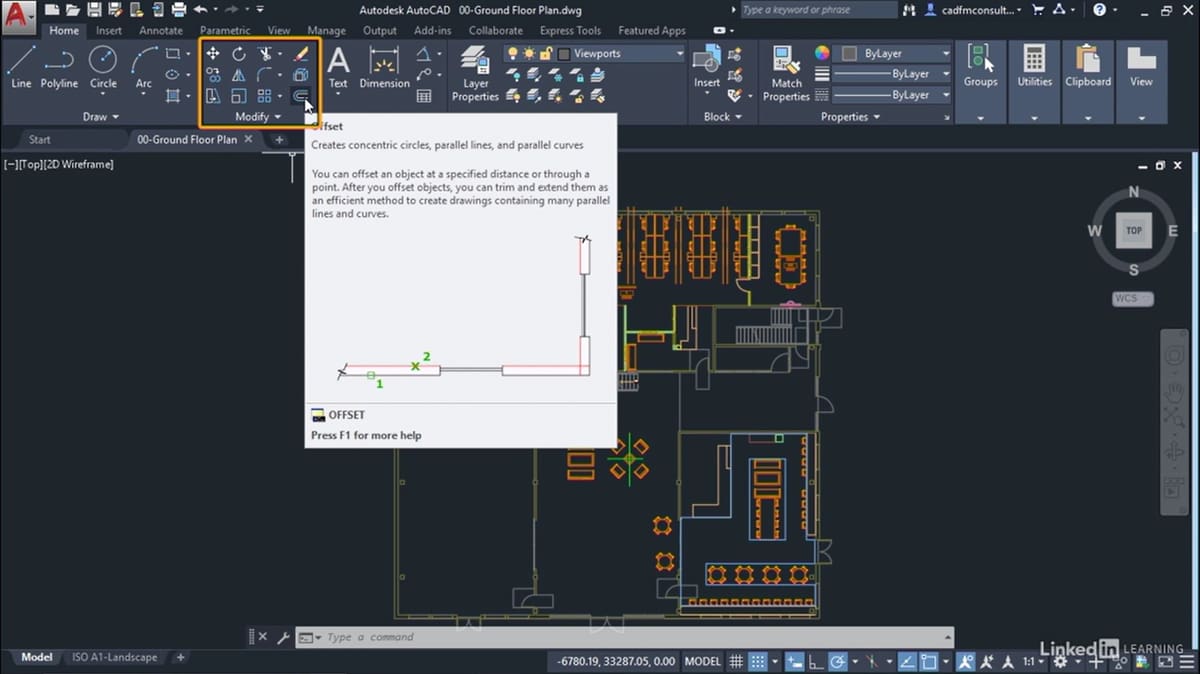
If you’re hunting down a compact, inexpensive (or possibly free) course that will go over the bare bones of AutoCAD to get you up and running, this course is a solid pick. Created by Shaun Bryant, an Autodesk certified instructor with years of CAD expertise, “AutoCAD 2020 Essential Training” focuses on AutoCAD basics as well as what’s possible with the 2020 edition. Therefore, note that you’ll need at least the 2020 version to get the most out of the course.
In this helpful class, you’ll gain the foundational knowledge you need in order to create basic 2D drawings with AutoCAD, as well as how to use the UI, commands, and other aspects of the program. Some of the topics covered include using attributes and external references, and hatch and gradient functions. The creator provides exercise files to follow along with for additional reinforcement. All in all, a very solid and well-designed unit for AutoCAD newbies.
- Price: ~$40, or included in a LinkedIn Learning membership (30-day free trial)
- Length: ~2 hours
- Content focus: Essentials, including UI, units, options, drawing and modifying objects, basic dimensioning
- Where to find it: LinkedIn Learning
Complete Tutorial for Beginners
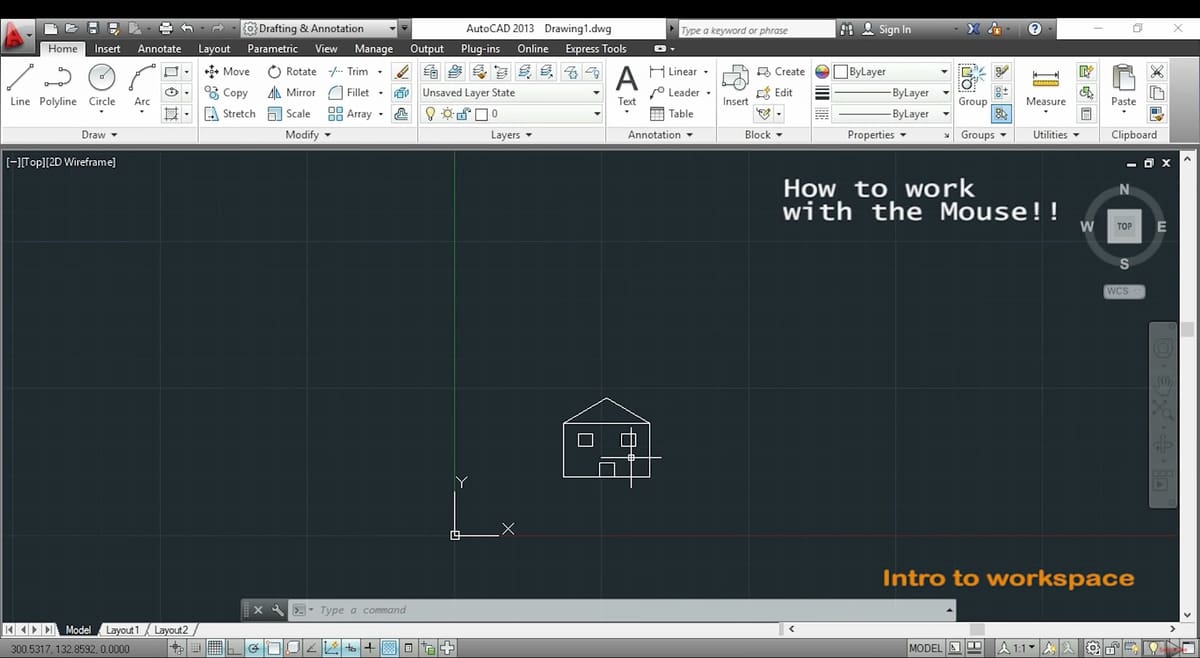
With a straightforward, slow, and logically paced delivery without distracting background music, this totally free-of-charge complete beginner’s tutorial is a great way to test out the AutoCAD waters before paying full price for a more intensive course. Its creator, CAD in black, uses AutoCAD 2013 to give a beginner’s tutorial involving important features like line creation, drawing commands, and object snap.
CAD in black also provides files for practice exercises covered in the course and is fairly responsive to user inquiries. You can check out the YouTube channel for additional free tutorials on many other aspects of AutoCAD, even if you’re a more advanced user.
- Price: Free
- Length: 4-part tutorial, 15-20 minutes each
- Content focus: Command functions, interface, line creation, units/coordinates, object snap
- Where to find it: YouTube
AutoCAD Level 1: Essentials Course

If you’re looking for an extraordinarily thorough, highly intensive course to really hone in on your AutoCAD skills, check out this 3-day AutoCAD Essentials Course for beginners. If you’re located in the USA, the course can be taken in-person, but it’s also available to be taken remotely. Featuring 20 thorough chapters of course content including advanced object types, inserting blocks, creating tablets, and hatching, it’s also an interactive course, so you’ll get a lot of direct instruction and support from the instructor, which really sets it apart from pre-recorded courses.
Note that although this course is meant for beginners, the participants should have some background in drafting, architecture, or CAD programs. If you’re 100% starting from scratch, ONLC also offers a course called AutoCAD for Novice Users.
- Price: ~$1,500
- Length: 3 days
- Content focus: Mastering AutoCAD basics, creating a 2D drawing
- Where to find it: ONLC
Intermediate
If you feel confident with the AutoCAD interface and its basic functions, or you’ve been using the program for a while now but don’t necessarily feel like you’re top level yet, these courses are for you.
Product Development
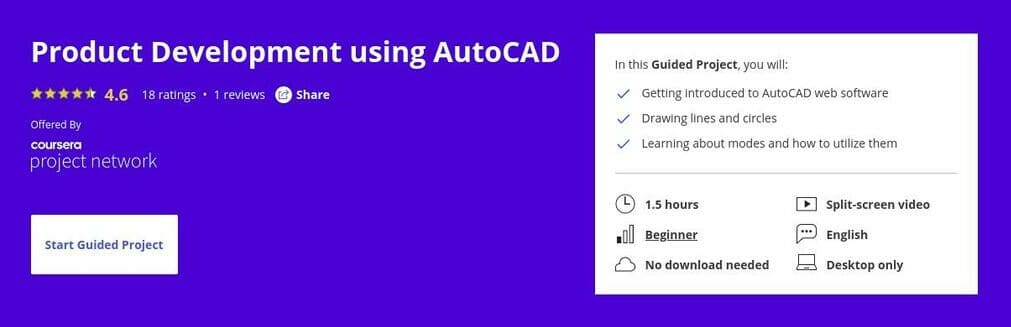
You’ll definitely advance to the next level with this guided AutoCAD project video course with five goal-oriented tasks. Best of all, it’s only an hour long, so it’s both compact yet packed with practical information. The course is led by experienced engineer Abdallah Mohamed, who guides users through each of the five tasks, focusing on line creation, orthomode, square and circle drawing, and utilizing the trim feature.
At the end of this course, you’ll be able to apply all the skills you’ve mastered to create a 2D spinner drawing. As a cloud desktop course with no downloads required, this is a practical and straightforward option for those who have a bit of experience with AutoCAD but need to work on some of the essentials to move forward. Note that this course is recommended for North American users only at the moment.
- Price: ~$10
- Length: ~1 hour
- Content focus: Being able to create a 2D spinner drawing
- Where to find it: Coursera
Advanced 2D & 3D

Don’t be completely daunted by the title of the course if you’re not quite at the advanced AutoCAD level you’d like to be! Though billed as advanced, this course on “Advanced 2D and 3D” is appropriate for intermediate-level AutoCAD users. Taught by an experienced draughtsman and CAD designer, you’ll gain confidence in some 2D skills like Vports and dynamic blocks, and move into 3D skills like cameras, lighting, and environment enhancements.
This course provides around five hours of video lessons that walk users through a lot of the 3D basics of AutoCAD, so this is ideal for getting more comfortable with 3D design in the software. Note that the instructor uses AutoCAD with Windows, so you may have some issues with commands if using a Mac to take the course.
- Price: ~$12/month (billed annually) after a 7-day free trial
- Length: ~5 hours
- Content focus: Vports, dynamic blocks, 3D basics, getting comfortable with making basic projects
- Where to find it: Skillshare
CAD201
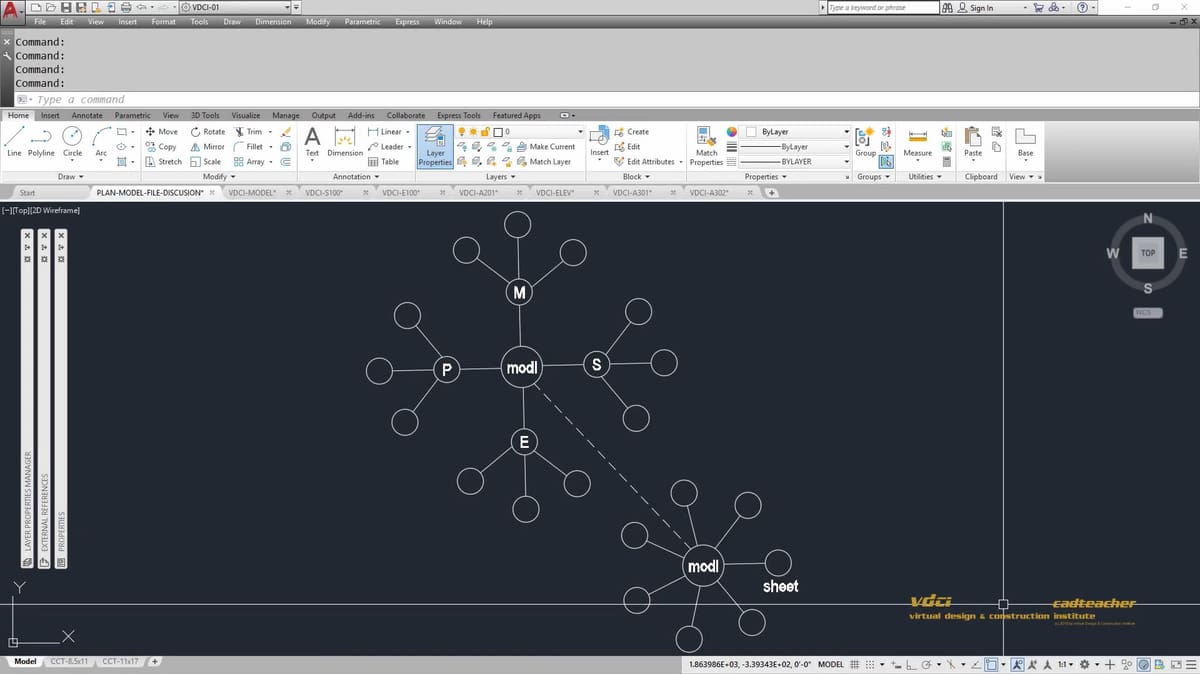
One of the more intensive courses on the list, this is an Autodesk-approved course that takes about 30 hours of class time, and there’s a recommended textbook for the lessons. While it’s long and quite intensive, it’s extremely thorough and will help you get to the next levels of mastering AutoCAD, especially if you’re using it professionally and need to advance your skills.
In this online course taught by a highly qualified instructor, users will learn how to draft a set of CAD house construction documents and master topics like dynamic viewing, object modifying, and coordinate systems. You can opt to take the course as an audit, or receive a letter grade if you would like to have it as part of your educational or professional repertoire. You’ll need to complete the course within the prescribed timeframe in order to get a grade at the end.
- Price: ~$500
- Length: ~30 hours
- Content focus: Creating construction documents, creating blocks, external file referencing, layer management
- Where to find it: VDCI
Advanced
For professionals who use AutoCAD on a regular basis or for highly experienced home users who want to expand their software horizons, you’ll find something to learn from in these courses.
Parametric Drawing
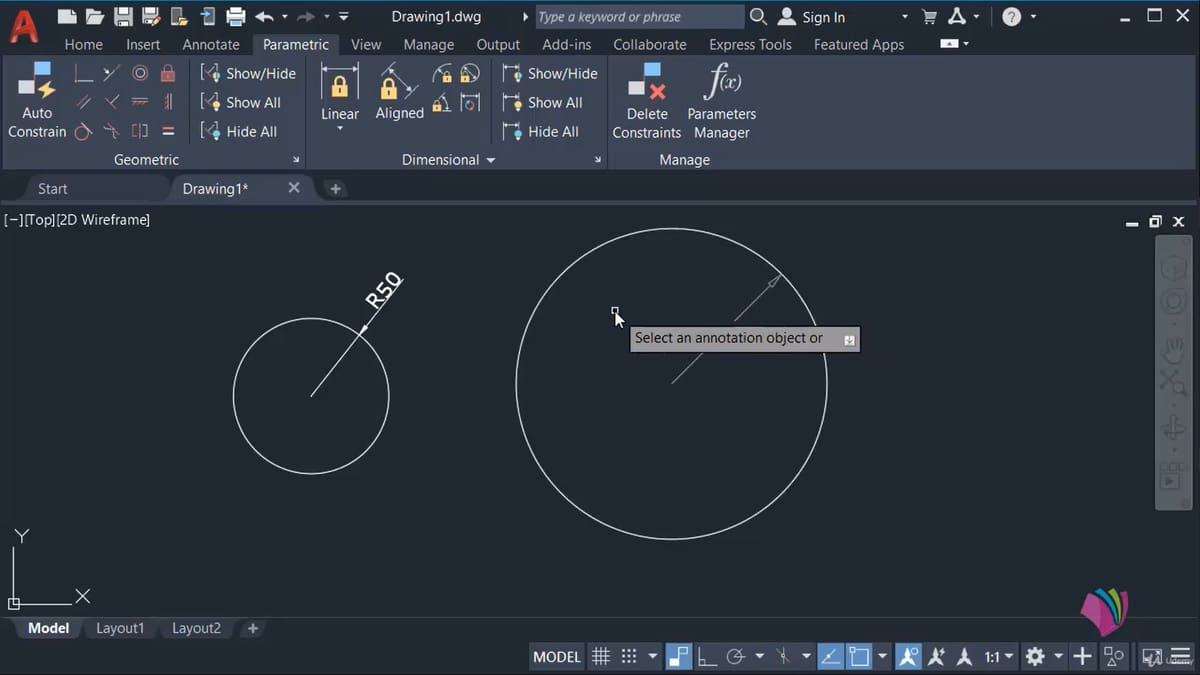
Udemy, a popular extended learning platform, offers an array of courses on AutoCAD including some intended for advanced users, such as this in-depth course focused on the parametric drawing module in AutoCAD software. The module provides a video tutorial, includes articles and resources, and awards users a completion certificate.
Parametric drawing is often regarded as one of the more challenging tasks to master in AutoCAD, and you’ll focus on learning all the parametric tools in the program, ideally gaining the confidence to self-edit your own drawings. This class is taught by a process engineer and is particularly helpful for engineering and design students, but perhaps a bit less so for architecture, as the examples used are mostly mechanical.
- Price: ~$110 (often significant discounts for new users)
- Length: ~1.5 hours
- Content focus: The parametric drawing module
- Where to find it: Udemy
Automate Workflows & Tasks

If you’re quite experienced in AutoCAD commands and systems variables and are looking to expand your horizons, you may be interested in the free course “Automate Workflows and Tasks,” offered by Autodesk University. Autodesk University is the learning arm of the company and provides a wide variety of courses and tutorials from experienced Autodesk professionals.
This particular “boot camp” focuses on action macros, creating AutoLISP programs, and working on automating workflows generally. The entire package features the video course and 77 slides to refer to, as well as several files to download for reference. You’ll need AutoCAD 2016 or later (the educator uses AutoCAD 2021 to teach the course). Lee Ambrosius, the course creator, is responsive to users’ queries and comments.
- Price: Free
- Length: ~1.5 hours
- Content focus: Creating custom commands, combining multiple commands into a streamlined workflow
- Where to find it: Autodesk University
Sheet Set Manager

Master the highly useful drawing management skill in AutoCAD of creating sheet sets with this professional-level, project-based course that covers everything you need to know about this type of data set creation. SourceCAD, a website created by certified Autodesk professional Jaiprakash Pandey, provides both free content and training courses on the site for amateurs and for those who regularly work with AutoCAD.
In this particular unit, users will learn all the essentials of making a sheet set, from creating views within model drawings to adding callout blocks. All the required lesson files are included with the course, which is composed of concise, manageable tutorial blocks with quizzes to reinforce your knowledge and a certificate of completion at the end. Users rate SourceCAD courses highly, and we feel confident that this sheet set manager unit will boost your skills in an often-challenging area of AutoCAD.
- Price: $24/month or $240 one-time payment (after a 7-day free trial)
- Length: ~1 hour
- Content focus: Making a manageable data set of sheets in AutoCAD
- Where to find it: SourceCAD
Lead image source: VDCI cadteacher via YouTube
License: The text of "The Best AutoCAD Online Courses & Trainings" by All3DP is licensed under a Creative Commons Attribution 4.0 International License.
