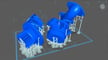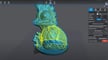Software Substitutes

ChiTuBox is a 3D slicer that aims to simplify the printing process and improve the quality of prints coming out of your resin 3D printer. Ease-of-use features like automatic layout optimization, object hollowing, and auto-generated support structures are a boon for users who want to minimize the amount of time spent fiddling in their software.
However, if you’re someone who prefers to dig a bit deeper into the settings before you hit “print”, there might be another option that better matches your needs. There’s a healthy amount of resin slicer alternatives that draw in users by supporting specific printer models, offering unique features, or even providing a consolidated environment to slice for both resin and FDM printers.
In this article, we’ll go over some of the best alternatives to ChiTuBox, their features, and what support they offer to users.
Considerations
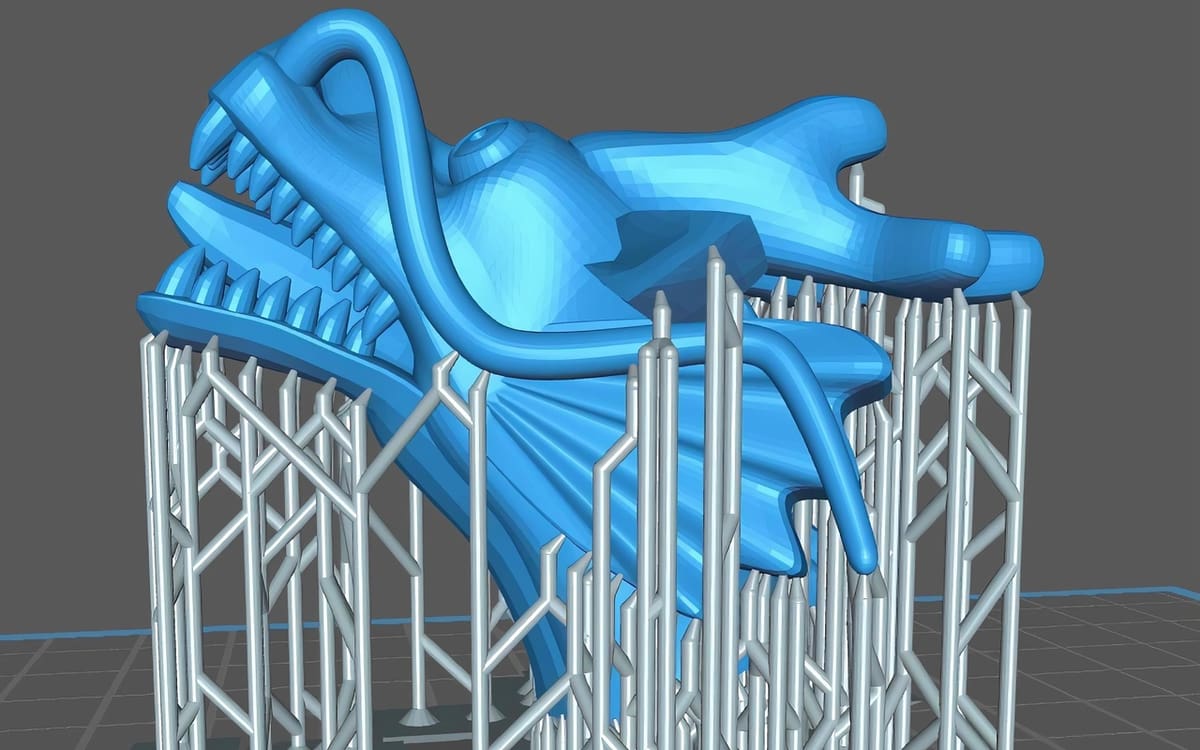
Choosing an alternative to a well-known slicer like ChiTuBox is a difficult task, as it’s a great slicer with many valuable features, especially since the launch of the Pro version. In order to compile our list of alternative slicers, we’ve focused on a few important points.
The first priority on our list of considerations is ease of use, which encompasses how intuitive the interface is and the type of features the slicer offers to make things easier for the user. This includes the way supports can be generated or edited – a crucial aspect of many resin prints.
The next factor we considered is the number of resin printers supported. We’ve mostly featured slicers that are compatible with a wide range of printers, though we’ve also included a couple of proprietary options from the major resin printer manufacturers.
Last, we wanted to make sure that we included slicers for a variety of different operating systems, not just Windows. Many of our selections also work on MacOS or Linux. This should provide options to as many users as possible.
So now, let’s see the ChiTuBox alternatives!
FormWare 3D
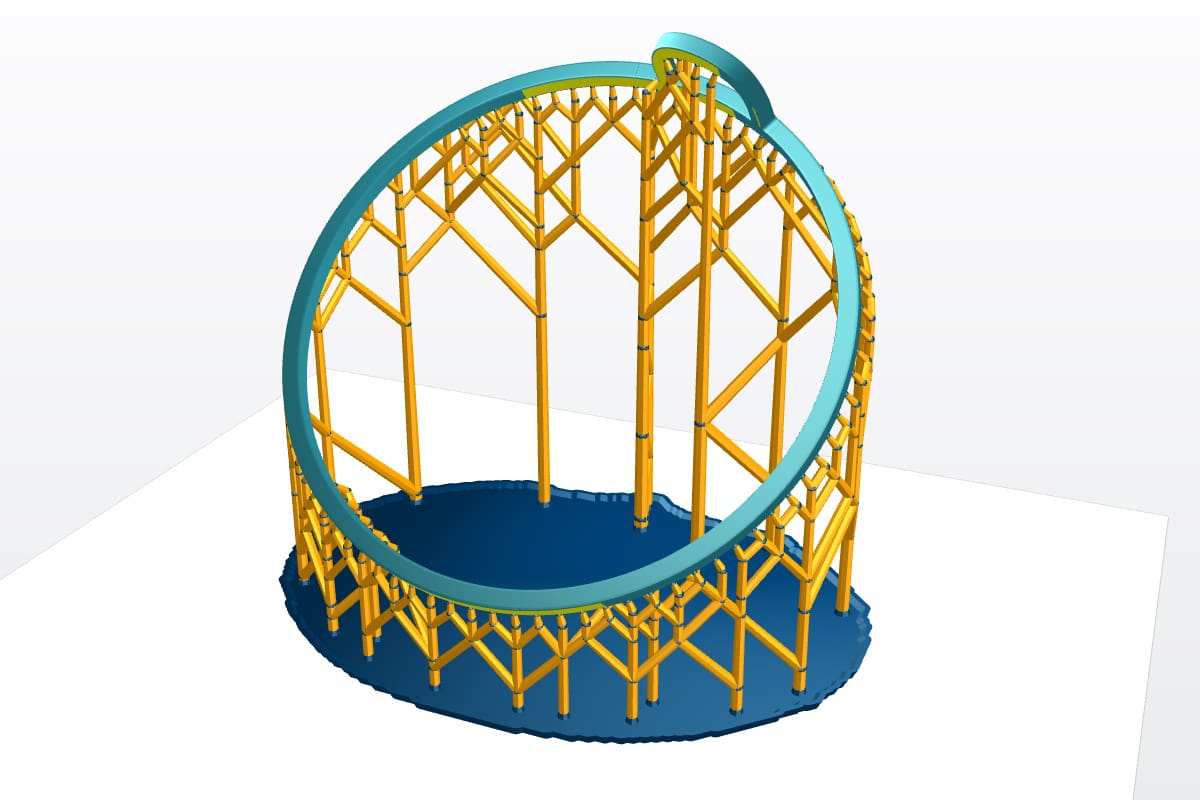
If you’re looking to take a step up in your printing setup, the FormWare 3D slicer is a feature-rich and easy-to-use resin slicer that caters to prosumer hobbyists and professional workshops. Useful functions like material shrinkage correction, automatic object placement, and support generation ensure that a lot of the slicing grunt work is taken care of.
New users can take advantage of the thorough documentation available online as well as a useful YouTube playlist in order to get up to speed with the user interface and its settings. Although only available for Windows, the large number of printers supported should make it a viable alternative for many of us.
Lychee Slicer
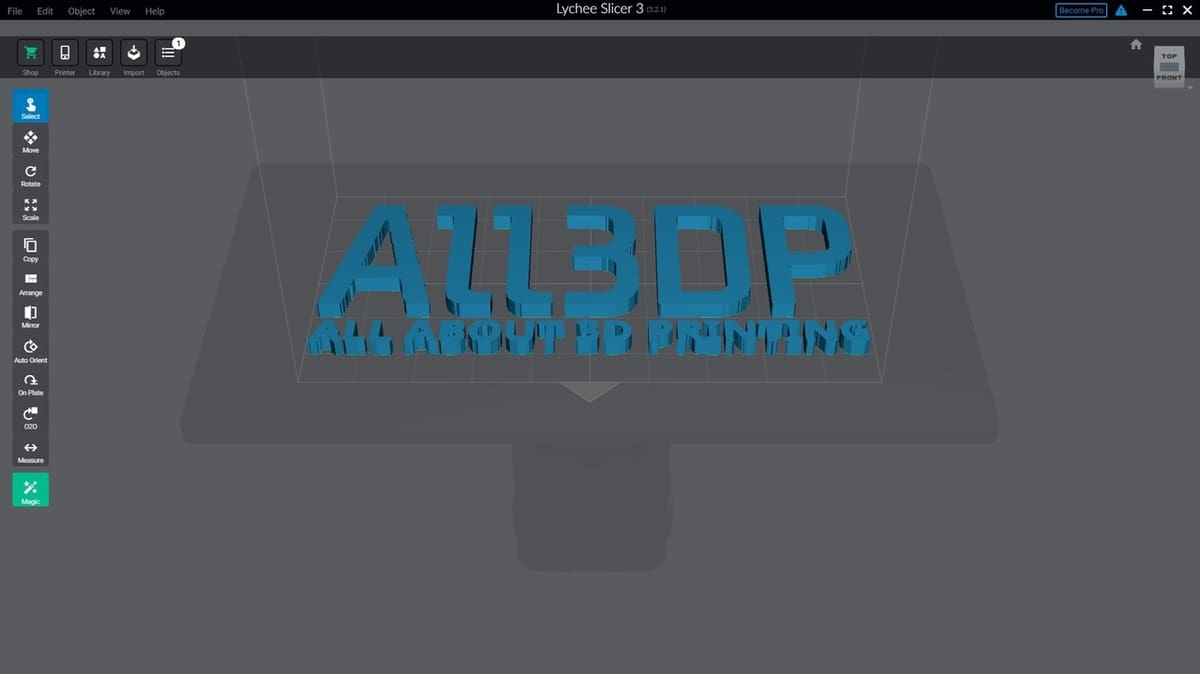
Lychee Slicer is probably the most similar alternative to ChiTuBox on this list, targeting hobbyists with features like one-click printing, custom support generation, and more.
Like ChiTuBox, Lychee slicer is available on Linux, MacOS, and Windows, and it supports a large number of resin printers. Its intuitive and in-depth user interface makes it really simple for new users to get up and running quickly. If you have any issues, you can reach out for support via Discord or email.
- Features: Automatically generated supports, “Magic” mode, object hollowing
- Platforms: Linux, MacOS, Windows
- Printers supported: 75+
- Price: Free (with limited features), ~$5/month (Pro)
Photon Workshop
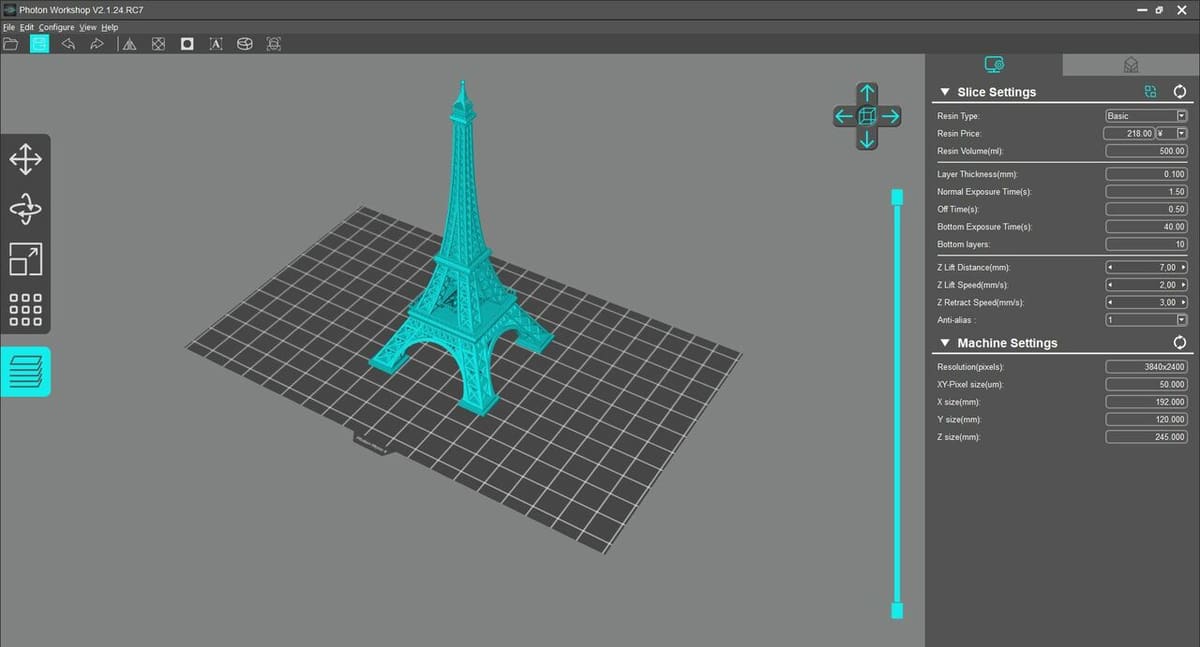
Anycubic’s Photon Workshop is one of the more bare-bones alternatives out there for resin slicing. This slicer is limited to only working with the Anycubic lineup of resin printers, which tend to be decent but budget-focused printers that are accessible to a wide range of users.
Straightforward online documentation, email support, and a wide range of YouTube videos make getting set up and running with this slicer quick and painless.
- Features: Comes stock with Photon-series printers, automatic or manual supports
- Platforms: MacOS, Windows
- Printers supported: Only Anycubic resin printers
- Price: Free
PrusaSlicer

PrusaSlicer is the first of three on this list that can work with both resin and FDM printing technologies. PrusaSlicer, however, stands out by being one of the truly free product offerings on this list that support a wide range of printers from many different manufactures. Additionally, it offers functions like adding custom supports.
At the moment, the only resin printer with a preconfigured profile in PrusaSlicer is the Prusa SL1, but it’s also possible to create custom printer profiles. PrusaSlicer is popular in the 3D printing community with an active user forum, good online documentation, and a wide range of YouTube playlists that teach users how to work with the tool.
- Features: Open source, custom supports, auto-updating profiles
- Platforms: Linux, MacOS, Windows
- Printers supported: 100+ (resin and FDM)
- Price: Free
Triangulatica Slicer
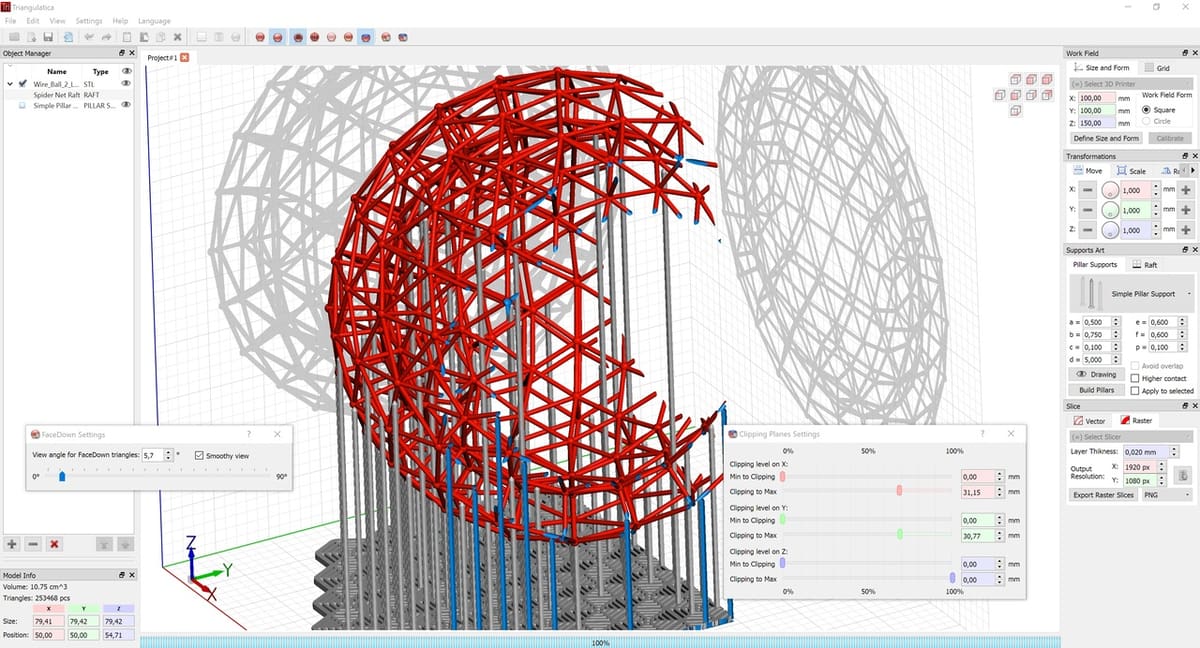
Triangulatica Slicer is feature-filled: It can automatically create support structures, apply multiple infill patterns, and offers support for more than just resin printing technologies (including FDM, SLS, and more.)
Additionally, Triangulatica can take advantage of your PC’s GPU (graphics processing unit), enabling it to slice your object more quickly than a slicer with a CPU-based algorithm.
While this is definitely one of the more expensive tools on the list, Triangulatica subscribers can learn how to best use its slicer via an FAQ guide, video tutorials, community forum, and email support.
- Features: Custom support generation, 3D model optimization, multiple printer types supported
- Platform: Windows
- Printers supported: 100+ (resin, FDM, and more)
- Price: ~$50 (Basic license)
Zortrax Z-Suite
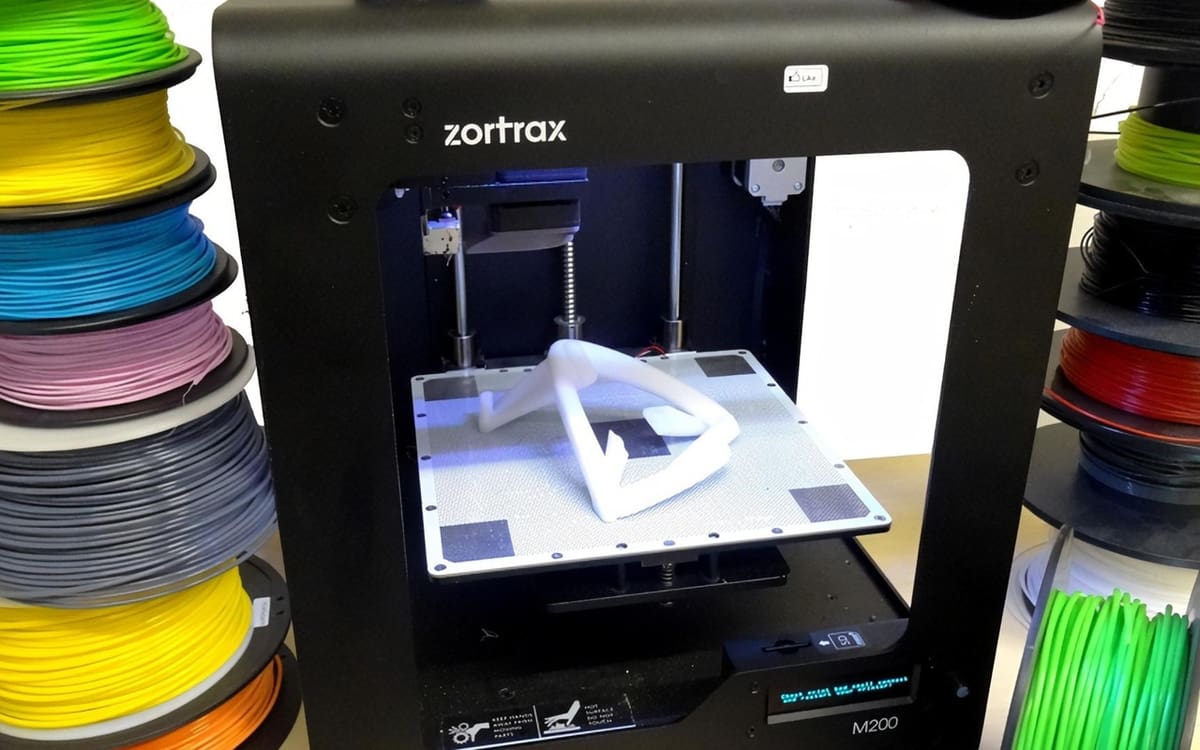
Zortrax Z-Suite is another feature-filled slicer with a range of tools that can automatically generate supports, detect overhangs, hollow objects, and more.
Z-Suite is optimized for use with Zortrax’s Inkspire SLA printer, but is compatible with a huge range of third-party LCD printers as well. To learn a bit more about the tool, you should first check out the online documentation for Z-Suite as well as a walkthrough of the slicer on YouTube.
- Features: Automatically generated supports, thin wall detection, object placement optimization
- Platforms: MacOS, Windows
- Printers supported: 100+
- Price: Free
Lead image source: Triangulatica
License: The text of "The Best ChiTuBox Alternatives" by All3DP is licensed under a Creative Commons Attribution 4.0 International License.