Creality’s K1 series was the company’s entry into high-speed FDM printing and at a price significantly lower than the competition. The Creality K1 Max, for example, boasts very high printing speeds due to its sturdy CoreXY frame, as well as advanced features like input shaping and AI failure detection.
The relatively affordable series won many fans, and it’s no wonder that Creality has already released its successor and more are on the way. But for those of us who might not be ready to part with their K1s just yet, now is the perfect time to review the best slicers for the series and learn how to get the most out of these impressive machines.
Slicers are, as any 3D printing enthusiast will tell you, a vital part of the 3D printing process, acting as the software that converts a 3D model into machine code that your 3D printer can understand. It sounds simple enough, but there are dozens of factors relating to your specific machine and filament that need to be set up properly to get great results. Properly configured slicers offer a broad range of benefits, not just in terms of print quality and speed, but easier customisation and a smoother workflow to ensure that prints are perfect, every time.
With this in mind, let’s take a look at the best slicer options for the K1 series. For ease of comparison, we used the K1 Max as benchmark to assess the slicers.
Considerations

Every slicer is unique and has its own strengths and weaknesses. So before we dive in, let’s establish what makes a great slicer stand out from the crowd:
- Ease of use: With a good slicer, prints should be easy to set up, with a clean, consistent workflow and options clearly laid out, well explained, and easy to adjust. Some slicers have profiles available for the K1 Max where others may need a user to source a third party profile, or create their own.
- Complexity: Almost all slicers offer the ability to customise simple parameters like print speed, and infill pattern. Many makers, however, require advanced features from their prints, such as the ability to adjust infill density dynamically through a print, variable layer heights, and non-planar printing. The best slicers cater to the needs of advanced users without overwhelming those who don’t need them.
- Support: While some slicers may offer direct help in the form of dedicated support staff, many popular options have large communities dedicated to sharing knowledge and mutual help with troubleshooting. This can be a major advantage to those looking to push their printer to the limits or simply to get help with a common problem.
- Open Source: Open source software and hardware have been vital pillars of the maker community since its inception. To this day it remains the preference of many users with easier customisation as well as higher confidence. Slicing software is no exception, with open source allowing for users and companies to continuously improve on the work of older packages.
- Cost: Of course, the best price for any software is free! But in some cases, paid software can offer significant advantages varying from a higher quality product to better technical support.
Creality Print
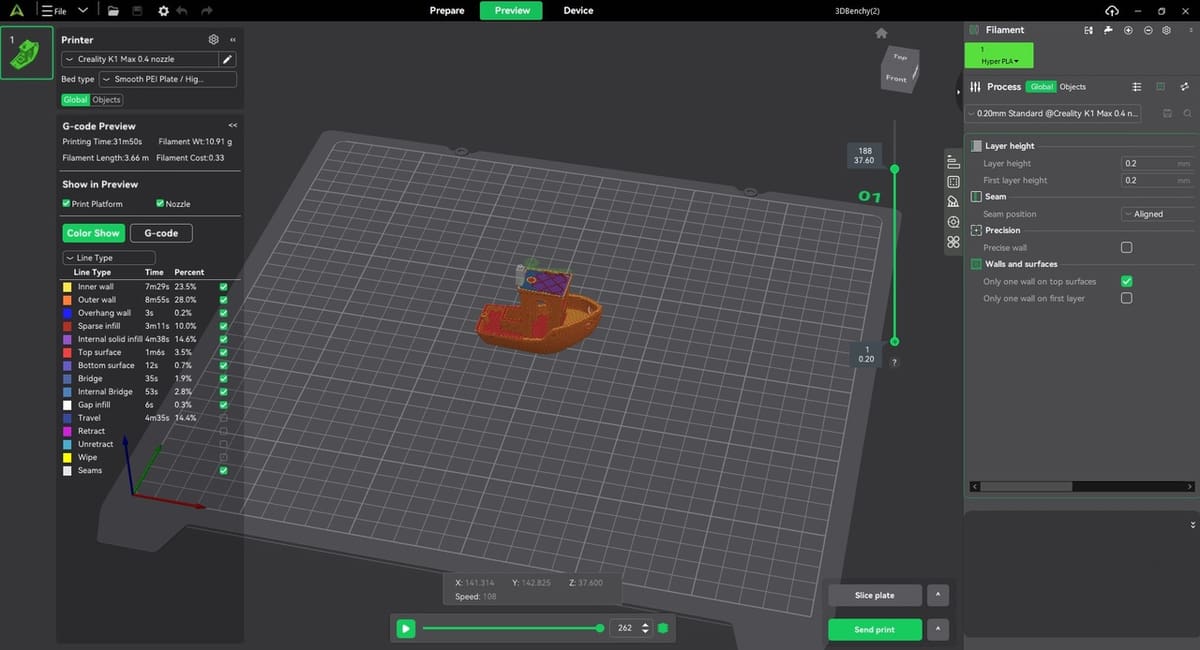
Recommended as the slicer to use by Creality for the K1 Max, Creality Print appears to be the obvious choice. Naturally, it comes with a pre-existing profile for the K1 Max. If you want to take the K1 out of the box and start printing right away, it doesn’t get easier than Creality Print. It can also connect to the K1 Max over Wi-Fi, so you can print straight from the slicer. Alternatively, you can use the Creality Cloud app to print G-code from your slicer (available on Android and iOS).
The K1 Max ships with Creality’s custom flavor of Klipper, so Creality Print can take full advantage of the custom macros built into the machine. Being able to directly connect to your printer, the slicer also lets users monitor and control prints directly within the software, acting as an all-in-one software environment.
A fork of PrusaSlicer, it comes with all of the advanced settings you would expect from a modern slicer. Multiple objects can be loaded on the build plate at once and settings can be adjusted globally or per object. Basic CAD adjustments such as cuts and through holes can be made directly to models on the build plate.
Creality focuses heavily on community driven support, with a 15,000 member Discord server as well as direct customer support options. With such a focus on community, it’s no surprise that Creality Print is open source.
Creality Print differs substantially from Creality Slicer, their old Cura-based slicer. Check out our article with a detailed breakdown of the differences.
- Price: Free
- Platforms: Windows, MacOS, Linux
- Download: Creality
OrcaSlicer

OrcaSlicer is one of the most popular slicers today. Developed by SoftFever, it doesn’t favor a particular manufacturer but instead tries to maximize support for as many printers as possible. This makes it a great option for users who want to be able to use any printer with the same slicer.
OrcaSlicer version 2.3.0 comes with built-in profiles for the K1 Max as well as the other printers in the series. There are community-built profiles floating around, too – for example, Printables user Ripley has created one.
OrcaSlicer is a based on Bambu Studio, which is itself a fork of PrusaSlicer. Similar to Bambu Studio, OrcaSlicer has a set of options available to the user that are clearly grouped into three categories: Printer, Filament, and Process. While UI preferences can be a matter of personal taste, SoftFever has clearly made the effort to ensure that the OrcaSlicer UI is bright, clear, and modern, allowing complex settings to be found easily without overwhelming a user who doesn’t need them.
OrcaSlicer has broad community support. Its Discord server has over 40,000 members with support for specific manufacturers, languages, slicer profiles, firmware support, and more. It’s fully open source and updated frequently.
- Price: Free
- Platforms: Windows, MacOS, Linux
- Download: OrcaSlicer
PrusaSlicer
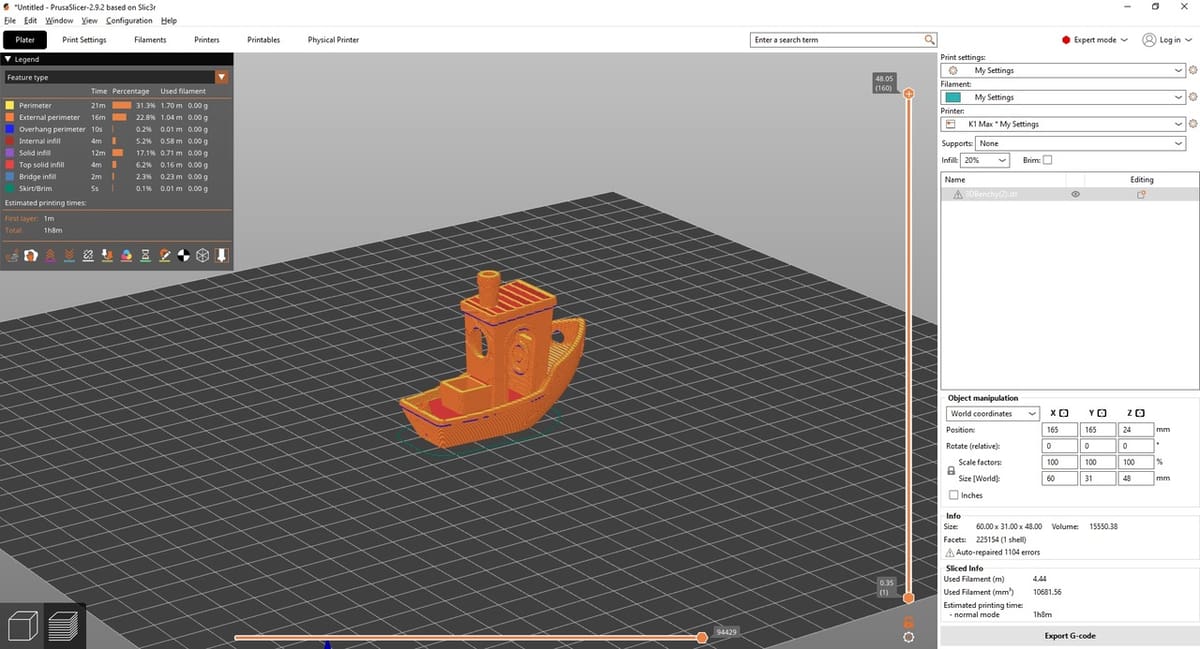
Created by Prusa Research, PrusaSlicer is itself a fork of Slic3r. While created for Prusa machines, it’s known for the support it offers for other machines. The UI and layout are a little more dated than some other slicers, but it’s still perfectly easy to find options. Offering discrete Beginner, Intermediate, and Expert modes, users don’t need to sift through options they don’t want.
Sadly, PrusaSlicer doesn’t have a built-in profile for the K1 Max. Luckily, you can read our guide on how to set up a profile for the K1 Max in PrusaSlicer.
PrusaSlicer enjoys broad popularity, so it’s easy to access support either via their Discord server or through the excellent documentation, which is maintained on their website. Due to the mismatch of slicer and printer manufacturer, though, it’s harder to get support and users can expect to look for support from Prusa, Creality, and the broader user community.
Prusa is known for its commitment to open source principles, and as such, PrusaSlicer is no exception.
- Price: Free
- Platforms: Windows, MacOS, Linux
- Where to download: PrusaSlicer
Cura
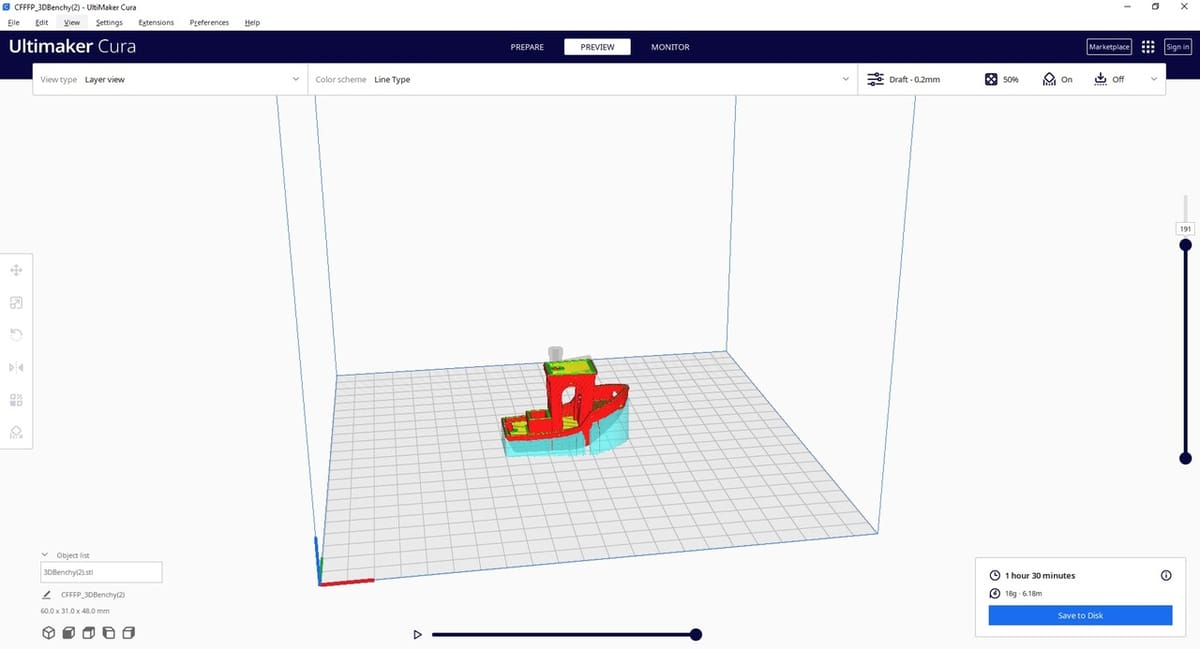
Cura is a very easy-to-use slicer and a great starting point to those who are new to 3D printing. It’s also a great option for those who are familiar with it and don’t need some of the more advanced controls offered by other slicers. Simplicity is a major advantage here. But if you want more complexity, Cura boasts an impressive number of community-made plug-ins that allow for the functionality to be improved massively.
Cura 5.10 offers a profile for the K1 Max but not the other printers in the series. Fortunately, Creality has published their own guide on creating a custom profile for the series.
Like the others, Cura is open source. While there is extensive documentation and direct contact with UltiMaker support is available, the slicer is heavily skewed towards their hardware.
- Price: Free
- Platforms: Windows, MacOS, Linux
- Where to download: UltiMaker Cura
Simplify3D
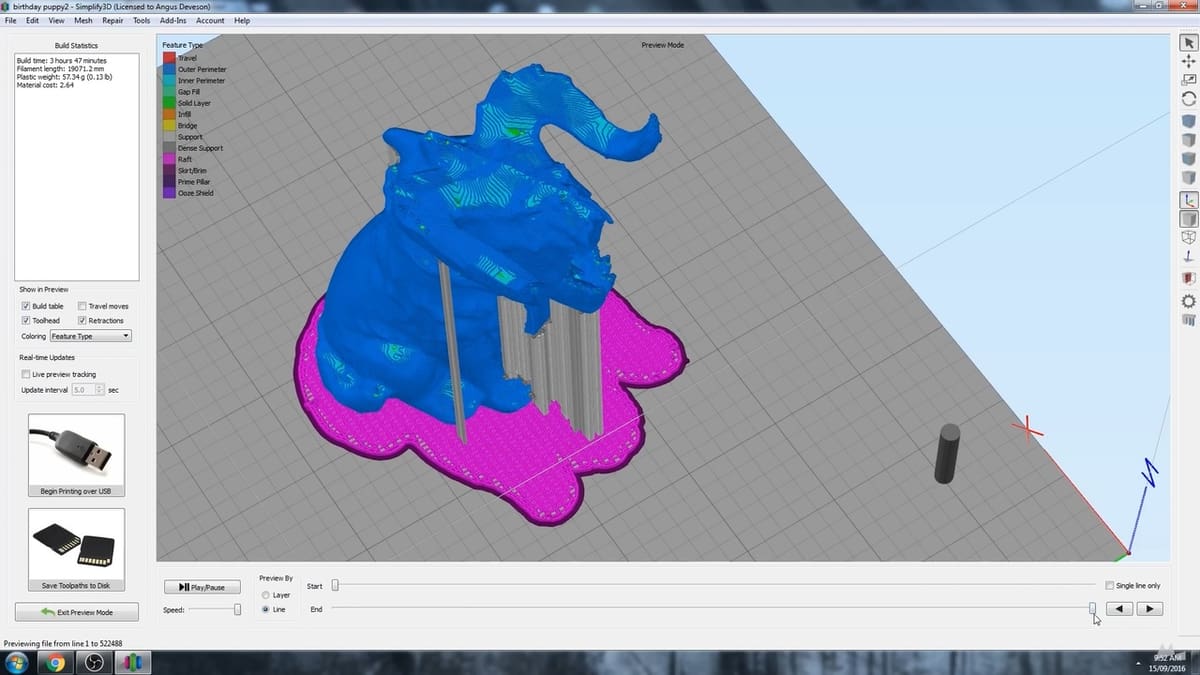
Unlike the other slicers we’ve discussed, Simplify3D is professional level, paid software that offers features and support to match its hefty price tag. So, what exactly do you get for the cost?
Simplify3D comes with extensive documentation designed to get users printing as quickly as possible while expanding their knowledge. This includes a quick start guide, video tutorials, tips on how to address quality issues and adjustments for various materials, just to name a few. It has a built-in profile for the K1 Max written and tested by their staff to ensure quality.
In terms of complexity, Simplify3D boasts all the features you would expect from an advanced slicer, such as variable layer height and adaptive infill, as well as a couple of unique tricks like the ability to write custom G-code macros within the slicer.
Simplify3D has a support forum where makers can seek help from other users and offers live customer service from their staff.
Simply put, Simplify3D offers unrivalled service. But at its price tag and given the available free options, you’ll want to make sure that you’re getting your money’s worth.
- Price: $199
- Platforms: Windows, MacOS, Linux
- Download: Simplify3D
License: The text of "Is Your Slicer Limiting Your Creality K1? Find the Key to Full Performance" by All3DP is licensed under a Creative Commons Attribution 4.0 International License.
