There are many types and categories of robots. Industrial robots, professional robots, household robots, DIY robots, and robot toys are a few kinds that exist. We design and build robots as per their application and field.
For people who want to build robots for learning and amusement, DIY robot kits are the best. These kits take out the tedious bits of the robot’s part design and component selection stage. With this, you can skip straight to assembly.
All age groups can use DIY robot kits. They can be for kids, hobbyists, or even robotics enthusiasts. Making DIY robots lets you learn a lot about many aspects of robots and their development.
You can find different robot kits, some of which only provide you with the basic electronics needed for the project. However, 3D printed parts are used in almost all robot projects. Many projects also provide the option to purchase the 3D printed parts, which is especially helpful for those without a functioning 3D printer.
In this article, we’ve compiled a list of some of the best DIY robot kits available. If you see a project that catches your eye, but you and your 3D printer are currently not on speaking terms, you can always try Craftcloud. You’ll have a range of materials, colors, and finishes to customize your robot to your heart’s content.
Let’s dive in!
Zoomorphic
Animals and their movements inspire the designs of locomotive robots. These include a variety of quadruped and hexapod robots. The best example of such a robot would be Spot by Boston Dynamics.
Depending on their design and construction, they can imitate ants, spiders, dogs, and other animals. We can make these robots traverse various terrains and program them to perform amusing movements.
Q1 Lite 3

Q1 Lite 3 is a quadruped robot made by Jason Workshop. Even though it has sleepy eyes, the spider-like Q1 is quite agile. You can print all the parts within five hours. The instructions on how to assemble and program this little spider are great!
Program it to walk, crawl, dance, or perform any sequence of motions. All of its movements are made using a remote control, possible through any iOS or Android mobile app.
- Difficulty level: Easy
- Designer: Jason Leung
- Project pages: Jason Workshop, Thingiverse
- Core components: TinyPlan97 controller board, servos, 3D printed parts
Vorpal The Hexapod

One look at Vorpal and you might think it’s a toy octopus, but it’s a hexapod robot. You can purchase different configurations of the Vorpal hexapod kit. The options range from a bare-bones maker kit (with the essential electronics and components) to a fully assembled one.
Accessories such as a grip arm are also available for your hexapod. Using a gamepad, you can control this arm to grab and get items for you. There are over 50 successful makes and 30 remixes of this project. There are a few remixes that have modded the hexapod to look like a droid straight out of the Star Wars universe.
- Difficulty level: Easy
- Designer: Vorpal
- Project pages: Vorpal Robotics Store, Thingiverse
- Core components: Hexapod kit, 3D printed parts (purchasable)
YouMakeRobots

This DIY robot kit lets you design and build your own robots. The creator of this project wanted to build an affordable modular robot. With one set of 3D printed parts, you can build a robotic arm, a quadruped, a humanoid robot, and more. All you have to do is follow the instructions for the robot you want to make.
This robot is similar to a Transformer robot, but you’ll have to construct its alternate configuration. If you’re up for a challenge, after you’ve built all of the robots in the instructions, you can build your own.
- Difficulty level: Intermediate
- Designer: YouMakeTech
- Project pages: YouMakeTech, Instructables
- Core components: Arduino Mega, sensor shield, servo motors, 3D printed parts
Hexapod Pet

The Hexapod project by Makeyourpet offers a fascinating exploration into robotics, with the developer generously sharing lots of knowledge and insights into building DIY robots. While the build journey is documented on YouTube, the STL files for the 3D printed parts are shared on GitHub. There, you’ll even find all of the design iterations this bot has been through, showcasing the project’s evolution and development. The developer claims that he uses the latest versions for his build.
This robot needs three servos for each leg, summing up to eighteen servos in total! To achieve the best performance stronger servos are necessary, but that will come with a higher price tag. The creator made a video on choosing the best servo that’s worth checking out if you’re unsure where to start.
Fortunately, experiments with cheaper servos were made, so it’s possible to start with a low budget and hike up as you desire. The cheapest version shared reportedly costs $150 to build, but it won’t be as agile.
An intriguing feature of the Hexapod is the use of an Android phone as the robot’s central control, so no need to tinker around with an SBC or microcontroller. The app was developed to control the servos and utilize the built-in sensors of the smartphone. Another smartphone, assumingly your primary phone, can be connected as the remote control.
- Difficulty level: Advanced
- Designer: MakeYourPet
- Project pages: GitHub, YouTube
- Core components: Android phones, servos, USB servo controllers, 3D printed parts
Arms
We use robot arms for basic pick-and-place tasks and also high-precision tasks. Industrial robotic arms are highly sophisticated and complex. On the other hand, DIY robot arms are fun and educational.
There are many robot arms available in different configurations. One of the main aspects of a robot arm is its degrees of freedom (DOF). In simple terms, DOF is the number of rotating joints or axes on the arm. When building a robot arm, we decide its DOF according to the functionality and range we want to achieve.
Eezybotarm Mk2

The Eezybotarm Mk2 is an upgrade to the original Eezybotarm. An easy four-DOF robotic arm in parts and build. This is an excellent project for learning and developing knowledge of robotic arms.
The Mk2 includes features such as playback and replay. This allows you to record and repeat a series of actions. This project can be found on Thingiverse, where it has many makes and remixes. The creator also shared the smaller, original version of this robot arm. which also is a great build for beginners.
- Difficulty level: Easy
- Designer: daGHIZmo
- Project pages: Eezyrobots, Thingiverse, Instructables
- Core components: Mini Maestro, servos, 3D printed parts
BCN3D

This 5-axis robotic arm is more than a toy. It’s a 3D printed version of an industrial robotic arm, which can even lift and place objects. The hardware and software of this 3D printable robot are also open source, so you can invent different grippers and use cases.
You can find many successful makes and remixes of BCN3D. However, beware! It’s a big project to tackle, but in the end, you can say you built your very own industrial robot. And yes, Kuka would be proud.
- Difficulty level: Advanced
- Designer: BCN3D
- Project pages: GitHub, Thingiverse
- Core components: Arduino Mega, stepper motors and drivers, servo motors, among other components
EB-65

The Collaborative Robot Arm EB-65 represents a cutting-edge addition to the world of robotics, offering a versatile and dynamic platform whenever you need a helping hand. Powered by seven stepper motors equipped with planetary gears, the robot arm has precise and efficient movement across its six axes, as you can see in this demonstration video. The gripper is exchangeable, and there are currently models for two- and three-prong options.
The project includes plans to 3D print the planetary gears, making the build quite convenient. Besides the necessary motors, which include both NEMA 17 and NEMA 23, you’ll also need to gather some standard hardware and electronics to complete this project. The controller board for the robot is an Arduino Mega paired with stepper drivers. ABS or PA-CF are recommended to ensure the durability of the 50 3D printed parts, and around 6 kg of filament is required.
- Difficulty level: Advanced
- Designer: ToolBoxRobotics
- Project pages: Thingiverse, ToolBoxRobotics
- Core components: Arduino Mega, NEMA 17 and NEMA 23 stepper motors, motor drivers, 3D printed parts
Wheels & Tracks
Who hasn’t played with a remote control car? Controlling them, crashing them into things, performing stunts, and racing them are all fun. In the same way, these robots built to move can be equally entertaining.
These robots are great for beginners because you can start simple and easily upgrade as you improve your skills.
SMARS
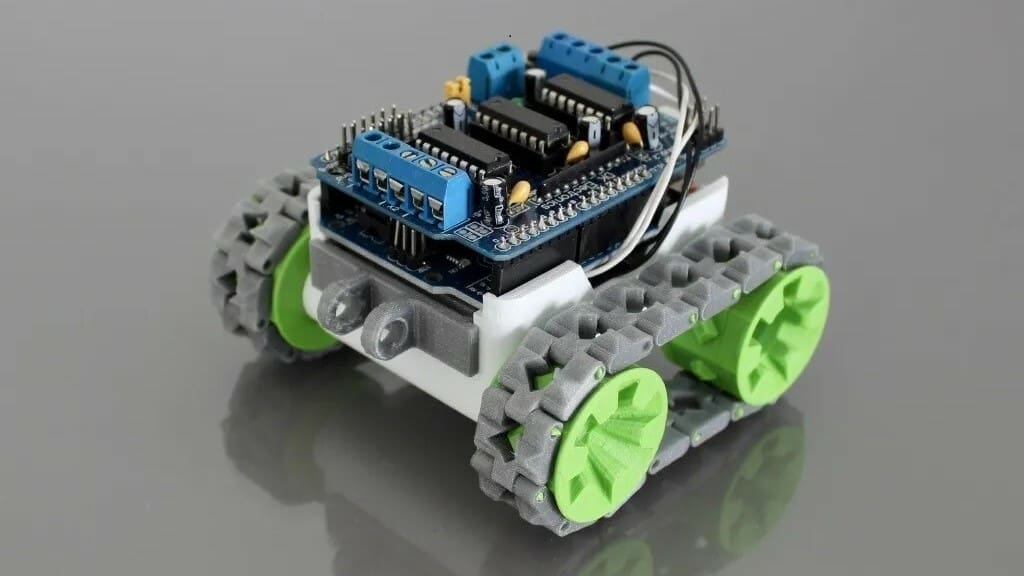
SMARS stands for “Screwless/Screwed Modular Assemblable Robotic System”. The main feature of this robot is that the components can be added without the need for permanent fixtures. This means you can mount other electronics and parts to increase the functionality of your robot.
Attach different sensors to your SMARS, such as ultrasonic and infrared. With the modular design, you can attach add-ons such as a matrix display. Find further purchasable attachments, such as the Drawing tool, SMARS loader, and Claw at Cults.
- Difficulty level: Easy
- Designer: Kev’s Robots
- Project pages: Etsy, Cults, SMARS fan
- Core components: Kit available for ⁓$66, 3D printed parts
SP32 DLR

The SP32 3D printed robot, affectionately dubbed a “DLR” (for Dumb Little Robot) is a Deskbot, or a robot that lives on your desk. Powered by an Esp32, it boasts wireless control via a Wi-Fi app, where the user can conveniently control the robot’s movement. Another functionality brought by the robot’s MPU6050 and OLED screen is the possibility to express emotions, like the Cozmo robot, adding a touch of personality to your new desk neighbor.
One of its standout features is its simplicity of construction, with most parts being easily printable in PLA, making it a great first robot build. The YouTube demonstration video provides a visual insight into its capabilities and assembly process, serving as a helpful resource for those interested in exploring this charming robotic creation.
- Difficulty level: Easy
- Designer: shubham bhatt
- Project pages: GrabCAD, Instructables
- Core components: Esp32, 128×64 OLED, N20 motors and motor drivers, 3D printed parts
FPV Prototank

This FPV Prototank with turret is a remix of the original Prototank by timmiclark. The “FPV” in the FPV Prototank stands for “first-person view”. This remix adds a hull and a turret to the original project. This turret houses a camera that provides a first-person view from the tank.
Use this camera to remotely observe and interact with your surroundings while receiving real-time feedback. You can also add LEDs with the Illumination Kit to your FPV Prototank. With this, the camera can have better visibility in poorly lit areas.
- Difficulty level: Intermediate
- Designer: ChisTompso
- Project page: Thingiverse
- Core components: Arduino Uno, Raspberry Pi 4 with a camera module, servo motors, 3D printed parts
Interactive & Expressive
There are a few robots in this world that can mimic and display facial expressions similar to humans. They can express happiness, surprise, fear, disapproval, and more. The simplest way a robot can emote is with an LED matrix. In contrast, you can see more realistic human expressions in complex robots such as the Ameca.
Many expressive robots are built to react to human actions or their surroundings. It’s a lot of fun interacting with them and seeing how they respond.
WALL-E

WALL-E is one of the most easily recognizable robots. “WALL-E” is an acronym for “Waste Allocation Load Lifter: Earth-Class”. He’s a waste collection robot that was abandoned on Earth in the distant future. Even though he’s a robot, he has a quirky and endearing personality.
The 3D-printed WALL-E robot is a replica of the original, powered by an Arduino and Raspberry Pi. You can control its eyes, hands, and neck movements. The gestures and movement are very close to its animated self. Integrate a small speaker into the robot for it to say its lines from the movie. WALL-E wouldn’t seem like himself if he could not speak in his robotic voice and say “EVE!”
- Difficulty level: Intermediate
- Designer: chillibasket
- Project pages: GitHub, Thingiverse
- Core components: Arduino Uno and motor shield, Raspberry Pi 4, micro servo motor and driver, DC motor, 3D printed parts
Ewon

Ewon is an adorable interactive robot. It can react and respond to what the person interacting with it says. Your Ewon works together with a Google Assistant, so it’s basically a Google Assistant brought to life. It emotes itself by moving its neck and ears as well as displaying facial expressions on a Nextion display.
Because this robot is modular, you can easily modify and update its design and components. It’s impossible to get tired of interacting with Ewon. If you become bored, you may use it just as a Google Home device.
- Difficulty level: Advanced
- Designer: sharathnaik
- Project page: Instructables
- Core components: Raspberry Pi 4, Nextion display, servo motors and drivers, speaker, 3D printed parts
BB8

The droid BB8 is one of the most famous and adored robots from the Star Wars sequels. His first appearance was in 2015, in Star Wars: The Force Awakens. It’s an astromech droid with a body in the shape of a ball – a companion to the Resistance pilot, Poe Dameron.
Anyone who has seen BB8 move must have been curious. How does the dome head move and stay on its completely spherical body? The creator of this project does great work in replicating this and mimicking BB8’s complicated body movement. The 3D printed robotic BB8’s movement is remote controlled. After you’re done building the robot, you can paint it, too.
- Difficulty level: Advanced
- Designer: nachumtwersky
- Project pages: Instructables, Printables
- Core components: Arduino Mega, Bluetooth module, motor driver shield, DC motors, servo motors, speaker, 3D printed parts
Humanoid
Humanoid robots are those that closely resemble humans in appearance and, in some cases, mannerisms. It isn’t necessary for humanoid robots to have all the main parts of the human body. They can just have an upper body or any individual body part, such as a humanoid arm. We’ve also included a pretty distinct human feature, bipedalism!
Even if you aren’t up to date with the advances in the world of robotics, you must have seen the most popular humanoid robots. The best examples are Boston Dynamics’ highly agile Atlas and Hanson Robotics’ expressive Sophia.
JD Humanoid

This humanoid robot from the Canadian company EZ-Robot is completely open-source and programmable. Its 3D printable files are all downloadable and customizable. It can also learn from visual interactions. With its 16 servo motors, it can walk, dance, and learn a lot of other movements. Its eyes are powered by 18 LEDs, which can also be customized to shine in over 1 million colors.
By using any PC or smartphone, you can program and control JD. You can also control it with voice commands, visual movements, or even a Wiimote. All in all, JD is a fun, interactive, and friendly robot. Apart from JD, EZ-Robot offers a few other amazing robot kits, such as the Six and Roli.
InMoov

InMoov is a life-size 3D-printed robot with a great amount of detail and articulation. You can start by building a finger and go all the way to building the complete InMoov robot. There is no specific way to go about it. Start with any part that intrigues you. The components you’ll need depend on the different body parts you decide to build.
The project is still growing, and there are many additions. There’s a good volume of documentation and information provided for this project. You can even download the 3D printable files and modify them to your desire. The project is no doubt quite vast, but you can learn and maybe even improve the InMoov project.
- Difficulty level: Expert
- Designer: Gael Langevin
- Project page: InMoov
- Core components: Arduino Mega, Arduino Uno, among other parts depending on build
License: The text of "The Best DIY Robot Kits" by All3DP is licensed under a Creative Commons Attribution 4.0 International License.

