Fusion 360 is a CAD and CAM program by Autodesk, which is known for software like Inventor and AutoCAD. Fusion 360 has several workspaces built in, so you can do the multiple processes required for a given project like 3D design, electronics design, and finite simulation analysis, all in the same place.
When designing or prototyping small parts or products, Fusion 360 is often used. Given its generous free cost for non-commercial use and start-ups, it’s quite popular among hobbyists and designers. It’s also known for its CAM capabilities, allowing you to prepare all kinds of CNC machining and milling work along with 3D printing workflows.
Today, we’ll be looking at the most impressive projects done in Fusion 360, showcasing what’s possible with this software. Due to our list being more of a showcase rather than well-documented projects for you to try, files and guides may not be available for every idea. With that, get ready to be wowed!
Glitter Bomb
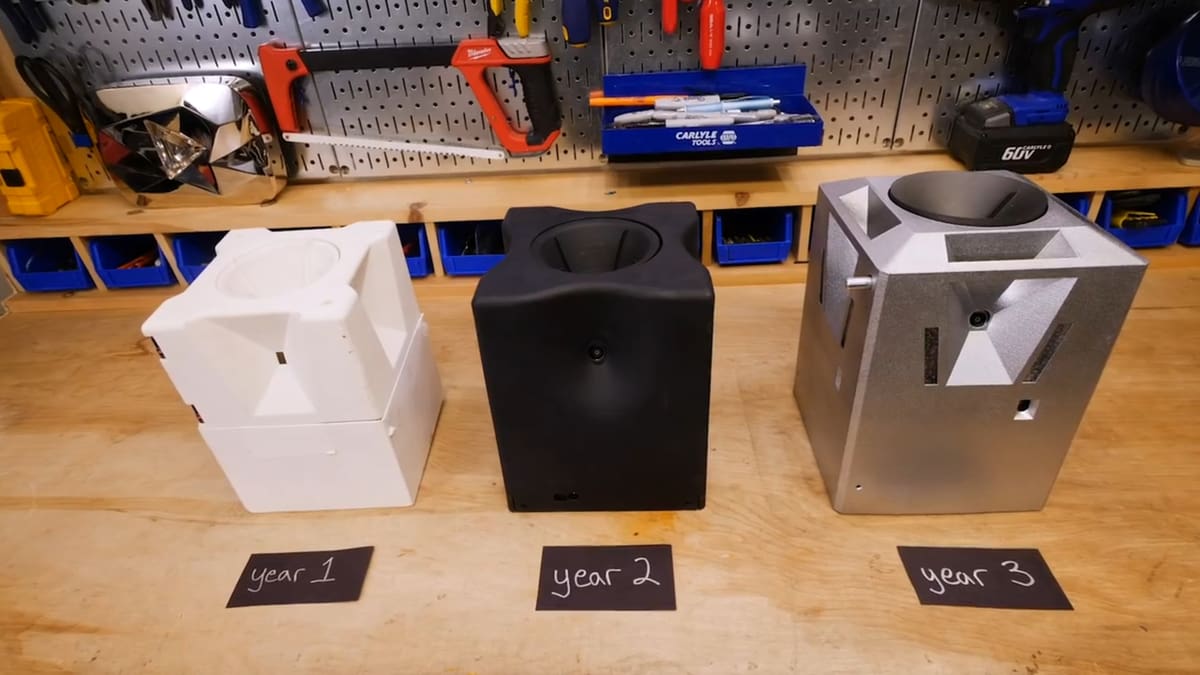
Our first pick is from YouTuber Mark Rober, known for his entertaining and educational videos.
This project is the third version of his original Glitter Bomb. For those unfamiliar, it grew out of the fact that Mark had a package stolen from his front porch in 2017. He decided to create a revenge bait package that, when opened, showers the thief in a cloud of glitter and records their reaction. Although this isn’t an end-use product, it’s still impressive to see the concept move from an idea to reality.
The Glitter Bomb 3.0 incorporates mechanical design and electronics, so it can all be designed in Fusion 360. (It does appear that the electronics were developed in a different program.) Regardless, the end result is still amazing! We’re eagerly waiting to see whether there will be a Glitter Bomb 4.0 and what surprises that will bring.
- Designer: Mark Rober
- Goal: Have a bit of revenge and deter porch pirates from stealing parcels
- Workspaces used: Solid Design
- Where to find out more: YouTube
Marble Machine
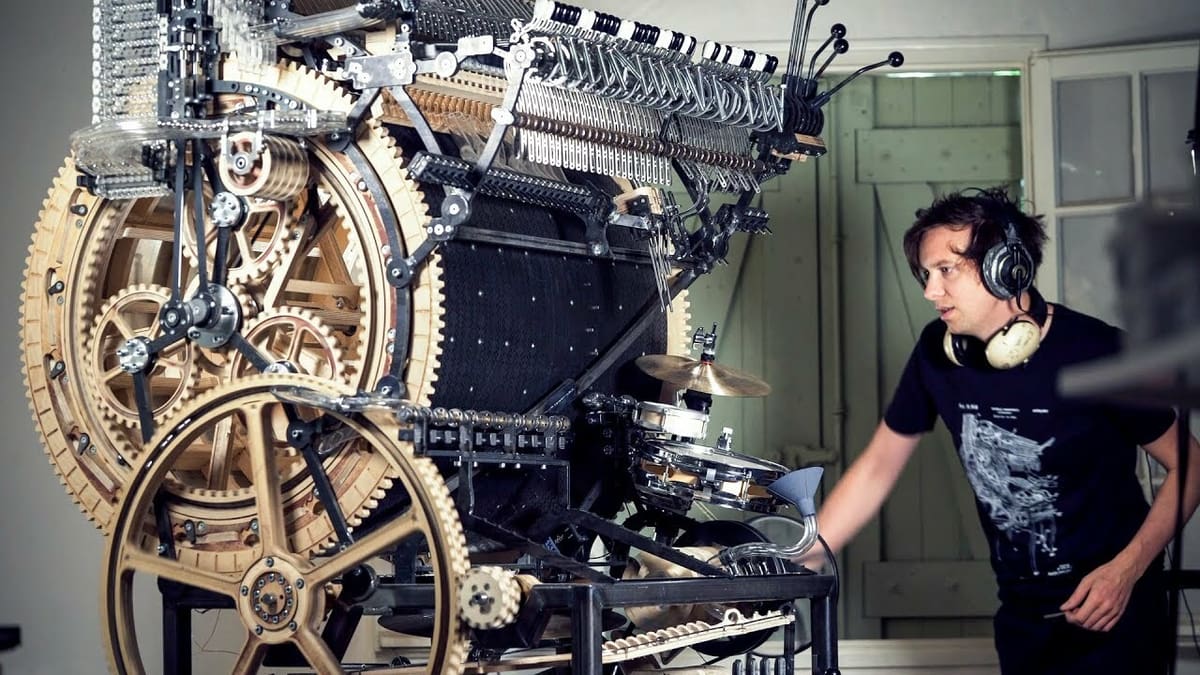
YouTuber Wintergatan (Martin Molin) has pushed the limits with this incredible project. Bringing engineering, innovation, and music together, the Marble Machine is a musical instrument that uses 2,000+ marbles to create sound. Its sequel, the Marble Machine X, which is what we’ll be covering, is an incredible piece of engineering with over 3,000 parts.
You can see that many gears make up some of the mechanisms of this machine, and the easiest way to do this in Fusion 360 is by using the FM gears plug-in. Specifically, Martin chose to use a gear generator by Matthias Wandel.
Martin ran into challenges when modeling this in Fusion 360 – beginning with the fact that his design had 1,000+ high-definition components, which could have issues when adding more to the assembly. To help others, Wintergatan created a full tutorial on how to best handle large assemblies in Fusion 360 for anyone who’s working on projects of similar complexity.
- Designer: Wintergatan
- Goal: Build a marble-powered music instrument capable of being played on a world tour
- Workspaces used: Solid Design, Manufacturing
- Where to find out more: YouTube playlist, Wintergatan (Martin Molin) website
Tippi Tree

Creator MakeAnything is an industrial designer known for 3D printed puzzle creations showcased on his YouTube channel. Some of his interesting designs include a lock or twisting astrolabicon puzzles.
What we’ll be focusing here on is his “Tippy Tree”, which was thought up a number of years ago when he was in college. Since then, Devin has been refining the design to a point where he’s happy to release the files. It’s fairly simple, with the base shapes created through parametric design along with the updated skins.
For this design, Fusion 360 has all the necessary tools to complete the project, and you shouldn’t need any other programs.
- Designer: MakeAnything
- Goal: Creating a fun puzzle game that is 3D printable with the possibility of it being manufactured
- Workspaces used: Solid Design
- Where to find out more: MyMiniFactory
Fallout-Themed 3D Printer
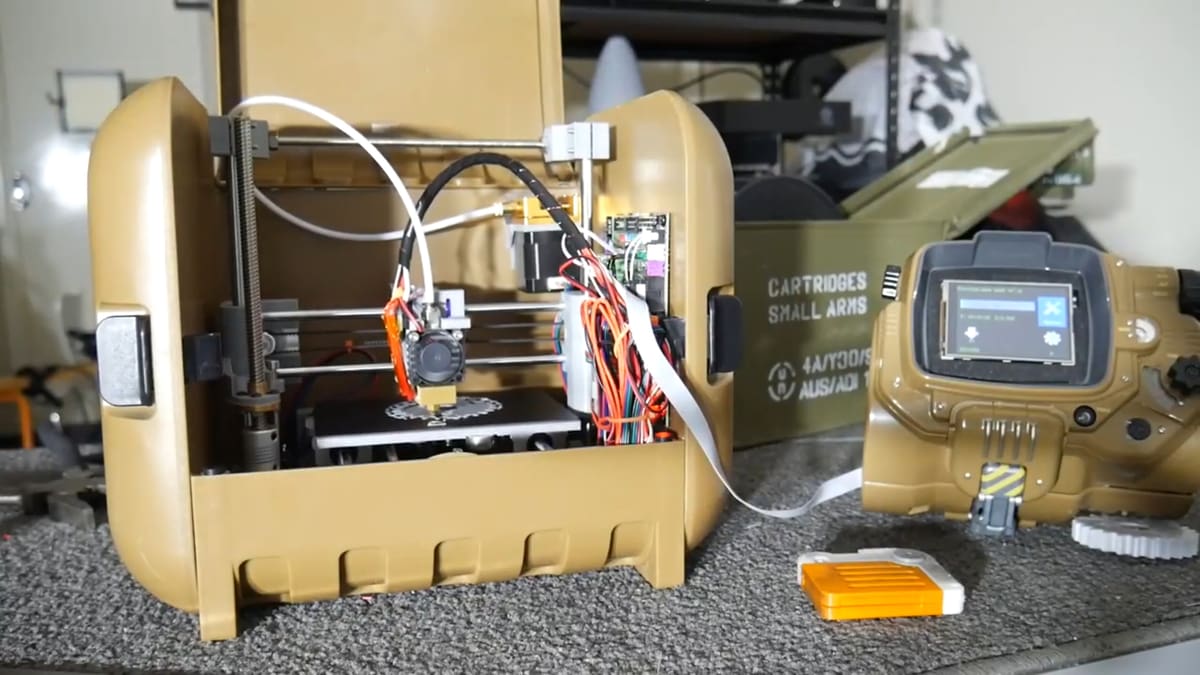
Maker’s Muse is another qualified industrial designer known for creating and sharing uniquely behaving objects and mechanisms on his YouTube channel.
Fallout is a series of post-apocalyptic video games where you have to survive in a wasteland. Angus was inspired to make this project when considering whether there would be any 3D printers in the Fallout universe, as they would be quite useful for making things.
Angus uses Fusion 360 often, both for its price and ease of use for makers. One thing he commented on is how Fusion 360 determines the relationship between parts. The tool they use for this is called joints, which behaves quite differently to constraints that you would use in Inventor.
- Designer: Maker’s Muse
- Goal: Create a Fallout-themed 3D printer
- Workspaces used: Solid Design
- Where to find out more: YouTube
Mono Wheel

The Britain-based Briggs Automotive Company (BAC) was formed when the founders saw a gap in the market for a single-seat, road-legal car. From that, the BAC Mono was born.
BAC had the overall goal of reducing the weight of their acclaimed BAC Mono for the newer generation. Due to their low volume and high price point, they have the ability to experiment and absorb the cost of more expensive technologies like 3D printing. This led them to 3D print about 40 new parts of their updated BAC Mono.
They worked in Fusion 360 because of its generative design features. Generative design uses cloud computing and machine learning to create parts with great strength-to-weight ratios. All of this is determined by chosen performance constraints, material, and manufacturing methods. In the end, BAC was able to reduce the weight of their wheels by 35%, down to 2.2 kg each.
- Designer: BAC
- Goal: Shed weight for an updated BAC Mono design
- Workspaces used: Generative Design
- Where to find out more: Redshift
PrintNC (CNC Router)
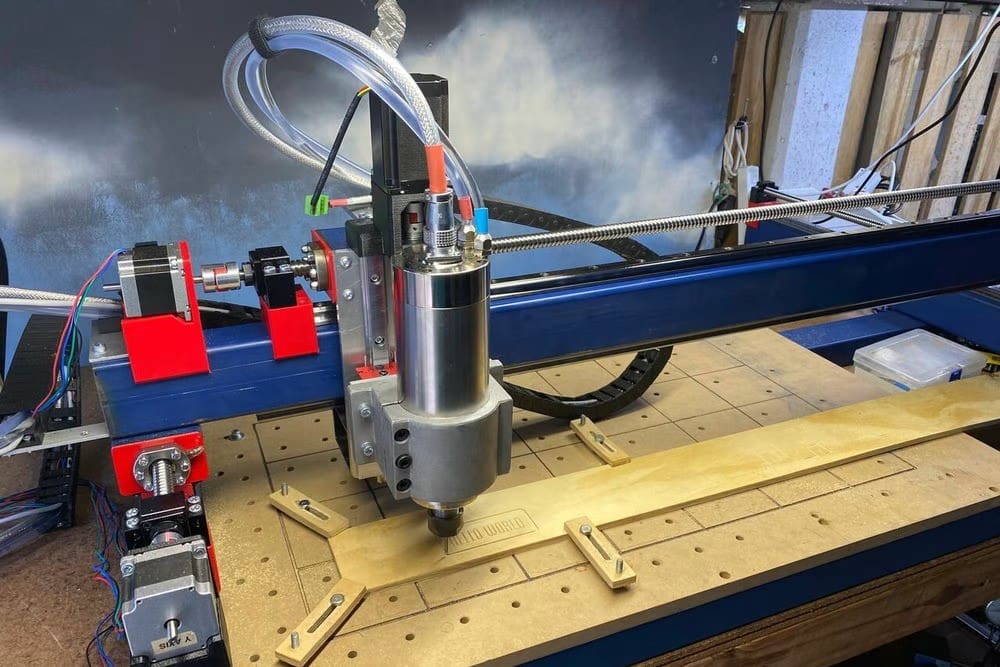
The story behind this project is that purchasing a Shapeoko CNC was out of the budget for Reddit user hoges, so they decided to make one themselves out of spare parts. Hence, the PrintNC was born. They then made the entire project open source, from the mechanical design to the control board configuration, with a full BOM and configuration files on their wiki.
While designing, they kept in mind that they wanted the CNC machine to be easy to source and make. This is reflected in the choice of parts, like using the widely available 75 x 50-mm aluminum rectangular tubes for the mainframe. Another benefit is that it’s easily upgradeable; you can make the cutting area smaller or larger and even add a water-cooled spindle. Unlike some alternatives, this has even been proven to be able to cut metal. Quite a feat for something created with 3D printed parts!
For hoges, this was their first leap into CAD design. Fusion 360 was easy to learn and freely available. It allowed them to create a fully interactive model of the PrintNC and animations to demonstrate movement and typical workflow. The other benefit of using Fusion 360 is the ability to insert CAD files from part manufacturer McMaster-Carr.
- Designer: hoges
- Goal: Create an easily sourced and capable CNC machine for the masses
- Workspaces used: Part Design, Manufacturing, Animation
- Where to find out more: PrintNC Wiki, Three Design Store
Sneaker Artwork

Brian B Madden is an artist who specializes in celebrating cultural icons. A lot of his work revolves around athletes, especially in US basketball. Notably, he also did pieces for a charity art auction to honor Kobe Bryant.
This design is the third sneaker created from a collaboration between the Jordan brand and rapper Travis Scott. We don’t know the intentions behind the design as the client’s requests aren’t shared, but the stone look gives it an earthy appeal, something referenced by Travis regarding the sneaker’s color scheme.
Fusion 360 was used because of its all-in-one workflow. Although you could have drawn up the sneaker profile in any drawing or vector-supporting software, doing it in Fusion 360 allows for a simple transition into the manufacturing workspace. Specifically, you can use Fusion 360 to plot out the tool paths for making the piece.
- Designer: Brian B Madden
- Goal: Create beautiful art on a sneaker
- Workspaces used: Solid Design, Manufacturing
- Where to find out more: Brian B Madden
LifeFuels Water

The idea for LifeFuels began in 2006 when one of the founder’s wives was pregnant. She was struggling to stay hydrated and get the nutrition she needed. Fast forward to 2014, when the LifeFuels company began and released their product a few years later. The company has recently been acquired by Infuze, but their product provides a great example of what’s possible in Fusion 360.
The goal of this project was to create a smart water bottle that helps people reach their hydration and nutrition goals. Additionally, the company saw this as a way to reduce and eventually eliminate the use of single-use plastic bottles.
The choice of using Fusion 360 was a no-brainer for LifeFuels. For one, they were offered a free one-year start-up license, with access to everything, including their generative design engine. Fusion 360 also came with the benefit of its collaboration features, allowing access for multiple people across different specializations to view and edit designs together.
- Designer: LifeFuels (now Infuze)
- Goal: Create a bottle that makes it easy for people to drink more water and get the nutrients they need
- Workspaces used: Part Design, Electronics
- Where to find out more: Autodesk blog
Iron Man Suit

This design was actually used in an Autodesk University class as an instructional demo for different tools and workflows. Hung Nguyen designed this for his son to wear at Comic-Con International: San Diego in 2017. There’s a lot that goes into this design, from the mannequin model for the form to cutting out the design from sheet metal. Fusion was responsible for determining how the pieces fit together and the final manufacture of parts.
As for the goal, it needed to be something functional, able to be worn by his son, and fit properly for Comic-Con.
There wasn’t any specific reason Fusion was used for this project, but it did showcase how you could go from a design to a finished product while working across multiple programs and formats. Hung also kept the design as “real” as possible by testing the armor in Fusion 360 to see how the mask would perform if hit with a bullet.
- Designer: Hung Nguyen
- Goal: Create a custom-fit Iron Man suit for Comic-Con International: San Diego
- Workspaces used: Part Design, Manufacturing, Sculpting
- Where to find out more: Autodesk University Instructional Demo
Tronxy X1 3D Printer
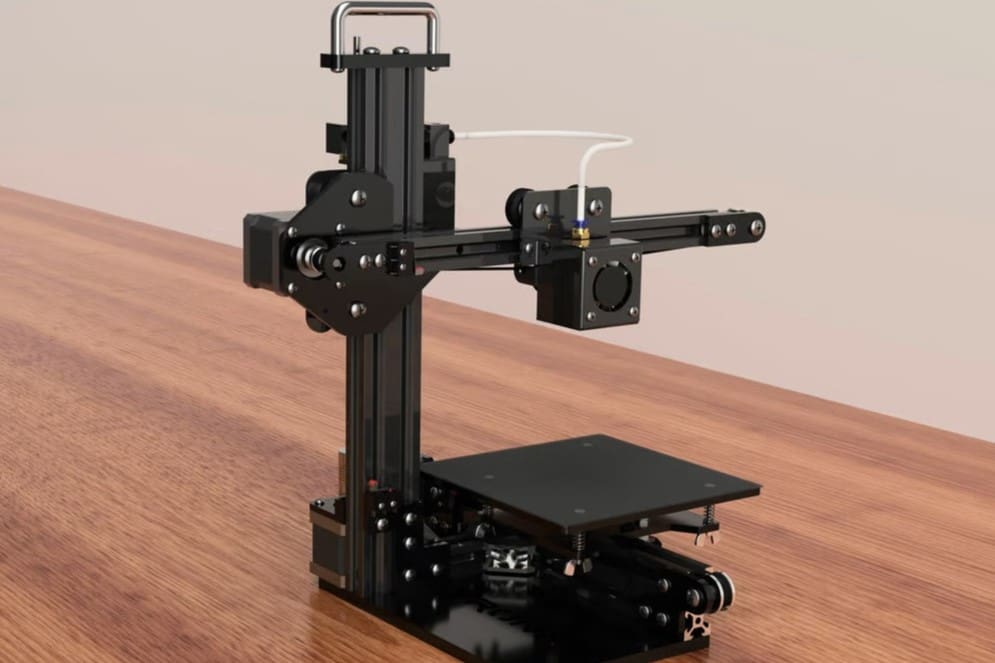
This is a maker’s creation of the purchasable Tronxy X1 printer for a reverse engineering project. It was designed by Lam Teng Foong, a student at the Singapore University of Technology and Design.
Fusion was used per class requirements, coming with the benefit of being able to import parts from McMaster-Carr directly. A big part of this task was understanding the mechanical subsystems. Being able to create animations of each of the systems helped showcase what exactly is going on.
Lam Teng was able to use the joints feature in Fusion 360 to make the printer completely interactive. For example, you can move the print head around with all the connected parts, simulating the printer moving in real life. Pretty cool!
- Designer: Lam Teng Foong
- Goal: Reverse engineer a chosen device and analyze its mechanical subsystems
- Workspaces used: Animation, Render, Part Design, Simulation
- Where to find out more: Autodesk Gallery
Mecanum Wheels
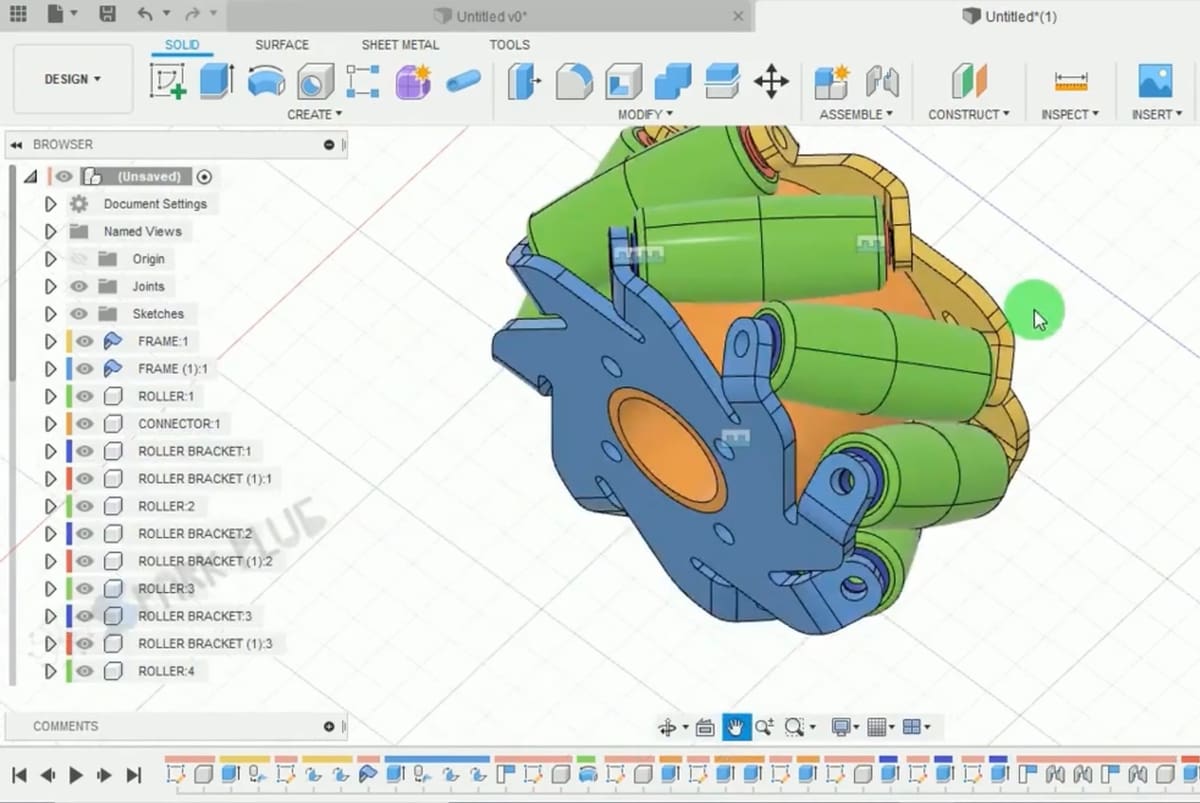
Mecanum wheels are omnidirectional tireless wheels. Omnidirectional means they can move in any direction, with only a forward or backward input, without needing any additional component like a driver’s wheel to dictate the direction of the moment. They are tireless because they instead use a series of cylinders assembled at an angle. This is actually what causes the omnidirectional movement.
Mecanum wheels are a popular mechanism because they’re easy to program and control. Plus, their omnidirectional movement makes them simple to assemble and reduces the number of components required.
In this project, the creator shows how to design Mecanum wheels using Fusion 360, from the first sketch to creating arrays of repeated parts. It walks you through the entire process, all the way to the finished product, so you can even follow it yourself!
- Designer: Spark Plug
- Goal: For a land-based vehicle to move in any direction inputting only linear translation
- Workspaces used: Design
- Where to find out more: YouTube
Radial Hexapod
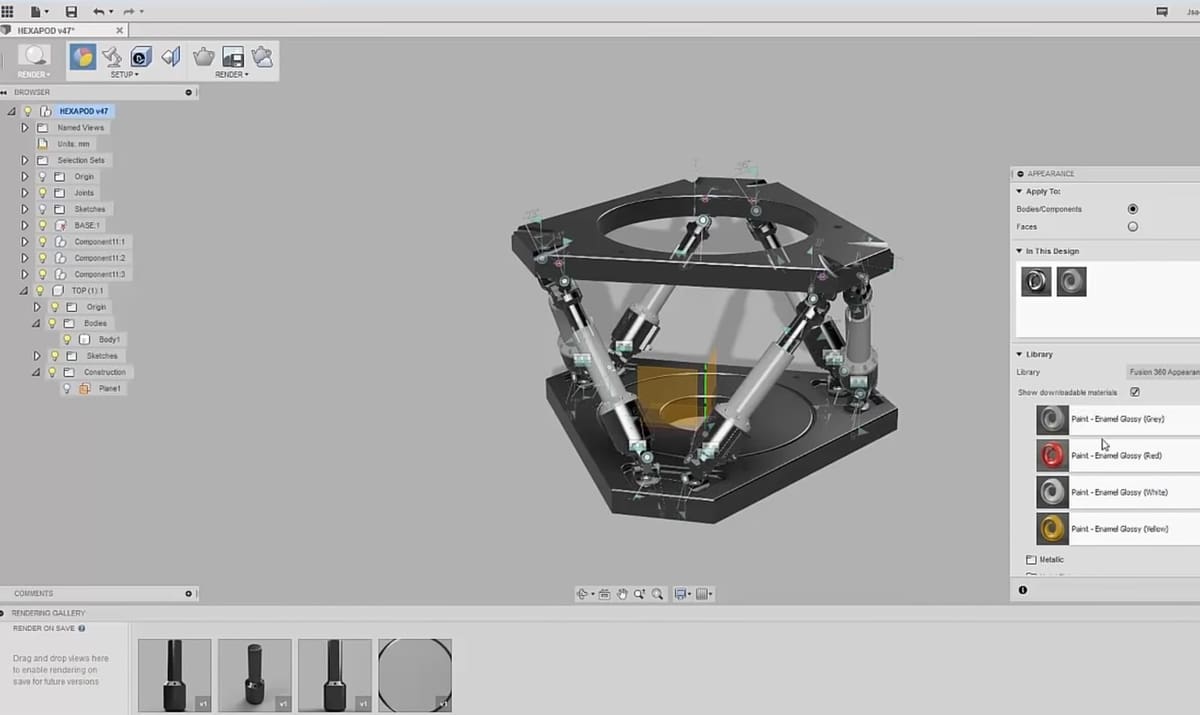
Hexapods are six-legged robots whose legs have 2 to 6 degrees of freedom. Radial hexapods have radial symmetry, and they’re pretty interesting to look at since all their components move symbiotically to achieve a final, total movement.
Although the creator doesn’t say exactly what this hexapod will be used for, it seems like it could be for stability. Radial hexapods are mainly used for stabilization applications. For example, they can keep something perfectly horizontal while on a rocky base. They are a common element in marine structures subjected to ocean waves and multiaxial stress tests.
Some universities have entire labs dedicated to exploring radial hexapods. This project is simple yet complete enough to be a good introduction to these robots.
- Designer: Javier Santos
- Goal: Create radial hexapods for stability, oceanic bases, and multiaxial stress tests
- Workspaces used: Design, Render
- Where to find out more: YouTube
Assembly System Optimization
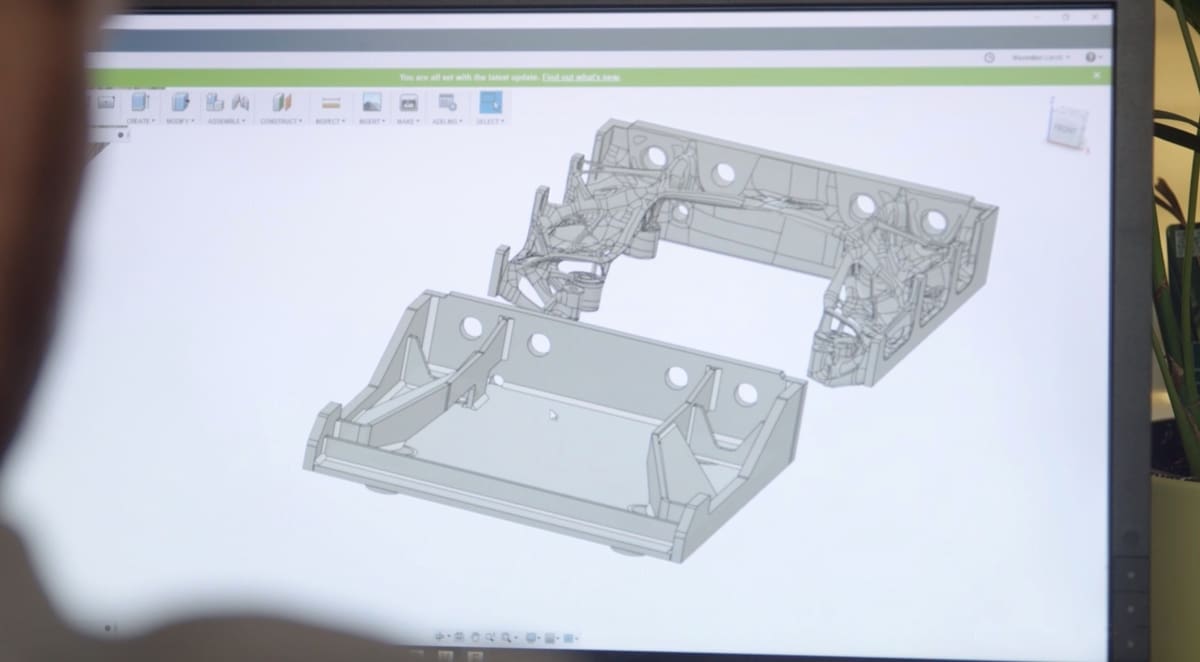
Claudius Peters is a German cement company with operations worldwide. They took a day-long Fusion 360 workshop in generative design, and this was enough for them to apply important improvements to their assembly system.
Using Fusion 360’s Generative Design workspace, they modified an element in their assembly line, reducing material, manufacturing costs, and times, as well as improving the performance of the part.
Finally, using Fusion 360’s Simulation workspace, they implemented FEM analysis to evaluate part performance regarding aspects like deformation, strain, and stress, making it possible to estimate the part’s lifespan. This proves Fusion 360 is also useful for process engineering and can be used to improve a business’s efficiency.
- Designer: Claudius Peters
- Goal: To reduce material spent in the manufacturing process on a key component
- Workspaces used: Generative Design, Simulation
- Where to find out more: Customer Success Hub
UGV Robot
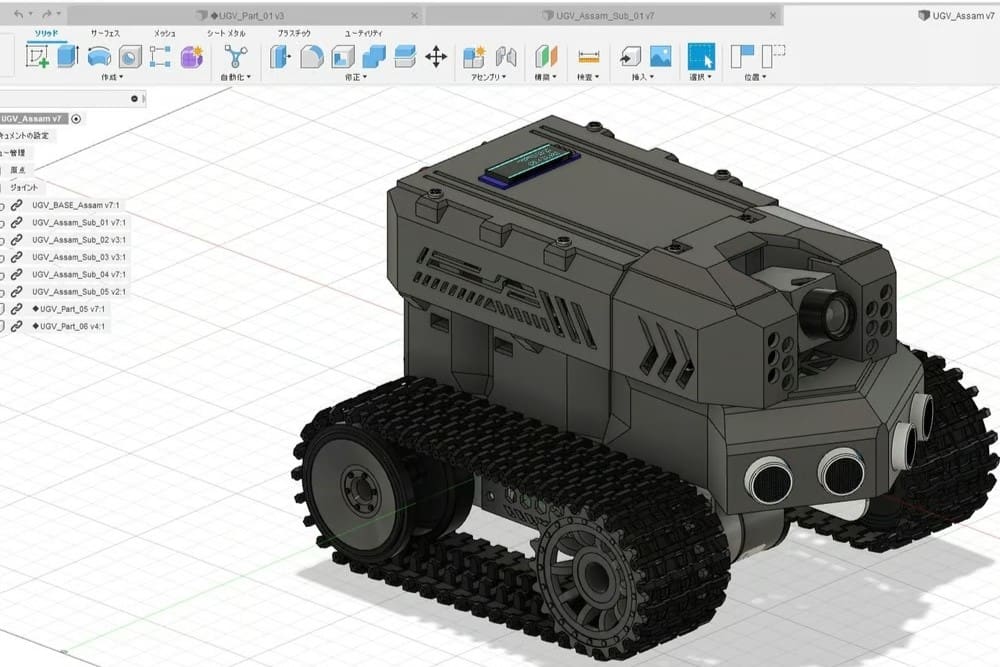
UGV stands for Unmanned Ground Vehicle. It’s a vehicle that can travel on the ground without the presence of a human. Instead, it relies on sensors and can be manually operated remotely using a Raspberry Pi. It can also be autonomous, making its own decisions according to the environment and previous programming. It’s useful in situations when having a human inside a vehicle would be dangerous or simply not possible.
In this case, the author designed a scale model about 30 cm tall. It uses a set of cameras, seen on the front, to obtain a wide angle of vision. The model was designed experimentally using Fusion 360 and 3D printing.
- Designer: Wander linger
- Goal: To design a scale unmanned ground vehicle capable of operating on different ground surfaces
- Workspaces used: Design, Manufacture
- Where to find out more: GrabCAD
Robotic Arm
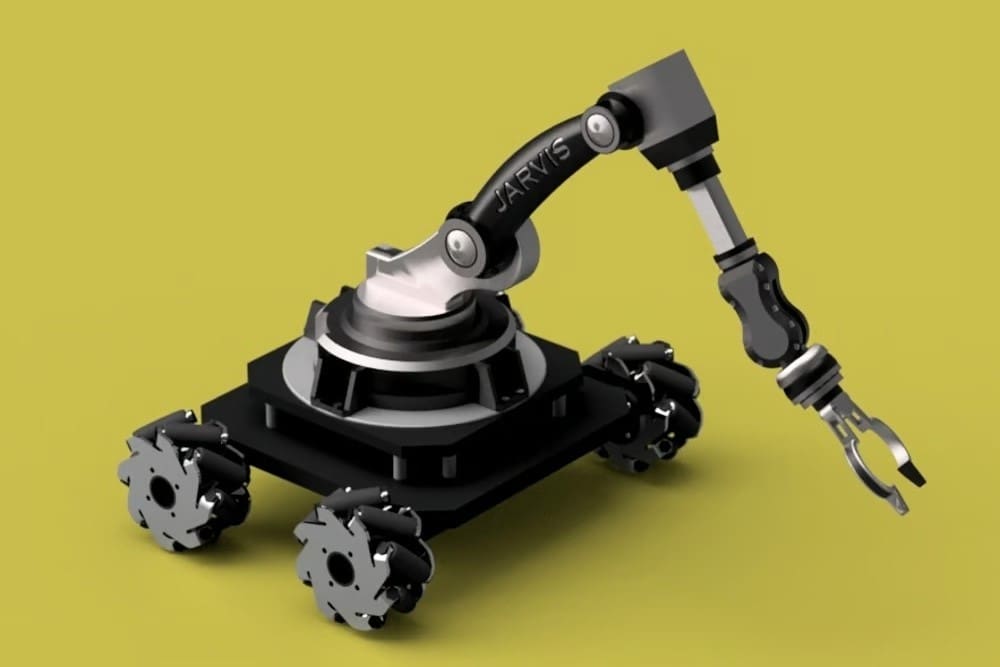
This is a hybrid of some previously shown projects. It’s a rotary robotic arm assembled on a moving base that uses mecanum wheels. Thanks to this omnidirectional wheel design, it can translate horizontally in any direction. The robot is meant to be remote-controlled. Additionally, the arm can rotate 360 degrees on all three axes, and the pincers can open and close. The only thing stopping it is height!
This project consists of the mechanical parts of the design, excluding electronics and programming. Although the images shared by the author only show renders, the Fusion 360 files are provided, so you can explore them there and modify as desired.
- Designer: Rithesh Karkera
- Goal: To grab and transport objects in any direction
- Workspaces used: Design, Render
- Where to find out more: GrabCAD
License: The text of "The 15 Best Fusion 360 Projects" by All3DP is licensed under a Creative Commons Attribution 4.0 International License.


