A 3D printing slicer is a software tool that, in a nutshell, converts a 3D model into instructions (e.g. G-code) understandable to a 3D printer. It “cuts” the model into horizontal layers and sets printing parameters such as speed, temperature, and support structures, with the different settings depending on the specific model, material, and machine.
Slicers like UltiMaker Cura, PrusaSlicer, and Bambu Studio are supplied with a local installation system and, thus, are usually very comprehensive programs that include many features. There are some slicers that are dedicated to fused deposition modeling (FDM), others that are specific to resin 3D printing, and a few that offer slicing for both technologies.
In addition to the downloadable options, there are browser-based. slicers that don’t require installation. This can bring several advantages, such as fast and easy access and no need for disk space in case your computer setup’s already pushing against its space limits. Moreover, these slicers are often free and can be used on different operating systems.
Online slicers can be a crucial part of the 3D printing process, offering users the ability to prepare their models for printing directly from their browsers. In this article, we’ll go over our top five picks, but first we’ll explain how we made the cut.
Considerations
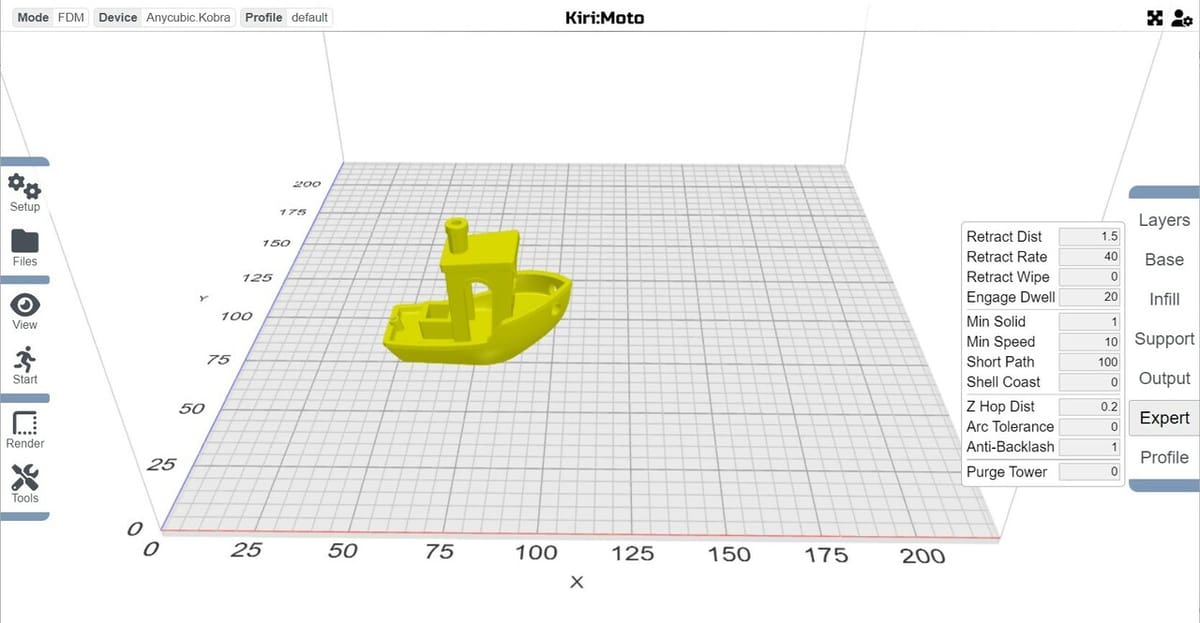
Before we delve into our selection of best online slicers, let’s look at some considerations that help us distinguish the best from the rest.
- Easily accessible: All programs are available online and don’t require special hardware or software. You’ll need a permanent internet connection, though.
- Variety of technologies: Because we know that FDM isn’t the only technology you might be on the lookout for, the list includes programs that meet different needs, from FDM and resin 3D printing to CNC machining and more.
- Good business support: All programs come with helpful tutorials or a responsive support team, so that any challenges can be easily overcome.
- Positive reviews: The community’s opinion is key, and while we’ve given the slicers a go, we’ve also considered reviews (both positive and negative) from platforms like Reddit, YouTube, and X, among others.
With this out of the way, let’s take a look at our picks.
Kiri:Moto
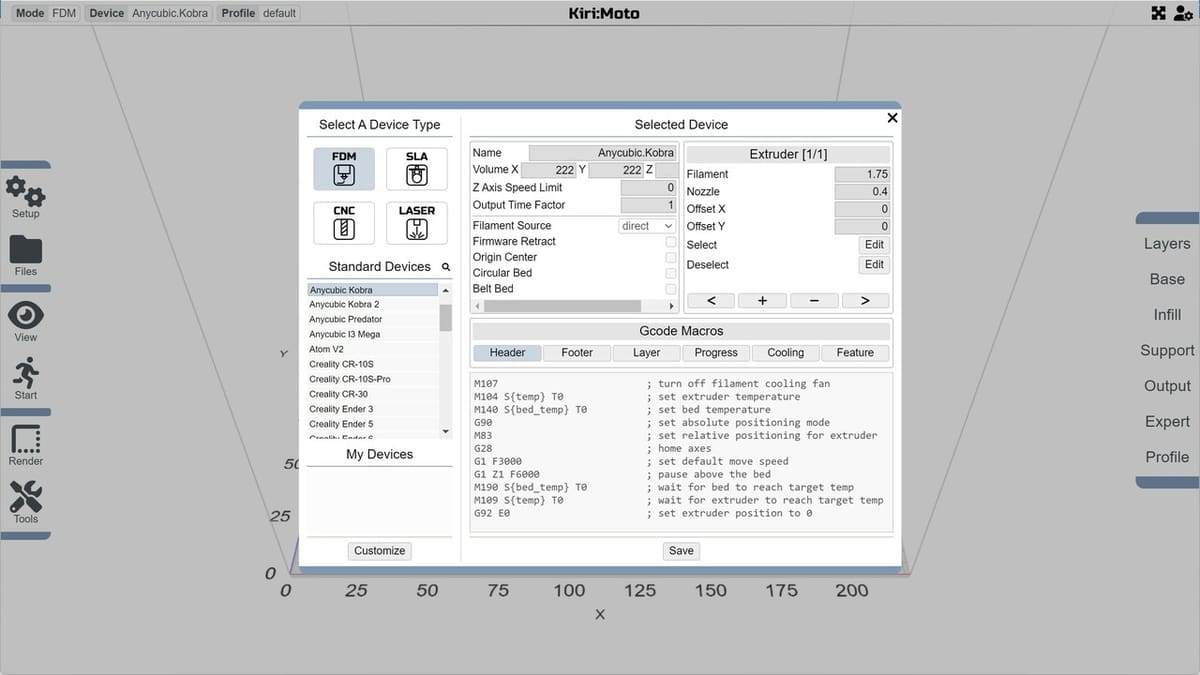
If you’re new to digital fabrication and want a versatile, easy-to-use tool, Kiri:Moto is a great option. The browser-based slicing software is designed to support 3D printing (both FDM and resin based), CNC machining, and laser cutting, making it an ideal choice for various fabrication processes. As a free and open-source tool, it encourages community contributions and continuous improvement, ensuring users always have access to the latest features and updates.
Developed with versatility in mind, Kiri:Moto stands out due to its multi-process support, as well as the wide range of settings that can be adjusted to optimize the slicing process for different materials and machines. This customization allows users to tailor their experience according to their specific needs and preferences.
For FDM alone, the slicer includes default printer profiles for almost 50 printers, including Anycubic, Creality, and Prusa machines. You can also customize any of the presets to meet the specifics of your setup.
Kiri:Moto’s user interface (UI) is designed to be intuitive and accessible for both beginners and experienced users, and it can also be customized, with options like Dark Mode and Orthographic display, among others.
The workflow is structured to provide a seamless experience from model import to slicing and export, with all the necessary settings available (e.g. layer height, infill, support), as well as more expert ones, such as Z Hop, retraction, and the use of a purge tower for multi-material setups.
Between the official YouTube channel, the Discord channel, the Subreddit, and GitHub, the active community around Kiri:Moto provides support, shares suggestions, and contributes to software development. Regular updates ensure that users have access to the latest improvements and features. This community-driven approach helps maintain the software’s reliability and effectiveness, even if users don’t require the advanced functionalities of more complex desktop slicers or the same amount of settings.
AstroPrint
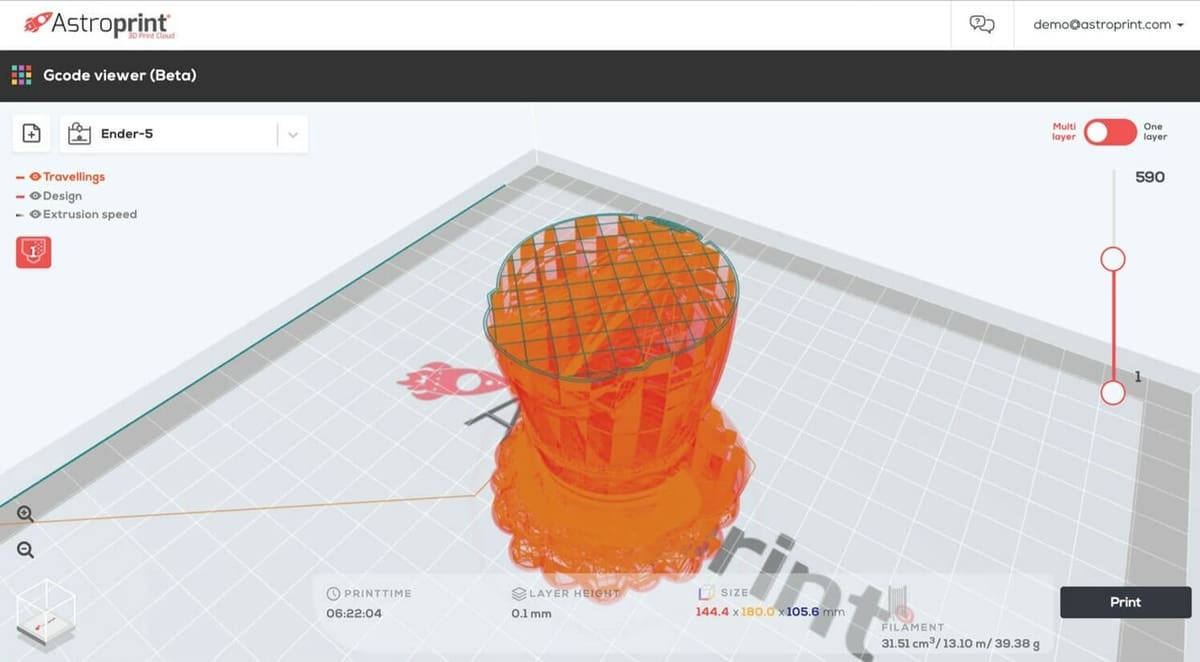
AstroPrint is an affordable, cloud-based solution that simplifies the FDM 3D printing process with its intuitive platform and robust features suitable for both beginners and experienced users. AstroPrint’s user-friendly interface is designed to make navigation through the slicing process simple and intuitive. This ease of use extends to integration with a wide range of 3D printers, offering direct compatibility and smooth operation. In addition, users can store, manage, and share their 3D models within the AstroPrint cloud, providing easy access and organization.
One of AstroPrint’s key features is its real-time monitoring and control capabilities. Users can manage their prints remotely, receive notifications, and adjust various print settings to optimize the slicing process for different materials and printer specifications. This level of control is especially beneficial for users who wish to oversee their printing activities from anywhere.
AstroPrint’s UI is designed to provide an effortless user experience. From organized file storage to slicing that includes all the necessary settings (plus the possibility to add printer and material profiles) and easy print management, the platform guides users through a streamlined workflow.
AstroPrint offers different plans, catering to a wide range of users. The Basic tier includes essential features and is limited to two printers and 1 GB of file storage. It’s free, but registration is required. The Premium subscription includes the use of five printers (more have to be paid for individually), 10 GB of file storage, and additional features like creating print queues and more. While the former is meant for home users, the latter is aimed at those who have a multi-printer setup. Last but not least, there’s a Business & Education plan, with a quote available upon contact.
In addition to the official Blog, Knowledge Base, and Forum, there are community-driven sources like Reddit and Facebook.
- Websites: AstroPrint, GitHub, Play Store, App Store
- Price: Free, ~$10/month for Premium version
IceSL's SliceCrafter
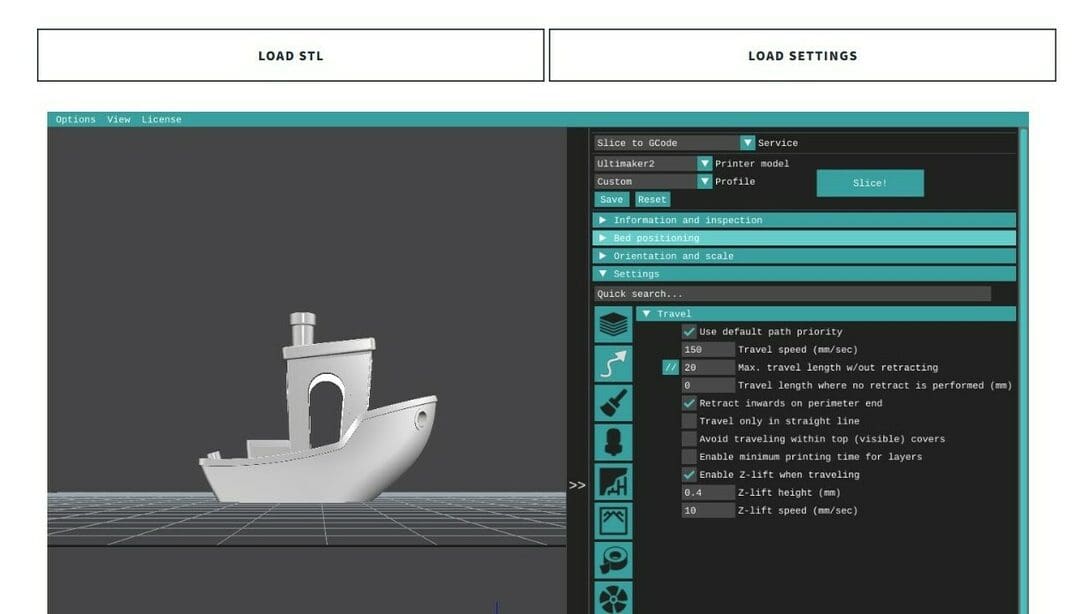
For advanced 3D printing enthusiasts, IceSL’s SliceCrafter is a great slicer. Known for its flexibility and extensive feature set, SliceCrafter is the browser-based version of the downloadable IceSL.
IceSL, which is compatible with Windows and Linux, stands out due to its scriptable slicing capabilities, providing a scripting interface that enables users to create and modify parameters using Lua scripts. This allows for highly customized and optimized prints, giving users detailed control over their FDM 3D printing projects. The software combines both modeling and slicing capabilities, making it a versatile tool for designing and preparing 3D prints within a single platform.
While SliceCrafter isn’t as powerful as IceSL (which is to be expected), it still has plenty to offer, starting with almost 60 default printer profiles. Noteworthy settings include specifying seam location, hollowing (“Cavity”), adaptive slicing, and ironing, among many others. The real-time preview feature provides immediate feedback on changes to the model and slicing parameters, reducing the trial-and-error process and enhancing efficiency.
The settings are categorized and can be expanded and contracted; finding everything can be a bit challenging at first. While the learning curve can be steep for beginners, the interface offers powerful tools for those familiar with advanced 3D printing techniques. That said, it’s still a simplified interface suitable for users who prefer quick and accessible slicing directly from their browser.
IceSL’s additional tools include WebPrinter to check G-code, assisting at different stages of the process, and it’s supported by an active community and comprehensive documentation.
SelfCAD
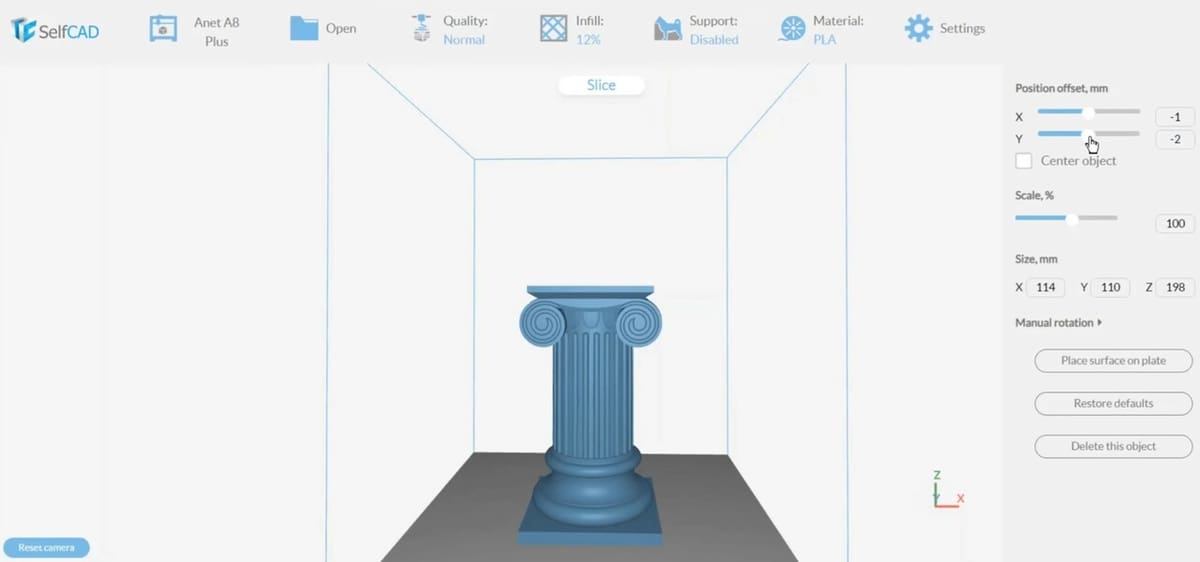
SelfCAD might not be the first name to pop into your mind if you’re thinking about an online slicer because it’s mainly known as computer-aided design (CAD) software. This browser-based software simplifies the 3D printing process for users of all skill levels, combining modeling, sculpting, and slicing in a single platform. Because it’s an all-in-one solution, SelfCAD eliminates the need to switch between different software tools, streamlining the workflow.
The user-friendly interface of SelfCAD is designed to cater to both beginners and experienced users. The intuitive interface ensures that makers can quickly navigate through the various features, which include a comprehensive toolset for 3D modeling as well as advanced slicing capabilities for 3D printing.
One of the standout features of SelfCAD is its interactive tutorials and learning system. This is particularly beneficial for beginners who want to learn the basics of 3D modeling and printing. Users can also customize various print settings to optimize the slicing process according to different materials and printer specifications, with the advanced options hidden in case you want to stick to the default ones without overcrowding the UI. With around 650 printer profiles, you’re more than likely to find the machine you’re looking for.
SelfCAD supports cloud storage and sharing, which makes it easy to access and share projects from any location. Additionally, the platform supports real-time collaboration, enabling multiple users to work on the same project simultaneously. This feature is ideal for teams and educational settings.
SelfCAD offers both a free plan and a paid subscription, making it accessible to a wide range of users. The free plan includes essential features for beginners and hobbyists, while the Pro plan provides advanced functionalities for more demanding tasks.
In addition to the platform’s tutorials, there’s a blog, an official YouTube channel, and a Facebook page, as well as Subreddit (although it’s been inactive for a while at time of writing).
- Website: SelfCAD
- Price: Free,~$15/month for Pro version
RealVision
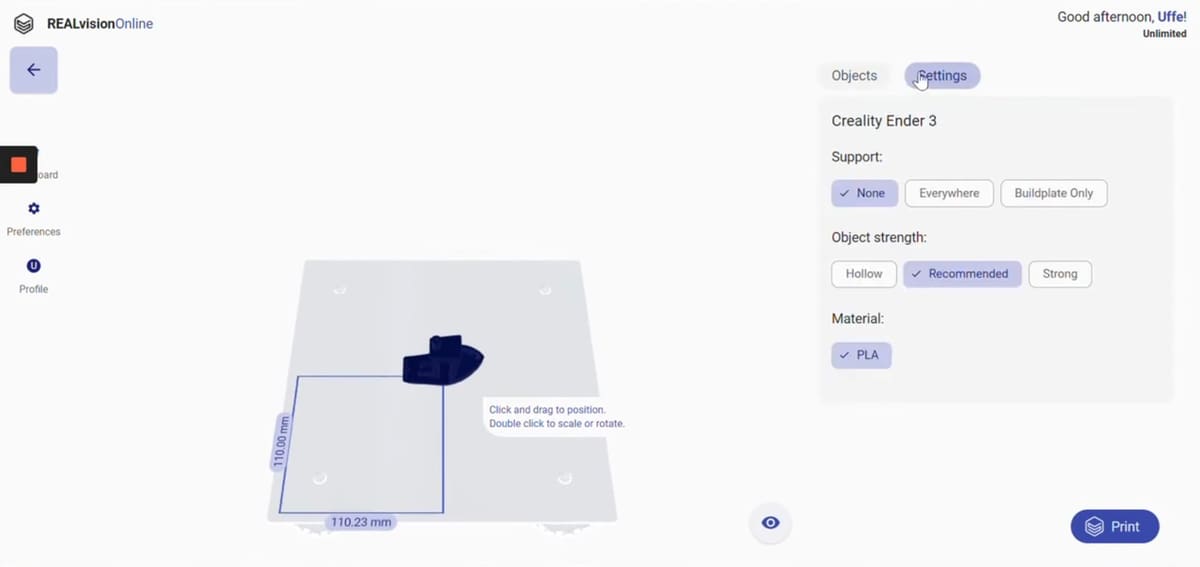
If you’re looking for advanced, cloud-based slicing software to streamline your 3D printing process, RealVision might just be what you’re after. This program combines powerful features with a user-friendly interface, making it suitable for both beginners and professionals – although the pricing plan might make it most attractive for those who’ve already got their bearings in the 3D printing world.
The user-friendly UI is intuitive and easy to navigate, catering to users of all skill levels. There are options to customize the UI with different color schemes, enable dark mode, and change measurement units. The software uses sophisticated slicing algorithms to optimize print quality and speed, providing precise control over layer height, infill patterns, and support structures. This ensures high-quality results with minimal effort.
RealVision includes a wide range of pre-configured profiles for different materials and for around 50 3D printers, simplifying the setup process and ensuring compatibility. If your machine isn’t listed, you can request that the profile be added by the team, which is pretty useful if you want to avoid that step or aren’t sure how to go about it. Built-in model repair tools help users prepare their designs for printing without needing additional software, making the preparation process more efficient.
RealVision provides access to a community of users and extensive support resources, including tutorials and guides in their blog. This community support helps users make the most of the software and ensures they can efficiently prepare their models for printing.
- Website: RealVision
- Price: ~$5/month with a 14-day free trial
License: The text of "5 Great Online Slicers We Recommend" by All3DP is licensed under a Creative Commons Attribution 4.0 International License.
