Open-source programs and resources are powerful tools for breaking new ground and finding pioneering solutions, all while giving you greater control over the programs themselves.
With access to open-source programs’ source code, you have the freedom to come up with new solutions and even improve on existing ones. This comes in handy with 3D modeling software, as skilled users can create plug-ins or other extensions that tailor the software to their needs.
There are many programs that claim to be open source, but they don’t actually share their source code or offer collaboration features. In this article, we list several 3D modeling programs that are truly open source! Whether you’re interested in fixing a problem, inventing a new graphical tool or plug-in, or collaborating and participating in the development of solutions, these tools should offer flexibility and freedom.
Before we jump into our selections, let’s see what we considered when narrowing down the list.
Considerations
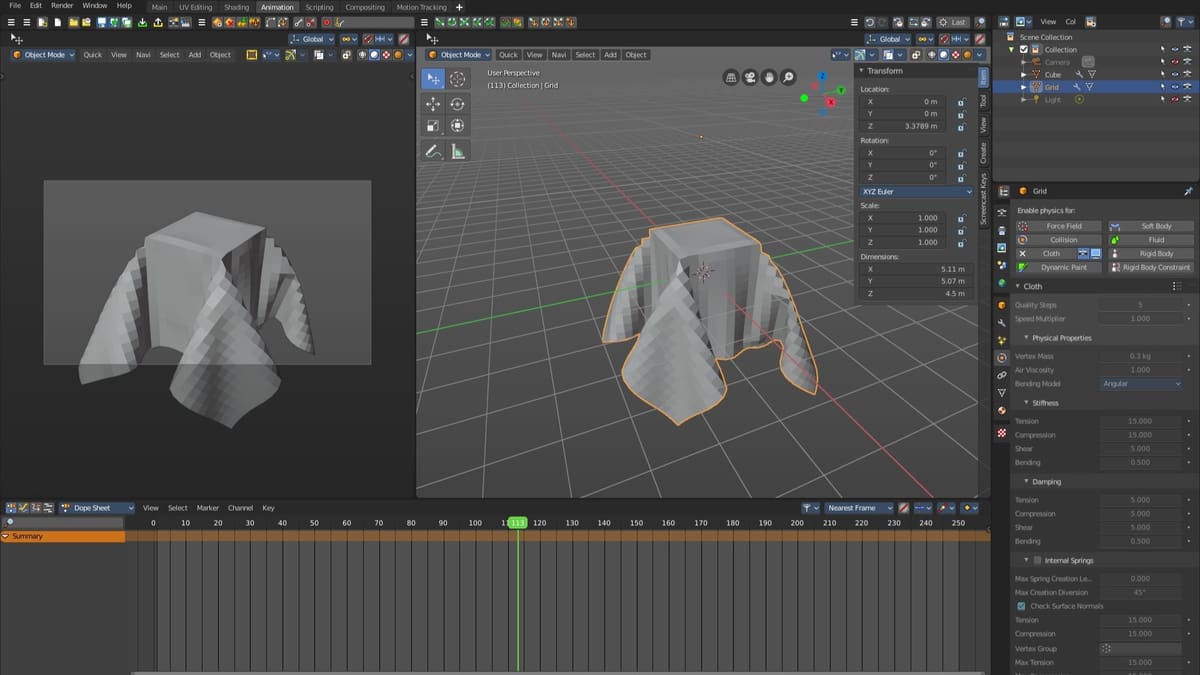
There are many open-source modeling programs out there. That said, this list is aimed at artistic 3D modeling and animation software and therefore, they aren’t classified as computer-aided design (CAD). Besides this, the following aspects were taken into consideration to narrow down the list:
- Open source and free: This first item might be seem predictable given the title of the article, but yes, all programs included in this list are open source and free.
- Variety of styles of modeling: We didn’t want to limit the modeling to one specific type, so we aimed for a variety of styles that can be great if you’re learning new skills or if you want to try something different.
- Variety of programming languages: Should you be inclined to work on the open-source nature of the program, the list includes options that make use of a variety of programming languages. This should allow you to choose the one you prefer according to your expertise and objective.
- Actively developed or with community support: The listed programs depend on the active participation of programmers and developers to evolve and even make additions. While some have continuous support tickets raised or new versions released, at the very least they have a community that includes other designers and makers who can help out.
It’s also worth keeping in mind that, due to the open-source and community-based nature of these programs, they can sometimes present limitations or deficiencies compared to other commercial versions. However, they also bring advantages, such as the freedom to be able to explore the resources for other purposes by incorporating their code into another project.
Let’s now look at some of the most complete and distinctive 3D modeling software that are completely free to unleash your potential! Note that we didn’t organize them in any particular order.
Blender
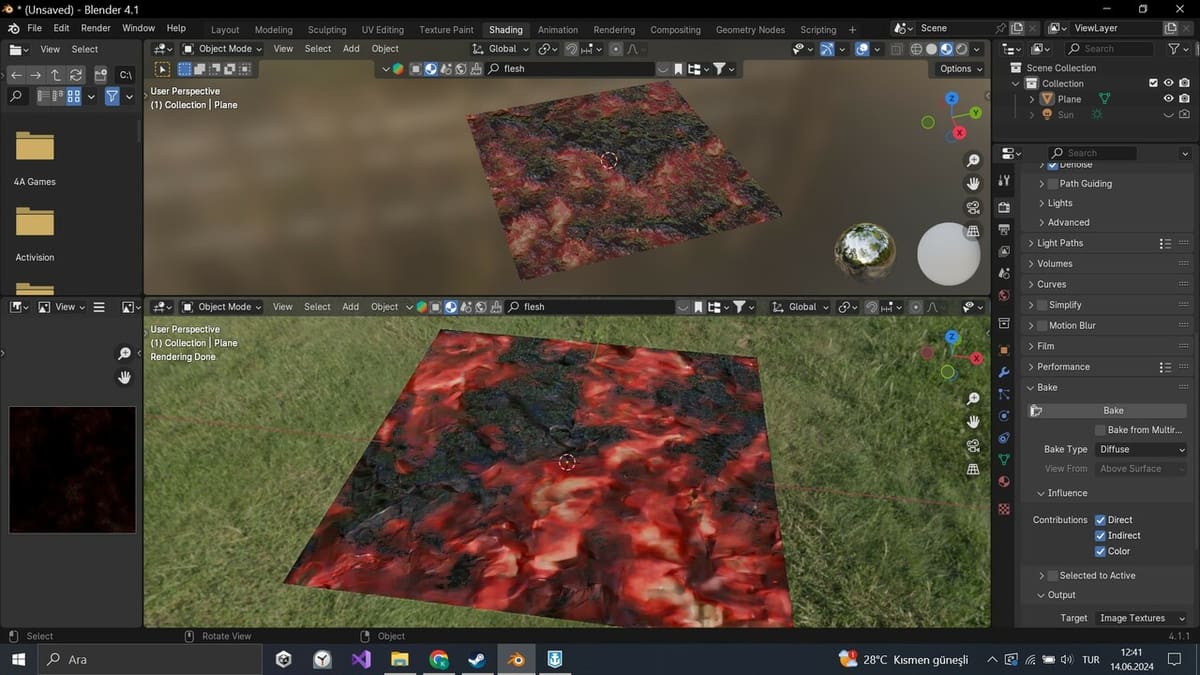
Blender is a famous, free, and open-source 3D creation suite with many unique features, including 3D animation, modeling, and sculpting. Plus rendering, game creation, and more, in case you’re wondering exactly how large its scope is. Since it contains not just one, but two large communities for users and developers, it’s a great option for learning and practicing.
If you’ve never heard of Blender, know that it has produced professional 3D animation short films such as Hero, Spring, I Lost My Body, Next-Gen, The Missing Scarf, Agent 327, and many others. And the capabilities don’t stop there. Modeling and sculpting are just the beginning, as this software is also widely used to create games. You can also use it for 3D printing since it works with OBJ, STL, and many other file formats.
Blender enjoys incredible popularity due to the improvements the program has achieved through the commitment of developers via GitHub. Plus, its plug-ins add plenty more features. You can participate in absolutely everything, from cross-platform compatibility to graphics performance improvements. Despite being a free, open-source program, it’s aimed at professionals. Last but not least, manuals are available in different languages online, offline HTML, and e-book formats like EPUB.
- Download: Blender
- Operating systems: Windows, MacOS (incl. Apple Silicon), Linux
- File formats: STL, OBJ, FBX, DAE, and many others
- License type: GNU GPL Version 3
- Code type: Python 3.0
Bforartists
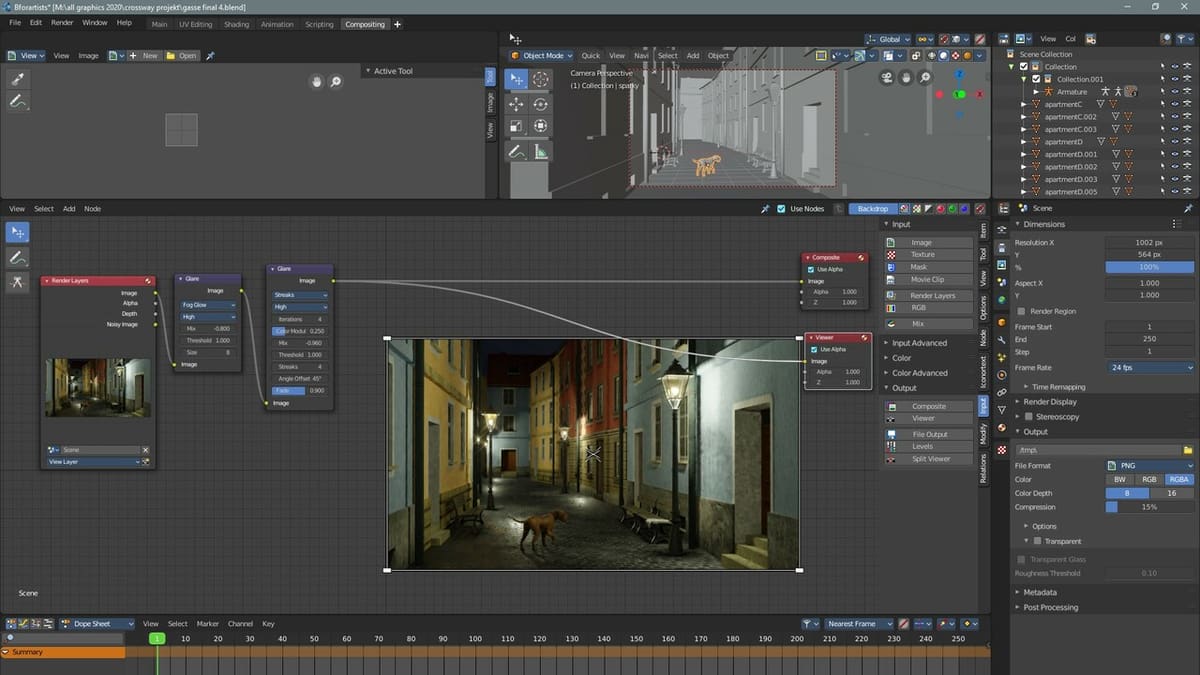
Similar to Blender, Bforartists offers a friendlier, intuitive interface for – you guessed it – artists. What stands out most is the high-contrast theme and colorful icons in the workspace. The features have a lot of similarities to Blender, but there are differences in the documentation, user interface, and handling. There are translations for the interface in a number of different languages, some of which are still in development, although they can already be used.
Blender’s native format is fully compatible with Bforartists and vice versa, so you can use the BLEND file format in both without any issues. If you’re just starting out, maybe you’ll find the navigation simpler, which (unlike Blender) you can do entirely with the mouse. This program has an illustrated PDF manual that you can download (at 119 MB) in full or in parts by subject.
Basically, everything that you can do in Blender, you can do here too – modeling, rendering, video and image editing, animation… Since 2015, several improvements have been implemented to improve usability, and you can help improve the tool even further. You will also find an active forum and Discord where you can share ideas and questions, and there’s also plenty in GitHub in case you want to tweak things yourself. Whether you’re a writer, programmer, graphic artist, or just an open-source enthusiast, you can actively participate after registering.
- Download: Bforartists
- Operating systems: Windows (64 bit), Linux, MacOS X
- File formats: STL, OBJ, X3D, FBX, DAE, and others
- License type: GNU GPL Version 3
- Code type: C and Python
Art of illusion
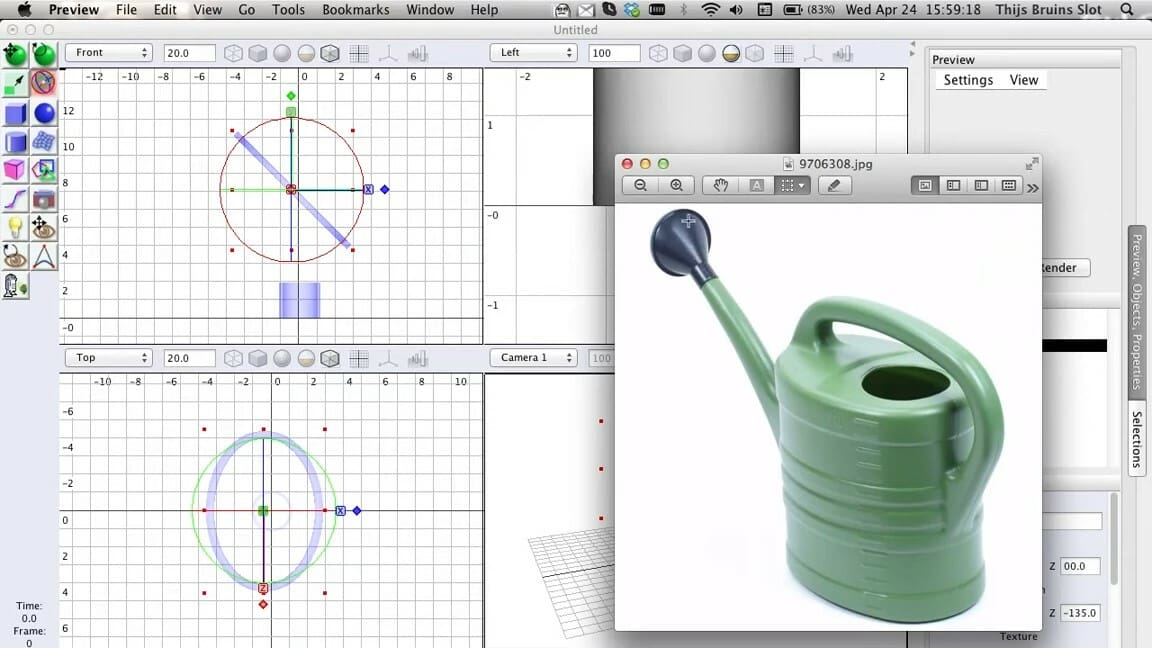
Art of Illusion is a 3D modeling and animation program that stands out in the 3D world thanks to its minimalist interface combined with advanced features. Created in 1999 as a personal project, the software has grown with the support of the community, becoming a sophisticated and accessible tool for both independent artists and educators. The simplicity of its interface makes it easy to access advanced tools without overwhelming users, making it especially advantageous for beginners who want to learn about 3D modeling and animation.
One of Art of Illusion’s greatest strengths is its scripting and plug-in system, which allows users to customize the software to their specific needs. This allows for the automation of repetitive tasks and the addition of features through plug-ins, such as “polymesh”. Adding plug-ins can be done within the software itself, from the “Scripts and Plugins Manager” tool.
Interestingly, Art of Illusion is written in Java and supports BeanShell and Groovy scripts, a rare feature among open-source 3D modeling programs. The community offers tutorials and support through different sources, including various forums, and the source files can be found in the GitHub page and SourceForge, with official documentation also available.
- Download: Art of Illusion
- Operating systems: Windows, MacOS, Linux
- File formats: POV, VRML, and OBJ (to import, only OBJ is available)
- License type: GPL 2.0
- Code type: Java
Dust3D
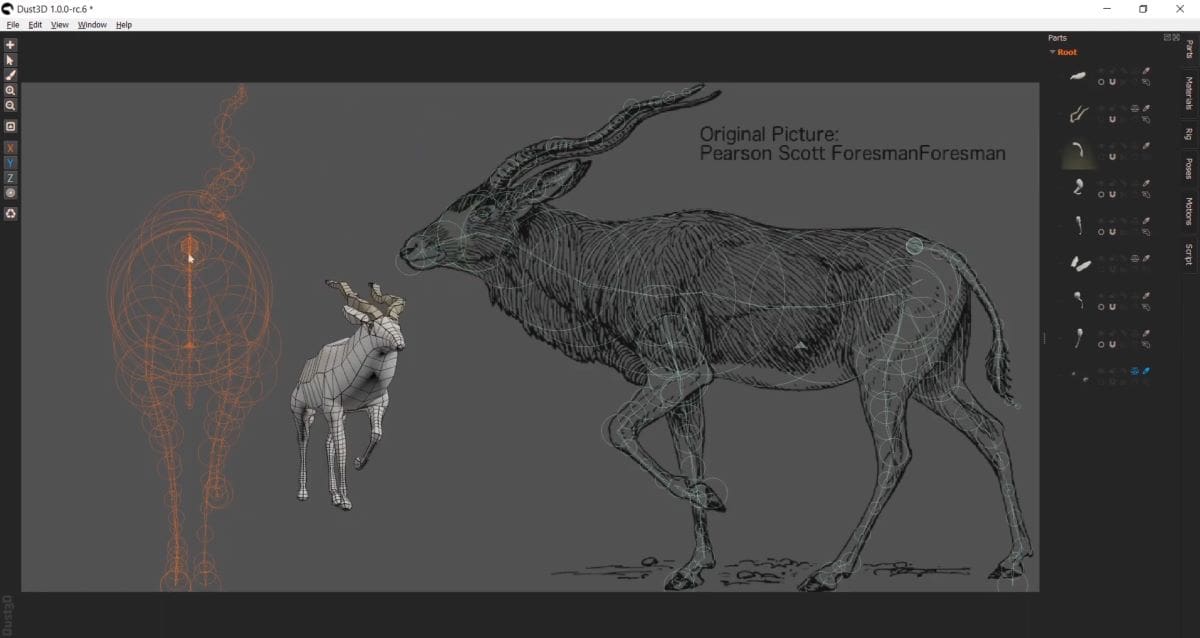
Maybe you’re already an excellent programmer who’s still getting comfortable with 3D modeling, or you’re just venturing out and developing your graphics skills. In any case, this program promises to provide a different experience from what’s out there while making everything simpler.
A neat feature here is that you can use flat images as a reference for your modeling to make the workflow easier. More features include auto-UV unwrapping, auto-rigging with PBR Material support, pose, and motion authoring.
Since the program makes it simple to generate watertight models, you can also explore OBJ export for 3D printing. Additionally, you can find 10 modeling sample templates in the file menu. Note that the preview window is slightly different from most programs, while (at the same time) the images of the X- and Y-axis are displayed in a small preview in the upper left corner to provide the notion of volume.
Like most open-source code, this one is shared via GitHub, and there are several topics up for debate, such as the possibility of creating an Android version and exporting it to other file formats. To use and develop this application, you will need some additional programs and tools such as Qt, Visual Studio, and GCC (Linux only).
- Download: Dust3D
- Operating systems: Windows, MacOS, Linux
- File formats: GLB, FBS, PNG, and OBJ to export only
- License type: MIT License
- Code type: C++
Goxel

While this next program is limited to 3D modeling and rendering only, it still has plenty to offer, especially if you’re on the lookout for entertainment as you model.
Sometimes, all you need to express yourself is to have a little fun. Goxel allows anyone to make art, even those with zero experience. In this program, the image is subdivided into units called voxels. Each voxel has a color, and you can add and subtract them from each space to create a model or drawing.
The concept of creating 3D objects from blocks is a non-technical and fun modeling style. This voxel editor for desktop and mobile was created by Guillaume Chereau. Whether on your machine, cell phone, or browser, you can enjoy this art and make beautiful drawings and models. Drawing isn’t limited to creating voxel by voxel. You’ll also find tools like extrusion, lines, shapes, and others that make the creation process easier.
From a developer’s eye, there are many enriching challenges here. There are several threads on GitHub, but unfortunately, there is no active forum or community that we were able to find. Either way, you’re going to have a lot of fun – after all, this application even has an online version that runs directly from your browser.
- Download: Goxel
- Operating systems: Windows, MacOS, Linux, iOS, Android
- File formats: PLY, OBJ, PNG, and others
- License type: GNU GPL Version 3
- Code type: C
Seamless3d
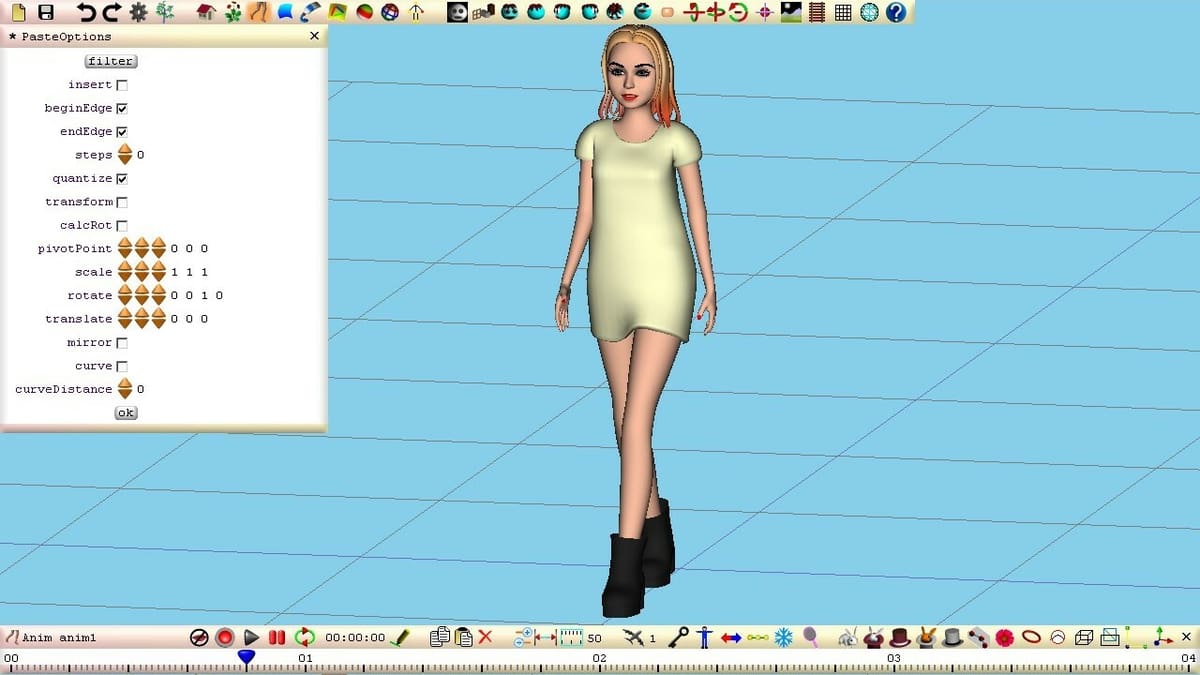
With an intuitive and user-friendly interface, Seamless3d is a great option for complete beginners. It offers specific editing modes for 3D modeling and animation that promise to make the learning process more fun and simple. There are nine modes, and the organized structure helps users focus on tasks, improving the efficiency and clarity of the process. The floating “Scene Tree” window further assists in organizing and controlling scene elements, facilitating the management of more complex projects.
Seamless3d’s advanced modeling and animation capabilities include tools like morphing targets, skinning, and keyframe animation, which allow you to create realistic and detailed movements. Additionally, support for NURBS (Non-Uniform Rational B-Splines) allows users to create smooth and complex surfaces with great precision, which is ideal for organic shapes and intricate curves. By default, everything is created in mirror mode, something especially useful for creating characters that require symmetry, but if this isn’t your case, you can simply disable the function.
Seamless3d also offers real-time collaboration, which allows multiple users to work on a project simultaneously through an integrated chat.
Although it has evolved slowly due to limited collaboration between programmers, the open-source nature of Seamless3d allows it to be adapted and expanded for a variety of uses, including incorporating its code into other programs. Should you need any help, there’s a forum, and the creator is open to receiving suggestions and queries by email as well.
- Download: Seamless3d, Microsoft Store
- Operating systems: Windows, Linux
- File formats: VRML, OBJ, X3D, AVI, MPG, MP4, and FLV
- License type: MIT License
- Code type: C++
Wings 3D
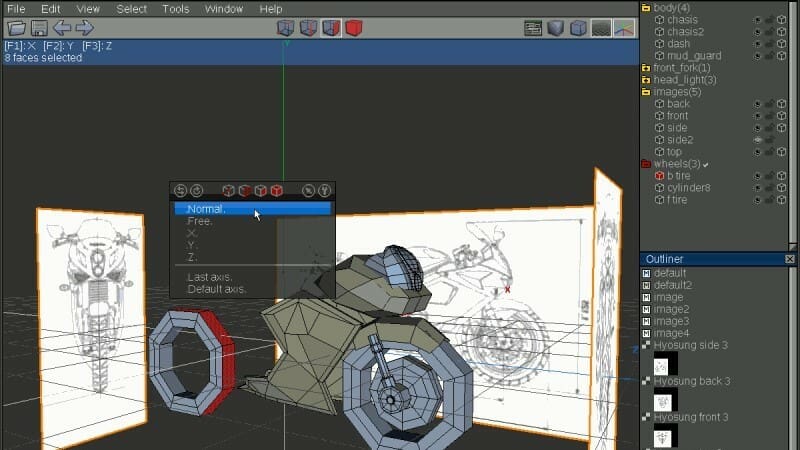
Wings 3D is an advanced subdivision modeler with a simple interface. The context-sensitive right-click menu leads to another function, depending on your selection. The appearance has a totally different feel than other programs while meeting many expectations of more advanced options, such as creating objects with a simple mouse click through the context menu or configuration hotkeys.
Don’t underestimate this program! It has several advanced features that facilitate modeling and sculpting, including the UV mapper, vertex colors, materials, and more. Note that most of the tools are only available in menus. You will have a wide range of selection and mesh tools to create models for both personal and commercial purposes, as there’s no restriction on the license. There are also different language options for the interface, although some words are not translated.
Wings 3D was created in the Erlang language. The creator used this programming language due to his experience with it and did not expect the program to become so popular at the time. While the creator does not intend to rewrite the program in another language, the task is open to whoever is willing. You can find more on the programming side of things in GitHub.
- Download: Wings 3D
- Operating systems: Windows, MacOS, Linux
- File formats: 3DS, OBJ, DAE, STL, and others
- License type: BSD license
- Code type: Erlang
License: The text of "Best Open-Source 3D Modeling Software: 7 Top Picks" by All3DP is licensed under a Creative Commons Attribution 4.0 International License.
