A Solid Learning Experience

SolidWorks is an industrial-grade modeling program created by Dassault Systèmes. It has tools to model and assemble parts, create blueprints, run mechanical and CFD simulations, analyze motion, and more. The versatility of the program means you can use it throughout the engineering design process.
Although it’s widely used in the engineering and design industries, SolidWorks is also a go-to program for many educational institutions to prepare students for the world of work. It’s very beginner-friendly for basic modeling and drafting, but more advanced functions like CAM and simulations usually need instruction and hours of practice to feel at all comfortable.
Regardless, having SolidWorks in your arsenal will certainly provide an edge if you’re looking to upskill yourself as a designer, engineer, or just out of personal interest. To get you started in SolidWorks, or to take your skills to the next level, we’ve gathered the top 10 online training programs. These range from general knowledge training courses to courses on specific, advanced tools of SolidWorks, like Visualize, CAM, and sheet metal.
Considerations
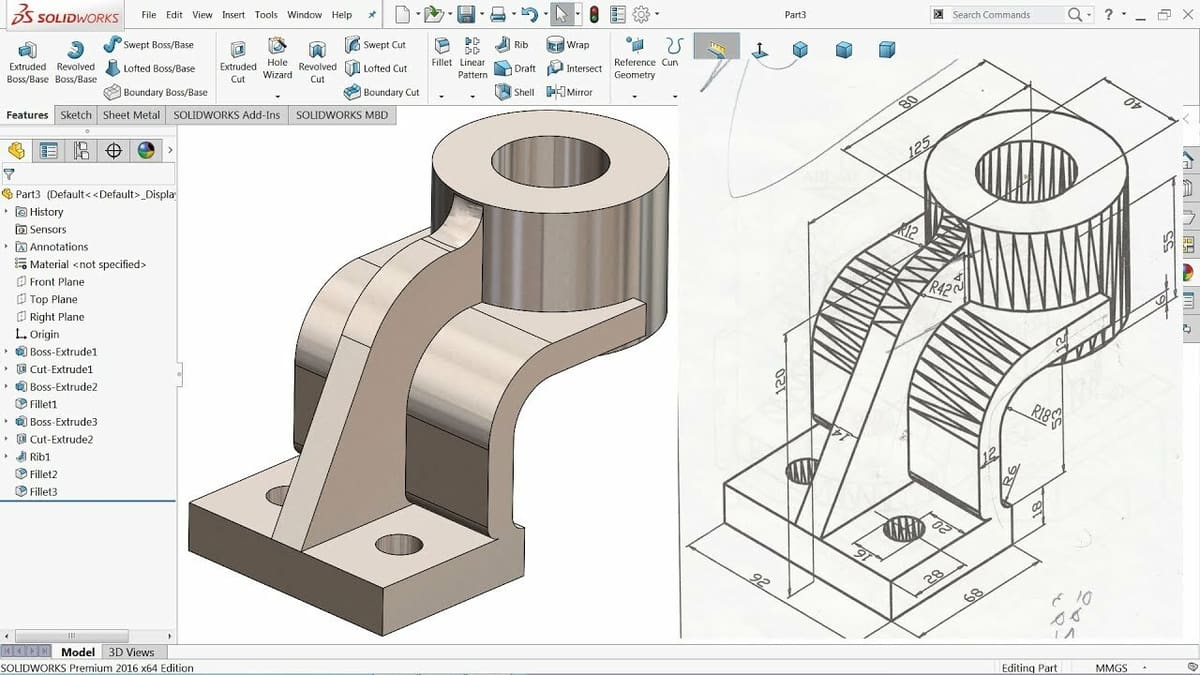
There were a few factors we considered in putting together this list, to make sure we’re covering a strong selection.
- User’s opinions: Since it’s not the same to see an offer from the outside as to get the full experience, we took care to look at ratings and reviews for each option as we put together our list. We also paid attention to the most-recommended options in SolidWorks forums and communities.
- Price: We tried to keep a good balance between free, mid-range, and higher-priced options, while still keeping in check good quality and value for money. For a greater price you can expect greater depth in the content, but the free options we’ve included are also excellent.
- Level of expertise: We’ve divided our list into two categories: general tutorials well suited for beginners, and those focused on specific subjects so you can deepen your knowledge of the advanced features. This means that there might be more than one tutorial that’s useful to you, and it will also help if you’re looking to upskill in a particular feature.
- Content of the tutorials: Each tutorial covers more than just the fundamentals in the subject it talks about, all have hands-on exercises for you to follow along with, and all are thorough in their teaching.
So, now that we know what we’re in for, let’s start learning!
Beginner & General Courses
SolidWorks has many uses, including simulation, motion studies, CAM, and more, but it’s fundamentally modeling software. As a beginner to intermediate user of SolidWorks, this is the first skill that will be developed.
Even within 3D modeling, there are many features and kinds of surfaces to master before you can consider yourself an expert. In this first category, we’ve gathered the best five tutorials according to the community and our own assessment, to give you a general grounding in various aspects of SolidWorks, like modeling, assembly, and drafting.
Built-In Tutorials
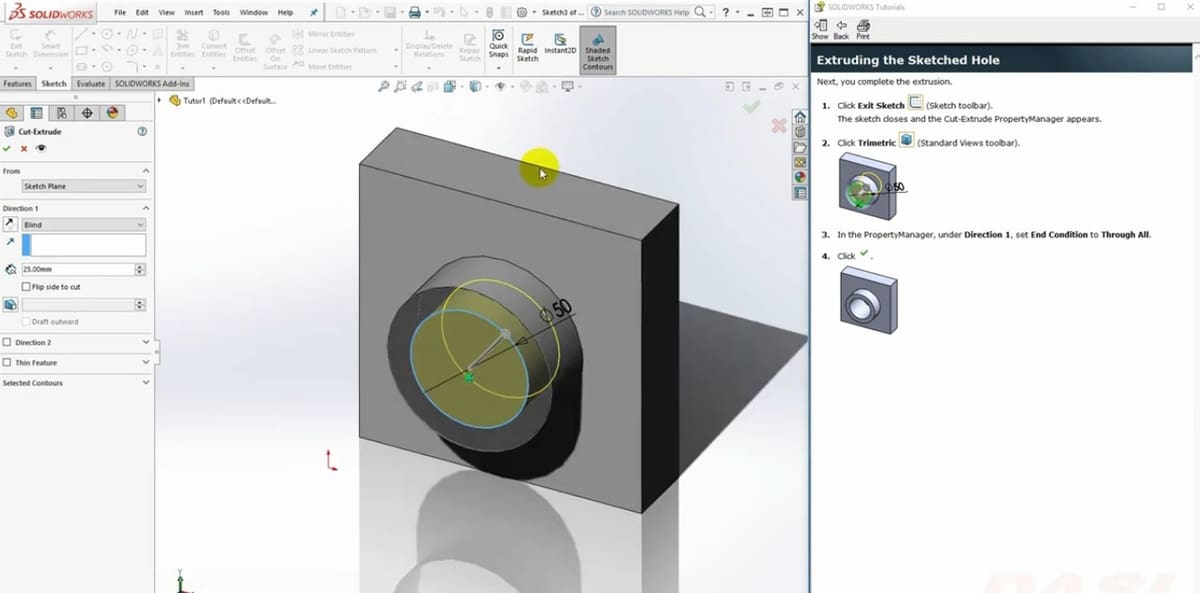
If you’re just getting started with SolidWorks, or you’ve got the basics but want to learn about tools to make your modeling more practical and efficient, SolidWorks’ own built-in tutorials are a convenient place to start. This is definitely the most recommended path to follow, according to users, with some even mentioning that it was in their university curriculum to complete this tutorial series.
To access the learning content you just need one thing: SolidWorks. You can access the tutorials when you first open SolidWorks, or at any time via the help tab. There you’ll find starter courses, basic and advanced tutorials, productivity tools, and tutorials in animation and simulation. You can even find them organized in the ideal route to follow to get SolidWorks certification!
- Price: Free (included with SolidWorks)
- Length: Various
- Content focus: General, full range of SolidWorks features
- Where to find it: Built into SolidWorks
Introduction to SolidWorks
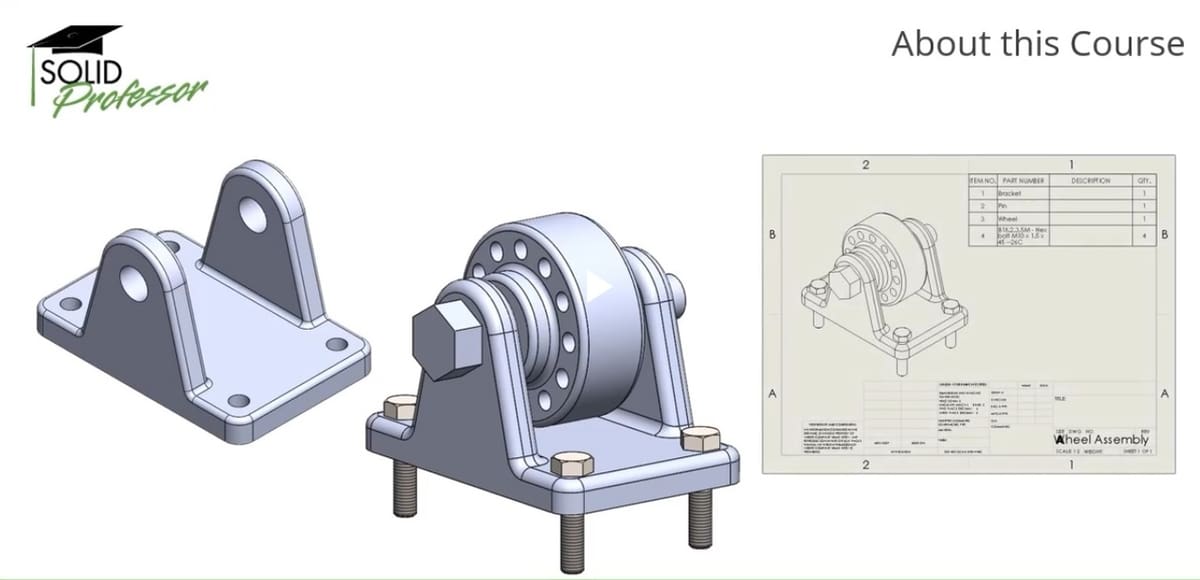
SolidProfessor is a subscription-based learning platform for design software. It has courses in many software tools, not only SolidWorks, and it’s sometimes used by educational institutions to provide training for their students. SolidProfessor offers a student discount, or if your institution has a business plan, you can access it for free.
In regards to SolidWorks, they offer many tutorial series including the recommended Introduction to SolidWorks. This course is for absolute beginners, and it teaches you things as basic as the UI and the terminology, before diving straight into creating parts. After all, the best way to learn is by doing!
- Price: ~$50/month
- Length: ~3 hours
- Content focus: Introduction to SolidWorks modeling
- Where to find it: SolidProfessor
Complete Learning Tutorials
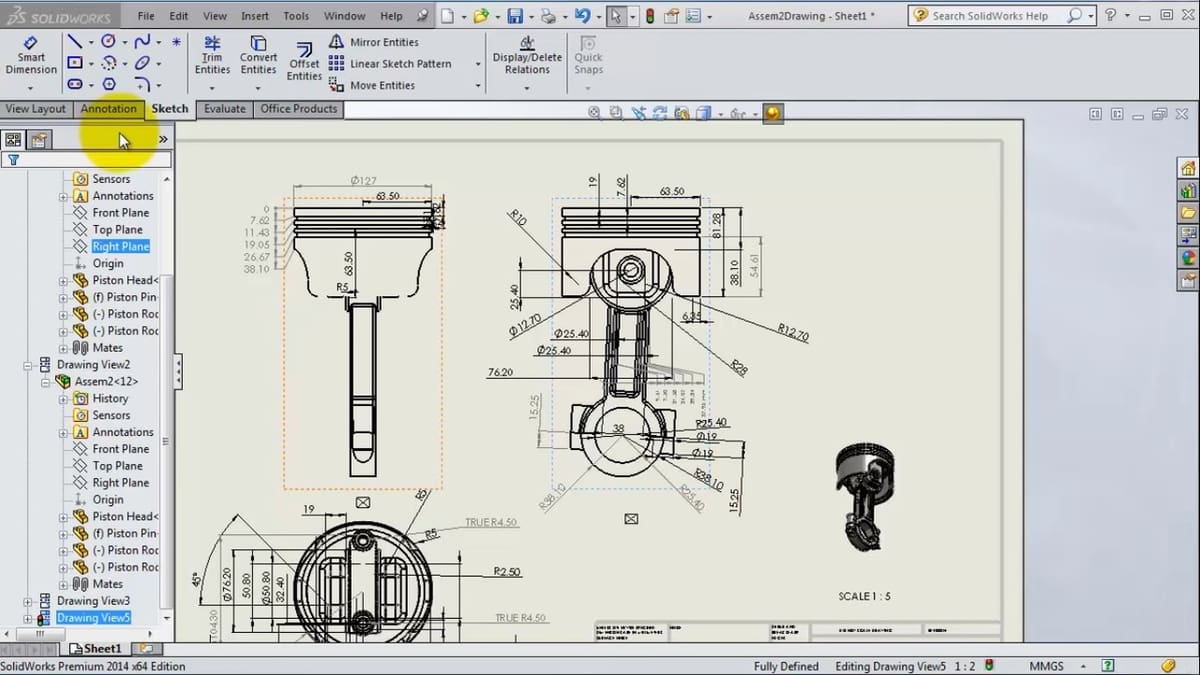
This is a free training series available from Tutorials Engineer on YouTube. The community recommends it for being very detailed and because it takes you through almost every aspect of modeling. The content is divided into short videos so you can go at your own pace or as you come across new features.
This series is based on an older version of SolidWorks, but people in the comments say it still works with SolidWorks 2020. Recent comments also indicate that these videos are still being used and appreciated.
Additionally, the series is continually being updated, with more videos added in 2021. It starts with very simple subjects such as interface, mouse operations, and sketches. By the end, you’re working on advanced modeling techniques such as surfaces and weldments.
- Price: Free
- Length: 187 videos, <10 minutes/video
- Content focus: Specific features from beginner to advanced
- Where to find it: YouTube
Essential Training
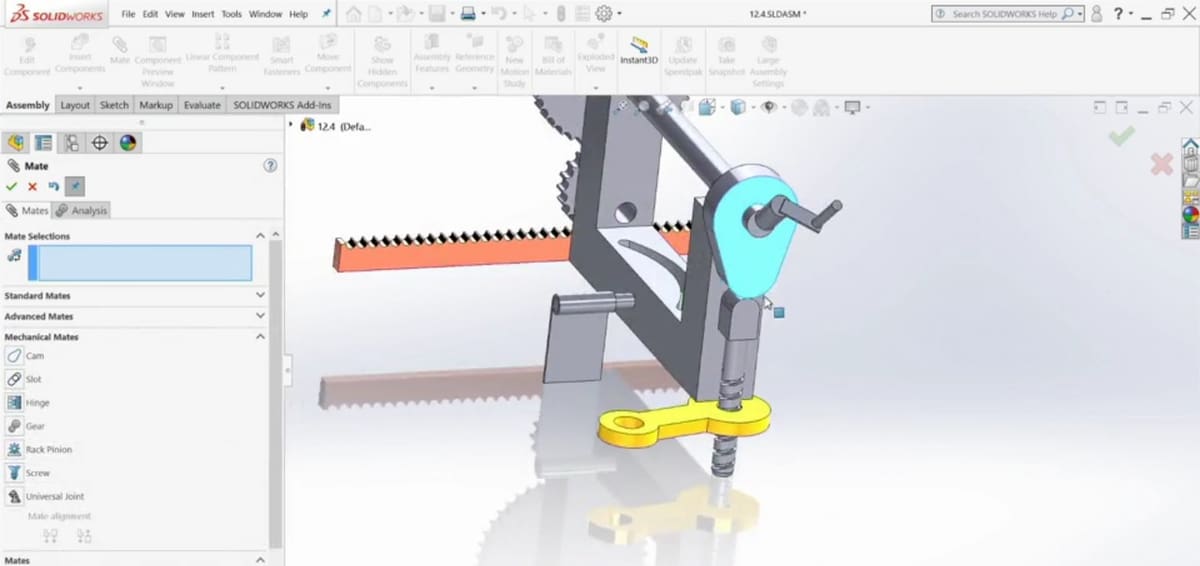
This is a beginner to intermediate tutorial offered by LinkedIn Learning, which is another subscription-based service. However, you also have the option to purchase courses individually. You receive a certificate at the end of the course that you can directly add to your LinkedIn page, which is handy if your motivation to learn SolidWorks is for work.
LinkedIn Learning was formerly known as Lynda, which was considered one of the best online learning platforms, and according to the community, the courses are superior to those from similar learning platforms.
This course covers “Essential Training”, so it’s another beginner-friendly option that teaches all you need to know. Essential Training is a specific learning path recommended by SolidWorks, and it’s actually advised by SolidWorks to have done the Essential Training path (whether in this course or on your own) before moving on to the CSWA certification, which we’ll cover next.
- Price: ~$30/month
- Length: ~8 hours
- Content focus: SolidWorks essentials, with a focus on modeling and assembly
- Where to find it: LinkedIn Learning
CSWA Prep
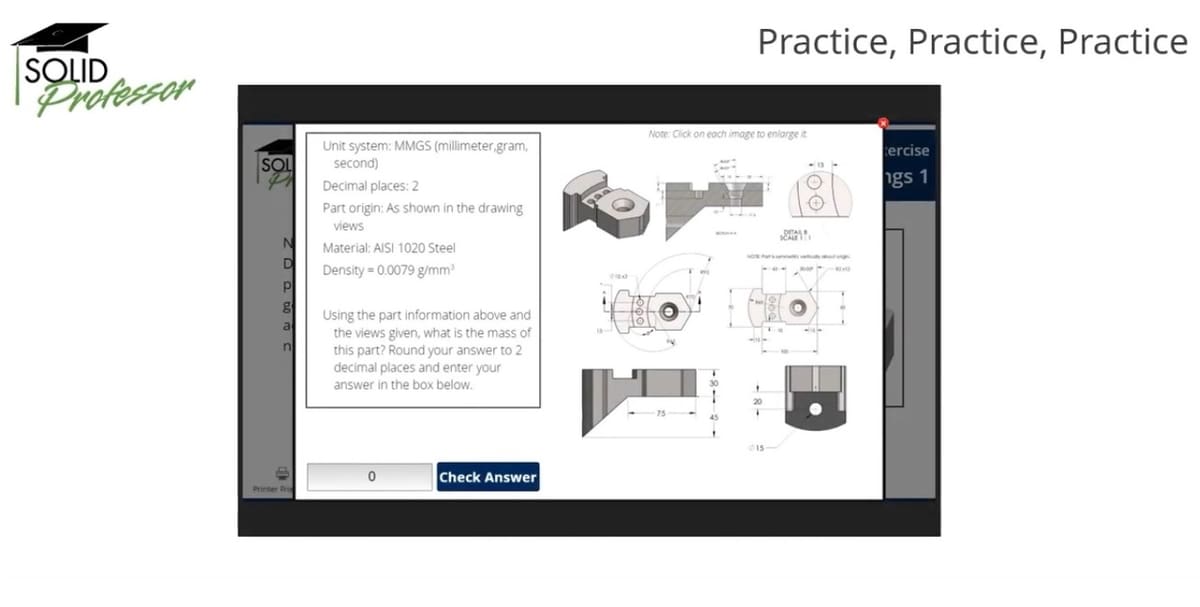
The CSWA is the first level of certification in SolidWorks proficiency, and it stands for Certified SolidWorks Associate. This tests your ability in mechanical design within SolidWorks, including skills such as sketching, using basic boss and cut features, using relations, working with materials and mass properties, doing assemblies, and working with mates. These are really the core features of SolidWorks modeling.
This course is intended to prepare you for the CSWA exam, and it starts with an introduction to SolidWorks assuming you’re an absolute beginner. The following lessons teach you the necessary skills for the test, such as how to draw and interpret blueprints. Finally, it takes you through a practice exam, which is really useful because it gives you a feel for the real assessment.
In this specific course, depending on the plan you get, you can get a voucher for the certification exam after completing the course. SolidProfessor also offers discounts to students.
- Price: ~$50/month
- Length: ~2.5 hours
- Content focus: CSWA certification
- Where to find it: SolidProfessor
Advanced & Specific Courses
If you’re a beginner, once you’ve completed a couple of courses from the previous selections, you’ll be all set to jump into the advanced stuff. Alternatively, if you are already a seasoned SolidWorks user, these next tutorials will be more useful to hone specific skills. We’ve selected tutorials with various focuses, such as sheet metal, CAM, quality assurance tools, and rendering capabilities.
These are tutorials aimed at taking you beyond just modeling, giving you tools to perform in the design industry. When you’re trying to learn on your own, there’s usually plenty of information for beginners, but more advanced and specific aspects are not as frequently taught online as they’re often thought to require professional training. As such, having access to the courses provided in this list will truly make you a pro at SolidWorks.
Sheet Metal Design
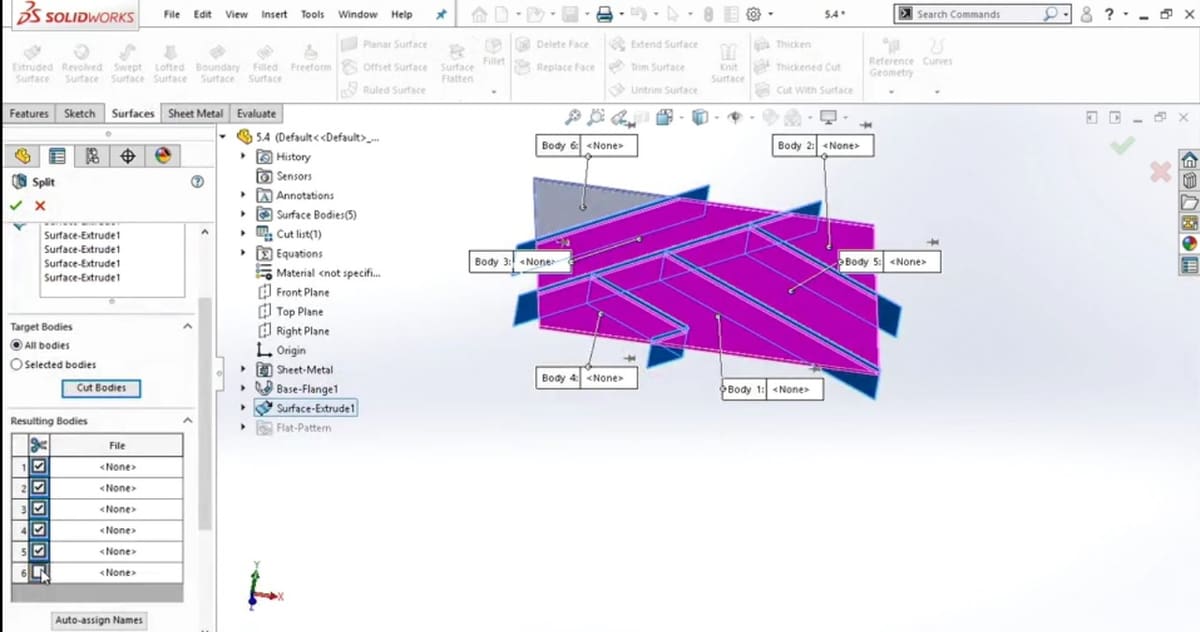
When you design a part, a fundamental consideration is how it will ultimately be manufactured. When working with sheet metal, this is even more important. You need to design with an awareness of the sheet of metal as a real, solid material that you’ll have to bend and machine to achieve the shape you need. With SolidWorks, you can completely plan this process, calculate the total material needed, any points of strain, and more.
This tutorial teaches how to plan for the practicalities of sheet metal in an interesting way, taking you through some conceptual and theoretical terms to make sure you understand what you’re doing, not just how to do it. It teaches you how to use each of the SolidWorks functions for sheet metal with practical exercises.
- Price: ~$30/month
- Length: ~3 hours
- Content focus: Working with sheet metal
- Where to find it: LinkedIn Learning
CNC Programming (CAM)
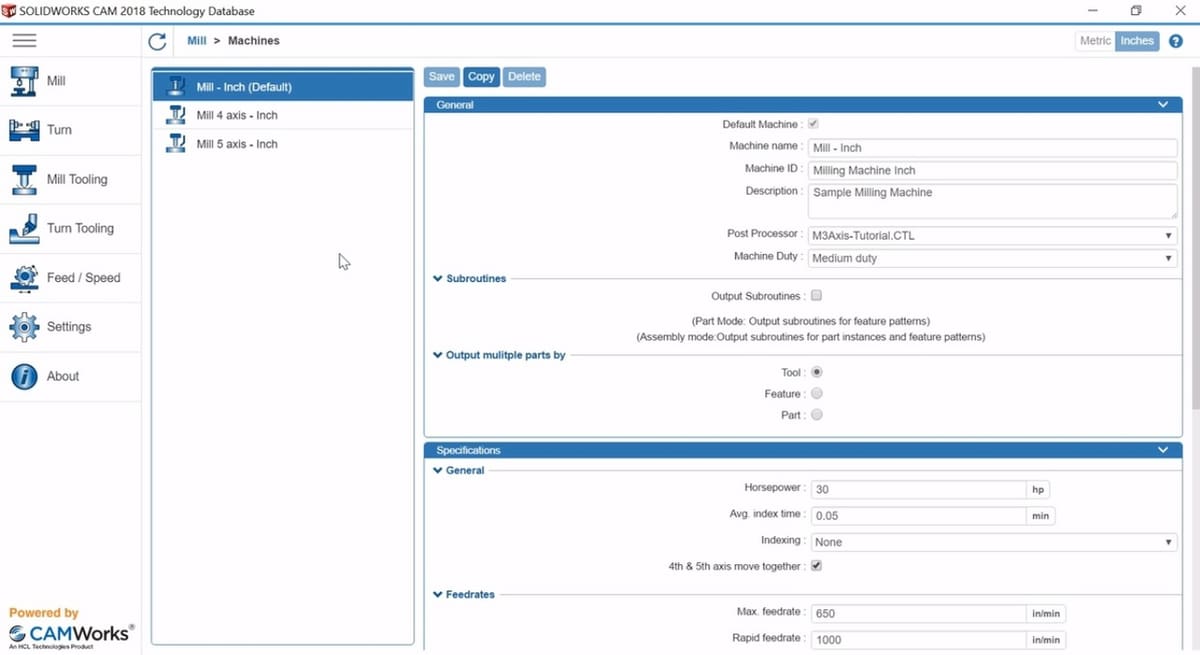
CAM stands for computer-aided manufacturing, and as the name indicates, it requires a computer with appropriate software, like SolidWorks. CAM is a modern form of manufacturing and is the process of creating a path for a CNC machine to follow. CNC machines can do turning, milling, laser cutting, and more, and SolidWorks has the tools needed for all of them.
This course has a rating of 4.3 in Udemy, though not that many people have completed it, possibly because it’s an advanced topic that isn’t accessible to so many. It’s not intended to teach CNC and CAM principles, but rather, how to apply those in SolidWorks. This means you should already know the basics of CAM, and you’re just looking to extend your knowledge to SolidWorks’ relevant tools.
- Price: ~$20
- Length: ~2.5 hours
- Content focus: CAM
- Where to find it: Udemy
Advanced Tools
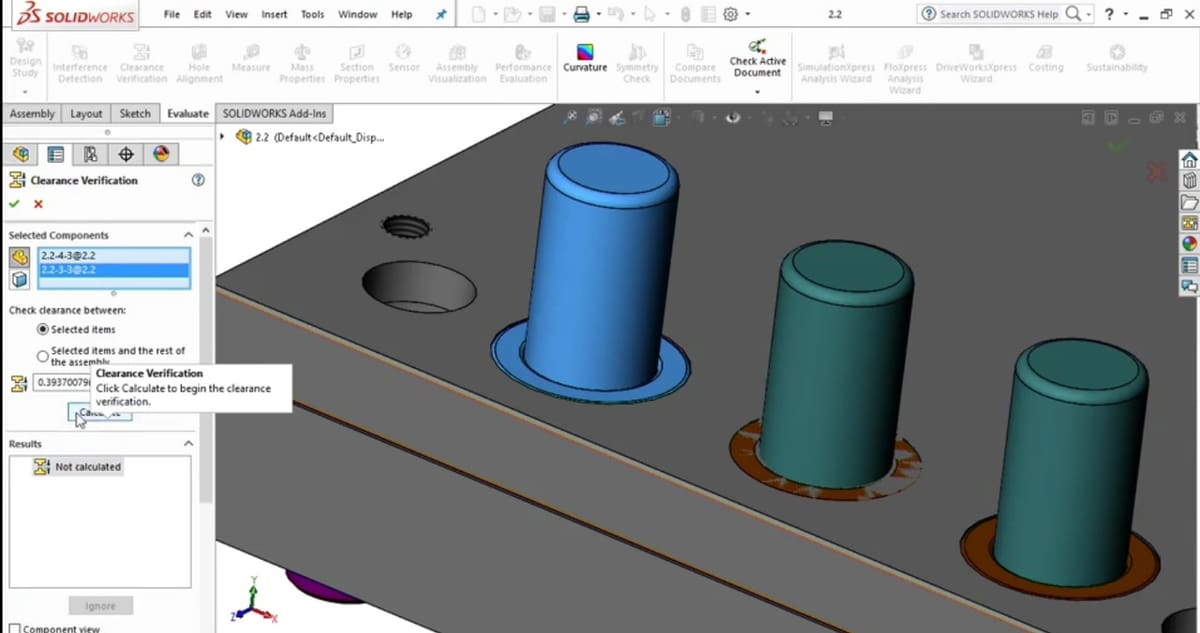
Even though this course is called “Advanced Tools”, a closer look at the content shows that the focus is on quality check tools. After a design is finished, you need to verify that it works correctly – the material is resistant enough, it won’t break, the tolerances are correct, and so on. The evaluation tools in SolidWorks are geared towards doing exactly that.
This tutorial teaches you how to use those tools and interpret the information they give. This is important, as launching a design project without such analyses can end up as a safety hazard, or at worst, a total waste of time and money.
- Price: ~$30/month
- Length: ~1 hour
- Content focus: Evaluation tools for checking design quality
- Where to find it: LinkedIn Learning
Motion Complete Course
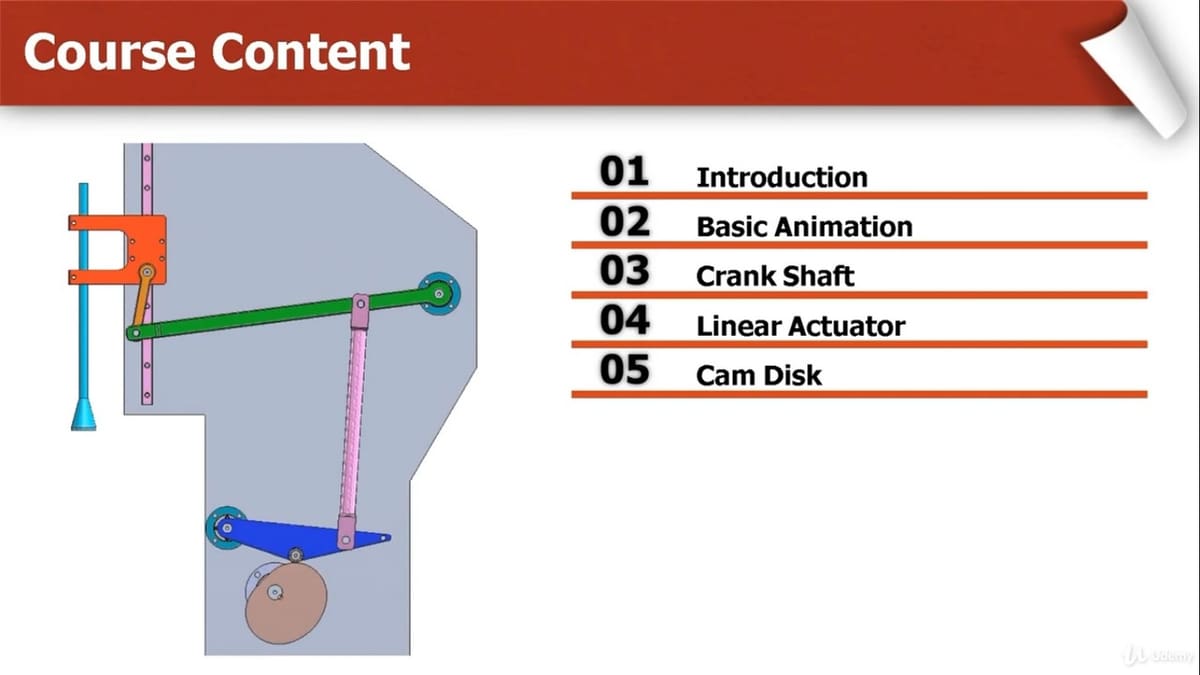
SolidWorks Motion is a set of tools in SolidWorks geared towards running animated simulations of the movement of your machine. For example, if you’ve designed a clock, you can select your driver gear, and assign a motor to it with a set RPM. While running the animation, you’ll be able to check that the other elements behave correctly, move at the speed you expected, don’t bump into each other, and so on.
Out of all available Motion courses, this is the best-rated one we found, with a 4.4 out of 5. The course works through 10 different projects in which you perform motion analysis of models such as belt-driven systems, crankshafts, rack and pinion mechanisms, and more.
- Price: ~$35
- Length: ~6.5 hours
- Content focus: Motion simulations and analysis
- Where to find it: Udemy
Visualize

SolidWorks Visualize is a professional rendering tool created to achieve realistic, professional, or stylistic renderings of your designs. This is an important tool in professional engineering settings, where you usually need such things to present designs and proposals.
This last selection is a YouTube playlist (rather than a structured course) that takes you through the SolidWorks rendering tool. There’s one longer video, which will give you a good introduction, and several shorter videos that will answer specific questions you might have.
There’s not that much information about Visualize available online, because it’s the kind of feature that’s mostly taught in formal environments, so having access to such a tutorial, and for free, is a great advantage.
According to the comments, the videos are of great quality and very easy to follow. Additionally, the same YouTube channel has a whole range of videos about different aspects of SolidWorks.
- Price: Free
- Length: ~30 minutes
- Content focus: Visualize rendering tool
- Where to find it: YouTube
Lead image source: CAD CAM TUTORIAL via YouTube
License: The text of "Best SolidWorks Online Courses/Classes/Trainings" by All3DP is licensed under a Creative Commons Attribution 4.0 International License.
