V-carving is a method of CNC machining that uses a v-shaped tool head, called the “v-bit”, to engrave materials. It’s typically used for creating signs and relies on 2D and 2.5D operations to achieve smooth curves and details. V-carving uses the tool shape to create differences in depth, shape, and color without requiring additional post-processes such as painting.
The v-carving results you get, however, will depend a lot on the software you’re using. With v-carving, attention to detail is very important, so it’s important to use a program that lets you be as precise as you want. V-carving can be quite an artistic method of CNC machining. Therefore, being able to create artistic vectors and shapes is also relevant when choosing a suitable v-carving program. Last, but not least, we would like a program that is capable of showing simulations because these will help you to visualize an approximation of the result, letting you know if it looks as you would like.
All of these capabilities are things you should keep in mind when choosing a program. In this article, we’ve gathered a list of the best v-carving programs to make the job of finding a suitable program easier. Before we jump to our selections, though, let’s look at a few more considerations that’ll help us separate the best from the rest.
Considerations

When selecting the tools, we took into account the following aspects:
- Affordable: Selections have to include some free options.
- Appropriate features: The program has to have specialized tools for v-carving, including features like accurate v-carving visualizations of the expected result and a variety of v-carving tool head options. This means the software shouldn’t simply show a generic tool head. This is to make sure you have an accurate idea of what the expected result will look like before you start machining.
- Positive user feedback: We went into forums to see what users are saying about the programs in order to make sure users are satisfied with them.
- Quality results: For each program, we looked up v-carvings that were done with the program in question to see how the result looked and to make sure that it meets our standards of quality.
VCarve Pro
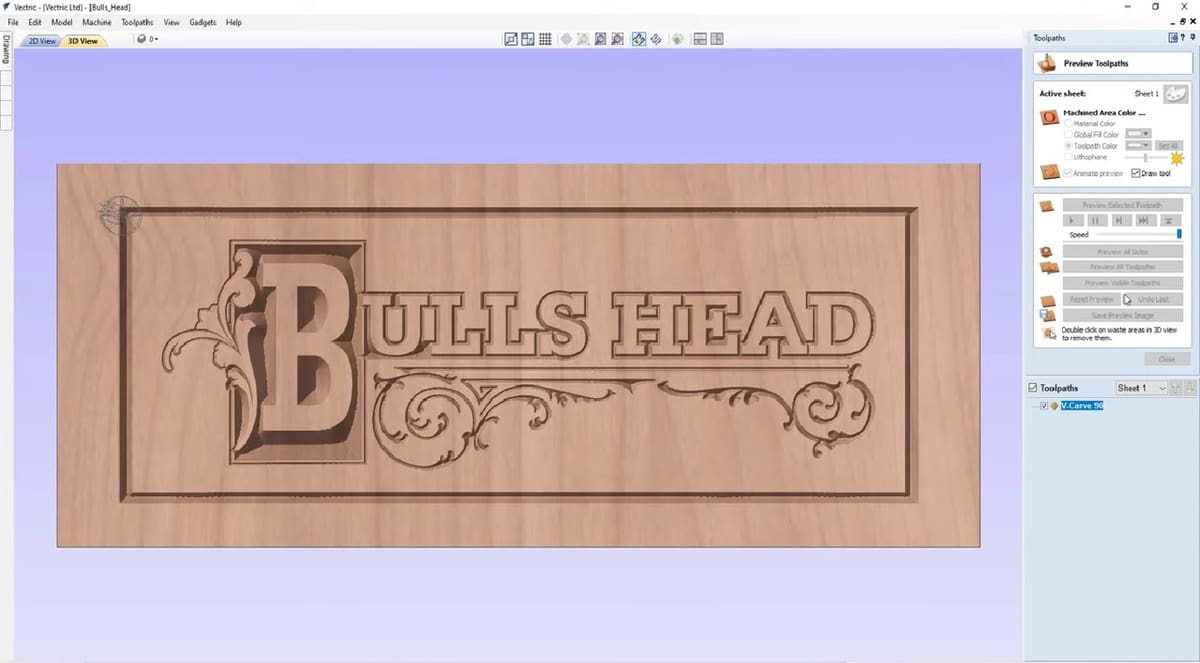
If you’re looking for the industry standard for v-carving, this is it. As the highest recommended, VCarve Pro lets you do 2D designing and importing. You can also import 3D models, but they cannot be modeled directly in VCarve.
You can create 2D and 2.5D paths as well as 3D roughing and finishes. Keep in mind that 2.5D, or two-and-a-half dimensional, uses 2-dimensional cuts to give rise to 3D-looking shapes. For an example, see the ‘B’ in “Bulls Head” in the image above.
They have a free trial that has no time limit, but it won’t let you export 3MF files, only G-code. They highly encourage you to use the free trial before purchasing the program to ensure that it is compatible with your machine. We see this as an honest policy that reflects well on the company.
- Price: Free trial with limited features but no time limit, $699 perpetual
- Operating system: Windows
- Key features: Machine two-sided parts, wrapped rotary operations, drawings, layouts
- Compatible controllers: Basic G-code, Mach3, Mach4, WinCNC, UCCNC, Legacy, Linux CNC Arc, Komo, Haas, GRBL, and more
- Where to get it: VCarve Pro by Vectric
F-Engrave
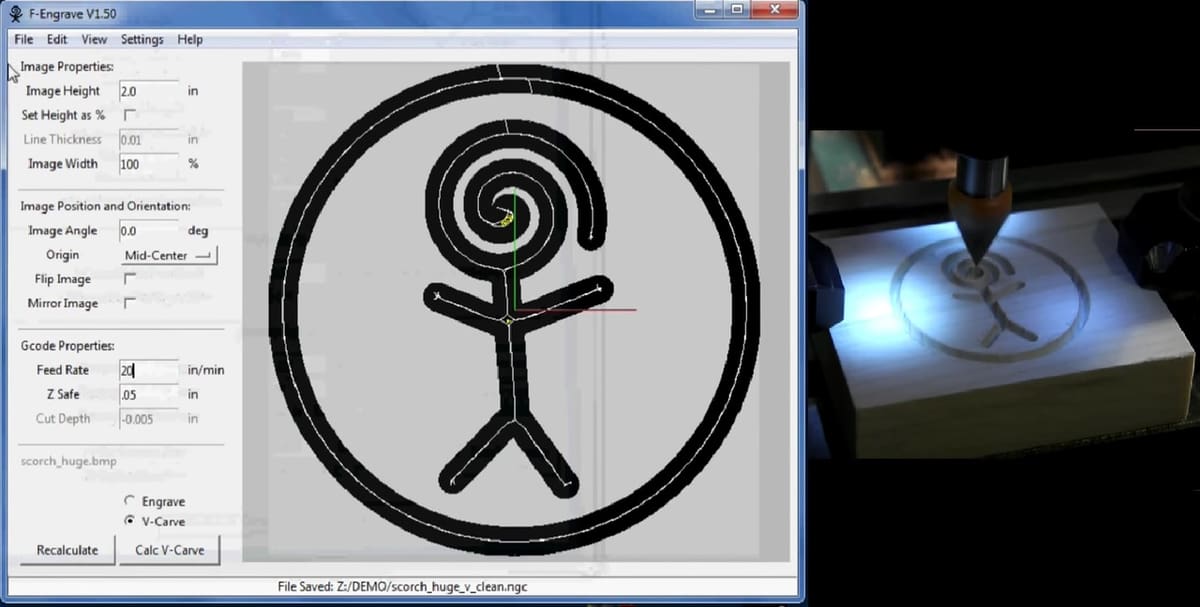
F-Engrave is another highly recommended program, and this one is free and open source. It’s available for Linux and Windows. Despite its simple UI, it has pretty much all the features you might need and many users vouch for it. It avoids flashy distractions in favor of a UI that goes straight to the point.
It can do engraving, formatting, v-carving, CFX font reading, and some DXF features. With regard to v-carving, it can do text, images, and DXF files. It doesn’t support STL files, but since it’s free, we’re not complaining.
- Price: Free
- Operating systems: Windows, Linux
- Key features: Create text, shapes, and boolean operations; create v-carving and engraving tool paths from CFX, DXF, and images; import DXF files
- Compatible controller: Basic G-code with customizable post-script code
- Where to get it: F-Engrave
VCarve Desktop
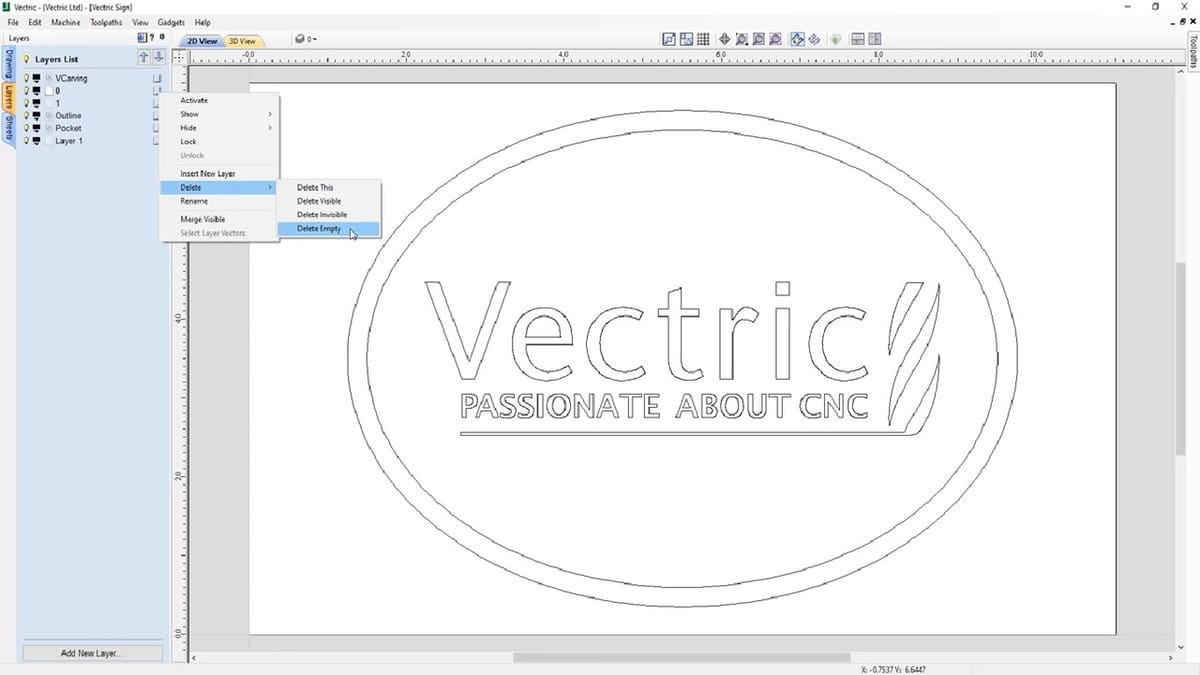
VCarve Desktop is the older version of VCarve Pro (the first option on our list), and that’s apparent when using the program, especially in terms of power and features. Both programs have pretty much the same tools, with both having single-sided, double-sided, and wrapped rotatory job types. However, VCarve Desktop has a table limitation of 600 mm x 600 mm, which VCarve Pro doesn’t. Some tools, such as material optimization, are also lacking.
With only some missing features, VCarve Desktop is also a lot cheaper than VCarve Pro. This makes it a good option if you want to use Vectric VCarve, which is trusted software, but the Pro version is outside your budget. As with the Pro version, Vectric also recommends downloading the free version of VCarve Desktop first to ensure compatibility.
- Price: Free trial with limited features but no time limit, $349 perpetual
- Operating system: Windows
- Key features: 2D and 2.5D tool paths; free 2D and 3D customizable clipart; limited job and tool path size; two-sided machine operations
- Compatible controllers: Basic G-code, Mach3, Mach4, WinCNC, UCCNC, Legacy, Linux CNC Arc, Komo, Haas, GRBL, and more
- Where to get it: VCarve Desktop by Vectric
Carveco Maker
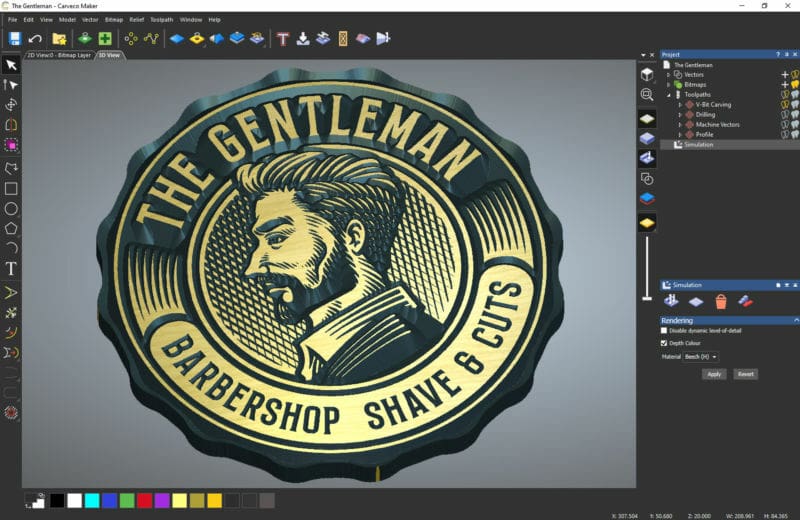
In comparison to the Vectric options, Carveco is way more accessible at $15 per month. Yes, over time that may mean more money spent than a perpetual license, but it may also be more accessible than having to spend $600 at once. The fact that it’s subscription-based does come with the disadvantage of losing access to your projects if you cancel the subscription, but it’s a compromise.
The UI looks sleek, and it aims to be beginner-friendly. For example, the software walks you through the workflow of setting up. It works with different tools, but its main purpose is v-carving, and that’s what the software is optimized for.
- Price: $15 monthly, $180 annually, $15 discount codes available
- Operating system: Windows
- Key features: Import 2D and 3D models, bitmaps, and vectors; model from scratch with vector drawing tools; create 2D and 2.5D paths; export G-code; bitmap to vector converter tool; pre-made models; multiple tool paths in one file; ability to import many files
- Compatible controllers: Not stated
- Where to get it: Carveco Maker
Kiri:Moto
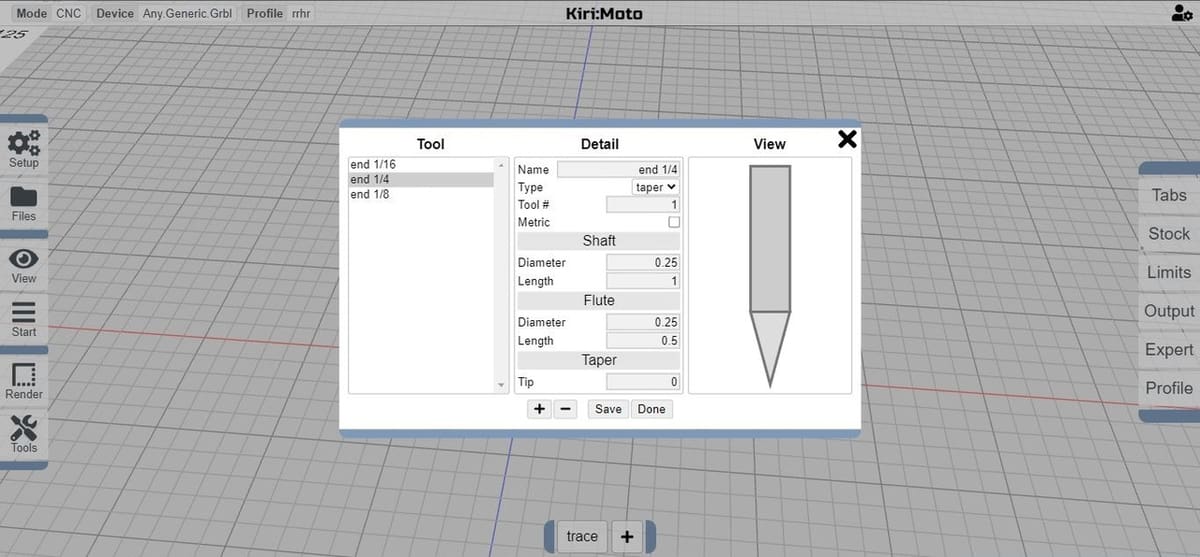
Kiri:Moto is best known as web-based software for FDM 3D printing. However, it’s also possible to create G-code for CNC, FDM, SLA, and laser machines in Kiri:Moto. You can choose between different controller board options as well, and with the CNC mode, you can configure your tools and movements for v-carving.
If you have a custom machine that uses G-code differently from the feature options, you can also customize the code before it’s generated. For example, you can manually change the code that set the coordinates for your machine so that, from now on, you get the appropriate G-code every time instead of having to change it in post-processing.
- Price: Free
- Operating system: N/A, as it’s browser-based
- Key features: Tool customization, multiple path creation, STL import, G-code export
- Compatible controllers: Customizable G-code options, GRBL, LinuxCNC, TinyG, Shapeoko, Sienci, Genmitus, and more
- Where to get it: Kiri:Moto
PixelCNC
PixelCNC is geared more for artists than for engineers, designers, or carpenters, and you can tell. Their tools are aimed at achieving visually-pleasing shapes and results. And they deliver, you can check out the results on the Deftware site.
It costs $100 for a license key. You can also pay it in four interest-free installments of $25 if you use their payment method. The way it works is that you download the program for free, but when you open it for the first time it will ask you for a license key. Here, you input the serial number that you purchased.
If you don’t enter a license key, the program will run on trial mode, which is a limited version of the program with no time restriction. There are a few limits, though: You’re not able to save project files, exporting heightmap images and meshes isn’t possible, and the launch and exit screens continually remind you to buy the license key.
- Price: Free trial, $100 perpetual license
- Operating system: Windows
- Key features: Import raster files, DXF, SVG, and more; import file types and text in a single process; create shapes, relief carvings, engravings, and v-carvings; 2D and 2.5D operations; 3D contouring; simulation; generate tool paths for every element inside of a file, all at once
- Compatible controllers: Mach3, GRBL, Marlin, UCCNC
- Where to get it: PixelCNC
Fusion 360
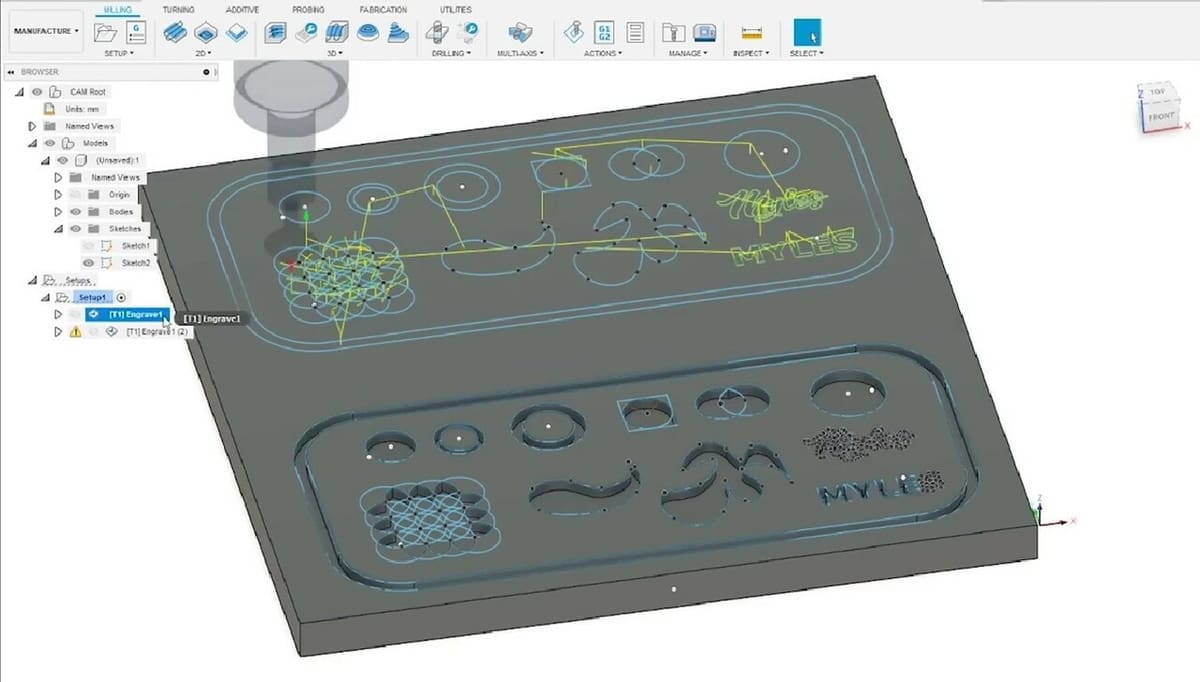
Fusion 360 is a well-known program from Autodesk, which is found on pretty much every list related to CAD, especially since it seems to be equipped for everything except 2D CAD.
Fusion 360 uses workspaces to organize useful commands for each step of the design pipeline, such as design, simulation, manufacturing, and drafting. Among the manufacturing tools, you’ll find CAM, which has options for v-carving. You can choose the tool head, tool path, and additional motions.
You can choose among various controller boards, but it doesn’t have Marlin. Also, you can’t input G-code modifications directly into your controller board settings. Although, there is a G-code visualization tool, which allows you to make manual changes to any required G-code.
It’s a bit more expensive than other options, but you’ll be able to do a lot more than just v-carving with it.
- Price: $60 monthly, $396 annually, or $1,128 triennially, other pricing options available
- Operating systems: Windows, MacOS
- Key features: Multiple tool paths; tool customization; 2D, 2.5, and 3D operations; simulation; precise control of tool enter and exit times, heights, speeds, and so on
- Compatible controllers: Haas, Yasnac, XY, GRBL, Mach3 Plasma, Fanuc, XYZ, Art, Num, NCT, Prusa, Mach3Mill, AXYZ, and more
- Where to get it: Fusion 360
Carbide Create
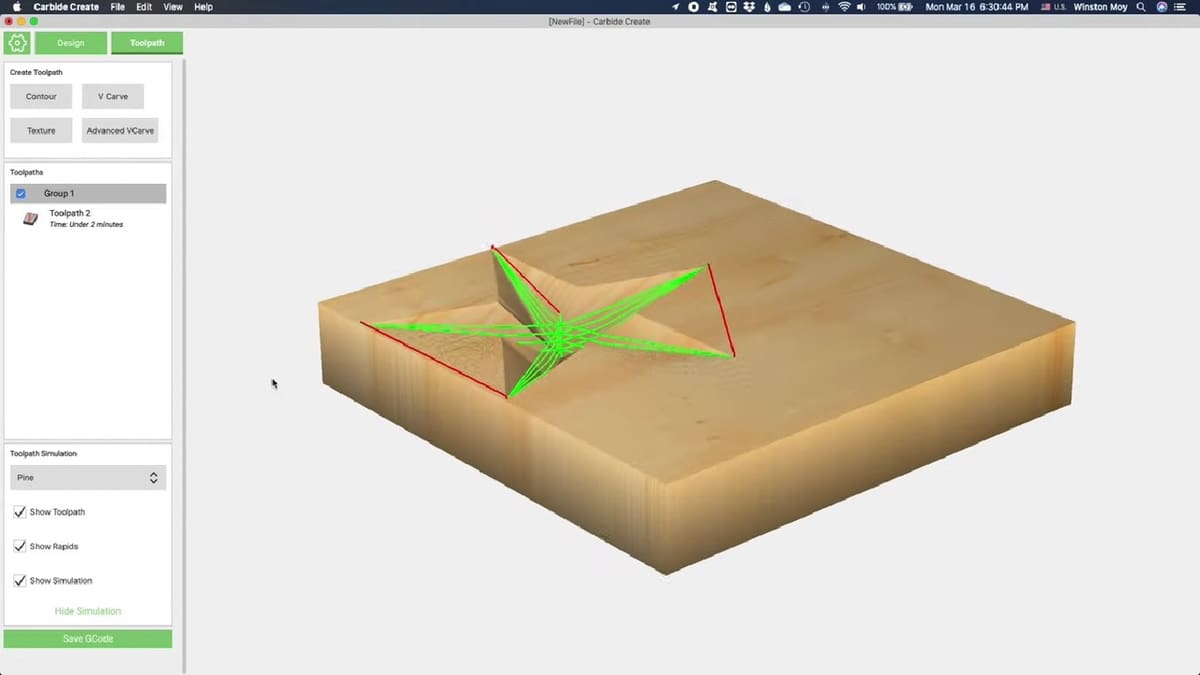
Carbide Create is a 2D CAD and CAM program that you can use to create simple shapes, lines, and text, import DXF, and use boolean operations such as combine and difference to create more complex shapes. It has alignment tools and background image import tools to use as the base of your model.
Carbide Create has many CAM tools, and in its most recent version, it added new tools, including v-carving tools. You can also simulate any process, including v-carving.
- Price: Free
- Operating systems: Windows, MacOS
- Key features: Create basic shapes, splines, background images, alignment, boolean operations, design tools, simulations, many tool head options in a tool library
- Compatible controllers: Basic G-code, GRBL, Carbide 3D Nomad Pro, Carbide 3D Shapeoko
- Where to get it: Carbide Create
License: The text of "The Best Software Tools for V-carving" by All3DP is licensed under a Creative Commons Attribution 4.0 International License.
