We’re living in an age where you can access virtual reality using just your phone, whether Android or iOS, as well as a couple of accessories. That means you can have a VR experience when you’re on the go or resting in bed without needing a desktop computer at hand or a lot of extra devices.
There are a lot of VR apps out there, many of which are free to download directly to your phone, so we’ve sifted through a vast array of options and come up with a list that provides a diverse offering. Whether you’re into playing VR games on your phone or just want to look at the stars, there’s something on this list for everyone.
Considerations
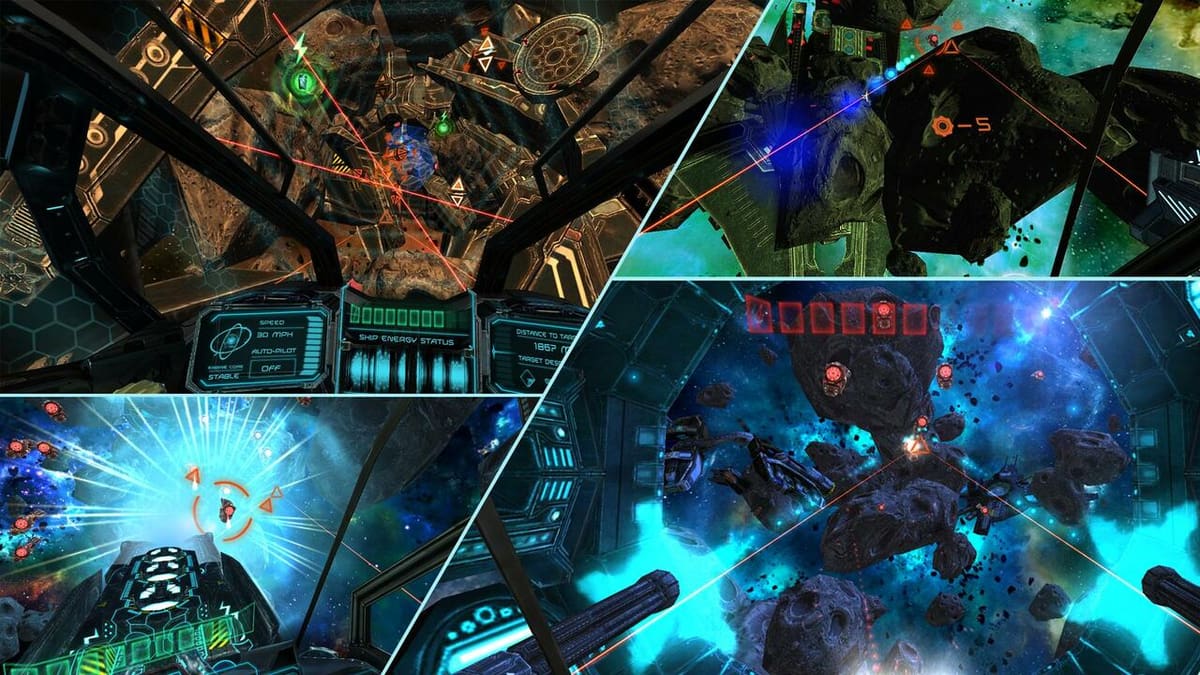
To help narrow things down, we set the following criteria to pinpoint which VR apps might be worth downloading, and for each we’ve noted if you’ll need additional accessories like a VR headset (which many apps do require).
- Long-term engagement: Users can enjoy these VR apps for more than just a one-off or occasional foray.
- Solid VR quality: Current users of the apps report that the VR aspect is functional and good quality.
- Variety: We’ve found apps that span the VR app gamut, from those that allow users to watch movies or videos in VR format, to playing interactive VR games. Entertainment isn’t just one thing, so we’re covering different offerings.
Fulldive

Smartphone users now have access to a wide array of tools and videos, and they have the opportunity to view them through VR with this multitasking app.
Fulldive VR allows users to do things like search for videos and play games without using a controller or touchscreen controls. It’s not only convenient for the hands-free approach, but the immersive viewing experience can enhance any activity – including looking at family photos.
Another plus? Users report lots of responsiveness and customer support from the developer.
Solitaire Zen

Card-playing lovers and those who enjoy a good meditative experience, here’s your VR app! The Solitaire Zen VR app allows users to experience a VR version of the popular card game in a peaceful setting.
There’s no headset required – you just need your phone. The game’s gorgeous graphics are a standout feature, and users give it high marks for quality, playability, and ambience. If you need to take a quick break and immerse yourself in a quiet world, this app may be just what you’re looking for.
VR Noir

For fans of film noir, rich storylines, and realistic visual scenarios, you may went to download this popular interactive storytelling app.
In VR Noir, users play the part of a detective and utilize in-game puzzles and immersive plotlines to solve a mystery and delve deeper into the storyline. This app gets great reviews for being creative and having a good combined use of VR and graphics on a phone.
VR Space Stalker

For fans of space exploration, gaming, and VR, you’ll be psyched to explore the thrilling world of outer space with this highly regarded VR game app.
With challenging missions that feature sharp graphics and 360° views of the action, you’ll feel like you’re right there among rocket ships and planets. Note that VR Space Stalker uses VR glasses to play when you use your phone, such as a Fibrum VR headset.
YouTube
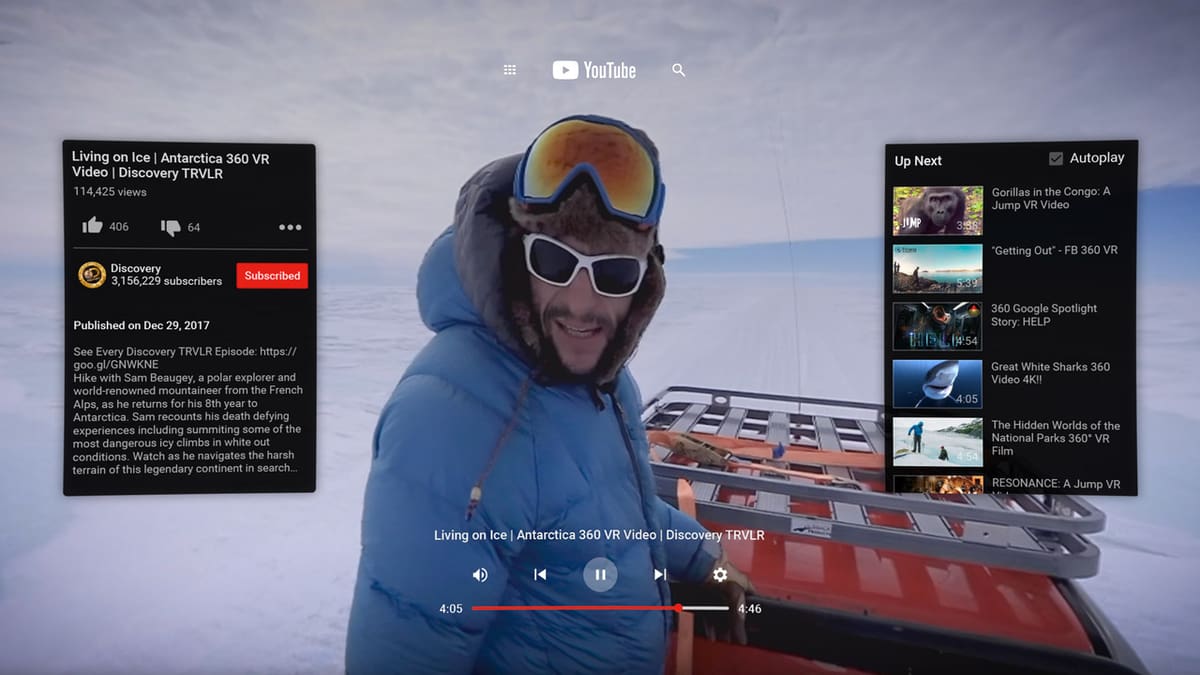
Watching YouTube videos with a VR dimension can really make the viewing experience a special one. The YouTube VR app is an add-on to the original YouTube app, but it provides a separate platform for VR viewing.
In the app, users can switch between voice and keyboard controls depending on personal preferences. The videos stay front and center for viewing purposes, and the app allows you to immerse yourself in YouTube videos in 360° VR format – this is especially cool for landscape videos. There’s also a specific YouTube Virtual Reality site where you can find great collections.
Rec Room

In Rec Room, you can create and play games with other players around the world. It’s a family-friendly, kid-safe program, so it’s a great VR app choice for groups of users of a wide age range. Make an avatar and engage in all sorts of creative play with your phone!
Rec Room can also be played on VR desktop and consoles, so projects or games you work on in one device can be still played in another device – you won’t be limited to just your phone.
StarTracker

If you’re someone who’s fascinated by the evening sky, you’ll love exploring constellations, planets, stars, and moons with this exciting app.
StarTracker VR displays the night sky at your location in real time, using an immersive VR setting to give you a full view of what you’re seeing up in the atmosphere at that moment. There’s also an option to use StarTracker with Oculus gear VR as well.
Sketchfab

Graphic artists can explore a wide swathe of models posted by Sketchfab users, but this time in VR with the help of a cell phone.
You can engage with the individual works and models by liking or commenting on a piece that you see in the app, or save ideas for later inspiration in the Sketchfab software. The app has some helpful search functions, and users can share Sketchfab creations on it as well.
License: The text of "The Best VR Apps for Android & iPhone" by All3DP is licensed under a Creative Commons Attribution 4.0 International License.
