Two Animation Giants
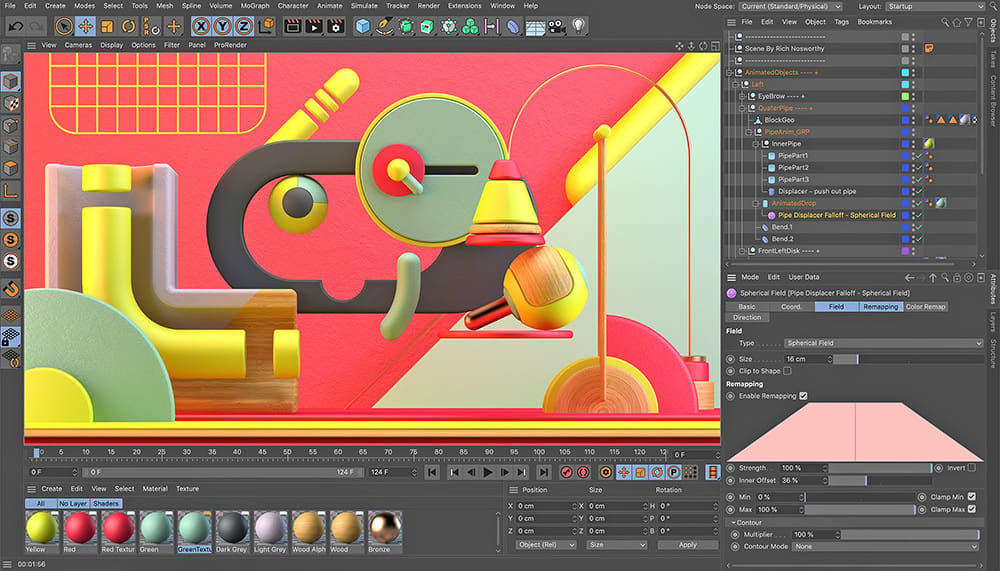
Whether you want to create 3D models or enter the world of animation, two very popular choices are Blender and Cinema 4D. Since its initial release in 1990, Cinema 4D has been a major player in the animation space. Blender, on the other hand, was first released in 1995 and only became quite popular in the last decade. Although they might seem similar in their functionalities, there are some significant differences.
Cinema 4D, developed by the German company Maxon Computer, is a robust 3D modeling program. It’s popular among professionals due to its high-quality renders, motion graphics, and animation. Cinema 4D can easily deal with complex projects as well as save the user time with its presets and automation.
Blender, developed by the non-profit Blender Foundation, is free and open-source 3D creation software. The price tag makes it attractive to beginners who don’t want to invest in expensive software but want a lot of functionality. Still, it’s robust enough for professionals and has produced some great films. Although its learning curve is somewhat steep, the recently improved user interface (from the 2.8 version onwards) has helped. Blender also boasts many add-ons that provide additional functionality to its tools, such as modeling, sculpting, rigging, or animation.
Since both programs have great features and uses, it’s not so easy to choose between them. To understand which one is better for your needs, let’s compare their pricing, features, and functionality as well as a few other important considerations.
Prices & Licensing
Cinema 4D is paid software, and there are many different subscription options. It costs around $100 a month if you pay month to month, and choosing the annual subscription brings down the price to around $60 a month. If you’re all in, there’s a lifetime subscription for about $3,500.
Beginners or those who first want to check it out can take advantage of Cinema 4D’s free 14-day trial. There’s also an educational version, for which you need to apply. Note that the educational license is only for non-commercial use.
On the flipside, Blender is completely free to download and open source. It’s published under the GNU General Public License, which makes every creation your property. As mentioned previously, there are also various free and paid add-ons. For example, By-Gen is a popular one that enables you to easily apply amazing styles to a mesh. It’s available for $1 on the Blender Market. Loop Tools is another useful mesh editing add-on that’s included in Blender for free.
System Requirements

You’ll find that both programs perform well with a decent system and sufficient free space. Also, a powerful graphic card and some extra RAM are added bonuses.
Cinema 4D
- Operating system: Windows 10 64-bit or higher; MacOS 10.14.6 or higher (Intel-based or M1-powered); Linux CentOS 7 64-bit or Ubuntu 18.04 LTS
- RAM: 8 GB minimum and 16 GB recommended for Windows; 4 GB minimum and 8 GB recommended for MacOS
- Graphics card: High-performance graphics card such as AMD GCN 4, Radeon RX 400 card, NVIDIA GeForce 900 series card, or higher for Windows; GPUFamily1 v3 or higher for MacOS is recommended
Blender
- Operating system: 64-bit Windows 8.1 or newer; MacOS 10.13 Intel or newer, 11.0 Apple Silicon; Linux
- RAM: 4 GB minimum, 16 GB recommended
- Graphics card: 1 GB minimum, 4 GB recommended
User Interface

Cinema 4D is popular for being one of the best 3D creation programs out there that’s intuitive. With a beginner-friendly UI, Cinema 4D’s workspace is clean and utilizes a procedural workflow, giving a designer a lot of flexibility. Navigation through the software is also easy. Additionally, before any major updates, each version is tested in-depth.
There are lots of reasons why the UI so neat and tidy. First, the tools are placed on the top and left of the screen. Then, the Object Manager not only shows the object but also various tags that are applied to it. It works on a logical parenting system, which makes it easy for any other element within Cinema 4D to work as a unit. For instance, to create a clone of an object, you just need to move it to “under” a cloned object. After that, just combine it with the procedural modeling tool.
Due to the layout, the user interface of Cinema 4D looks similar to Blender. Additionally, both programs provide options to customize the workspace. (Although customizations can make every user’s Blender UI look unique, Cinema 4D’s UI isn’t as dynamic.)
Blender’s UI wasn’t much talked about because it was difficult for a beginner to work with. As we’ve mentioned, it’s gotten much better with the 2.8 and 2.9 updates. As a result, Blender’s popularity among beginners has really been growing.
Once you open Blender, you’ll find the main workspace, which contains several windows with various controls. Spending a lot of time with the UI will be the first step, as it might be a bit overwhelming to get a grasp of. But once you give it enough time, you’ll see how amazing Blender is.
Features & Functions

Modeling & Texturing
Cinema 4D offers various tools for 3D model creation such as polygonal or volume modeling. It utilizes parametric modeling, which gives the user the flexibility to make a change at any particular time to the objects or scenes. Modeling with deformers lets you compress, curve, and even twist an object without worrying about its geometry.
Besides modeling and animation, Cinema 4D houses a huge library of presets, architectural objects, as well as textures. With the texturing tools, you can create and add photorealistic textures. The neatly arranged material channels make it easy to understand what’s what, saving time when defining the surface of 3D models. You can even increase the level of detail on any model with the built-in sculpt tool.
When it comes to Blender, it supports Python 3, which allows the creation of custom add-ons. This means, on top of default modeling methods such as polygon and meshes, you’ll have the option to use the many add-ons and plug-ins.
Unlike Cinema 4D, Blender offers polygonal modeling and sculpting tools side by side. This simplifies the workflow between your idea and the final project. It also supports different brush types such as Pinch, Grab, Crease, Clay Strips, as well as Multi-res Sculpting, Mirrored Sculpting, and Dynamic Topology Sculpting.
Rendering
Cinema 4D’s native render engine Physical Renderer gets the job done but is no longer being further developed. However, you can use Redshift by Maxon, which is fast as well as feature-packed.
Apart from the Physical Renderer or Redshift, there are other third-party render engines to choose from. Otoy’s Octane and Autodesk’s Arnold are two of the most popular render engines besides Redshift. While Arnold is versatile and easy to use, Octane is fast and stable.
In Blender, Eevee and Cycles are the two built-in render options. Eevee is a robust, real-time render engine, and in Blender 2.8, it replaced their internal renderer. Although its biggest advantage is speed, it comes with the difficulty to achieve realistic renders.
You can also use third-party render engines like Redshift or Octane on your Blender creations. But, if you’re a beginner, Cycles is a reliable and feature-packed option that you can easily learn. There’s also the added benefit of an active support community that backs it up.
Animation & Simulation
Cinema 4D offers a vast library of useful tools for character animation. Once you have the final model ready, you can go ahead with the rigging to prepare it for animation. To enhance the realism of the animated character, you can even add a muscle system (muscle rig) for natural movements. Once rigged, you can try setting up cyclical movements such as a walk cycle by simply looping the animation.
You can also create simulations with a cloner’s aid. This helps in multiplying objects that have similar controls. Another useful tool for simulations is Voronoi Fracturing, which makes the procedural breaking of 3D models smoother. There’s also MoDynamics, which is useful in managing gravity, friction, and other similar forces.
Blender has great rigging and animation tools, which have been used to create short films. It features tools for motion tracking, adding sounds, syncing it with motion, adding multiple soundtracks, and a lot more.
Additionally, Blender offers a built-in character poser, non-linear animation tool, and audio sync. All these work together to provide a well-polished output. Blender has worked a lot on simulations and their physics system helps you to simulate a lot of different real-world phenomena like rain, flowing water, cloth movements, or smoke.
Use Cases & Applications

Although Cinema 4D has great modeling tools like Blender, in terms of sculpting, Blender has more advanced tools. (Sculpting in Blender isn’t as advanced as ZBrush, but it does stand out as a great alternative to it.) For texturing, Cinema 4D’s tools are very easy to use, which is a big help when creating realistic scenes. For animation, both programs provide ways to produce extremely detailed videos.
Other than their core competencies, Blender and Cinema 4D have been used in many 3D design disciplines. One example is visual effects (VFX) and motion graphics. Cinema 4D, specifically, has been used in producing professional TV commercials and movies such as Spider-Man 3 and Iron Man. But, Blender is also being used more often by professionals.
Whereas either tool is a good place to start, beginners mostly go with Blender because it’s free. Newbies could also opt for Cinema 4D, though it’s most often used by professional VFX artists. Thanks to its frequent updates, Blender is catching up in this field as well.
Now, when you know all about their features, functions, and use cases, it’s time to take a look at the available support and community surrounding these two programs.
Community & Support

Cinema 4D, being premium software, does a great job of helping its users. Although Maxon’s website doesn’t have a huge array of tutorials, sites such Cineversity and videos on YouTube can be quite helpful.
Despite what Cinema 4D offers, the Blender community and support system is unmatched. Various developers are one of the major pillars keeping Blender so well-loved. They respond to almost all queries and requests that you might have. Then there’s also the official website, which houses a vast library of the most useful resources and documentation.
Learning Curve
Cinema 4D, as said by many users, is quite easy to learn. For professional software, it’s very beginner-friendly, whether you start with model creation or jump right into animation. Once you get the hang of it, the advanced tools make the workflow smoother.
Blender, on the flip side, has a steeper learning curve than Cinema 4D. The interface, the amount of tools, and hotkeys (shortcut keys) can be overwhelming at first. But once you’ve learned the hotkeys and gotten used to the UI and tools, you’ll definitely feel that it was worth your time and patience.
Final Thoughts

Cinema 4D and Blender have similar end uses, with each having strengths in 3D modeling and animation. Blender, being free and open source, is a natural gateway to the world of 3D creativity. For professionals, Cinema 4D is an industry standard for visual effects and design.
Which program you should pick will depend on your budget and use case. If you’re a beginner and want to give your 3D creativity a boost without spending a single dollar, Blender is the better option. However, if you to learn a program used in many professional settings, Cinema 4D would be a good investment. Don’t forget there’s the free two-week trial version!
Lead image source: Thomas Dubois via Maxon
License: The text of "Cinema 4D vs Blender: The Differences" by All3DP is licensed under a Creative Commons Attribution 4.0 International License.



