Both Blender and Maya are 3D computer graphics programs that have a variety of features for modeling, 3D painting, texture mapping, animating, simulation of fluids (like water and smoke), and more. Both are highly competent tools, with the main difference being the kind of work they’re intended for.
Blender is free, open-source graphics software with a wide variety of applications, such as mesh modeling, sculpting, and animating. It’s especially known for its UV unwrapping capabilities, which are impressive considering the program is free to use.
Blender is used by many hobbyists and independent studios because of its range of features that are generally only available with paid software. With Blender, you can do a complete project using only one program, whether it involves animation or just modeling and rendering.
Maya was originally developed by Alias Systems and is now part of Autodesk‘s suite of software. It can be used to create interactive 3D applications and for 3D modeling, and it’s especially used for animated shorts and movies by both hobbyists and professionals.
While Maya is similar to Blender in that they both have tools for many aspects of media production, Maya is often used just for the animation part of a project, while other software is used for modeling, rendering, and so on. That said, if you don’t have access to all the necessary programs, it’s also possible to do a complete project from scratch in Maya.
Price & Licensing
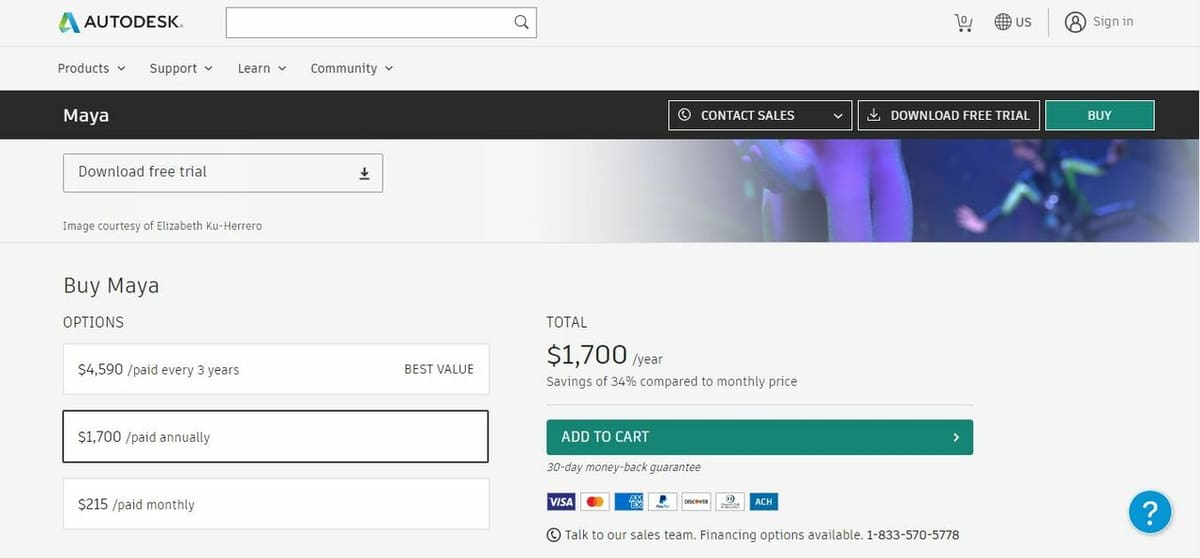
Blender and Maya have different prices, and in turn, different levels of quality and content for the price you pay.
Blender is free and open-source. It’s licensed under GNU General Public License, which means you’re free to download it, share it, monetize any work done with it, and call that work completely your own, without ever requiring a license. For your free download of Blender, you get the complete set of functionalities, including mesh modeling, sculpting, UV unwrapping, rigging, animation, and more. However, to update Blender to newer versions, you need to manually re-install the newer version of the program.
Maya’s licensing is subscription-based. You can pay a monthly subscription for around $215/month or $1700/year, after a 7-day free trial. Academic licenses are available if you’re a teacher or a student. There’s also a more accessible version of Maya called Maya LT, which is a more limited version focused on modeling and animating for video game design. It costs around $30/month or $280/year.
System Requirements
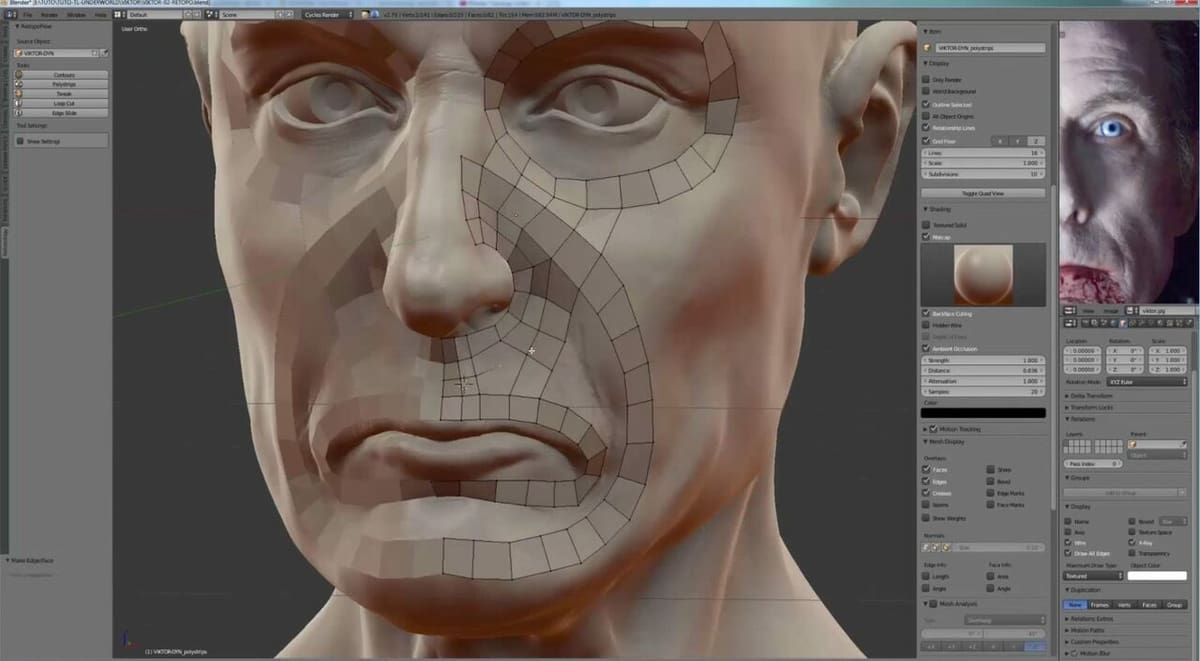
Blender and Maya are both available for Windows, MacOS, and Linux. The following are the system requirements and recommendations:
Blender
- Windows 8.1 or 10; MacOS 10.13 or 11; any version of Linux
- 4 GB RAM minimum (12 GB or more is recommended)
- Three-button mouse
- 64-bit quad CPU (recommended)
Maya (2020 & 2022 Editions)
- Windows 10; MacOS 10.13.x or newer; Linux Red Hat Enterprise or CentOS (7.6-7.9 or 8.2)
- 8 GB RAM minimum (16 GB or more is recommended)
- Three-button mouse
- 6 GB minimum free disk space
UI & Layout
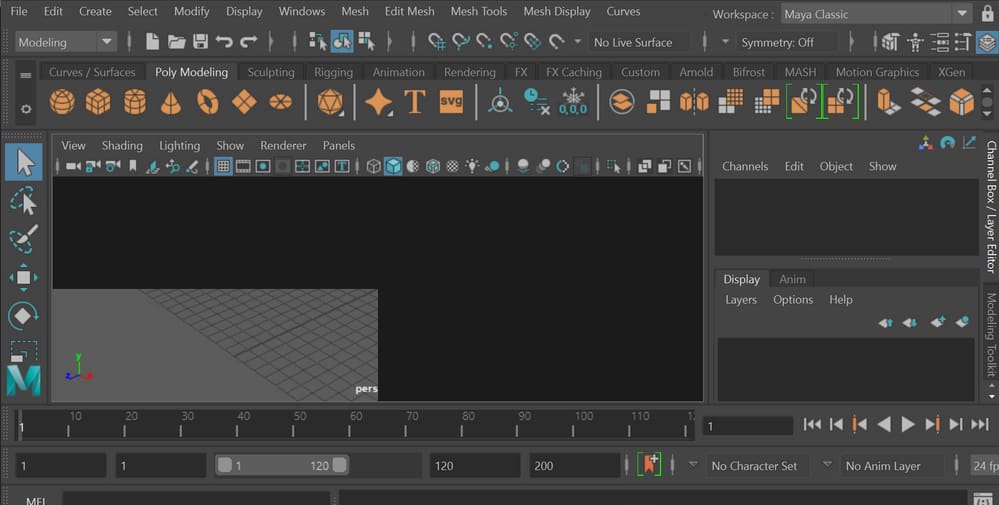
Since they’re modeling programs, Blender and Maya share many principles both in the user interfaces (UI) and the features available. Both programs have a working space where you can visualize and manipulate your model, which occupies most of the window, and around it, all the tools needed for the complete design workflow. They both use a menu on the top and have preset tool layouts for the different working modes, such as sculpting, mesh modeling, rigging, animation, rendering, and more. The main difference, then, would be in how these tools are arranged.
For both Blender and Maya, you can find the animation timeline on the bottom of the screen, even when in modeling mode. To the right, you can find property menus and tools to analyze your mesh, to the left the transform menu, and on top a full menu for all functions as well as commonly used tools for each layout.
It’s generally agreed that Maya has a more intuitive UI than Blender. This is because Maya’s menus are clearly on display for you to use. Meanwhile, in Blender, you will most times rely on shortcuts to show and hide menus, and many tools are more easily accessed through keyboard shortcuts than by trying to find them on screen. This can be a barrier for new users of Blender, as knowing the UI isn’t enough, you also have to learn a lot of the basic shortcuts to start using it. That being said, navigating Blender does become intuitive very quickly.
Features & Functions
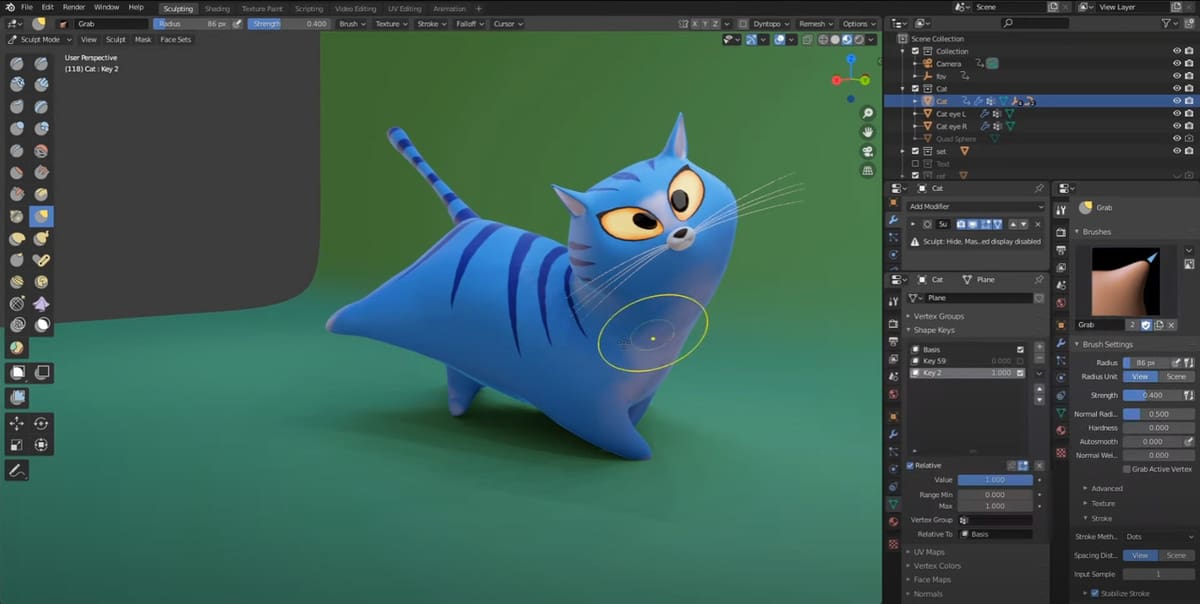
Both Blender and Maya have functions for many of the steps in the design pipeline. This includes modeling, sculpting, UV editing, texture painting, rigging, animating, different rendering engines, and even scripting capabilities.
Additionally, both Blender and Maya have UV unwrapping. However, in Maya, it’s a more simplified and effective process, while in Blender it still requires more user intervention and isn’t as up-to-date. That said, considering Blender is free, and its UV unwrapping very effective (even if it requires more tinkering), Blender’s UV unwrapping tool remains a powerful advantage.
Blender and Maya also have rendering functions. In Blender, you can use one of two available rendering engines (Cycles and Eevee), or you can use third-party engines. That said, Blender’s built-in rendering engines are good, and they’re actually faster than Maya’s rendering.
Maya also has two rendering engines (Octane and Arnold), and as with other aspects of the software, Maya’s rendering process is somewhat more user-friendly than Blender’s. It’s also capable of producing more photo-realistic and, generally speaking, better-quality renders. This is because Maya’s engines are more powerful than Blender’s, likely due to the more professional focus (and price) of Maya.
Both Blender and Maya have tools for navigation and transformation, manipulating both objects and elements of the mesh of an object. Beyond that, Maya has a well-equipped FX suite in comparison to Blender’s, which is more limited.
Regarding 3D printing compatibility, both Maya and Blender are capable of importing and exporting .stl, .obj, and .3mf files, which are the most common 3D printing formats, so both programs are more than adequate options for 3D printing. On the other hand, with so many free programs around, Maya is unlikely to be the best choice if your modeling focus is 3D printing.
Use Cases & Applications

Both Maya and Blender are used for modeling and animation. The big difference, then, is the scope of applications of the resulting models and animations.
Between the two, Maya is the most popular option for VFX, CGI, and professional projects. It’s generally not used for simply modeling, but for modeling and animation purposes. For example, Maya was used to animate the characters in the video game Last of Us 2 and for the 2020 Netflix animated film The Willoughbys. Maya is also preferred for hyper-realistic models and is great for working on highly textured models such as this Clefairy.
Blender, in contrast, is more used for modeling applications like 3D printing, organic modeling, and hard-surface modeling. However, some shorts and student films have been developed using Blender. It’s commonly used for animation by small studios with a tighter budget, hobbyists, and amateurs – for example, the charming short “Casper” by Kavin Arulnambi.
The software is a very popular option to create game assets, and it also has functionality suitable for 2D animation. Blender’s set of tools includes the grease pencil, which lets you 2D draw in a 3D space.
Company & Community Support
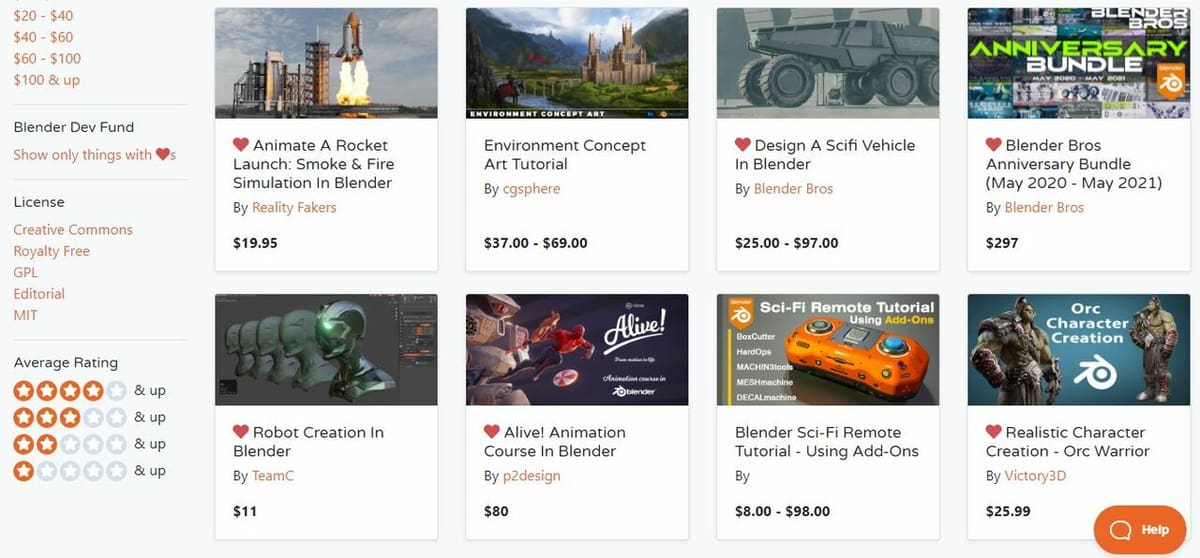
Although both have a strong community of designers and artists, Blender definitely edges out Maya with its strong and supportive online community. This is probably due to the fact that Blender is more appealing to hobbyists and newcomers, meaning there are many more people learning it independently. This leads to long question threads online, and a larger market for tutorials.
While both programs do offer a lot of support for beginners, there’s less out there to guide you if you’re looking for help with advanced features. Blender has an official support section, with tutorials, and there’s also Blender Market, where people can sell texture packs, models, or training courses. Finally, there’s a vast selection of tutorials available on YouTube.
Maya also has an official support section with learning tutorials that teach you how to use plug-ins, basic features, and special effects. They also have an official forum where the Maya team will answer your questions. And finally, there’s always a wide range of YouTube tutorials available.
Final Thoughts
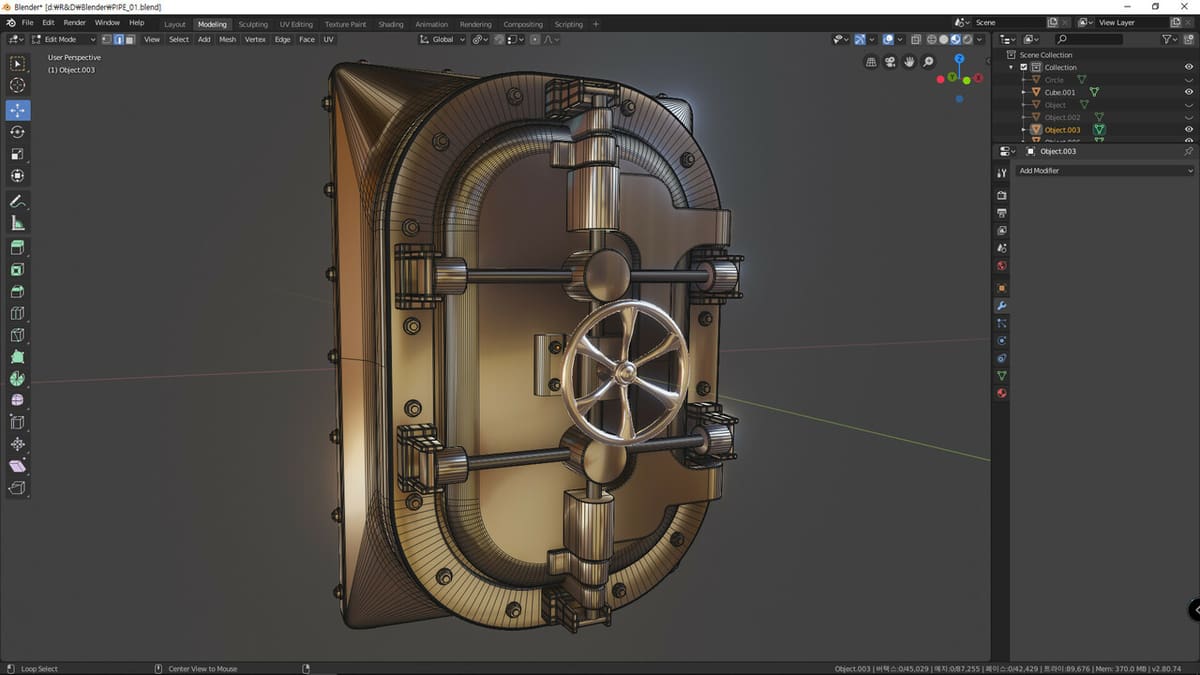
If you’re a beginner who just wants to explore 3D modeling, Blender is a good place to start. Even though the UI is not as beginner-friendly as Maya’s, it’s still pretty understandable, and it will allow you to explore and learn the principles of modeling and animation for free. This means that when you’re further down the line and ready to purchase a more advanced program, you already know all the basics.
If you want to work in the animation industry, you’ll find that more companies appreciate a working knowledge of Maya. Although it covers modeling, texturing, animating, and rendering, the software’s primary end use is producing good animations. Therefore, it may be more useful to pursue expertise in Maya. If you’re studying something related, you might even get an educational license for free.
Though Maya is the industry standard, for independent work such as modeling for 3D printing or independent video game development, Blender is a tool with all the necessary resources. It strives to be useful for a bit of everything, enabling you to do a lot in just one program.
At the end of the day, any program can give you good results if you practice and learn. Having superior software won’t lead to perfect models unless you put time into it. With this in mind, both Blender and Maya are great options.
Lead image source: Autodesk
License: The text of "Blender vs Maya 2022: The Differences" by All3DP is licensed under a Creative Commons Attribution 4.0 International License.
CERTAIN CONTENT THAT APPEARS ON THIS SITE COMES FROM AMAZON. THIS CONTENT IS PROVIDED ‘AS IS’ AND IS SUBJECT TO CHANGE OR REMOVAL AT ANY TIME.


