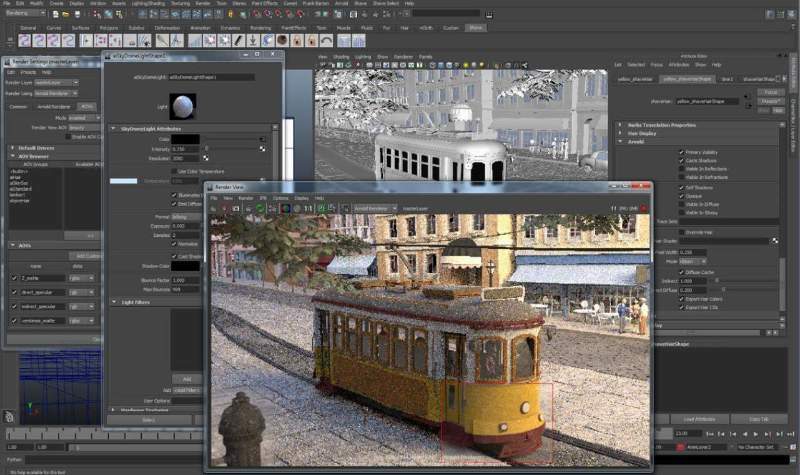Cinema 4D and Maya are both professional-level animation and VFX software. Many large companies use both programs, switching back and forth to use specific tools. Beyond animation, Cinema 4D and Maya can also be used for classic 3D modeling, CGI, and ambient and landscape design.
Initially released in 1990, Cinema 4D was created by the German software company Maxon. Among its general capabilities, it offers 3D modeling, animation, simulation, and rendering. It also has a library of presets and automation capabilities to create assets or common rigs.
Maya is also 3D creation software. It’s currently owned by Autodesk but was originally created by Alias Systems Corporation. It also offers 3D modeling, animation, simulation, and rendering capabilities.
As you can see, the two have similar capabilities. The distinction comes down to how each software performs for different tasks. In general, Cinema 4D is predominantly used for CGI, VFX, and motion graphics, while Maya is typically used for animation purposes. In this article, we’ll dive deeper into the differences between the two programs, comparing pricing, system requirements, features, and more.
Prices & Licensing
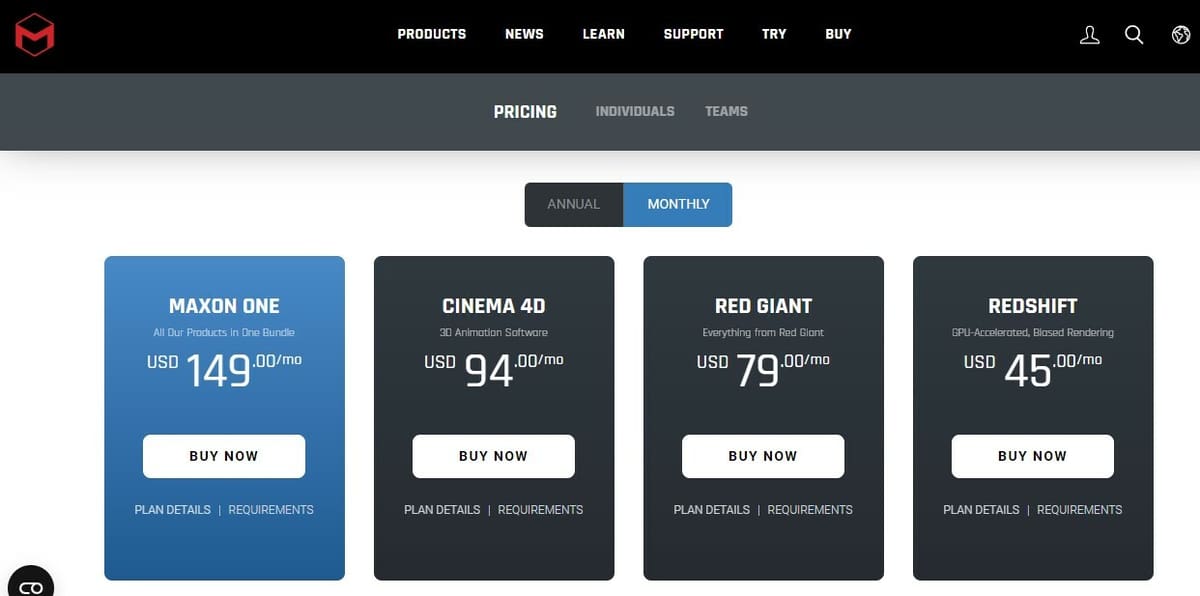
Both programs are paid, although there’s a notable difference in price. Here’s a look at each:
Cinema 4D
Cinema 4D can be purchased on its own or with other Maxon products. The second option can save you some money if you plan to use multiple programs. However, for simplicity’s sake, we’ll only discuss prices for Cinema 4D.
- Subscription: $94/month or $719/year, corresponding to ~$60/month
- Perpetual license: $3,495 for Cinema 4D
- Educational discount: ~$10/month for 6 months with access to ZBrush in addition to Cinema 4D
- Trial: 14-day free trial
Maya
- Subscription: $225/month, $1,785/year, or $5,355 every 3 years
- Perpetual License: None, as Autodesk doesn’t typically offer perpetual licenses
- Educational discount: Free, complete access with proof of enrollment at an educational institution (sometimes, just your education email is enough)
- Trial: 30-day free trial
System Requirements
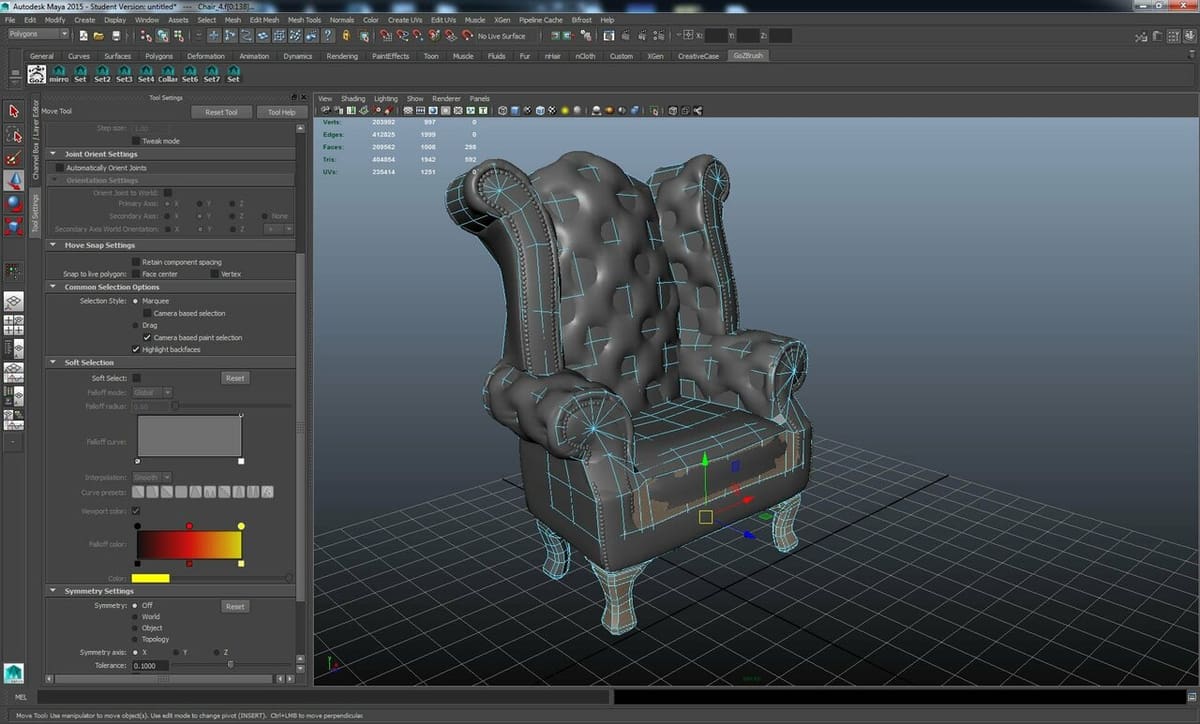
No matter which program you choose, you’ll be working with a heavy set of graphics, information, point clouds, and more, making these programs demanding on your computer. Therefore, having a good machine will be required for each program. If you don’t have a newer computer, it may still be possible to use them. However, you’ll likely be limited to simpler projects and struggle with long rendering times.
In both cases, you’ll need a three-button mouse with a scroll wheel. Cinema 4D and Maya run on Windows, MacOS, and Linux.
Cinema 4D
- OS: Windows 10 (version 1809 or higher) or 11, MacOS 10.15.7 or higher, Linux CentOS 7 (64-bit) or Ubuntu 18.04 LTS (64-bit)
- Storage: 8-GB RAM, recommended 16 GB
- CPU: Intel 64-bit CPU, AMD 64-bit CPU with AVX support, Apple M1/M2-powered Mac
- GPU: At minimum, NVIDIA Maxwell GPU and AMD Polaris (AMD GCN 4). For Mac, they recommend official Apple hardware. They also highly recommend checking your GPU compability before making any final software choices.
Maya
Maya has had yearly releases since 2014, with the exception of 2021. For the system requirements, we’ll refer to the most recent version, Maya 2023. However, you may find different specs necessary for previous versions.
- OS: Windows 10 or 11, MacOS 10.14.x or newer, Linux Red Hat Enterprise (8.5, 7.6-7.9) or CentOS (8.5, 7.6-7.9)
- Storage: 8-GB RAM minimum (16 GB or more is recommended), 7-GB minimum free disk space for installation (more disk space is needed to keep the system running correctly)
- CPU: 64-bit Intel or AMD multi-core processor
- GPU: Varies depending on what you need the software for – see list of approved GPUs
Features & Functions
Cinema 4D and Maya both have extensive toolsets. To keep it brief, we’ll stick to the main ones. On top of these, both programs permit the use of official and third-party plug-ins to improve existing functions or add completely new ones.
Cinema 4D
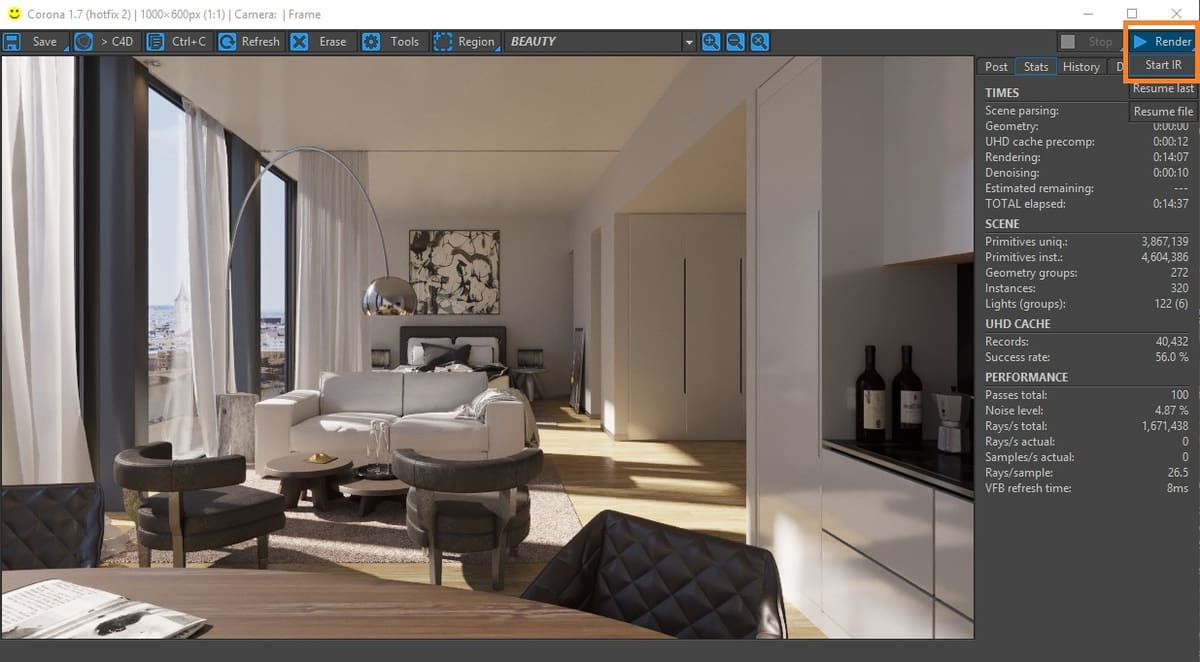
As mentioned, Cinema 4D offers a variety of different features and functions, including modeling, rendering, and animation. Here’s a closer look at each of these tools:
Modeling
Cinema 4D has polygonal, volume, and parametric modeling capabilities. Polygonal means you move and modify the vertices, edges, and faces of a polygon to create a model. Volume means you consider the volume as a whole, somewhat similar to sculpting. For parametric modeling, you can assign exact values to certain dimensions and modify these more easily.
Additionally, Cinema 4D has a gigantic library of presets and architectural objects, as well as photorealistic textures.
UV Mesh
UV workflow is Cinema 4D’s texturing tool. After many requests from users, it has improved a lot. The tool now includes UV Snapping, with support for points, grids, and pixels. It also has multi-object support and can edit selected regions to align or modify them.
Animation
Cinema 4D has tools for character animation, rigging, and cyclical movements. Cyclical movements are repeating movements for a character, such as a bird’s beating wings. Thanks to cyclical movements, you don’t need to manually animate this motion every time. Instead, you can create a cyclical movement that runs in a loop.
This function also allows you to duplicate animations for objects with similar controls. You can then modify the duplicates instead of creating new ones from scratch.
Simulation
Voronoi Fracturing is a popular Simulation tool in Cinema 4D. It’s a non-destructive way to create shattering or breaking animations of a model without actually needing to break said model. It’s similar to working with particles, which is why it falls under simulation.
Recently, Cinema 4D added Pyro, a simulation tool for fire and smoke for objects and splines. It also created the Unified Simulation System, improving rendering times and quality.
Rendering
For rendering, Cinema 4D has Redshift by Maxon, but you can also use third-party render engines. Octane and Arnold, which are Autodesk’s render engines for Maya, are also popular options to use with Cinema 4D.
Integration
Due to Maxon’s connection to ZBrush, Cinema 4D also features some ZBrush integration tools, such as ZRemesher, which allows you to automatically transform the topology of any mesh. It has undergone some improvements in recent updates. For example, you can subdivide a mesh to increase the level of detail necessary for sculpting, use tools like pull, pinch, and flatten, and use the symmetry and masks options to improve efficiency.
Maya
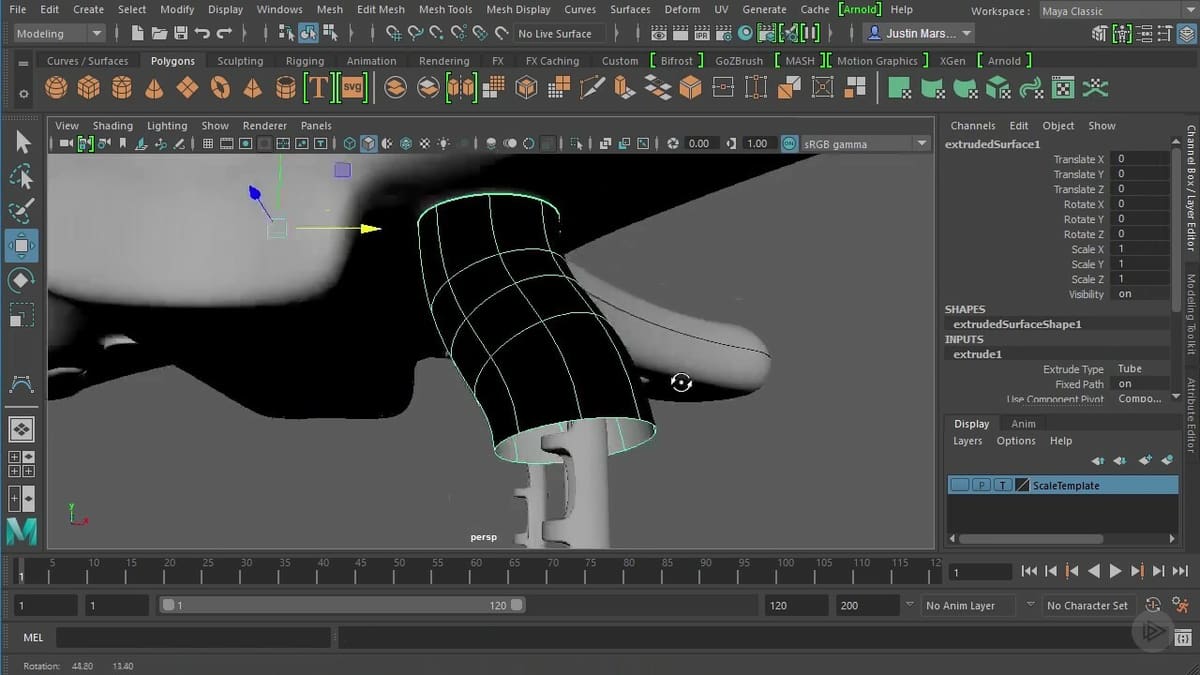
One of Maya’s main selling points is that it has functions for almost every step of the design pipeline. Since the functions of the two programs are so similar, instead of going over the basic functions again, we’ll just mention areas where Maya differs from Cinema4D.
Modeling
Similar to Cinema 4D, Maya has polygonal modeling. It also has NURBS modeling, which is a method of surface modeling. NURBS (non-uniform rational B-splines) are mathematical representations of 2D or 3D objects.
In addition to polygonal modeling, Maya comes with an integrated sculpting suite. This differs from Cinema 4D, where you’d have to get ZBrush separately. Finally, Maya also has a UV editing toolkit.
Particles Assets Library
Maya has a library of pre-built assets, specifically for environment modeling, such as lights, snow and dust storms, liquids, and fur. These are the tools necessary to create scenery in an animation. For example, once you have a model of a house, you need to put it into a space, and this space can’t be void.
Instead of manually modeling every single blade of grass, you can indicate a general area of action and some parameters, then let the computer generate the grass for you. The programming interface needed to set them up is graphic-based, so you don’t need a deep understanding of programming.
Animation
Maya’s animation toolset is non-destructive, meaning whatever happens in the timeline affects only the animation and not the model itself. It also has Ghosting, which is like using onion skinning in 2D animation to see the change of motion over time.
Additionally, there’s an animation tool called “Blue pencil”, which lets you add annotations directly onto the viewport without affecting the final result.
Rendering
Maya’s two rendering engines are Octane and Arnold. Arnold is the main rendering engine, and it allows you to see rendering in real time, performing final renders in either CPU or GPU.
Maya uses model materials, meaning if you indicate the material of, for example, a car chassis, it will automatically add the appropriate reflections and shadows. This saves you the time of manually completing this step.
User Experience
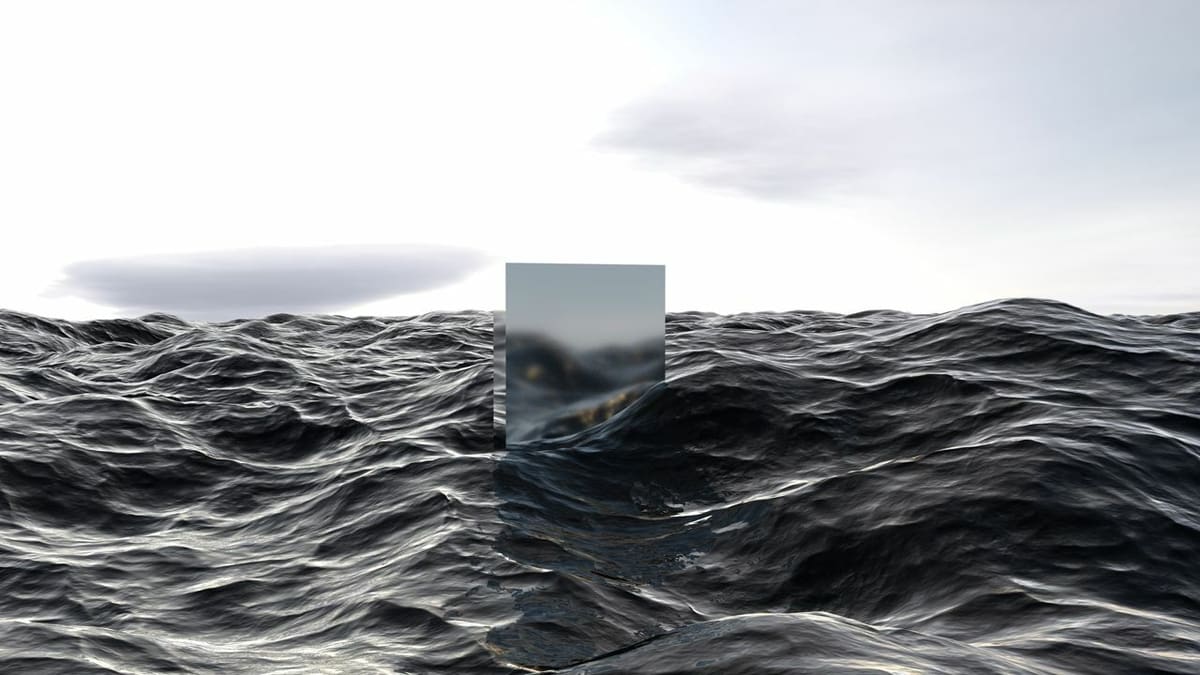
The word on the street is Cinema 4D is the easier program of the two. In fact, it’s even advertised as being easy to use. On the flip side, many users note that Maya is a more complete program.
If you’re a beginner, many users recommend starting with Blender to learn the principles of modeling and animation for free. You can then move on to Cinema 4D to quickly see professional results. Finally, you can switch over to Maya to be able to work in the industry.
Cinema 4D
Users seem to prefer Cinema 4D for concept art, such as this realistic wave design or interesting cube, while Maya is more focused on animation. It also seems that Cinema 4D is the go-to program for motion graphics.
In this Reddit thread, one user mentions they prefer Cinema 4D for VFX because it has great integration with After Effects and it’s intuitive to use. Users seem to agree that Cinema 4D is indeed easy to use.
Maya
One downside users encounter with Maya is that its menus are not organized in an intuitive way. It may make sense to software engineers, but not so much to the artists using them.
However, users mention that Maya is more complete and the industry standard, although it can be slower to use because it’s more complex.
One Reddit user mentions that Maya is great for building custom tools and for team-based work. Finally, another user mentions that although Cinema 4D is faster to learn and easy to use for still graphics, Maya is the most efficient when it comes to rigging and animation. Other users seem to agree with this sentiment.
Use Cases & Applications

You’ve probably seen examples of Cinema 4D and Maya in the real world, whether it be a popular film, TV show, or ad campaign. While both of these programs are widely used, their applications differ. Let’s take a closer look:
Cinema 4D
- Applications: Cinema 4D is used for architectural visualization and design work, motion graphics, and conceptual art. It’s popular for visual effects, advertising campaigns, and video game graphics. Since it’s so easy to use, Cinema 4D is usually preferred for anything where the “animation” is based on camera movement or simple motion effects.
- Use Cases: Cinema 4D has a gallery where you can see some of the best works produced by the community. They also produce films to showcase the full capabilities of their software. Ecovative is a company that is working toward environmentally friendly manufacturing, and they used Cinema 4D for their launch campaign. ActionVFX is a company that creates VFX stock animations and sells them to the film industry, and they also use Cinema 4D for their work. Finally, the award-winning movie Everything Everywhere All at Once used Cinema 4D for its special effects.
Maya
- Applications: Maya’s main use is 3D animation in film. This can apply to movies, TV shows, or shorts and encompasses every aspect of 3D animation. Sets, lighting, characters, assets, rigging, animation, and camera tracking can all be done in Maya.
- Use Cases: Some real-world cases where you have seen Maya’s work are The Addams Family (2021), Tom & Jerry (2021), and Rocket Racoon from Guardians of the Galaxy.
Community & Company Support
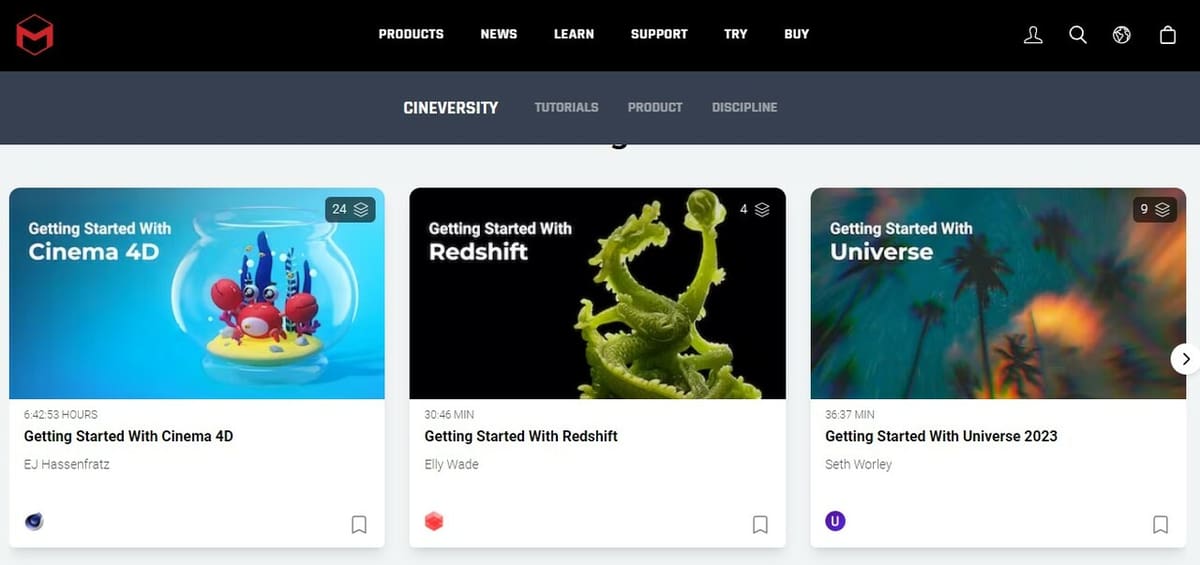
Cinema4D and Maya are on pretty even terrain when it comes to the size of their communities. Here’s a glance at the type of support each program offers:
Cinema 4D
Cinema 4D has its own learning page, called “Cineversity“, where you can find extensive tutorials and documentation. It’s probably the best place to get started. There’s also an unofficial subreddit with over 99,000 members.
Maya
Maya has an official support section with learning tutorials that teach you how to use plug-ins, basic features, and special effects. They also have an official forum where the Maya team will answer your questions. And finally, there’s always a wide range of YouTube tutorials available should you need additional resources, as well as an unofficial subreddit with over 66,000 members.
Final Thoughts
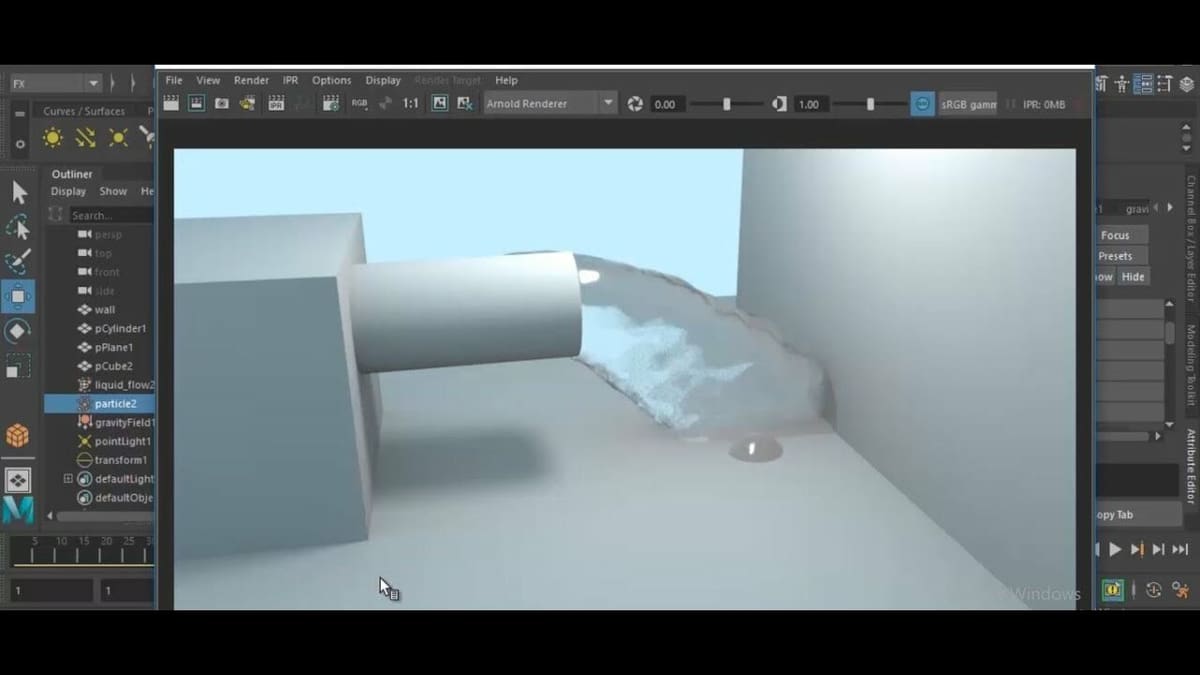
If you don’t have any 3D modeling experience but would like to start learning, Cinema 4D is the recommended choice. It’s more affordable, beginner-friendly, and you can access plenty of official resources in the Cineversity. It’s also the way to go if you’re interested in VFX, concept art, or motion graphics. If you want to be a designer that works on marketing campaigns, for example, Cinema 4D will be a great asset to have under your belt.
On the other hand, if you dream of becoming a professional animator for studios like Pixar or Dreamworks, Maya is the way to go. It focuses more on the cartoony style, although realism is still possible. The learning curve, however, will be steeper, so it’s a good idea to try and learn the basics elsewhere first.
In the end, you can try both Cinema 4D and Maya with the free trial and see which one you’re more comfortable with.
License: The text of "Cinema 4D vs Maya: The Main Differences" by All3DP Pro is licensed under a Creative Commons Attribution 4.0 International License.
CERTAIN CONTENT THAT APPEARS ON THIS SITE COMES FROM AMAZON. THIS CONTENT IS PROVIDED ‘AS IS’ AND IS SUBJECT TO CHANGE OR REMOVAL AT ANY TIME.