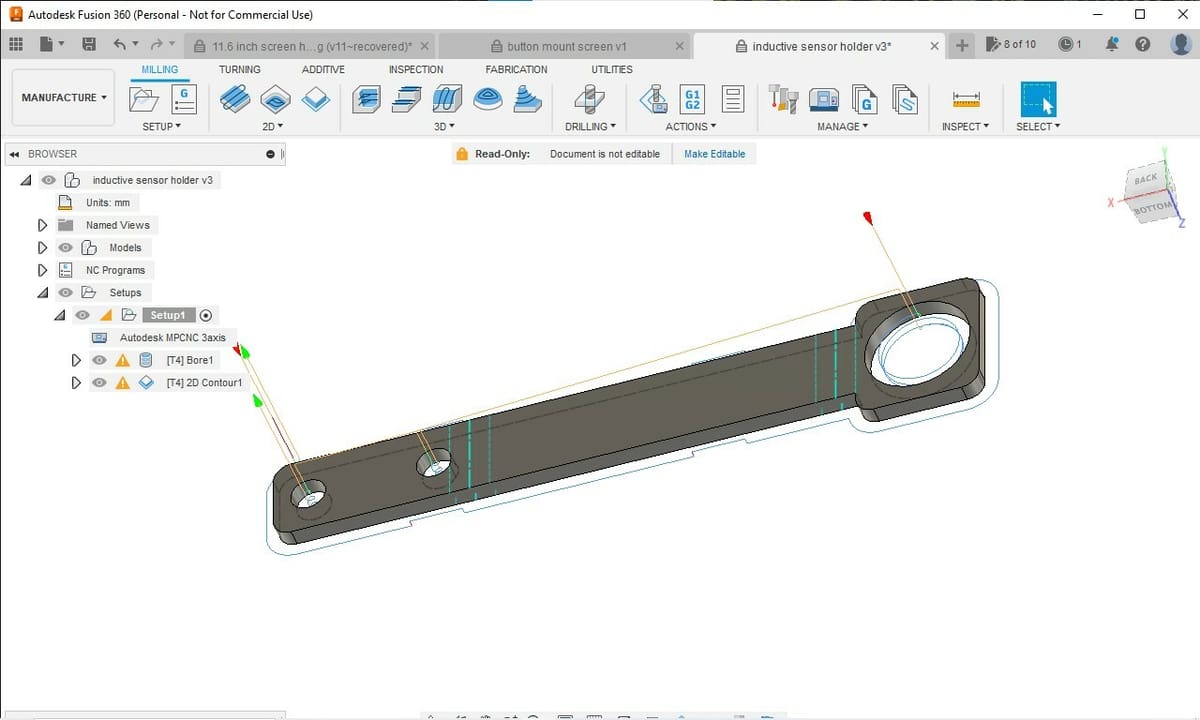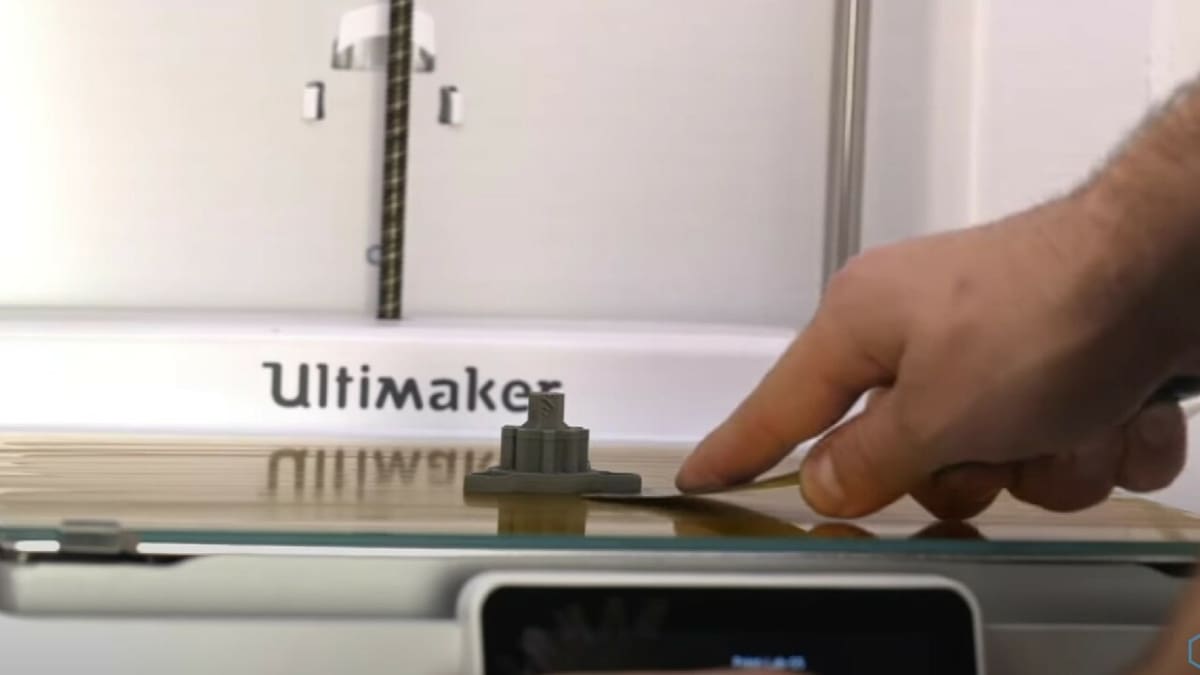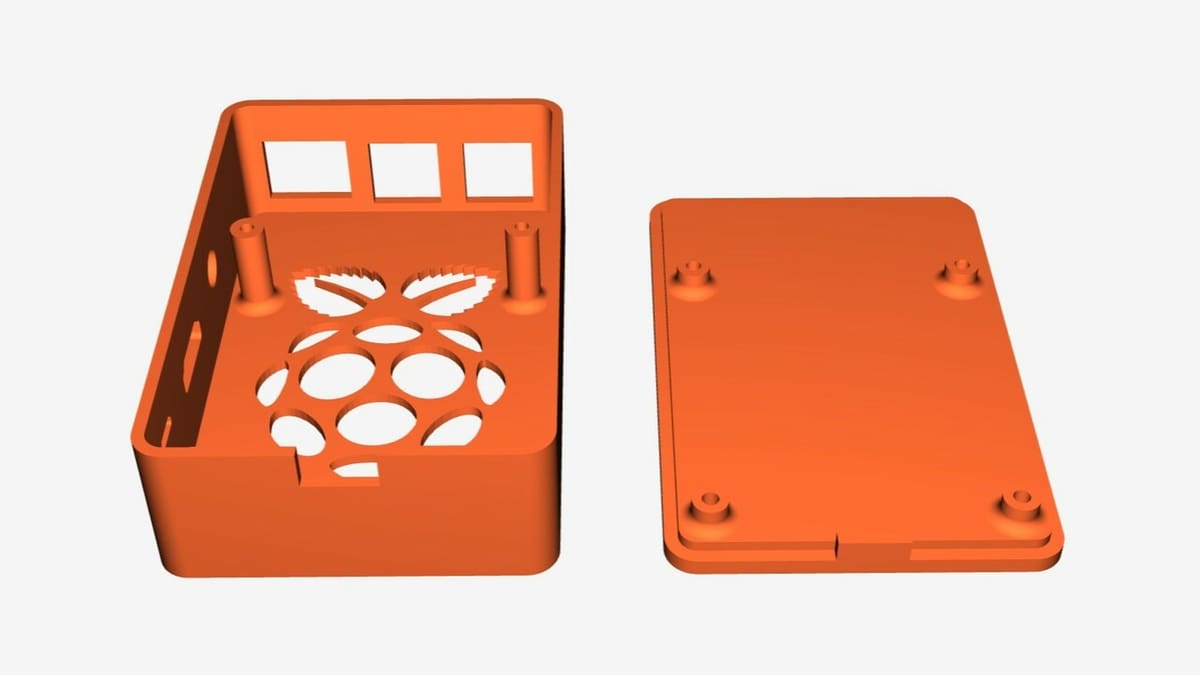The title may seem a little misleading because CNC machines include all sorts of computer numerically controlled (CNC) machines – not only CNC routers and mills but also 3D printers, robotic arms, and other machines. Many users, however, refer to their CNC router or mill as a CNC machine but not their fused deposition modeling (FDM) 3D printer.
Despite their differences, these machines have many things in common. All CNC machines, including FDM 3D printers, convert a series of coordinates provided in the form of G-code into a movement to mill, route, or print. Thanks to a microcontroller, the given commands are converted into the movement of stepper motors.
The underlying technology is principally identical between all CNC machines. The main differences lie in stock materials and applications. To better understand which machine is the better one to use, we’ll compare the most common types among makers, namely CNC routers (and mills) and FDM 3D printers.
Basic Differences

If these machines are so similar, why don’t we just exchange the toolheads for a printhead or vice versa? In principle, that’s possible, but the practicalities beg to differ. A CNC router or mill doesn’t require a heated bed, nor does an FDM 3D printer require a spindle speed control – just to name two of the many differences.
The salient point here is that the requirements for some of the basic conditions for each of these machines are not mutually compatible without changing physical parts and firmware setups. So, swapping between toolheads and printheads is rather unpractical but not impossible.
In fact, anything is possible but not without compromises and lots of time. The open-source MPCNC (Mostly Printed CNC) tries to offer this flexibility, but the practicalities are lacking because of the aforementioned challenges. There are efforts by companies such as E3D to make tool changing easier. This might involve not just different printheads but potentially also a small mill for drilling and automatic post-processing. Those systems are still very complex, expensive, and most likely outside the scope of most hobbyist makers.
Additive vs Subtractive Machining

For machining of any kind, there are essentially two approaches: the additive approach where we add material until we achieve the desired result or the subtractive method, which means removing materials. FDM 3D printers are used for additive machining, while CNC routers and mills are used for subtractive methods. The latter type of machines include mills, drills, or router bits to cut, trim, and reduce materials from our stock material.
As we mentioned in the previous section, both types of machining are the end result of a set of commands we feed to our CNC machines. Because of these differences in approach, it follows that the way these commands in G-code are obtained should differ.
By default, CNC routers and mills will start from the surface of a given stock material and cut the desired object from it. To achieve this, we need to create a tool path with CAM software. Inside the software setup, we need to define which tool we’re using, its dimensions and properties, the desired speeds, starting and end points, among other settings. In addition to that, we may insert tool changes, as not every cutter or mill bit is useful for all tasks at hand. The process can be fairly involved and requires a fair amount of knowledge.
The learning curve can be variable, depending on demands. Simpler software programs like Estlcam can make life easier compared to fully-fledged CAD and CAM design suites like Fusion 360. The latter can undoubtedly handle heavier loads, but the learning curve is steeper.
To create G-code for a 3D printer, we use a slicer. It takes a given object and converts it electronically into slices as demanded by the required layer thickness. Each point on the slice is translated into XYZ-coordinates. By default, we need to start at the build surface and work through each layer upwards. Many slicers offer useful default settings for commonly used 3D printers, which tend to provide a reasonable outcome. The learning curve is not that steep for beginners.
Axes
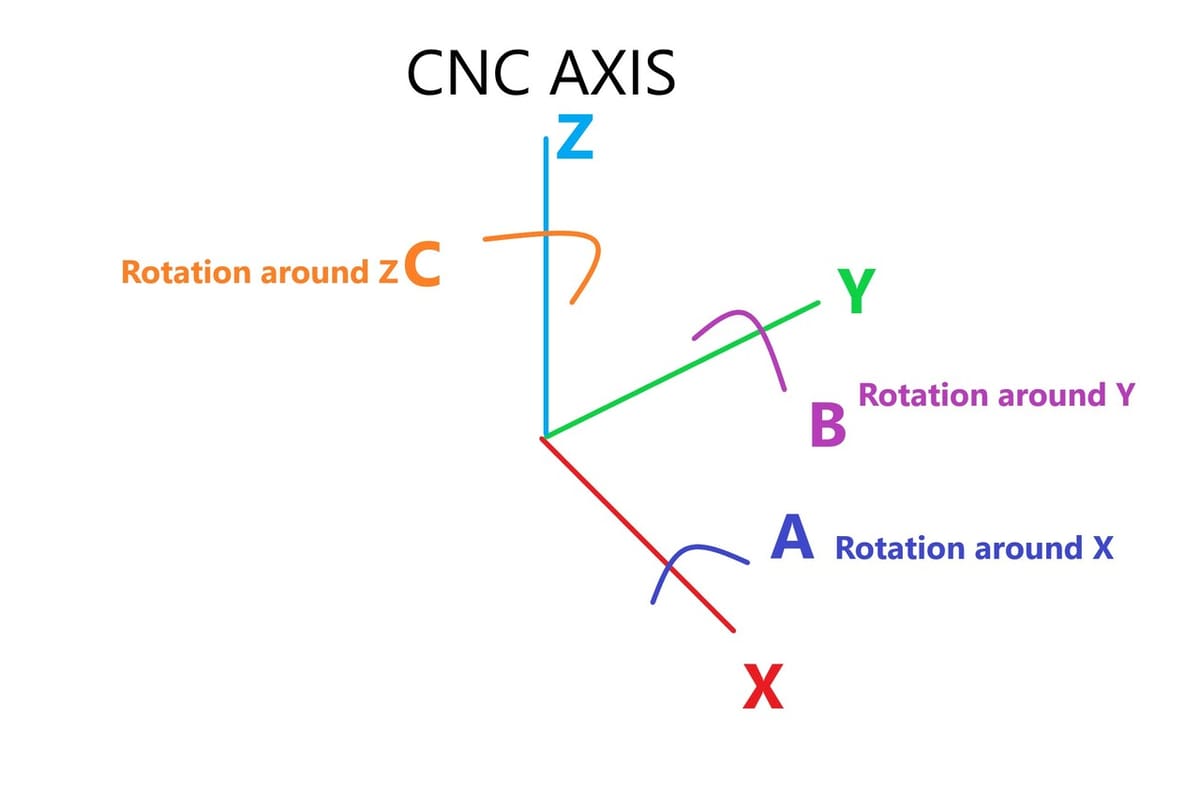
This section is a little contentious because there are ongoing developments that might make multi-axis printing as commonplace as multi-axis CNC routing and milling in the future. That being said, most hobbyist CNC machines – regardless of being a router, mill, or 3D printer – operate in three dimensions only (i.e. the X-, Y-, and Z-axes).
Some hobbyist mills have additional axis on which they can operate, such as A-, B- and C-axes (see image), but this isn’t where the fun stops. Up to 12 axes are possible for professional high-end machines.
Why do we need that many axes? For routing and milling applications, multi-axis operations allow approaching the workpiece from pretty much any angle, thus allowing the machining of undercuts and complex features that simply aren’t possible with simple 3-axis machines.
For 3D printers, this is fairly new territory. Efforts have been made to create conformant printing – printing that follows the workpiece’s surface contours – as well as to use multi-axis printing to allow complex FDM 3D prints without supports as shown with the 5-axis Prusa upgrade.
Materials
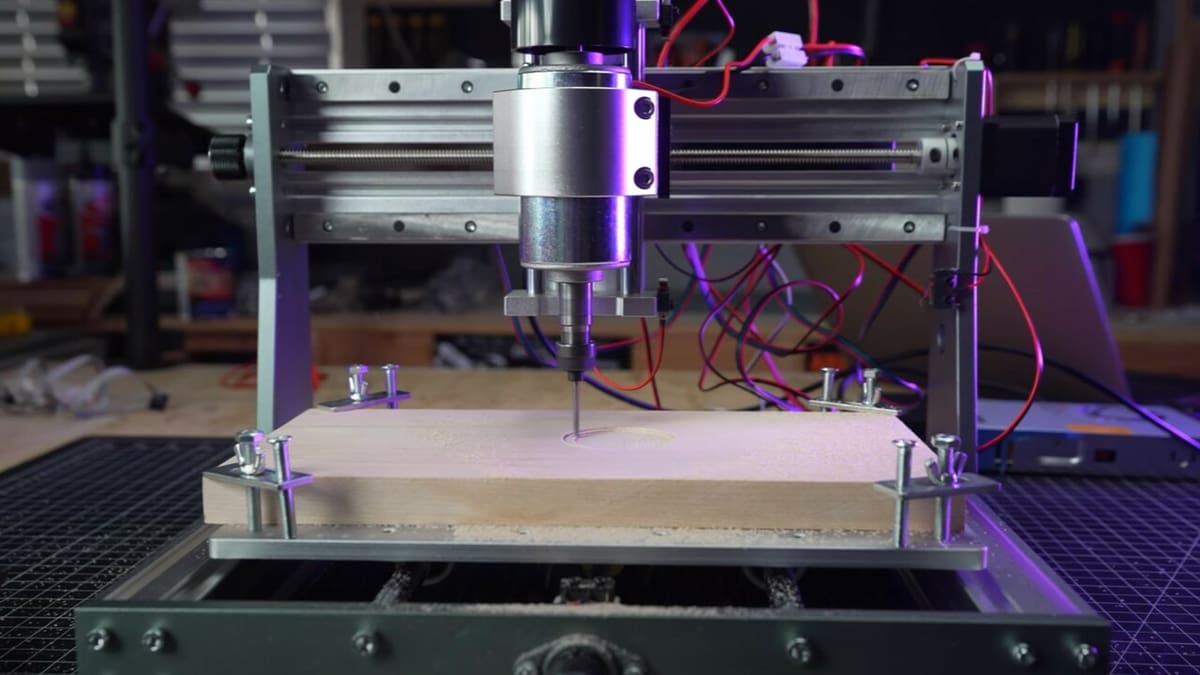
The most common materials are plastics, wood, and metal – all of which can be CNC routed and milled. Creating strong functional parts is easy, even for hobbyists. The situation is a little more complicated when it comes to 3D printing, though.
Plastics
Plastics are where 3D printers shine as the variety for hobbyists is fairly large, ranging from PLA to engineering plastics. The latter will require fairly advanced setups with enclosures and filtration systems. It’s also worth noting that the fumes of some plastics aren’t healthy. Therefore, many hobbyists simply outsource print jobs using high-end plastics to 3D printing services such as Craftcloud.
Wood
3D printing wood is only possible with wood-filled filament, a composite of plastic base material with a certain percentage of wood fibers. Achieving a genuine wood-like appearance is trickier, though, as there’s a lot of variability between brands. Fortunately, many can be sanded and stained, which helps with the appearance.
When it comes to CNC machining, wood is the least fussy of materials and well-suited for hobbyist machines. For those who wish to machine wood with relative precision, CNC routers offer the best solution. When working with stock sheets and planks of wood or plywood, important considerations include the format that the machine can accommodate, the power of the router spindle, and the maximum cutting depth achievable. Open-source CNC routers range from desktop models to machines capable of cutting full-size sheets.
Metal
For hobbyists, true metal 3D printing is currently financially and technically out of reach for most, but printing with metal-filled filament that must undergo a second fusion step isn’t. It’s also a composite material with a mix of plastic and metal content.
For jewelry making and certain functional parts, the print-and-sinter method is possible. Sintering essentially burns off the binder polymer and leaves behind the metal, a process that requires the use of a sintering oven – which means extra expenditure or using a print-and-sinter service. Obviously, dimensional accuracy is an issue, as the object will shrink during sintering.
Lost wax techniques – either with wax or another material – are another option. Essentially, the object is 3D printed in wax or another material, then embedded into a casting compound. The wax model is burned out, leaving a mold into which molten metal is filled. Dimensional accuracy is also an issue here, but the process can be optimized, as done in the dental industry.
Metal parts, however, are best made by milling. The sky is the limit, at least in principle. CNC mills allow for a high degree of precision, but complex metal parts require more complex mills, which means more money. A practical limitation is the hardness of the metal. Aluminum, copper, and some grades of brass can be machined on hobbyist machines. Steel is usually too hard, or it can only be machined at very low speeds.
Precision

Precision, the degree of accuracy expressed in a fraction of millimeters, determines how true a part will be to its dimensional design parameters after manufacturing. The precision requirements will vary based on material and design. To better understand the limitations of machines at our disposal, we need to know the achievable precision.
The precision of CNC mills can be as small as 0.005 mm to 0.0005 mm, but more affordable consumer-grade desktop models can achieve repeatability down to 0.01-mm to 0.03-mm. There is some variation when it comes to material-specific machines. For example, CNC routers for cutting wood are generally less precise, as it’s simply not needed for a material that expands or contracts with temperature and humidity fluctuations. Consumer-grade desktop models achieve a precision of 0.05 mm.
The precision of FDM 3D printers ranges from 0.12 mm (as shown by this study of 3D printers for medical models) to a more typical 0.5 mm for consumer-grade printers. Industrial printers can allegedly get as low as 0.01 mm.
Deciding between machining or 3D printing a part will depend a lot on its function. If you want to create a tangible non-functional prototype quickly and cheaply, 3D printing wins hands down. The materials are cheap and very little waste is produced. However, heat-resistant functional parts, for example, are better milled from metal, as they’re more representative of the final product in terms of precision and limited useability. The latter allows for testing and assessing the actual functionality of the design.
To choose the correct tool for the job, we also have to reflect on what level of precision will actually matter. A wooden workpiece made to 0.0005-mm precision doesn’t make sense, but machining an engine part to that level of precision does.
Applications
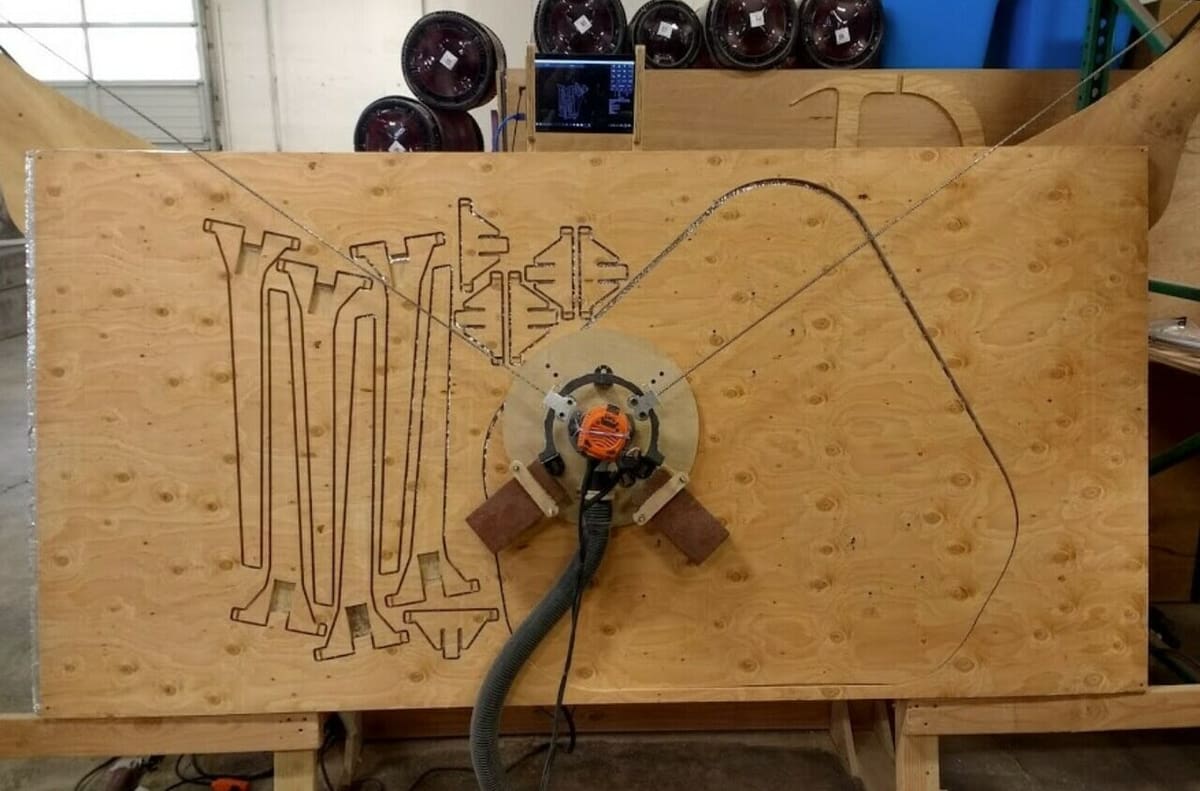
Many things are possible in professional machining and 3D printing contexts, but hobbyist machines come with some constraints. Hobbyists often ask what can I use this machine for? Do I need it?
As usual, the answer is it depends. As we have seen in the previous sections, the capabilities of a machine are linked with cost, increasing complexity, and the need to have more advanced knowledge of how to operate those advanced machines.
Hobbyist CNC routers are the domain of woodworkers. They’re very flexible, and the possibilities are only limited by the format of the router. Cutting furniture panels to fit out a camper van, making furniture from sheet materials, creating intricate carvings and wood inlays – anything is possible.
Hobbyist CNC mills are suitable for milling PCB’s, engraving glass and metal, and producing simply functioning aluminum parts. Anything else is a matter of paying more for a better machine. RC modelists will find CNC mills useful for making custom parts like motor brackets, wheel hubs, and rudder linkages among other parts. Hobby engineers can create useful parts for daily use, such as clamps, holders, bezels, and non-structural spare parts for your bike, boat, or car.
FDM 3D printing is the only additive machining method that has found widespread use amongst the hobbyist maker community. And the applications are very wide-ranging: decorative figurines for board games, functional engineering models, hooks, clamps, assorted widgets, you name it. Thanks to this almost limitless range of applications, 3D printing has gained its popularity. Just make sure you use the right material for the application, though. PLA is great for non-functional or low-stress items, while PETG, TPU, or performance filaments are better for functional applications.
Environmental Impact

Any manufacturer – hobbyist or professional, no matter their size – should consider the carbon food print of their activities. This assessment is a difficult one and is best left to the specialists, but the basics are pretty easy to understand.
To make metal stock material, for example, the entire supply chain is heavily energy intensive. From mining, through smelting and rolling, then transportation to the end user, it all has an impact. The price increases we saw in 2021 as a direct consequence of increased oil and gas prices have shown us the value of manufactured stock materials. Given the energy consumption as well as cost considerations, wastage should be kept minimal and any waste, recycled.
Luckily with metals, recycling is fairly straightforward, but it’s still energy intensive and cannot be done on-site. The actual machining process – running a CNC mill that is – will use electricity and coolant (water or oil), depending on the machine’s power and run time. We’ll also have to deal with metal dust, noise, vibration, and potentially hazardous coolant run-off.
Wood as a material is great, but it still has an environmental impact. Commercial forestry, harvesting, machining, and transporting are all resource and energy intensive. Other potential environmental impacts are caused by the adhesive used in sheet materials (often formaldehyde), which can release fumes when being cut. While unadulterated wood waste can be recycled, waste fiberboard and other processed sheet wood must be disposed of according to local recycling regulations and should not be burned.
Like machining metal, noise and vibration are problem areas for woodworking. CNC routers are also a dusty affair, and it’s highly advised to wear dust masks while machining to protect yourself from dangerous fine particles. Just because wood is natural doesn’t mean it’s not dangerous!
The beauty of 3D FDM printing is that some popular materials can in fact be recycled at home and turned into filament again. Nevertheless, manufacturing filament has an environmental cost, particularly in terms of electricity, water, and oil required to synthesize the plastics. The 3D printing process itself uses electricity, but it’s in general relatively little compared to a powerful CNC mill. Printing at home is mostly clean and hassle-free, unless we’re dealing with more demanding plastics (ABS or ASA, for example) that require higher temperatures, enclosures, and emit unhealthy fumes. Such filaments have a worse environmental impact compared to PLA and PETG.
All of the considerations explored above show that the location where you intend to place your machine is important. Even a small CNC router or mill can create a considerable mess. Although FDM 3D printers are cleaner and environmentally friendlier than routers and mills, there are health risks, especially when printing certain materials. Therefore, manufacturers’ use of the word “desktop” in describing their machines shouldn’t be taken literally.
Cost Implications

Buying any machine has various cost implications, including one-off as well as running costs. Some costs can be mitigated by using open-source resources like software, but others can not – the price of parts to build a machine, for example. The running costs will vary based on materials used, cutting and milling bits, hot ends, and other components. This section is really designed to give an overview of what to expect.
Plans for open-source CNC machines are wide ranging. It’s difficult to put a price on those, as it really depends on many factors. A small DIY CNC mill can start from around $140, which is in line with kits available on the market today. In our comparison of the best CNC machines for routing, we find starting prices around $250. The various bits cost extra, and depending on quality, 40-piece sets can be found as low as $35.
FDM 3D printers are certainly popular, and for a beginner, it’s hard to choose. We found suitable 3D printers for every budget starting from as little as ~$190. For DIY self-builds, the mileage can vary, though. For example, V1 Engineering released a CoreXY version of a 3D printer. The plans are available for free and the estimated total cost of this exciting project is about $500.
When it comes to software, don’t be fooled by expensive software subscriptions. There are plenty of suitable free open-source options out there for machining as well as 3D printing.
Material Costs
Stock materials are a trickier consideration, as the choice of process and material will depend on the design stage. If you’re prototyping, for example, it’s cheaper to 3D print a prototype of a casing design. It’ll cost only a few grams of plastic filament compared to milling a hollow casing from a solid piece of say, aluminum.
To give an idea of cost differences per volume of material being used, we compared the density of common 3D printing filaments vs aluminum. worked out the amount of material needed for a solid cube of 100 mm, then calculated the cost based on the price per kg. The outcome is a little surprising
1 cubic decimetre of PLA costs between $18.60 to $24.80, while aluminum costs around $22 for the same volume. Only when considering our casing example above, we see that the majority of the aluminum will simply be wasted during milling, but the 3D printed model in PLA won’t have much, if any, waste. The price comparison is fairly similar for PETG, only TPU and more high-end plastics are far more expensive than aluminum.
In our cost comparison for manufacturing 50 identical brackets in different materials, it becomes apparent that the final price depends not only on raw material costs but also on the combination of material, manufacturing method, number of items, as well as life cycle costs. Nevertheless, for the average hobbyist, there’s hardly any cost difference between running a 3D printer or a CNC mill – that is, when dealing with single pieces and low-volume production runs. For any sizeable production run, it may be sensible to outsource to services like Craftcloud.
Final Thoughts
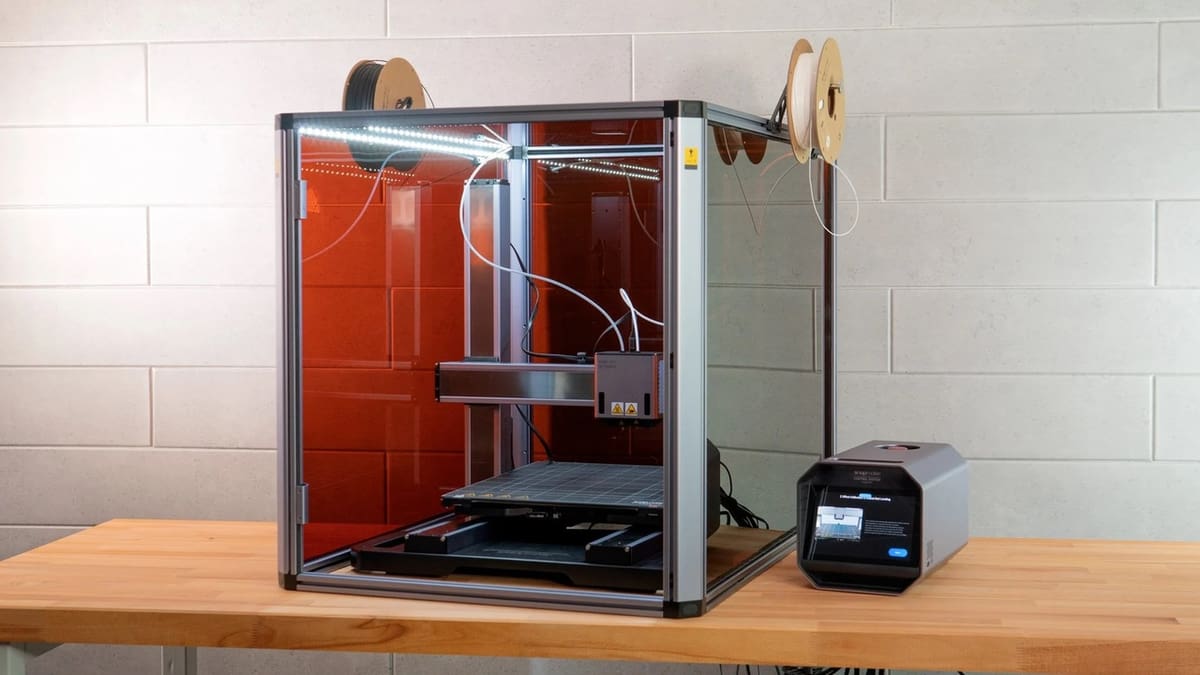
When deciding what type of machine to buy, you should consider what you want to make and with what material. We recommend that you take into account our comments above concerning materials, precision, applications, and environmental impacts. That will help you determine what type of machine you should buy.
The next choice is whether you want to build the machine yourself or buy one. If you go for the latter, check out our buyer’s guides for the best CNC routers and the best CNC mills for all budgets. In our article on the best 3D printers, you can find more information about a wide range of 3D printers currently on the market.
All-in-One
For those of you who still can’t decide between a mill, router, or 3D printer, you can buy, or even create, a combination machine. 3-in-1 machines (i.e. 3D printing, CNC, and laser engraving) are both rare and pricey! The cheapest option in our best picks will set you back about $1,200.
For some, that leaves the option of making one’s own multi-talented machine. The open-source V1 Engineering project MPCNC (Mostly Printed CNC) is available as a kit. The beauty of it is the flexibility it offers. The user chooses the desired format and can specify the machine according to their own needs. Clear instructions make it easy for beginners to tackle the complex build with confidence.
A great, very active user forum offers support for anything from how-to queries to firmware issues. The active user base has also created a whole range of accessories to convert the MPCNC into a 3D printer, laser cutter, or vinyl cutter. Further, V1 Engineering offers other machine designs too, which cover most needs. On average, one should expect to pay about $600 (including the spindle).
License: The text of "CNC vs 3D Printer: The Differences Simply Explained" by All3DP is licensed under a Creative Commons Attribution 4.0 International License.