DAE After Day
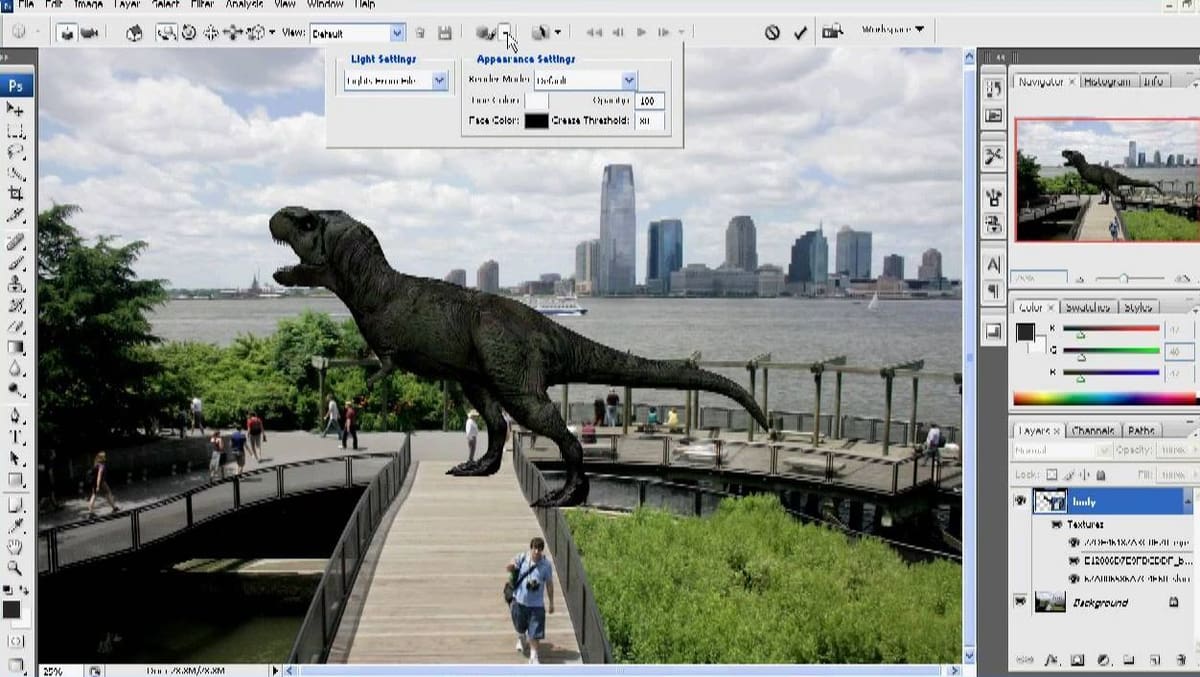
In the realms of CAD, interactive media, and 3D printing, there are a plethora of different file formats that creators can utilize to get the most out of their design or printing experience. The DAE file format is one of these file types, originally developed to allow for cross-platform compatibility between different design programs. This is reflected in its names: data asset exchange (DAE) and Collada, an abbreviation for “collaborative design activity”.
Though now owned and managed by the Khronos Group, a non-profit consortium of tech companies, DAE was originally created by Sony. After its creation, Sony collaborated with software companies to ensure broad compatibility of the file format. Collaborators included popular software companies such as Autodesk, Alias Systems, and Avid Technology. Since then, the number of software programs that are compatible with the file format has only increased.
In this article, we’ll take a closer look at the DAE file format and what it can do. Along the way, we’ll compare it with similar file types, such as STL, FBX, and OBJ.
Capabilities
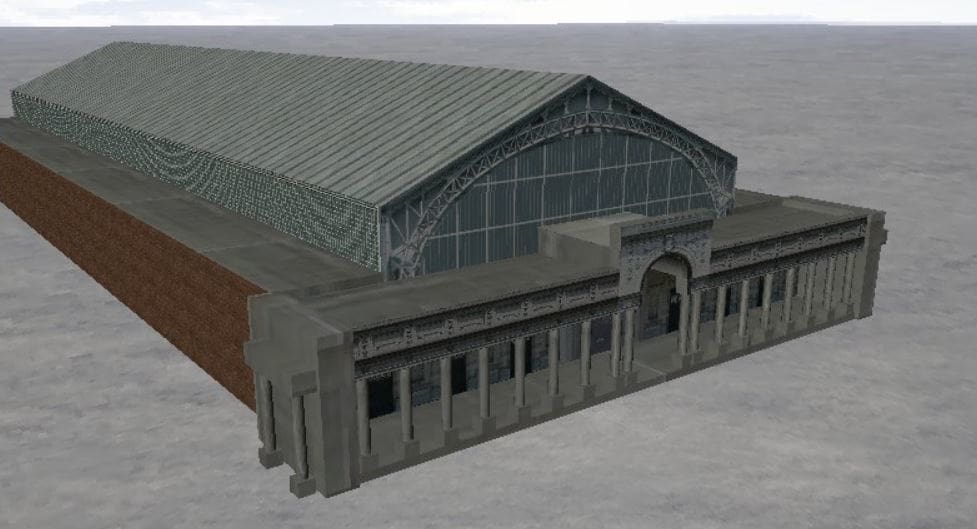
3D Modeling & Graphics
Similar to the STL format, DAE files store 3D shapes as mesh geometries: a mesh of simple shapes that define a 3D model’s surface. Mesh geometries, however, can be problematic when a file is transferred to another platform because the mesh becomes harder to edit. As the 3D models are not full, singular bodies, there’s room for errors to occur.
The DAE format can represent a full modeling scene, including multiple 3D models with a background, lighting, and other effects. In other words, instead of only being capable of displaying an individual 3D model like an STL, DAE files can contain multiple designs with other scene data.
For an example of how DAE files can capture digital scenes, let’s say you 3D printed a few 3DBenchys and left them on your print bed. Let’s imagine that each Benchy a single STL file. If a single STL file represents each print, the DAE file would be like taking all the different prints, their textures, and the printer in the background and putting them in one model.
Another neat feature of the DAE format is its support for physics simulations, which enable creators to define the physical attributes of modeled objects. For example, the format incorporates collision volumes, which are used in video game development to prevent objects from improperly acting with other objects or going right through them.
Cross-Platform Use
The DAE format is meant for total general compatibility. Whereas a format like FBX is mainly used for compatibility between Autodesk programs, DAE isn’t tied to any program. The file format is open-source and utilizes an XML-based schema, which allows stores information in the format to traverse effectively between different programs. The XML format is known for its cross-platform compatibility, and unlike some schema such as binary, it’s both comprehensible for people and computers.
DAE files are usually accepted in CAD programs, video game design engines, and other programs of that nature. Compatible software includes well-known options such as InfraWorks, SketchUp, Blender, Unity, and Adobe Photoshop.
The DAE format is also compatible with physics engines, which can create digital aerodynamics for parts. Physics engine programs, such as Open Dynamics Engine, are typically used for video game development (especially shooting games).
Limitations
Unfortunately, stage space and speed aren’t the DAE format’s strong suit, and many users have mentioned that DAE files can take a long time to export in certain programs. Also, in a test, one user found that while DAE files took up less space than the FBX files, they still took more than an OBJ, showing that DAE files aren’t super storage efficient.
How It Compares
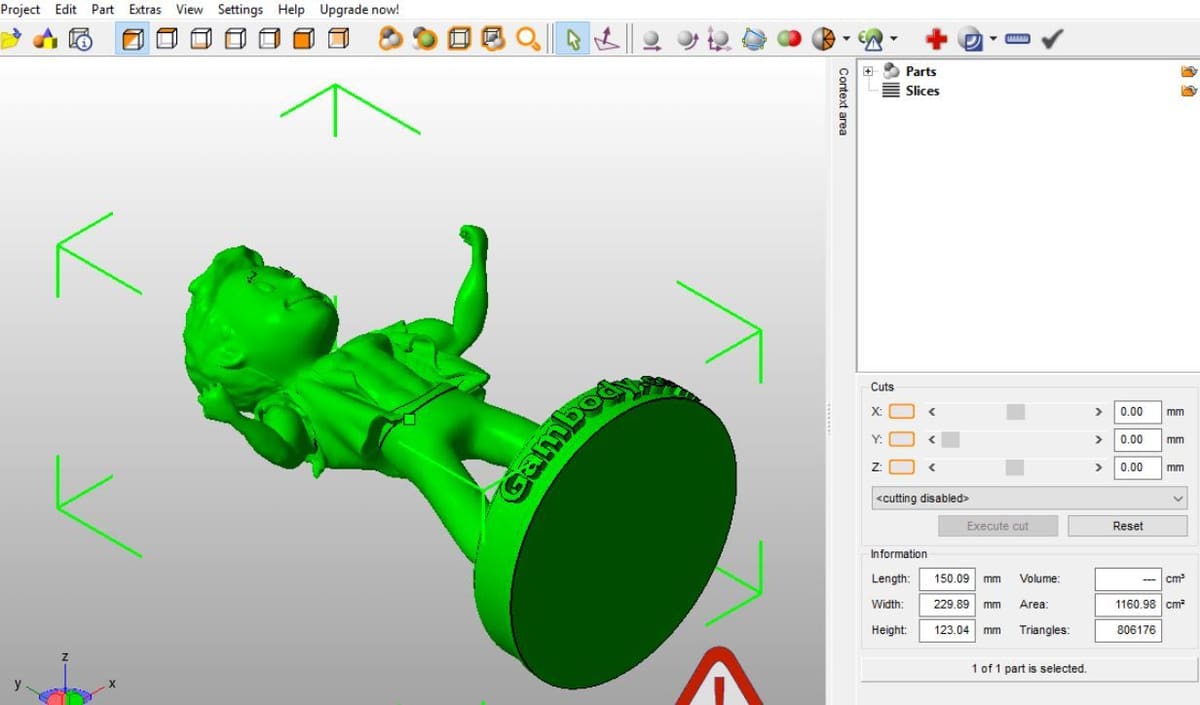
In this section, we’ll go into a little more detail regarding how the DAE format is different from the FBX and the OBJ format.
DAE vs. FBX
Both the DAE and the FBX format are widely used in the realm of CAD and video game development, making for a handy comparison. For some background, FBX was developed by Autodesk and isn’t technically free because you need licensing from Autodesk. However, accessing FBX models is free, and there are many free repositories online.
Both file formats can also handle full scenes with multiple models and textures, lighting, effects, and colors. The FBX format, however, takes up more space than a DAE file, and FBX models tend to have scaling issues with unspecified units. While both formats were made for compatibility, the FBX format is really more inner-platform compatible than cross-platform compatible, as FBX is native to Autodesk programs.
DAE vs. OBJ
OBJ is another great comparison format for the DAE file. Although both file types use geometrical meshes to capture the design of a 3D model, the OBJ format also incorporates a special type of curve known as freeform curves in designs. Freeform curves are an alternative to curves made with standard geometries, surpassing them when it comes to both precision and complexity.
OBJ files, however, can only represent static scenes. Capable of storing textures, colors, lighting, and other elements for visual effects, DAE files are great for animations, hence their use in video game development. When it comes to 3D printing, the formats’ fortunes are reversed: OBJ is increasingly being used in 3D printing, while DAE is not a commonly supported file format for 3D printing software.
Lead image source: antonyjones67 via GitHub
License: The text of "DAE Files: Collada Files Simply Explained" by All3DP is licensed under a Creative Commons Attribution 4.0 International License.
