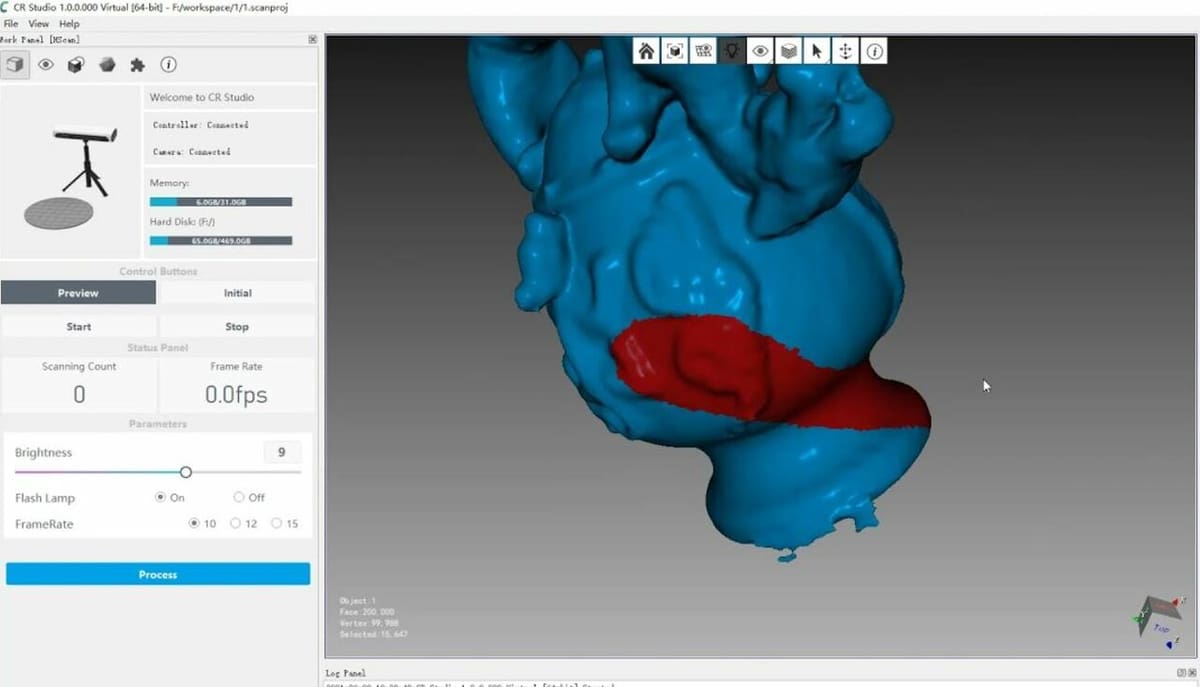Designing complex objects, such as a person’s face or a plant, can be difficult to say the least, especially if you’re new to designing. And while you could spend hours on a computer sketching out every nook and cranny of your desired model, there’s another way to go: 3D scanning.
3D scanning involves using a device to digitally capture images of an object then stitching them together to form a 3D model. There are a few different 3D scanning technologies, including lidar, laser triangulation, SLAM Fusion, and structured light, and they all use different techniques. With these come variations in scanners’ accuracies, ranges, usability, and other technical characteristics.
Traditionally, 3D scanners have been used for business due to their high price, often ranging from $5,000 to $40,000. However, with the rise of consumer 3D printers, less expensive 3D scanners have also appeared on the market. In this article, we’ll review the specs of one of the more affordable options, the Creality CR-Scan 01. We’ll first go over the scanner’s features and then compare it to a similar product. Enjoy!
A Bit of Background

Creality is a manufacturer of a wide portfolio of budget 3D printers, including popular options like the Ender 3 V2. In early 2020, Creality released their first consumer-grade 3D scanner, the Creality CR-T, mostly meant to help users scan 3D printable objects. Featuring a large Android tablet and only costing around $900, the CR-T had a strong focus on user experience.
However, Creality was quick to release another scanning device about a year later, called the Creality CR-Scan 01. This scanner dropped the tablet of the CR-T and lowered the price to a little below $650.
The CR-Scan 01 uses structured light scanning technology, meaning that it projects light onto a 3D object from different perspectives. This light is deformed by the present 3D object, and a camera on the scanner views the remaining light beams to create a digital replica of the object. This is different from other scanning techniques, like photogrammetry.
Now that we know how it works, we can learn more about the features of this exciting new scanner.
Features

The Creality CR-Scan 01 has a few important features worth talking about, so let’s dive into the most relevant ones.
Accuracy
With any 3D scanner, accuracy is an important element. According to Creality, the CR-Scan 01 maintains an accuracy of just 0.1 mm, the same as the CR-T. This accuracy is great given the price, especially when we consider that other devices, such as the Artec Eva Lite, cost thousands of dollars more and have the same accuracy.
The resolution is a characteristic similar to accuracy and defines the minimum distance between two points on a scanned object (there are thousands, maybe millions of points in any scan). The CR-Scan has a scan resolution of 0.5 mm, which may not be enough for very detailed work, but is more than sufficient for simple captures.
Range
Range is another important part of the scanner and can be considered in terms of two values: the operating distance and the single-frame coverage (scan area). The former defines the distance from which you can use the 3D scanner to scan an object, while the single-frame scan area is the rectangular area that the device takes a picture of for each frame of the scan.
As you might expect, the higher the operating distance value, the easier it is to scan larger objects because you can scan them from further away. On the other hand, the single-frame coverage defines the size of each individual frame that makes up the final scan, usually measured in millimeters. It takes an enormous number of frames to scan a large object, so a larger frame size can be easier to work with.
The CR-Scan 01 has an effective functional scanning range of 400-500 mm and a scanning area of 536 x 378 mm. This is a pretty good balance for a low-cost, consumer-grade 3D scanner.
One other note to add to our discussion of the CR-Scan’s abilities is that you can scan models in color. Known as texture mapping, the scanner takes color images and applies them to models. This feature might be helpful for digitizing objects for applications other than 3D printing.
Usage modes
3D scanners can be handheld, stationary, or a combination of both, with each usage method offering different benefits. Handheld scanners make it easier to scan large models or parts that can’t be placed onto a scanning platform for stationary scanners. Stationary scanners usually offer better accuracy and resolution, and you don’t have to worry about keeping a steady hand.
The CR-Scan device, in stock form, is a handheld device, but there’s also an optional tripod and motor-controlled turntable. These accessories allow you to convert the CR-Scan 01 into a stationary scanner. For optimal results, you can place objects on the turntable, which will rotate them so that the scanner (on the tripod) can capture the object’s full design.
Upload Process
We’ve gone over the hardware, now it’s time to consider the software. Creality’s proprietary CR Studio software is free to download.
While in use, the scanner needs to be tethered to a computer with CR Studio downloaded and opened, via the included USB 3.0 cable.
After you finish scanning, you can process the design in CR Studio, which will eliminate noise in the scan images, improving the captures. Once this is complete, you can download your scan as either an STL and OBJ 3D model. (If you want to retain the scan’s color information, OBJ is the one you need.)
The Bottom Line

To understand the scanner’s strengths and weaknesses, let’s compare it to a similar product. The Revopoint POP was originally released in 2021 for around $550 over the crowdsourcing platform Kickstarter. While similar in price to the CR-Scan, the two devices have a lot of technical differences.
One of the most significant differences between these two devices is that the Revopoint POP’s resolution of 0.3 mm is superior to the CR-Scan’s 0.5 mm. Both resolutions are great for most scans, but you can expect more detail picked up by scans made with the POP.
The POP may take the cake in resolution, but the tables turn when it comes to scanning range. The CR-Scan has a functional scanning range between 400 and 500 mm, around 2-4 times further than the range of the POP (100-275 mm).
As for the scanning methods, both devices can be used in stationary (tripod with a turntable) and handheld modes. The difference is that the POP can work in handheld mode with a mobile device using Revopoint’s Handy Scan app. The CR-Scan isn’t compatible with mobile devices, but this might not be a bad thing because users have reported that POP’s scanning mobile app is somewhat unreliable.
Both scanners can capture objects in color, but the Revopoint POP can export scans in a broader range of file formats. As we’ve mentioned, the CR-Scan, with the CR Studio software, can only export models in the STL and OBJ formats. The POP, with the Revopoint Handy Scan software, also allows you to export scans as PLY files.
Overall, both products are excellent choices for budget 3D scanners, but they have their respective audiences. The Revopoint POP is probably best for those who want more detail in their scans and a wider variety of export format options. On the other hand, the CR-Scan is perhaps best for people who want a larger scanning range and who don’t need a mobile app or to export in the PLY format.
Specifications

As you know by now, the Creality CR-Scan 01 has a lot of useful features. Here are more of the technical specifications for this 3D scanner:
- Technology: Structured light
- Accuracy: 0.1 mm
- Scan resolution: 0.5 mm
- Frame rate: 10 frames per second
- Operating distance: 400-500 mm
- Single frame scan area: 536 x 378 mm
- Hand-held: Yes (with optional tripod stand)
- Color in scans: Yes (optional)
- Interface: USB 3.0 port
- Compatible software: Creality CR Studio
- Compatible output formats: STL, OBJ
Where to Buy?

You can purchase a Creality CR-Scan 01 for around $700 from a variety of online retailers.
Lead image source: LY.GROUP.CHINA via YouTube
License: The text of "Creality CR-Scan 01: Review the Specs" by All3DP is licensed under a Creative Commons Attribution 4.0 International License.
CERTAIN CONTENT THAT APPEARS ON THIS SITE COMES FROM AMAZON. THIS CONTENT IS PROVIDED ‘AS IS’ AND IS SUBJECT TO CHANGE OR REMOVAL AT ANY TIME.