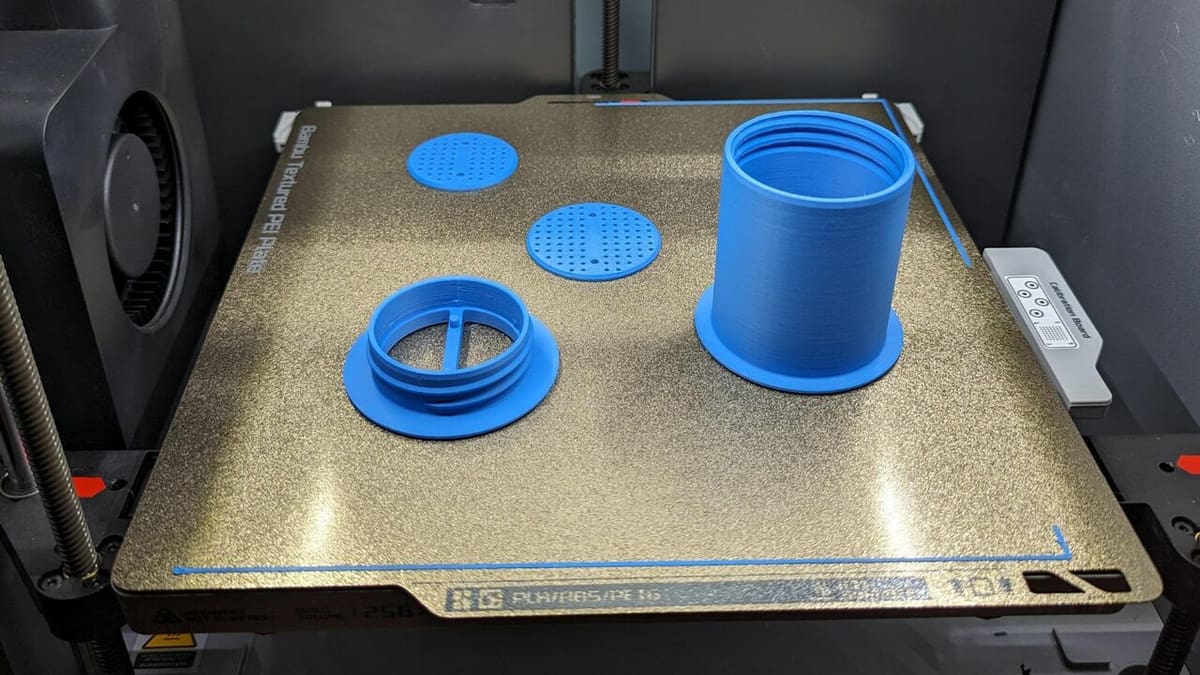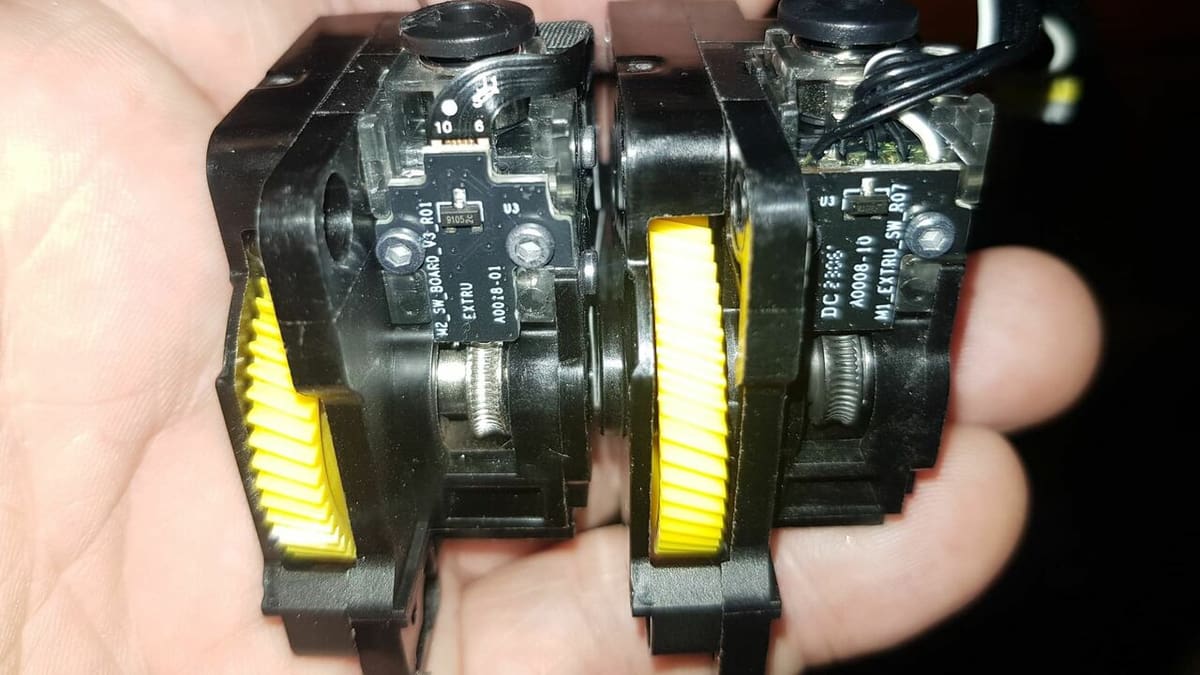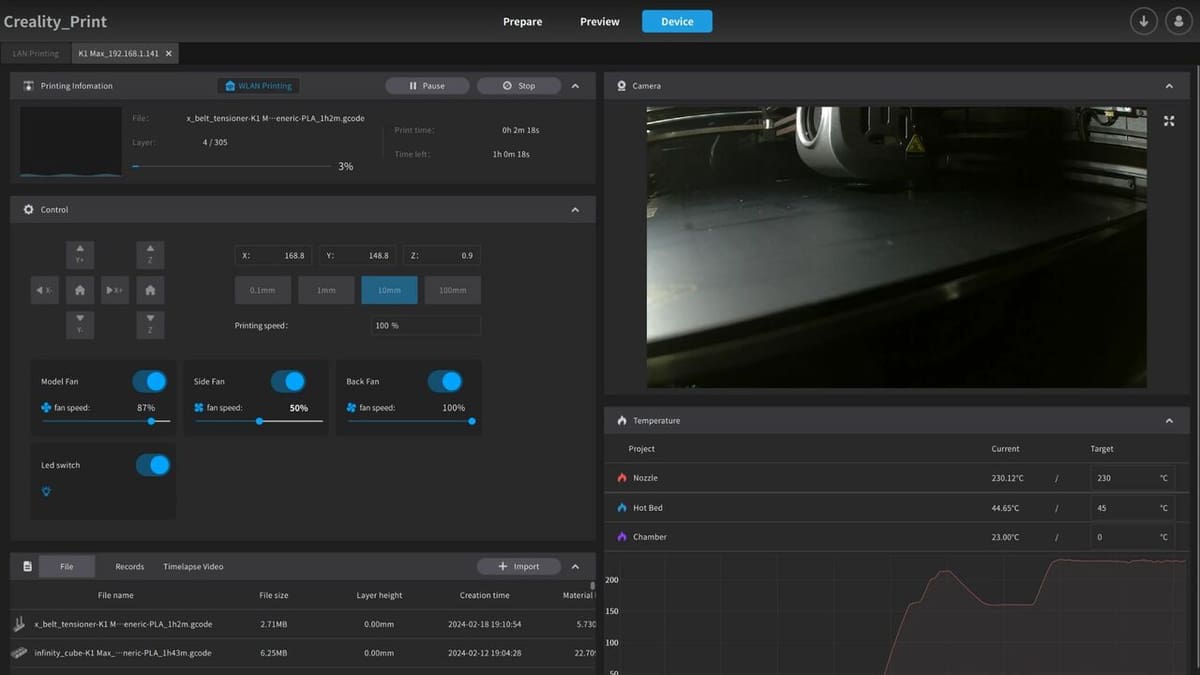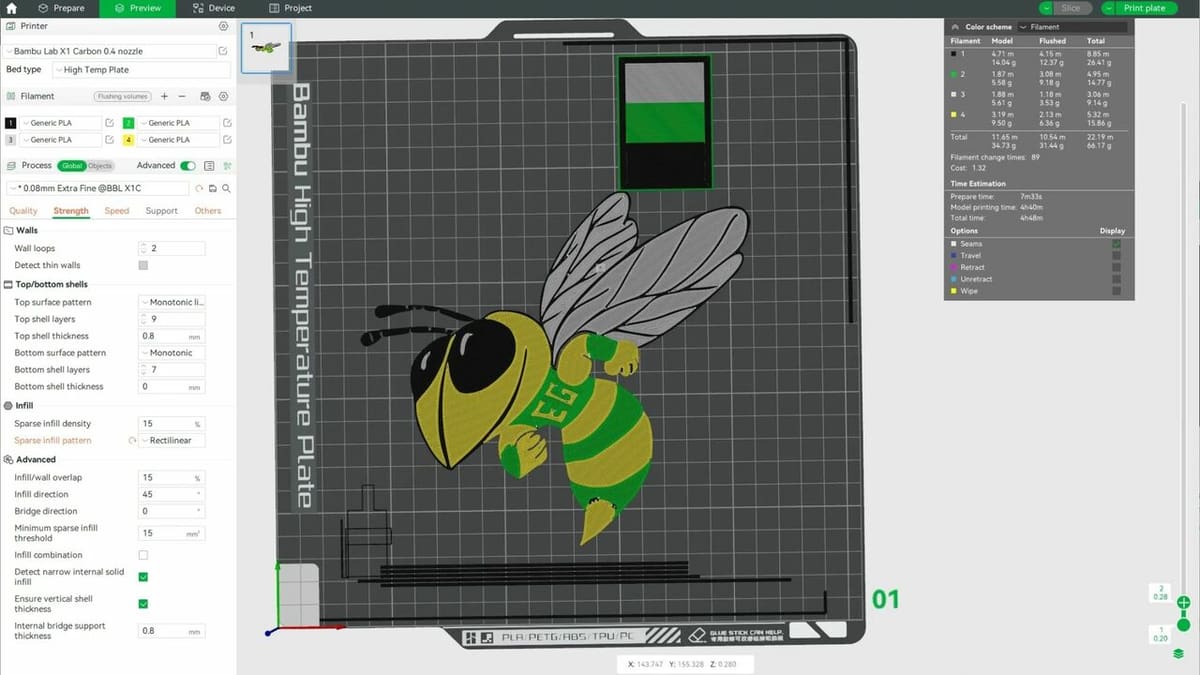The world of 3D printing is constantly changing and new 3D printers are unveiled all the time.
Among some of the latest versions that have made a splash, Creality and Bambu Lab have respectively released the Creality K1 Max and the Bambu Lab P1S. These machines are getting a lot of attention because they promise to print at significantly fast speeds and have cool features, all at a pretty good price.
Given all they have to offer, these printers are good for a variety of users, whether starting out or more experienced. Because of their similarities, picking the one that might be the best fit for a 3D printing setup can be a challenge.
In this article, we’ll look closely at the Creality K1 Max and the Bambu Lab P1S. We’ll talk about what they’ve got in common and what sets them apart, what’s good about them, and what’s not so good. This will help you decide whether one of these could be a worthy addition to your setup.
The Specs at a Glance
Features
Design

Both the Creality K1 Max and Bambu Lab P1S are enclosed printers with sleek aesthetics, using aluminum alloy frames for stability and noise reduction. Their tempered glass windows offer a view into the printing process. Creality K1 has transparent glass on all three sides and the top, while Bambu Lab P1S only has transparent glass on the front and top; the rest of the sides have solid plastic panels.
In terms of motion systems, both have a CoreXY design. This system uses two motors and belts to control the X- and Y-axis movement of the printhead, while the print bed moves along the Z-axis. As a result of the CoreXY design, print speeds are high and acceleration is rapid.
Build Volume
The K1 Max has a build volume of 300 x 300 x 300 mm, while the Bambu Lab P1S’s is a slightly smaller 256 x 256 x 256 mm. The K1 Max’s slight edge (in terms of size) can be an advantage for users who need to print large objects and want to avoid the hassle of splitting the models. However, the P1S is still a capable printer with a build volume that is sufficient for most common 3D printing projects.
Both offer a build volume larger than more standard printers (i.e. 220 x 220 x 250), such as the Ender 3, making them suitable for a wider range of 3D printing projects.
Build Plate
Both the K1 Max and P1S come equipped with magnetic, flexible, and removable spring steel build plates for easy print removal.
The K1 Max comes stock with a smooth PEI coated build plate, but for users who prefer a textured one, Creality also offers the option (to be purchased separately). The former provides a consistent and smooth base for prints, while the textured surface is designed to provide better adhesion for certain materials, particularly those prone to warping. It also helps to create a distinct pattern on the bottom of the print, which can be aesthetically pleasing.
Unlike the K1 Max, the P1S comes stock with a textured PEI plate, offering a smooth PEI plate as an add-on.
Overall, both build plates offer excellent adhesion for a wide range of filaments and ensure easy removal of prints. The choice between a smooth or textured surface may come down to personal preference and the specific requirements of your prints.
Extrusion
Both the Creality K1 Max and Bambu Lab P1S use direct extrusion systems, which means they’re really good at feeding filament accurately and quickly. This setup gets rid of the need for Bowden tubes, which can sometimes cause problems with flexible filaments like TPU.
For the cold end, both printers have a double-gear extruder. This makes sure the filament stays put and doesn’t slip or grind, even when you’re printing fast or using flexible materials.
When it comes to the hot end, both printers have metal designs that can handle high temperatures, up to 300 °C. This means you can print with lots of different materials, even ones that need really high temperatures, such as ABS and ASA.
Under the Hood

Both the K1 Max and P1S have special 32-bit mainboards made just for them, so they can print really fast and keep up the quality of the prints.
Mainboard
For the K1 Max, its mainboard uses a strong 32-bit ARM Cortex-M4 processor that can handle all the tough jobs the printer needs to do. It also has quiet TMC2209 stepper motor drivers, which means the printer runs quietly and smoothly. These drivers also have neat features like stealthChop for silent operation and spreadCycle for smoother movements. The K1 Max’s mainboard can connect to Wi-Fi, Ethernet, and USB-C, so you can control it from far away and easily transfer files.
As for the P1S, it also has a custom 32-bit mainboard with a powerful processor to handle its cool features. It uses TMC2225 stepper motor drivers, which are known for being quiet and very precise. The P1S mainboard can connect to Wi-Fi and Ethernet, making it easy to use without a physical connection to Bambu Studio, which we’ll look at further below.
Firmware
When it comes to firmware, the Creality K1 Max and Bambu Lab P1S go different ways, affecting how they work and how you use them.
For the K1 Max, it comes with Creality OS firmware, which is based on Klipper. Klipper is a well-known open-source firmware that’s great for printing fast and has lots of cool features. It uses the power of a Raspberry Pi or similar computer to do the math, which makes the printer move smoother and quicker.
Thanks to Klipper, the K1 Max can print at (as claimed by Creality) super-fast speeds of up to 600 mm/s, and it can accelerate really quickly too. It’s also good for people who like to customize their printer and tweak the settings to get the best results.
Now, the P1S uses Bambu Lab’s own firmware, which is based on a special version of Marlin. This firmware works closely with Bambu Studio and the printer’s hardware, making the workflow effortless. While it might not be as customizable as Klipper, it’s known for being stable, reliable, and easy to use.
Bambu Lab’s firmware also comes with pre-made print settings for different materials, so you can start printing good-quality stuff right away. This more closed-off setup means a streamlined process, but because it’s not open-source like Klipper, you can’t change it as much or add new features if you’re interested in tweaking things.
Quality of Life Features

Quality of life features are some of the important things to consider for everyday 3D printer use. These will determine how much thought and time you need to put in to start printing and get the job done.
Bed Leveling
Both the Creality K1 Max and Bambu Lab P1S make leveling the bed easy with their automatic systems, so you don’t have to do it by hand.
The K1 Max has a 9-point system that uses an advanced lidar sensor and camera to scan the bed’s surface. This gives detailed information for precise leveling adjustments. You can start this process from the touchscreen or Creality Print software.
On the other hand, the P1S has a 16-point system that relies on a strain gauge sensor. This sensor measures small changes in pressure as the nozzle touches the bed, making sure the leveling is accurate. You can start this process before every print or at set times similar to the K1 Max.
Neither printer needs manual bed leveling like the Ender 3 or other Cartesian 3D printers, but you can certainly adjust the bed manually with the help of an Allen key.
UI
The Creality K1 Max boasts a 4.3-inch color touchscreen running Creality OS, a custom interface based on Klipper firmware. The touchscreen provides intuitive access to various settings and controls, including print initiation and pausing, temperature adjustments, and manual movement commands. The interface is designed for ease of use, with clear icons and menus, making it relatively simple for users to navigate and control their prints.
On the other hand, the Bambu Lab P1S features a 2.7-inch LED screen with a D-pad selector for navigating its menus and settings. This interface may seem more basic compared to the touchscreen on the K1 Max, but it is still user-friendly and straightforward. The LED screen displays essential information such as print progress, temperatures, and settings, while the D-pad allows for quick and easy navigation through the menus.
Software
Creality recommends Creality Print as the slicer for the K1 Max. While it offers a decent range of features and settings, it’s worth noting that many users prefer using alternative slicers like Cura or PrusaSlicer because they have more features and an arguably friendlier interface. That said, these two slicers don’t provide pre-configured printer profiles for the K1 Max (which means you’ll have to add them yourself), whereas Creality Print does, making it easy to get started with printing right away. As mentioned, the K1 Max comes with Klipper firmware, which provides a web-based interface for controlling and monitoring the printer, as well as adjusting print settings on the fly.
The Bambu Lab P1S, on the other hand, uses Bambu Studio, a proprietary slicer developed specifically for Bambu Lab printers. Bambu Studio is known for its intuitive interface and seamless integration with the P1S. It comes with pre-configured profiles for a wide range of filaments and printing materials and supports multicolor printing using the automatic material system (AMS), allowing users to get high-quality and multicolor prints easily. That said, the P1S can also be used with other slicers, like Orca Slicer, which has the default profile, though some advanced features like the AMS might not be supported.
Additional Features

The Creality K1 Max introduces an AI lidar-assisted bed leveling system, combining lidar and a camera to scan the print bed for precise leveling adjustments, aiming for better first-layer adhesion and print quality consistency. Additionally, it features a built-in camera for remote monitoring and time-lapse recording of prints, aiding in troubleshooting and observation from afar.
For a different noteworthy feature, the Bambu Lab P1S offers an optional automatic material system (AMS) for automatic multicolor and multi-material 3D printing. Depending on what the setup looks like, you might be able to switch between up to 16 filament spools during a print job. The AMS includes intelligent filament management features like automatic detection and runout sensors, enhancing printing versatility and convenience. Additionally, the P1S can be configured in LAN Only Mode, which allows it to connect to the local network. This mode can be useful for security-conscious users who want to keep their printing projects offline.
Price

The Creality K1 Max and Bambu Lab P1S offer different choices for 3D printing, each suited to different needs and budgets.
The K1 Max costs about $900, while the P1S is about $200 cheaper (although with the AMS, it will set you to around $950). These prices are a bit higher than those set for other more budget-friendly 3D printers available, but the investment might be warranted if you’re after ease of installation, speedier prints, or multicolor printing (if you’re going for the P1S with the AMS).
The K1 Max and P1S cater to hobbyists looking for high-performance printing and possibly small-scale professional applications. Given that they both have slightly larger-than-average build plates, more can be created with less hassle.
With these printers, you can achieve a balance between ease of use, advanced features, and fast printing.
Verdict
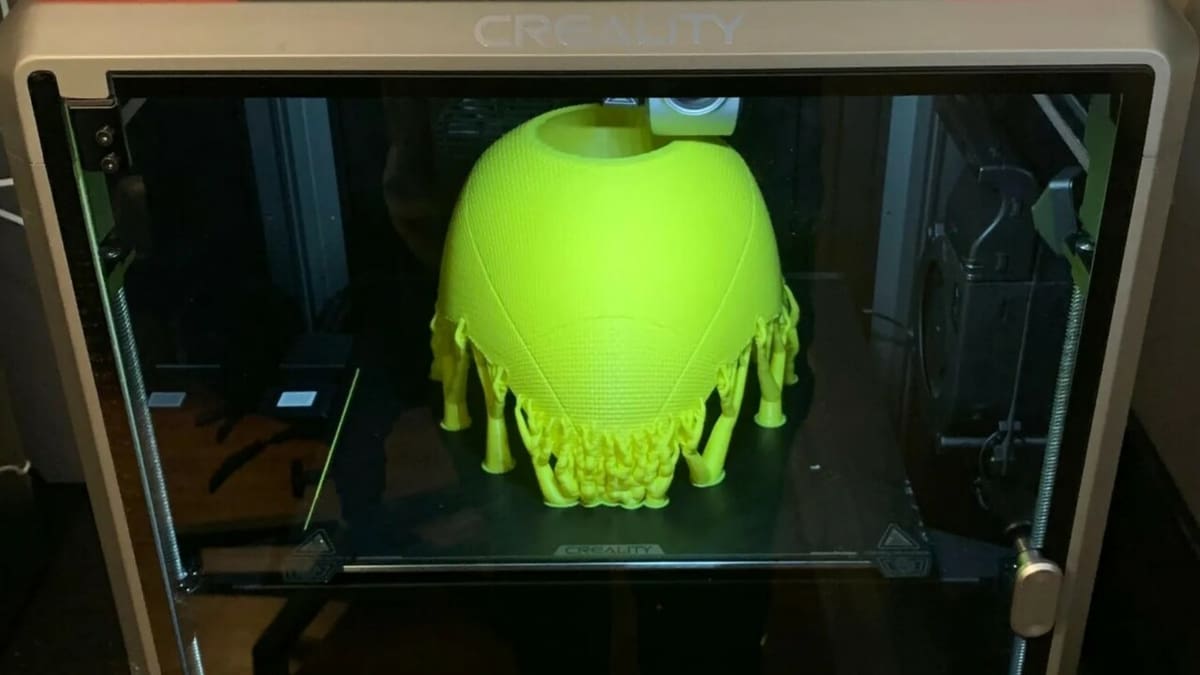
As mentioned, both printers have plenty to offer, and while there is a slight difference in the price tag (depending on what P1S setup you’re going for), they’re still within a competitive range.
The K1 Max boasts a larger build volume, faster maximum print speed, and AI lidar-assisted bed leveling, and its open-source firmware allows for greater customization and flexibility. All of this makes it a compelling choice for experienced users who value speed, precision, and the ability to tinker with settings.
However, the P1S offers its own set of advantages. The AMS enables multicolor and multi-material printing, and its user-friendly interface and software make it an arguably more accessible option for beginners.
While both printers offer high-quality prints, the P1S generally edges out the K1 Max in print quality due to its refined hardware and software integration. If print quality and ease of use are your top priorities, the P1S might be a better fit.
Ultimately, both the K1 Max and P1S are capable 3D printers with their own strengths and weaknesses. The “best” printer for you will depend on your specific needs and preferences. Consider your budget, desired features, and level of experience when making your decision.
License: The text of "Creality K1 Max vs Bambu P1S: The Differences" by All3DP is licensed under a Creative Commons Attribution 4.0 International License.