In the ever-evolving world of 3D printing, the spotlight has recently shifted towards speed as a defining criterion. Manufacturers have been racing to unveil cutting-edge machines equipped with advanced CoreXY motion systems and more powerful hot ends, all designed to accelerate the 3D printing process.
Two formidable contenders in this new wave of printers are the Creality K1 and the Bambu Lab P1P. In this article, we’ll break down the differences between the two contenders for the speed crown, unveiling the key distinctions that make each of these machines a standout choice in the world of modern 3D printing.
At a Glance
Features
Now that we’ve laid out the technical specifications, let’s shift the focus to the distinctive features that make the Creality K1 and the Bambu Lab P1P standout choices in the realm of 3D printing.
Design
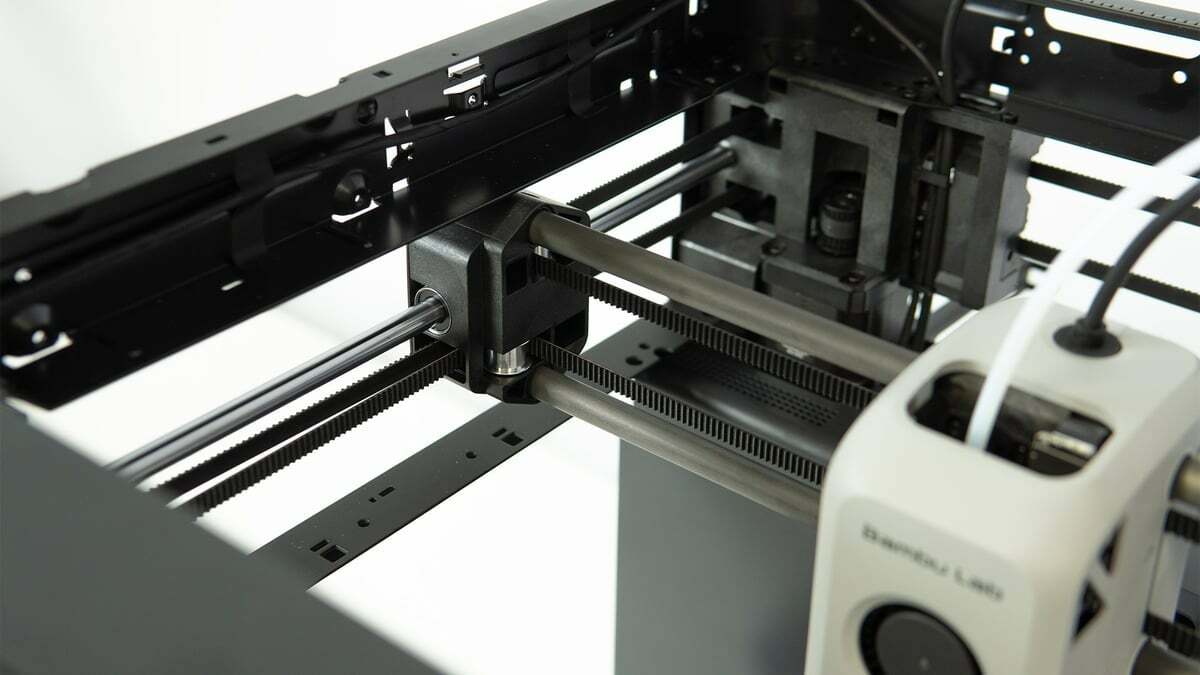
Both the Creality K1 and the Bambu Lab P1P employ CoreXY motion systems, an advanced mechanism known for its precision and ability to enhance 3D printing speed. However, the distinction in their frames sets them apart in terms of design philosophy.
The K1 opts for a fully enclosed setup. This can be advantageous when printing higher-temperature materials such as ABS and PC, as the enclosure naturally traps heat. This creates a stable and controlled thermal environment within the printer.
However, the P1P stands out with its open-frame design, providing enthusiasts and makers with a canvas for customization. This open structure allows users to modify and tinker with the printer more freely, making it an excellent choice for those who enjoy building and enhancing their 3D printing setup. One possible enhancement is to enclose the P1P, which has been made easy by a number of kits on the market.
As for physical appearance, the P1P is slightly larger but shorter in height, while the K1 is smaller but a bit taller. Other than that, the designs are very similar, both sporting sturdy metal frames and linear rods in their design, making the printers stable and reliable during the printing process.
Build Volume

When it comes to build volume, both the Creality K1 and the Bambu Lab P1P offer respectable dimensions, with just a few small distinctions. The K1 provides a build volume of 220 x 220 x 250 mm, which is quite typical and reminiscent of the popular Ender 3 series. This build area is sufficient for most common 3D printing projects, offering a decent amount of space to create a wide range of objects and prototypes.
In contrast, the Bambu Lab P1P boasts a slightly larger build volume of 256 x 256 x 256 mm. While the extra space may not be essential for everyday prints, it can come in handy for specific projects, such as creating larger models or side panels for the printer itself.
Build Plate
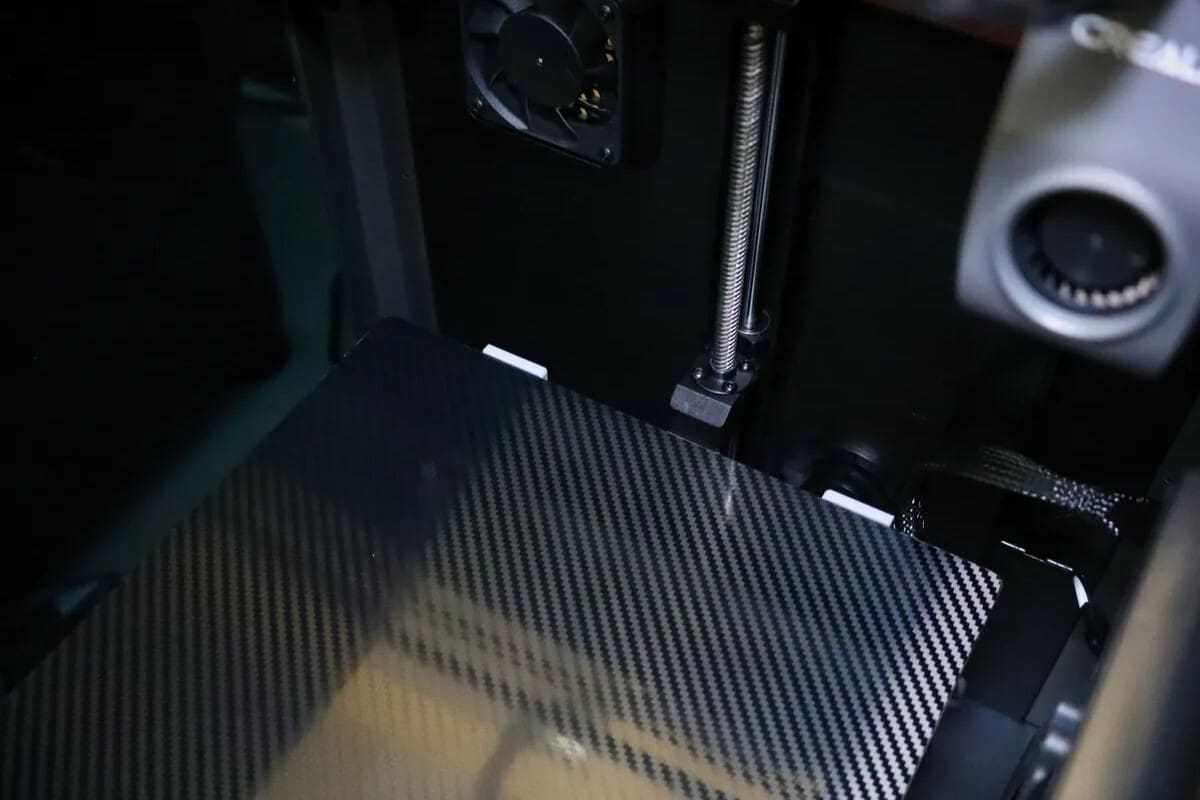
The Creality K1 and the Bambu Lab P1P share many similarities in terms of their build plates. Both printers are equipped with magnetic, removable, and flexible spring steel sheets. The K1 comes with a “frosted” smooth PEI surface on its build plate, providing a consistent and even surface for prints. On the other hand, the P1P features a textured PEI plate.
In terms of adhesion, both build plates can offer similar results, ensuring good first layer adhesion for a wide range of filaments. However, the choice between the two may depend on the specific requirements of your prints. The textured surface of the P1P’s build plate may provide better adhesion for prints with a larger contact area or those that require enhanced grip during the printing process. On the other hand, smooth surfaces like the K1’s have been reported to work better with filaments such as PLA, which are extremely common.
Additionally, the bottom surface finish, whether smooth or textured, plays a role in the final appearance of the print. The smooth PEI surface on the K1 produces objects with a sleek and polished finish, while textured PEI on the P1P can introduce a subtle textured pattern to the bottom surface, which might be appealing for certain aesthetic purposes.
Do note that since the plates are magnetic, they can be easily swapped for another type, whether third-party or made by the manufacturer. These can bring in different surfaces and coatings with varying levels of adhesion between filaments, offering flexibility for users.
Firmware

A key point of differentiation between the Creality K1 and the Bambu Lab P1P is their firmware. The K1 utilizes firmware based on Klipper, an open-source platform that could allow for more transparency and customization within the firmware. In contrast, the Bambu Lab P1P relies on closed-source firmware, limiting user modification.
Both printers share a common objective of high-speed printing. However, the K1 faces a significant challenge in its user interface. As it currently stands, the K1’s Creality OS falls completely short in terms of user experience. It lacks fundamental features such as the ability to simply initiate prints, and has limited functionality, such as control over print speed. This places the K1 at a notable disadvantage when compared not only to the P1P but also to many other 3D printers available on the market.
With all of that being said, Creality seems to be working towards fixes for Creality OS’s shortcomings. They’ve also provided users the option to install traditional Klipper on the printer. A complete fix, however, is yet to be seen.
UI

The user interface is a notable area of concern for both the Creality K1 and the Bambu Lab P1P, each with its unique set of strengths and shortcomings.
The K1 boasts a sleek and arguably more visually appealing interface with its color touchscreen. However, it once again falls short when it comes to Creality OS, which doubles as the web interface for the K1. Users have reported numerous implementation problems in Creality OS, especially when compared to its Klipper counterparts (i.e. Fluidd and Mainsail). These issues include the removal or malfunction of crucial features like customization, profiles, macros, and others. However, it must be noted that with a bit of work, the printer can be modified to use these traditional counterparts instead.
On the other hand, many users have voiced dissatisfaction with the P1P’s user interface, citing issues with its outdated monochrome LCD and a somewhat clumsy click-wheel interface. This setup can be less than optimal for those seeking a more intuitive and modern user experience.
Despite these challenges, both printers do offer the convenience of wireless control through a computer or smartphone. The Bambu Lab P1P, in particular, has an edge with popular and feature-rich wireless interface offerings of Bambu Studio, Bambu Handy, and MakerWorld – all having great integration with the P1P.
However, it’s essential to note that some users have expressed concerns about Bambu Lab’s entirely cloud-based approach, which can raise questions about data security and privacy. Fortunately, Bambu does offer a “LAN Only” mode, which allows the printer to operate locally and not connect to Bambu servers. This does come with a few tradeoffs, though, namely the loss of remote monitoring and print history.
Software
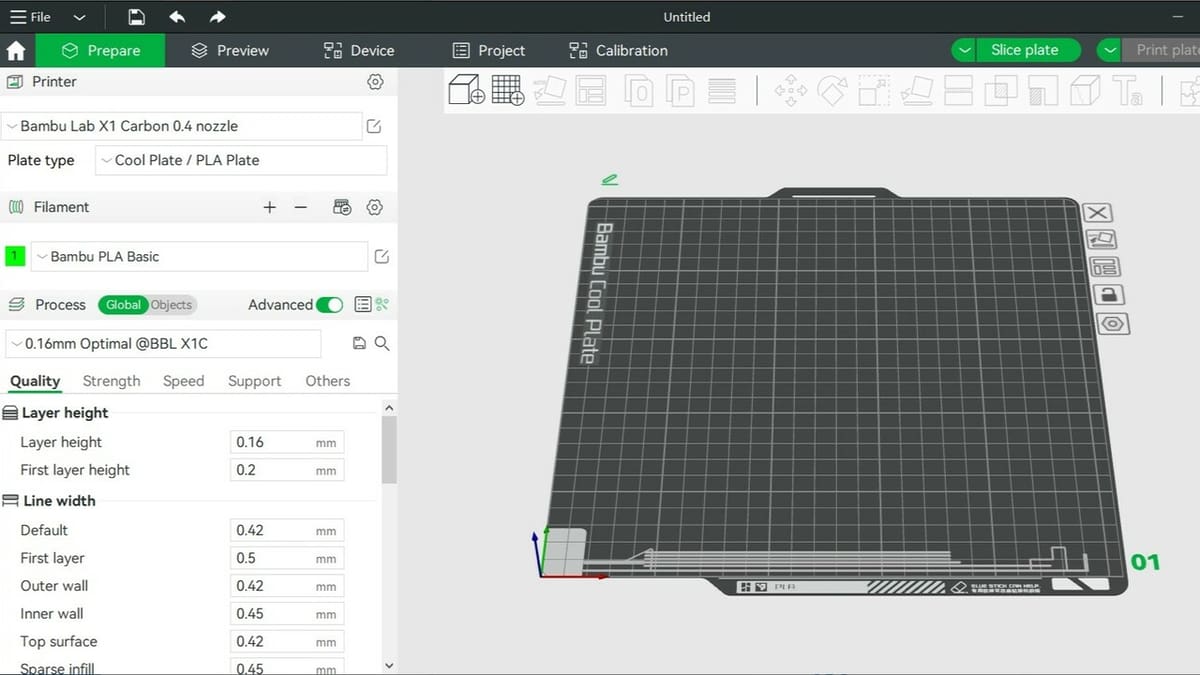
Both printers demonstrate strong compatibility with popular slicers like Cura and PrusaSlicer. While Creality suggests the use of their Creality Slicer for the K1, it’s worth noting that this option has received some criticism. Some users express dissatisfaction due to its utilization of an older version of the Cura engine, which may not consistently deliver the same level of print quality as more up-to-date slicer alternatives.
In contrast, Bambu has their own Bambu Studio, which is based on a more recent version of PrusaSlicer. Therefore, it’s much more capable and has good integration with the P1P and other Bambu printers. The robust control within Bambu Studio, as well as the Bambu Handy app, mitigates the sub-optimal interface on the printer. Essentially, the interface isn’t actually required to use the printer and can even go completely unused at times.
Lastly, it’s worth mentioning that both manufacturers have online slicing services. Creality has Creality Cloud and Bambu, MakerWorld. MakerWorld even offers one-step printing.
Extrusion
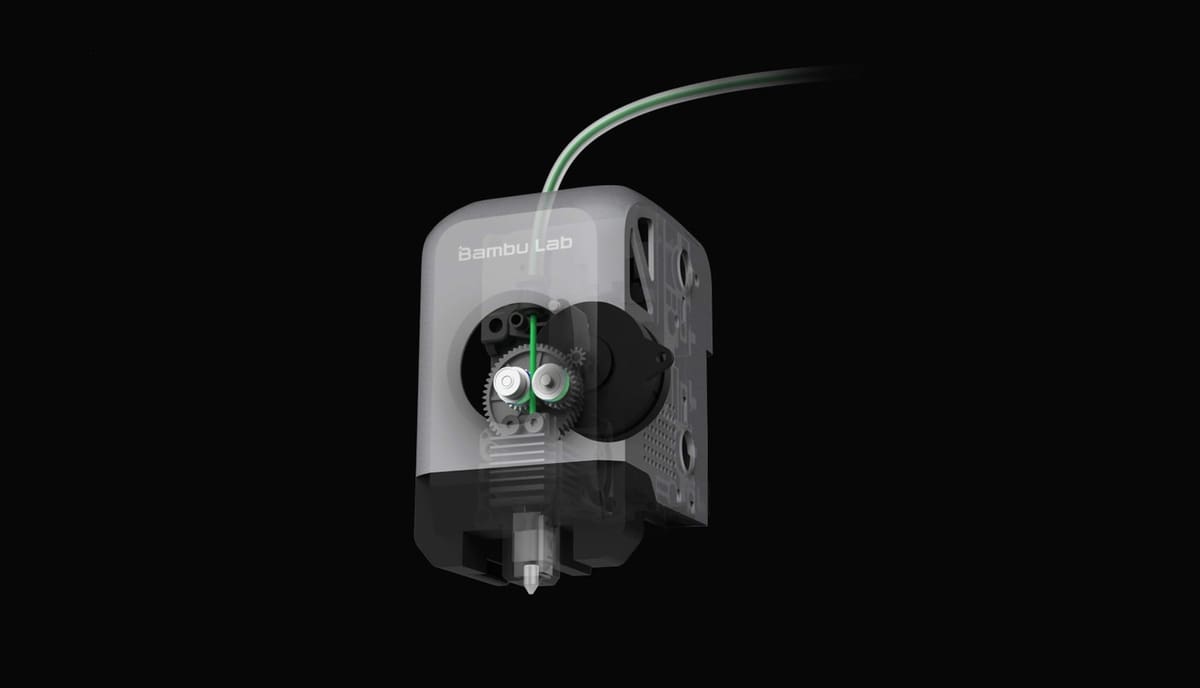
Both printers come with similar extrusion setups, featuring all-metal hot ends and dual-gear direct extruders. This design allows them to work with a wide variety of filaments, including standard options like PLA and ABS, as well as more specialized materials like PETG and TPU. The direct extruders also make it easier to handle more challenging filaments, such as flexible filaments.
Bed Leveling
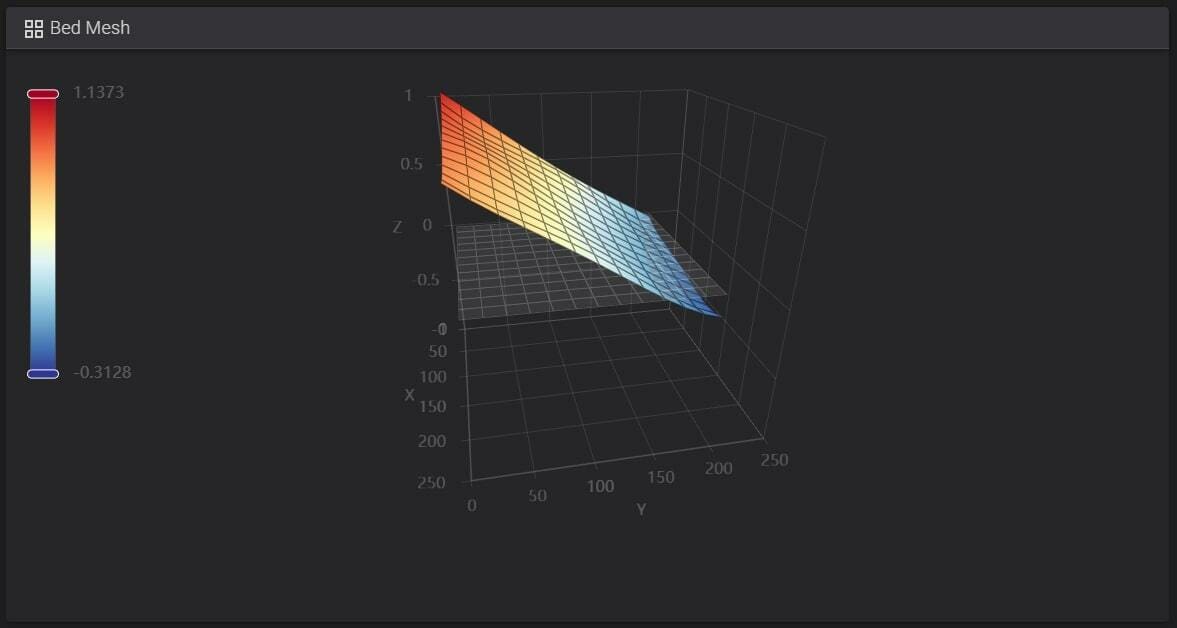
As with almost all modern printers, both include some form of automatic bed leveling. The K1 utilizes a strain gauge array beneath the build plate, a technology that helps ensure an even and level printing surface by precisely determining the height of the build plate across the entire surface.
On the other hand, the P1P employs a load cell array, a slightly more advanced version of a strain gauge array. These systems have demonstrated high accuracy and reliability in maintaining level beds. However, it’s important to be mindful that in both cases, the nozzle makes contact with the bed during measurements, potentially posing a risk of damage to the bed surface.
There is no option for manual leveling on the P1P, but most users agree that considering how good the automatic process is, there’s no need for such a feature. While the K1 does have this option, it requires disassembling quite a bit of the printer, making the process very cumbersome.
Mainboard
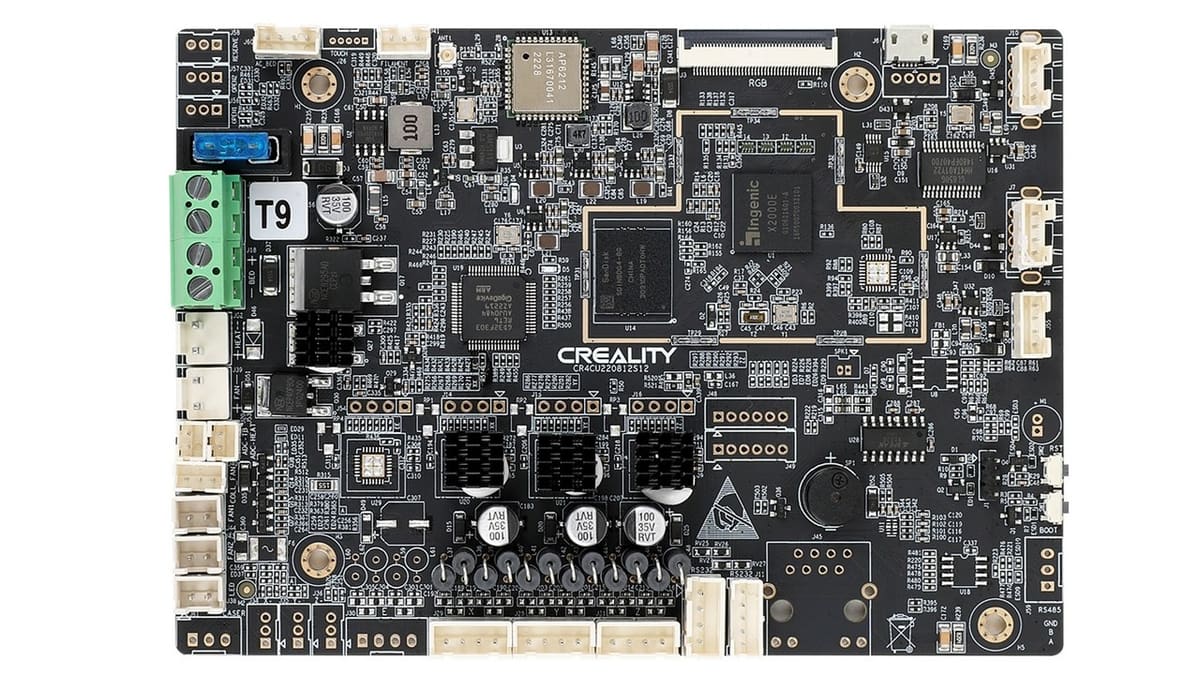
Both the K1 and the P1P feature proprietary mainboards that have been tailored by their respective manufacturers to ensure seamless integration with the printers. While both mainboards offer similar performance, there are some subtle hardware distinctions that set them apart. For instance, the K1 is equipped with a USB port, while the P1P features a MicroSD card slot, both for initiating local prints.
Wireless connectivity is a key feature for both printers; their manufacturers tout it as the primary means for uploading and monitoring prints. With this focus on wireless accessibility, the difference in input devices between the USB port and the MicroSD card slot (or even the existence of either) may have limited significance, as users can harness these wireless capabilities to conveniently control and oversee their 3D printing projects without ever having to physically access the printer.
Price

At first glance, the Bambu Lab P1P might appear to be the pricier option, retailing for $100 more than the Creality K1. However, the initial price tag doesn’t always reveal the complete picture.
When evaluating the overall value of these printers, it’s essential to consider the trade-offs. The Creality K1, being the more budget-friendly option offers a smaller build volume, which can be limiting for those with larger printing needs. It also falls short in terms of the software and user interface.
The P1P, on the other hand, often comes at a higher price point, but this investment can translate into enhanced reliability and a larger build volume. Additionally, the P1P may offer a more user-friendly experience, thanks to its integration into Bambu’s extensive ecosystem.
Fortunately, frequent sales and promotions in the 3D printer market allow makers to get printers at discounted rates. So, keep your eyes peeled for price reductions for both of these printers.
Verdict

Choosing between the Creality K1 and the Bambu Lab P1P isn’t a matter of picking the best but rather aligning your preferences with the unique features each printer has to offer.
The K1’s fully enclosed design, though smaller in build volume, excels in temperature control, making it a solid choice for those working with high-temperature materials. However, its user experience can leave a lot to be desired, with various features either removed or malfunctioning. That being said, the K1’s firmware is open source, and Creality has granted users the ability to install traditional Klipper-based solutions.
On the other hand, the Bambu Lab P1P offers a more open build design, a larger build volume, and a reliable user experience. However, it does come at a higher price point.
Price-wise, sales and promotions can shift the value proposition, with the K1 tending to be more budget-friendly. However, the P1P’s advantages over the K1 may justify the higher cost for some.
In the end, there’s no definitive “best” printer between the two. It’s a matter of weighing the pros and cons and selecting the one that aligns best with your 3D printing needs. Both the Creality K1 and the Bambu Lab P1P offer excellent value in the realm of 3D printing, and you can’t go wrong with either.
License: The text of "Creality K1 vs Bambu Lab P1P: The Differences" by All3DP is licensed under a Creative Commons Attribution 4.0 International License.
CERTAIN CONTENT THAT APPEARS ON THIS SITE COMES FROM AMAZON. THIS CONTENT IS PROVIDED ‘AS IS’ AND IS SUBJECT TO CHANGE OR REMOVAL AT ANY TIME.



