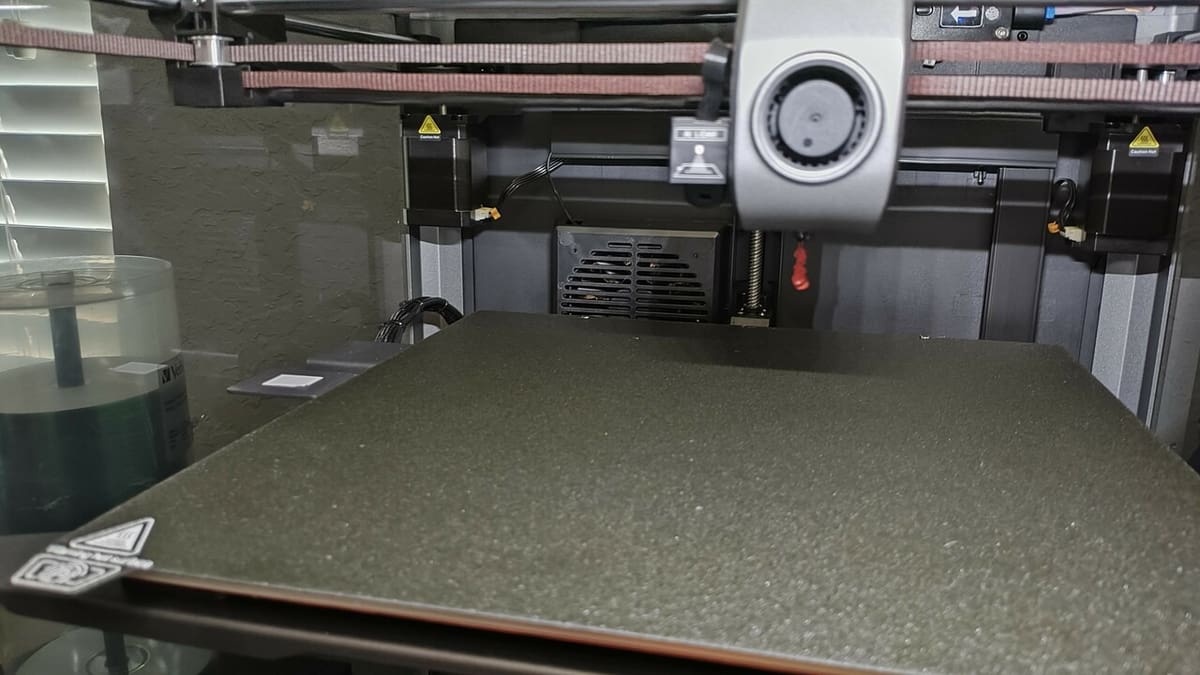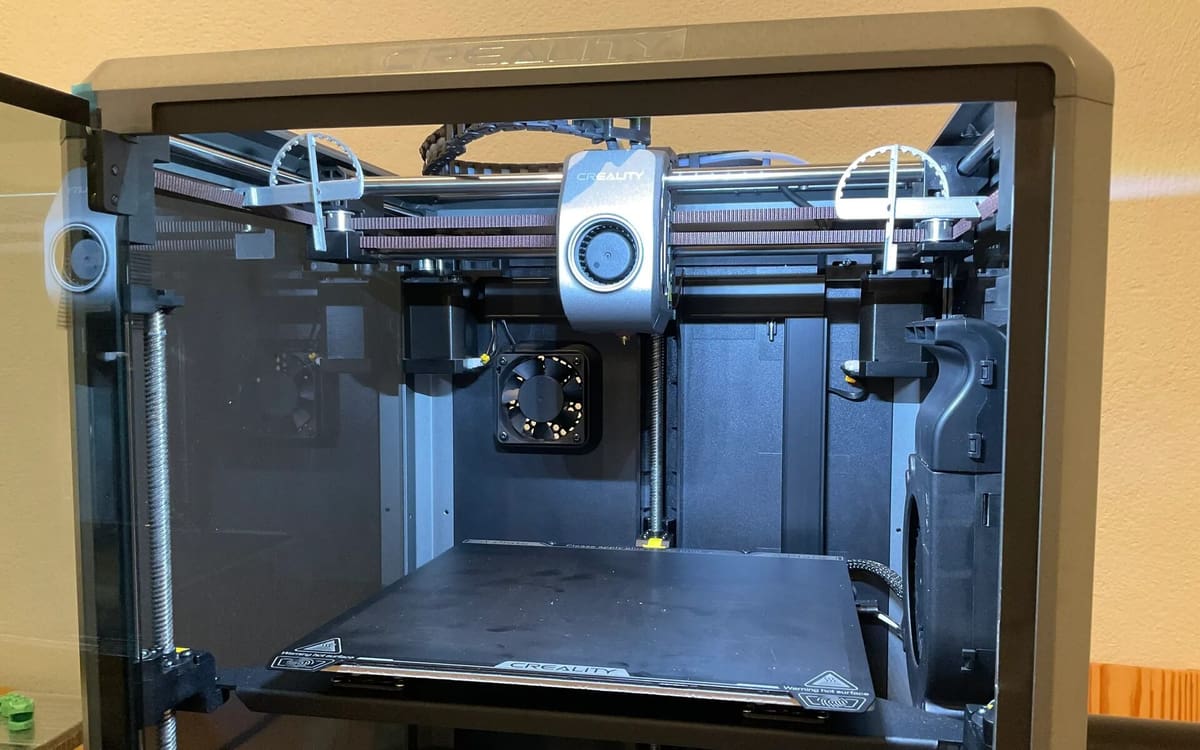Creality is well-known for thier budget-friendly 3D printers for the masses, like the Ender 3 series. However, with the release of the Creality K1 and the K1 Max, it seems that they have stepped out of their comfort zone and created something that’s far more advanced.
In recent years, the 3D printing world has taken some major leaps in terms of speed and features of consumer-grade machines, as seen in the devices coming out of Bambu Lab. As one of the biggest and the most popular manufacturers of 3D printers, Creality clearly must keep up with the everchanging 3D printing marketplace.
Released in April 2023, both the Creality K1 and the K1 Max come with a plethora of features, the most prominent one being a maximum print speed of 600 mm/s. While both are great machines, there are noteworthy differences between the two, leaving many unsure as to whether the K1 Max is worth the extra investment. In this article, we’ll break down all you need to know about these two machines so you can decide for yourself.
Let’s get started!
At a Glance
Similarities

Let’s start by exploring the similarities between the Creality K1 and K1 Max printers. The first thing noticeable similarity is that both printers arrive nearly fully assembled. Getting set up can take as little as 20 minutes. Once assembled, the touchscreen will prompt you to start the automatic calibration and self-testing feature to inspect the hardware for any abnormalities. If no issues are found, you’ll be prompted to proceed with your first print.
Design & Extrusion
A major point in common is the CoreXY design, which allows for more accurate motor positioning, a compact machine, and print speeds of up to 600 mm/s with accelerations of 20,000 mm/s2.
As a further emphasis on the need for speed, the machines are equipped with direct extruders with flow rates of 32 mm3. To top it off, the K1 and K1 Max both have dual cooling fans: one placed on the print head and an auxiliary fan placed on the side to enable the filament to cool down rapidly.
Both machines are fitted with a filament run-out sensor and have power loss recovery features. This means you won’t have prints failing due to reaching the end of a filament spool or a power outage during the print.
Build Plate
Both the printers come with a heated aluminium alloy bed which helps in quick and uniform heating. The build plate is a flexible smooth PEI sheet that provides good adhesion for both small and large prints. Occasionally, you may have to apply glue for better adhesion. The enclosed system enables users to print high-temperature filaments, such as ABS and ASA, with ease.
UI
The printers ship with an easy-to-use 4.3″ color touchscreen that provides previews of the model loaded for printing. Both also come with a modified version of Klipper that has been tweaked specifically for Creality printers. Creality has released an update that gives the users access to the full benefits of Klipper, such as amending the config files, setting the Z-offset, and sending console commands.
Software
The printers are currently supported by Creality Slicer. The program is pretty user-friendly and easy to use, including various presets for different types of filament. Although not as beloved as Cura or PrusaSlicer, it hosts many of the same features. You can even send print jobs directly to the machine over Wi-Fi from Creality Slicer.
Differences
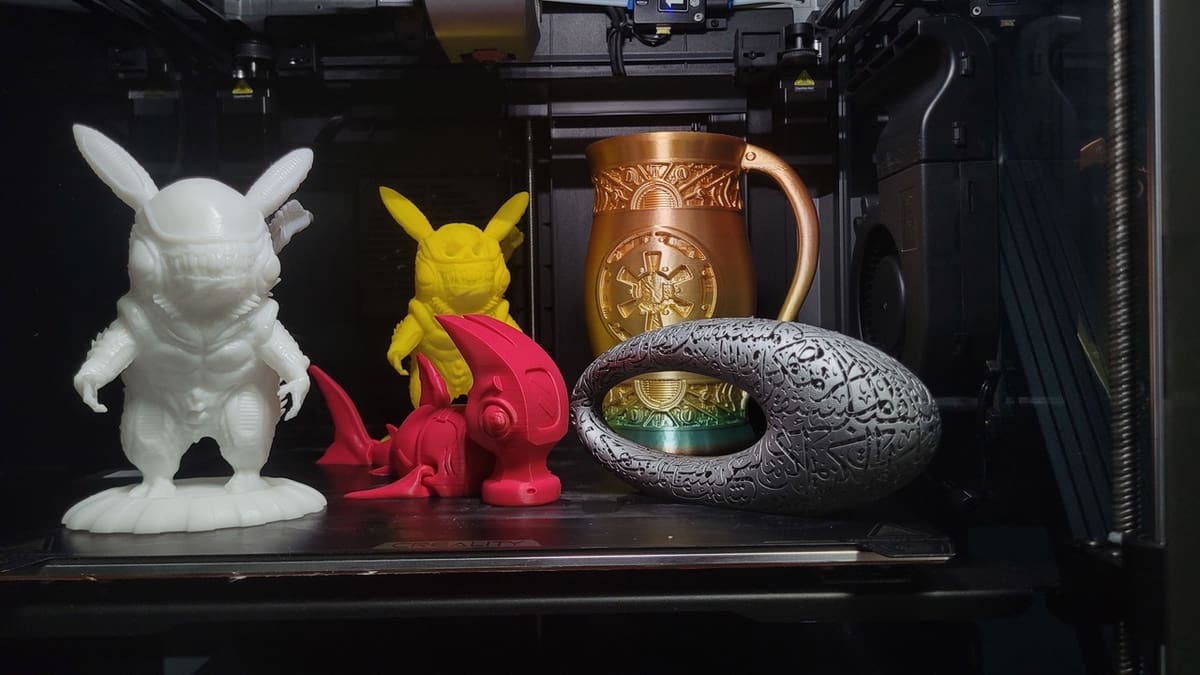
Despite both machines being released simultaneously with the same print speeds, the K1 Max boasts notable enhancements. Let’s check out the aspects that set these printers apart.
Build Volume
As the name itself suggests, the Creality K1 Max has a significantly larger build volume compared to the K1. A build volume of 300 x 300 x 300 mm on the K1 Max enables users to print large models without the need to split them into pieces and deal with assembling them later. The 220 x 220 x 250 mm build volume of the K1 is the same as the standard Ender 3.
Mainboard & Rated Power
The K1 Max comes with a rated power of 1,000 W, which is a major increase from the 350 W on the K1. The higher power supply enables the users to perform upgrades and take power from the mainboard. It also enables the K1 Max to heat up by about 90 seconds faster compared to the K1. This also leaves room to power add-ons directly from the K1 Max mainboard, like a Creality multi-material system that appears to be in the works.
Bed Leveling & AI-Assistance
Both printer models have automatic bed leveling, but the K1 Max includes AI-assisted features that lead to improved print quality and decrease the likelihood of failed prints, helping you save filament. These features include what Creality calls “AI LiDAR” and “AI Camera”.
The lidar sensor maps out the first layer and detects any blemishes so that you can be sure to be off to a good start and have good adhesion. Additionally, it can help with flow rate calibration. The integrated AI-assisted camera monitors printing, detects print failures, and creates time lapses.
Price
While the K1’s full price is listed at $599 for the base model, the K1 Max with its premium upgrades and features will set you back about $300 more. While these upgrades may be considered conveniences, others significantly enhance print quality and user safety. We’ll touch on some of the most prominent upgrades.
For starters, while the K1 comes equipped with a fan for ventilation, K1 Max takes it up a notch by incorporating a carbon air filter. The K1 Max also comes equipped with a more durable hardened steel nozzle rather than the copper alloy nozzle on the K1. There are also some minor upgrades, like the inclusion of ethernet connectivity on the K1 Max in addition to the Wi-Fi and USB connectivity of the K1.
Of course, the AI features of the K1 Max are arguably the largest selling point over the K1. However, you can purchase the AI-assisted camera separately for the K1 for only around $30, which is considerably cheaper than going for the K1 Max directly.
Verdict

So which machine is better and offers more value for money? It’s ultimately up to your individual preferences and priorities.
While the K1 and the K1 Max share numerous similarities, it’s crucial to note that the distinctions between them are significant upgrades, albeit luxury features.
While some in the Creality community feel that the K1 was rushed onto the market, there are others who find the K1 Max to be an excellent machine with all the upgrades one would have wished on the K1. Even compared to the Bambu Lab P1P, the K1 fairs well in terms of print speed and print quality, although it lacks a sleek user interface.
At the end of the day, the massive build volume of the K1 Max is a big selling point over the K1 for many makers, but the reliability of Creality machines makes either a great choice.
License: The text of "Creality K1 vs K1 Max: The Main Differences" by All3DP is licensed under a Creative Commons Attribution 4.0 International License.
CERTAIN CONTENT THAT APPEARS ON THIS SITE COMES FROM AMAZON. THIS CONTENT IS PROVIDED ‘AS IS’ AND IS SUBJECT TO CHANGE OR REMOVAL AT ANY TIME.