Creality Slicer and UltiMaker Cura are two popular and free 3D printing slicers widely used by both hobbyists and professionals.
Creality Slicer started as a fork of Cura, which is why you’ll notice a lot of similarities in their user interfaces and shared features.
If you have a Creality 3D printer, you’ll find Creality Slicer particularly helpful as it’s designed specifically for those machines, offering optimized profiles for a seamless printing experience. On the other hand, if you’re looking for a versatile and powerful slicer that works from the start with a wide range of 3D printers, you might prefer Cura. This slicer is known for its advanced features, regular updates, and robust community support.
In this article, we’ll compare Creality Slicer and Cura, looking at on their system requirements, user interface, features, use cases, community support, and overall user experience. This will help you make an informed decision on which slicer best suits your 3D printing needs.
Ready to slice and print?
System Requirements
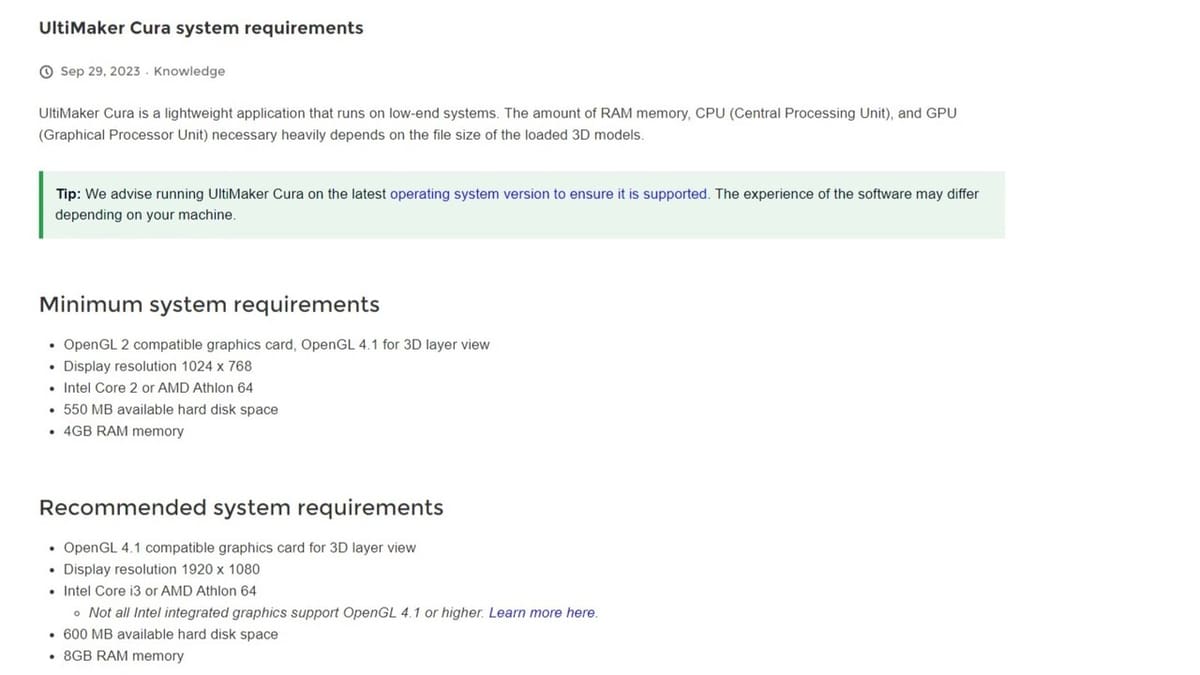
Both Creality Slicer and UltiMaker Cura have installation processes that are straightforward and user-friendly, making them suitable for a variety of users – beginners and experts alike.
It’s worth noting that Cura’s latest version (at time of writing, 5.8) is readily available from the download site, while Creality appears to be moving away from Creality Slicer and focusing on Creality Print. Under Software, only Creality Print, Halot Box, and Creality Scan are listed. Creality Slicer can be found specifically by going to “Support > Download Center” and then looking for the specific printer and clicking on the “Download” button (the machine will have its preset settings already in the program). That said, this slicer isn’t available for all printers. Most of the CR and Ender series list the 4.82.2 build (for both Windows and Mac), but the K1s don’t.
In any case, here’s a overview of the minimum system requirements for each:
Creality Slicer
- OS: Windows, MacOS (64-bit only)
- CPU: Intel Core 2 or AMD Athlon 64
- RAM: 4 GB
- Storage: 550 MB
- Graphics: OpenGL 2 compatible graphics card
- Display: 1024 x 768
UltiMaker Cura
- OS: Windows 10 or higher (64-bit), Mac OSX 11 Big Sur or higher (64-bit), Linux (64-bit)
- CPU: Intel Core 2 Duo or AMD Athlon 64
- RAM: 4 GB
- Storage: 550 MB
- Graphics: OpenGL 2 compatible graphics card
- Display: 1024 x 768
UI & Layout

When you’re using 3D slicer software, the user interface (UI) and layout play a crucial role in how smooth and efficient your experience will be.
As mentioned, because Creality Slicer is a fork of Cura, besides differences in color schemes, the overall organization of the layout is fairly similar. Both have user-friendly interfaces, making it a breeze for both newbies and seasoned users to navigate. Here’s what you can expect:
- Main menu (green): As with other programs, you can find the expected menu options that have to do with file management and the program itself.
- Process tabs (yellow): When you open either slicer, essential functions like preparing, previewing, and monitoring prints can be worked on via tabs. The process being worked on will have a white background.
- Open files (orange): A handy option to import a file directly to the build plate means you don’t have to go through the main menu.
- Setup settings (red): Depending on how many printers and materials you’ve added, you can quickly change them (when in the “Prepare” tab) by selecting the drop-down options.
- Print settings (purple): The many (many) settings can be tweaked. These include both basic ones as well as more advanced and experimental ones. There’s also a quick summary of the main ones (pink).
- Marketplace (light blue): The Marketplace, a store brimming with open-source plug-ins designed to boost the functionality of both slicers, is easily found.
- User account (brown): For an even more streamlined workflow, you can sign in to your UltiMaker account. For Creality Slicer, the button links to the official website.
- Views (light green): There are default views that you can choose from, to help you analyze the model(s) on the print bed.
Features & Functions

As mentioned, because of their origins, Creality Slicer and Cura share core similarities in their 3D slicing capabilities. However, each software has evolved in its own way to better serve its users.
Creality Slicer is designed to work seamlessly with Creality’s own hardware, making the user experience smoother for those particular printers. On the other hand, Cura has expanded to offer extensive customization options and a wide-ranging plug-in ecosystem. This makes it incredibly versatile, suitable for a diverse array of 3D printers and accommodating users with varying levels of expertise.
Both slicers provide fundamental features that enhance their utility in 3D printing.
Customizability & Settings
To start with, you can choose between light, dark, and other theme options to match your environment and personal taste. In addition to this, depending on the type of knowledge you’ve already got and how much you want or need to tweak the settings, you can customize their visibility. Default options include “Basic”, “Advanced”, “Expert”, or “all”, and you can further manage what’s readily available at the print settings menu by going to “Settings > Configure setting visibility…” in both programs.
Cura offers over 400 customizable settings. You can fine-tune every aspect of the slicing process, and these settings are well-organized so you can easily find what you need. While Creality Slicer also boasts a significant number of options, given that the former has been continuously developed, it only stands to reason that more settings are available with it.
In addition to the very, many settings available in both slicers, they also have 18 “experimental” ones, from fuzzy skin to adaptive layers. These might not be as reliable as other options (hence their name), but they allow for even more custom definitions for your prints.
File & Printer Compatibility
Both slicers include support for multiple file formats, such as STL, OBJ, and 3MF, allowing for versatile model handling. Creality boasts the “Model Library” plug-in, which allows users to import models directly (although they need to be logged in to Creality Cloud). In a somewhat similar manner, Cura’s plug-in, “ThingiBrowser”, allows users to import models from repositories like Thingiverse and MyMiniFactory.
As for the hardware, while Creality Slicer is optimized for the brand’s 3D printers, especially the popular Ender and CR series models, you can add more custom profiles. While Cura doesn’t have as many default Creality profiles, it includes over 440 printer presets from a wider range of brands, and you can also add more custom profiles.
Plug-in Marketplace
Cura’s Marketplace is extensive, filled with numerous plug-ins that extend the software’s capabilities beyond basic slicing. These tools are for everything from advanced material profiles to automated post-processing tasks. Like Cura, Creality Slicer supports plug-ins that enhance its functionality, though its offerings are more focused on Creality’s ecosystem. The latter also offers a few more premium plug-ins, like a SolidWorks integration, that isn’t available for Cura, while Cura appears to have a little over a handful more plug-ins available for its own setup.
Streamlined Workflow
Both programs are easy to work with. It’s as simple as importing and preparing the model(s) to be printed, tweaking the settings as necessary, slicing, and checking the “Preview” tab to ensure everything’s as it should be. You can check the progress layer by layer and view an animation of the print as well, changing the color scheme to highlight or contrast different aspects of the print (e.g. travels, helpers, infill).
Connectivity
Creality Slicer offers direct integration with Creality Cloud, allowing users to access and print 3D models remotely. For users looking to enhance their setup, Creality Slicer can also connect to OctoPrint, a powerful tool that enables wireless monitoring and control over your prints. This integration is facilitated by the OctoPrint Connection plug-in.
Cura can also connect to a wide range of 3D printers via Wi-Fi, enabling remote file management and printing. Additionally, Cura’s robust support for OctoPrint allows users to seamlessly manage their prints remotely.
Bottom line is, Creality Slicer and Cura, while originating from a similar background, serve slightly different user needs. Creality Slicer is perfect if you have a Creality printer and are looking for a tailored, streamlined experience that matches your specific hardware. On the other hand, Cura provides a broader array of features that cater to a wide variety of printers, which is appealing to users who appreciate deep customization.
Use Cases & Applications

Creality Slicer and Cura share plenty of similarities, but they’re both designed to cater to specific segments of the 3D printing community, with their applications tailored to meet different workflow requirements.
Creality Slicer is arguably tailored for users who own Creality printers (especially earlier models), providing a straightforward, plug-and-play experience that requires minimal setup. This software is ideal for those new to 3D printing or who prefer a more streamlined, less technical approach to slicing.
It integrates smoothly with Creality’s ecosystem, offering optimized profiles that are pre-configured for specific Creality printer models, thereby simplifying the process and reducing the need for extensive adjustments. The software’s direct integration with Creality Cloud also allows users to access and print 3D models remotely, enhancing convenience for everyday projects.
Cura, on the other hand, is designed for users who may have a variety of different 3D printers and are looking for software capable of delivering extensive customization and frequent updates to accommodate the latest features. It supports a wide range of printers from various manufacturers and offers advanced users the ability to fine-tune over 440 detailed settings.
Cura’s robust plug-in ecosystem allows for further expansion of its capabilities, making it suitable for sophisticated projects that require specific adjustments. This makes it an excellent choice for both educational environments where flexibility is crucial and professional settings where precision and adaptability are required.
Community & Company Support

Creality Slicer and Cura both enjoy strong support from both their communities and their respective companies, which greatly enhances the user experience through collaborative and supportive environments.
Creality Slicer benefits from active support by Creality itself, providing users with a dedicated community platform on the Creality Community Forum. This forum acts as a central place for discussions, troubleshooting, and sharing insights about Creality’s slicing software. Users can also take advantage of Creality Cloud for seamless integration with their hardware, accessing 3D models, and remote printing capabilities. For community-driven support, there’s a Creality subreddit that can come in handy.
As mentioned, thought, Creality appears to be moving toward having Creality Print as its main FDM slicer, so time will only tell how much longer support is afforded by the company itself for the slicer.
Not unlike Creality Slicer, which is presented by a big company, Cura is backed by UltiMaker, which also has a support page where users can share their issues or tips. The Cura subreddit is particularly lively, serving as a hub for users to seek advice, share experiences, and engage in discussions about everything related to the slicer and 3D printing. Because it’s a subreddit that specifically caters to the program rather than to the brand as a whole, you’re arguably more likely to find the help you seek.
User Experience
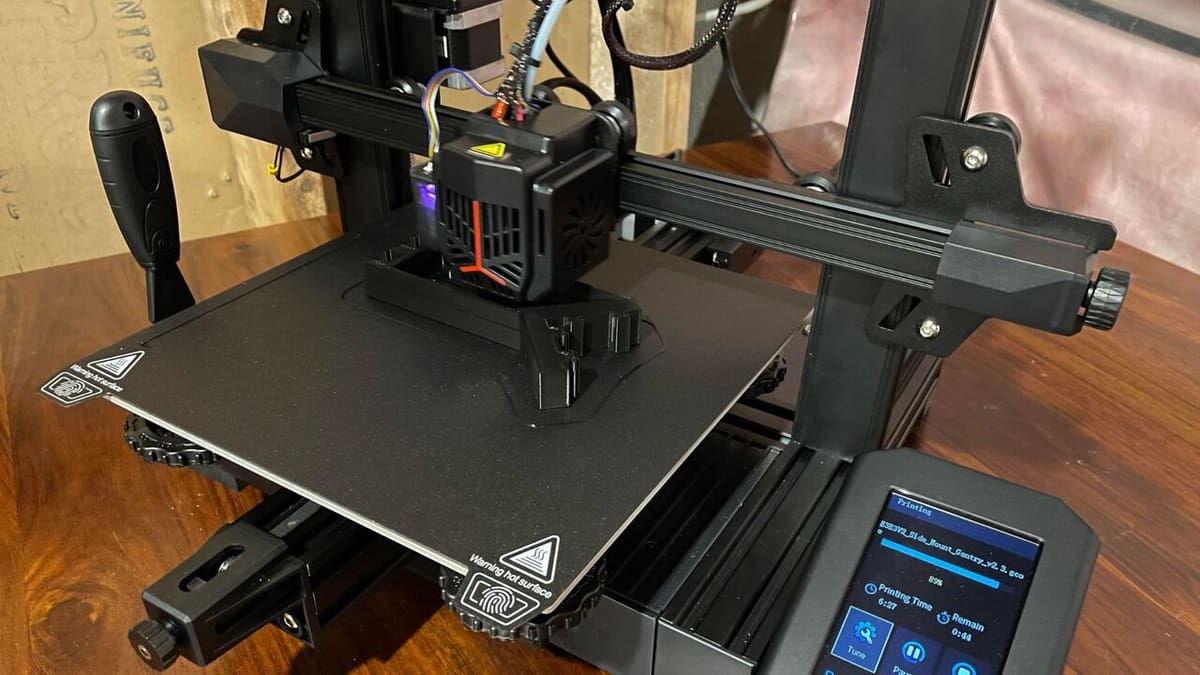
As we’ve gone over, Creality Slicer and Cura have plenty in common, like their user-friendly interface, significant customization options, wide range of settings, and ease of use.
Creality Slicer is particularly attractive to beginners and those who own the same brand’s printers. It provides a simple experience with pre-configured profiles optimized for Creality models, making the setup process a breeze. However, if you don’t have a Creality printer, you might find it less accommodating since the slicer is primarily designed to work seamlessly with the company’s own products.
While it’s based on Cura, which might offer some familiarity if you’re moving between these platforms, Creality Slicer tends to be a bit behind in receiving the latest updates and features that Cura users enjoy right away.
With Cura, you can fine-tune your prints with great precision, but the sheer number of options might feel overwhelming if you’re new to 3D printing. Cura’s active user community is a treasure trove of knowledge, plug-ins, and troubleshooting tips that significantly enhance the overall user experience. Plus, Cura works with a wide array of 3D printers, not just the UltiMaker series, making it a preferred choice for users with diverse hardware setups.
License: The text of "Creality Slicer vs Cura: The Differences" by All3DP is licensed under a Creative Commons Attribution 4.0 International License.

