A slicer is software that allows you to import your 3D model (likely from a CAD program) and prepare it for 3D printing. Another way to think about a slicer is that it’s the intermediary tool that translates a 3D model into something that can be “read” by your 3D printer.
The work of the slicer is to convert the model into a series of 2D layers with instructions tailored for a given 3D printer. Once that’s done, the slicer will generate the necessary G-code, which is a computer numerical control (CNC) programming language that your printer needs for the printing process.
The fact that slicers connect the 3D model and the 3D printer makes them crucial in the printing process. To that end, specific printers can have proprietary or specific slicers that are better suited for them. PrusaSlicer, for example, is Prusa Research’s in-house slicer software that’s especially compatible with their printers, while UltiMaker and Lulzbot printers come with a tailored version of the Cura software. In this same vein, Creality 3D printers also come with a proprietary slicer, but because these printers are versatile, they can equally use third-party slicers to achieve great prints.
In this article, we’ll take a look at Creality’s own slicers, but we’ll also explore the best third-party slicers that are compatible with Creality printers, both FDM and resin. We’ve chosen the alternatives based on functionality and reviews and divided them into two categories: standard and special. The former includes slicers whose central operation is slicing, while for the latter, slicing is a secondary function.
Creality's Slicers
The folks at Creality are always tinkering. In addition to their standard Creality Slicer, they’ve released a number of other slicers that leverage the particularities of new machines or expansions to their service offerings (Creality Cloud, for example). Below, we’ll take a peek at Creality Slicer as well as two other options from the ever-expanding Creality-verse.
Creality Slicer
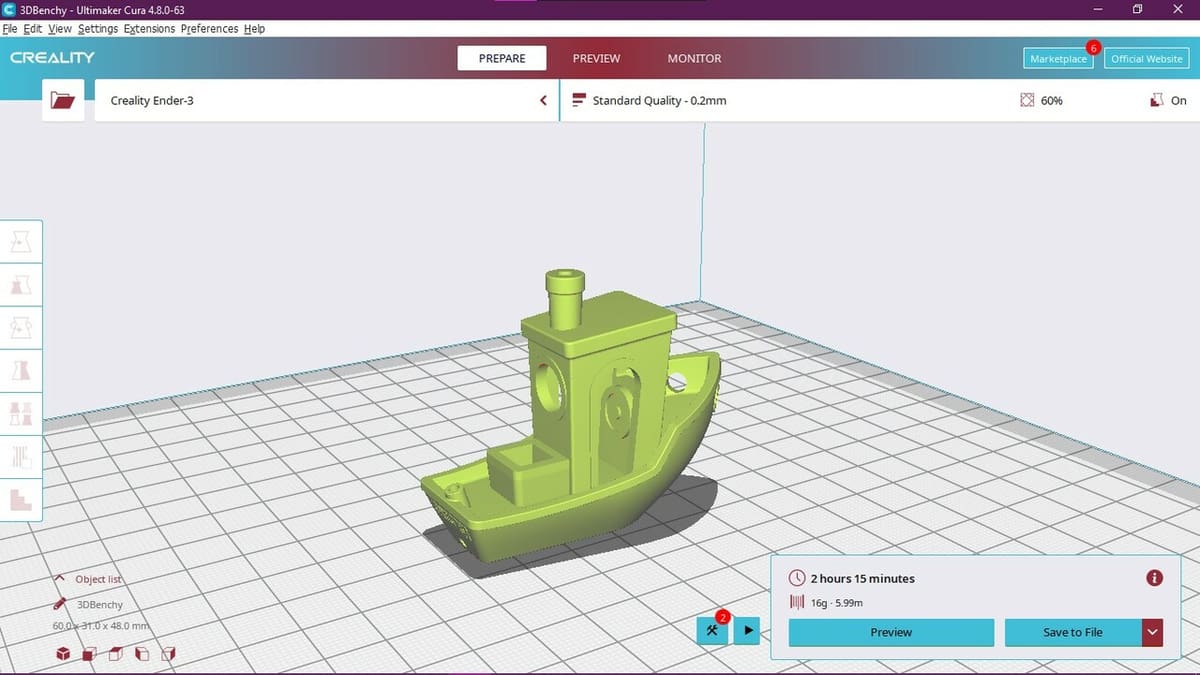
Creality Slicer is the company’s own slicer based on UltiMaker’s Cura. In the past, Creality 3D printers were shipped with an old version of Cura, which lacked many of the current features. Creality Slicer’s latest version, 4.8.2, is based on a more up-to-date (though not the latest) version of Cura.
Creality Slicer is tuned for almost all the Creality FDM 3D printers, with the exception of the latest models, and sometimes even offers better settings than the other slicers. You can also update Creality Slicer to the latest version of Cura.
- Where to get it: Creality
- Price: Free
- Pros: It’s based on Cura slicer with some minor tweaks, so users who are already familiar with it can easily use this slicer. As Creality ships this program with their 3D printers, you don’t have to download any additional software for the initial setup of your 3D printer.
- Cons: Only UltiMaker and Creality printer profiles are available by default. Therefore, you might have a hard time setting up other 3D printers.
- OS: Windows, MacOS
Creality Print
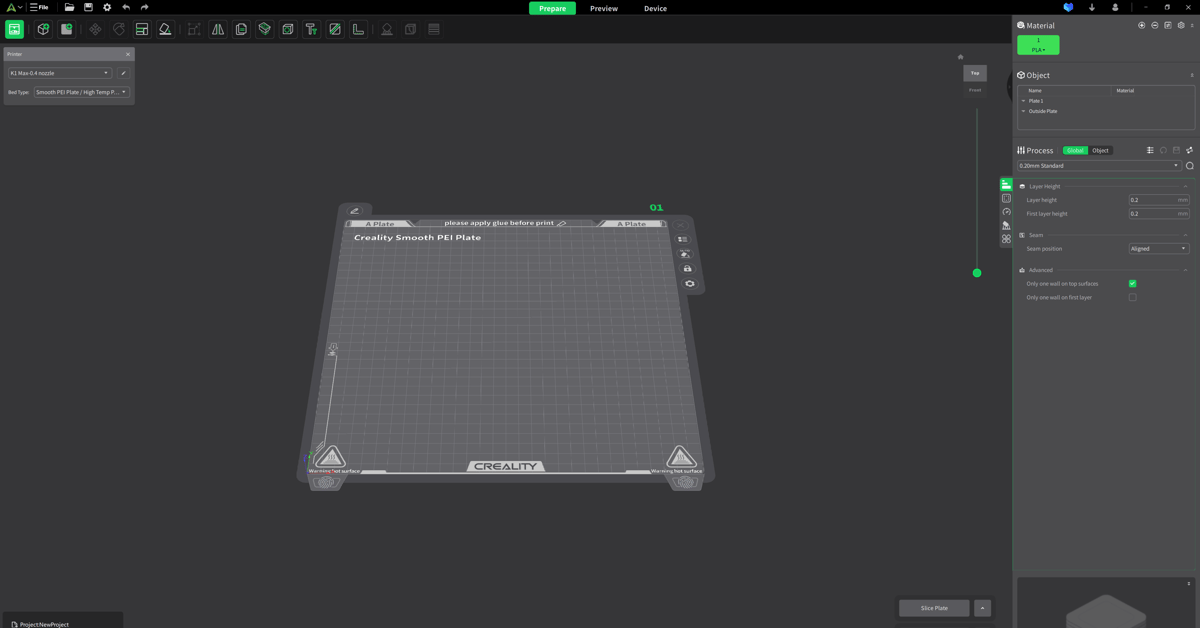
Creality Print is a slicer dedicated to FDM printers first released in January 2022. With each release, different printer models are added, including the 3D PrintMill (CR-30).
The latest version, 5.0, offers some nice improvements with a fully updated UI, multi-plate management, and Z seam painting, among others. At time of writing, the newest Creality printers added include the K1 series, K2 Plus, and Ender 3 V3 KE.
Integrated into the slicer is a 3D model library, which includes designs from different repositories as well as original uploads. Users can search, import, upload, and edit models. Remote control and monitoring of prints is possible, as is adjusting print settings and more.
There are also a variety of options when it comes to sending the G-code to the computer: through a USB serial port, with Wi-Fi connectivity, and even printing directly by using the Creality Cloud App (available in the App Store and Google Play).
- Where to get it: Creality
- Price: Free
- Pros: Creality Print is integrated into the Creality Cloud, allowing access to a model library, cloud-based 3D slicing, and remote printing.
- Cons: As the desktop slicer is 64-bit, it isn’t available for older 32-bit variant systems.
- OS: Windows, MacOS, Linux
Creality Halot Box
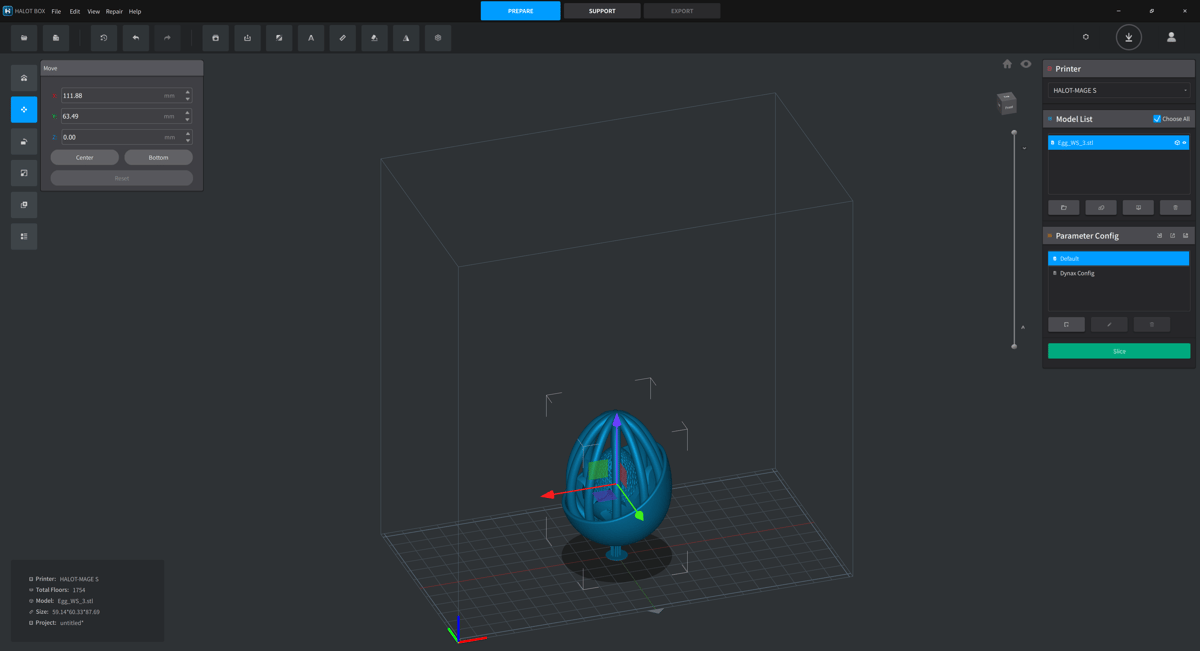
Creality Halot Box is Creality’s free 3D slicer software that’s natively compatible with Creality’s line of resin printers, including the Halot One. Creality Halot Box has a simple and modern GUI that makes the program very easy to use, especially for users new to resin printing.
As for slicing capabilities, Halot Box features all of the adjustable settings that you would need for resin printing, such as exposure time, layer thickness, and rising motor speed (print speed). Additionally, Creality Halot Box offers a few basic 3D modeling settings for moving, scaling, drilling, and hollowing parts.
One of the more unique features of Creality Halot Box, though, is its Creality Cloud integration. This allows users to search for and import 3D models from Creality’s own 3D model repository directly to the Halot Box platform without leaving the application. Another powerful feature is its customizable support feature, which makes setting up complex models for printing much easier.
- Where to get it: Creality
- Price: Free
- Pros: Creality Halot Box is free and has a smooth and easy-to-use GUI, plus many useful slicer settings. You can also manually customize support structures.
- Cons: Its printer compatibility is limited outside of Creality’s lineup.
- OS: Windows, MacOS, Linux
Standard FDM Options
There’s no doubt that Creality 3D printers produce stunning prints at a low cost. These printers offer one of the best out-of-box experiences and only require about an hour of setup and calibration before being able to fire off a first test print.
However, sometimes Creality users are looking for a bit more from their slicer. The following options are alternatives to Creality Slicer, offering different features and functionalities.
Cura
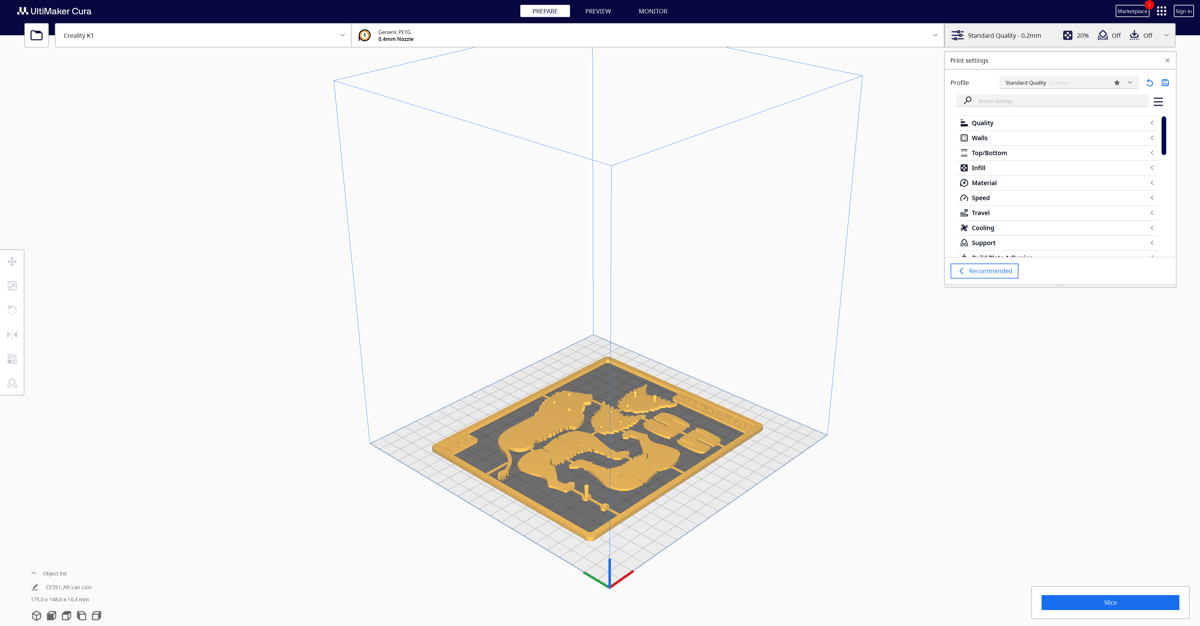
Cura is one of the most popular slicer options out there, probably because it’s free, open source, and can easily work alongside a variety of CAD programs. It’s also easy to use if you’re a beginner. It was developed by UltiMaker but was adapted early on to work with more than just UltiMaker printers.
Apart from providing frequent updates, including adding profiles for competitor 3D printers, UltiMaker also allows users to develop third-party plug-ins for Cura. It can be fed 3MF, OBJ, and the popular STL file formats, and it’ll repair models if required. Additional functions include showing the toolpath, material estimates, and printing time.
Most Ender 3 owners agree that Cura has an easy learning curve and is a good place to start before moving on to more advanced slicers. Others prefer the program for prints that require supports, thanks to Cura’s support settings and the (almost) unique tree support feature. Plus, Cura has an excellent tool where you can simulate a print to mitigate the possibilities of a print failure, saving you time, material, and energy.
- Where to get it: UltiMaker
- Price: Free
- Pros: Cura is free and open-source software that’s suitable for both experts and novices. It can easily handle huge STL files and has great support generation.
- Cons: Some have noted that the time settings can be off, meaning that print estimates may be inaccurate.
- OS: Windows, MacOS, Linux
Orca Slicer
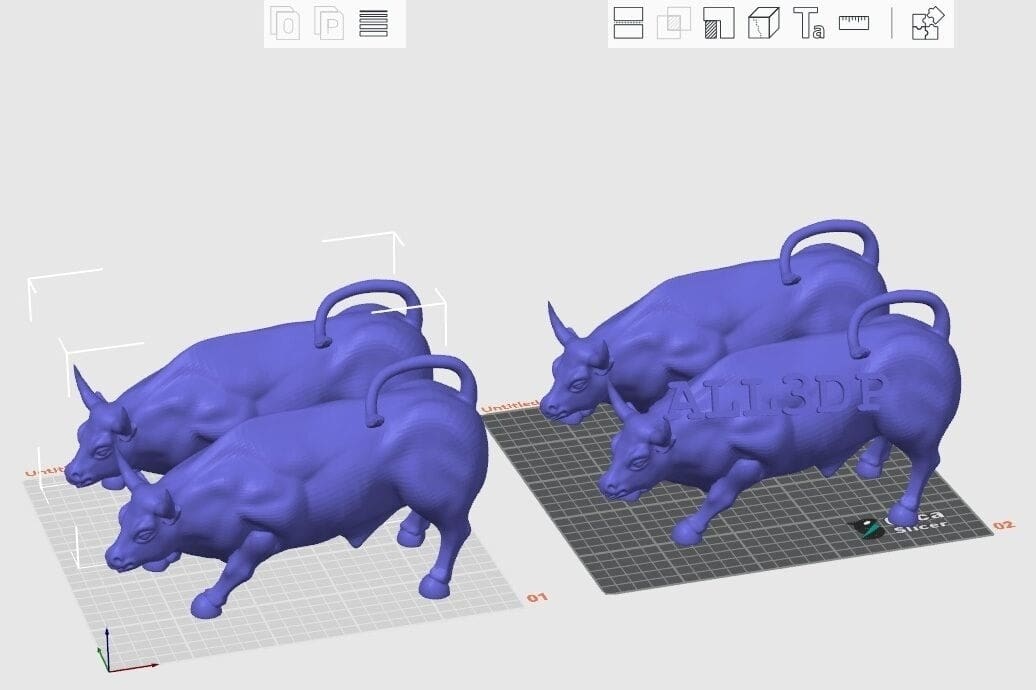
First released in July 2022, Orca Slicer is becoming the go-to slicing software for many 3D printing enthusiasts. Developed by Soft Fever, it’s a fork of Bambu Studio, which is based on PrusaSlicer, and it offers plenty of unique features and functions that you won’t find in other programs.
Orca Slicer has a long list of appreciate features, including the ability to use multiple build plates to get an overview of the filament and time you’ll need for a project, and the highly praised calibration tool. The slicer includes built-in tests that allow you to optimize your settings and achieve flawless prints. In addition, you’ll also find other unique features, like making overhangs printable, which will slightly modify the geometry of your object to make the overhangs printable without supports.
While the slicer is packed with features, it’s still well-organized and easy enough for beginners to get used to. To learn more about a setting, you can hover over it with the mouse and a brief description of the option will appear. Since Orca Slicer is becoming one of the most popular slicers of the moment, the community is growing and there are many helpful tutorials on YouTube, as well as an active community on Reddit.
- Where to get it: GitHub
- Price: Free
- Pros: Orca Slicer is free and open-source software that’s inherited useful tools from Bambu Studio, and it’s regularly updated with new and unique features developed by the community.
- Cons: It doesn’t offer as many presets as more established alternatives, such as Cura.
- OS: Windows, MacOS, Linux
IdeaMaker
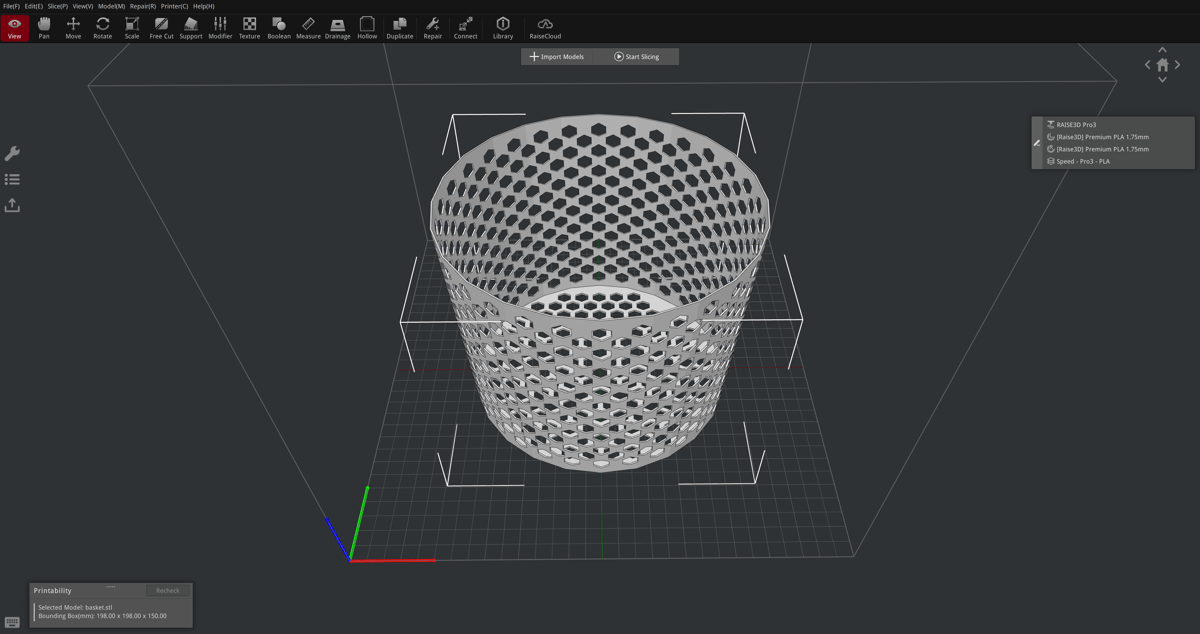
IdeaMaker was developed by Raise3D and focuses on providing a user-friendly and versatile slicer experience. The software works well with most FDM 3D printers despite being created for Raise3D printers. Its fast slicing speeds and customizable supports are two of its most popular features.
Since IdeaMaker can automatically separate parts in assemblies, it has a higher capability for slicing complex models. Users can switch between print profiles and take advantage of near-limitless customization. As another great feature, IdeaMaker can also double as a 3D printer management platform, allowing you to track multiple printing profiles and control print jobs remotely.
IdeaMaker accepts the most common input files (OBJ, STL, 3MF) and also comes in several languages. Although its many features are billed as user-friendly, most Creality printer owners admit that it takes some effort to get used to this slicer.
- Where to get it: Raise3D
- Price: Free
- Pros: IdeaMaker is relatively easy to use once you get used to it, and it’s suitable for both beginners and experts. It has comprehensive repair features and a multi-language interface.
- Cons: It’s not open source, and the UI can take some getting used to.
- OS: Windows, MacOS, Linux
PrusaSlicer
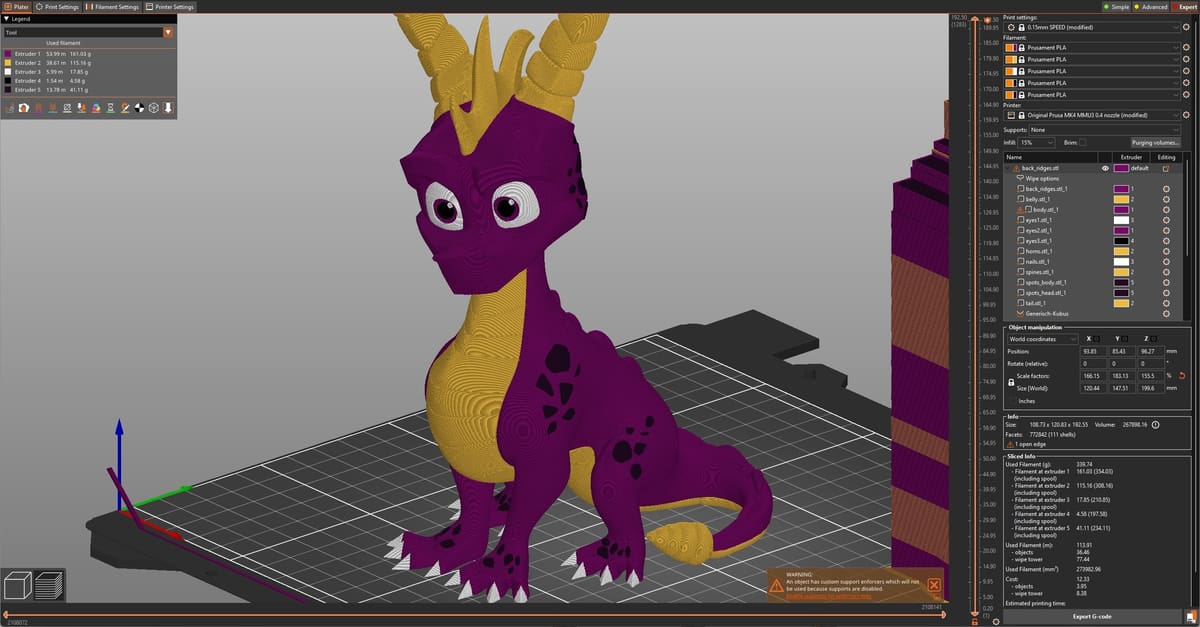
PrusaSlicer traces its origins back to the free and open-source Slic3r. PrusaSlicer is a much improved and refined version of its predecessor and, like Slic3r, is open source and free to use. Although often used with Prusa 3D printers, PrusaSlicer is equally good to use with Creality and any other 3D printers.
The built-in ability to slice and prepare models for resin 3D printers certainly gives PrusaSlicer an edge over the others. You can add custom supports, set variable layer heights, and get a detailed print time analysis of your 3D print. With a clean and easy-to-use UI, PrusaSlicer is a good choice for beginners and advanced users alike.
- Where to get it: GitHub, Prusa Research
- Price: Free
- Pros: PrusaSlicer is an easy-to-use and open-source slicer that can be used with many third-party 3D printers. It provides support for network 3D printing with OctoPrint and can also slice 3D models for resin 3D printers.
- Cons: It doesn’t have quite as many adjustable settings as Cura.
- OS: Windows, Linux, MacOS
SuperSlicer
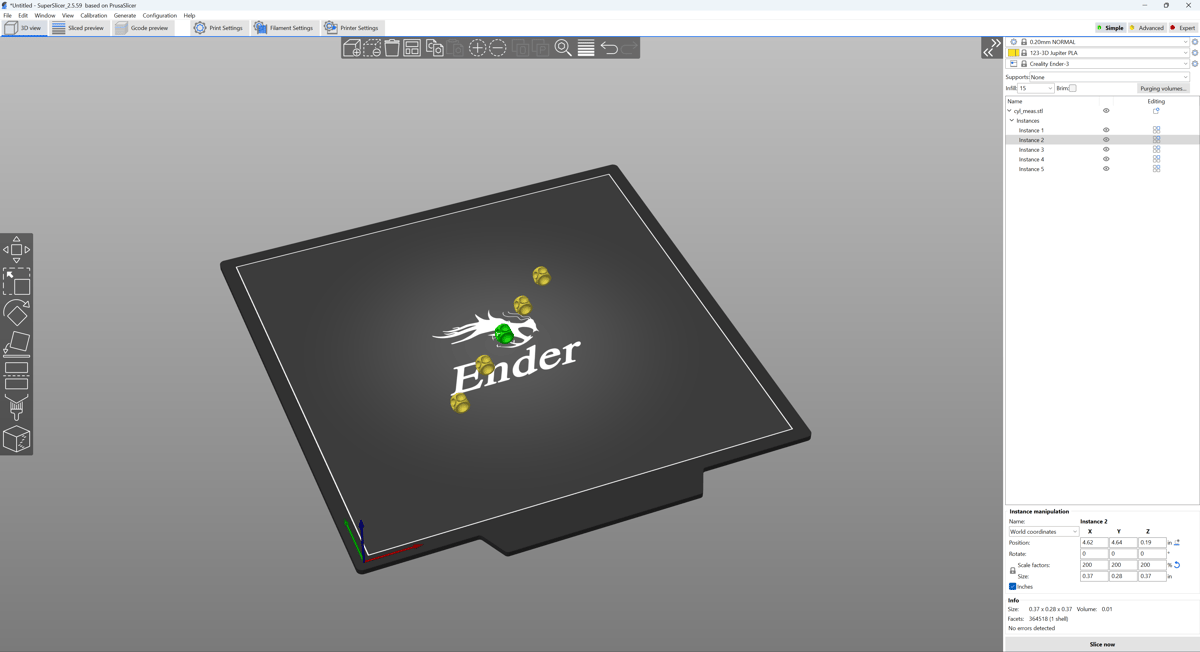
Next, SuperSlicer is another open-source 3D slicer program. Created by GitHub user SuperMerill, SuperSlicer is a fork of PrusaSlicer, with some additional settings and extra features, especially for ironing, calibration prints, and overhangs. Additionally, SuperSlicer stays up to date with PrusaSlicer, adding new features available on it pretty fast.
It’s worth noting that despite the extra settings offered in SuperSlicer, the program still doesn’t beat Cura. But, what Cura doesn’t have is auto-generated calibration prints, scripting features, and some other slicing enhancements.
On another note, the downside of this program is that, unlike PrusaSlicer, Cura, and other company-sponsored programs, the development of SuperSlicer is on a much smaller scale. While the program excels at adding the latest features in 3D slicing quickly, there are a lot more bugs on SuperSlicer than on the more popular and heavily-developed programs.
- Where to get it: GitHub
- Price: Free
- Pros: SuperSlicer is free and open source, and won’t be too much of a change to users experienced with PrusaSlicer or Slic3r. The program also has many extra features for those who like to experiment with the latest trends in 3D printing, like ironing, excessive overhanging, and more.
- Cons: The program’s known for having some bugs.
- OS: Windows, MacOS, Linux
Simplify3D
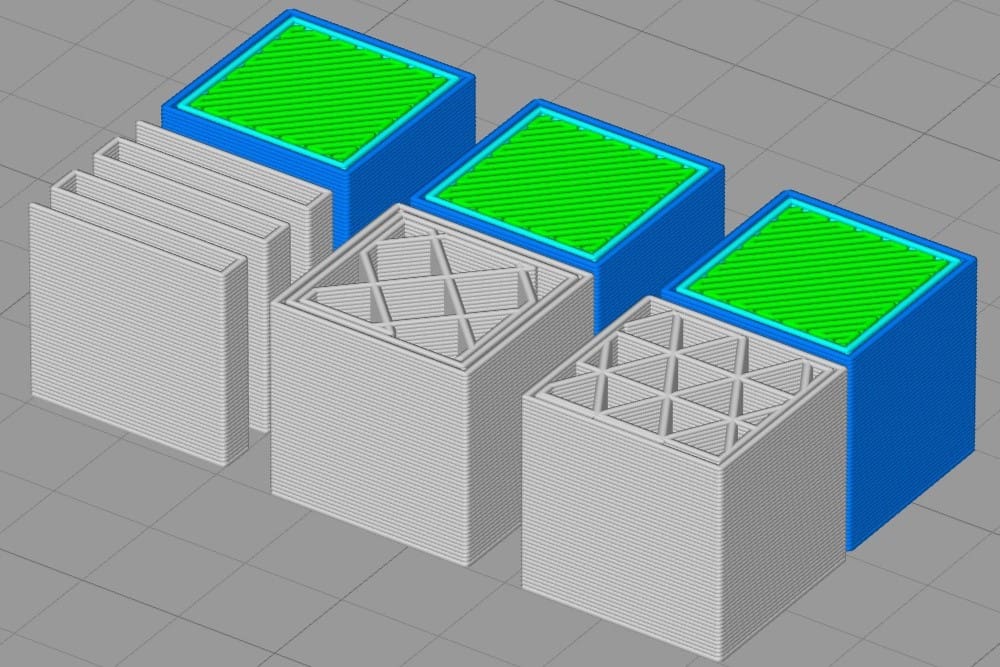
Simplify3D is compatible with almost all 3D printers and easily allows you to import several 3D printer profiles. This fast software gives you the freedom to repair your 3D model and works well with the standard file formats (3MF, OBJ, and STL). It’s also available in a range of languages.
The program has several settings that you can adjust for customization, including layers and extruders, and even scripts and G-code. It’s developed for professional users, allowing them to simulate their prints to identify any potential issues. It’ll even tell you where you need to add supports.
For most Creality printer owners, Simplify3D is an ideal pick because it has customizable supports like IdeaMaker but with much better pathing. The only downside is that it comes with a price tag, and with so many quality free options out there, not everyone will be willing to pay.
- Where to get it: Simplify3D
- Price: ~$200
- Pros: Simplify3D’s user-friendly interface comes with multiple options to customize your printer settings. The software has high processing speeds and powerful features for editing complex models.
- Cons: The price might not be ideal for hobbyists on a budget.
- OS: Windows, MacOS, Linux
CraftWare
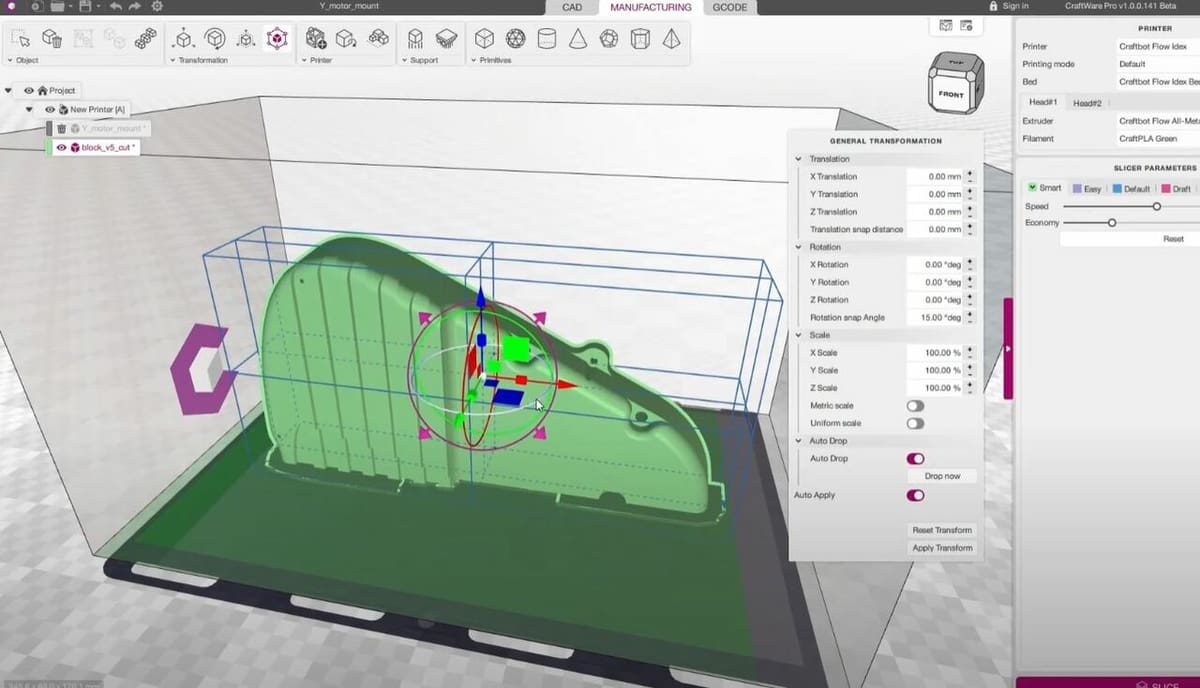
CraftWare is a relatively unknown 3D slicer from the CraftBot 3D printer team. Even though it’s designed with CraftBot 3D printers in mind, you can use this slicer with most other machines. The UI’s design is refreshing compared to its competitors, with lots of color and clearly labeled buttons. It also has a premium version, which has additional features for some of the power users out there.
CraftWare has multiple slicing modes so you can choose how much control you want over the slicing parameters. It even lets you do some basic CAD modeling in the same environment.
This slicer also offers features aimed at professional 3D printing. In particular, if you have a variety of different printers or even a printer farm, you may find CraftWare an ideal 3D slicer.
- Where to get it: CraftBot
- Price: Free for the standard version; $100/year for the premium version
- Pros: CraftWare’s simple, user-friendly UI coupled with color-coding gives the slicer a fun look that’s intuitive to use. The slicer also has a lot of unique features that enhance the 3D printing experience. The ability to do CAD modeling in the slicer itself is a huge bonus for some quick 3D prints.
- Cons: Most of the features might not be necessary for beginners. Third-party 3D printer profiles are not available by default (but can be added).
- OS: Windows, MacOS, Linux, ChromeOS
Special Options
These special options include slicing as a secondary or additional function for FDM printers. As such, they offer a range of other great capabilities including designing, organizing, and managing prints.
OctoPrint
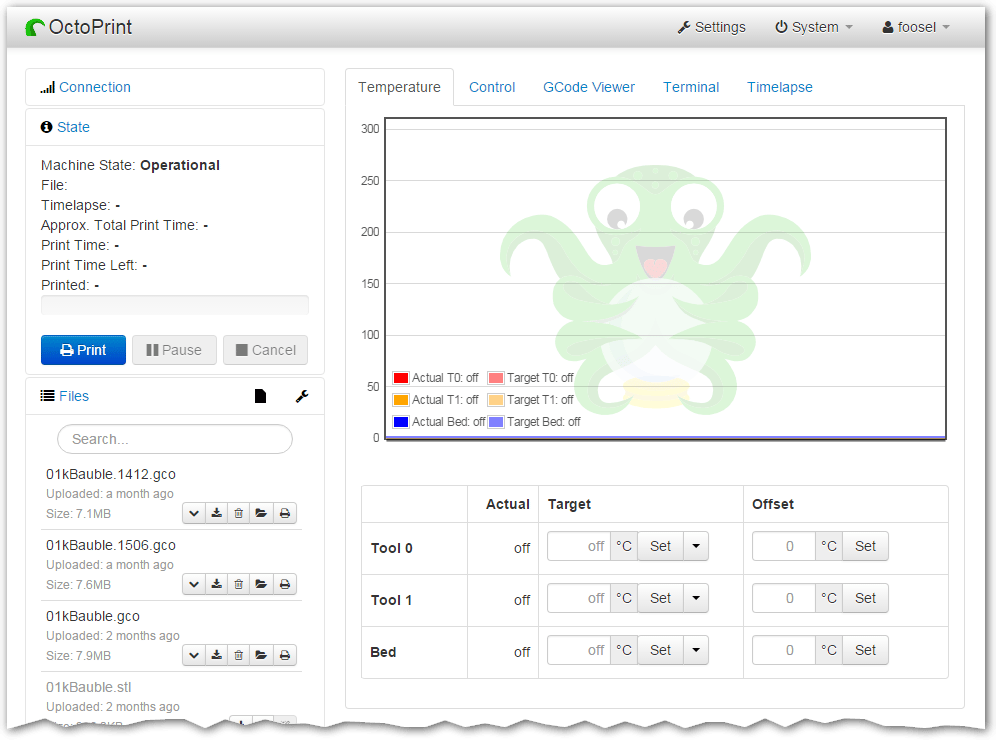
OctoPrint gives its users the freedom to control their printing process using a browser or an app, making it one of the best options available for remote monitoring of the printing process. You can also load 3D model files onto your Creality printer without requiring an SD card.
Besides including a slicer based on Cura, OctoPrint’s open-source community has developed many powerful plug-ins that increase its already high functionality. OctoEverywhere, for example, is a plug-in that gives you the freedom to monitor your printer from any location with an internet connection.
Other popular plug-ins include a bed level visualizer, a region excluder (you can exclude printing a certain region if you have a multi-part print), and OctoPrint-Telegram (which lets you get status updates and partial printer control via Telegram).
- Where to get it: OctoPrint
- Price: Free
- Special features: You can use a Raspberry Pi to control your printer so you don’t need a dedicated desktop machine. The software allows you to have amazing time-lapse recordings, and you can use built-in access controls to dictate who can control your printer.
- Pros: OctoPrint is free, open source, and has several handy plug-ins in addition to its signature remote control and monitoring features. Those who read or write G-code will have greater flexibility in controlling their prints.
- Cons: OctroPrint isn’t the most beginner-friendly software.
- OS: Windows, MacOS, Linux, Raspberry Pi OS
3DPrinterOS
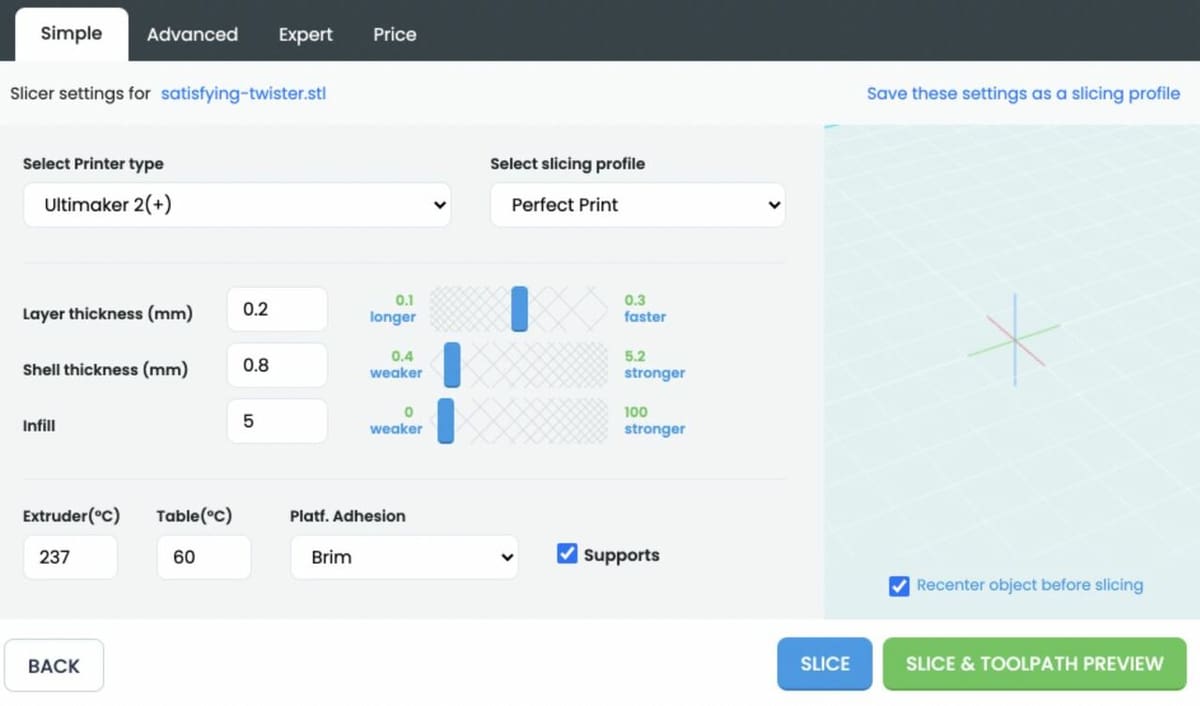
Similar to OctoPrint, 3DPrinterOS is a program that allows you to remotely control a printer connected to a host computer. It offers many features on its cloud-based platform that let you control and manage many printers simultaneously, like file storage user access control. There’s also a cloud-based 3D slicer on 3DPrinterOS that’s super easy to use and compatible with Creality printers.
Technically, there are two in-app slicers you can use on 3DPrinterOS, and both are forks of older versions of Cura. As such, their categorization and layout of settings are very similar, with settings being split up into the “Shell”, “Material”, “Speed”, and other sections.
Both slicers, however, contain a lot fewer settings than the latest versions of Cura. This is likely because 3DPrinterOS is so easy to run and fast, and more settings would require more computing power than the host computer can offer.
Another feature of the 3DPrinterOS slicer is support for dual-extrusion slicing. The platform allows you to select which extruder you want to tune settings for.
Unfortunately, only the Creality Ender 3 and CR-10 (Original, S, S4, S5) are supported on 3DPrinterOS. We suspect that you can get the Ender 3 Pro and V2 to work with the Original Ender 3 profile too, as there aren’t any major hardware differences between these three versions. However, this hasn’t been officially tested, so we can’t be too sure.
- Where to get it: 3DPrinterOS
- Price: Upon request
- Special features: You can control your 3D printer remotely as well as multiple printers at once. The software has a very easy-to-use user interface and dual-extrusion slicing support.
- Pros: The program is easy to use (especially in the “Simple Mode”) and has a similar layout to older versions of Cura. Dual-extrusion slicing is possible, and more settings are available in the “Expert Mode”.
- Cons: There’s limited support for Creality printers, and not many settings are available.
- OS: Windows, MacOS, Linux, Android
Repetier
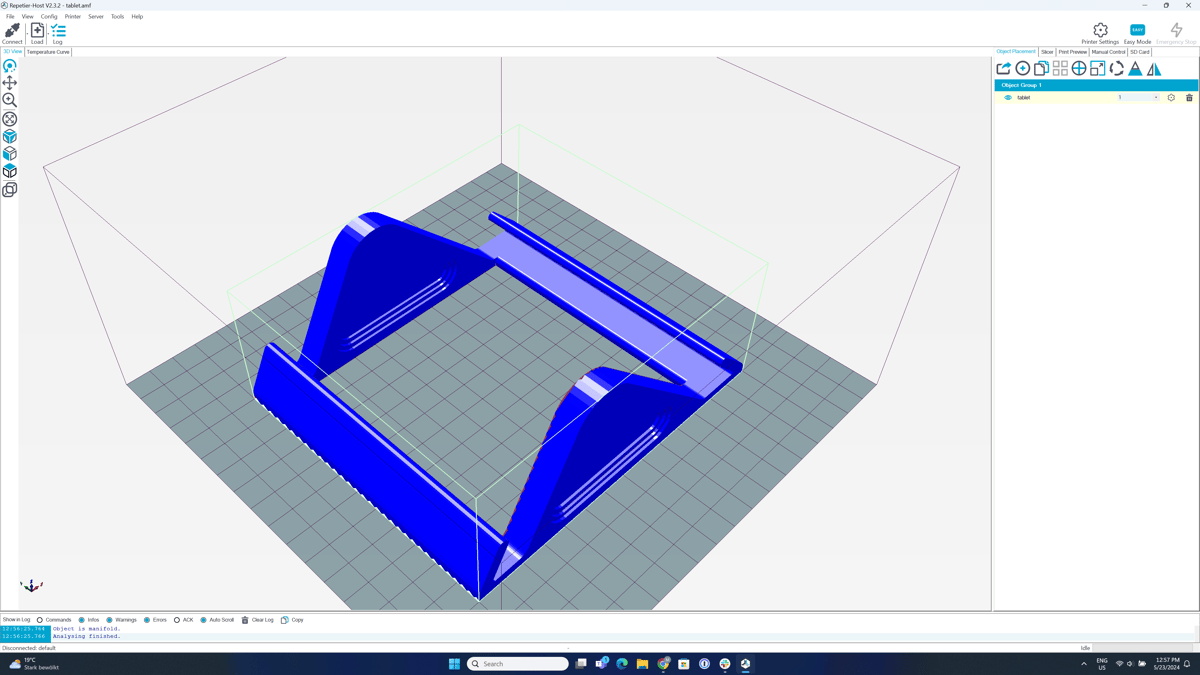
Repetier is the darling of the RepRap community and is an excellent option if you want to stay within the open-source framework. The software is somewhere between intermediate and advanced in terms of users and, like MatterControl, is an all-in-one solution that offers both multi-slicer support (via plug-ins) and multi-extruder support (up to 16 extruders with different filament types).
Repetier allows you to visualize models in its 3D view and is compatible with almost any FDM 3D printer. It also has options to slice using Slic3r or Cura, though you may need to perform a bit of tinkering here and there.
The software offers remote access via the Repetier server, and similar to OctoPrint, you can install it on a Raspberry Pi for printer access from any location. It also has webcam support to help you monitor the printing process and the capability to control multiple printers at the same time.
- Where to get it: Repetier
- Price: Free
- Special features: The software supports multiple printers, remote access, and monitoring. It also includes a fast Slic3r slicer.
- Pros: Repetier is open source and feature-rich, with an easy-to-use GUI.
- Cons: It’s not the best choice for beginners or users who aren’t into tinkering.
- OS: Windows, MacOS, Linux
Standard Resin Options
In addition to a plethora of FDM printers, Creality also makes a handful of resin-based 3D printers, like the Halot One. For these machines, you’ll need a 3D slicer that’s meant for resin printing. In this section, you’ll find two great options!
ChiTuBox
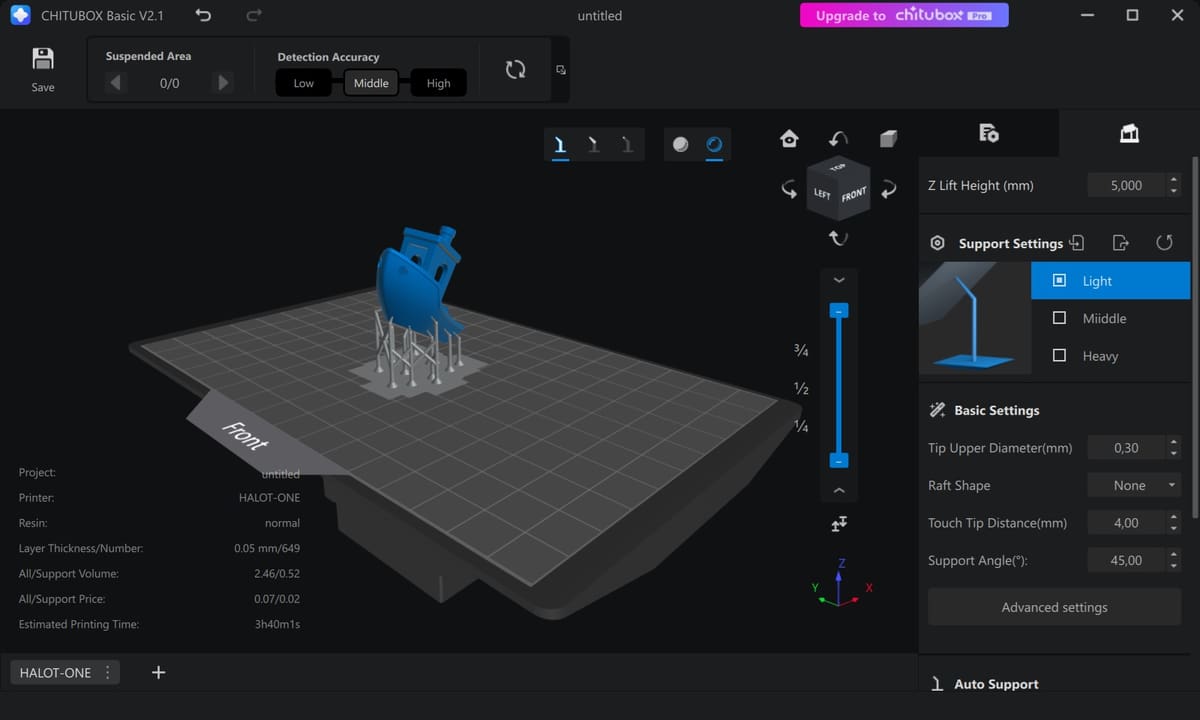
Next, Chitubox is one of the most popular resin 3D slicers, and although it’s third-party software, it’s compatible with hundreds of different resin printers, including almost all of Creality’s lineup. Like Creality Halot Box, Chitubox has a well-designed interface that makes using its wide range of slicing and modeling features a breeze.
Furthermore, Chitubox has many common slicer settings, like exposure time, and useful modeling tools, like hollowing and draining. Chitubox also has an impressive 3-level anti-aliasing feature, which smooths out imported 3D models to achieve a higher-quality print and a precise auto-supports tool. It’s also worth noting that Chitubox is known for decently fast slicing times, which makes the whole process less frustrating.
And, if you want even more from Chitubox, you can purchase the Pro version, which gives you many advanced features like multi-parameter slicing, 3D measuring, and model splitting.
- Where to get it: Chitubox
- Price: Free, ~$170/year for the Pro version
- Pros: Chitubox offers impressive anti-aliasing, auto-supports, and slices complex models decently fast.
- Cons: If you need the features offered by the Pro version, the price might be out of budget for hobbyists.
- OS: Windows, MacOS, Linux
Lychee Slicer
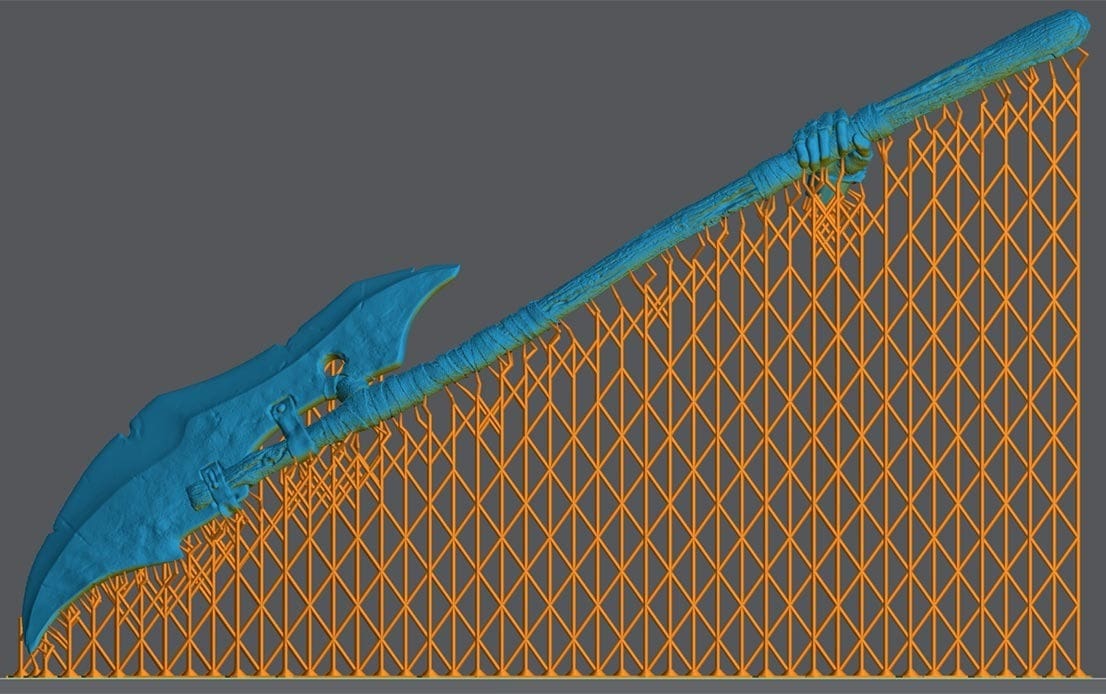
Lastly, Lychee Slicer is another popular third-party resin slicer, developed by Mango3D, and it’s compatible with 13 of Creality’s resin printers, including a few in the Halot and Sky series. One of the best parts about Lychee Slicer is its modern design, which makes it easy to set up new printers and navigate the platform’s many features.
On this note, Lychee Slicer, even its free version, has a handful of rather advanced tools, such as 2D hollowing, auto-orientation, advanced support editing (e.g. multiple shapes), and Wi-Fi printer support. Additionally, on the company’s website, you can find a tremendous amount of documentation that makes it possible to achieve high-quality prints even if you’re new to resin printing.
And, according to their website, the slicer is actively updated so you can use the latest and greatest features in the resin 3D slicing world.
It’s also worth noting that Lychee Slicer has a free, Pro, and also a Premium mode, each with an increasing amount of features and tools (in this order). You can check out Lychee Slicer’s website for a comparison of each version.
- Where to get it: Mango3D
- Price: Free, ~$8/month for the Pro version, ~$12/month for the Premium version
- Pros: Lychee Slicer has a modern GUI, loads of helpful documentation, and many advanced features such as 2D hollowing, advanced support editing, support for network printers, and rafts. The software is also frequently updated.
- Cons: The price of the Pro and Premium versions might not be ideal for hobbyists on a budget. Additionally, the free version doesn’t have certain basic features like rafts.
- OS: Windows, MacOS, Linux
License: The text of "Creality Slicer: The Best Slicers for Creality 3D Printers" by All3DP is licensed under a Creative Commons Attribution 4.0 International License.









