Cricut has become ubiquitous with home crafts and projects, enabling creations out of paper, vinyl, and even thin wood like balsa. With tons of free files to fuel projects, it’s one of the most useful tools at a maker’s disposal, alongside 3D printers. So why not use one to help the other? We’ve scoured the web for the best accessories for your favorite cutting machine, including adaptors, storage, and organizers.
If you see something that would surely complete your Cricut setup but don’t have a printer of your own, try Craftcloud. With professional printers around the world shipping straight to your door, your workspace will be organized in no time.
Maker Drawer Organizer

The first thing any maker needs is an organized tool rack. Gustavo Leon (Mocodroid) provides us with this handy cutter organizer for the Cricut Maker, which uses a variety of blades to cut everything from paper to thin leather. That’s a lot of tiny accessories that can get lost or stepped on.
Note that this is made to work specifically with the original Maker model’s flip-up drawer underneath the cutting area, and may not work with other models, though it will still make a handy storage tray even if it doesn’t fit your drawer!
- Who designed it? Mocodroid
- How printable/popular is it? This pretty-in-pink model is in 2 collections and has been downloaded nearly 350 times, so it’s safe to assume a few people have printed one for themselves.
- Where to find it? MyMiniFactory
Pegboard Tool Holder
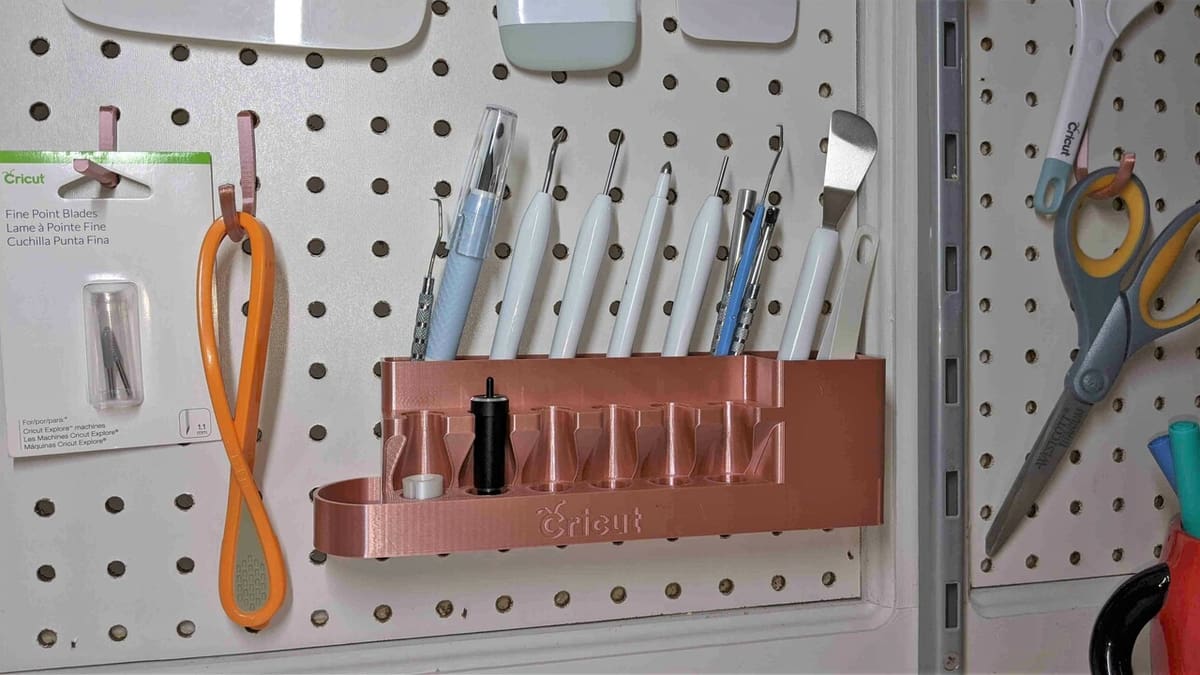
Once the frequently needed tools are sorted, it’s time to tackle the secondary tools. Remixed from another Thingiverse model, this tool holder incorporates pegs to turn your walls into useable storage space. Both files are easy to print on a 235-mm build plate, like on the Ender 3 printers, and require only thin supports under the pegs themselves.
Note: This is for standard peg boards and will not fit the Ikea Skådis pegboard popular in many workrooms. Never fear though, we have an Ikea-friendly alternative later on in our list.
- Who designed it? nshoe74 (remixed from bitsplusatoms)
- How printable/popular is it? It’s been downloaded over 500 times, but so far no one has submitted pictures of their prints.
- Where to find it? Thingiverse
Stabilo Pen Holder
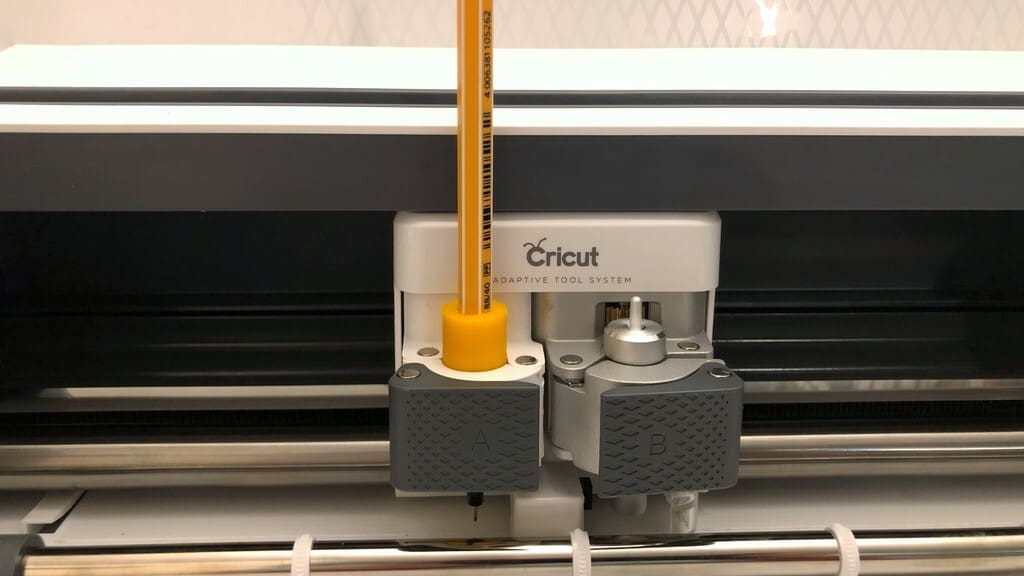
Your Cricut can do more than cut. Depending on your model, it also has a pen holder to write or draw. Cricut-branded gel, glitter, and fine-point pens are thicker than regular pens and fit snugly into the wide-barreled holder, while regular pens slip through.
For an alternative to purchasing pricey pens, print out this adapter, which will work for most standard-diameter pen brands, such as Stabilo. You’ll be writing in no time!
When printing, try to print with the pen holder on its side, with supports. This will prevent the part from snapping along the layer lines from the back-and-forth pressure. If you’re printing in ABS, this won’t be as necessary.
Also note that Cricut doesn’t officially support non-branded attachments, so use this at your own risk!
- Who designed it? mitsumaui
- How printable/popular is it? Four people have posted their prints, and one Thingiverse user has remixed it to hold a Prim Trickmarker in place of a Stabilo.
- Where to find it? Thingiverse
Modular Vinyl Wall Storage

Sometimes we go a little overboard with collecting different types of vinyl, which leads to problems storing them all – particularly when they’re loose rolls. Umbrella stands work to a point, but what if you could have a space actually designed to hold your various cutting materials?
This cute honeycomb-patterned storage unit is designed to grow with your collection and can be mounted to the wall to keep it out of the way. Each piece can hold 2-6 rolls, and you can print additional parts to hold more.
The designer has included multiple files (and instructions) to ensure you get the right amount of storage for your current needs. They recommend printing with 20% infill, and PLA is suitable for such a light-duty task.
- Who designed it? Twisted Metal Prototyping
- How printable/popular is it? 32 people have added this to their collections on PrusaPrinters and 119 have downloaded it, showing there’s a lot of interest in it!
- Where to find it? PrusaPrinters
Under-Table Cutting Mat Holder

Speaking of storage, where do you keep your cutting mat? Tucking it away under the table, within easy reach of your Cricut, is an option to keep in mind. Holding a standard mat (12″ x 12″), you can quickly use Meshmixer to resize the arms to the size you need.
The author recommends printing flat, with no supports, then simply attaching the corners to the center tie when finished.
- Who designed it? RC Ade
- How printable/popular is it? 24 people downloaded this design, and 3 have put this in their collections.
- Where to find it? PrusaPrinters
Interlocking Pen/Tool Holders

If pegboards aren’t your thing, how about interlocking containers? These handsome holders were designed for Cricut-brand pens for use in a small workspace. They can be combined with their other projects of interlocking storage cups and tool holders to really connect your workspace!
The designer recommends 15% infill at a 0.16-mm layer height for that smooth, finished look.
- Who designed it? khow92
- How printable/popular is it? There are no shared Makes yet, though the designer’s own prints look incredible.
- Where to find it? Thingiverse
Sharpie Gauge
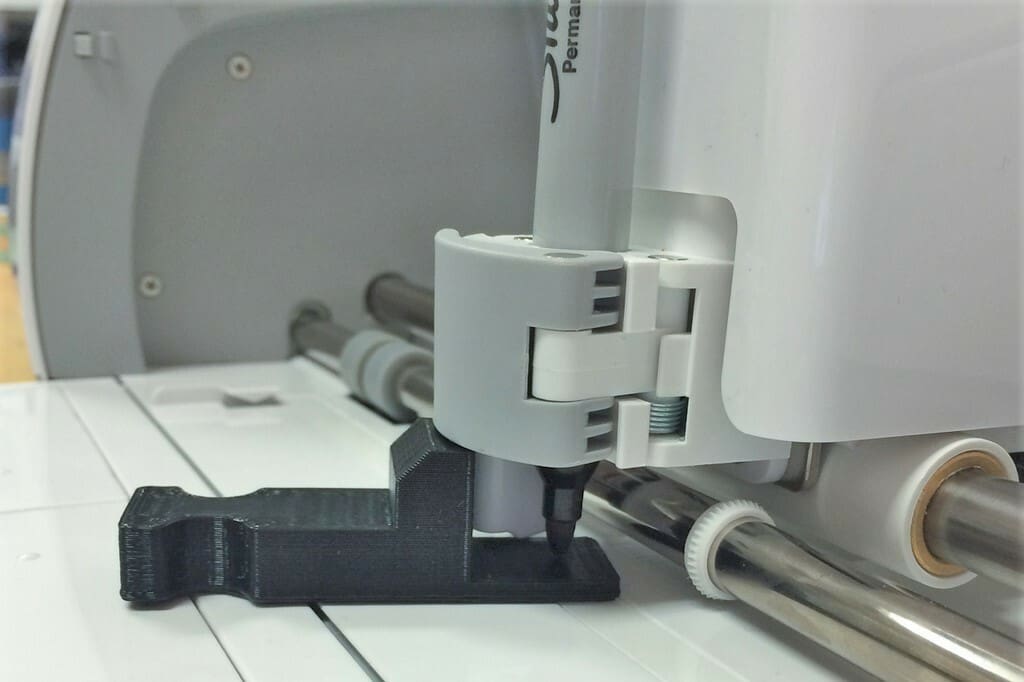
An alternative to pricey pens, the trusty Sharpie marker can easily fit most Cricut machines. But adjusting the marker’s height in the holder can take a few tries, leaving permanent marks on your machine.
Enter the Sharpie gauge, designed to take the hit so your Cricut doesn’t have to. The gauge is 3 mm thick, giving you enough room to get the Sharpie where you need it.
Unlike some other models in this list, the Sharpie gauge doesn’t need specific printing settings. Print it flat on the build plate and without supports.
- Who designed it? jeffthompson
- How printable/popular is it? So far, there have been no prints posted, but there are lots of positive comments. There’s also a Remix to use with the Cricut Maker.
- Where to find it? Thingiverse
Scraper Tool

No matter how carefully you design your cutting project, there’s always going to be little bits left behind on your adhesive cutting mat. That’s where the Cricut scraper tool comes in.
This model features a thinner wedge tip than the official Cricut tool, allowing you to get closer to the mat and more easily pry off waste paper or vinyl.
The author recommends printing with a cubic or gyroid infill pattern of 20% for internal strength, and to print at 70-80% size if you want it to fit in smaller tool drawers, like on the Cricut Air 2.
- Who designed it? ClarkWorks
- How printable/popular is it? 67 people have downloaded it, 10 have liked it, and it’s been added to 6 collections at present.
- Where to find it? PrusaPrinters
Weeder Cleaner
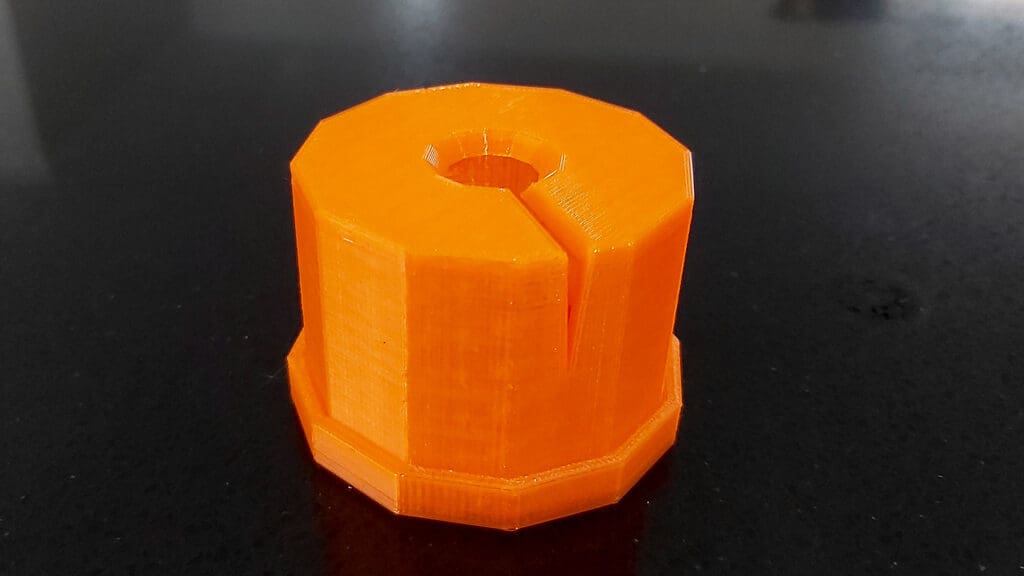
A weeder is a dental pick-like tool for scraping off the smallest bits of paper or vinyl left over from a cutting project. Some of the sticky backing can remain on the material, gumming up on the weeder and forcing you to pause and clean it off. This handy little model will do that for you! Simply place the tip in the center and pull it out the cleft side, scraping off the detritus and leaving you with a clean tool, ready to work!
The pictured model was printed in PETG at 15% infill, but PLA works fine. According to the designer, printing it upside down (hole to the build plate) allows you to print without supports.
- Who designed it? MattB12
- How printable/popular is it? Two people have posted their prints of this model so far, and both look successful.
- Where to find it? Thingiverse
Skådis Marker Organizer

Last (but certainly not least) is this handsome pen holder, made specifically for the Ikea Skådis pegboard. (Unfortunately, it won’t work with regular pegboards.)
It holds 36 Cricut-brand pens and can be printed in PLA with no supports, making it a quick-and-easy project while your Cricut is working.
- Who designed it? vwfan0178
- How printable/popular is it? No one has posted a Make as yet, but it’s been downloaded over 750 times and there are comments reporting successful prints.
- Where to find it? Thingiverse
Bonus: Modular Tool Display

Sometimes storage is about more than organization – you want something to show off your tools. That’s where this modular model comes in, giving each of your cutting blades its own custom slot, making it easier to find and nicer to look at. Plus, each tool’s section detaches, so you can bring only what you need to your machine.
This project requires the most skill to print of any on this list, as you’ll either need a dual-extrusion printer, or be able to pause and switch filaments partway through. It might seem a bit excessive to store some simple attachments, but if you can pull it off, it’s worth the effort!
- Who designed it? Bill
- How printable/popular is it? Another maker has posted an impressive green-and-yellow print, it’s been downloaded over 100 times, and 23 collections include this model.
- Where to find it? PrusaPrinters
Lead image source: Mocodroid via MyMiniFactory
License: The text of "Cricut 3D Prints: 3D Printed Tool Holders & Accessories" by All3DP is licensed under a Creative Commons Attribution 4.0 International License.
