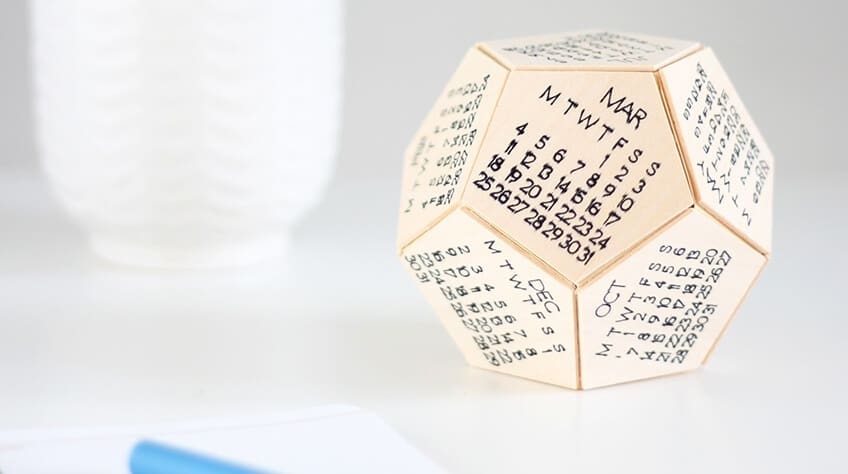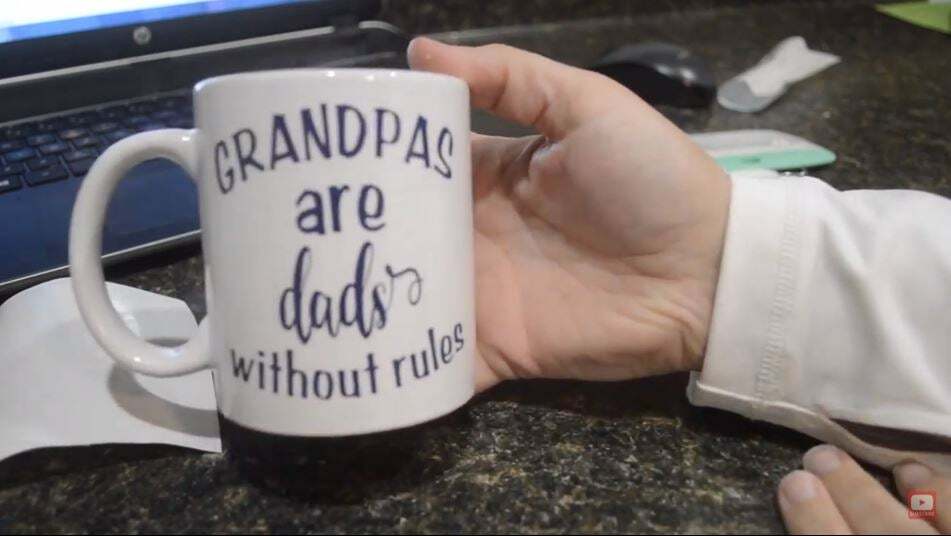The Cricut brand consists of a family of machines great for taking digital designs and cutting or copying them onto sheets of material. Depending on the machine, you can mark patterns on materials such as paper, vinyl, and even wood.
These computer-controlled devices execute designs primarily through the use of a blade or a pen, but many other tools are also supported. Creators interested in everything from craft making to fashion design use Cricut machines for projects like message board attachments, decorated home decor, and shirt design.
Hooked? Then join us as we learn a little more about the Cricut company and its main products.
Behind Cricut

The first Cricut machine, released in 2005 by the company Provo Craft & Novelty, was called the Cricut Personal. It was a small electronic cutting machine that used 6″ x 12″ mats and file cartridges (so that a computer didn’t need to be connected).
The Personal had immediate success and evolved to have many versions and variants over the years, including the Cricut Expression, the Cricut Mini, and the Cricut Cake. (In case you’re wondering, yes, this latter device did cut edible material like frosting sheets!)
This long line of evolution culminated in three cutters: the Maker 3, the Joy, and the Explore 3. And while little can be found on Provo Craft these days, the Cricut company remains focused on providing tools to make DIY projects both possible and visually appealing.
Product Overview

The Cricut Maker 3, Joy, and Explore 3 vary in both size and functionality, especially in terms of the types and sizes of materials they’re able to cut. The Maker is Cricut’s main product, being the largest and most capable machine. The Joy is compact and limited to paper-like materials, while the Explore is a go-between, balancing capability with affordability.
All three machines can cut vinyl, which is great for making things like stickers and silhouette patterns. Only the Maker is able to cut denser materials like thin wood.
Using any of the Cricut devices requires the use of Design Space, the company’s proprietary web-based design software. Along with providing a number of premade designs, it allows the user to draw their own patterns and creations.
Another great aspect of these machines is their ability to connect to a phone via Bluetooth. This can be quite convenient, especially when you don’t have the option to easily connect a Cricut machine to a computer.
Lastly, Cricut offers material that can be cut without the use of a grip mat. The company calls this “smart material”, and it’s available as vinyl, iron-on, and more.
Maker 3

The Maker 3 is Cricut’s flagship cutter, offering all of the Cricut features for the largest range of materials. It’s the biggest machine, ideal for roomier offices or workshops, and it operates twice as fast as its predecessor, the Maker 2.
The Maker 3’s cutting capabilities cover delicate materials, like crepe paper, as well as tough materials, like leather and thin wood. There are also many attachments available for this machine, including a rotary tool and a foil transfer tool.
- Price: ~$400
- Workable materials: Over 300, including leather, balsa wood, and matboard
- Available tools: 13, including several types of blades, two scoring implements, a foil transfer tool, and an engraving tool
- Max. cut dimensions: 13 in wide (~33 cm), 12 ft long (~3.7 m)
- Size: 22.1 x 7.1 x 6.2 in (56.13 x 18.03 x 15.75 cm)
- Target projects: Woodworking, paper arts and crafts, tough fabric, etc.
- Target users: Makers experienced with machining tools, fashion designers, workshops, etc.
Example Project: Pet Puzzle
For this project, from Allison Murray’s blog Dream a Little Bigger, you only need a printed image of your pet (or a favorite moment). You’ll find different puzzle shapes in Design Space.
Example Project: Custom Photo Mat
With the Maker 3, you can achieve neat and sharp lines to create the perfect photo mat for a certificate of achievement, as illustrated with this project from It Happens in a Blink. Thanks to the machine’s large size, it’s able to cut various sizes to fit most frames.
Example Project: Wooden Desk Calendar
This project, from The Crafty Gentleman, takes advantage of the Maker 3’s ability to cut thin balsa wood. With this, you could create a great office gift for someone special.
Joy

The Joy is the smallest of the Cricut machine family, intended for those with limited working space, like small offices or dorms. It’s also great for moving around, as it only weighs 4 lbs and is easily storable in hand luggage or a backpack.
As you might expect, the Joy is limited in the types and sizes of materials it can work with. Vinyl is still on the table, but otherwise, it’s meant for iron-ons, cardstock, and similar products.
- Price: ~$160
- Workable materials: Over 50, including sticker paper, vinyl, and pre-scored cards
- Available tools: Blade, foil transfer tool, pens and markers
- Max. cut dimensions: 5.5 in wide (~14 cm), 4 ft long (~1.2 m)
- Size: 8 x 5.4 x 4.3 in (20.32 x 13.72 x 10.92 cm)
- Target projects: Card designs, decals, labels, and stickers, etc.
- Target users: Beginners, makers with a small work area available, etc.
Example Project: Paper Cards
Coming from Sengerson, this is a very simple project to get new users acquainted with Cricut devices. The size of the cards is perfect for the Cricut Joy.
Example Project: Faux Leather Earrings
Amy Romeu steps the reader through making this Joy-sized project, which is fun for anyone into fashion or jewelry design. It calls for special glitter paper or faux leather to create interesting and original earring designs.
Example Project: Homemade Stickers
For this project, coming from Rachel Teodoro, all that’s required is a pen for the Joy to draw with. In case you’re interested, this is a great tutorial teaching the combined use of the “draw” and “cut” functions during the preparation process.
Explore 3

The Explore 3 is something of an intermediary device between the Maker 3 and the Joy. It’s about the same size and can handle many of the same materials as the Maker 3, but its tools and functions are more limited. As a result, it’s been described as the most popular Cricut machine, being ideal for the average maker.
- Price: ~$300
- Workable materials: Over 100, including cardstock, iron-on, and paper
- Available tools: 6, including two types of blades, a scoring stylus, and a foil transfer tool
- Max. cut dimensions: 3 in wide (~33 cm), 12 ft long (~3.7 m)
- Size: 22.2 x 7 x 5.9 in (56.39 x 17.78 x 14.99 cm)
- Target projects: Poster design, scoring, bonded fabric projects, etc.
- Target users: Intermediate users, cardstock background designers, papercraft enthusiasts, etc.
Example Project: Vinyl Wall Decal
This project, depending on how big a design is, might require a lot of vinyl – an exciting prospect! JoAnn from Expressions Vinyl steps the viewer through the process.
Example Project: Door Signs
Be welcomed back to your home by a different sign for every month of the year. This one comes from Jennifer Maker, who describes the making process in a video. You’ll need to do some prepping for the background of the sign, which will be a board of wood.
Example Project: Handmade Mugs
With the Explorer 3, you can add a personal touch to your handmade gifts. Instructables user homestead how demonstrates how to design decals that can be added to mugs. Considering Cricut also offers a device specifically to press mugs, this is a clever use of the Explorer.
Notable Accessories

If you’re thinking of getting one of these machines, it might also be a good idea to look into the related accessories. Here are some of the more important ones:
- Heat press: Cricut offers presses for both clothing projects and mug designs. They’re meant to neatly heat up some worked material and transfer the design it to the medium of choice.
- Blades: Cricut has blades for many different purposes, including fine cutting, scoring, and debossing. Just make sure a toolhead is compatible with whatever machine you want it to work with.
- Pens and markers: There are multiple types of pens in many different colors. They’re sold individually or in sets.
- Cutting mats: If you’re not using Cricut’s brand of smart materials, you’ll need this to hold your material down while your machine is working on it. You might also want to look into getting a handheld tool to help you remove your finished design from the mat.
Lead image source: Make Studio
License: The text of "Cricut for Beginners: All You Need to Know to Get Started" by All3DP is licensed under a Creative Commons Attribution 4.0 International License.
CERTAIN CONTENT THAT APPEARS ON THIS SITE COMES FROM AMAZON. THIS CONTENT IS PROVIDED ‘AS IS’ AND IS SUBJECT TO CHANGE OR REMOVAL AT ANY TIME.