A Brief History
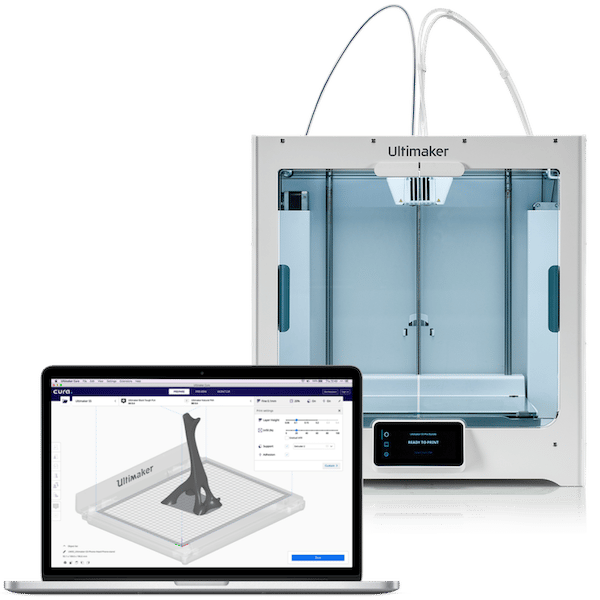
Cura started out as, and remains to this day, an open-source tool. A slicer, it turns 3D models into G-code to be executed by 3D printers. According to Ultimaker, Cura is so popular that it’s responsible for running approximately 1.4 million print jobs per week.
While Cura is currently used as the default slicer for Ultimaker 3D printers, because it’s open-source, it remains compatible with nearly all FDM machines. This broad compatibility has resulted in a wide variety of third-party editions and internal versions to meet the many different needs of users in the 3D printing community.
Editions
Before jumping into Ultimaker’s in-house versions, let’s kick things off with the most popular third-party editions.
While the latest Ultimaker version provides compatibility for nearly a hundred different printer types, external editions provide, among other things, custom interfaces, special features, machine-specific setup, presets for proprietary materials, and print quality options that optimize results for specific machines. We’ll start off by discussing variants first.
Cura LulzBot
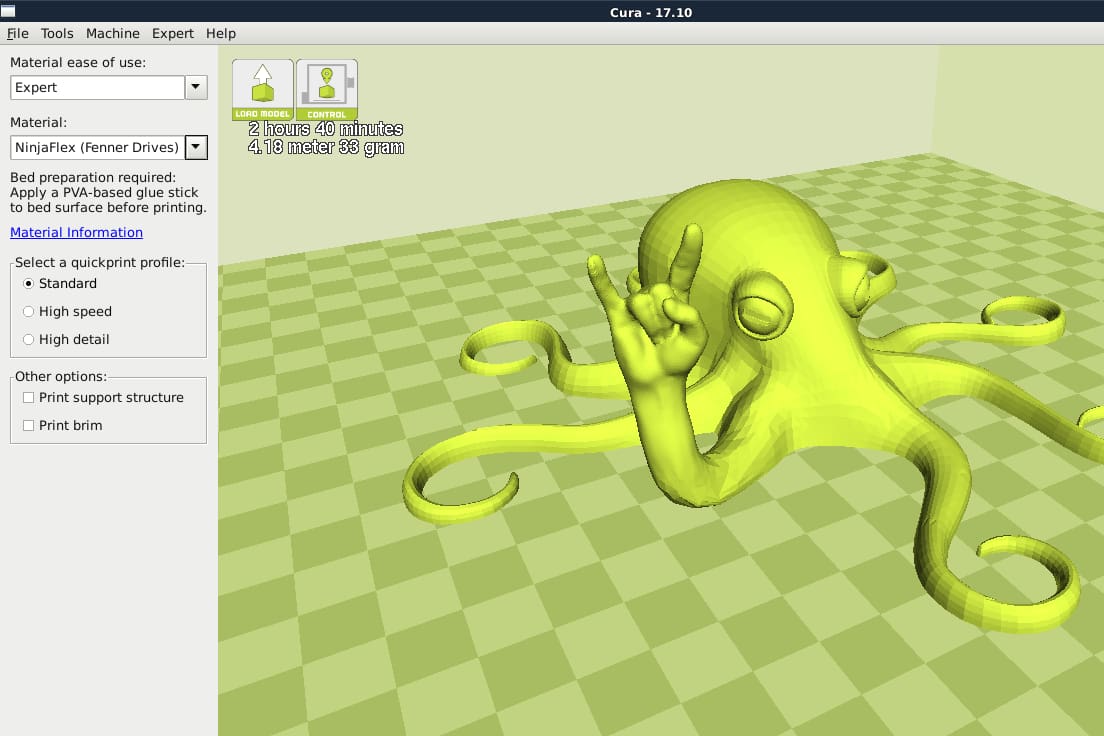
According to LulzBot, Cura LulzBot Edition contains the latest print profiles developed and tested by its team. The software also comes in many versions, which enables it to run on many operating systems, including the many Linux variants, such as Debian, Ubuntu, and Fedora.
Other than the LulzBot logo in the background and some pre-configured profiles for LulzBot machines, you won’t find this edition to be too different from standard Cura.
Cura Makertech
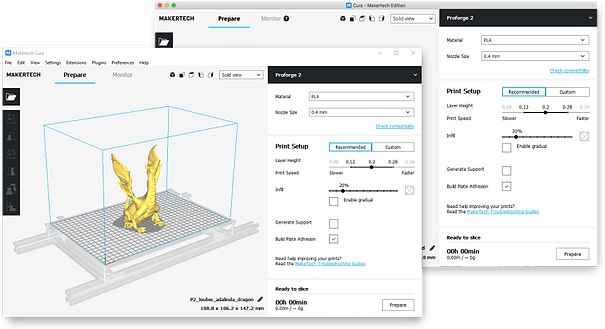
Cura Makertech Edition comes ready to use with Makertech Proforge printers. It’s automatically loaded with printer profiles and pre-configured settings for quick high-quality results and boasts seamless integration with the dual-switching extruder capability of Makertech printers.
BCN3D Cura

Apart from having a branded interface, BCN3D Cura is designed around the workflow of the company’s Sigma and Sigmax printers. It’s not terribly different from the stock Cura, but it’s nice that BCN3D sticks to the familiar Cura interface and workflow since users of other professional FDM 3D printers, such as Ultimaker machines, will feel right at home.
Cura Moai
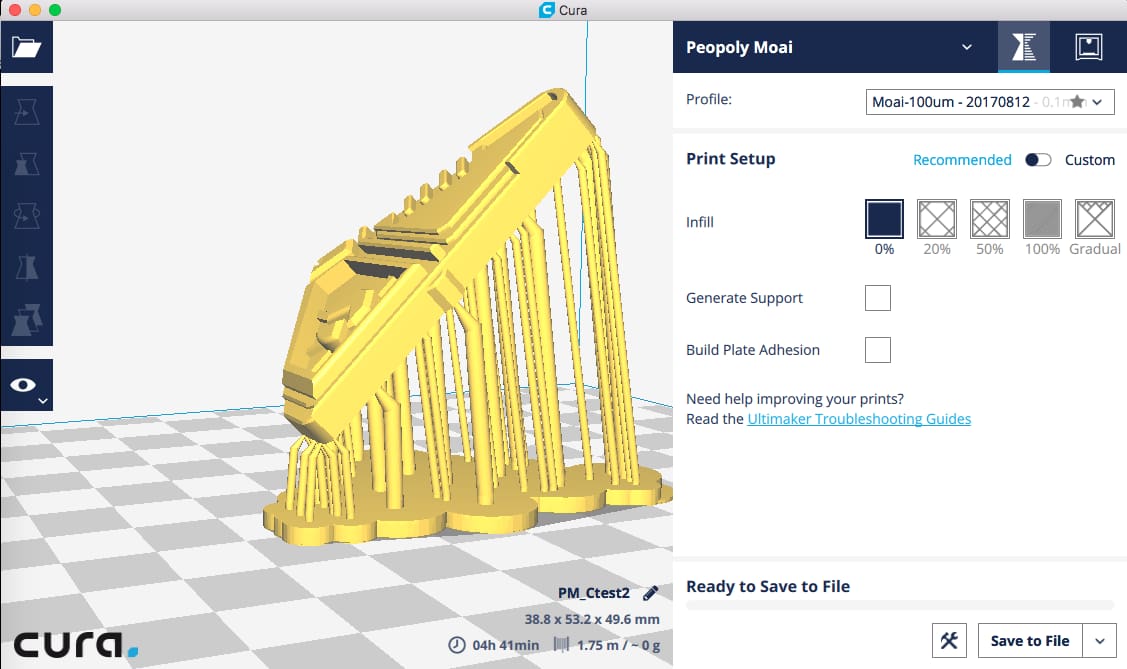
Cura Moai is a heavily-modified edition created for use with Moai SLA printers. SLA printers run differently than FDM printers and thus require different code to slice 3D models.
According to the Peopoly Wiki, though there are Moai editions starting from Cura 3.5.1, users can run the standard version of Cura available from Ultimaker. That said, there are still many versions and profiles available on GitHub.
Cura Versions
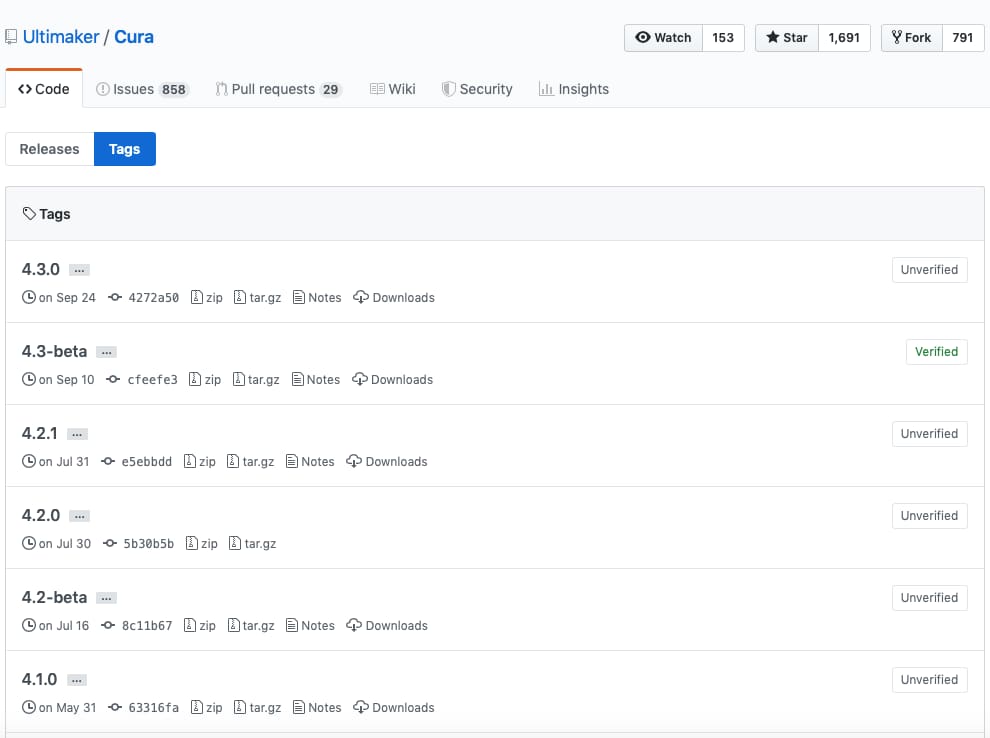
There’s an extensive list of Cura versions available on Ultimaker’s GitHub page. 143, to be exact, going all the way back to Version RC1 released in 2012.
The following is a list of important versions that significantly improved the software, truly making it a solution for nearly everyone’s 3D printing needs.
Version 2.3 (Oct. 2016)
Version 2.3 brought many improvements and two major benefits. The first was increased speed – up to 20 times faster loading of 3D files. The second was the ability to drive 3D printers with multiple extruders, such as the Ultimaker 3, which was critical in keeping up with hardware technology. For some, this is also an important version needed to run older machines.
Version 3.0 (Oct. 2017)
The main innovation of Version 3.0 was plug-in capability. Plug-ins are enhancements that add new features and capabilities to the main software. This was a major game-changer, which drove the speed of innovation even faster. Plug-ins are easy to get and install with an embedded marketplace similar to an app store on phones and computers.
Version 3.5 (Oct. 2018)
Version 3.5 incorporated the ability to save files in the new and quickly expanding 3MF file format. 3MF stands for 3D manufacturing format, which is an open-source file format standard supported by major industry players, such as 3DSystems, Stratasys, Ultimaker, and more.
Version 3.6 (Nov. 2018)
Version 3.6 incorporated material profile support. This is key information from major filament material manufacturers that optimizes performance of certain materials and ensures the best results the first time. This is highly valued by those who do 3D printing because, normally, one requires multiple iterations to get machines dialed in for a particular material.
Version 4.0/4.1.0 (Current)
Version 4.0 contained many upgrades consistent with high-end software tools, such as an improved user interface, cloud backup, and even more support for third-party printers.
A Flavor for Everyone
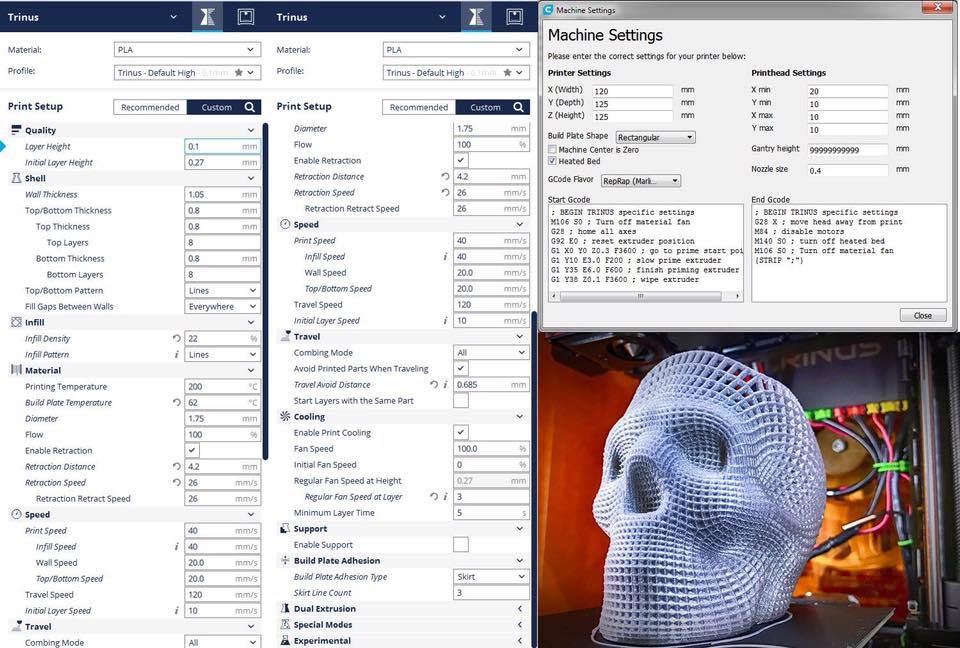
Cura remains a must-have tool for anyone needing free and easy access to 3D printing. Various versions have added capability and compatibility for more and more FDM printers and even other types of additive manufacturing machines like resin printers.
(Lead image source: Ultimaker)
License: The text of "Cura Versions: Most Important Editions and Versions" by All3DP is licensed under a Creative Commons Attribution 4.0 International License.

