So you’ve done everything you can think of when it comes to 3D printing projects, and you’re looking for a new challenge. Now is the perfect opportunity to try dual extrusion printing!
In simple terms, dual extrusion follows the same principle as regular FDM printing. The difference lies in the printer’s ability to automatically switch between filaments at designated times, combining colors or even materials, and therefore achieving prints that couldn’t be done with plain old single extrusion. If you’d like to learn more, check out our article all about dual extrusion 3D printing.
This time around, we’ll share our favorite models that really make use of your printer’s dual-extrusion capabilities. With them, you’ll be showing off what it can do, and you’ll be recreating designs that you wouldn’t be able to print otherwise.
If you love one of these models but don’t have a dual extrusion printer (yet!), try Craftcloud. With a range of materials and finishes, your perfect two-toned model will show up at your doorstep after just a few clicks.
But before we jump into our picks, let’s check out some dual extrusion printers.
Printer Options

There are many dual extruder 3D printers currently on the market.
For example, the Flashforge Creator Pro 2 and Snapmaker Artisan are great options, even if they do have a slightly high price (depending on your budget), and while Geeetech’s A10M may be a few years old, its accessible price makes it worthy of consideration.
Of course, there are more options, and with a printer like one of these, you’ll want to use it for all its worth. So let’s go double-time to the list!
Animals
Animals can be some of the most complex prints in regard to textures, colors, and finishes, so they’re the perfect challenge for your machine. Everyone can appreciate a 3D print of an animal that looks just like the real thing.
Salamander

In the city of Barcelona, there’s a magical park called Parc Güell, which was designed by the architect Antoni Gaudí. The entrance to the park has a beautiful salamander that was the inspiration for BCN3D Technologies’ mascot, the Draudi.
There are many Draudi versions, but the Dual Draudi is specifically supposed to help you test the capabilities of your printer and its settings. Several makers have had success printing in PLA and ABS, setting infill percentages at 10-20%, and with and without supports activated.
- Who designed it? BCN3D
- How printable/popular is it? This model has 17 posted makes, and they all look amazing!
- Where to find it? Thingiverse
Tree Frogs

For tree frogs, we’ve found two designs that are both inspired by real frogs. The first one was discovered in 2013 and is called the tiger’s tree frog. It’s a rare species that has an incredible maze-like pattern on its skin and lives in the rainforests of Colombia.
The second is called the red-eyed tree frog, which, in addition to its red eyes, has orange feet, a green body, and blue legs. You can find it in different regions of Central America or in your house when you’ve 3D printed it!
Tiger’s
- Who designed it? nervoussystem
- How printable/popular is it? This is an incredibly popular model with 242 makes. It’s recommended to print this frog in ABS (though PLA should work fine too) with 0.2-mm layer height and 10% infill.
- Where to find it? Thingiverse
Red-Eyed
- Who designed it? BNaramore
- How printable/popular is it? The model has 23 makes and needs supports. An infill of 20% is recommended.
- Where to find it? Thingiverse
Pandas

Two-colored animals are fun dual extrusion prints because they’ll look like the real thing. What could be a more iconic two-colored animal than a panda? Besides, black and white filaments are pretty standard colors that you probably have on hand.
We found two styles of pandas, so choose one or both to experiment with!
Cartoon
- Who designed it? jkavalik
- How printable/popular is it? 12 people have shared their prints of this model. Popular print settings are a 0.15-mm layer height and 15% infill.
- Where to find it? Thingiverse
Realistic
- Who designed it? ramoown
- How printable/popular is it? 14 people have printed it so far with good results using 0.2-mm layer height, 20% infill, and supports.
- Where to find it? Thingiverse
Gizo the Spider

Spiders don’t have to be scary, as you can see by this model. They can also be cute and fluffy. They’re also pretty popular: This model has a whooping 145 makes shared so far, and the model was added to more than 2,300 collections. Even though it’s a dual printing model, it isn’t an overly complicated print, and the designers have also shared files to print the eyes separately in case you don’t have a dual extruder machine.
Users who’ve made it recommend using a raft for the legs, which are print-in-place with the rest of the body. The eyes are where the dual color print comes into play.
- Who designed it? MerganMcFergan
- How printable/popular is it? This cute eight-legged arachnid has 145 makes.
- Where to find it? Printables
French Bulldog

This beautiful print of a French bulldog is for you, dog lovers! It’s the perfect example of a print that can only be done with dual extrusion: The belly and ears of the dog have complex patterns that come into clear contact with the rest of the fur.
It’s recommended to print this dog with a 0.1-mm layer height and 15% infill.
- Who designed it? Dp90pusika
- How printable/popular is it? This model has 11 makes and over 17,200 downloads.
- Where to find it? Thingiverse
Lizard

Have an empty tank and looking for a very low-maintenance pet? Then this realistic dual-colored iguana-styled lizard is for you!
A user mentioned issues with the scaling of the eyes, so you may need to reduce them to 25% or even less to fit with your model. One successful maker scaled the lizard and branch to 110% and used 0.15-mm resolution, 10% infill, and supports to accommodate the branch overhang.
- Who designed it? Cipis
- How printable/popular is it? This model, which is a remix of a model by MustangDave, has 12 makes combined from both sites.
- Where to find it? Printables, Thingiverse
Stegosaurus
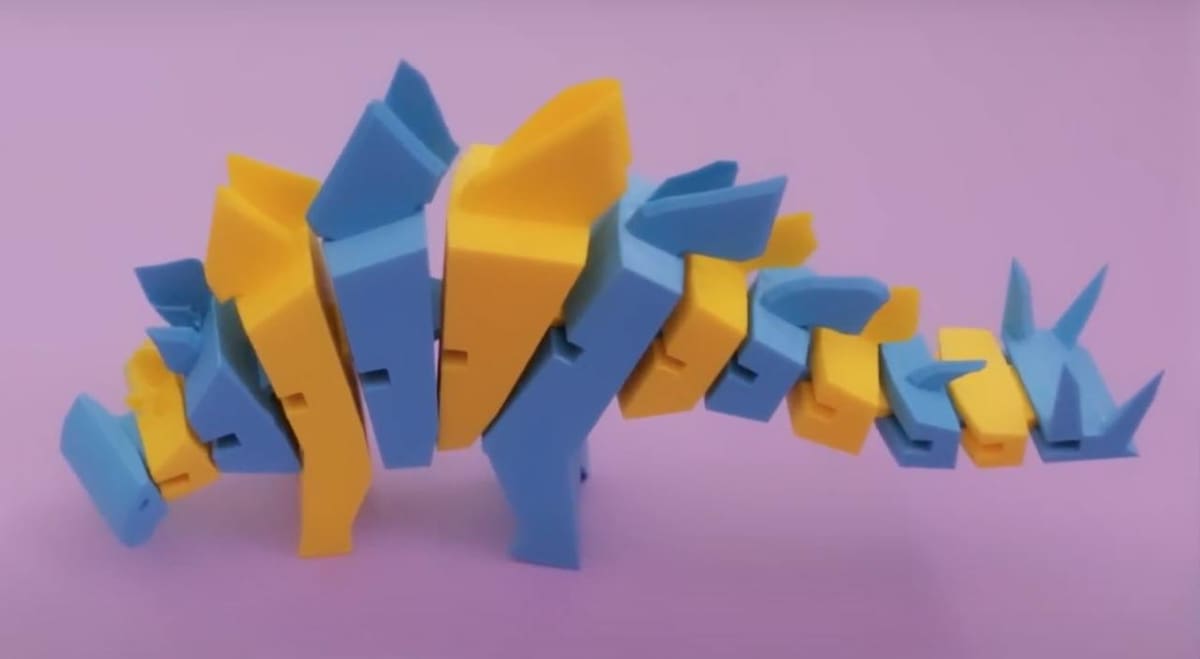
Everyone loves dinosaurs, so why not make them as 3D printed models? Just be sure to never replicate their DNA and create modern-day real-life dinosaurs, since we’ve seen how that movie ends… six times.
The model was separated and split into two STL files for dual extrusion from a design by Werd119. It should take you about 20 hours of print time with a 0.2-mm layer height, 20% infill, and a print speed of 70 mm/sec.
- Who designed it? Adafruit
- How printable/popular is it? This fun stegosaurus has over 2,000 downloads from both sites.
- Where to find it? Cults, Thingiverse
Sci-Fi & Fantasy
Sci-fi and fantasy prints are some of the most fun, original, and complex ones out there. Not to mention it gives you the opportunity to try really difficult geometries! As such, dual extrusion sci-fi sculptures offer a combination of stunning color and creative designs.
Alien Heads

This design by BCN3D was originally made for single-extruder printers, however, seeing how amazingly expressive this creature was, they decided to add a touch of color to make it even more exciting.
It’s designed to be printed without supports. In order to achieve the best surface quality, a layer height of 0.1 mm is recommended.
- Who designed it? BCN3D
- How printable/popular is it? One person has shared a make so far, and the STL has been downloaded around 1,500 times.
- Where to find it? Thingiverse
3D Phil

Phil A. Ment (get it?), also known as 3D Phil, is the mascot astronaut for the company MatterHackers. Also originally made for singular extrusion, this dual extrusion version was released as dual extrusion printers gained more popularity.
It was designed with troubleshooting in mind and has several features that purposely put your printer through the wringer. It also has versions for resin and even laser cutting.
Most of the makers who printed this used infill percentages from 10% to 35%, and they all came out great.
- Who designed it? MatterHackers
- How printable/popular is it? Dr. Phil A. Ment has 20 makes for the dual version and over 13,600 downloads.
- Where to find it? Thingiverse
Unicorn

This piece looks simple enough, but when printing something that has “hair”, you’ll have to be a little careful. You won’t need supports, but you should increase bridging speed by at least 150% as well as the print cooling (print fan speed) settings. Right out of the printer, the hair will be spiky. So, dip the hair in a bowl of very hot water for a few seconds, then shape it.
According to the designer, if you’re printing this at 0.3-mm layer height, the hair will be fairly brittle. If you print it at 0.2-mm, there’ll be two passes on each strand of hair so that they’re less likely to break when you mold them.
- Who designed it? Geoffro
- How printable/popular is it? This model has an impressive 118 makes, though most aren’t using dual extrusion.
- Where to find it? Thingiverse
Robot

The robot mascot from UltiMaker is stuck in frozen water in this nifty design. Inspired by GoT’s famous saying “winter is coming”, this particular model makes use of both solid color and transparent filaments to achieve the desired effect. However, you can use whatever colors you prefer, like green for the ice blocks, transforming them into blocks of emerald!
Rupee the Articulated Dragon
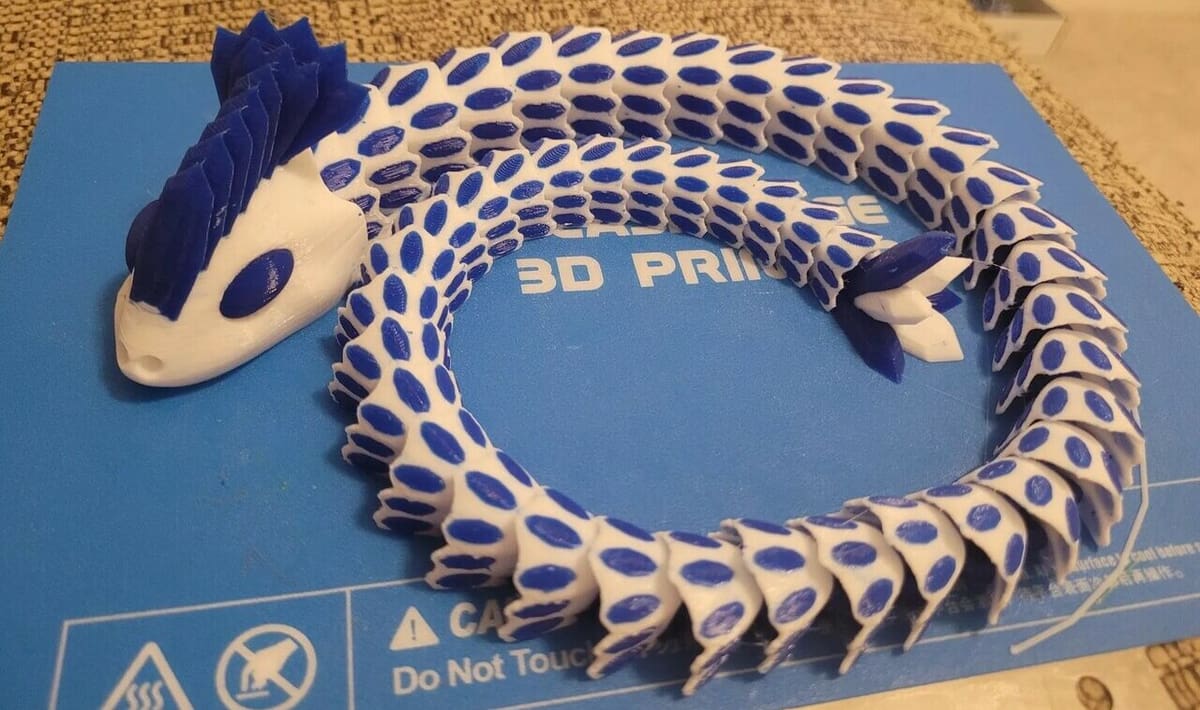
This colorful and creative articulated dragon is a great addition to your dual extrusion collection. It makes a great decoration for fantasy-themed collections and displays. Increase the visual appeal by using bright, contrasting colors or opting for silk PLA filaments!
With the dense circular orientation of the model, try a wall in place of a wiping tower. If you still experience some color spills, try increasing your retraction or travel speeds, or lowering the print temperature.
- Who designed it? AlexisTheEel
- How printable/popular is it? This model has been downloaded around 300 times so far – a number we’re betting will only increase!
- Where to find it? Printables
Rocket

Like most engines, rockets burn fuel, turning it into hot gas. The engine pushes the gas out the bottom, making the rocket move forward. Neat, right?
This rocket can’t actually fly, but it’s an amazing and challenging dual print. It’s a pretty large project for dual extrusion, so make sure your printer has the necessary dimensions.
- Who designed it? Geoffro
- How printable/popular is it? This impressive rocket has 4 makes and about 2,600 downloads on Thingiverse.
- Where to find it? Cults, Thingiverse
Movies & Games
For those of you who are part of a kingdom of fans (did you know that’s where the word fandom comes from?), we’ve gathered a great selection of dual prints related to movies and video games.
Pikachu

Pikachu is by far the most popular and well-known Pokémon. If you’re more of a fan of other Pokémon, the creator of this Pikachu has also made versions for Bulbasaur, Squirtle, Charmander, and more.
You can choose two ways of printing this model: The first, for dual extrusion, is divided into two different parts. The second divides the model into three or more parts, which is perfect for multi-extrusion 3D printers or color-mixing techniques.
- Who designed it? flowalistik
- How printable/popular is it? This model has around 40 makes and 2 remixes, including a few multicolor, prints. There are many versions of it printed all across the internet.
- Where to find it? Thingiverse, Printables, YouMagine
Hulk

For anyone who’s a Marvel Cinematic Universe fan, or who wants to get a jump on printing the rumored Red Hulk that might appear in Captain America: New World Order, this model is for you! This remixed version of the Incredible Hulk allows your dual extruder setup to give Mr. Banner’s alter ego skin of one color and pants and hair of another.
This model has been successfully printed in several ways with 0.2-mm resolution and 20% infill. You can choose to print the model standing on its feet, where tree supports are recommended to ensure the arms and head come out intact. For a cleaner look, you can print the model lying on its back, with any support style and top layer ironing, just be sure to figure out the retraction settings for your second extruder. A base raft may not be necessary, but a skirt and a wiping tower are always a good idea if you’re hoping to nail this print on the first try.
- Who designed it? sscherrer
- How printable/popular is it? This model is the third remix of a popular 3D scanned model, has 3 makes, and has been downloaded around 4,000 times.
- Where to find it? Thingiverse
Zelda Planter

The Zelda games, especially the recent ones, have some of the best video game graphics out there. The art in Breath of the Wild is filled with Japanese folklore that makes for a stunning-looking video game.
To pay homage, here’s a planter that has many recognizable Zelda staples: the Triforce triangle, Ocarina, HP heart, and finally, a Rupee. There are two versions of the file, one with holes in the bottom and the other without. The designer printed it in PLA.
- Who designed it? Flowalistik
- How printable/popular is it? This beautiful planter has 67 collects, 99 likes, and over 9,200 views.
- Where to find it? Pinshape
Baby Yoda

We’re sure you’ve heard of the ever-popular Mandalorian’s co-star Grogu, but have you printed him yet?
This model has been successfully printed with a 25% infill, skirts, and a wiping tower. No rafts or supports should be needed as long as you aren’t going too large on the scale.
- Who designed it? FiveNights
- How printable/popular is it? This model has been downloaded over 2,000 times from both sites, and 5 makes have been shared on Thingiverse so far.
- Where to find it? Thingiverse, Cults
Mario Bros.' Question Block

It’s-a-me, Maker! Mario Bros. is an iconic and beloved video game, so you probably recognize this mystery block. This simple print is a good thing to try if you’re relatively new to dual extrusion.
- Who designed it? Noe + Pedro Ruiz
- How printable/popular is it? It’s been downloaded over 1,200 times, and 69 people have saved it as a favorite. No issues have been reported.
- Where to find it? YouMagine
Pac-Man Ghosts
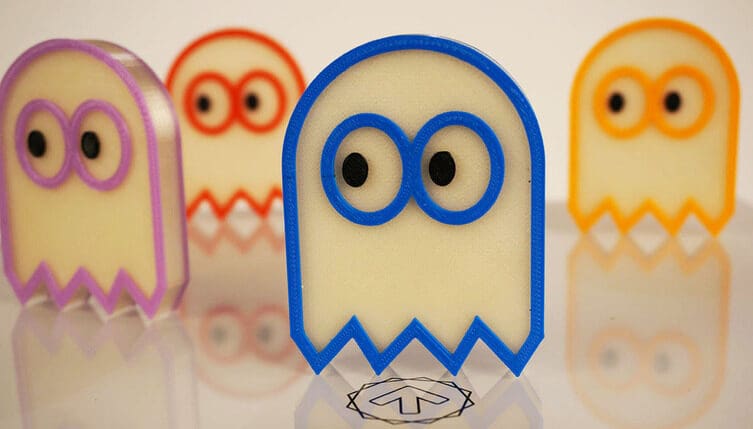
These ghosts are inspired by the classic arcade game of Pac-Man. Due to their simple shapes, this design is a good print for beginners.
There are two versions of the model that accommodate two to three colors, depending on your printer’s capabilities. The designer used a 0.2-mm layer height and 12% infill. Try glow-in-the-dark filament for the white part!
- Who designed it? ObviousNinja
- How printable/popular is it? This model has 6 collects, 6 likes, and over 4,000 views.
- Where to find it? Pinshape
Mario Bros.' Mushrooms

These cute 3D printed mushrooms are another print inspired by the Super Mario Bros. games. To get the two colors, you’ll need to import the files into your slicer, and they’ll automatically fit together. Then, assign an extruder or color to each individual part.
These mushrooms don’t require supports, and it’s recommended that you use a 20% infill and a layer height between 0.1 and 0.2 mm.
- Who designed it? AndrewBougie
- How printable/popular is it? These precious mushrooms have 55 makes and 6 remixes.
- Where to find it? Thingiverse
Transformers Night Light

For anyone who’s afraid of the dark, maker JJPowelly has created a Transformers LED light. If you (or the kids in your life) aren’t a fan of Transformers, the creator has a whole collection of night lights for different fandoms, such as Superman and Batman, the Android and Apple logos, Iron Man, and much more.
A video with step-by-step instructions on how to assemble the LED lights is also included on the project page.
- Who designed it? JJPowelly
- How printable/popular is it? There’s a community print posted of this light as well as 15 collects, 40 likes, and almost 9,200 views on Pinshape, while there are also 3 makes on Thingiverse.
- Where to find it? Pinshape, Thingiverse
Containers
Printing gadgets for your home in the comfort of your home is always convenient. This small selection of gadgets will occupy your time, challenge your dual extruder, and look cool when they’re done.
Twisted Bottle & Screw Cap

If you’re looking for a colorful case with a lid, this twisted bottle with a screw-on cap is a perfect project for your dual extruder.
In the time-lapse video, the creator uses a skirt and a wiping tower when printing. The gradual curvature should not require supports, but a temperature test might be a good idea for scaled-up prints. Feel free to scale it to your needs!
While it has a price tag (~$1), the unique design more than justifies it!
- Who designed it? David_Mussaffi
- How printable/popular is it? Before being moved to Cults, it had 2 makes on Thingiverse, and even though now it’s a purchased model, it’s been downloaded over 200 times and a make has been shared.
- Where to find it? Cults
Pumpkin Coin Box

When it’s time to save some money for new filament, but you don’t have a coin box, this is your solution.
It’s recommended to print the parts with a 20% infill and 0.15-mm layer height. There are also two parts that need supports. You’ll require some additional components to complete the assembly, including brass rods. The creator includes a video and detailed explanation of how to put this pumpkin together on the project page.
- Who designed it? Greg Zumwalt
- How printable/popular is it? This popular model has over 2,400 downloads.
- Where to find it? YouMagine
Short Vase
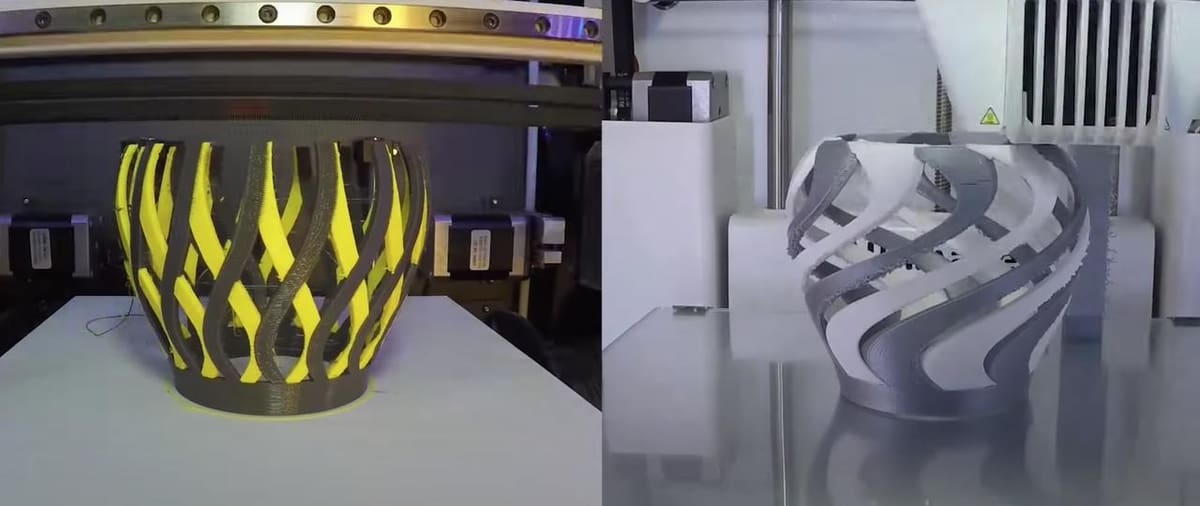
This decorative vase can be either a statement piece or something to put some fake flowers or greenery in. Its crisscrossing design will definitely make your dual extrusion printer work hard!
From the looks of the model, you shouldn’t need supports.
- Who designed it? David Mussaffi
- How printable/popular is it? This vase has over 800 downloads and no issues reported.
- Where to find it? YouMagine
Pen Holder

This completely safe pen holder is perfect for fans of dystopian sci-fi. Now, you can keep your desk de-cluttered and make people think twice about borrowing a pen!
The model files include compatibility with both regular and dual extruder printers. Be forewarned: The single-color version requires some precise gluing after all of the printing is done.
Psychedelic Vase

If you’re looking for ways to personalize your home, try this cool vase. You can print it in either one or two colors, but it’s much more striking when fabricated in contrasting shades.
The original print was made with ABS, but PLA should be fine too. If you’re putting water in it, make sure you’re creating a watertight container.
Toys
Because we all love to play, this final category has a variety of great toys to 3D print. Not only will you be testing your dual printer, but you’ll also get to play with the results.
Tensegrity Arc
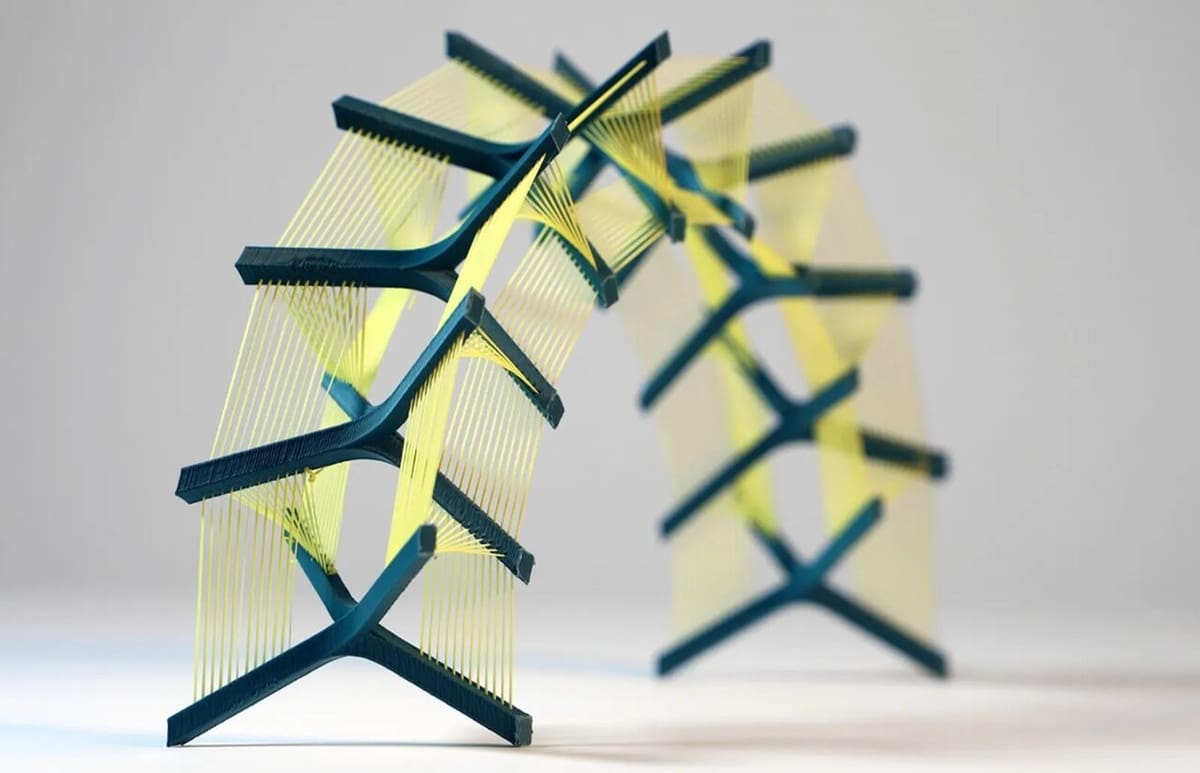
Who said science isn’t fun? This interesting print is based on the Tensegrity concept proposed by Buckminster Fuller and explored in this model by alecsform. This is a great example of a model where dual printing is fundamental, as creating the parts separately and gluing them together wouldn’t have the desired effect.
The model is held together by thin strings that are tensioned and are constantly pulling on each other and the other elements to keep the model in place. It doesn’t need supports because it uses bridging.
- Who designed it? alecsform
- How printable/popular is it? This model has over 400 downloads, 114 likes, and 5 successful makes.
- Where to find it? Printables
D20

D20 dice are a feat of mathematics and an icon of geek culture. Even though it has a complex geometry to design, whether by hand or with the help of CAD, it’s actually an easy print.
The designers say that you can scale the die up and add electronics if you’d like!
- Who designed it? Noe + Pedro Ruiz
- How printable/popular is it? This popular and practical model has over 1,900 downloads and 51 likes.
- Where to find it? YouMagine
Toy Car Wheel

The next few prints can be combined to make your own 3D printed car track or traffic scene.
Inspired by a winter wheel Thingiverse design, this toy car wheel was designed to be used on an RC car. It can, however, be scaled to fit whatever project you’re working on.
- Who designed it? DanielNoree
- How printable/popular is it? This model has 18 collects and 31 likes, as well as over 9,100 views.
- Where to find it? Pinshape
Traffic Cones

To keep traffic in order, we’ve found these great traffic cones that come in several designs. They were created using a parametric system for different patterns with auto subtraction operations.
These cones can be scaled to any size, but for big prints, modifying the file to make the wall thinner (you’d just need to change the variable “WALL”) is advised.
If you keep the size as is, the layer height should be 0.2 mm or smaller to make sure the details don’t get lost.
- Who designed it? R3nd3r
- How printable/popular is it? These traffic cones have 21 makes and 1 remix.
- Where to find it? Thingiverse
Wind-Up Car

What’s better than 3D printing? 3D printing things that move! This wind-up car works with a spring and a trinket, both of which are 3D printed.
To compensate for the considerable weight of the car, the designer upped the final drive gear ratio to 1/16 and strengthened the axles and gears to handle the increased torque. After testing, the vehicle apparently can easily travel around 40 feet over smooth surfaces. Detailed assembly instructions are included on the project page.
- Who designed it? Greg Zumwalt
- How printable/popular is it? This car is insanely popular with over 21,700 downloads. There are also three posted prints from other makers.
- Where to find it? YouMagine
Fire Truck

This colorful fire truck is a great toy for those little ones aspiring to be a first responder. Despite its print-in-place style, it has moving parts and a deployable ladder, which also makes it a great action toy.
This model has been successfully printed with resolutions from 0.1 to 0.2 mm and a 15% infill. No supports or rafts should be necessary if you combine the two files together carefully and print them on their side with the extending ladder pointing up. This also ensures that the wheel axles will move freely. If you’re having issues with clearance, a maker recommends adjusting the horizontal expansion to -0.05 mm in the slicer settings.
- Who designed it? ucdmoo
- How printable/popular is it? While it looks innocent this may be a more difficult print, and it might take a few attempts to get all of the parts moving. That said, at least two successful makes have been shared, and two more makers have confirmed in the comments their prints, so you should be able to create one too!
- Where to find it? Thingiverse
Colorful Wind Wheel

There’s a lot going on here. This print is available in two different versions: one with the big wheel and another with just the flower. Beyond that, there are a lot of color combinations, textures, transparencies, and resolutions you can play with to make this model your own unique version. On the other hand, it doesn’t need supports, which simplifies a lot of the printing process.
The creator gives very detailed instructions with pictures for the hard parts, and the printed design looks stunning. In order to increase resolution in certain, more demanding areas, you might benefit from a slicer program with multi-processes.
- Who designed it? mageb
- How printable/popular is it? The beautiful flower has eight makes.
- Where to find it? Printables
Micro Glider

To add a different note, instead of models that are focused solely on color, this print mixes materials. This lightweight micro glider can actually fly!
The wings are made of a thin layer of FilaFlex (0.2 mm) and the body of PLA, creating an elastic membrane. Let this model inspire you with the possibilities of creating lightweight flying gadgets.
Even though the concept is different, it should be a pretty easy print since it’s small, thin, and doesn’t require supports. However, a Bowden extruder is recommended.
Clockwork Heart

Designed as a gift for someone special, this heart moves when you turn the gears by hand. It can’t be assembled; pieces are printed inside other pieces.
The creator warns that tolerances are tight, so be careful of over-extrusion and elephant’s foot. It might also be a good idea to do some calibration on your printer before you try this model. You’ll need some dowel pins for assembly. If you need extra help, a fellow maker posted a video detailing how to put this heart together.
- Who designed it? A26
- How printable/popular is it? With 27 makes, 2 remixes, and almost 100 comments, this design is relatively popular.
- Where to find it? Thingiverse
License: The text of "Dual Extruder STL Files: 35 Cool Dual Color 3D Prints" by All3DP is licensed under a Creative Commons Attribution 4.0 International License.












