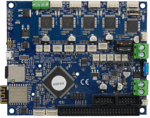Who's in Control?

The 3D printer controller board is the heart of your 3D printer, much like the motherboard of a computer. A lot of the capabilities of a machine are determined by the specifications of these controllers. In the world of 3D printing, there’s not as much variety as among computers, but this trend has been changing with the growing demand for high-performance printers.
Back in the early days of RepRap printing, 8-bit boards such as RAMPS became the go-to for desktop 3D printers. Over the course of a decade, interest in 3D printing soared and consumers began to demand a lot more from their machines.
Today, we have machines with built-in Wi-Fi modules, touchscreen interfaces, and a whole host of sensory devices that can be controlled and manipulated by the user. Some machines even power an onboard camera that can communicate with your smartphone and give you live video updates!
With so many features now included, 8-bit boards are slowly giving way to more powerful 32-bit ones that can process a lot more information and handle many more features. The 3D printing space has grown on the backs of many tinkerers and enthusiasts who love building their own machines. Duet3D, a company based out of the UK, got into business with the aim of supporting such individuals by providing powerful 32-bit boards that are packed with features.
In this article, we’ll be covering everything about the Duet 2 Wifi, from pros and cons to our analysis of whether this ~$150 board is worth it. But first, let’s take a closer look.
A Quality Innovation
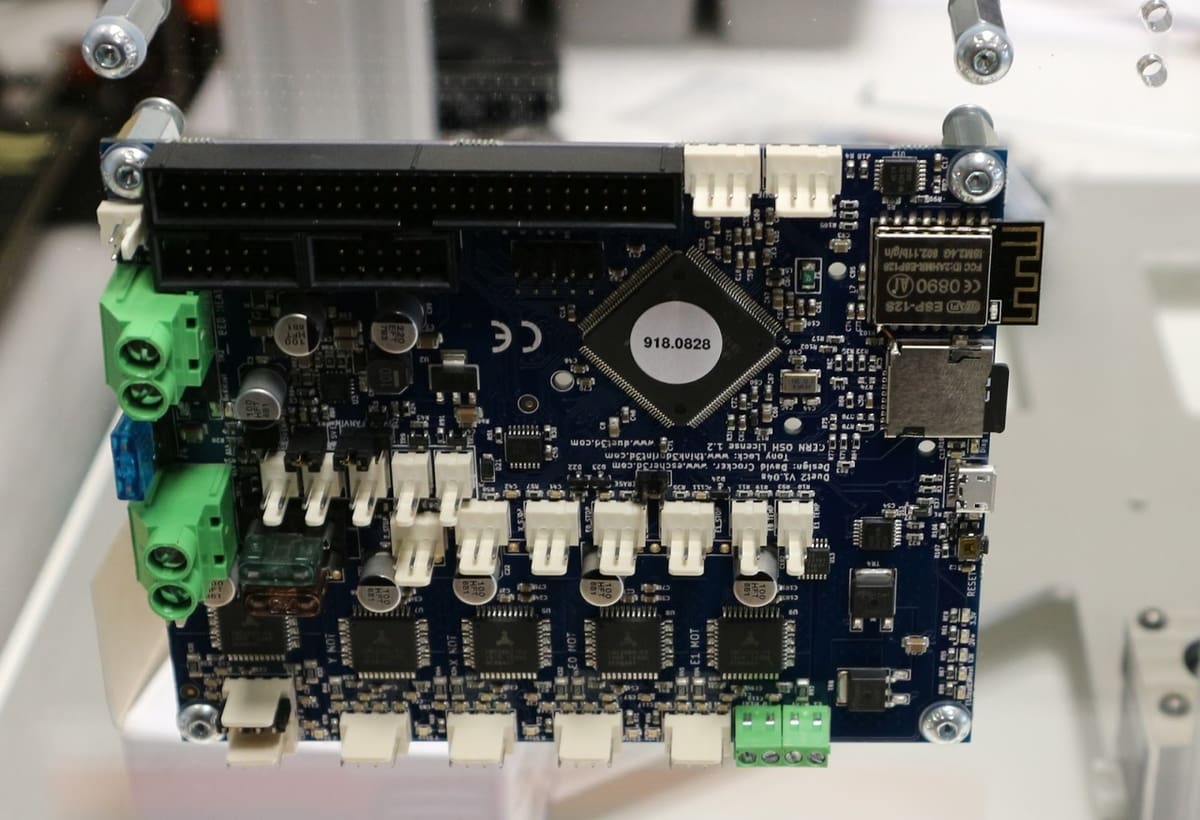
The Duet 2 Wifi entered the market at a time when 3D printing was expanding and demand for better performance was becoming the norm. While features like Wi-Fi and TMC step sticks are great, one thing that has really stood out is the reliability and commitment to quality that the Duet 2 has brought to the table. Gone are the days where burning boards were a common sight and having replacements on hand was necessary security!
While large manufacturers like Prusa and Ultimaker developed 3D printer boards in-house for their own products, there was very little on the market for the DIY and tinkerer community that 3D printing was built on, a gap that was filled by the Duet 2 and its contemporaries. Today, mainstream companies like E3D have made use of the Duet 2’s advanced capabilities to build the Toolchanger mechanism that has taken the desktop 3D printing market by storm.
Although Duet3D was only formed in 2019, they have been in the market for a while as a collaborative effort between Think3DPrint3D and Esher3D. They also host a forum for users to interact and discuss their machine builds.
Pros & Cons
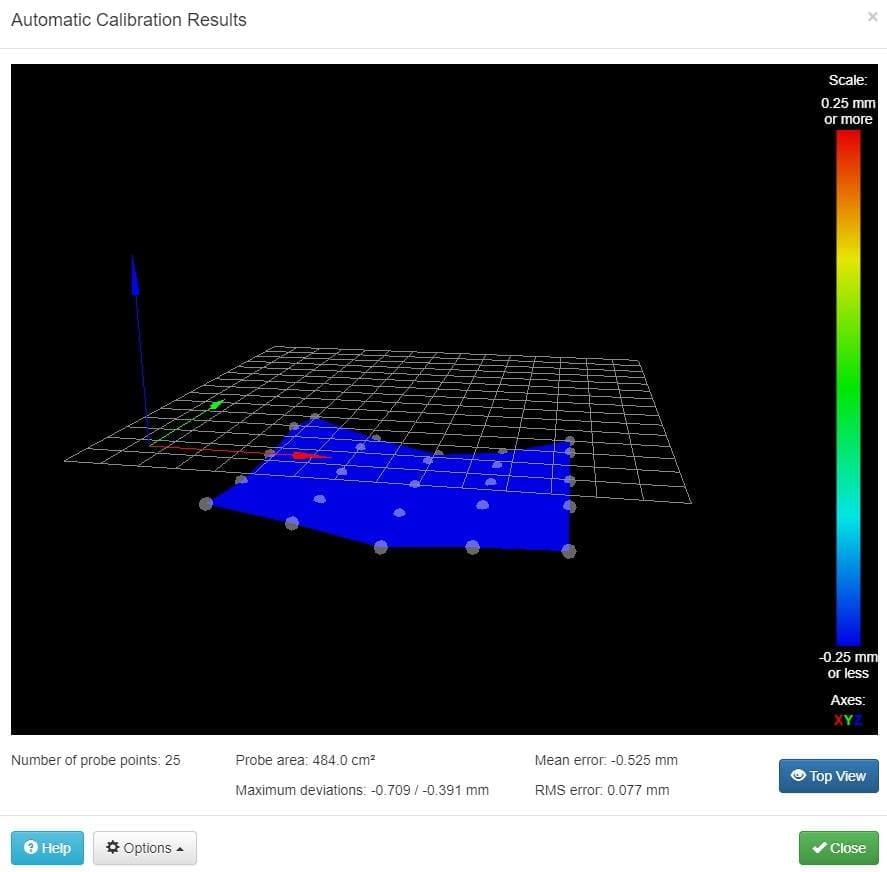
Duet3D electronics is known among the hardware community to be a premium brand, and their products are built with reliability and longevity in mind. That being said, let’s take a look at some pros and cons of this board.
Pros:
- 32-bit board: This fully-fledged board that can support a whole host of peripherals like a touch LCD display, cameras, and, of course, Wi-Fi functionality.
- Wi-Fi capability: Having the ability to connect your machine to a router is a blessing as you can send files and interact with your machine without having to leave your desktop.
- Built-in Duet web control: Another powerful feature that comes along with the board is the Duet control panel that opens up on your browser when you connect to the IP address of the board. This panel helps you control all your settings and also lets you update the firmware on the fly.
- TMC step sticks: The step sticks on your 3D printer play a significant role in determining the quality of your printed part. The Duet 2 uses a TMC 2660 stepper driver, which is currently the best on the market. We have seen a great improvement in print quality from the regular A4988s to the onboard TMCs.
- RepRap firmware flexibility: Probably what stands out the most is the ease and simplicity with which the firmware can be updated.
Cons:
- Cost: The Duet 2 Wifi is packed with many features but this comes at a steep price of about $150. This in on the higher side, given that you can buy a low-cost 3D printer for as low as $200.
- Touchscreen interface: The Duet 2’s touchscreen interface still needs a bit of work and feels a bit cluttered and disorganized. This doesn’t deter the veterans who know how to work their way around their menus, but for a novice, navigating the interface can be quite a task.
- Support through forums: Forums are a great way to learn more about the board’s capabilities, but probably not the best way to find a quick fix for a simple problem. If you do have a problem, you’ll simply have to make a post about it and hope someone replies quickly.
Features & Specs
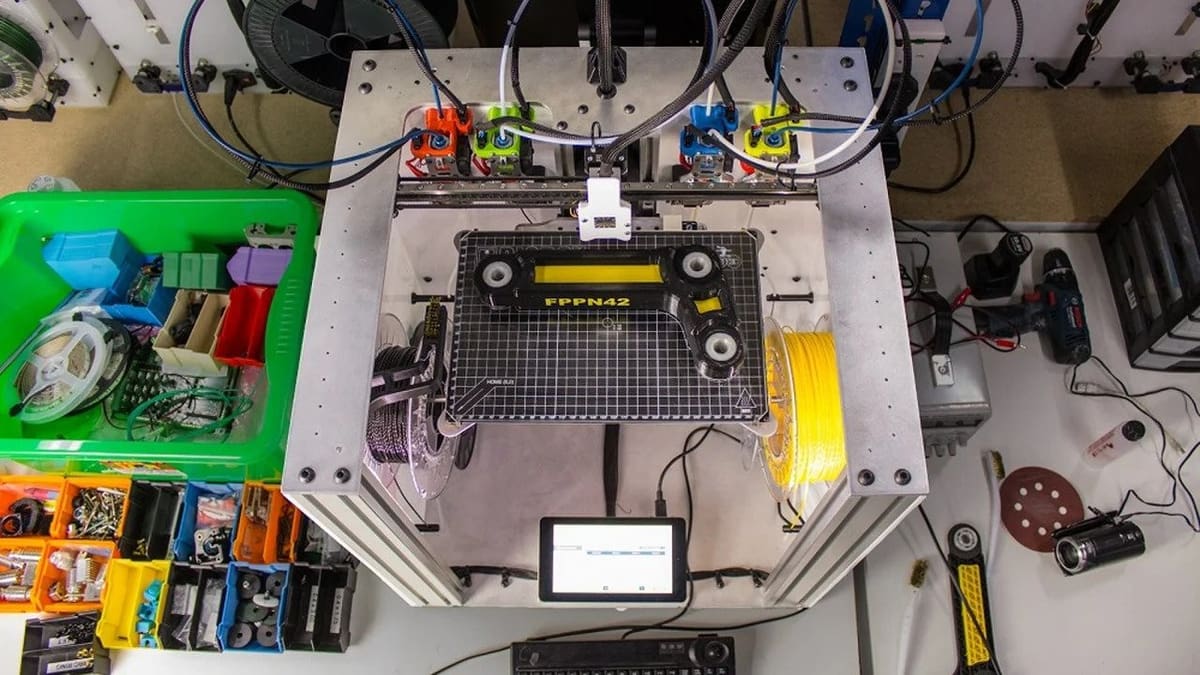
The Duet 2 Wifi comes packed with a ton of features. It’s probably one of the only electronic boards that comes with bespoke firmware as well as a specialized web interface. Let’s take a closer look at what Duet 2 brings to the table!
- Powerful 32-bit processor: Atmel SAM4E8E (120MHz ARM Cortex-M4 microcontroller)
- Dedicated Wi-Fi module: Dedicated networking module to handle Wi-Fi functionality without disrupting other tasks
- Up to seven additional drives: Easy-to-configure, expandable board that adds up to seven additional drivers
- TMC2660 stepper drivers: Powerful TMC 2660 drivers that are quiet and capable up to 256 micro-stepping
- Flexible: Connect to your printer through your phone, computer, or tablet, no additional app required
- Most printers supported: Supports almost all printer configurations, including Delta, Scara, CoreXY, IDEX, and Cartesian
- Touchscreen support: Supports a touchscreen interface known as PanelDue
- Dual extruders: Space for three heater and thermistor channels, three PWM fans, and two always-on fans
- Easy to configure: Simple and straightforward setup without the need to compile and load firmware
- High power rating: Stepper drives that can handle currents up to 2.4 A, so you can also try out more powerful Nema-23 motors
- Security: Wi-Fi secured with WPA-2 encryption
- G-code everywhere: All settings and controls written using G-code commands, which makes it easy to understand and tune the machine
- Accurate temperature control: Supports several thermocouples like the PT100; accurate and repeatable temperature settings by virtue of thermistors’ ADC gain calibration
The Bottom Line
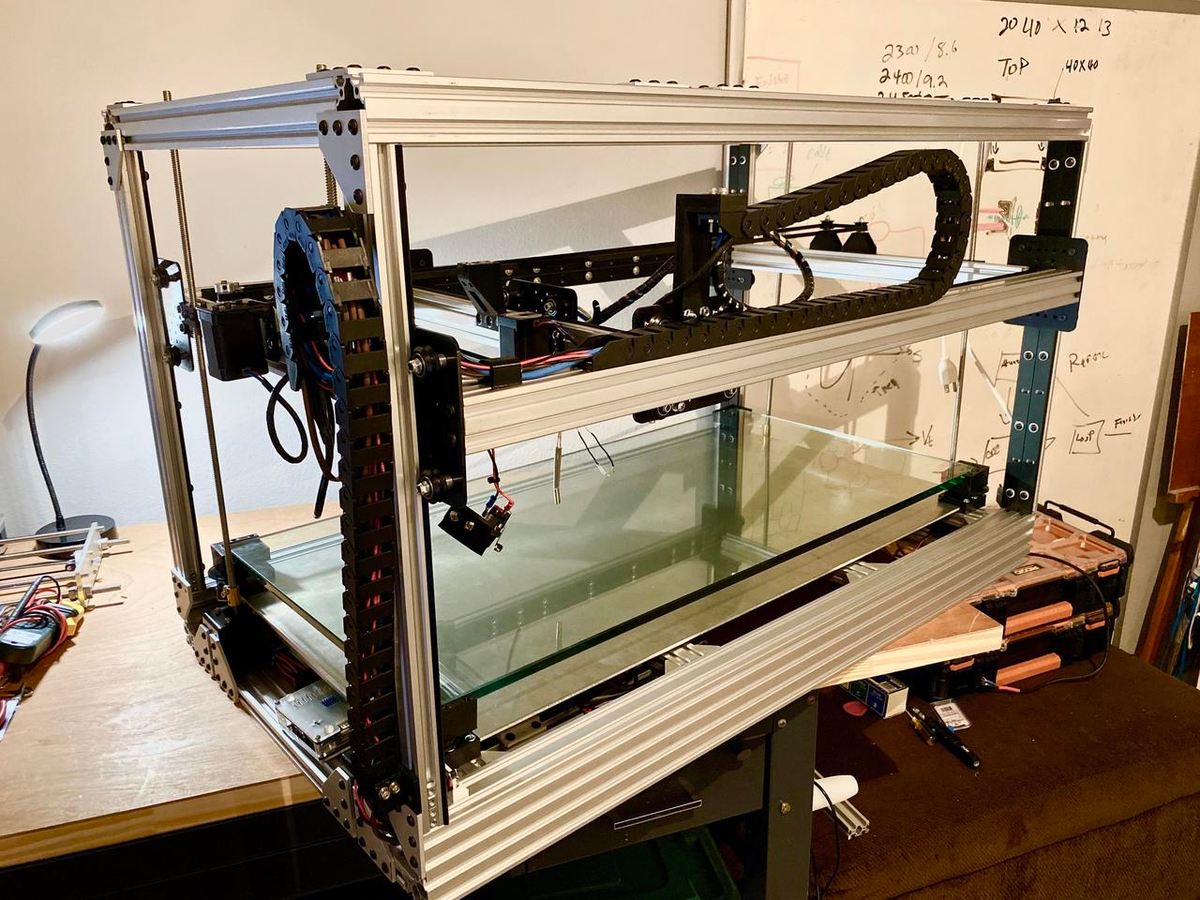
To buy or not to buy? Tough question if you have been dreaming of the perfect controller for your machine. The Duet 2 Wifi is a great buy, if and only if you’re going to make use of its complete functionality and have the prerequisites for an expansion board and other ports. Also, it helps to have some understanding of how these things work with other controllers before getting into this one. Making mistakes can be expensive!
On the other hand, the Duet 2 Wifi is definitely worth the cost if you are building a custom machine that’s meant to generate some income for you. The stepper drivers are powerful, showing a marked difference in quality. And thanks to the many input/output pins and the option of adding an expandable board, there are many ways to configure and have custom add-ons, as well.
Demonstrating the strength of the Duet 2 Wifi and the expandable board is the E3D Toolchanger, one of the most advanced 3D printers. It shows just how powerful this controller can be and gives you a platform to build your own unique product.
Making the most out of your Duet 2 Wifi controller is actually quite hard, as there’s a steep learning curve. However, Duet3D does provide documentation that’s easy to follow. The forums are also an interesting place to learn about complex machines being built by their members.
Where to Buy

When looking to buy the Duet 2 Wifi, its always best to go for an original, as you can feel confident your board will have the latest functionality and any bugs fixed. Replica versions are really not that much cheaper; the difference is only about $40-50.
If you’re sold on the features and flexibility of the Duet 2 Wifi, here’s where you can buy it:
Alternatives
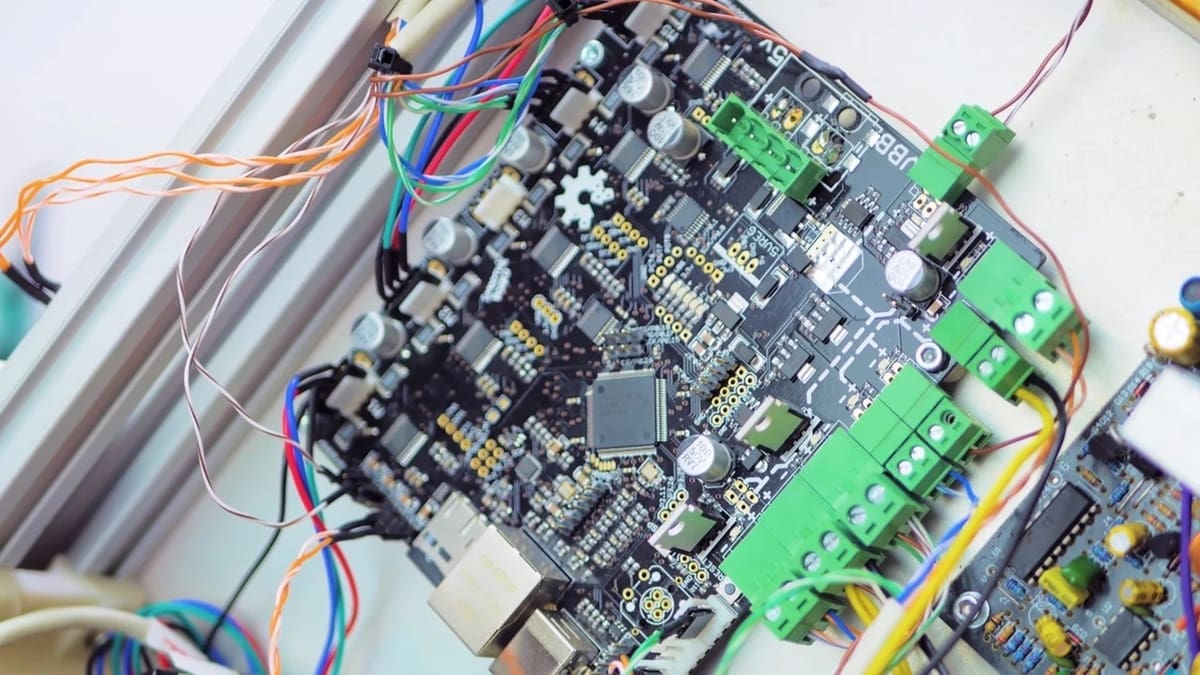
While the Duet 2 is packed with a ton of features, it isn’t the only beefed-up 32-bit board on the market. There’s a wide range of alternatives that are competitive on price, and in some cases even offer comparable features.
Although the Duet 2 provides the complete package with a board, a web interface, and customized firmware, some manufacturers are able to provide cheaper boards by making use of open-source firmware. Let’s take a look at a few options available on the market.
SKR V1.3
The SKR v1.3 is a low-cost 32-bit board by Bigtreetech. The ability to add plug-in step sticks gives users an option to choose whether to go for the expensive TMC stepper drivers or other low-cost options. This board also has the capability of using different firmware like Marlin and Smoothieware so that’s another useful advantage.
Smoothieboard
The Smoothieboard was one of the earliest 32-bit boards out in the market and popularized the concept of 32-bit boards. The latest version comes with onboard TMC stepper drivers and their own open-source firmware called Smoothieware. Large companies such as BigRep have heavily borrowed from the open-source Smoothieboard framework to make their version, called Boogieboard. The onboard USB-A gives users the ability to transfer data via pen drives, and the USB-B lets you monitor prints via your computer.
Panucatt Azteeg X5 GT
The Panucatt Azteeg X5 GT is another 32-bit board that’s similar to the Smoothieboard and runs on the Smoothieware firmware. It has the added advantage of replaceable stepper sticks, with options ranging from simple ones like the DRV8825 all the way to TMC 2660 with 1/256 micro-stepping.
Revolve
The soon-to-be-released Revolve is an amazing piece of hardware that’s a compact, single-board evolution of the Replicape and the BeagleBone. It has a full-blown processor that can run OctoPrint without needing to be connected to a Raspberry Pi. It has six in-built TMC 2130s, giving the stepper motors some extra power, and has an HDMI output to be connected to a touchscreen. This board is anticipated to a bit on the expensive side, costing about $109.
Lead image source: Phil Maddox via GrabCAD
License: The text of "Duet 2 Wifi Board: Review the Specs" by All3DP is licensed under a Creative Commons Attribution 4.0 International License.
CERTAIN CONTENT THAT APPEARS ON THIS SITE COMES FROM AMAZON. THIS CONTENT IS PROVIDED ‘AS IS’ AND IS SUBJECT TO CHANGE OR REMOVAL AT ANY TIME.