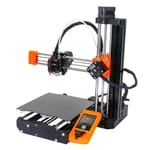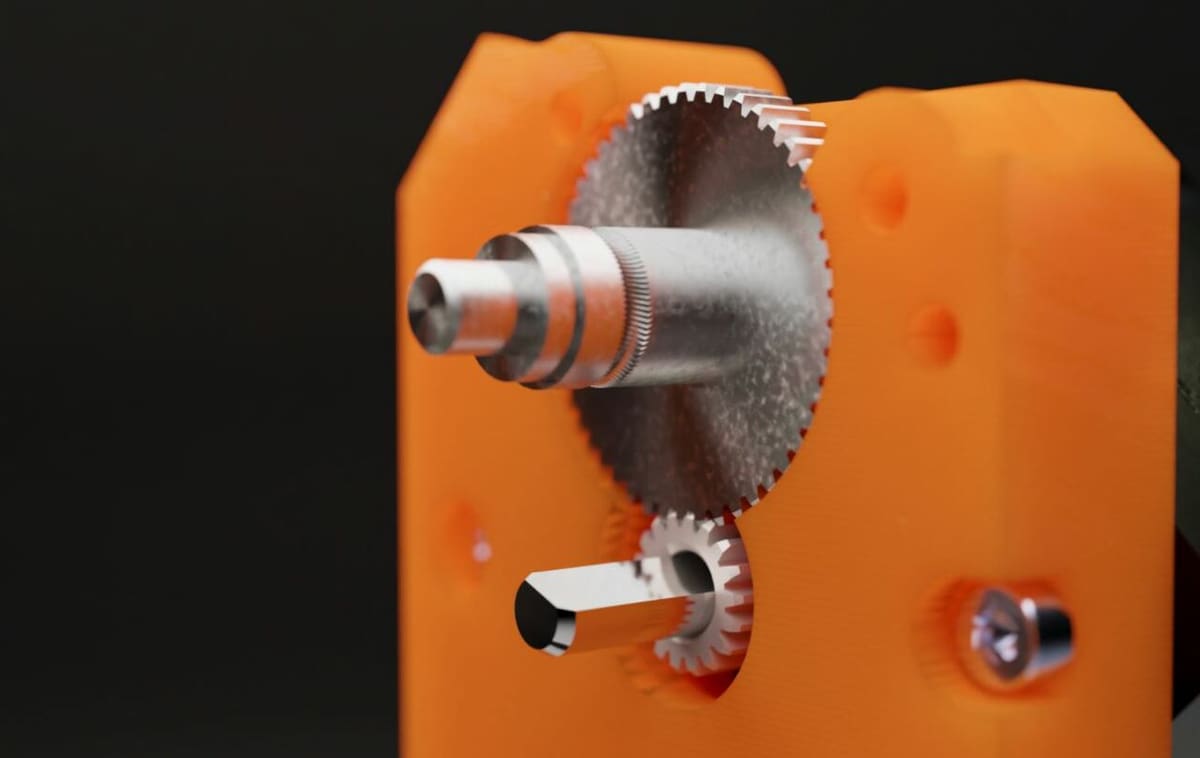Creality is one of the most well-known names in the budget 3D printer industry, offering many versatile, upgradable, and low-cost machines. While the Ender 3 and its successors are probably Creality’s most popular printers, there are other machines in the Ender series, like the Ender 2 Pro. Released as an upgraded version of Creality’s original Ender 2 in mid-2021, the Ender 2 Pro is a small-format 3D printer with many great features.
The Prusa Mini+ is another small-format 3D printer developed by Prusa Research, a company that focuses on making high-quality, open-source 3D printers. The Prusa Mini+ came out in late 2020, the newest version of the Original Prusa Mini.
The Mini+ looks very similar to the Ender 2 Pro, also taking up a small footprint, but the two machines have many differences. It’s also important to note that the Ender 2 Pro costs around $170, which is less than half the price of the Prusa Mini+. In this article, we’ll go over the specs of the Creality Ender 2 Pro and the Prusa Mini+ and discuss the differences between these two machines.
Specs

As we’ve mentioned, the Ender 2 Pro and the Prusa Mini+ have similar frame designs. Both machines are FDM (1.75-mm-filament) printers that have a small footprint and follow an i3 style (Cartesian XZ head), with a single Z-axis lead screw that moves an X-axis carriage (where the printhead moves side-to-side) up and down.
However, the Ender 2 Pro is different from the Prusa Mini+. Below, we’ve listed the specifications for both machines:
Ender 2 Pro
- Style: Cartesian XZ head (Prusa i3 style)
- Build volume: 165 x 165 x 180 mm
- Frame dimensions: 421 x 383 x 465 mm
- Extruder: Bowden
- Build plate: Magnetic PEI sheet
- Bed leveling: Manual
- Connectivity: MicroSD card, Micro-USB
- Max. hot end temperature: 260 °C
- Max. heated bed temperature: 80 °C
Prusa Mini+
- Style: Cartesian XZ head (Prusa i3 style)
- Build volume: 180 x 180 x 180 mm
- Frame dimensions: 380 x 380 x 330 mm
- Extruder: Bowden
- Build plate: Magnetic PEI sheet
- Bed leveling: Automatic (inductive sensor)
- Connectivity: Ethernet, USB
- Max. hot end temperature: 280 °C
- Max. heated bed temperature: 100 °C
Hot End
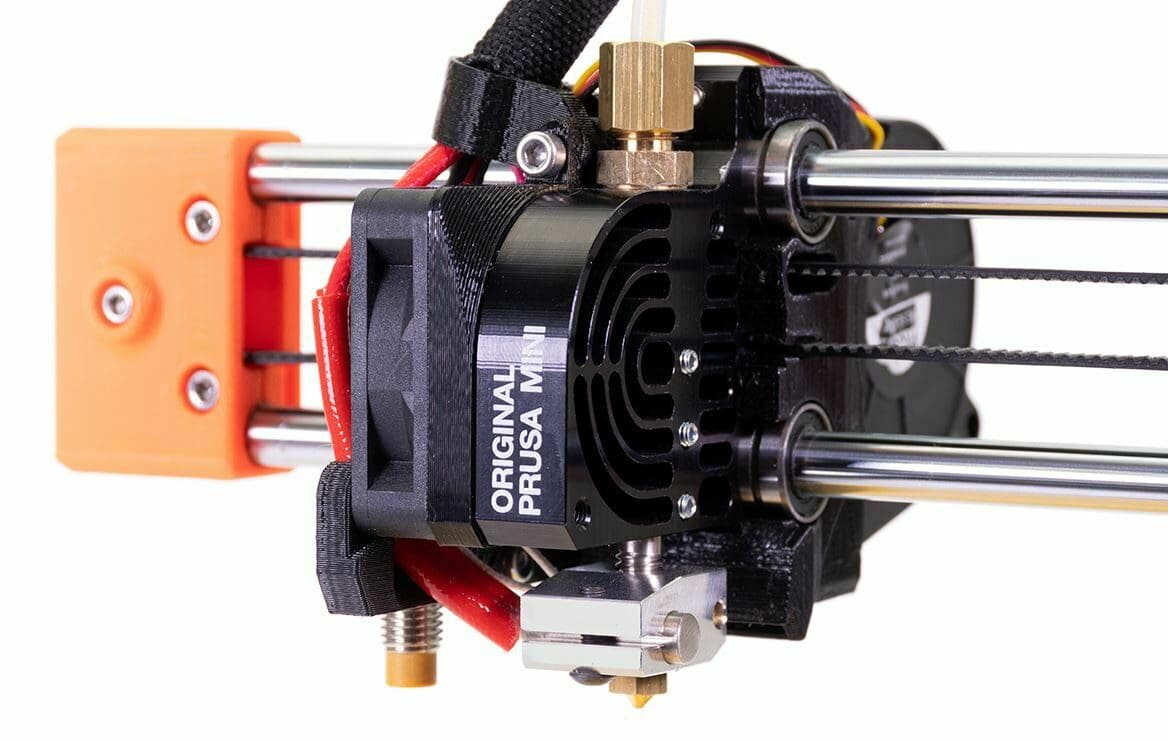
Perhaps the most important component of any 3D printer is its heating component, known as the hot end. The hot end is usually comprised of a few metal components and is responsible for melting the inserted filament to extrude it through the nozzle. Hot ends vary in quality based on many factors, including their reliability, durability, and, of course, temperature capabilities.
Both hot ends on the Ender 2 Pro and the Prusa Mini+ are great, but the Prusa Mini+ edges out the competition in terms of temperature. Prusa’s hot end has a maximum temperature of 280 °C, which is hot enough to melt a wide variety of materials including PLA, ABS, nylon, PC, and more. Just note that other factors about the printer (like the bed temperature) can limit what materials can be printed with.
On the other hand, the Ender 2 Pro hot end can only achieve 260 °C. This temperature should suffice for most common 3D printing materials, but certain filaments may be out of reach for this machine, like some PC options.
Print Bed

The print bed is another essential part of a 3D printer that plays a role in whether a filament material is 3D printable. There are two significant aspects of the print bed, including the material of the bed surface and the temperature capabilities of the bed. These factors affect how well 3D printed material will adhere to the bed; poor adhesion will likely cause print failures.
Regarding the print surface, the Ender 2 Pro and Prusa Mini+ both come with a flexible magnetic PEI sheet. This build plate’s flexibility makes it easy to remove prints by bending the bed to pop parts off, and its magnetism means that you can quickly remove and reattach the bed to your printer. PEI is also a great choice for ensuring that parts in a wide variety of 3D printable materials stay in place on the bed.
As for the bed temperatures, similar to the hot end temperatures, the Ender 2 Pro doesn’t perform quite as well as the Prusa Mini+. The Ender 2 Pro reaches a bed temperature of 80 °C, which isn’t high enough to print with higher-temperature materials like ABS and nylon, even if the machine can handle the required hot end temperatures. The Prusa Mini+’s print bed can reach 100 °C, which should be enough to print with most ABS filaments but might not work for other higher-temperature materials like PC.
Electronics

Next, let’s compare the electronic components of these two tiny printers. To start, the Prusa Mini+ features a SuperPINDA probe, an auto bed leveling sensor that autonomously measures your print bed’s levelness to ensure your nozzle stays the same distance above the previous layer. Meanwhile, the Ender 2 Pro relies on manual bed leveling through rotatable leveling crews below the bed. This means you’ll have to spend time to level your bed once every few prints, or else you could start to experience printing issues.
Another factor to consider is the connectivity of the machines, which is how you can communicate to your printer to start prints, send commands, and perform other processes. You can talk to your Ender 2 Pro through the microSD card slot and Micro-USB port, two common ports for budget 3D printers. Prusa opted for a full-size USB port on their Prusa Mini+, and there’s also an Ethernet port to connect the machine to a network.
The Prusa Mini+ features a filament sensor that detects when your filament spool has run out or your extruder has jammed. This part allows you to print with almost-empty spools without having to worry if your print will finish in time because the Mini+’s firmware will pause the print once the sensor detects an issue. The Ender 2 Pro lacks a filament sensor, but you might be able to install one like you can on an Ender 3.
Finally, the Prusa Mini+ has a full-color LCD screen, while the Ender 2 Pro only has a dual-color display. While this doesn’t affect printer performance, the full-color display does make the Prusa Mini+ easier and more enjoyable to use.
Extra Features

The best 3D printers have some extra special features that go beyond the ordinary. These details may not seem very important but might just help you to decide between printers.
Ender 2 Pro
The Ender 2 Pro comes with built-in belt tensioner adjusters on the X- and Y-axes. Slack in the belt of a movement axis on a 3D printer can lead to noticeable printing defects, like layer shifting. Belt tensioners allow you to easily adjust the tension in your printer’s belts without having to take apart any components on your machine.
The Ender 2 Pro also has a foldable spool holder, which enhances the mobility of the printer. And to make it even more mobile, Creality has included a carrying handle at the top of the machine to allow you to quickly move the printer. While moving most 3D printers may seem unrealistic, the Ender 2 Pro has a minimal footprint, so moving it around is easily possible and practical.
Prusa Mini+
One of the most visually apparent differences between the Prusa Mini+ and the Ender 2 Pro is the parts used for their motion. Instead of using aluminum extrusions like Creality, Prusa uses sliding conduit rail on the movement axes on their printers, including the Prusa Mini+. Conduit rails typically offer a smoother motion for components like the printhead, improving print quality.
Lastly, the Prusa Mini+ also features a 3:1 geared Bowden extruder. This gear ratio adds torque to the extrusion of your printer to ensure filament can be properly extruded at all times.
Which Is Right for You?

Now that we’ve covered the basics of the Prusa Mini+ and the Creality Ender 2 Pro, it’s time to look into which one is right for you. Of course, there’s no one correct answer, as the better choice depends on what you’re looking for in your new machine.
The Creality Ender 2 Pro, due to its lower cost (around $170), is probably best for those on a budget, as long as you don’t need to print any high-temperature materials. The Ender 2 Pro is also an excellent choice for those looking for a super portable printer that can be easily moved between workspaces and who don’t mind manual bed leveling (or are willing to add an automatic sensor).
On the other hand, the Prusa Mini+ is perhaps the better choice for those who value the minor upgrades of this machine, like the slightly larger build space, smooth component motion, filament runout sensor, and powerful extruder. The Prusa Mini+ is also a great option for people looking for a machine with pre-installed automatic bed leveling.
License: The text of "Ender 2 Pro vs Prusa Mini+: The Differences" by All3DP is licensed under a Creative Commons Attribution 4.0 International License.
CERTAIN CONTENT THAT APPEARS ON THIS SITE COMES FROM AMAZON. THIS CONTENT IS PROVIDED ‘AS IS’ AND IS SUBJECT TO CHANGE OR REMOVAL AT ANY TIME.