In both Bowden and direct extrusion setups, filament can get caught on the edges of your 3D printer when the extruder is pulling it. The usual reason filament catches is because the strand is loose and unmanaged, allowing it to move into unwanted places or in unwanted ways. When filament flow is interrupted, filament can snap, or you may end up with under-extrusion if it’s unable to be pulled loose.
To solve this issue, you can use a filament guide, a structure designed to contain your filament and safely deliver it to the extruder. Since most 3D printers don’t come with an integrated filament guide, the 3D printing community has made a plethora of options for different machines.
In this article, we’ll go over a few filament guides that you can 3D print. Since some choices are meant for a specific brand of printer, we’ll indicate each design’s compatibility. However, even printer-specific designs may just need a minor adjustment to make it work for whichever device you have. Happy printing!
Swivel

Up first is a filament guide that uses two bearings to provide swivel motion, allowing the filament to be contained without being bent. Additionally, the filament direction can change, but the bearing wheels ensure that the filament doesn’t escape or get tangled around anything.
Assembling this swivel guide requires some hardware, including bearings, screws, and nuts.
- Which printers is it compatible with? Universal
- Who designed it? bbleimhofer
- How printable/popular is it? This swivel-bearing filament guide has over 10,000 views and almost 400 downloads.
- Where to find it? Cults
Helping Hand
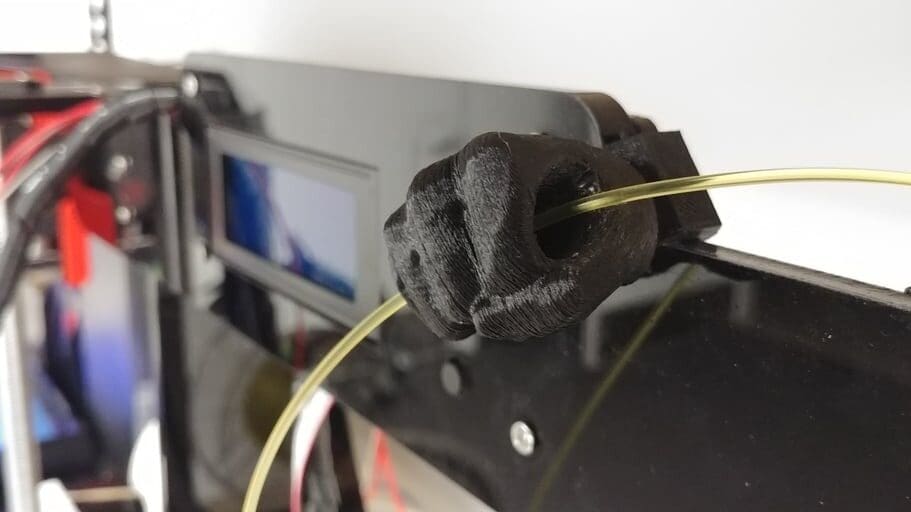
This popular and playful guide incorporates a hand guiding the passing filament. It’s actually a remix that converted another creator’s hand-shaped pencil holder into a filament guide. It’s designed to slide straight onto your printer’s frame, but if the mounting gap is too large or small, you can always scale the model accordingly. While the design is meant for the Anet A8, the scalable slide-on mounting feature makes it compatible with many machines.
The designer posted an image of their successful print and listed that they used a 0.1-mm layer height and a 20% infill density. The creator of this guide also documented that they activated supports but didn’t use a raft.
- Which printers is it compatible with? Universal
- Who designed it? mechracer84
- How printable/popular is it? This “handy” filament guide has 61 recorded makes, 20 remixes, and over 70,000 downloads. Since so many others have printed this guide, you can probably do it too!
- Where to find it? Thingiverse
Top Roller

This filament guide is for printers where the spool is located above the extruder and mounted on top of the frame. While the guide is intended for the Ender 3, we’ve classified it as universal because many 3D printers use extrusions in their frame. You can also modify the design to work on other machines, as people have done in the remixes.
The three-part guide uses a 3D printable roller mechanism to avoid bearings and keep the design 100% 3D printed. The design has a gap in the containment area, so you don’t even have to unload your filament to put it in the roller.
The designer suggests a 0.1-0.2-mm layer height and a 15% infill to print the components. Additionally, they provide some orientation advice and printing tips at the bottom of the project page.
- Which printers is it compatible with? Universal
- Who designed it? Tomaskom_cz
- How printable/popular is it? This rolling filament guide has 49 recorded makes, 22 remixes, as well as over 55,000 downloads.
- Where to find it? Thingiverse
Slide-On

This universal slide-on guide that can clip onto the frame of a 3D printer was designed on Tinkercad. Like the last selection, this model has a gap in the containment area, so you don’t have to remove your filament to start using the guide. To attach this guide to your machine, scale the model up or down to fit the frame snuggly.
This model is listed as easy to print. You’ll likely need supports, given the overhang.
- Which printers is it compatible with? Universal
- Who designed it? chrisportback48
- How printable/popular is it? The maker’s print has over 6,000 views and around 550 downloads. There are also 22 likes.
- Where to find it? MyMiniFactory
Simple & Reliable

This filament guide has been around for a long time, but that doesn’t mean it’s not as good as some of the other options on this list!
It’s a super simple design and requires very little assembly to get started. It uses the aluminum extrusion across the top of the Ender 3 to attach the main piece. There’s a huge community around this model, so you’ll be sure to find plenty of remixes and mods.
Among print settings, the designer recommends using at least 10% infill for adequate strength in the part.
- Which printers is it compatible with? Ender 3, Pro, V2
- Who designed it? Filboyt
- How printable/popular is it? This guide has reached a whopping 1,000 makes with tons of helpful and positive comments, plus around 230 remixes.
- Where to find it? Thingiverse
Four Part Pully

Here is another filament guide for the popular Creality Ender 3 printers. It features a pully-bearing mechanism that guides the filament into the extruder, helping prevent breakage of the more brittle filaments while printing by easing tension on the strand caused by the extruder, particularly if you mount your spool on the top of your printer.
To assemble the guide, you’ll only need one 608 bearing and three 3D printed parts. Once assembled, you can easily mount it to your Ender 3 by press-fitting it onto a pre-existing part of the Z-axis carriage.
The designer recommends using PLA and a 20% infill for printing the parts.
- Which printers is it compatible with? Ender 3, Pro, V2
- Who designed it? syntaxcuemi
- How printable/popular is it? This dual-bearing guide has around 19,000 views as well as over 2,700 downloads.
- Where to find it? MyMiniFactory
Planetary Gear

Planetary gears have to be one of the coolest things to look at – they’ll put you in a trance if you stare at them for long enough!
Apart from looks, they’re also super useful in tools like power drills, as they make a pretty good amount of torque. Not that you’ll need it for this super cool filament guide for the Ender 3, which you’ll be able to marvel at every time you print something new.
While supports are necessary for the arm, the designer warns against enabling them for the gear because the model simply won’t work.
- Which printers is it compatible with? Ender 3, Pro, V2
- Who designed it? FragrantAbyss
- How printable/popular is it? To date, this filament guide has 85 makes, many nice comments, and almost 20 remixes.
- Where to find it? Thingiverse
Prusa Spool Holder Guide

This filament guide compliments the Prusa spool holder (the double or 2-kg one, according to the makes) quite nicely. If you already have either spool holder, this is a must-print for you!
Since Prusa printers have direct extrusion setups, the filament is directly fed into the printhead, so the filament moves around with it. The guide will help to keep the stream of filament under control and is a pretty useful upgrade to your machine.
The community really seems to enjoy this model, and some makers have said that it’s easy to modify for their own situation.
- Which printers is it compatible with? Prusa i3 series
- Who designed it? GerryPB
- How printable/popular is it? This filament guide has 30 makes posted on Printables. It also has over 100 likes, several remixes, and has been saved in more than 180 collections.
- Where to find it? Printables
Single Component

This filament guide for Prusa i3 printers is a one-piece print that snaps onto the top of the printer, just under the filament spool. It has a hole that the filament is threaded through to allow for filament tension relief.
If you have more than one extruder, you can simply print one of these guides for each of your spools. No hardware is needed for this print – just a small amount of filament and a Prusa i3 printer.
This design works best with 1-kg spools, as a maker in the comments section reported rubbing issues during printing when using 750-g spools. The creator suggests a 0.2-mm layer height and 30% infill and reports that no supports are needed.
- Which printers is it compatible with? Prusa i3 series
- Who designed it? wawaChief
- How printable/popular is it? This simple guide has 10 makes and over 2,600 downloads.
- Where to find it? Thingiverse
Dynamic

This versatile filament guide was designed for the Prusa i3 MK2/MK2S, but it can easily be modified to fit other printers as well. It uses a simple clip design to effortlessly snap onto your printer, and it’ll provide some awesome dynamic support to your filament! The guide attaches to the clip using a little 1.75-mm piece of filament to lock it in place.
The creator recommends printing the model with the spheroid on the bottom.
- Which printers is it compatible with? Prusa i3 printers
- Who designed it? StormKat
- How printable/popular is it? This model has around 250 likes and has been downloaded over 1,800 times.
- Where to find it? MyMiniFactory
Bonus: Filter

Lastly, this isn’t exactly a guide, but we thought we should include it because it can help filament flow more smoothly. You’ll want to place it right above or below whatever filament guide you choose to print. The filter removes dust and adds a lubricant to reduce friction.
To make this clever device, print the model and then add a small piece of sponge or foam for removing dust and a few drops of mineral oil to lubricate the passing strand. The designer, the same company who brought us 3DBenchy, listed that they used a 0.2-mm layer height and a 0% infill to print the filter with no raft nor supports activated.
- Which printers is it compatible with? Universal
- Who designed it? CreativeTools
- How printable/popular is it? This filament filter project has 346 recorded makes, 48 remixes, and over 243,000 downloads. It’s a simple print that could make a big difference to your filament!
- Where to find it? Thingiverse
License: The text of "The 10 Best Filament Guides to 3D Print" by All3DP is licensed under a Creative Commons Attribution 4.0 International License.
